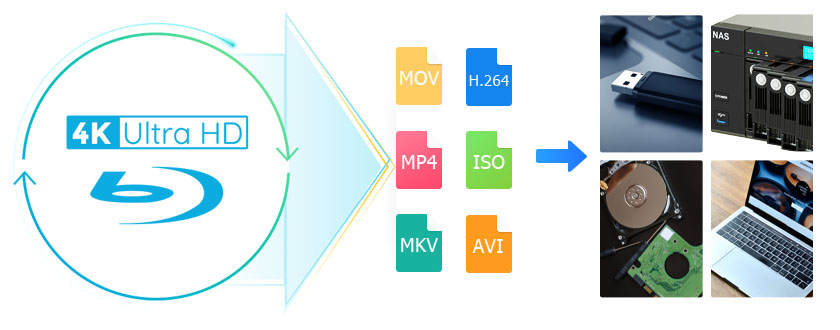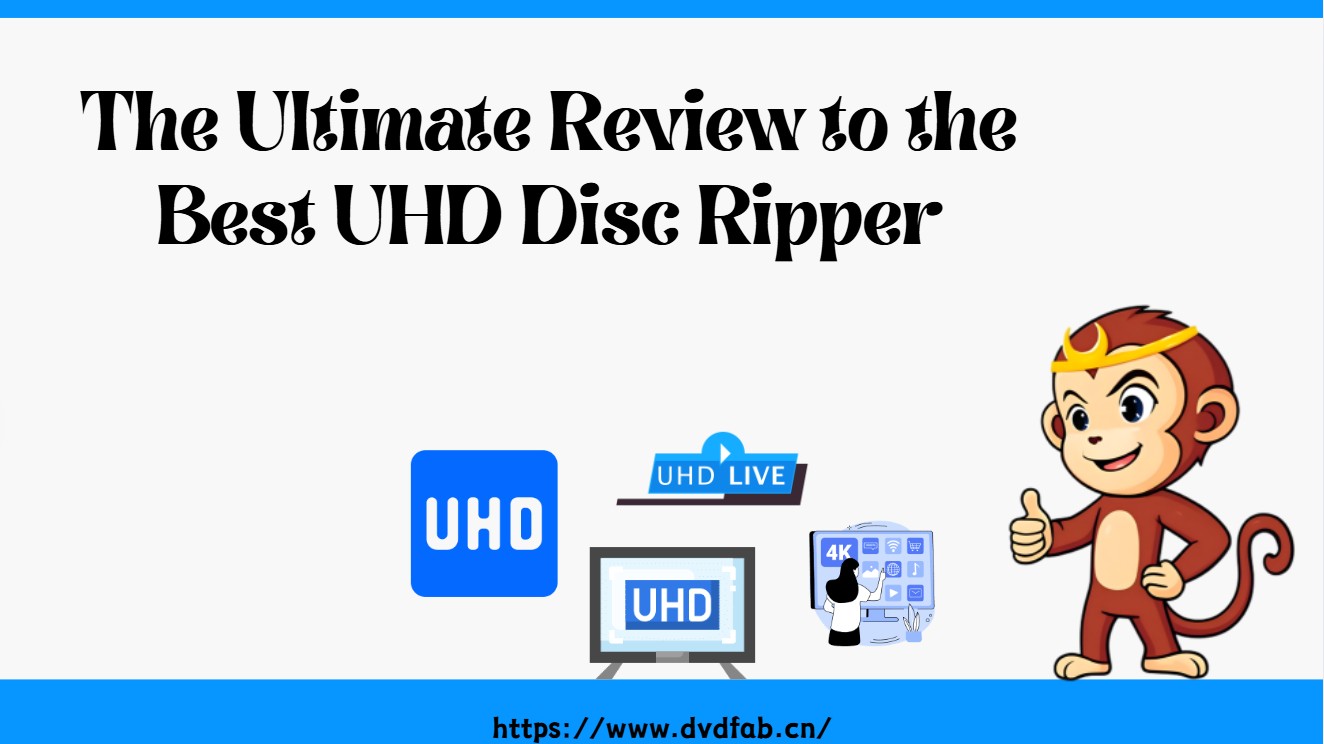4K Ultra HD Blu-ray Solution: Everything You Need to Know
Summary: While streaming is more convenient for most of us, anyone who wants a superior image and sound quality needs UHD and 4k. This article covers UHD and 4K basics and solutions to help users manage their 4K Ultra HD Blu-ray collection.
Table of Contents

With the movie studios increasingly weighing more on 4K title releases nowadays, it's safe to assume that 4K Ultra HD Blu-rays are going to take over the living room of every household in the near future. However, if you are just about to follow the trend and are getting lost in the ocean of the 4K world as a beginner, then you just come to the right place. Next, we will guide you through all the details.
4K vs UHD: What's the Difference
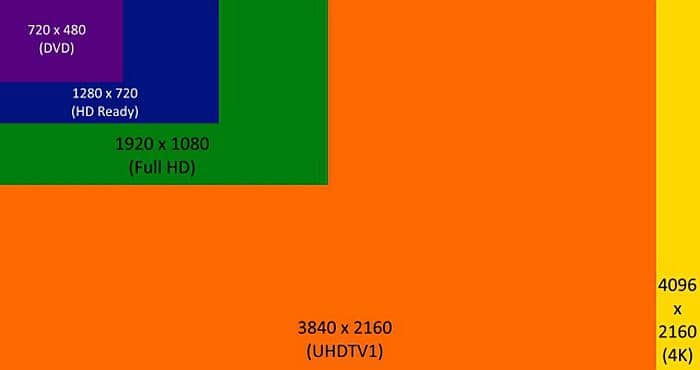
💡Get a one-minute overview to quickly grasp these HD concepts:
- 4K (DCI) is 4096×2160, a cinema mastering standard.
- UHD (consumer) is 3840×2160, the resolution for TVs, players, and Ultra HD Blu-ray discs. In everyday home viewing, "4K" typically refers to UHD; the disc format itself targets 3840×2160.
One way to differ them is they originate different. The term 4K originally derives from the Digital Cinema Initiatives (DCI), a consortium of motion picture studios that standardized a specification for the production and digital projection of 4K content. 4K refers to resolution, which is stated in pixels. In this case, 4K is 4,096 by 2,160, and is exactly four times the previous standard for digital editing and projection (2K, or 2,048 by 1,080).
While UHD, short for Ultra High Definition, originates from a consumer display and broadcast standard. It is the next step up from what's called full HD, the official name for the display resolution of 1,920 by 1,080. UHD quadruples that resolution to 3,840 by 2,160. It's not the same as the 4K resolution made above – yet in practice, you will often see UHD used interchangeably with 4K, whether describing TVs, source devices, accessories or content. Therefore, when we say 4K, in most case, it also refers to UHD. From the above analysis, we can see that 4K and UHD is not exactly the same, but the differences between them don’t matter so much.
Blu-ray, 4K, and UHD: When Should You Choose Each?
Blu-ray remains an ideal choice for HD movie lovers, casual home theaters, and those with Full HD (1080p) TVs. It's widely compatible and affordable.
4K Ultra HD Blu-ray is designed for viewers with 4K UHD TVs who crave the sharpest picture, most lifelike color, and immersive sound. It's perfect for home cinema buffs, collectors in search of premium editions, and anyone looking to future-proof their movie library.
🎯When deciding:
- Go with Blu-ray if you have an HD TV, want lower cost, or watch older releases.
- Choose 4K Ultra HD Blu-ray for the best experience on large 4K TVs or projectors, especially with HDR and a quality sound system.
What is the 4K Ultra HD Blu-ray?
4K Ultra HD Blu-rays support videos at 3840 × 2160 resolution—four times sharper than Full HD—using advanced HEVC (H.265) compression and smooth frame rates up to 60fps. Each disc can hold up to 100GB of data, ensuring high-quality video and sound. Beyond clarity, 4K Blu-rays deliver vivid colors and striking contrast through High Dynamic Range (HDR), and offer immersive audio experiences with next-generation formats like Dolby Atmos. Together, these features bring films dramatically closer to what the human eye and ear experience in real life.
Where to Get the 4K Ultra HD Blu-ray Movies?
Buy or Rent Online
Undoubtedly, buying or renting online is still the easiest way to get your hands on the recent blockbusters available on 4K Ultra HD Blu-rays. And there are many choices out there.

Major e-commerce websites like Amazon and Best Buy, together with hundreds of others, offer amazing deals all the year round, sometimes with great discounts during holiday seasons. If you are not a collector kind of person, renting your favorite movies from popular rental services, such as RedBox, Rent4K and familyVideo, might be a better way for you.
Buy or Rent Offline
If purchasing online is not really your kind of thing, it is absolutely okay. Maybe you can visit a nearby movie shop or supermart like Walmart to buy or rent the movies or TV shows you want.
The advantage of doing this way is that, if the disc you received is problematic, then you can get it returned and replaced quickly. Do remember to keep the receipt, though. However, the shortcoming is also obvious. The local store you usually go might not have the movies or TV shows you are looking for, especially when it comes to 4K Blu-rays.
DIY at Home
In addition to buying or renting a movie from a website or a local store, there is a 3rd method you can try — make your own 4K Blu-ray movies at home, with a 4K UHD authoring software.

DVDFab UHD Creator is a powerful 4K UHD authoring software for users to make premium 4K Blu-rays at home, with their personal videos of all formats. The produced 4K Ultra HD Blu-rays technically conform to industry standard. That's to say, they should be able to play back hassle-free on any standalone home 4K UHD Players.
How to Watch 4K Ultra HD Blu-ray Movies?
💡Playable options at a glance:
| Playback Scenario | What You Need | Pros | Cons |
| Standalone UHD Player | UHD player + 4K HDR TV/AVR | Plug-and-play, best compatibility | Hardware cost; disc only |
| HTPC + Player Software | 4K HTPC + UHD player software (e.g., Player software link here) | Library UI, ISO/folders playback | Setup/driver/HDCP nuances |
| Desktop/Laptop + External UHD Drive | 4K-capable PC/Mac + external UHD drive + player software | Portable, flexible | External drive, cable/bus limits |
| Non-4K Setup (Down-convert) | Converter tool to Blu-ray (1080p) | Works with older TVs/players | Loses 4K/HDR benefits |
Now that I have my favorite movies and TV Shows on 4K Blu-rays, how do I watch them? To answer this question, you first need to decide where you want to watch the 4K Ultra HD Blu-rays. The most agreed approach is, of course, still the traditional way – via a 4K UHD Player. However, 4K UHD Disc Players are way more costly than regular Blu-ray Disc Players, not everyone would like to make the upgrade.
Luckily, there are some alternatives to the 4K UHD Disc Player — the Android set-top boxes that not only play 4K UHD Blu-ray ISO files and folders, when hooked up with an external 4K UHD Drive, can also play back 4K Blu-ray discs. Some of these STBs are way less expensive than the traditional 4K UHD Disc Players.
That said, if you are not really into an Android set-top box kind of thing. It's okay, we still have other approaches out there. Next, let's go over the scenarios we can think of one by one.
On an HTPC System
Usually, people who have an HTPC at home will very likely have a giant-screen display dedicated to that HTPC. In today's standard, that huge display device is most likely a 4K UHD TV.
An HTPC usually does not have an optical drive. However, it can directly play back 4K Blu-ray ISO files or folders, with a 4K UHD player software, such as PlayerFab.
If you do want to watch a physical 4K Blu-ray disc, then you will need an external 4K UHD Drive hooked up to your HTPC. It's easy to find relevant models on Amazon made by major brands, such as LG.
On a Desktop or Laptop
It's already no secret that nowadays, desktops and even laptops are coming up with 4K or better screens. If you've just grabbed one of these monsters, then you can watch 4K Blu-rays there.
Unlike an HTPC that usually has a smaller size, a desktop or laptop has more space for an optical drive. If yours comes with a 4K UHD Drive, then you are lucky; if not, find an external one on Amazon.
However, if you already have the ISO files or folders of the 4K Blu-rays saved on your hard drives, then the only thing you still in need, similar to on an HTPC, is a 4K UHD player software.
On Non-4K Devices
In spite of being increasingly popular, not everyone is ready to jump from regular Blu-rays to 4K Blu-rays. After all, 4K Blu-rays and everything related to them are not money-friendly, as least for now.
Therefore, what if someone sends you a 4K Blu-ray disc as a birthday or holiday gift, but you don't have a 4K TV, nor a 4K UHD Player to watch it on? There is no need to worry about that.
You can choose to downscale and convert the 4K Blu-ray to standard Blu-ray specification to watch on a non-4K Blu-ray player or HDTV. DVDFab UHD to Blu-ray Converter is particularly designed for this circumstance.
How to Rip or Copy UHD Blu-ray Movies?
4K Ultra HD Blu-ray movie disc can each store around 70GB of data, but similar to DVDs and Blu-rays, these discs have a tendency to get lost or damaged over time. When either of these tragic events happens, the data on the disc becomes unusable or impossible to recover. Therefore, making backup copies is what people usually do to keep their precious DVDs, Blu-rays and 4K Blu-rays safe from being damaged.
📌Here's a quick guide to help you analyze your needs and determine the right tool:
| I want to… | Use this tool | Preserves HDR10 | Output Types | Typical Use |
| Rip to digital file (on-demand playback) | UHD Ripper | Yes (profiles vary) | MKV/M2TS/MP4 profiles incl. 10-bit HEVC | Plex/HTPC/TV app playback |
| Copy the whole disc (backup) | UHD Copy | Yes | ISO (1:1 or compressed), folder; can reburn to BD50/25 | Archive, re-burn, menu retention |
| Remove Cinavia (audio watermark) | UHD Cinavia Removal | No (focus: watermark) | Cinavia-free ISO/folder/file | Prevent mid-playback mute on detectors |
1. DVDFab UHD Ripper
Compared to making physical hard copies, ISO files or folders, converting a 4K Blu-ray to a single on-demand digital video can not only save you huge money on blank medium, but also your rising investment on 4K streaming services from Netflix, Amazon, Apple and the likes. With the help of DVDFab UHD Ripper, you can do that in a few mouse clicks. This means, after putting the discs on shelf, you can still enjoy your favorite 4K Blu-rays on your 4K UHD TV.
2. DVDFab UHD Copy
Any physical disc wears out after being played for many times, or mishandled. Therefore, to preserve and keep them safe becomes a real headache. If you consider copying your UHD movies and save them as lossless or compressed ISO files, then DVDFab UHD Copy would be a great choice.
DVDFab UHD Copy can copy the main movie title or the entire disc of a 4K Ultra HD Blu-ray movie off the original disc, and then save the content as a 1:1 lossless or compressed ISO file, or burn the compressed content to blank BD50/25 discs. In the process, both the Dolby Vision and the HDR10 video quality can be preserved.
Warm Tips: Before start copying UHD Blu-rays, you need to check whether the firmware inside your 4K UHD drive is friendly. Otherwise, you need to downgrade the unfriendly firmware to UHD friendly drive version with UHD Drive Tool, then reboot your PC to proceed with follow-up backup tasks.
3. DVDFab UHD Cinavia Removal
When copying or converting 4K Blu-rays, it is inevitable that you will come across the notorious Cinavia watermark. Cinavia is a new protection that consists of a multi-level watermark embedded in the audio track for movies in theaters and commercial DVD & Blu-ray discs. If you want to copy a UHD Blu-ray movie under the protection of Cinavia, you may need a UHD Cinavia Removal.
DVDFab UHD Cinavia Removal can remove the Cinavia watermarks planted in the audio tracks of most 4K Blu-rays, producing the lossless Cinavia-free backups or on-demand digital videos that shall never mute in the middle of the playback process, not even when the 4K Blu-ray playback device installed with a Cinavia detector performs a firmware update in the future.
FAQs About UHD
Choosing between UHD, HD, and QLED depends on your viewing needs. UHD offers higher resolution with sharper visuals compared to HD, making it ideal for large screens and detailed content. QLED, meanwhile, enhances color and brightness using quantum dot technology, providing vibrant images. If you prioritize picture clarity and more vivid colors, QLED or UHD is suitable for a premium viewing experience, while HD is more affordable for standard resolution needs.
Playback may mute mid-film due to the Cinavia watermark protection embedded in the audio track of some Blu-ray discs. When a player detects this watermark and identifies an unauthorized copy, it may disable the audio to prevent piracy. To resolve this, you might need a player or software capable of removing or circumventing the Cinavia protection.
Conclusion
The main focus of this article is to let you know all the programs to deal with UHD. In short, if you want to play UHD movies, you can go for PlayerFab for help. If you need to convert UHD, you can use DVDFab UHD Ripper. And if you want to backup it for later watching, then DVDFab UHD Copy can do you a favor. Moreover, it's very likely that your UHD is under Cinavia protection, that’s why you need DVDFab Cinavia Removal for help and let it play its role.