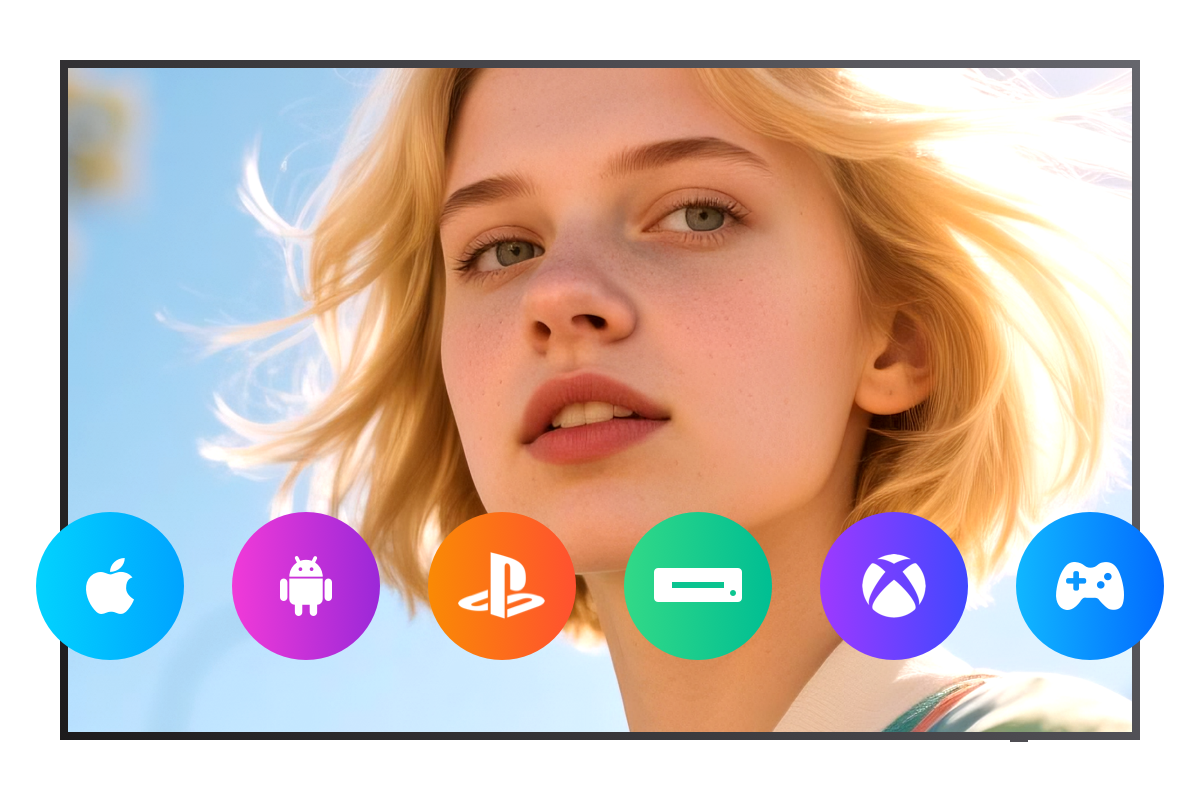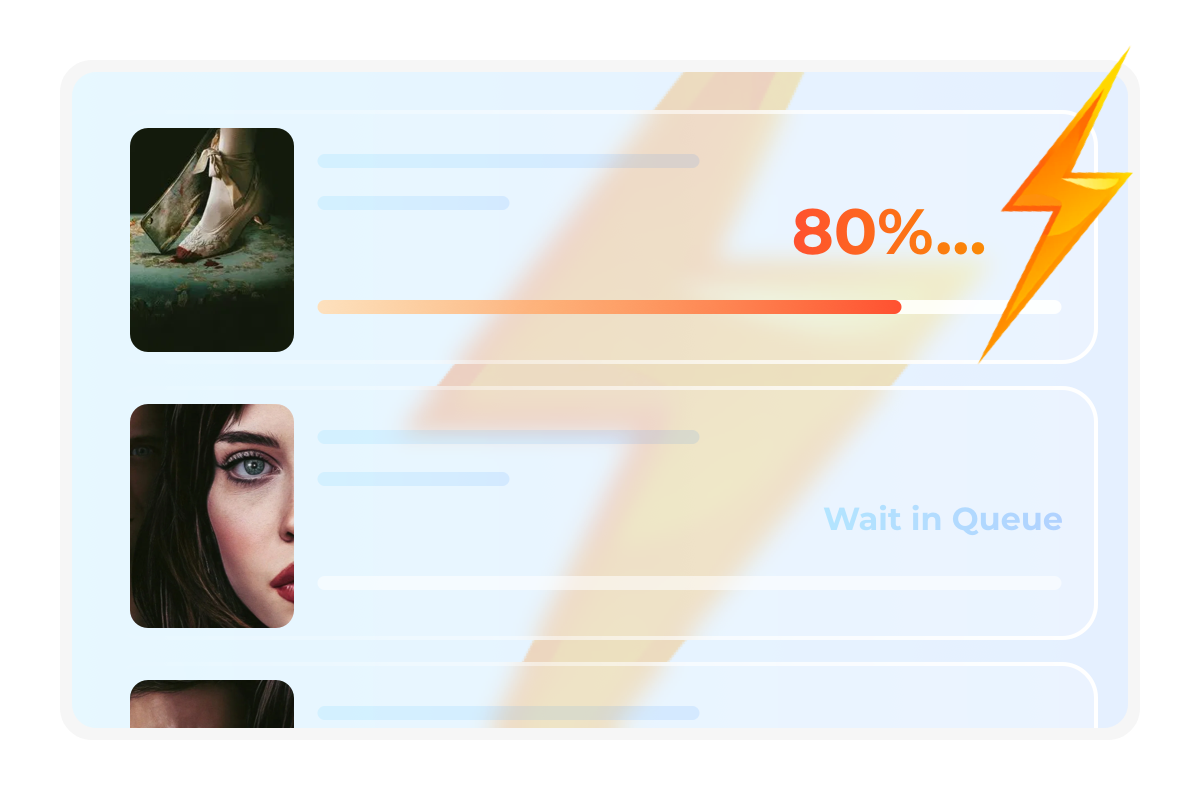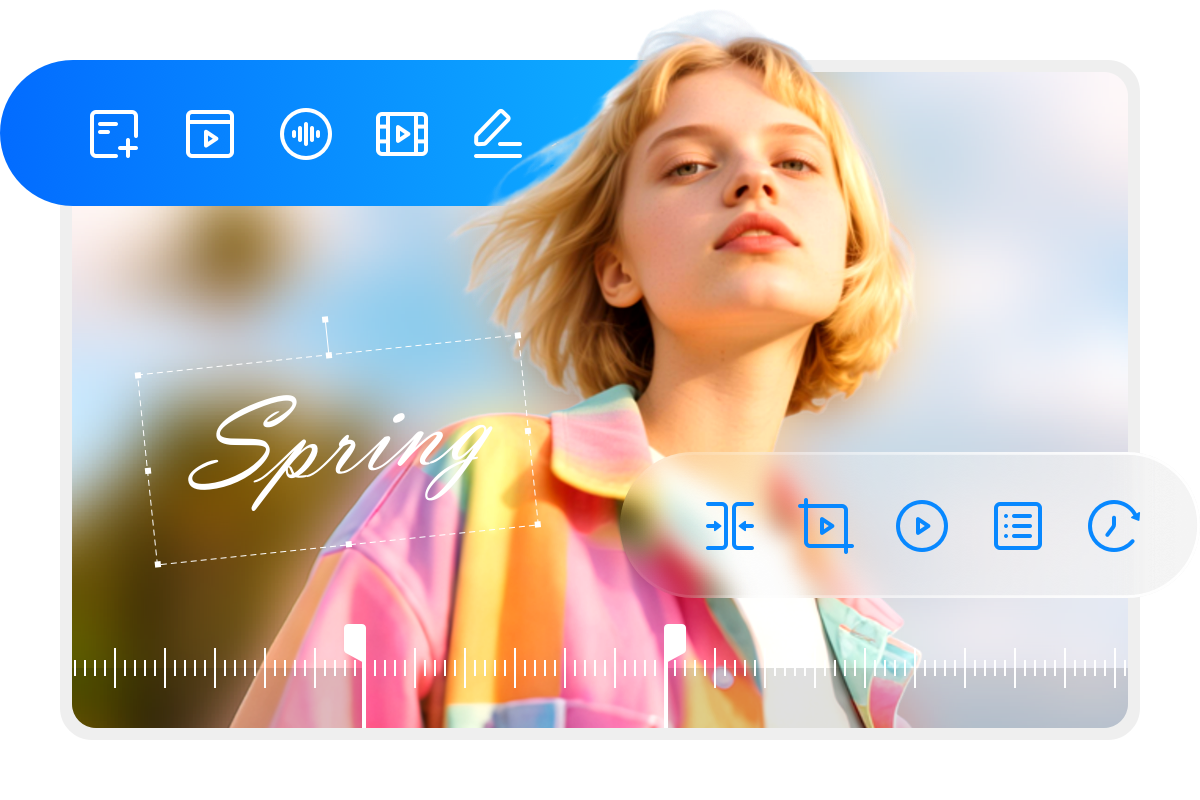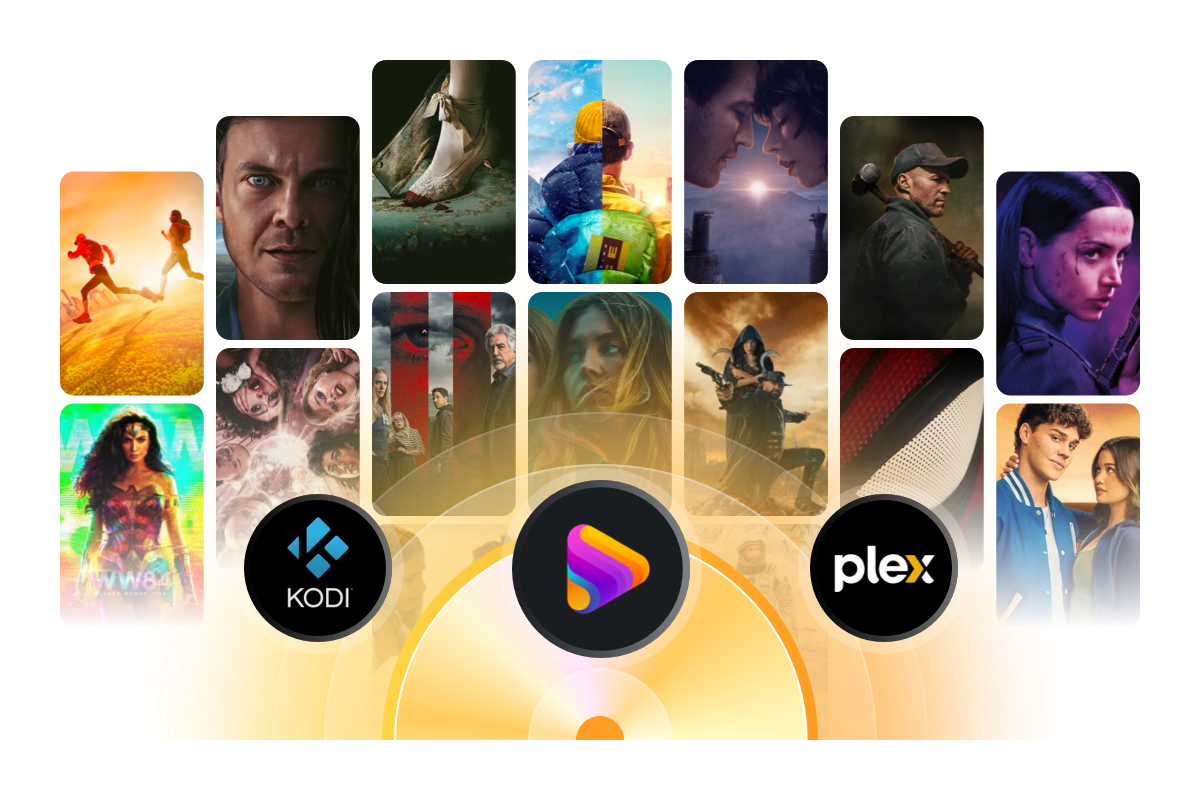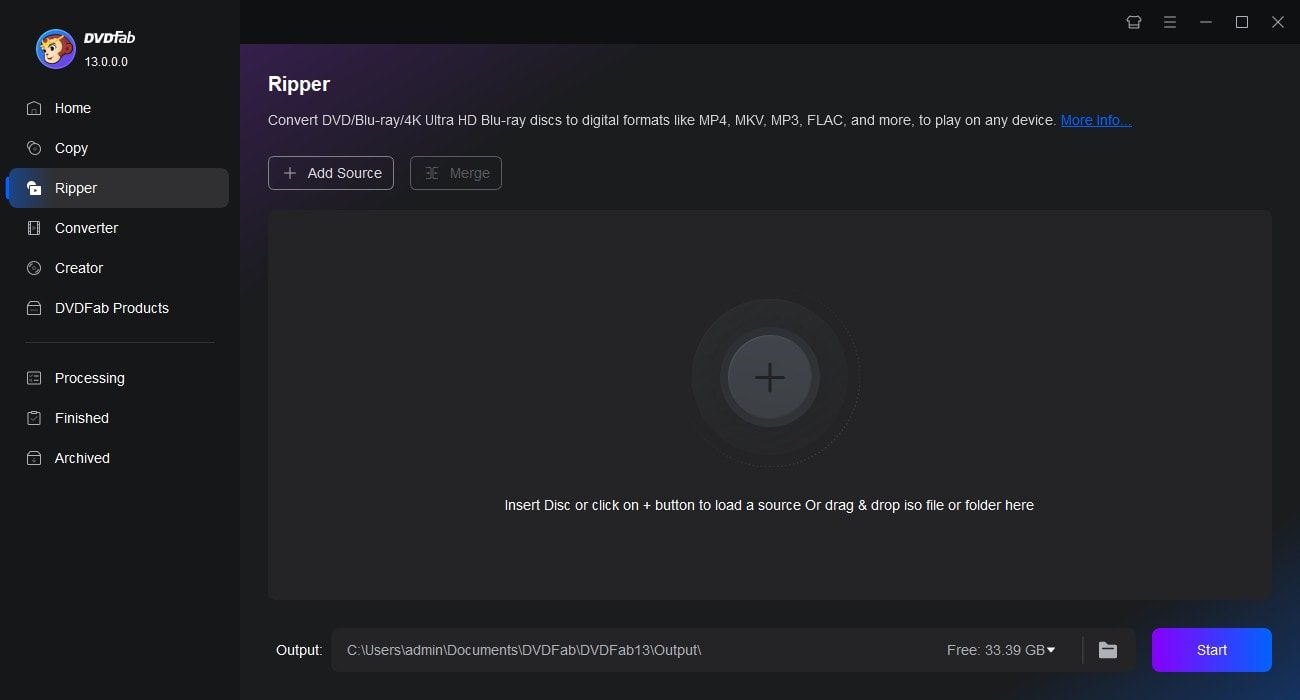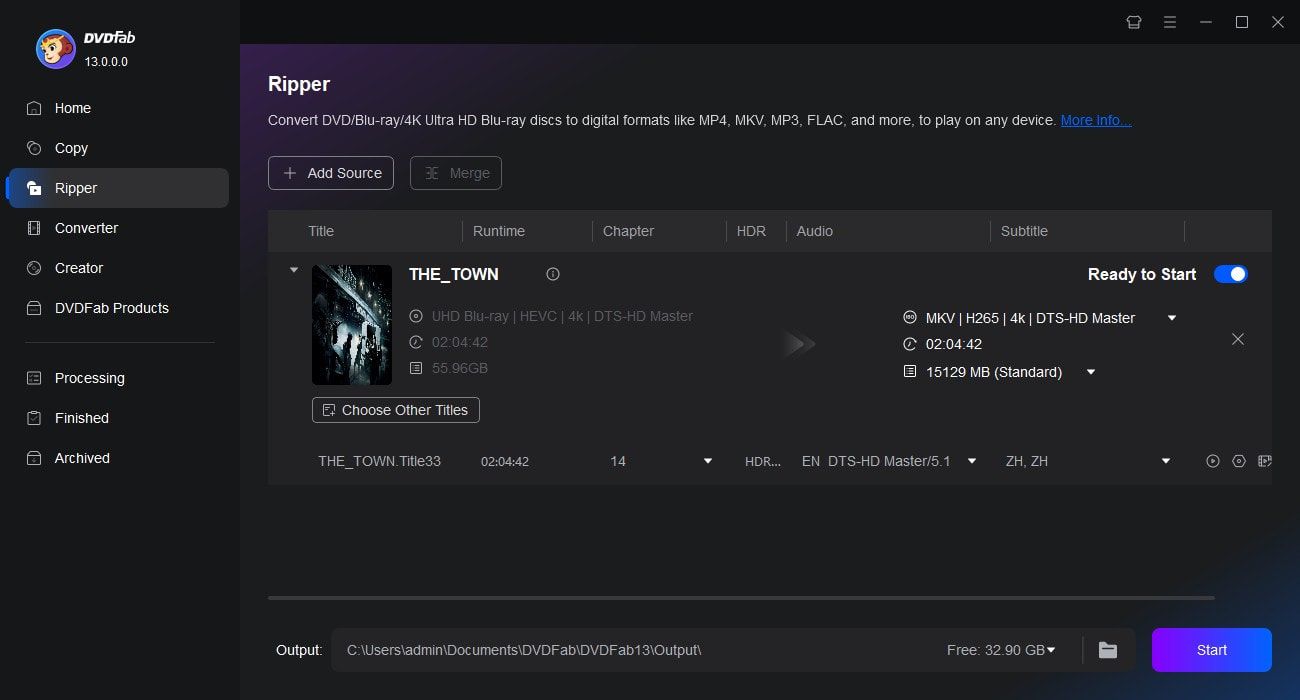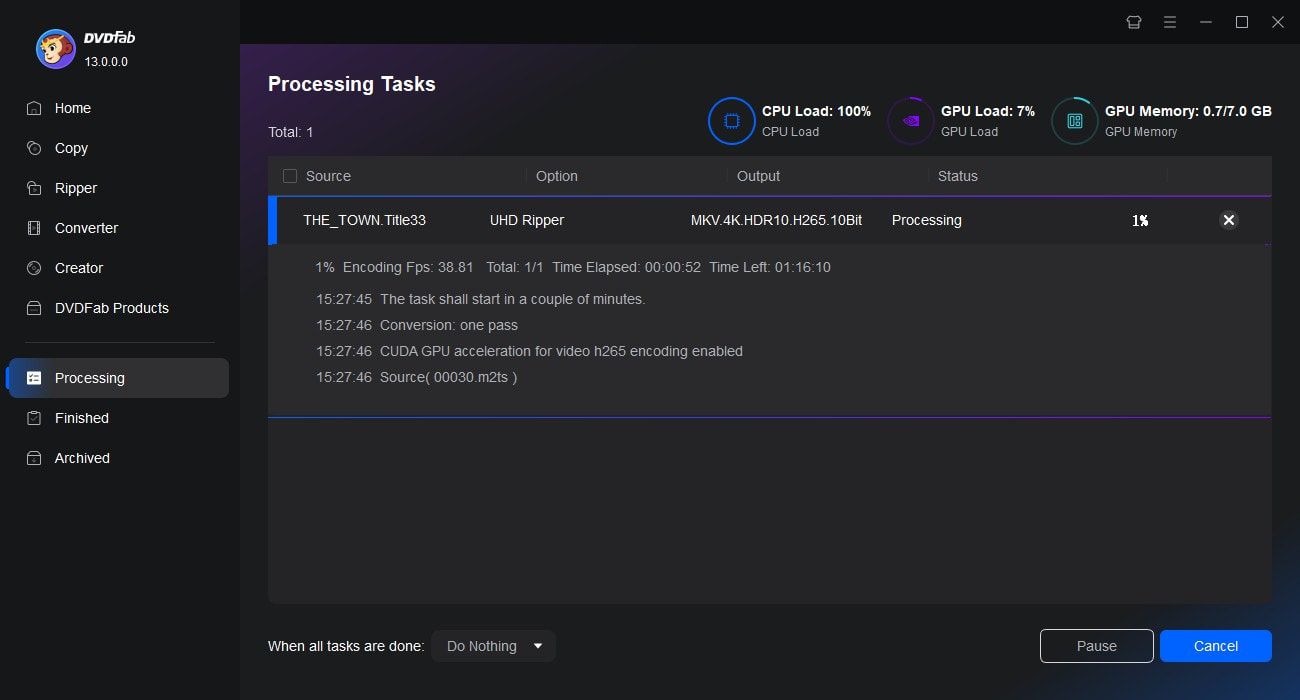Tailored and Rich Output
Rip Any UHD Blu-ray to Custom Video & Audio Formats
DVDFab UHD Ripper empowers you to convert 4K Blu-rays to popular video formats (MKV, M2TS, MP4) and audio formats (AAC, OGG, DTS, WMA, E-AC3), ensuring smooth playback on a wide range of mobile devices and media players.
You can fine-tune the output using Format Filters (e.g., Passthrough, H.265, SDR, 8K, Dolby Vision) and Advanced Settings (e.g., Codec, Frame/Sample Rate, Video Quality, Subtitles, and more), providing flexible control over every detail.
 QLED vs. UHD: Which TV Technology Is Better in 2026?By Wenny Yan - Dec 2, 2025
QLED vs. UHD: Which TV Technology Is Better in 2026?By Wenny Yan - Dec 2, 2025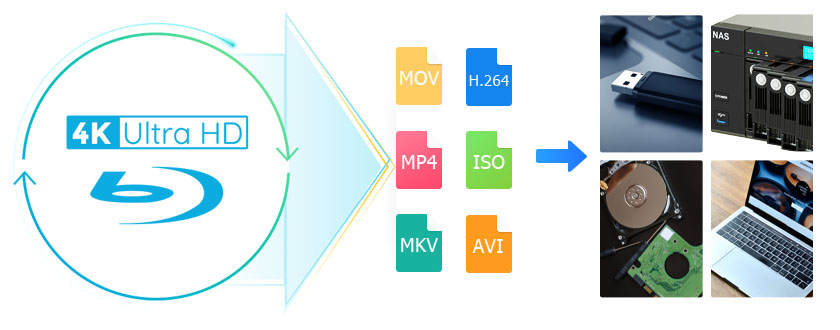 How to Rip 4K Blu-ray Disc with Lossless Quality on Windows & Mac?By Diana Smith - Nov 12, 2025
How to Rip 4K Blu-ray Disc with Lossless Quality on Windows & Mac?By Diana Smith - Nov 12, 2025![Blu-ray vs 4K UHD: Key Differences, Pros and Cons [2026 Updated]](https://r6.dvdfab.cn/upload/resource/en/blu-ray-vs-4k-sKWJ.jpg) Blu-ray vs 4K UHD: Key Differences, Pros and Cons [2026 Updated]By Wenny Yan - Nov 21, 2025
Blu-ray vs 4K UHD: Key Differences, Pros and Cons [2026 Updated]By Wenny Yan - Nov 21, 2025