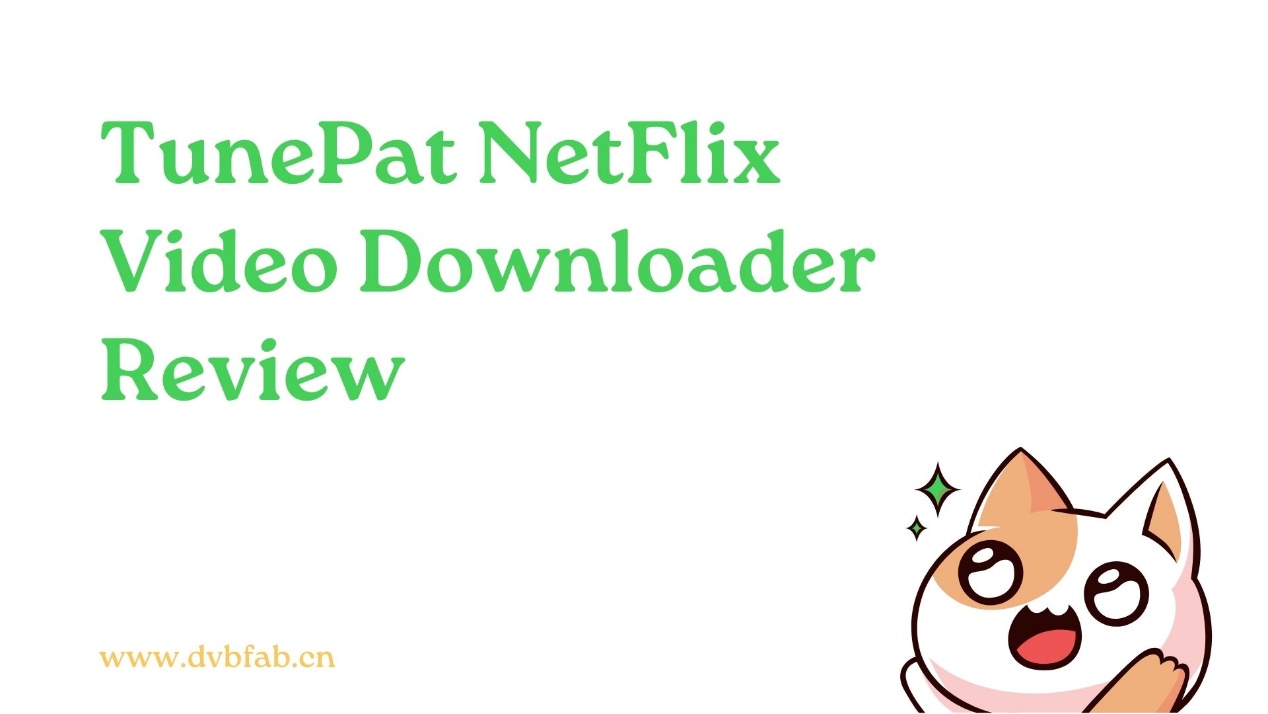Tunepat Videogo All-in-One Review: 2025 Updated Analysis
Summary: This honest review shares a real user’s experience with TunePat VideoGo All-in-One, highlighting its strengths—such as broad streaming platform support and ease of use—alongside its downsides, like limited video quality and occasional glitches. Scroll down to get more details.
Table of Contents
VideoGo All-in-One is the flagship all-in-one version of the TunePat family, designed for users who want flexibility and coverage across a wide range of video sources. This VideoGo All-in-One review will help you understand whether this software is worth your consideration.
Introduction to VideoGo All-in-One
VideoGo All-in-One is an all-inclusive and comprehensive video media downloader. With the help of this program, users can easily download videos from 7 main streaming platforms (including Prime Video, Netflix, Paramount Plus, HBO Max, Hulu, and OnlyFans) and 1,000+ online sites.
In this VideoGo All-in-One review, I’ll share my personal experience with the tool: what it does well, where it falls short, and whether it’s really worth the investment compared to other options available today.
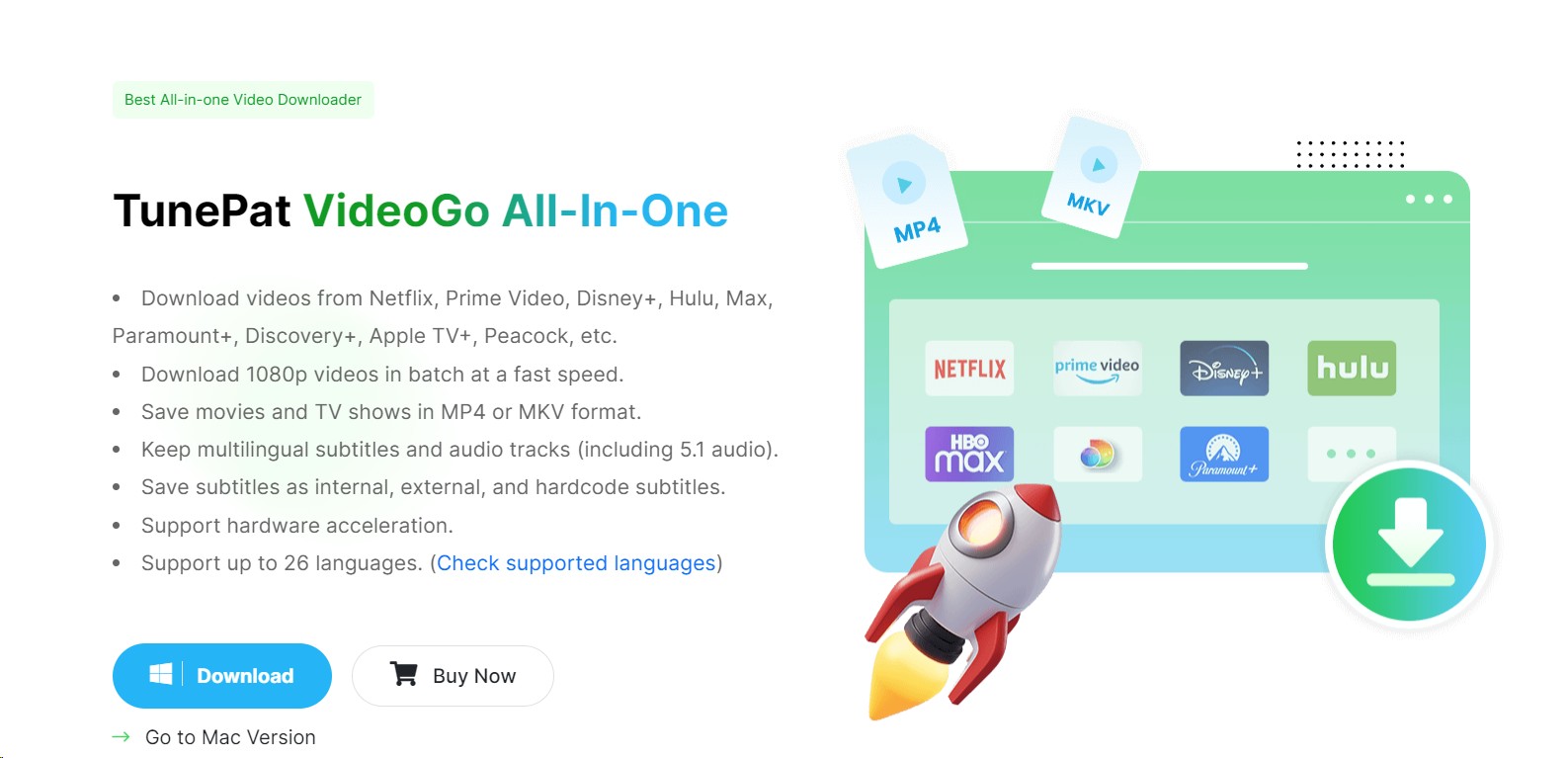
Function Review: Pros and Cons of TunePat VideoGo
After using VideoGo All-in-One for several weeks, I’ve gotten a clear sense of what it truly offers—and where it has limitations.
1. What I Liked
First, I was impressed by the wide support of streaming platforms VideoGo covers. With a single program, I could download videos from major services like Netflix, Disney+, Hulu, Prime Video, HBO Max, Paramount+, and Discovery+.
Most videos on streaming platforms are drm protected, with VideoGo, the downloaded videos will be drm- free and saved as compatible MP4 or MKV Format. Video quality is decent as well; I was able to get up to 1080p on most of the VIP platforms, which is sufficient for casual viewing on laptops, tablets, or TVs.
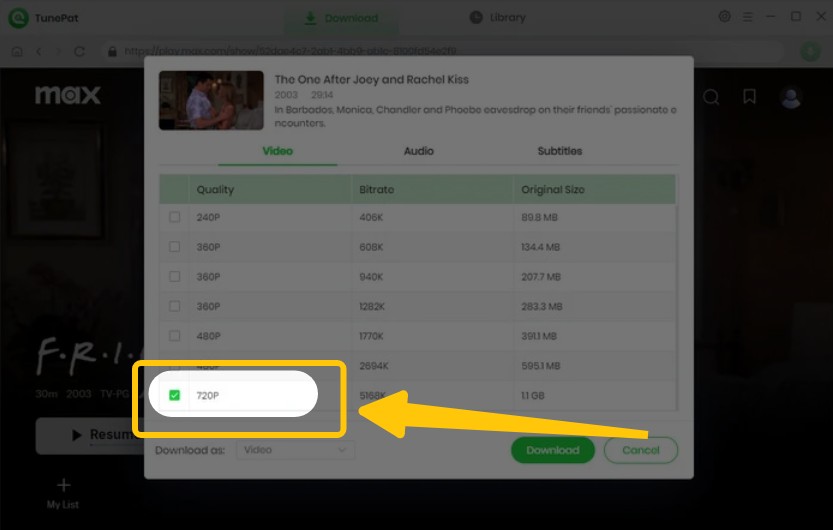
I loved that multiple subtitle languages and audio tracks were available for many downloads, so I could choose the right version for my needs (for example, watching foreign shows with original audio and English subs).
2. What Needs to be Improved
However, my experience was not without depression. While 1080p is advertised for most supported services on VideoGo, the real download quality sometimes fell short of expectations.
For example, Disney+ content could only be downloaded in up to 720p, and Netflix didn’t allow me to download 1080p HDR versions or enjoy advanced video features like Dolby Vision—something increasingly important for me to watch on TV or my home theater entertainment.
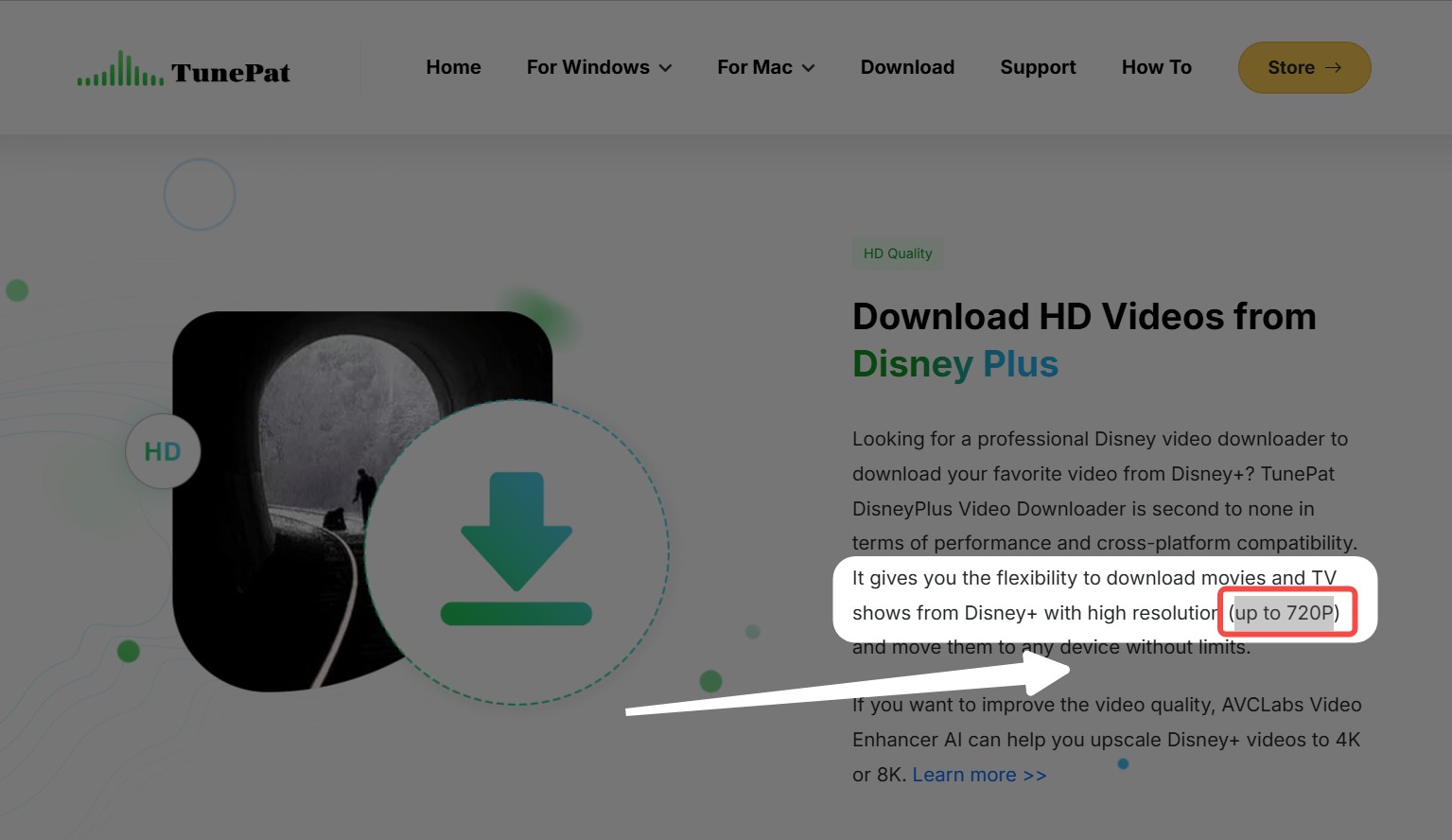
Another challenge was the performance stability. On more than one occasion, VideoGo crashed or got stuck during video analysis—especially for Netflix module, there are a lot of reported problems on Tunepat Netflix not working.
According to some reviews I read on Trustpilot, I’m clearly not alone in encountering these issues. It’s disappointing to see “Tunepat Videogo Trustpilot reviews” averages around 2.7 out of 5 stars , and many users mention bugs or failures in downloading protected streams.
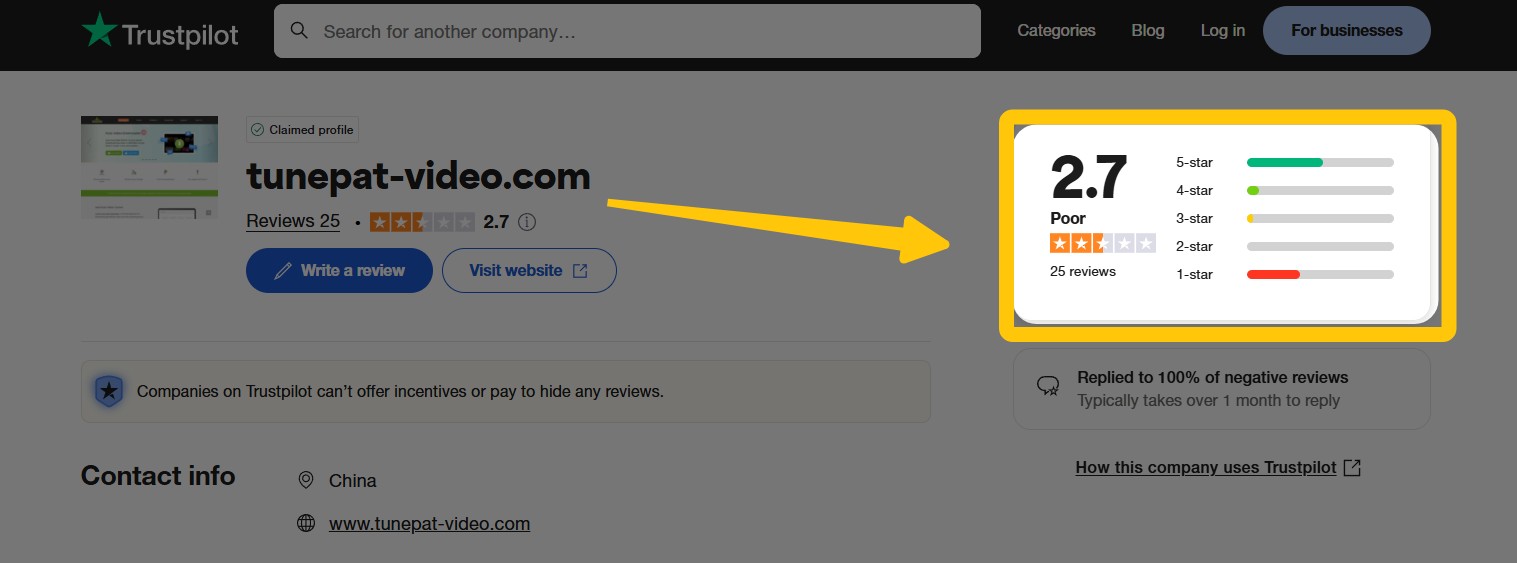
3. Summary Compare: Pros and Cons of Tunepat VideoGo
The following compare table includes advantages and disadvantages of Tunepat videogo all-in-one. Overall, while TunePat VideoGo All-in-One does offer a very broad site and service coverage, its practical limitations—especially in video quality and reliability—left me searching for alternatives.
- Support 7 major VIP streaming services
- Offers MP4/MKV formats and multiple substitles
- Download videos in 1080p at best
- Multi-language audio and subtitle support
- Occasional bugs and stability issues
- No HDR nor Dobly vision options
- Trustpilot reviews relect reliability concerns
How to Use VideoGo All-in-One
You might think my previous feature review is just one person’s opinion, and I completely understand that. TunePat VideoGo All-in-One offers a free trial that lets you download the first 6 minutes of any video before you commit.
I actually tested this myself, and you can try it out as well to see if it fits your needs. The process is straightforward—here’s how you can experience it yourself:
Step 1: Download the program from its official site and launch it on your PC. Now click on the Key Icon available at the top right corner. Enter the registration Email and Code, and click on the Register button.
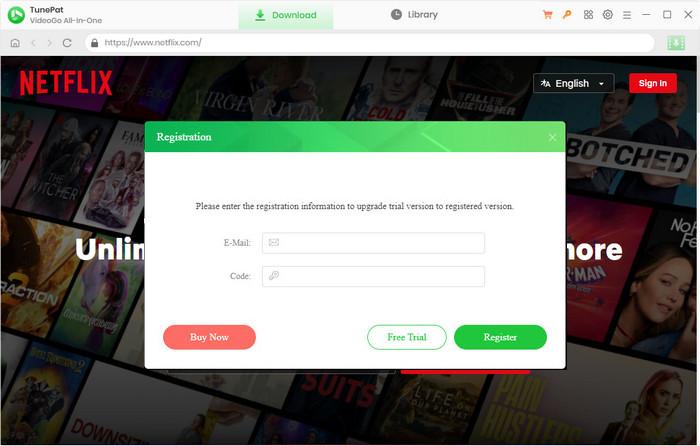
Step 2: Now click on the four square icon on the top right corner and select the streaming site from which you want to download videos.
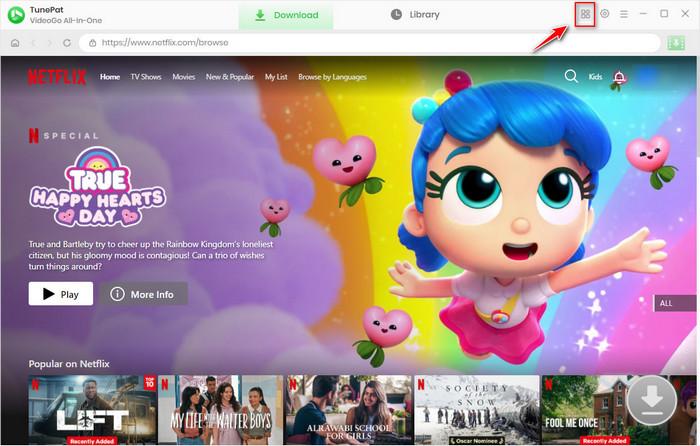
Step 3: For Example, we will select Netflix. The program will restart and connect to Netflix. Log in to your Netflix Account.
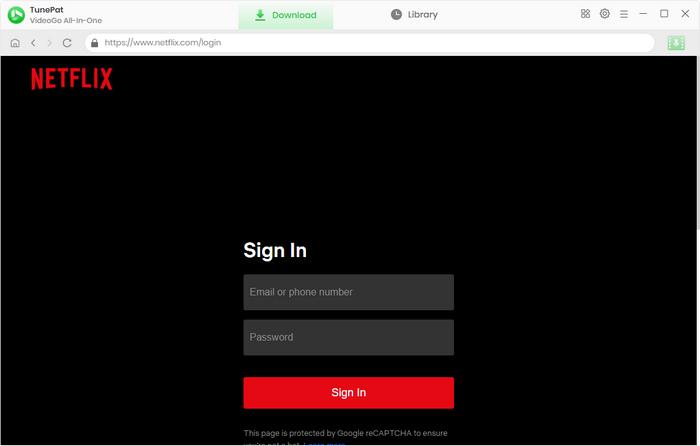
Step 4: Click on the Settings button to launch the settings window. Choose MP4/MKV format, video quality, audio language and more.
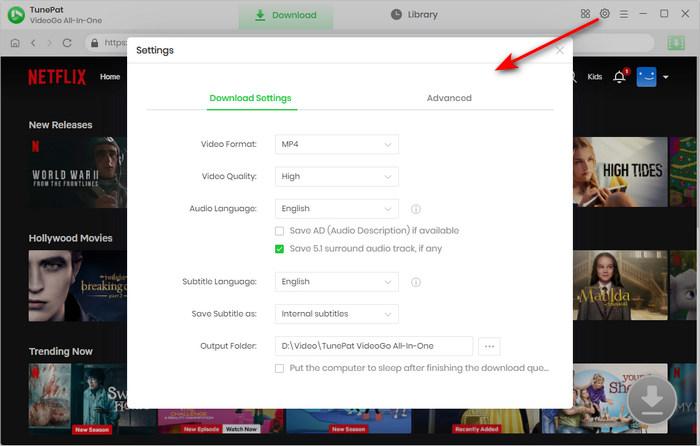
Step 5: Open the program and find the Movie or TV Show you want to download. You can search for it if needed. Once you find the video, there is a green downward arrow icon. Click on this. Then, click the Download button to start downloading your video.
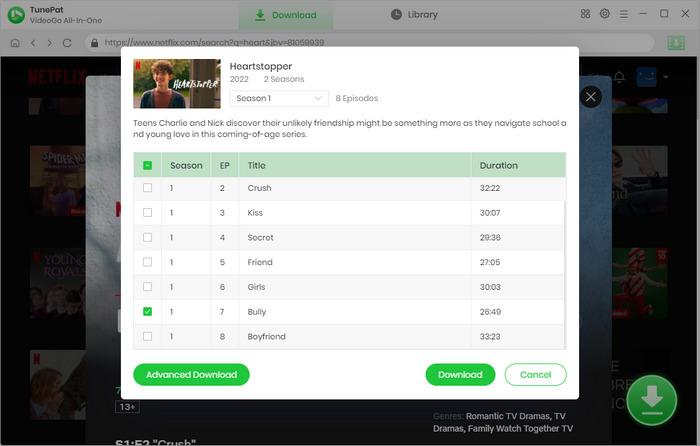
Is VideoGo All-in-One Worth the Price?
Videogo's value against its cost and the alternatives available. The lifetime license for one PC is currently priced at $159.9, which, frankly, is on the higher end compared to many similar tools on the market.
1. Price Analysis
Considering that the actual download quality of Videogo doesn’t always match the highest levels promised by these streaming platforms, for example, Disney+ videos max out at 720p, and Netflix downloads lack 1080p HDR or Dolby Vision options, and the software’s instability—as reflected in my personal experience and on Trustpilot—raises concerns about long-term reliability, especially when you’re paying a premium $159.9/1PC price.
With these factors in mind, I personally feel that the price tag does not fully correspond to the performance you receive. If you’re looking for occasional downloads and are satisfied with 720p or 1080p SDR, VideoGo may still work for you. But as someone who values consistency, high quality, and a smooth experience, I believe there are more cost-effective and robust Tunepat alternatives available.
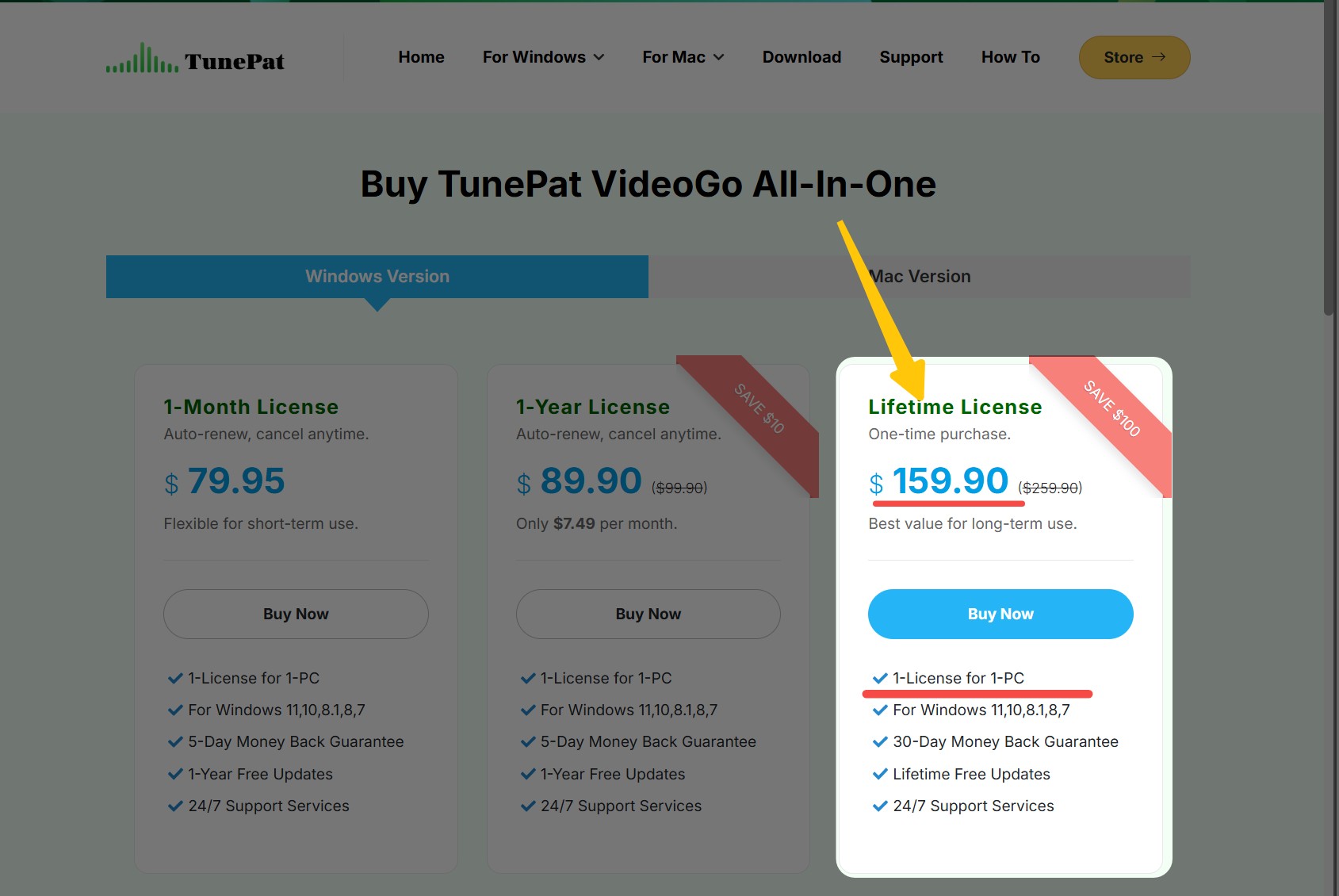
2. Better Alternative: StreamFab All-in-One
Compared to VideoGo All-in-One, I was genuinely surprised by just how much more StreamFab All-in-One version has to offer.

Broader supported sites than VideoGo and delivers higher video quality across all the platforms. Moreover, once you break down the lifetime cost per PC, StreamFab actually turns out to be more affordable per device than VideoGo.
| Features | Videogo All-in-One | StreamFab All-in-One |
|---|---|---|
| Supported platforms | 7 VIP & 1,000+ sites | 50+ VIP & 1,000+ sites |
| Best Quality (Disney+) | 720p | 1080p |
| Best Quality (Netflix+) | 1080p SDR | 1080p HDR / Dobly Vision |
| Best Quality (Hulu/Max) | 1080p | 4K |
| Batch Mode | Yes | Yes |
| Schedule Download | No | Yes |
| Price | $159.9/1PC | $279.9/5PC ($55/1PC) |
StreamFab lets me download Disney+ videos in true 1080p, and Netflix shows in up to 1080p with HDR or Dolby Vision. Hulu and Max are supported up to 4K, while YouTube downloads can go all the way to 8K. This level of quality really enhances my offline viewing experience.
StreamFab’s “All-in-One” lifetime license costs $279.99 for 5 PCs. This comes out to about $55 per PC, which is notably cheaper than TunePat VideoGo’s $159.9 per PC when you factor in the ability to share across multiple devices or users.
Related topics:
Conclusion
Looking back at my experience with both TunePat VideoGo All-in-One, I believe I can give an honest assessment for anyone searching for the best video downloader in 2025. TunePat VideoGo All-in-One does offer decent coverage of streaming services and provides a straightforward way to download videos for offline viewing. However, there are too many compromises: the download quality isn’t always as high as the platforms’ native streaming, occasional crashes and slow analysis can be frustrating.
The Trustpilot ratings highlight that I’m not the only one with these concerns. Factoring in the higher price, it’s difficult for me to fully recommend it—especially for users who expect high-res videos or want rock-solid stability.