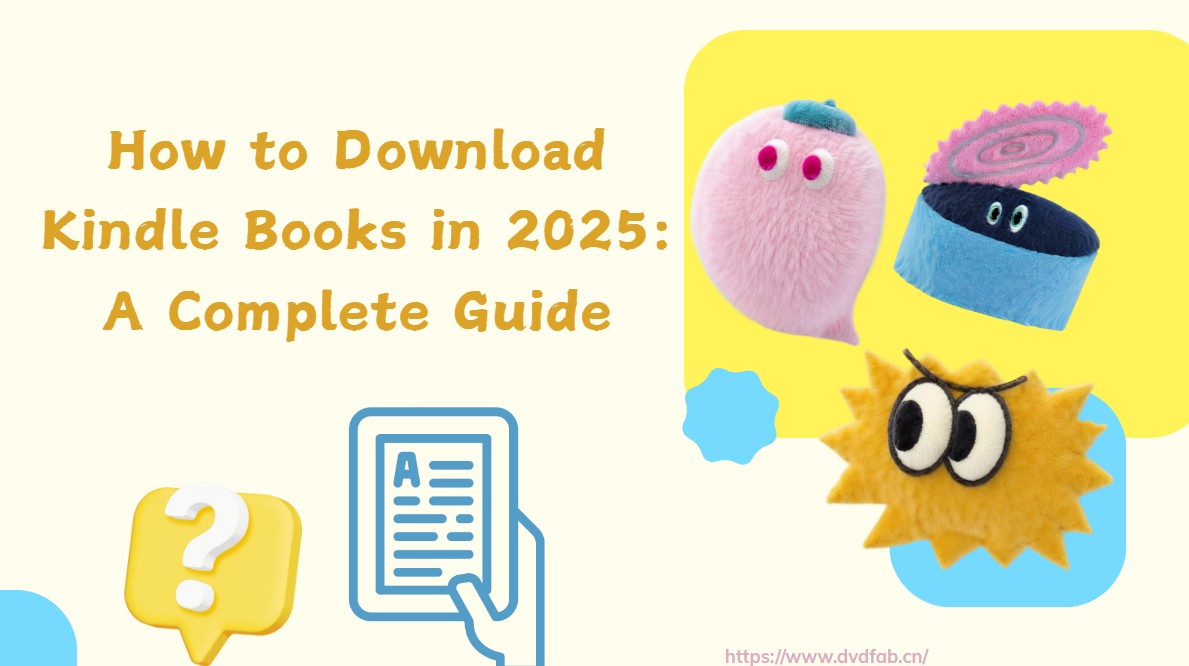From Kindle DRM to Universal EPUB & PDF Formats
Latest Kindle eBook Support
Automatically Remove DRM from Any Kindle eBooks
With BookFab Kindle Converter, you can effortlessly remove DRM protection from the latest Kindle eBooks, giving you the freedom to read your purchased content on any device or app. BookFab Kindle Converter will automatically analyze and decrypt the files. You can also ensure "Kindle for PC" account safety and privacy without interacting with Amazon servers.
For more details on secure Kindle eBook conversion, account safety, and the latest DRM updates, refer to our technical overview of Kindle DRM removal.
For more details on secure Kindle eBook conversion, account safety, and the latest DRM updates, refer to our technical overview of Kindle DRM removal.

Effortless Format Conversion
Convert Kindle for PC eBooks to EPUB & PDF
While safeguarding your personal account, this best eBook Converter enables you to decrypt your Kindle eBooks in "Kindle for PC" from private formats like AWZ3 and MOBI, and convert them to widely used formats such as EPUB and PDF. With just one click, your books are made compatible with Apple Books, Calibre, Adobe Digital Editions, standard PDF readers, and countless mobile apps and eReaders.

Best Companion for Calibre
Free Calibre Plugin
Free Calibre Plugin to Seamlessly Integrate Kindle Converter with Calibre
BookFab now integrates directly with Calibre through our newly released Calibre Plugin, delivering a smoother and more unified eBook management experience. After downloading Kindle eBooks via "Kindle for PC", you can run BookFab's built-in decryption directly in Calibre to quickly and reliably remove DRM, with full support for the latest Kindle titles. The resulting DRM-free files can then be organized, edited, and converted right in Calibre - no tool switching required.With this new plugin, BookFab truly becomes the ideal companion for Calibre, offering a streamlined workflow and a more seamless reading and library management experience.
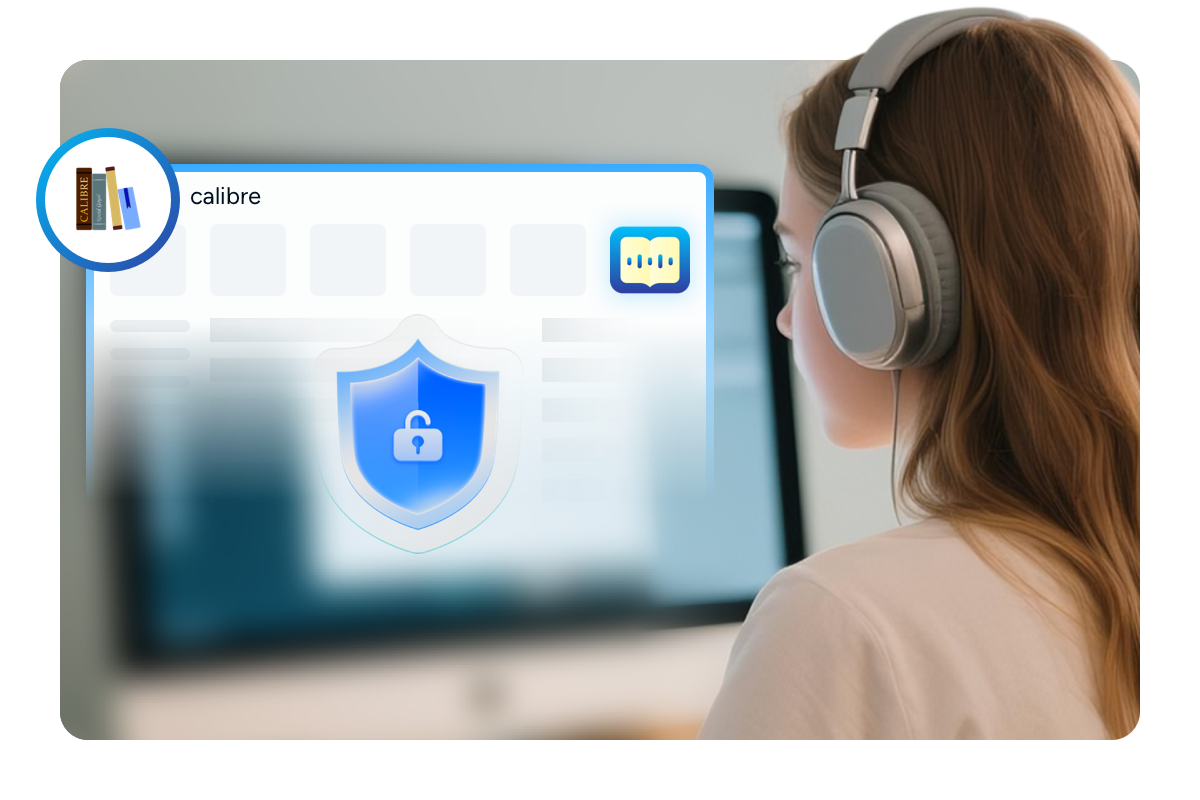
More Features of BookFab Kindle Converter
What Users Say About BookFab Kindle Converter
W
William Jones
Retired LibrarianMany converters I tried before were either slow or didn't support the Kindle format. But BookFab Kindle Converter worked flawlessly. I love how I can access my Kindle collection directly within the tool. I had no trouble figuring things out. For someone not very tech-savvy, that's a big plus!
L
Lauren Taylor
Freelance WriterI use Kindle books as research material, and being able to convert them to EPUB lets me organize and annotate everything more efficiently in other apps. BookFab Kindle Converter does the job fast. It feels like a future-proof investment in my workflow.
D
Daniel Anderson
College StudentI've been using BookFab Kindle Converter for several months now, and it has changed the way I study. I can convert my Kindle books to EPUB format in seconds and read them on any device. It's super useful for students like me who need flexible access to course materials.
R
Robert Miller
Financial ManagerI travel a lot, and having my Kindle books converted into audiobooks has been a game-changer. BookFab's integration with their audiobook creator is seamless. I no longer have to choose between reading and listening.
L
Linda Smith
LawyerI was frustrated that many of my books were locked down by DRM. BookFab removes the DRM smoothly and lets me back up my books or read them in other apps. I also love how it shows my entire Kindle library in one place, making it easier to manage and select books.
M
Megan Smith
PsychologistBookFab unlocks my Kindle purchases without any complicated steps. The DRM removal is automatic and fast. I was also able to browse all my downloaded books right inside the software. It feels like having a personal eBook manager with freedom to use my books.
W
William Jones
Retired LibrarianMany converters I tried before were either slow or didn't support the Kindle format. But BookFab Kindle Converter worked flawlessly. I love how I can access my Kindle collection directly within the tool. I had no trouble figuring things out. For someone not very tech-savvy, that's a big plus!
L
Lauren Taylor
Freelance WriterI use Kindle books as research material, and being able to convert them to EPUB lets me organize and annotate everything more efficiently in other apps. BookFab Kindle Converter does the job fast. It feels like a future-proof investment in my workflow.
D
Daniel Anderson
College StudentI've been using BookFab Kindle Converter for several months now, and it has changed the way I study. I can convert my Kindle books to EPUB format in seconds and read them on any device. It's super useful for students like me who need flexible access to course materials.
R
Robert Miller
Financial ManagerI travel a lot, and having my Kindle books converted into audiobooks has been a game-changer. BookFab's integration with their audiobook creator is seamless. I no longer have to choose between reading and listening.
L
Linda Smith
LawyerI was frustrated that many of my books were locked down by DRM. BookFab removes the DRM smoothly and lets me back up my books or read them in other apps. I also love how it shows my entire Kindle library in one place, making it easier to manage and select books.
M
Megan Smith
PsychologistBookFab unlocks my Kindle purchases without any complicated steps. The DRM removal is automatic and fast. I was also able to browse all my downloaded books right inside the software. It feels like having a personal eBook manager with freedom to use my books.
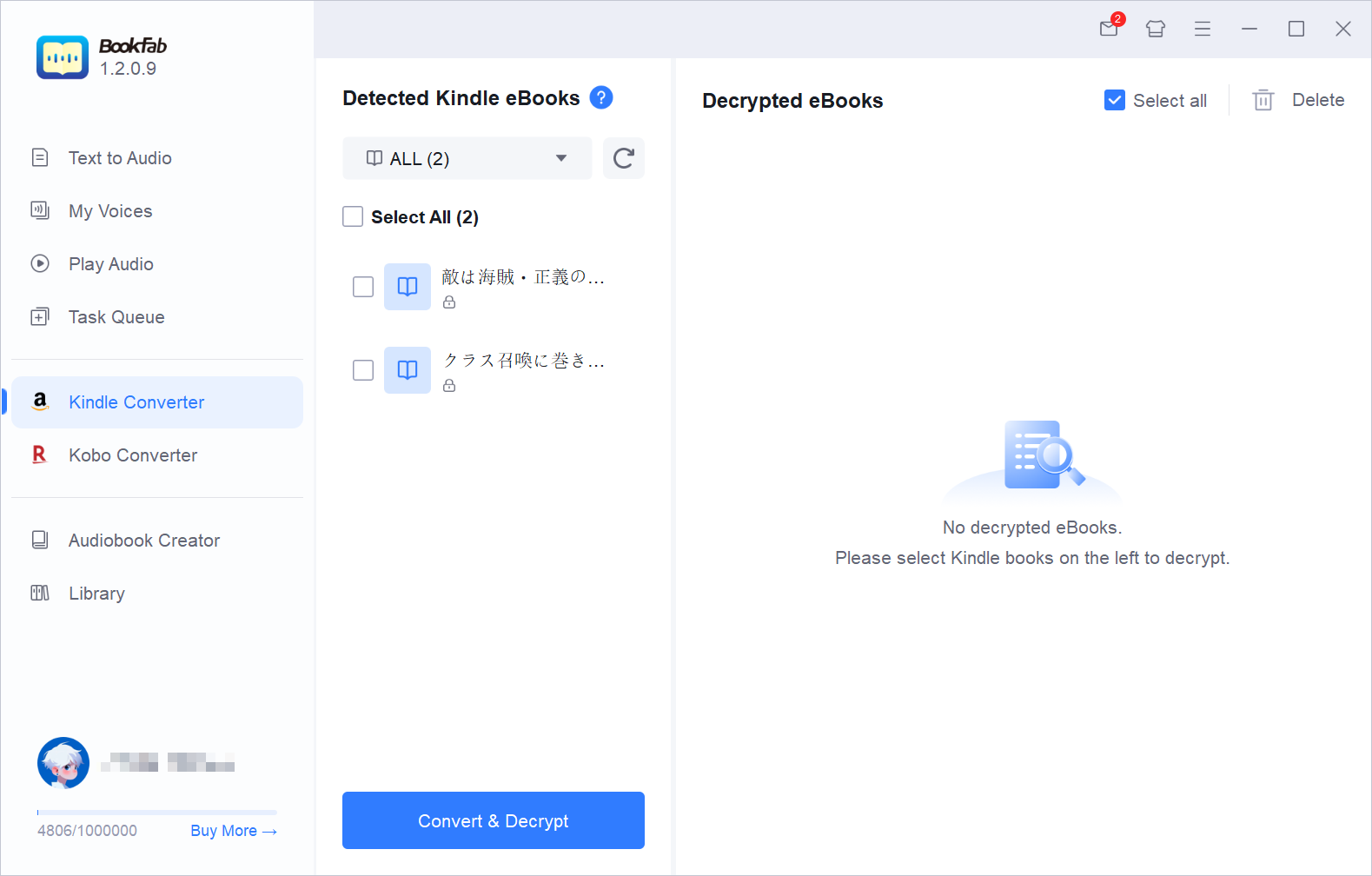
Step 1. Launch BookFab
Click the "Kindle Converter" in the left sidebar of the client, then click the refresh icon to load the eBooks downloaded from "Kindle for PC". Ensure "Kindle for PC" is installed and that the Kindle eBooks you wish to decrypt have been downloaded using Kindle for PC.
Step 2. Select the eBook to Decrypt.
Choose the eBooks you want to decrypt and click the decrypt button below. BookFab Kindle Converter will automatically analyze and decrypt the files. Once decryption is complete, the status in the left list will update.
Step 3. View and Manage Decrypted eBooks
The decrypted eBooks will display their cover, title, and author name on the right side. You can convert the decrypted eBooks into audiobooks with BookFab AudioBook Creator or quickly open the local folder of the decrypted eBooks.
System Requirements
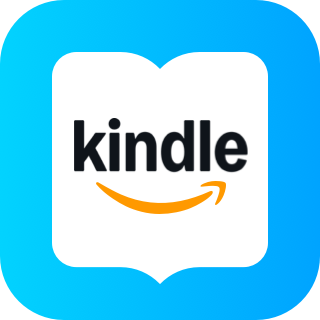
Windows 11/10 (32/64 bit)
4GB of RAM or above
40GB of free hard disk space or above
Live Internet connection required
Kindle for PC installed
Frequently Asked Questions
- Can I use BookFab Kindle Converter without installing Kindle for PC?
- Does BookFab Kindle Converter support other eBook platforms?
- Will BookFab Kindle Converter affect the quality or structure of my eBook?
- Is there a file size limit for converted eBooks?
- Is it safe to use BookFab Kindle Converter?
- How to decrypt Kindle eBooks?
- How to use Calibre plugin?

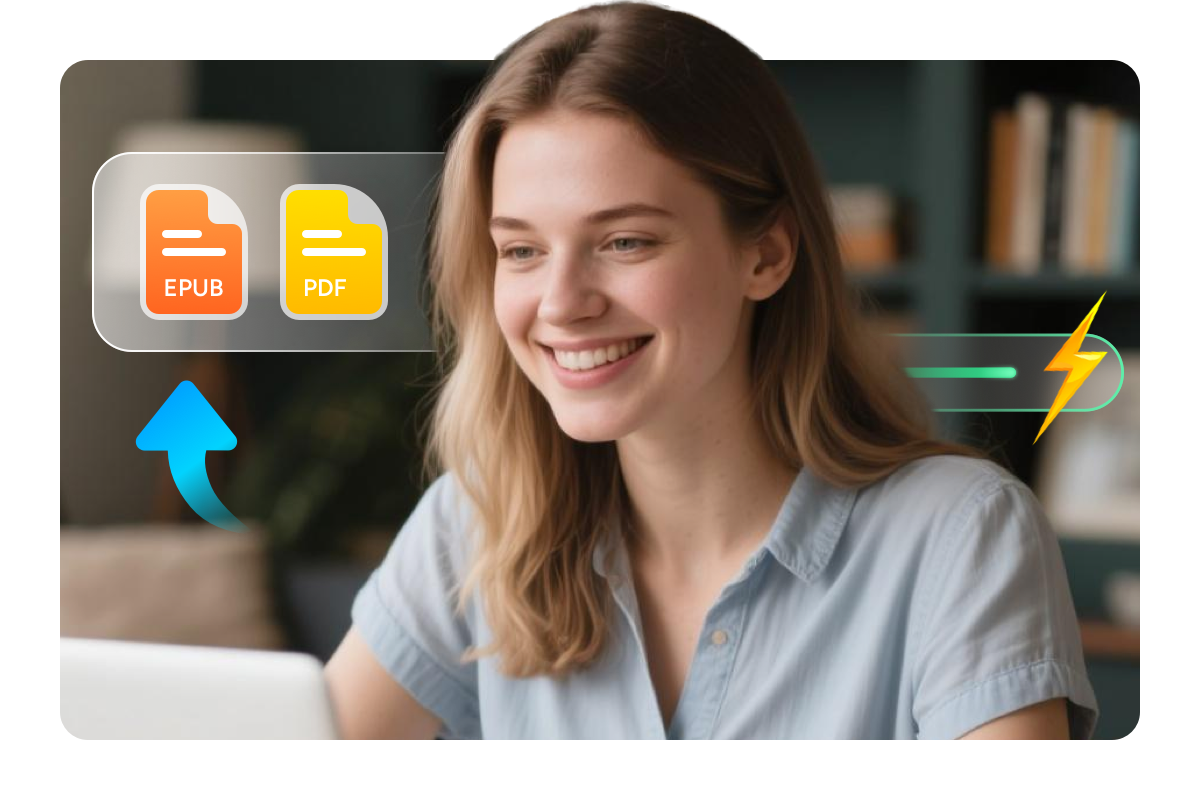

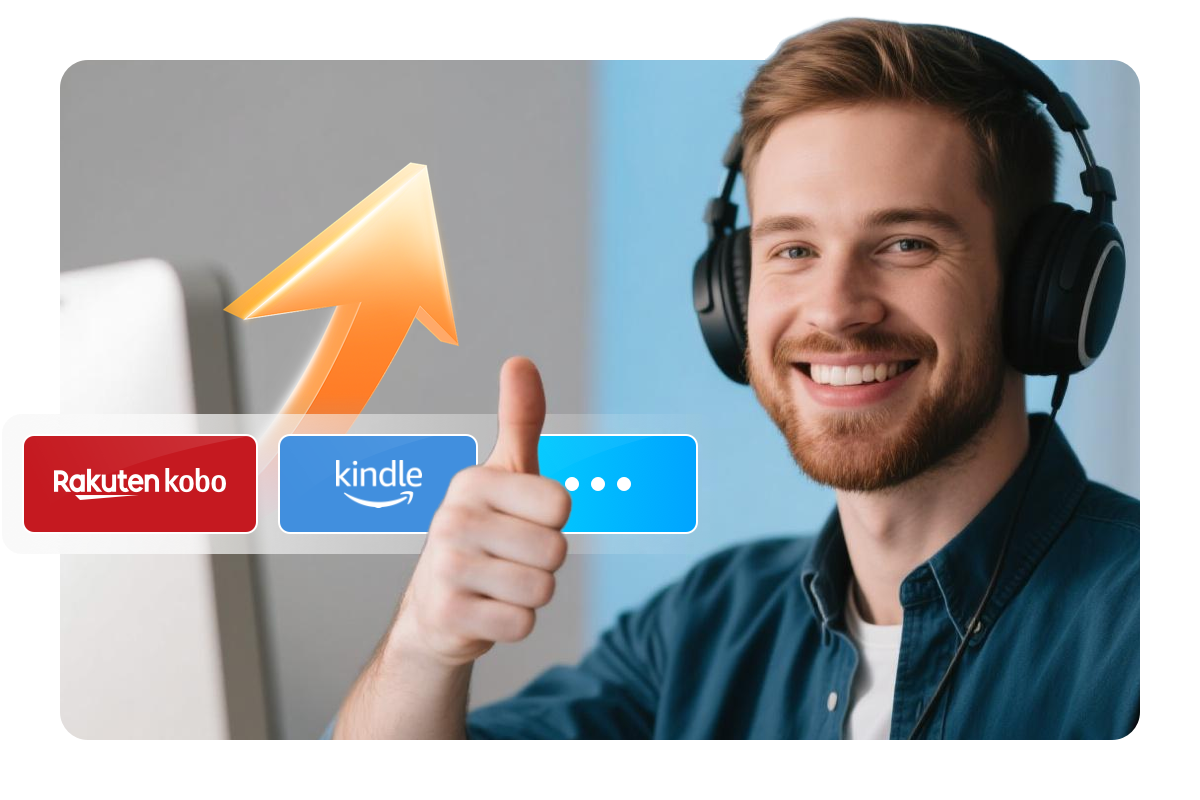
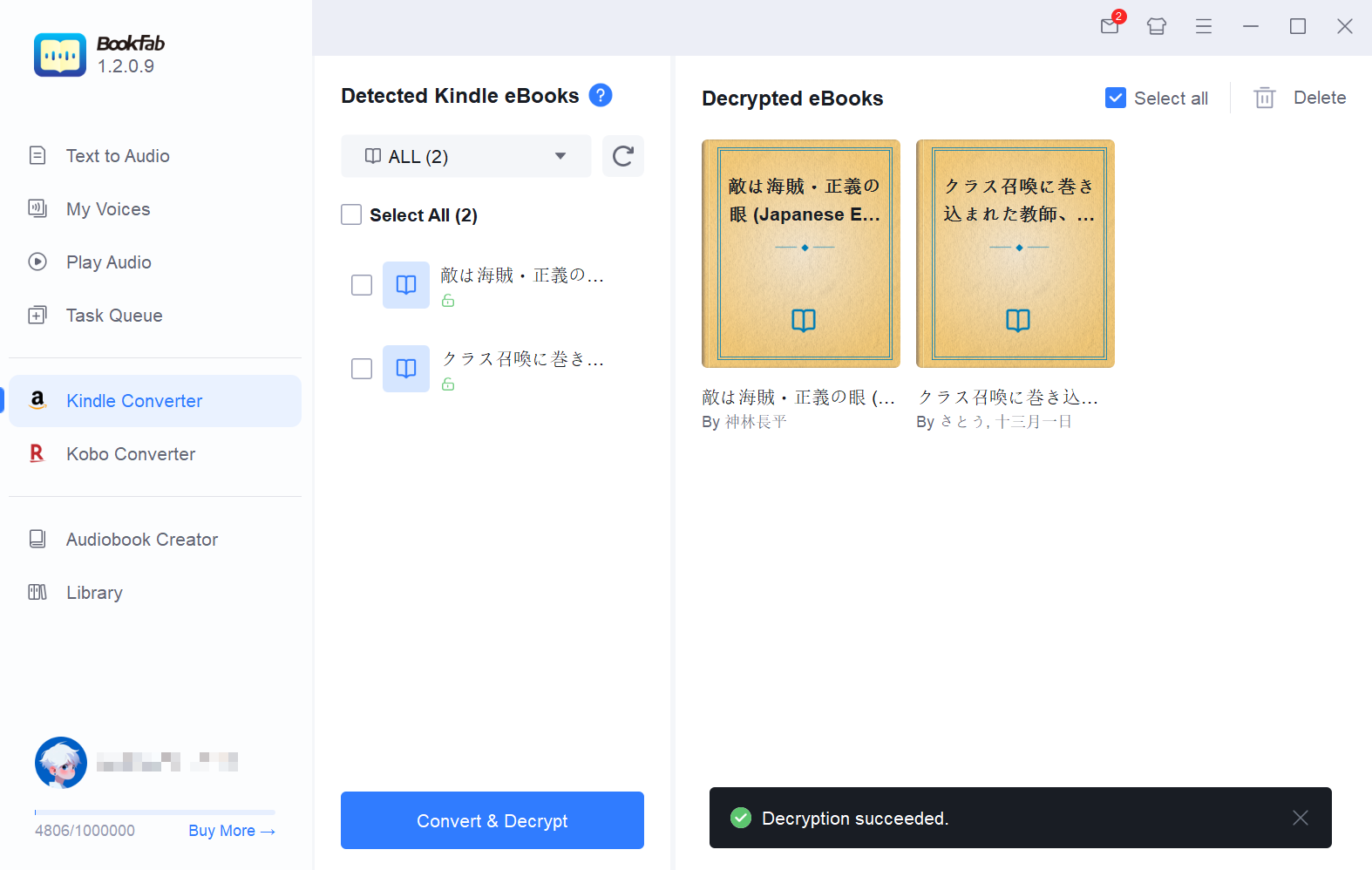
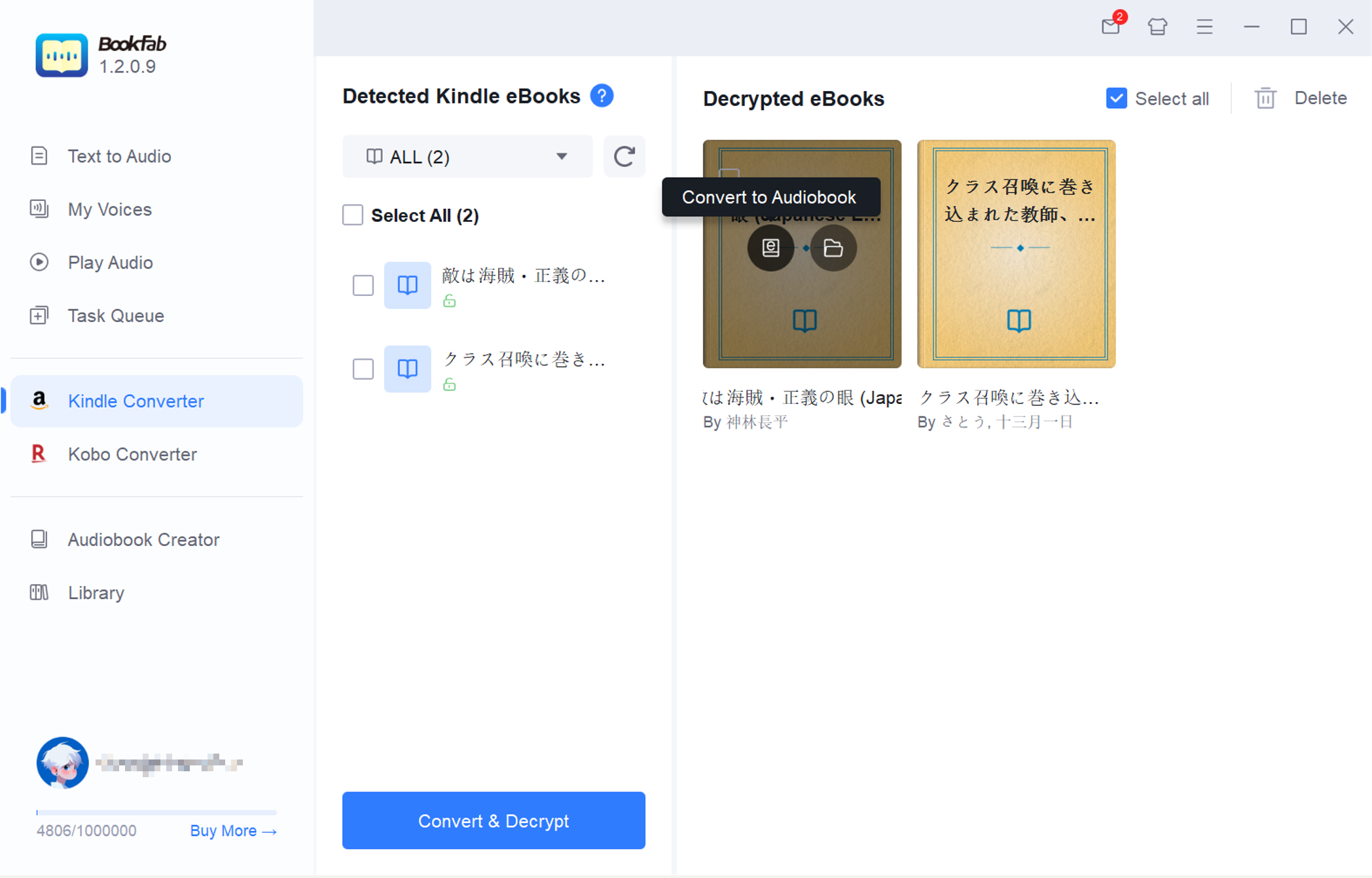
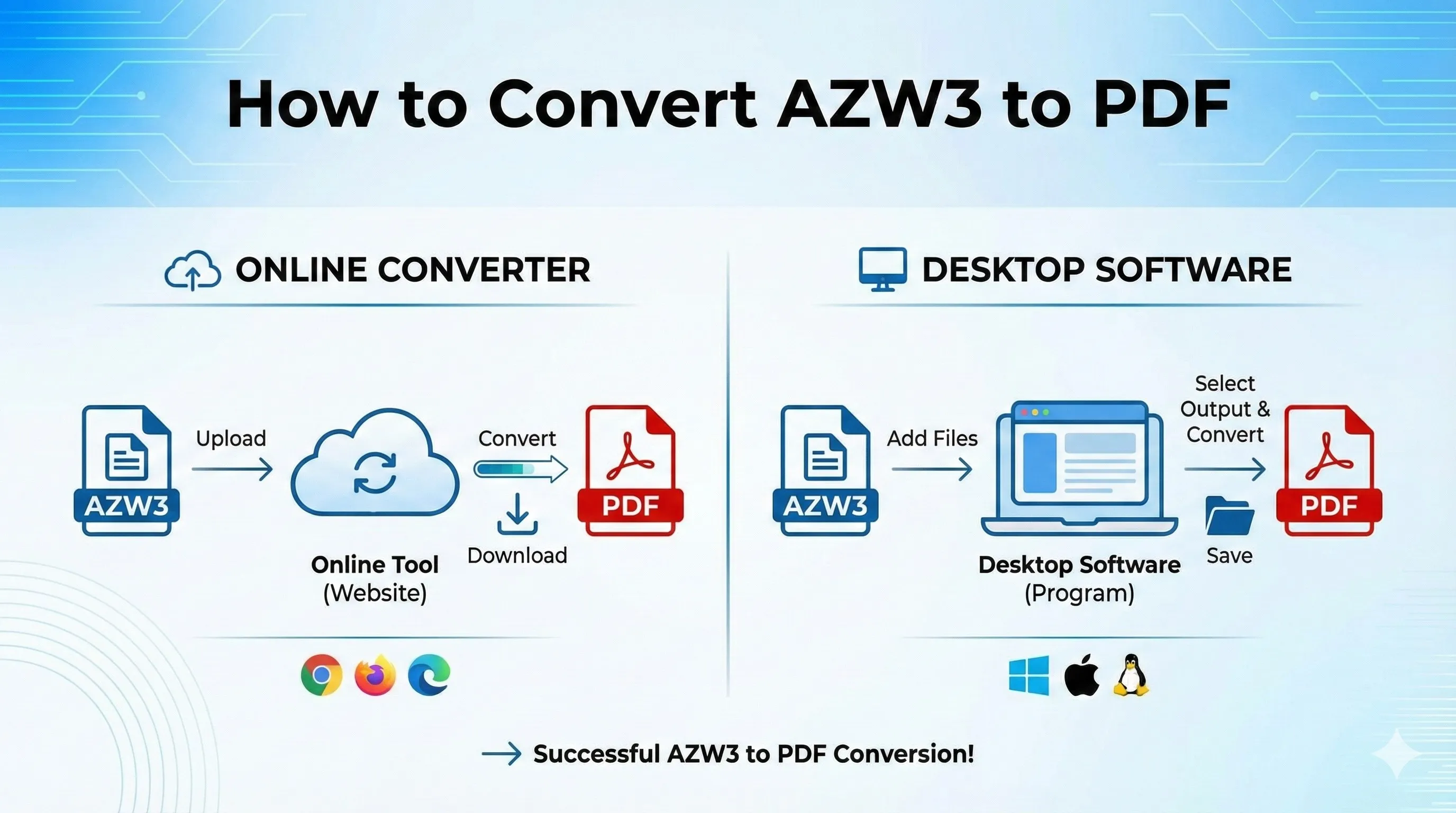
![How to Convert Kindle to EPUB in 2026: 4 Simple Methods [Tested]](https://r4.dvdfab.cn/upload/resource/en/convert-kindle-to-epub-odi3.jpg)