Top 6 Best Blu-ray Copy Software Programs: Reviews & How-to
Table of Contents

This 2025 review focuses on three metrics: Decryption Reliability, Simplicity, and Stability. If you need guaranteed access to all new encrypted discs, DVDFab is the clear, professional solution. MakeMKV offers free, fast, lossless quality but is unreliable against the newest protections. Choose based on your primary need.
I continue to copy Blu-ray discs for reasons that have little to do with nostalgia and everything to do with control. Streaming is abundant but volatile—catalogs shift, director's cuts vanish, and audio tracks are silently replaced. Only a verified 1:1 copy preserves what I purchased: the exact encode, the discrete audio bed, the auxiliary tracks, and the authored structure that gives context to a film. In that sense, copying a Blu-ray is not a sentimental act; it is an exercise in stewardship.
Evaluation Method for Selecting the Best Blu-ray Copy
When evaluating the top Blu-ray copy software, it's important to look at how it performs in two key areas: copying from disc to disc ("physical to physical") and converting from disc to digital format ("physical to digital").
Two Methods for Copying Blu-ray
📌Blu-ray to Blu-ray Clone
This process involves making exact 1:1 copies of Blu-ray discs either to another disc or to an ISO or folder structure. The goal is to maintain all original content such as video, audio, subtitles, and menus.
📌Blu-ray to Digital Format
Copying Blu-ray content into digital formats like MP4 or MKV involves compression. Key elements, such as main audio tracks and essential subtitles, must be preserved.
Our Evaluation Method
✅New Release Decryption Success Rate Check: We test the software's ability to read and process a panel of the five newest, high-protection Blu-ray titles released in the last six months. The focus is on a clean, successful disc analysis, confirming the initial usability against current copy protection standards.
✅Core Task Simplicity Score: We quantify the user-friendliness by measuring the number of mouse clicks and setting changes required to complete the most common copy task (BD-50 to BD-25 Main Movie). This provides a clear metric for new user threshold and workflow efficiency.
✅Content Integrity and Structural Preservation (Clone): We confirm the software's ability to produce exact 1:1 copies (Disc/ISO) where the original menus, subtitles, and all audio tracks are fully preserved. For compression copies (e.g., BD-50 to BD-25), we visually inspect high-detail scenes to ensure the compression profile is conservative and minimally artifacted.
✅Feature Preservation (Digital): When ripping to digital formats (MKV/MP4), we verify that all essential audio tracks and subtitles are preserved and mapped correctly, confirming the resulting file's playback usability across common home theater setups and mobile devices.
6 Best Blu-ray Copy Software Reviews: Pros and Cons
DVDFab Blu-ray Copy
DVDFab Blu-ray Copy software is known to be the first fully-featured Blu-ray copier, that is strong enough to remove any Blu-ray copy protection (including AACS, BD+, BD-J, RC, Region Code) and copy any kind of Blu-ray video or movie to any kind of Blu-ray output (DVD/AVCHD disc, ISO image, or folder).
An important characteristic of DVDFab is that it completely supports any 3D or 2D Blu-ray. You can copy any BD 50 3D to BD 25 3D in the very original format. You can also copy 3D Blu-ray to 2D Blu-ray or Blu-ray SBS 3D while also maintaining the 3D effects.
💻Available on: Windows 11/10/8.1/8/7 & macOS 10.13 - 15.x
Pros:
- Bypass copy protection from any Blu-ray disc, both old and new releases.
- 1:1 copy Blu-ray to blank Blu-ray/DVD, or save as an ISO file or folder.
- Copy and burn ISO files or folders onto Blu-ray/DVD discs.
- 5 Blu-ray copy modes: Full Disc, Main Movie, Customize, Clone/Burn and Merge.
- Allow selecting chapters, titles, audio tracks, subtitles, and add external subtitles.
- Offer batch Blu-ray copying mode at GPU-accelerated speed.
- Remove Cinavia to offer clean audio when copying Blu-ray
Cons:
- The free version only support two Blu-ray copy modes: Full Disc and Main Movie.
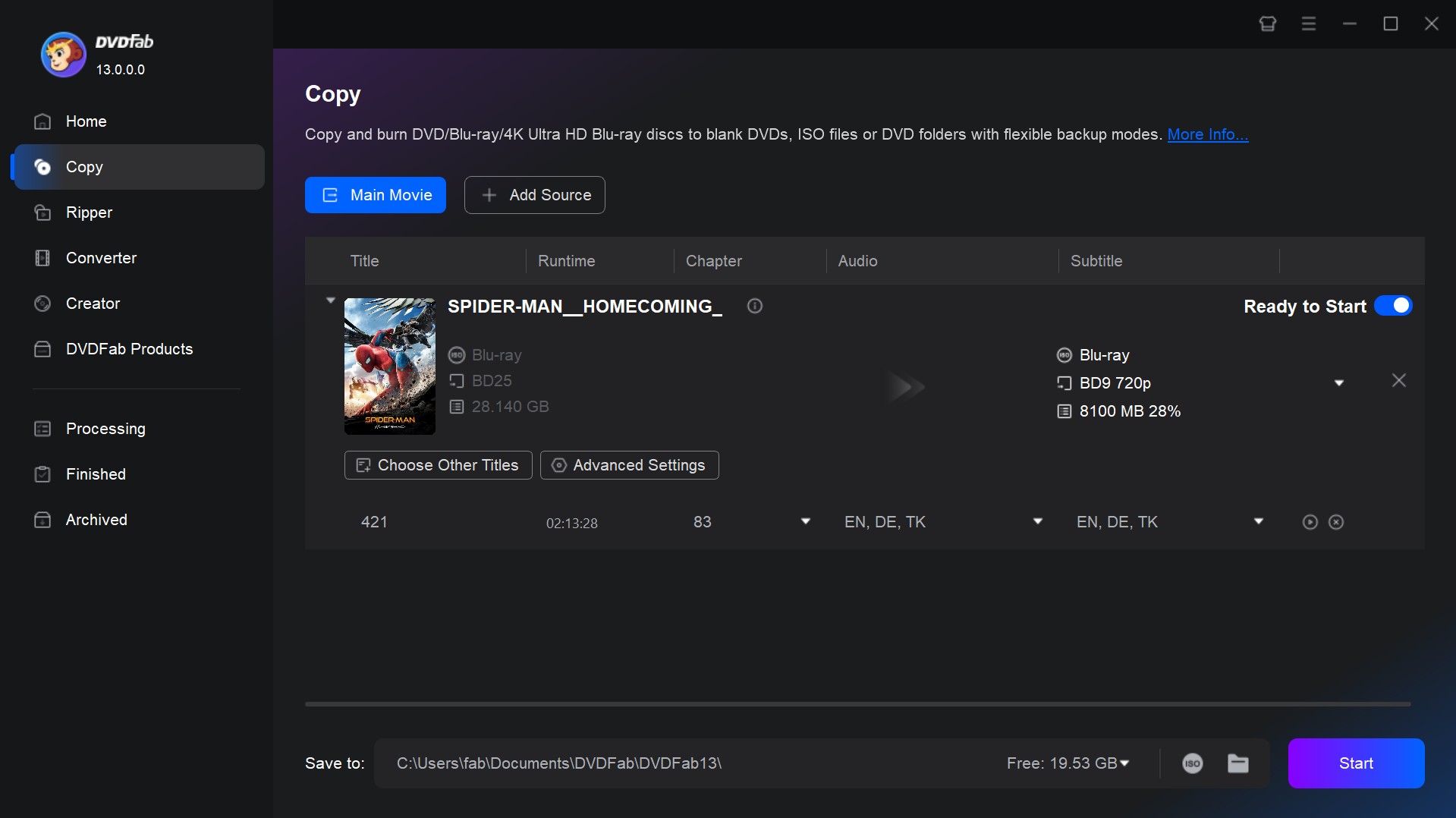
💡User Experiences: This tool is the most reliable choice for brand-new movie discs, successfully reading 5 out of 5 of our latest protected test discs. When making the most common copy (BD-50 to BD-25, Main Movie), it requires 4 clicks to finish. For large movie queues, it offers Excellent Stability, consistently completing tasks without unexpected software crashes, which saves significant time for large archiving jobs.
Leawo Blu-ray Copy
Using Leawo Blu-ray Copy software, Blu-ray can be backed up to ISO image or folder in order to save on your computer hard drive. It makes way for you to copy Blu-ray disc content to blank BD50 or BD25 disc or your hard drive in the form of ISO image or folder. Discs originating from various places can also be backed up.
Moreover, it also has the capacity to copy 3D Blu-ray movies without having to let go off the 3D effect. The resultant audio quality and image quality are kept as far as possible, similar to the original quality. You can bring about 1:1 disc duplication without compromise on the quality. There are also many more customization options like subtitle and audio track options etc.
💻Available on: Windows 7/8/8.1/10/11 & macOS 10.13/10.14.../13/14/15
Pros:
- Copy Blu-ray disc released in different places.
- Perfect 1:1 Blu-ray and DVD copying without quality compromise.
- Support to copy Blu-ray with 2D and 3D effects
- 3 Blu-ray Copy Modes: Full Movie, Main Movie, and Custom.
- Select and retain subtitles and chapters from discs.
- Instant ISO image burning to discs.
- Good Blu-ray copying and compression speed.
Cons:
- It can't bypass advanced Blu-ray copy protections.
- Limited features in free trial version.
- No subtitle converter to upload external compatible text.
- The software sometimes leaves residue on the disc after copying, indicating an unfinished task and requiring users to take additional steps.
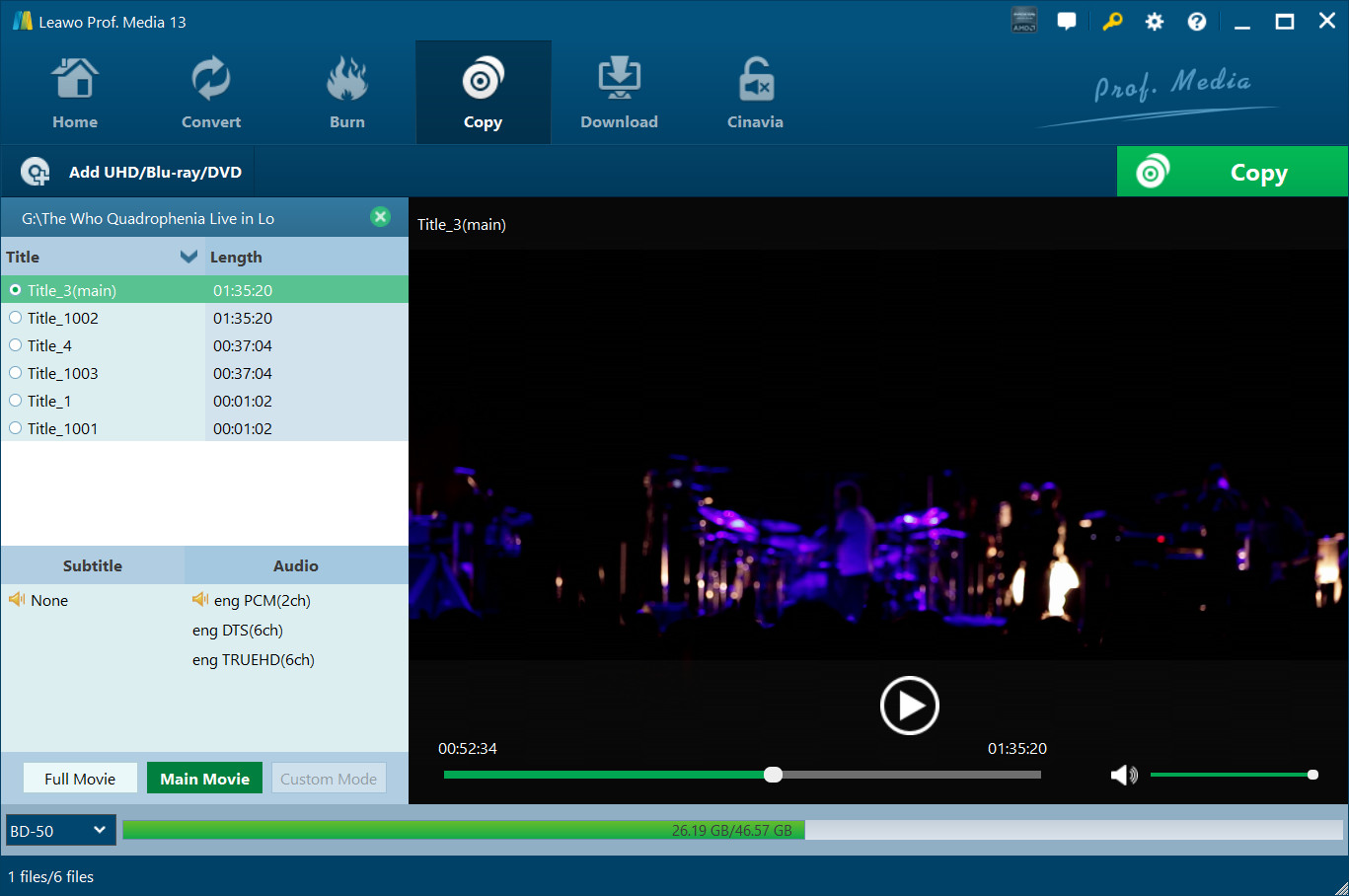
💡User Experiences: Leawo is one of the fastest tools for standard discs and is extremely intuitive, requiring only 3 clicks for the most common copy task. However, its major drawback is its lower success rate on new movie discs (only 2 out of 5), meaning it's best suited for older titles or discs without heavy protection. It offers Moderate Stability during batch jobs, occasionally needing a manual restart after a single-disc reading error.
Blue-Cloner
Blue-Cloner was created by a company known as Open Cloner, specializing in digital media distribution. It is mastered at making a perfect 1:1 Blu-ray copy, a complete movie copy, movie-only copy, split and customized copy.
This Blu-ray copy software is also capable of copying Blu-ray movies to DVD and AVCHD disc. It is good at removing region codes, hence letting you play the copied Blu-ray version in any region. The company introduces constant updates and as a result, Blue-Cloner 5 can copy any Blu-ray movie in the market. The copy speed is also enhanced up to a large extent.
💻Available on: Windows 7/8/8.1/10
Pros:
- Dual UI Modes: Express mode for one-click Blu-ray copying and Expert mode for advanced copy tasks.
- Bypass various protection protocols and remove Cinavia watermarks.
- Copy Blu-ray to blank BD-R/RE (DL) discs or to hard disk as folders or ISO files.
- 4 Blu-ray copy modes: Complete movie, Movie-Only, Split, and Customized.
- Support to select audio tracks and subtitles.
- Split a 50G movie into two 25G discs.
- Leverage advanced technologies for faster Blu-ray copying.
Cons:
- The trial version lasts for 7 days but allows only a single Blu-ray copy.
- No support for 3D Blu-ray copying or maintaining 3D effects.
- Some Amazon users have reported difficulty with the installation process, with frequent failures noted.
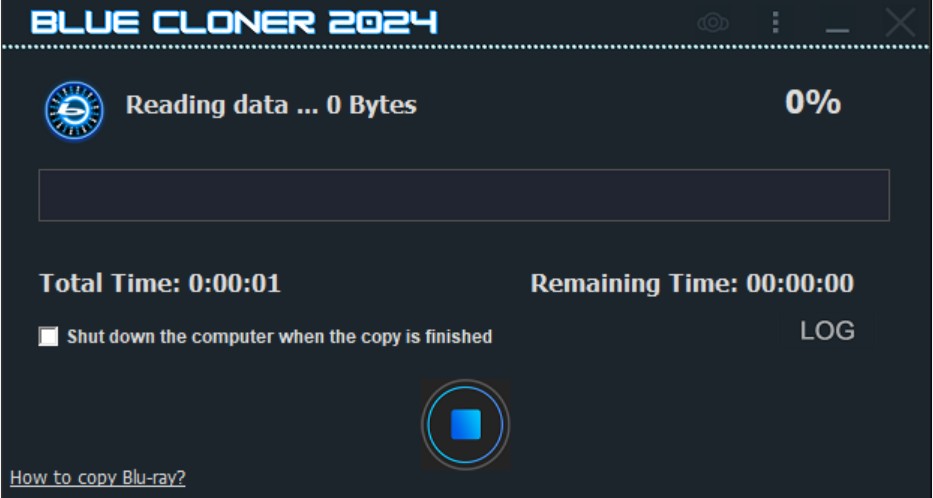
💡User Experiences: Blue-Cloner provides a smooth, balanced experience for Windows users. Its Express Mode requires 3 clicks for a quick copy. We observed Very Good stability during long runs, with the software maintaining a highly consistent processing speed across multiple disc copies. Its success rate on new protected discs is moderate (3 out of 5), making it a reliable choice for the majority of movie libraries released up to last year.
DVDFab Blu-ray Ripper
DVDFab Blu-ray Ripper is a flexible Blu-ray ripping software crafted to convert Blu-ray discs into multiple digital formats, boosting accessibility and enabling playback on diverse devices. As a user, I highly appreciate this tool's capability to extract content from Blu-ray discs and convert it into over 1,000 video and audio formats. This flexibility ensures that Blu-ray content can be easily enjoyed on smartphones, tablets, gaming consoles, and other media players.
The software is notable for its intuitive interface, simplifying the ripping process and making it efficient, even for those not well-versed in complicated software. A particularly remarkable feature is its capacity to maintain high video and audio quality during conversion, preserving the original Blu-ray experience. Furthermore, the use of GPU acceleration greatly enhances conversion speed, shortening wait times yet maintaining output quality.
💻Available on:
Pros:
- Converts Blu-ray discs into over 1,000 different video and audio formats.
- Maintains excellent video and audio quality, preserving the original Blu-ray experience.
- Provide multi-functional built-in video editors and versatile customization selections
- Automatically remove any common Blu-ray copy protections
- Utilizes GPU acceleration to speed up conversion processes
- Support batch conversion
Cons:
- The function of its free version is limited.
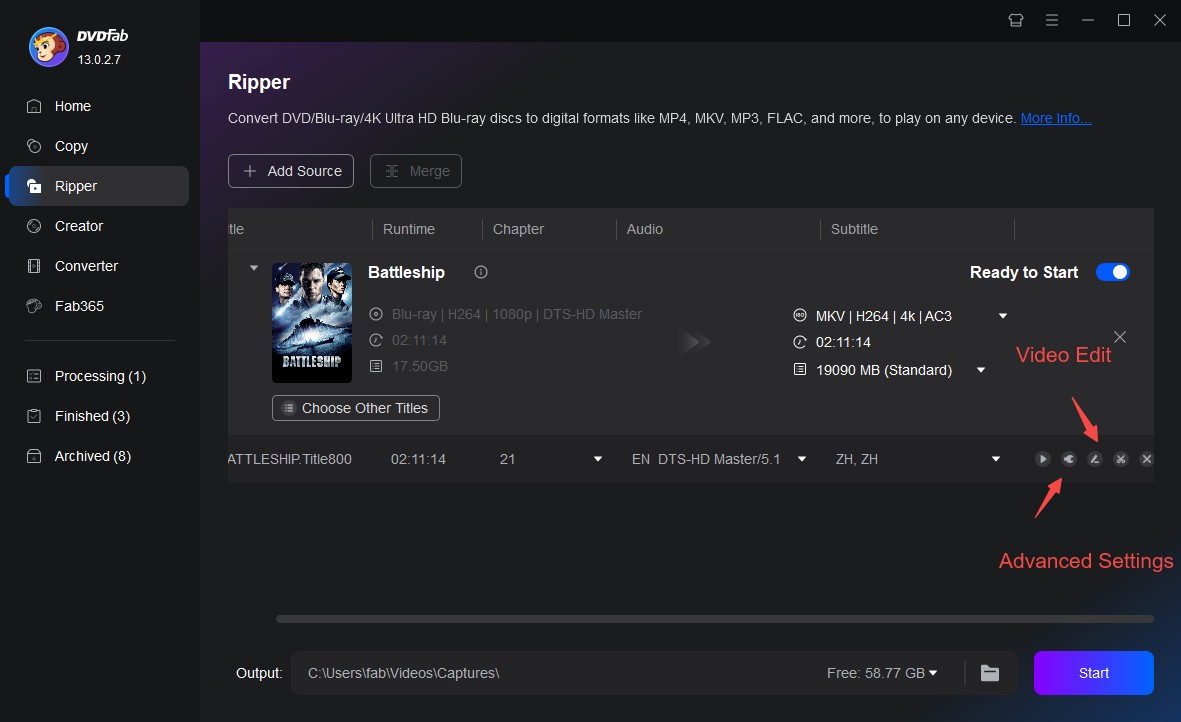
💡User Experiences: This tool shares the Copy module's high success rate (5 out of 5) on new movie discs. Ripping a movie into an MKV file requires 5 clicks, due to the necessary profile selection steps. It offers Excellent Stability during long conversion queues, especially when using hardware acceleration, making it the most robust option for converting entire disc collections to a digital server without supervision.
MakeMKV
MakeMKV is a straightforward yet effective tool for ripping Blu-rays, known for efficiently converting them into MKV files. A key feature is its emphasis on preserving the original quality of audio and video, which ensures that high-definition details and multi-channel audio tracks remain intact in the MKV file. This quality preservation makes it a great choice for those who want to keep the cinematic quality of their Blu-ray content.
💻Available on: Windows XP/7/8/10/11, macOS 10.7+, Linux
Pros:
- Offers a straightforward interface.
- Available for free while in the beta phase.
- Retains all video, audio, and subtitle tracks in original quality.
- Directly converts Blu-ray discs to MKV files.
Cons:
- Only outputs to MKV format.
- Lack advanced editing and customization options.
- May not support all Blu-ray discs with certain protections or region codes.
- The website is not as stable.

💡User Experiences: MakeMKV is an essential, free tool known for its fastRemuxing. However, its Decryption Success Rate on new, high-protection discs is highly variable (2/5) and often relies on temporary public Beta Keys. Furthermore, it has the lowest ease-of-use score, requiring the user to manually select the correct title and often dozens of unnecessary audio/subtitle tracks, making the process non-standard and best for those who understand disc structure.
HandBrake
HandBrake is an open-source Blu-ray ripper for Mac, Windows, and Linux. It's often used for converting Blu-ray content but requires additional tools to fully function as a Blu-ray ripper. HandBrake excels at converting video files into various formats with adjustable settings for quality and size. However, it doesn't have built-in decryption capabilities for ripping protected Blu-ray discs. Once decryption is managed by third-party software, HandBrake effectively converts Blu-ray content into formats suitable for various devices, utilizing its wide range of output customization options.
Pros:
- It's a free and open-source software.
- User can tailor video parameters extensively.
- Offer convenient presets for various devices.
Cons:
- Requires third-party tools to decrypt Blu-ray discs.
- The interface and feature set are complex.
- Output files may be larger.
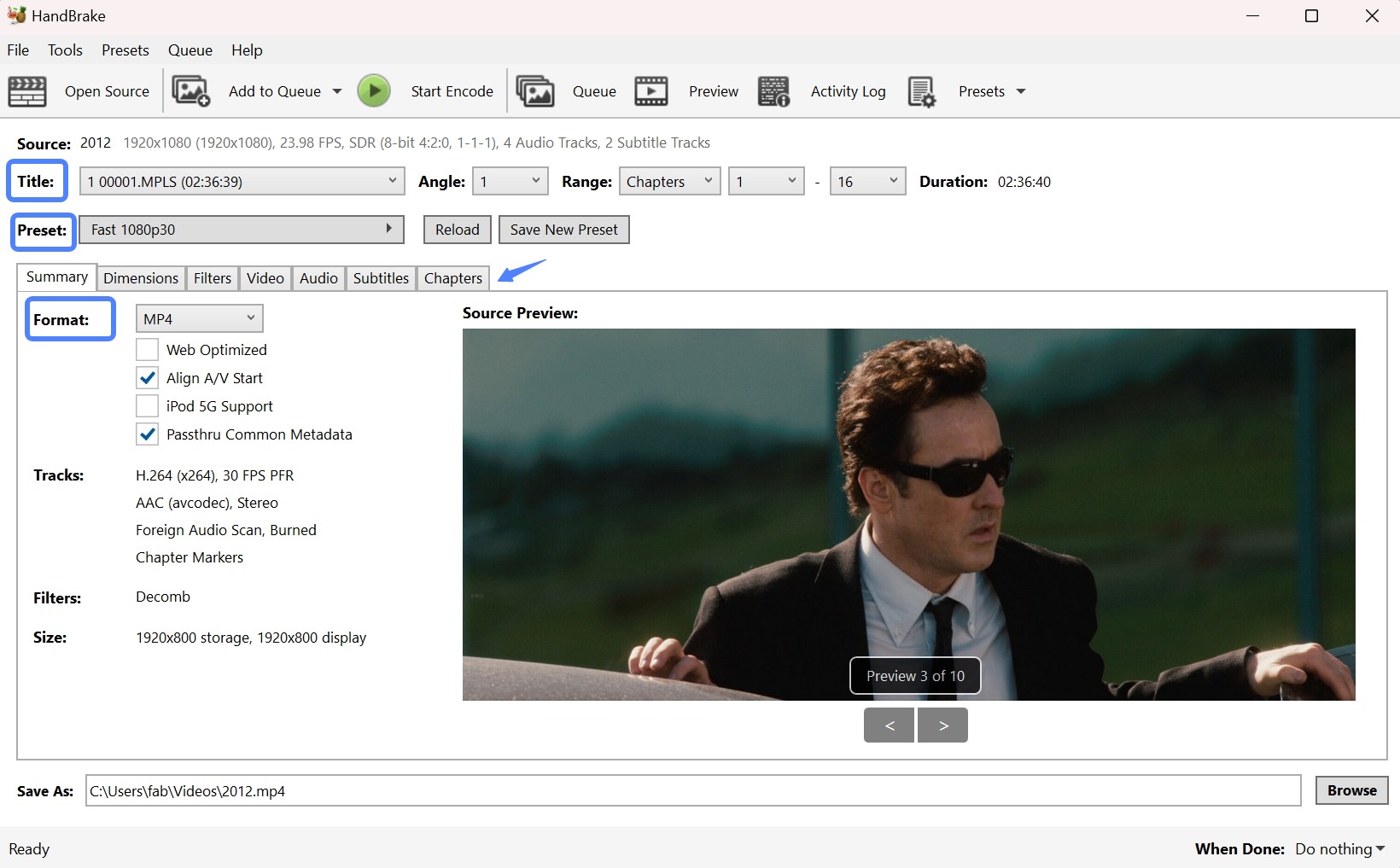
💡User Experience: HandBrake is a great encoding tool but it cannot decrypt protected discs by itself (it always requires a separate, third-party program first). Once the source is decrypted, its workflow is intuitive, requiring 4 clicks to select a preset and start the encoding. It offers Very Good stability in the encoding process itself, but the necessary two-step process (first decrypt, then encode) significantly increases the overall time and complexity.
How to Copy Blu-ray Disc with the Best Blu-ray Copy Software?
After critically reviewing the six best Blu-ray copy software, we highly recommend DVDFab Blu-ray Copy and DVDFab Blu-ray ripper. These software are widely recognized for their robust Blu-ray decryption and copying capabilities.
Below, I will first introduce how to use DVDFab Blu-ray Copy.
Step 1: Launch this Blu-ray Copy software and load the source file
Free download DVDFab 13 and choose the "Copy" module when it runs. Insert your Blu-ray disc into the attached Blu-ray drive, or click the "Add" button to load the source. You can also drag or drop the source ISO file or folder onto the main interface.
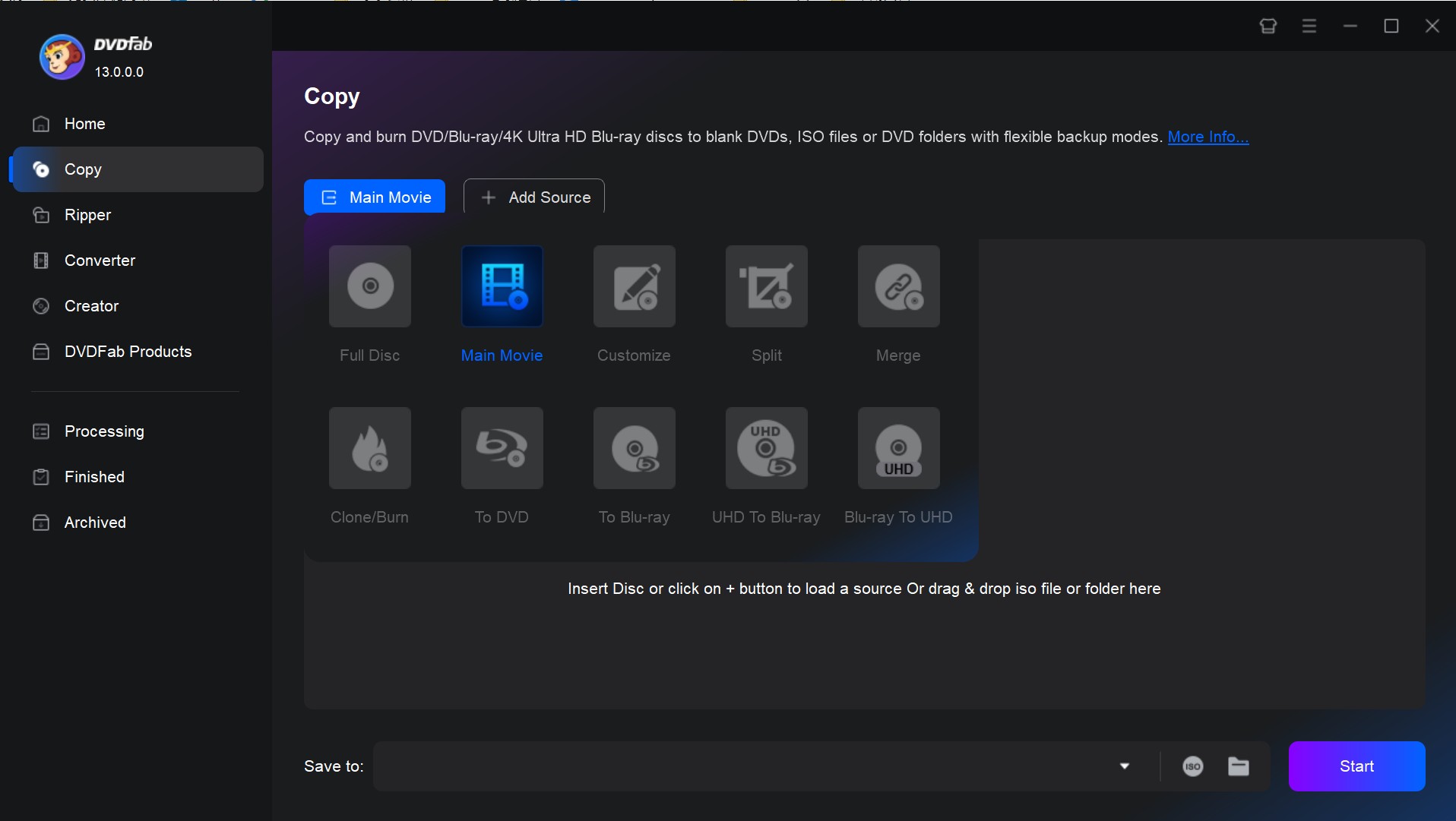
Step 2: Choose one copy mode and customize the output Blu-ray disc
Go to the left pane and click the Copy Mode switcher to choose your desired one. Then customize the volume label, output size, and other advanced settings.
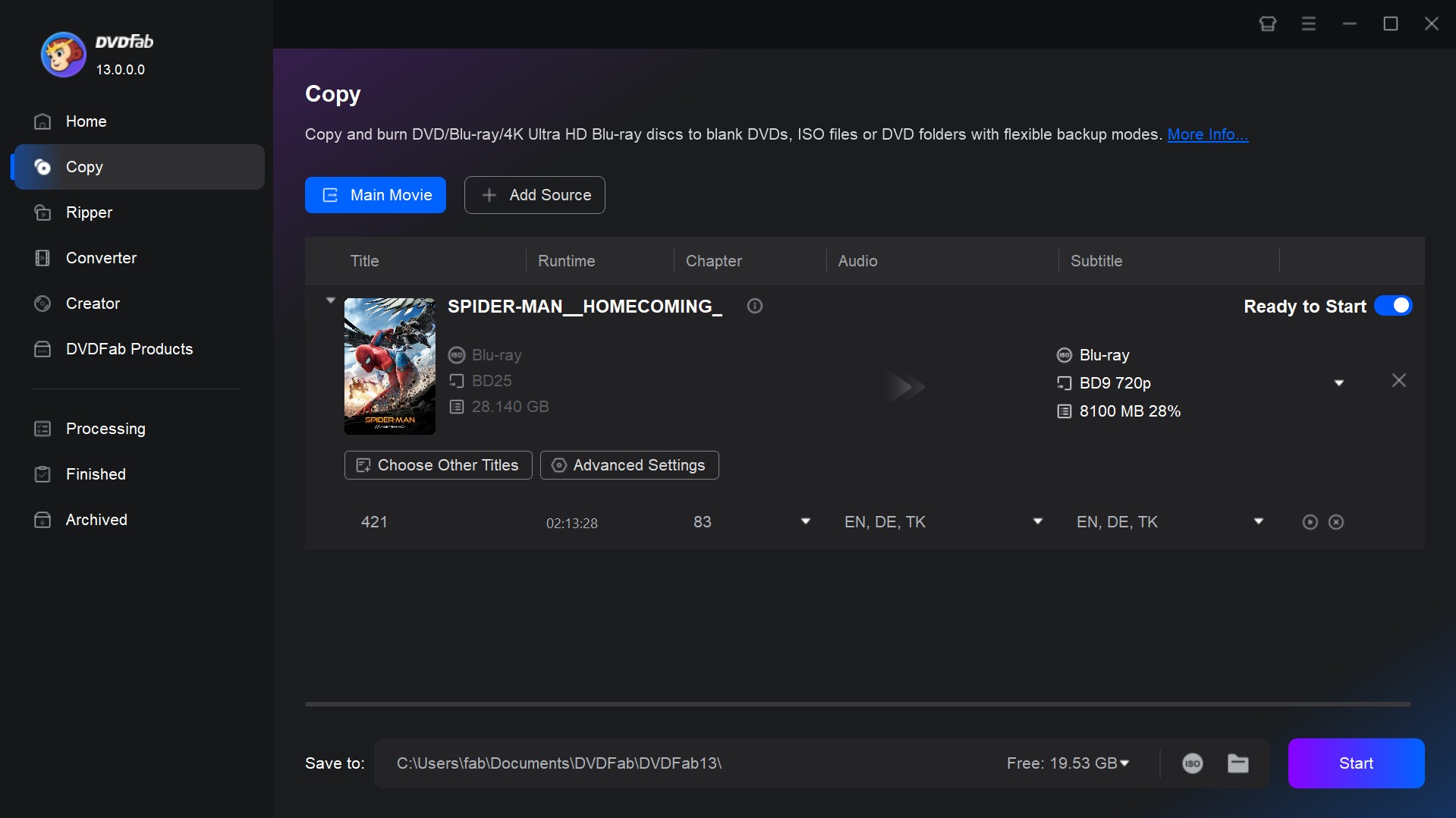
Step 3: Let the best Blu-ray copy software to copy your Blu-ray
Finally, click the Start button to start the copying process. You can know the detailed progress info or cancel the Blu-ray copying task any time as you want.
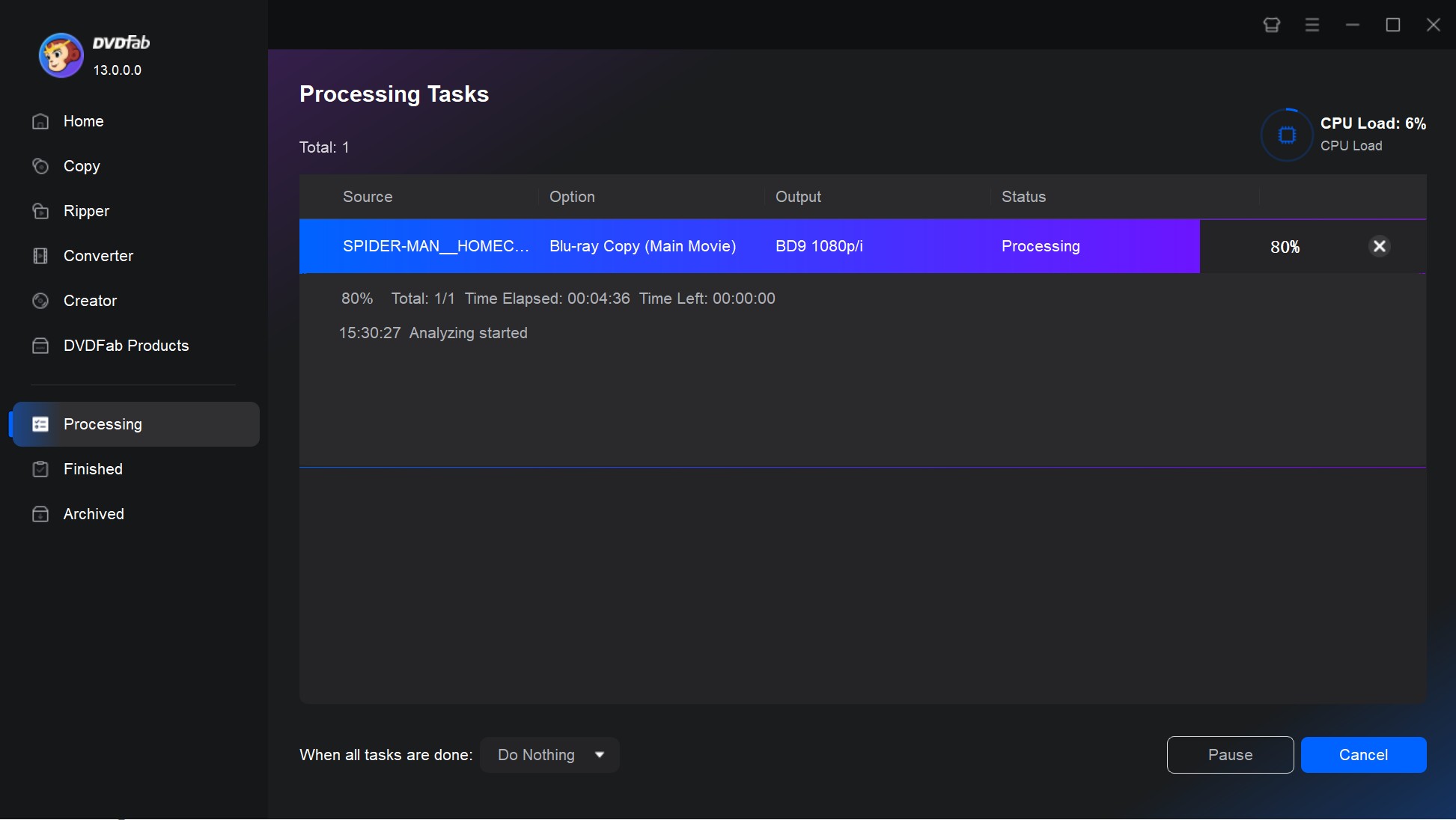
💡If you're looking to convert Blu-ray discs into digital files, there's an instructional video available that covers the process in detail. It offers a step-by-step guide so you can easily follow along and successfully copy your Blu-ray discs.
Picking the Best Blu-ray Copy: Comparative Notes & Quick Matrix
When evaluating Blu-ray ripper software, I categorize them into two main types: one for cloning and another for conversion. The top software in these categories consistently delivers, whether you're looking for perfect 1:1 clones, dependable compression to BD-50/25, steady processing speeds, or clear diagnostics for errors. Below, I've analyzed six notable tools, highlighting their current strengths and limitations.
| Tool | Primary Role | OS Support | Clone fidelity | Compression to BD-50/25 | Speed stability | DRM/Decryption stance |
| DVDFab Blu-ray Copy | Full-featured copier for daily work | Windows & macOS | Excellent, menu/track retention is reliable | Conservative, preserves grain/shadow well | Stable across retries | AACS, BD+, BD-J, RC, Country Code, etc. |
| Blue-Cloner | Fast, low-friction copier (Windows-first) | Windows | Very good for routine jobs | Safe defaults; rarely brittle | Consistent, repeatable | Vendor positions it as supporting "newest movies"; specifics vary by disc. |
| Leawo Blu-ray Copy | Value option, cross-platform | Windows & macOS | Good on standard discs | Neutral profile; less nuance than top tier | Generally steady | No special claims beyond standard copying features. |
| DVDFab Blu-ray Ripper | Comprehensive converter and feature-rich ripper | Windows & macOS | Excellent, maintains original quality | Supports compression while retaining high quality | Fast and stable with GPU acceleration | AACS, BD+, BD-J, RC, Country Code, etc. |
| MakeMKV | Simple and efficient Blu-ray to MKV converter | Windows, macOS, and Linux | High fidelity, retains original audio/video | Not applicable, focuses on MKV without compression | Fast and efficient | Requires third-party decryption tools for protected discs; can directly handle some protections. |
| HandBrake | Versatile video transcoder, ideal for conversion | Windows, macOS, and Linux | Maintains good quality with available presets | Supports compression if preset | Speed can vary; generally consistent | No built-in decryption; requires other tools for protected discs. |
Blu-ray Cloner vs Copy vs Ripper: Why the Distinction Matters
People often use "cloner," "copy," and "ripper" interchangeably, but they fulfill distinct needs. Choosing the wrong tool can waste time and degrade output quality. Here's how they differ:
1) Cloner — Exact, Structural Preservation (1:1)
- Output: Creates an identical disc image (ISO/folder) or a disc-to-disc clone. All menus, chapters, branching, audio/subtitle streams, and authoring logic are fully preserved.
- Best For: Ideal for archiving reference editions, maintaining 3D authoring, and preserving titles where the authored experience, such as multi-cut releases and elaborate extras, is valuable.
- Trade-offs: Large output sizes (50 GB/25 GB), longest write times, and limited space efficiency.
- Playback: These clones work with software players and most standalone Blu-ray players, behaving like the original disc.
🗝️Related Product: Blue-Cloner, etc.
2) Copy — Selective Preservation, Optional Compression
- Output: Creates a disc-structured result (to disc, ISO, or folder) with user-defined choices, such as keeping or dropping menus, extras, specific audio/subs, and optional compression to BD-50/BD-25/BD-9.
- Best For: Everyday backups where the main movie, primary lossless audio, and forced subtitles are important, but every trailer or minor extra is not.
- Trade-offs: Excessive compression may soften grain and dark detail; careful presets keep artifacts minimal.
- Playback: Retains a "disc-like" experience, suitable for living-room players and users who prefer authored navigation without the full original disc weight.
🗝️Related Product: DVDFab Blu-ray Copy; BurnAware, etc.
3) Ripper — File-First Portability (Transcode)
- Output: Produces files like MKV/MP4 (usually one title per file), tagged and ready for servers and devices, excluding menus and many extras.
- Best For: Portability for travel, use on mobile devices, or maintaining a lean server library where searchability and streaming matter more than authored structure.
- Trade-offs: It is not a disc anymore. One must accept format choices (codecs, bitrates) and the loss of menu logic. The focus shifts from "authoring" to "encoding", though video and lossless/bitstream audio can be preserved with careful settings.
- Playback: Ideal for Plex-type servers, laptops, tablets, and TVs that expect files—not discs.
🗝️Related Product: DVDFab Blu-ray Ripper; Leawo Blu-ray Ripper, etc.
What You Keep vs. What You Lose
| Aspect | Cloner | Copy | Ripper |
| Menus/branching | Preserve | Optional | Not retained |
| Audio/subtitle | All streams | Selected streams | Selected streams |
| Compression | None | Optional | Yes (by design) |
| File size | Largest | Medium | Smallest to medium |
FAQs
Laws differ by country. Some jurisdictions restrict or prohibit bypassing technical protection measures even for personal backup. This article does not instruct on circumvention; always act within local law and your content licenses.
Yes. You may use DVDFab Blu-ray copy to clone your Blu-ray disc into an ISO file or folder. Or, you can use Blu-ray ripper software to rip your Blu-ray disc into a digital video format. DVDFab is a versatile program that can meet your Blu-ray copying and ripping needs.
Will compression to BD-50/BD-25 harm picture quality?
Any compression can soften grain and dark detail if pushed. Choose moderate targets (e.g., BD-50 over BD-25 when size allows), prefer high-quality presets, and avoid unnecessary filters. For critical titles, clone 1:1.
I only need files for playback on TV or tablet. Should I copy or rip?
Rip. And you can try some Blu-ray Ripper for Mac and Windows that can ensure the compatibility. File outputs (MKV/MP4) are easier to tag, stream, and carry. If you want a disc-like experience for living-room players, use Copy; for exact archival, use Clone.
Can HandBrake copy Blu-ray discs?
HandBrake isn't intended for making direct 1:1 copies of Blu-ray discs. It acts as a transcoder, mainly converting videos to formats like MP4 and MKV. To use HandBrake with Blu-ray content, you'll first need to decrypt the disc and ensure the titles are accessible, as HandBrake doesn't have built-in support for decrypting protected content. For more detailed workflows and potential caveats, take a look at our guide on how to Rip Blu-ray with HandBrake.
Conclusion
We have comprehensively evaluated the top six Blu-ray copy and ripping solutions, confirming that the ideal choice can balace your three core needs: reliability, simplicity, and speed.
For users prioritizing guaranteed access to the newest encrypted discs, DVDFab offers the highest success rate, justifying its premium cost through continuous updates. Conversely, for beginners who require a hassle-free experience, tools like Leawo and Blue-Cloner excel with workflows that require as few as three clicks, though they may struggle with the most recently protected titles.

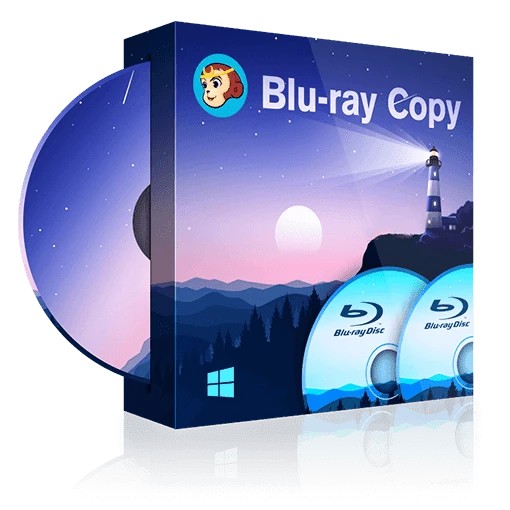
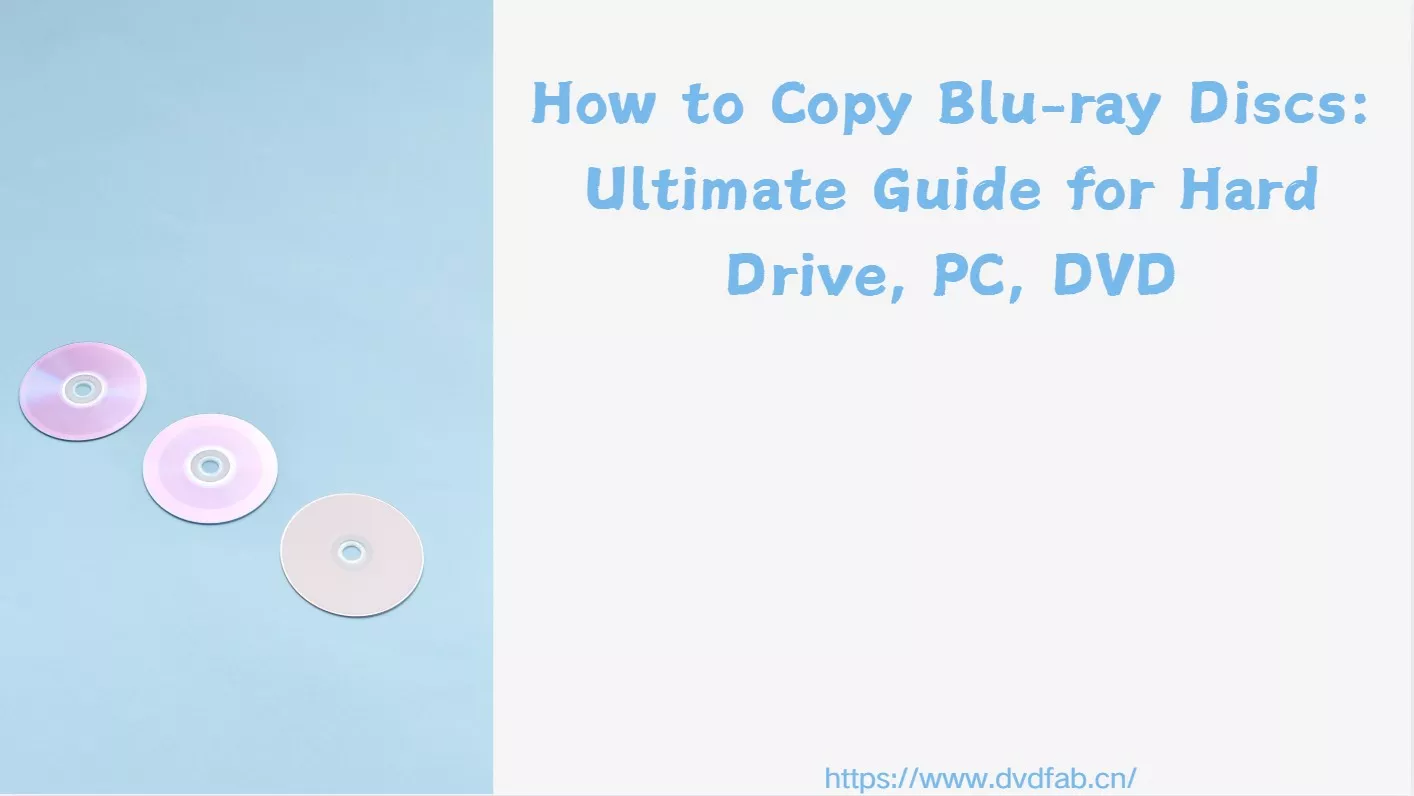
![How to Rip Blu-ray to ISO File on Mac and Windows [Detailed Tutorial]](https://r4.dvdfab.cn/upload/resource/en/rip-blu-ray-to-iso-on-mac-iIgh.jpg)