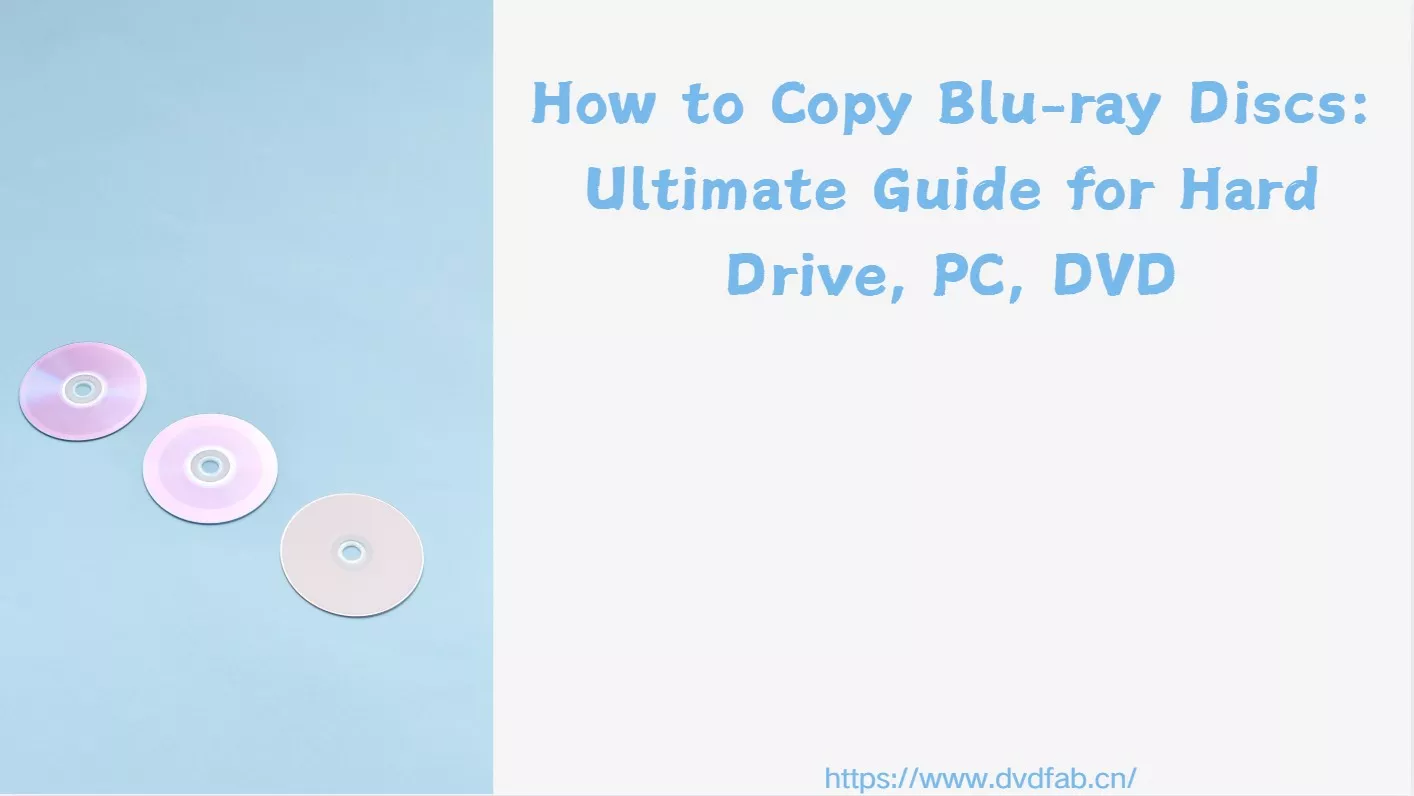How to Rip Blu-ray to ISO on Mac & Windows: 1:1 Backup & Decryption
Summary: Converting a Blu-ray to an ISO file creates a sector-by-sector digital mirror, essential for archiving commercial discs with their native Java menus and metadata intact. This guide compares the powerful workflow of DVDFab Blu-ray Copy against the free MakeMKV manual method. I detail how to bypass AACS/BD+ encryption on commercial discs, and compress BD50 to BD25. Whether you are using a Windows or a Mac with Apple Silicon, this tutorial ensures a lossless rip.
Table of Contents
I frequently encounter a specific issue on archiving forums: users attempt to clone a Blu-ray using standard tools like macOS Disk Utility, only to find the resulting ISO unplayable. Unlike MKV or MP4, an ISO image is a sector-by-sector clone designed to preserve the disc's complete logic, specifically the Java-based menus (BD-J) and original file structure. If the encryption is not stripped during the rip, these menus remain inaccessible.
To create a functional 1:1 backup, the software must execute real-time decryption. In this guide, I will demonstrate the correct workflow using DVDFab Blu-ray Copy to bypass these protections and rip Blu-ray to ISO, while also benchmarking the manual MakeMKV alternative for comparison.

How to Rip Blu-ray to ISO with DVDFab Blu-ray Copy
DVDFab Blu-ray Copy provides a streamlined way to rip Blu-ray to ISO on Windows and macOS. Beyond creating ISO images or folder for compatible playback and digital backups, it can also physically clone discs—either as a 1:1 duplicate or as a compressed copy written to blank media.
The most important reason to use DVDFab Blu-ray Copy is that it can bypass disc copy protections such as AACS, BD+, BD-J, and region codes, which free ISO extraction and burning tools like ImgBurn cannot do.
- Bypasses even the newest Blu-ray copy protections with DVDFab CDS technology
- 1:1 clone Blu-rays or compress Blu-ray disc, ISO, or folder to BD-50/BD-25
- Offers 5 copy modes: Full Disc, Main Movie, Customize, Clone/Burn, Merge
- Supports high-speed Blu-ray to ISO copying with GPU acceleration
- Works with Blu-ray Cinavia Removal to eliminate Cinavia protection
Step 1: Launch DVDFab Blu-ray Copy and Choose a Copy Mode
To rip a Blu-ray to an ISO, download and run DVDFab Blu-ray Copy.
Choose the Copy module, then use the mode switcher to pick one of the following: Full Disc, Main Movie, Merge, Customize and Clone/Burn. In this section, I'll use Main Movie mode to display the whole Blu-ray to ISO conversion process.
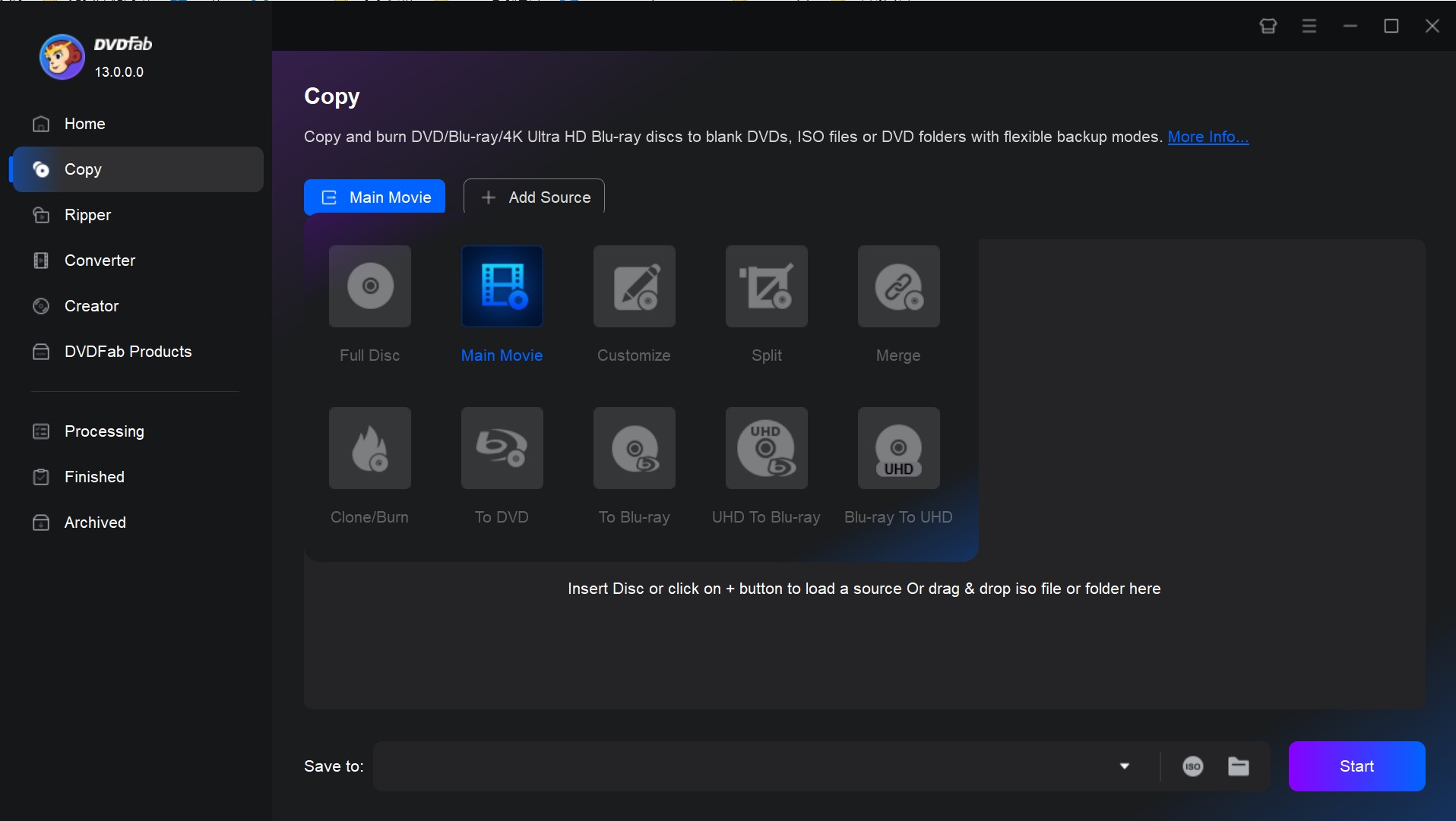
Step 2: Load Your Blu-ray Disc
Insert your Blu-ray disc into the optical drive, and DVDFab will detect and load it automatically. If your source is a Blu-ray ISO file or a BDMV folder stored on your hard drive, click Add Source or drag and drop it directly into the main interface. After the upload, the program takes a few seconds to parse the file, and then your resource will appear on the panel.
Step 3: Customize the Blu-ray ISO File
To choose the titles and chapters you want to keep, click Choose Other Titles and Chapter drop-down box. In Main Movie mode, the longest title is automatically selected.
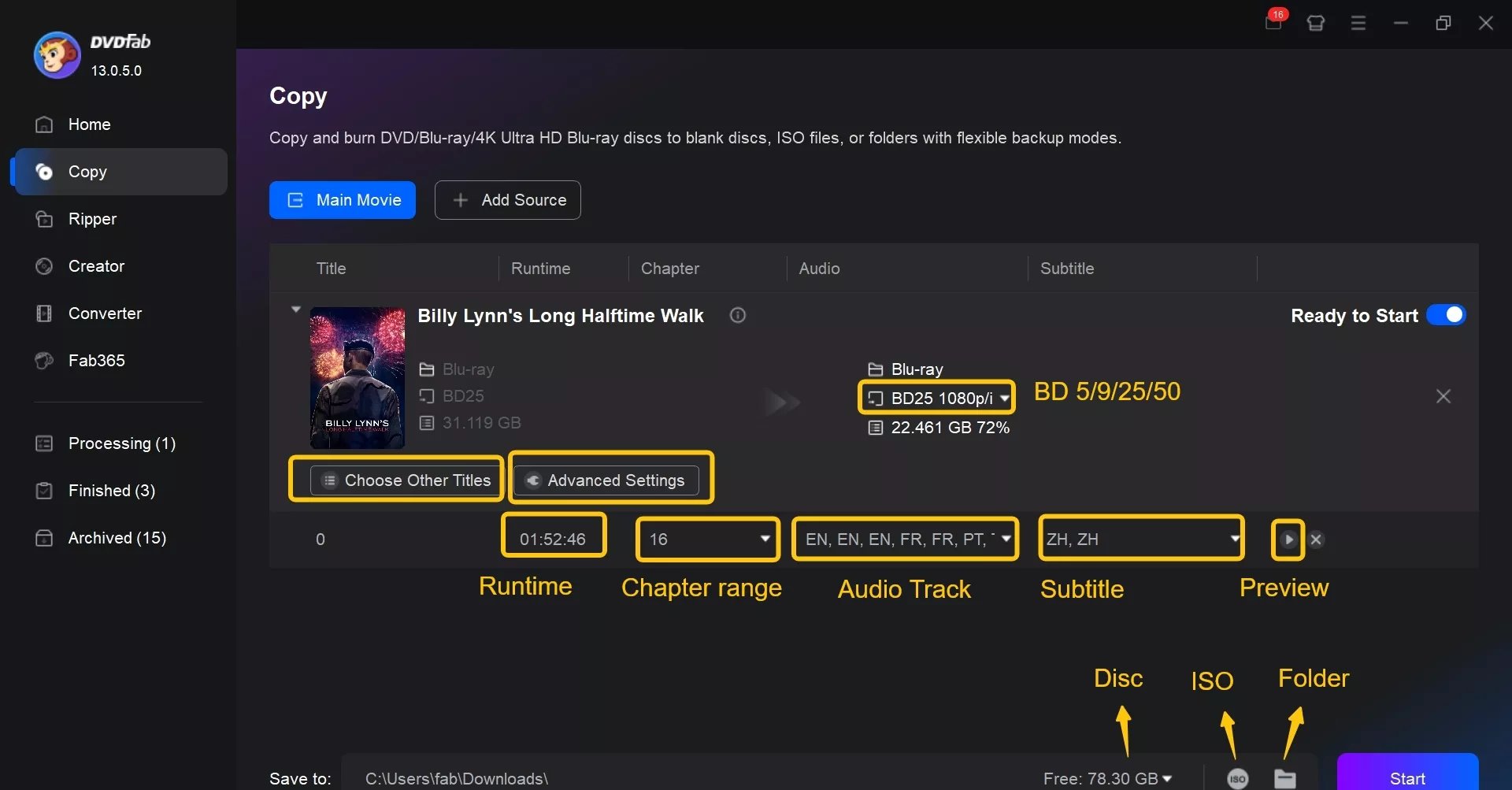
To select the audio tracks and subtitles, open Audio Track and Subtitle drop-down boxes. If you want to import external subtitle files, open the Subtitle menu, click Add External Subtitles, and upload your .srt files as the instructions.
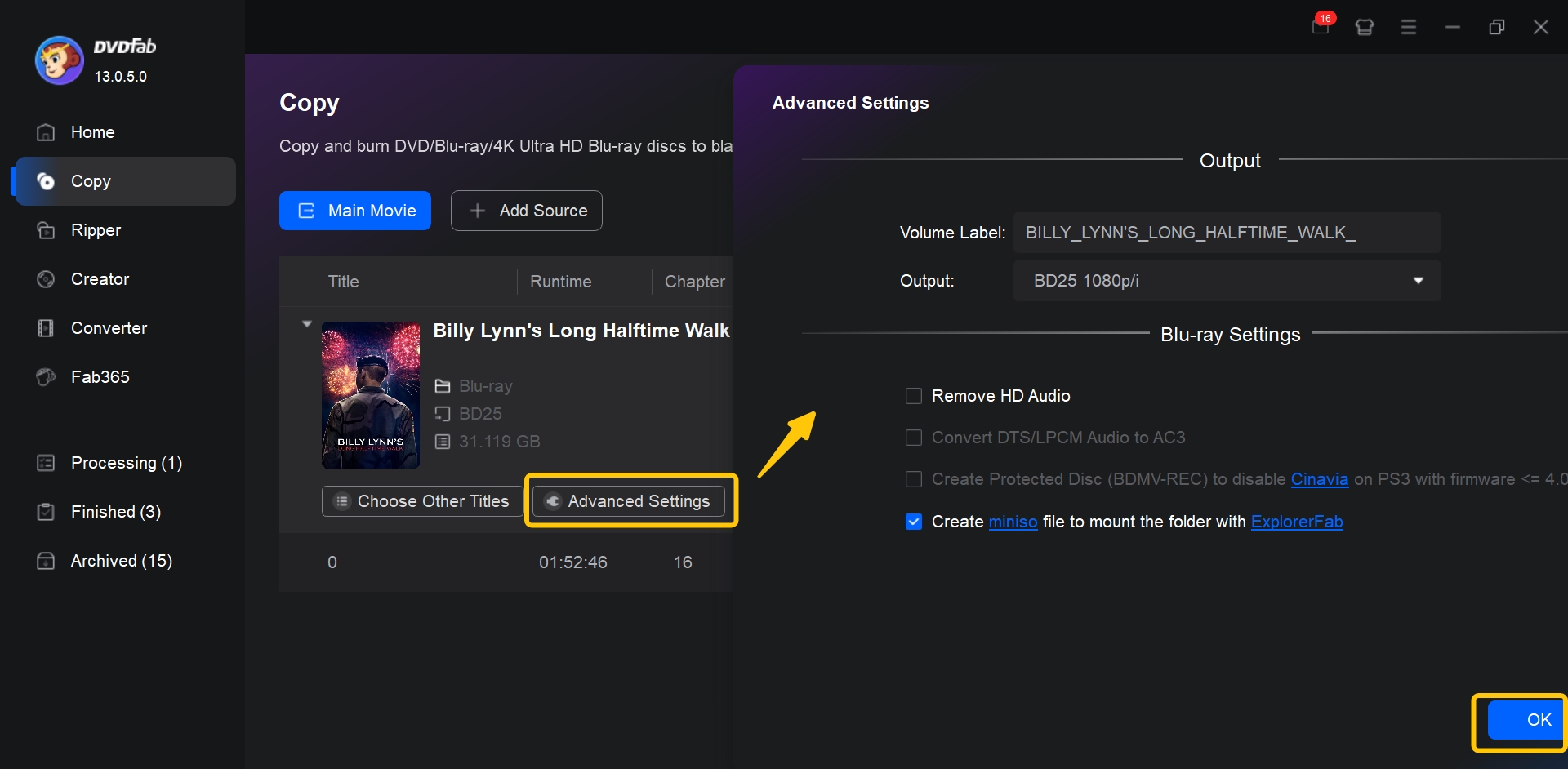
To fine-tune the Blu-ray to ISO conversion, open Advanced Settings, then customize the volume label, choose the output disc type and resolution (to control the final file size), and decide whether to remove HD audio, etc. Then, click OK to confirm.
Step 4: Select ISO as Output and Start Ripping
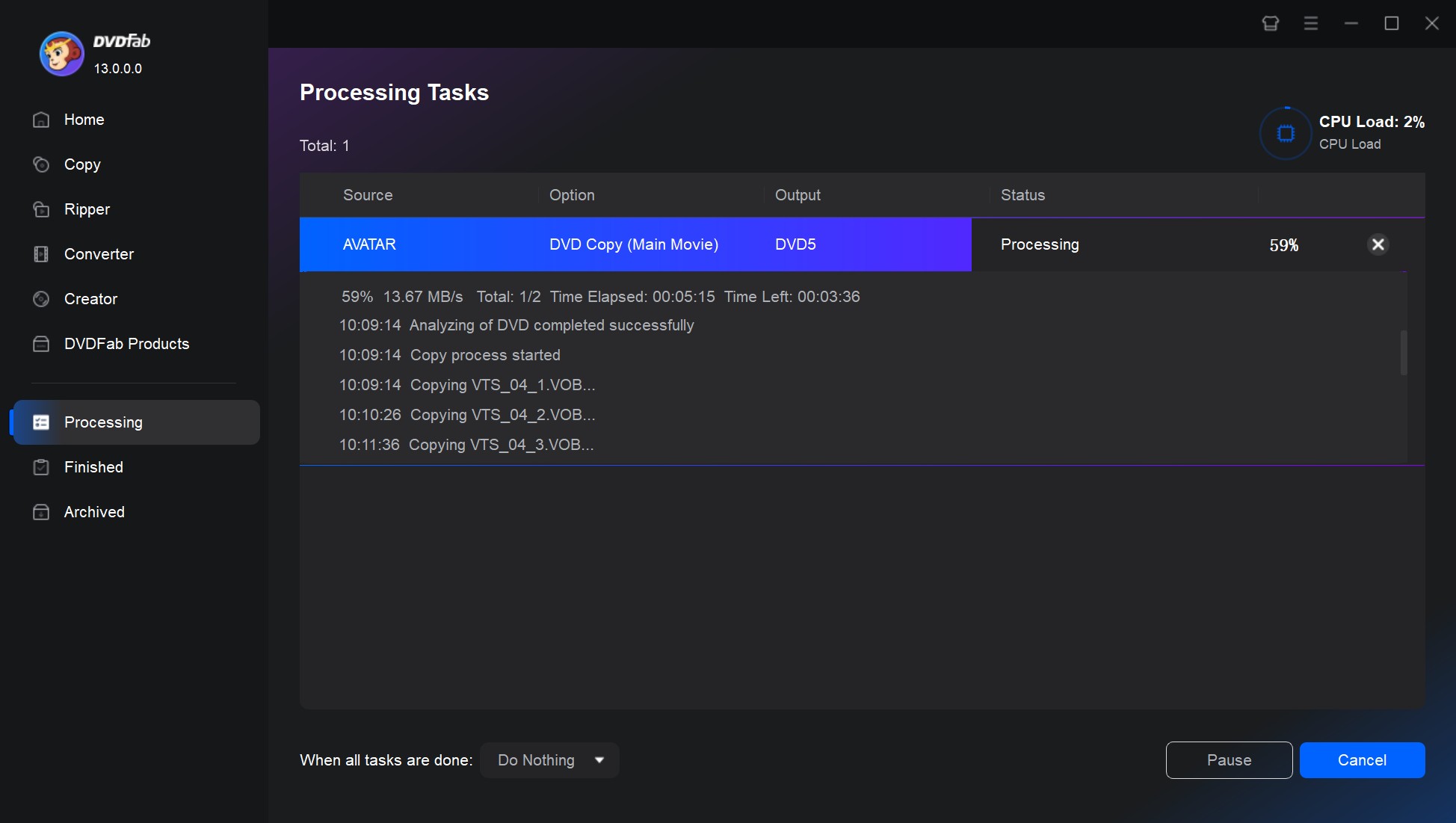
Click the ISO icon to set the output directory and file name. When everything is ready, click Start to copy Blu-ray disc to image files.
Free Way to Create Blu-ray ISO with MakeMKV and ImgBurn
For users on a strict budget or those who only need to archive discs occasionally, a professional license may not be necessary. In technical communities like Reddit's r/DataHoarder, the standard advice for a zero-cost workaround is combining two specific utilities.
You need to combine MakeMKV and ImgBurn. This method relies on a split workflow. MakeMKV is used solely to bypass the copy protection, while ImgBurn is required to package the resulting files into an image. Since MakeMKV cannot export a Blu-ray to ISO file natively, ImgBurn acts as the necessary bridge to create a standard, mountable disc image from the raw folders.
Step 1: Decrypt Disc to BDMV Folder with MakeMKV
The objective here is to rip the raw file structure, not to convert video streams.
- Insert the disc and launch MakeMKV. Wait for the drive to authenticate.
- Ignore the large "Save to MKV" button. Instead, click the "Backup" icon in the toolbar.
- In the backup window, check the box for "Decrypt video files." If you skip this, the resulting data will remain encrypted and unplayable.
- Set an output directory and click OK. This process copies the raw BDMV and CERTIFICATE folders to your drive.
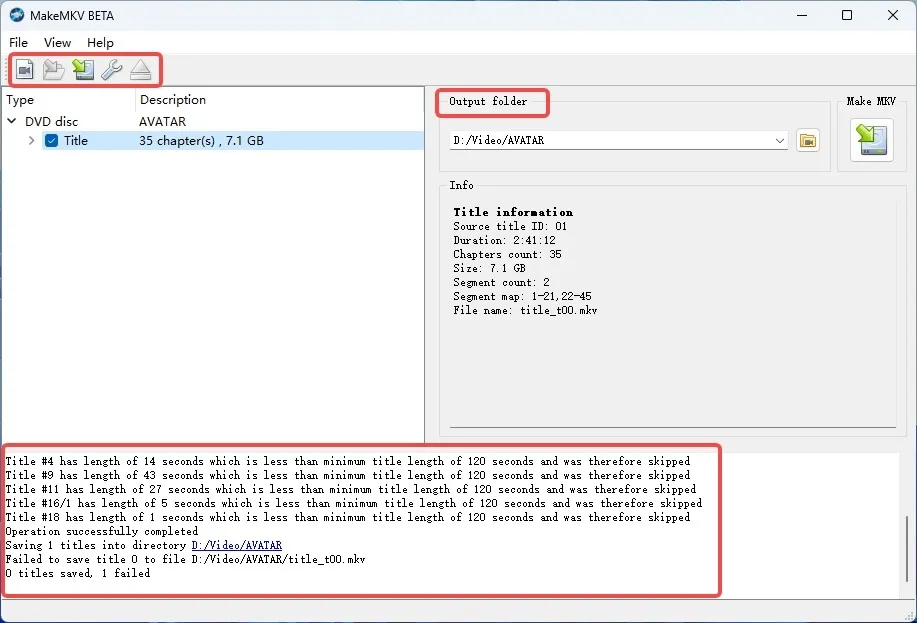
Step 2: Build the ISO Image with ImgBurn
Now that you have the raw folders, you need to package them into an ISO that a player can recognize.
- Open ImgBurn and select "Create image file from files/folders."
- Click the "Folder" icon to browse and source the backup folder you created in Step 1.
- Click the Options tab on the right panel. Change the File System to UDF 2.50.
Note: Standard ISO9660 or UDF 1.02 will not work for Blu-ray. - Select a destination for your ISO file and click the large Build button.
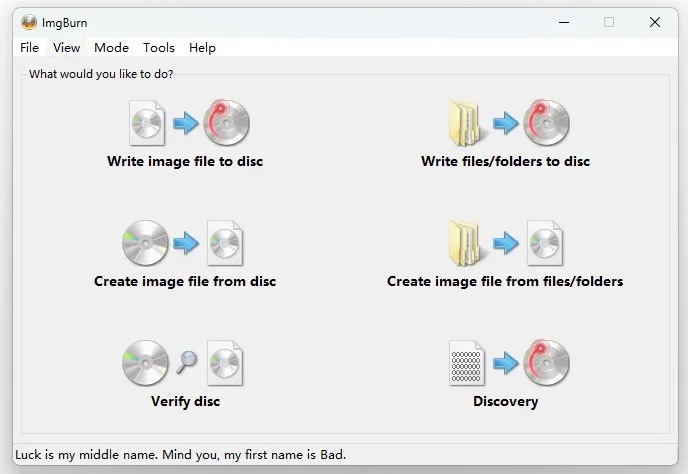
Frequently Asked Questions
Legality varies by jurisdiction. In the United States, ripping Blu-ray without permission is generally prohibited, and any commercial use or distribution is strictly forbidden. However, according to DMCA, some regions recognize fair use, which may permit limited personal backup without sharing. Always check your local laws and ensure your use remains strictly personal and non-infringing.
How to rip a Blu-ray to ISO for free?
There is no all-in-one free tool that can decrypt and create an ISO simultaneously. The most reliable free method is a two-step workaround: use MakeMKV to decrypt the disc to a folder, and then use ImgBurn to build that folder into an ISO file.
Note the limitations:
- ImgBurn is not available for macOS. Mac users must use complex Terminal commands.
- Complex Workflow: You must manually set the file system to UDF 2.50.
For the detailed tutorial on this free method, please scroll up to the "Free Way to Create Blu-ray ISO" section of this guide.
Yes. ISO files can be played on most computers by mounting them with a virtual drive (using built-in tools on Windows 10/11 or third-party software) or opening them with compatible media players like VLC. If your system or player doesn't support ISO playback, you can convert the file to a format like MKV with DVDFab Blu-ray Ripper for easier viewing on any device.
The ripping time varies depending on disc size, optical drive speed, computer performance, and software settings. In our tests on Windows 11, using Buffalo BRUHD-PU3 external drive with GPU acceleration enabled, a 3-hour Blu-ray movie were ripped to an ISO in about 15 minutes with tools like DVDFab Blu-ray Copy. Using the MakeMKV + ImgBurn method took about 40 minutes.
Can MakeMKV create an ISO file directly?
No. As the name implies, MakeMKV is engineered to output MKV container files or decrypt disc data into a loose folder structure (BDMV) on your hard drive. It does not have a built-in ISO muxing engine.
If you use MakeMKV's Backup feature, you will end up with a folder containing .m2ts files. To turn that folder into a mountable ISO, you are forced to use a secondary tool to manually build the image file.
Conclusion
Creating a digital archive requires a reliable workflow to convert Blu-ray to ISO image files without stripping the original menu structure. While the free MakeMKV method serves as a functional workaround for budget users, it lacks the ability to compress BD50 data or handle decryption in a single pass. For Mac users or those needing a streamlined 1:1 clone without quality loss, DVDFab Blu-ray Copy remains the most efficient, error-free solution.