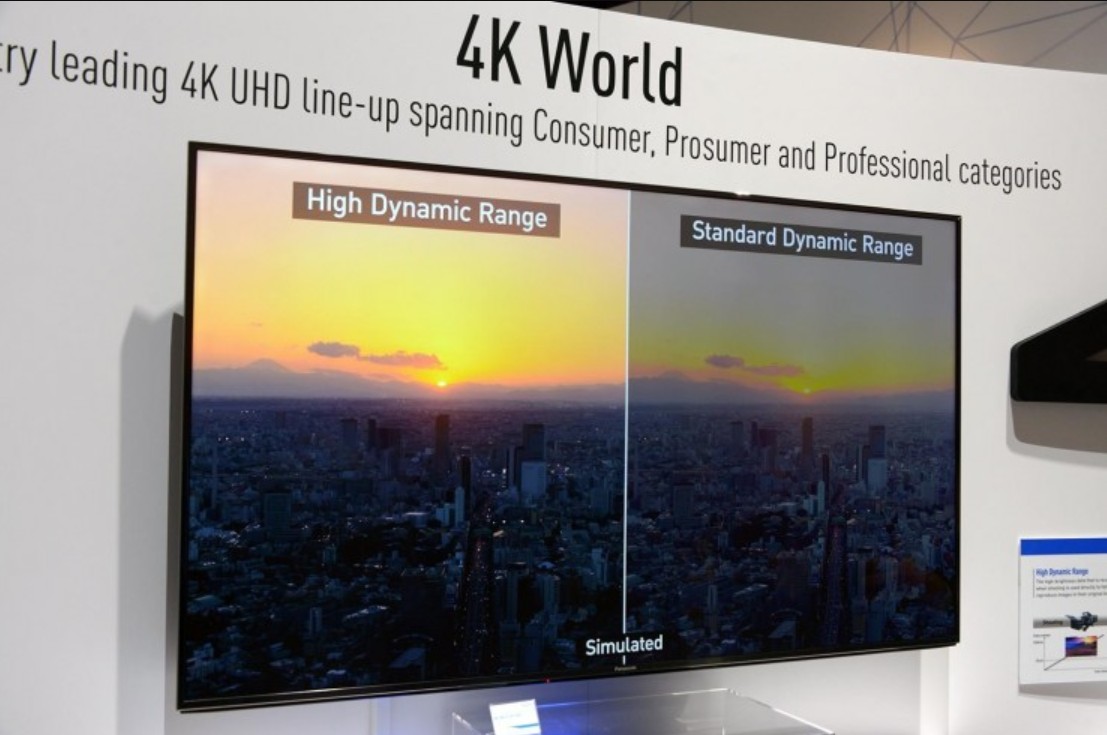Online Image Editor: Edit the Image to Give a Sharp Look
Summary: Are you using your old camera and getting annoyed every time after taking the snap? If yes, you must need an online image editor to give your image a smart look. Image editor online helps you to edit the image the way you want. This blog post will explore the best free online image editor. Pick the top one to edit your finest captured moments.
Table of Contents
We take clicks to preserve the moments forever. But few of our clicks need a little polish to give their original smart look. Online image editor does the work for you. The tool helps you add effects, remove blur, you can customize the background, skin color, whatever you want. Image editor online gives your photo a sharp look that makes the moments look more glorious. Free image online editor provides you with the edit and saves the moments with little extra effects, text annotations, stickers added, etc., to make it more attractive.
What Does the Image Editor Do?
Image editor or the image editor tool edit the image you take through the digital camera, mobile camera, or any other device that has a camera facility and provides you with editing options. The edit is done in many ways. For instance, you can make it funny by adding funny stickers or humorous text annotations and preserve the special moments by editing them and adding a special note.
The image editor tool helps you preserve the images the way you want. You can save them in cloud storage, in the hard disc, wherever you want.
There is online image editor software available in the market, and they have great functionality that provides you with outstanding editing results. Let's explore their features and know-how to help you edit your image.
Best Online-Image-Editor: Edit the image the way you want your captured moments
DVDFab Photo Enhancer AI Online
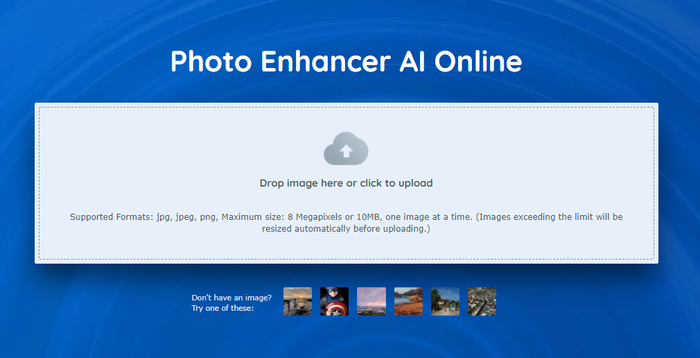
DVDFab Photo Enhancer AI Online powered by AI gives your photo a bright new look. It has advanced features that allow you to edit the images and preserve them. With DVDFab Online Photo Enhancer, you can adjust the color brightness, remove blurry objects, add the background color of your choice, and many other features you can use to edit the photos. The AI algorithm helps you transform the grainy texture image into professional and customized DSLR quality. If you feel the pixels can make the picture brighter, the AI allows you to make it a sharper and detailed view of the captured moments.
The Features of DVDFab Online Photo Enhancer
- It supports several formats like JPG, JPEG, PNG, etc
- It supports the image size limit of up to 8 megapixels or 10 MB
- It can remove blurry objects and add sharp color to give it a detailed look
- You can customize the colors include a colorful photo or black & white, both possible
- You can add cartoon effects, adjust the focus, and make it sharper
Price: It's free
Pros
- The online photo enhancer comes with two versions, online and desktop
- AI algorithm provides the best editing experience
- It supports all the major formats
- Image size limit is also high, up to 8 megapixels or 10 MB
Con
- Users do not have any issues while using the online tool
Adobe Photoshop Express

Adobe Photoshop Express is our second pick and it gives you an offbeat image editing option. Adobe Photoshop is a brand name in the image editing segment and the Express version offers the high-end editing option in smartphones with just a few clicks. It has various filters that make your image more sharp, clear, and bright. The free tool allows you to access its multiple functions. However, its premium version offers advanced editing, including Cloning and raw image editing.
The Features of Adobe Photoshop Express
- You can add text, animation effects, remove the background
- You can create a collage by stitching the photos together
- It can create meme style image by adding a funny caption
- You can remove haze and blur and sharpen the image
- Creative texture allows you to blend the images
Price: It's free.
Pros
- It's a cross-platform editing tool
- It offers 2GB of storage
- It has built-in social media templates
- Easy and quick sharing option is available
Con
- You need a free account to access the free features
Canva
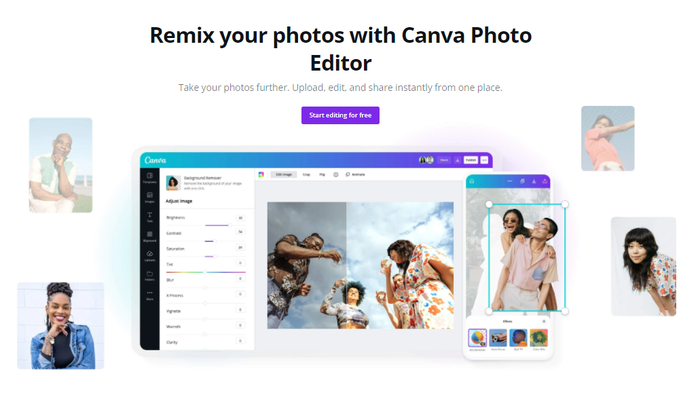
Canva is best used by beginners and marketing professionals as it offers a massive library of templates and effects to add to your image. The free image editor online provides 5GB of cloud storage and more than 250,000 template access. You can edit your image or create an image using templates, add text, add effects, make it sharp or blur, anything you want. The Canva users had created more than 1 billion design images after its launch in 2013. For different platforms, you can check the post Image Editor [Edit Image Online/Windows/Mac/Android/iPhone].
The Features of Canva
- It has a drag and drops option with a speech bubble option
- You can add animated text and frames to your image
- You can apply various textures and filters to sharpen the image
- You can make the edit for social media platforms and share it immediately
Price: Free registration is available. It has a Premium version that costs $99
Pros
- It offers more than 250,000 templates
- It provides a huge variety of filters and animated text
- You can create banners and posters using the editing components
Cons
- It does not provide your local storage
- Most of the designs already used
Pixlr
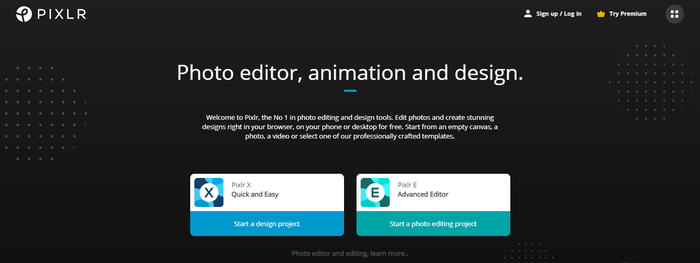
Pixlr is a browser-based editing tool that is powered by AI. As it's browser-based, you can start your editing on your PC or laptop. It offers various editing options that include primary and advanced editing. Its AI helps you remove the background and save the file in .png format. The plus point is after saving the image you can add colors, background theme, or template whatever you want and in what way you want. When it comes to the image editor, we recommend Free Image Editor [Class Act in Different Fields] Updated 2022 to you.
The Features of Pixlr
- It offers advanced tools that make complex editing into simpler one
- It has several layers, objects, and brush size
- You can add stickers, text overlay, add effects to make the photo more attractive
- You can add a frame to your image
Price: It's free
Pros
- AI-empowered makes complex editing an easy task
- You can create business cards, flyers, and photo collage
- Social media templates are the best part and you can share them on your social media timeline
Cons
- There is no drag and drop option
- Ad-supported brings trouble while you are in the process
Instasize

The name might confuse you whether it's for Instagram only. But let us tell you, it's an all-purpose image editing app for Android and iOS users. It's an online free image editor that makes your image sharper, brighter, and even smarter than before. It allows you to share the edited image on social media platforms. The online image editor free app offers a library of stock images to experiment with your skill before trying on your photo.
The Features of Instasize
- It offers a pre-set size for various social media platforms
- You can add a vintage overlay to your image
- There are 130 filters include colors and types
- Huge background collection
Price: It's free. Its Premium cost $4.99/month
Pros
- The app helps in personal branding
- Social media sharing option included
- Narrow image resize option also available
- Beauty tools are included
Cons
- Ad-supported app annoying during the editing process
- Limited filters (only 10) available in the free version
piZap
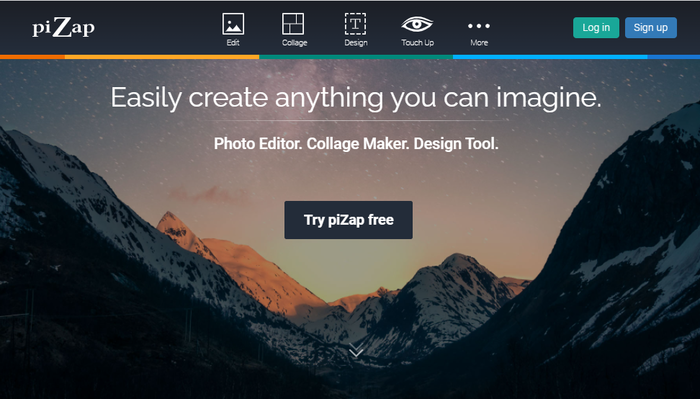
piZap is the best image editor for online free for learners. It's a browser-based online image editor tool that you can operate from your PC or laptop. Once you start the process, you will have four image edit icons on the top of the screen. You can upload your image to start the editing process or if you want to practice, you will have huge stock photos to set your hands-on editing. After uploading the image, you can add a border, add text overlay, frame, and many other editing options.
The Features of piZap
- A cut-out tool is available to remove the background
- It offers basic image editing options along with themed border
- You can apply glitter with the text in your image
- The template size fit into various social media platforms
- It has a meme editor to make your image a funny one
Price: Free version works for seven days. The monthly package starts at $2.99
Pros
- It's a cross-platform application
- Intuitive interface good start for beginners
- It offers a massive filter and collage making option
Cons
- There is no editing option for professionals, only for kids and teenagers
- The free trial period is short
Photopea
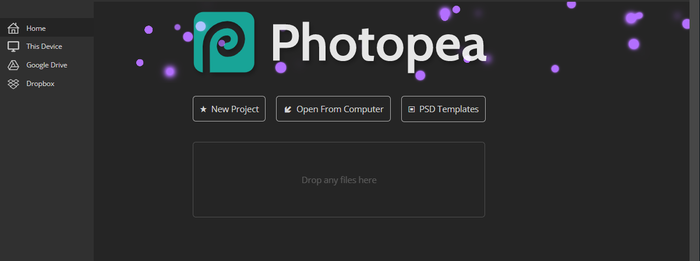
Photopea offers great functionality for professionals. With a few clicks, you can edit the image and add various filters, stickers, text overlay, etc. to make your image a beautiful creation. The free image editor online offers extensive editing options but with ad supports. If you want to remove the ad, you have to opt-out of the premium option. It can edit the raw photos you captured through your old camera, and it can work with .psd files and open pdf files as well.
The Features of Photopea
- It offers several layers and masks
- You can draw vector graphics with it
- Advanced tools like cloning stamp healing are available in premium access
- You can edit and save the edited files in various formats
Price: it's free.
Pros
- It gives you a professional editing option
- The interface is intuitive
- It supports various file formats
Con
- 3D design editing option is limited
BeFunky
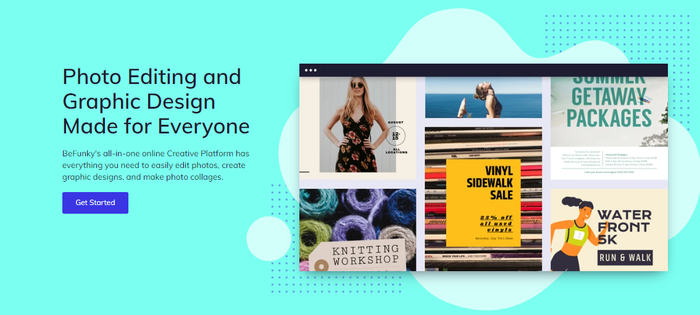
BeFunky is a simple-to-use tool that anyone can edit the photo with just a single click. The significant aspect is you can 'cartoonize' an image with just one click. It offers editing variations for beginners and marketing prospects as well. Besides editing your image, you can make posters, flyers, banners and share them on digital platforms. It's a free online image editor, but you need to upgrade to the pro version to get access to its few premium features.
The Features of BeFunky
- You can transform any image into a cartoon
- You can create a transparent background
- The batch image editing tool is available
- Crop, resize and various filter options are available with BeFunky
- If there's an image problem you can fix with touch up tools
Price: it's free to use. Premium features access available at $4.99/month
Pros
- Easy-to-use interface
- Create cartoon images quickly
- The site is not ad-supported
- Simple to use
Cons
- There is no option to make a photo collage
- There is no eraser tool or option
Fotor
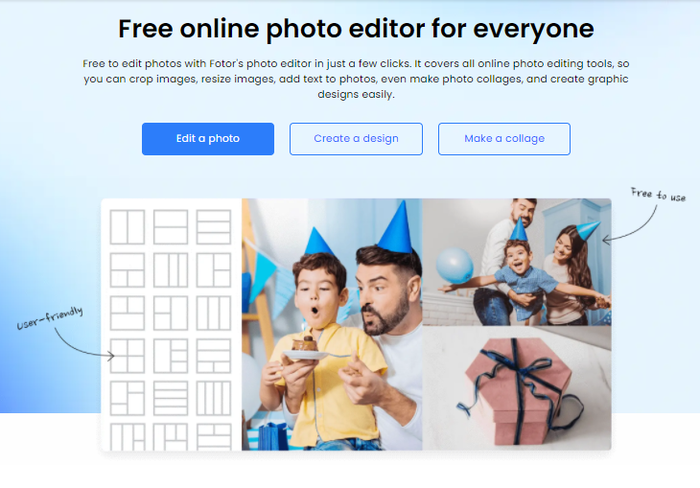
If you are looking for a simple tool for your image editing, you can try Fotor. The simple free online image editor provides you editing with a few clicks and you are done with the process quickly. It offers cloud storage to save the editing images safely. While using Fotor, you can have complete control of your editing process and the wizards help you throughout the editing process. Though it's free to access, its premium access unlocks 1000,000 stock images to use for commercial purposes.
The Features of Fotor
- It offers 100 types of photo effects
- You can create a photo collage and stitch photos together
- You can work with Raw images with Fotor
- You can customize the photo frame with stickers and effects
- There is a short video tutorial available to explain the main features to understand better
Price: It's free. Registration for premium access costs $8.99/month
Pros
- It offers various filter options
- It can remove powerful blemishes and wrinkle
- You can work with Raw images
Cons
- There is no drawing design option
- The brush is also included
LunaPic
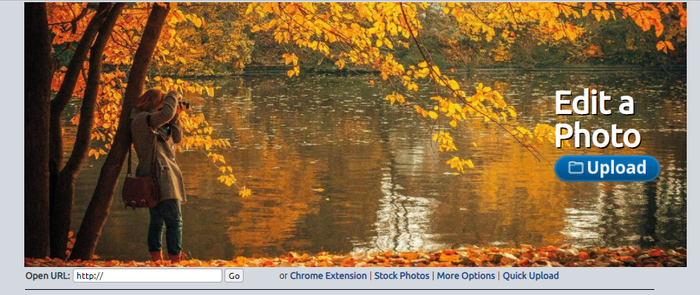
LunaPic offers a simple editing option that can follow even a learner. While editing your photo with LunaPic, you will get various filters, effects, color background etc. like primary editing options. You can add animation effects to your image with just a few clicks. The interface is easy-to-use and there is no need to sign up or register to use LunaPic.
The Features of LunaPic
- It offers a free online editing tool
- You can add text, effects, filters, frames, animations, etc. to your image
- The tool helps you to resize, crop, trim your image
- You can upload up to 10 pictures to edit at a time
Price: It's free
Pros
- It offers various filters and effects for editing
- You can add art and drawing effects to your image
- No need for registration or signup to start the process
Cons
- The site is ad-supported
- There is a restriction photo-size limit
These photo editing tools produce mind-blowing results. You can use it to enhance your editing skill which you can use for commercial purposes. If you have queries, let's check in the FAQ.
Frequently Asked Questions
DVDFab Photo Enhancer is considered the best online image editor tool powered by an AI algorithm.
Yes, it's safe to use the free image editor online tool.
Yes, you can. DVDFab Photo Enhancer, Adobe Photoshop, etc. are there for commercial purposes, and you can use them for personal use as well.
Final Talk
The advantage of image editing is that a dull, dark, raw image can get a new look with color vibration, effects, and various filters. No one is happy to see a pale face on camera. Therefore, online image editor demand is increasing. Social media triggers the need and now it has become a trend to upload bright and vibrant photo uploads on timeline. The image editor online also shows you the right guidance if you want to pursue your career as a photo editor on a large digital surface. Pick the best one and start to touch up your editing passion.