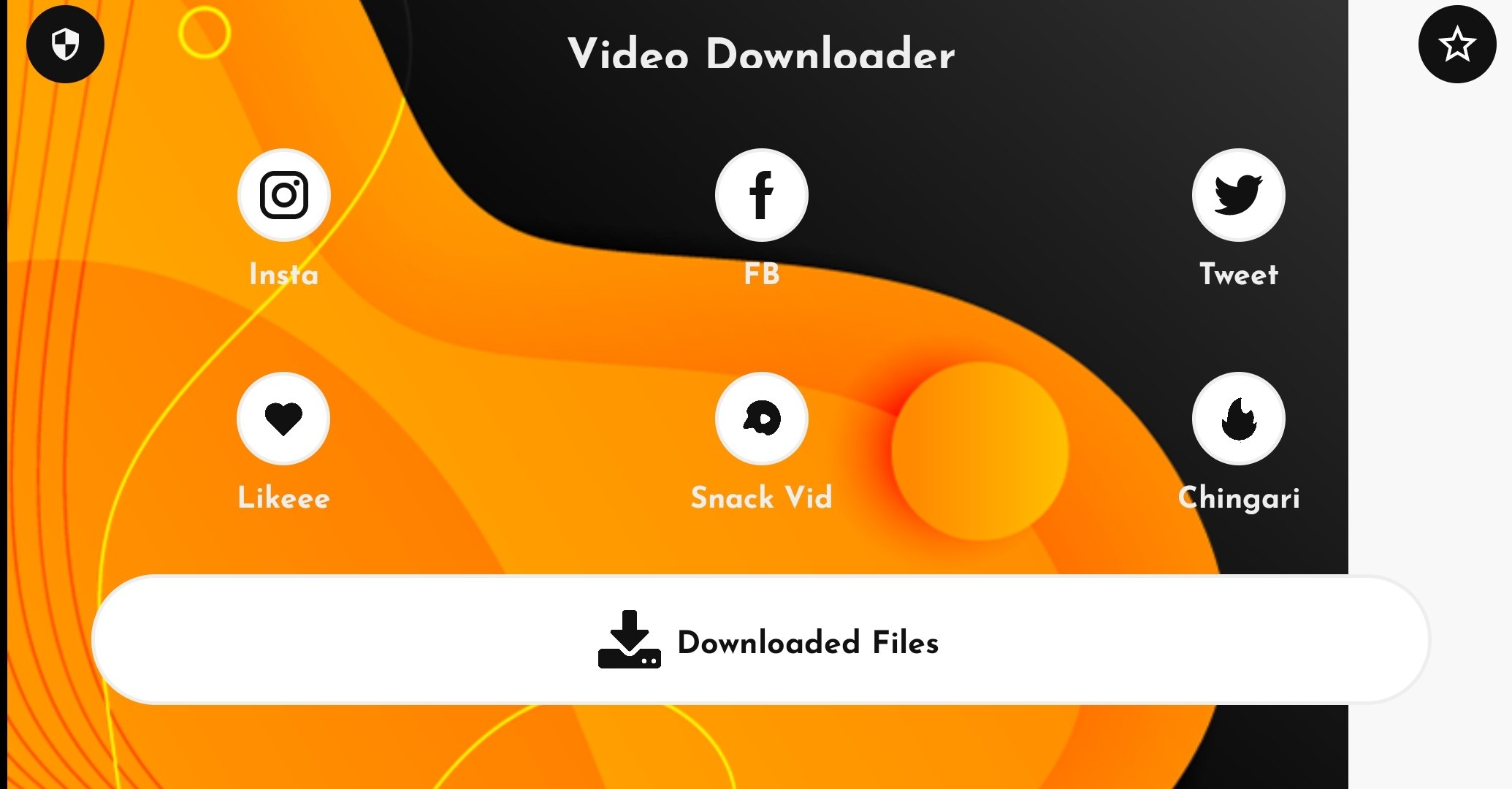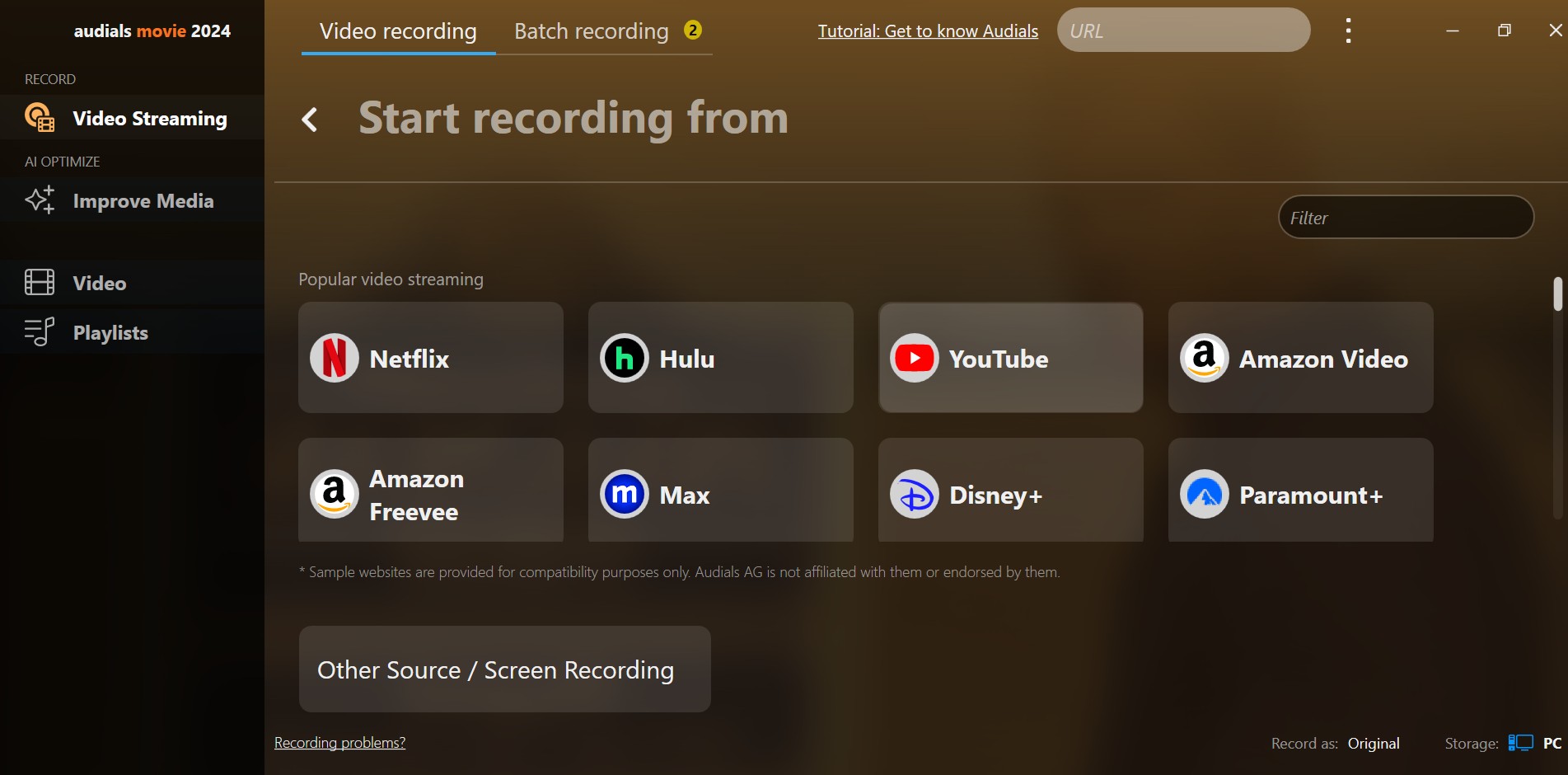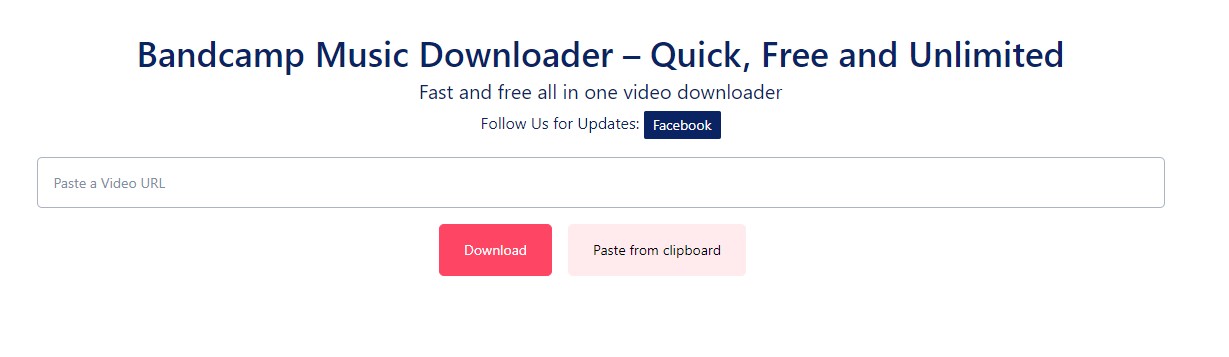Comprehensive Review of Top 4K Video Downloaders in 2025
Summary: Looking for the best option to download your favorite videos? Check out our comprehensive review of free and paid options for top-rated 4K video downloaders. Don’t miss out on this valuable information!
Introduction
In today's world, high-quality video content is everywhere. From movies and TV shows to social media platforms like YouTube, Facebook, Instagram, Apen TV, etc., there are countless sources that offer stunning visuals in 4K resolution.
However, streaming such videos online can be a tedious and expensive task due to data limits imposed by internet providers. Therefore it is essential to have software that allows you to download 4k videos for offline viewing at your convenience. This post lists the best downloaders to download videos in 4K.

Top 5 4K Video Downloaders reviews in 2023
StreamFab Video Downloader
StreamFab 4K Video Downloader is a powerful tool that enables users to download high-quality videos from various online sources. Here are some of the benefits of using this software for your video-downloading needs.
How to Download 4K Content with StreamFab Video Downloader?
Download the video downloader
Download and install StreamFab and launch the program on your device.
Choose the streaming service
Tap the VIP Services or the YouTube icon on the left channel to find the streaming website you want. You can also copy and paste your video URL directly into the address bar on the Homepage.
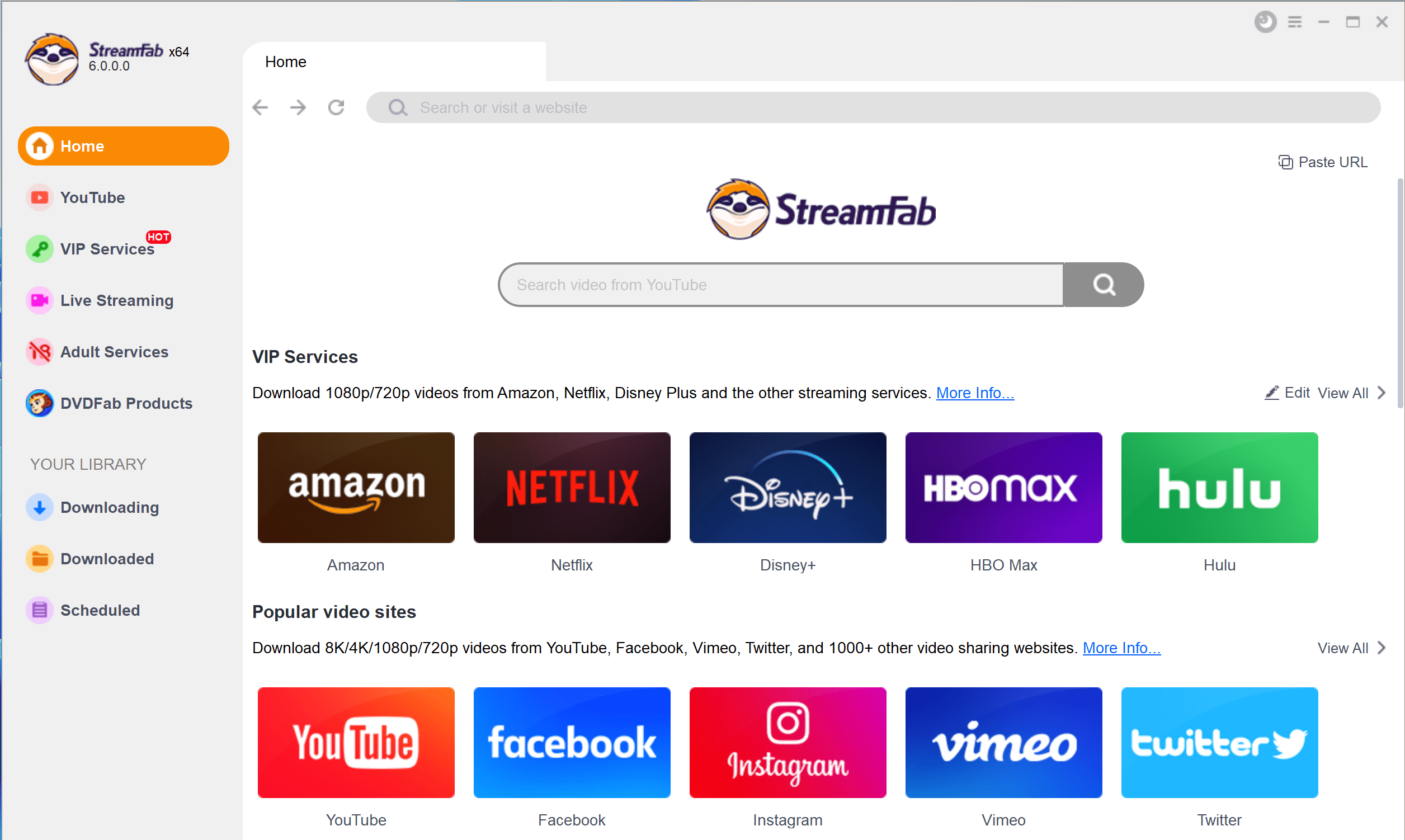
Customize the file
Search for the video and play it, then a pop-up window will ask for your video options. You can choose the audio and subtitle language.
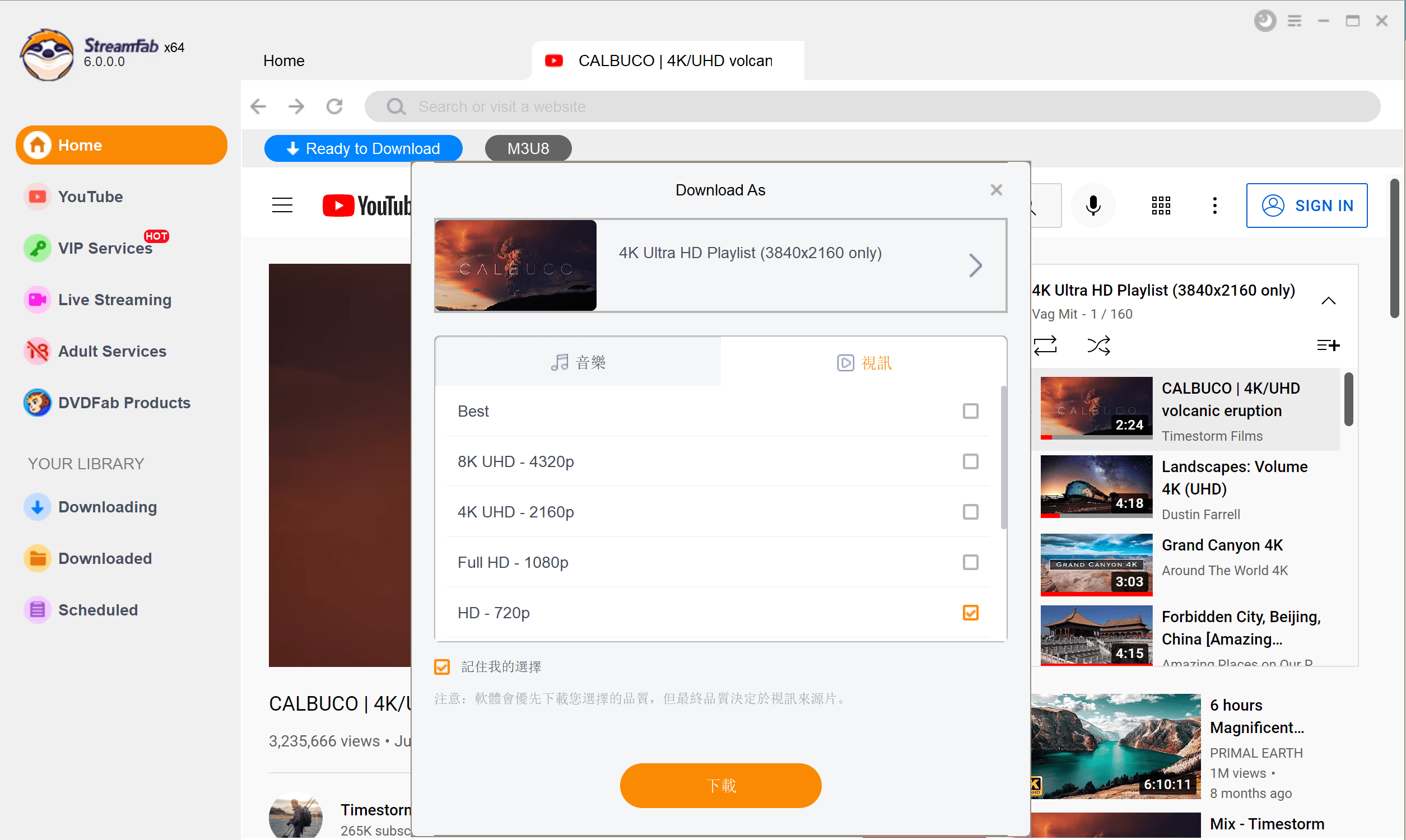
Click the download button
After customization, you can download it right now or add it to the queue.
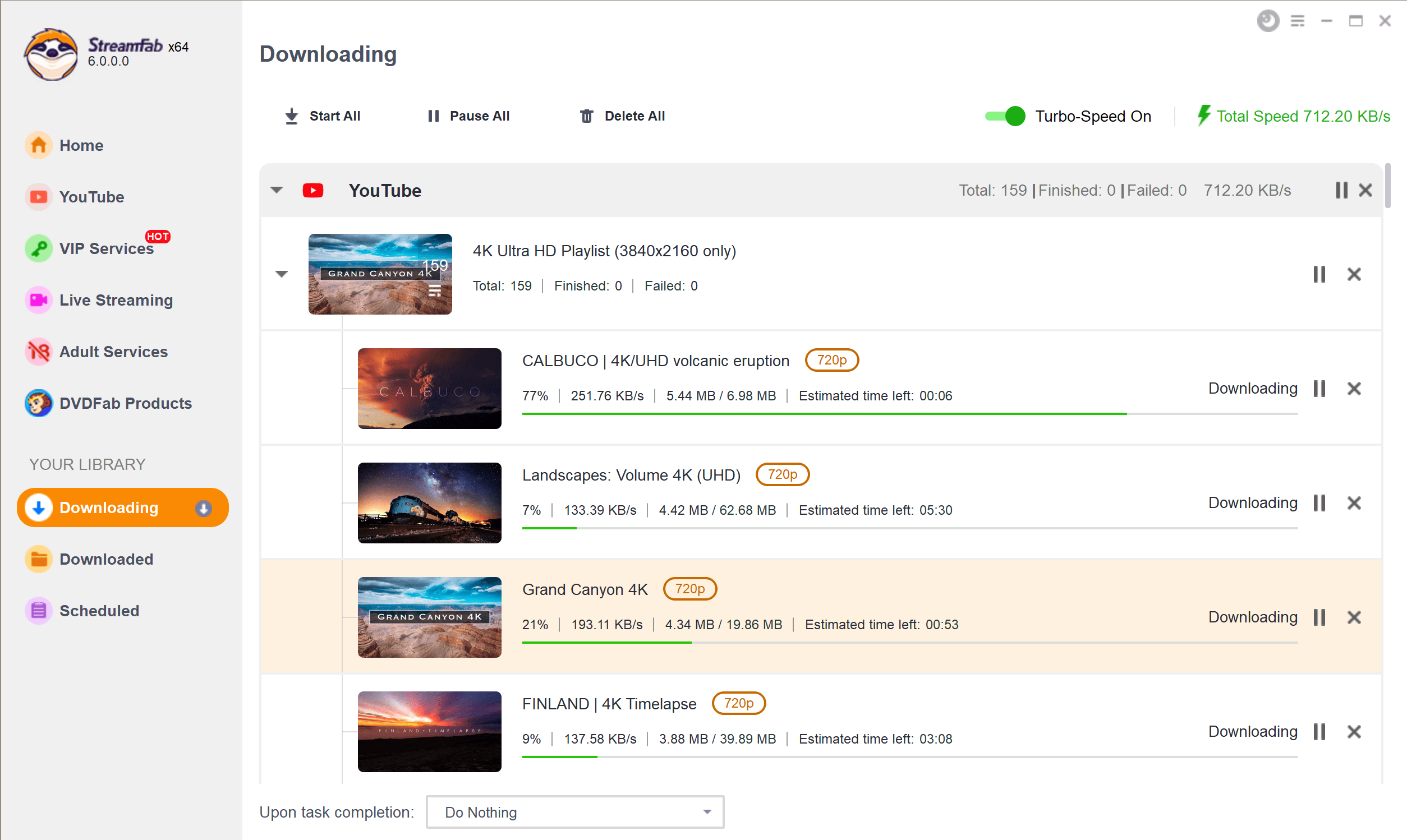
4K Video Downloader
4K Video Downloader is an open-source video downloader software developed by OpenMedia LLC. It allows users to download videos, subtitles, and audio from major platforms like YouTube, Facebook, Vimeo, and others. For more information, please check this 4kdownload reviews.
- Supports downloading videos in up to 4K resolution and 60fps from YouTube and other sites.
- Can download entire playlists and channels from YouTube.
- Allows downloading embedded subtitles and audio tracks from videos.
- Supports extracting audio to MP3 format.
- Has options for scheduling and queuing downloads.
- Works on Windows, Mac and Linux platforms.
SnapDownloader
SnapDownloader is a popular video downloading software that allows users to download 4K videos from various platforms like YouTube, Facebook, Instagram, Twitter, and many others. It offers several features and benefits, along with a few limitations. Here’s an SnapDownloader review:
- SnapDownloader supports downloading videos from over 900 websites.
- Users can choose from a range of video quality options, including HD and 4K, to download videos in their preferred resolution.
- The software enables users to download multiple videos simultaneously, saving time and effort.
- SnapDownloader allows users to extract audio from videos and save them as MP3 or M4A files.
- It supports converting downloaded videos to various formats, such as MP4, AVI, WMV, MKV, and more.
CleverGet
CleverGet is an all-in-one video downloading tool designed to help users download videos from various platforms with ease. It’s a powerful software that has become increasingly popular due to its ability to seamlessly download up to 8K videos from YouTube, Facebook, Vimeo, and other popular websites. For more information about, please check out this CleverGet Reviews.
- CleverGet allows you to download videos in high quality, up to 8K resolution.
- It supports batch downloading, enabling you to download multiple videos simultaneously.
- CleverGet allows users to customize their download settings based on their needs.
- CleverGet offers a browser extension that makes it easy to download videos directly from your browser.
VideoProc
Video Proc is a downloader that offers both 4K video downloading capabilities and advanced editing features. Although it requires a paid subscription, it provides good functionality. Video Proc boasts an array of sophisticated tools, allowing users to create professional videos, add captions, merge files, apply subtitles and effects, all while ensuring optimal performance. Additionally, Video Proc comes with an integrated recorder, enabling users to easily capture and create their own videos. For more information, please check out VideoProc Converter Review.
- Supports converting videos to over 420+ formats including MP4, MOV, MKV, AVI, WMV, FLV, etc.
- Can compress large 4K and HD videos into smaller files without quality loss.
- Allows editing videos by trimming, cropping, rotating, adding subtitles, etc.
- Provides options to download online videos from 1000+ websites like YouTube, Facebook, Vimeo, etc.
- Allows batch conversion to convert multiple videos at once.
Comparison Between StreamFab and Other 4K Video Downloaders
When it comes to downloading videos online, there are a lot of options available. From browser extensions to standalone software, the choices can be overwhelming.
However, not all video downloading tools are created equal. In this section, we will compare StreamFab 4K Video Downloader with other popular video downloading tools on the market.
| 4K Downloaders | StreamFab | 4KDownload | SnapDownloader | CleverGet | VideoProc |
|---|---|---|---|---|---|
| Download 4K videos | Yes | Yes | Yes | Depends | Yes |
| Supported sites | 1000+, including OTT | 100+ sites |
Mainly Social Sites |
1000+ sites | 1000+ Video Audio sites |
| Supported format | Mp4, Mp3, MKV, etc | Mp4/MP3 | Mp4/MP3/AVI | Mp4/MKV/WEBM | Mp4/MP3 |
| Downloading Speed | 10X turbo speed | Fast | Medium | Fast | Fast |
| Batch Mode | Yes | Yes | Yes | Yes | Yes |
| Price | 30-Day Free Trial | Free for Basic Plan | Free for Basic Plan | Free for Basic Plan | Free for Basic Plan |
FAQs
There are various factors that can contribute to the 4k video downloader error can't download issue. You can try these fixes out to resolve the issue.
- Try restarting your system.
- Check your internet connection.
- Try closing other running applications.
- Turn off your Windows Firewall Defender or other installed antivirus.
- Try freeing up disc space.
The most frequent solution to fix the 4K video downloader working is to erase your browser's cache and cookies. Having too many history files on your browser can cause it to slow down and, in some cases, completely crash the program.
If your concern is “4k video downloader safe”, StreamFab offers a high-end secure platform to download your content without limitations and restrictions. Before making a purchase, walk through this 4k video downloader review to make the right decision for yourself.
Conclusion
Selecting the best 4K video downloading tool depends entirely on an individual’s needs regarding features/ functionalities set . While some may prioritize faster output outcomes over anything else whereas others might value consistency & larger device compatibility factor heavily .
In summary explore options available via listed out suggestions towards figuring which one aligns their own preferences most accurately.