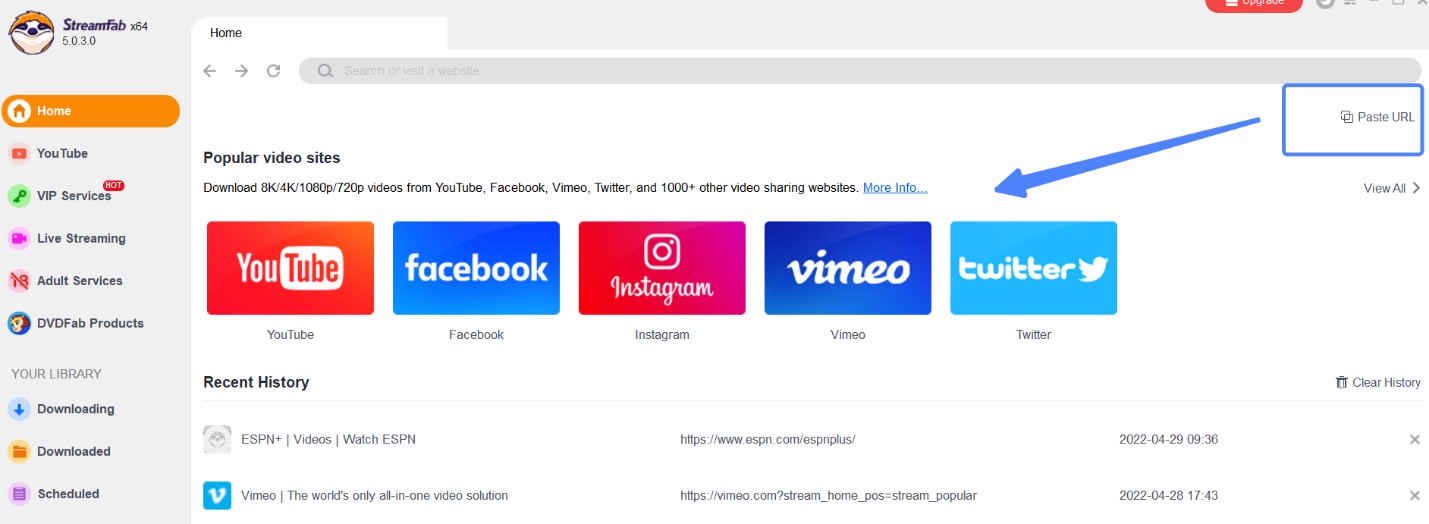11 Best URL Downloaders to Download Video from Link for Free [2025]
Summary: Online URL video downloader support users to download video from link for free. It can also convert its videos on Instagram, YouTube, LinkedIn, Twitter, or Pinterest. So, if you also have the same intention, then read this article.
Table of Contents
Introduction
Let's consider that you are watching a video on YouTube, Twitter, Facebook, Vimeo, or any other video streaming platform for entertainment purposes. You like the entire video and want to watch it again in the future. Do you think the video will be accessible whenever you want to play it? Certainly not.

Because many websites embed YouTube or other platforms' videos into their content,URL video downloader will work here to solve your problem. You need to search and explore the video streaming website to get the video's download button. You only need to; access a video link downloader, provide it the link of the required video, and save it in the required format and on the desired device. So, if you also have the same intention, then read this article, 11 Best URL Downloaders to download video from link online;
How to Download Video from Link for Free in 2023?
1. StreamFab All-In-One
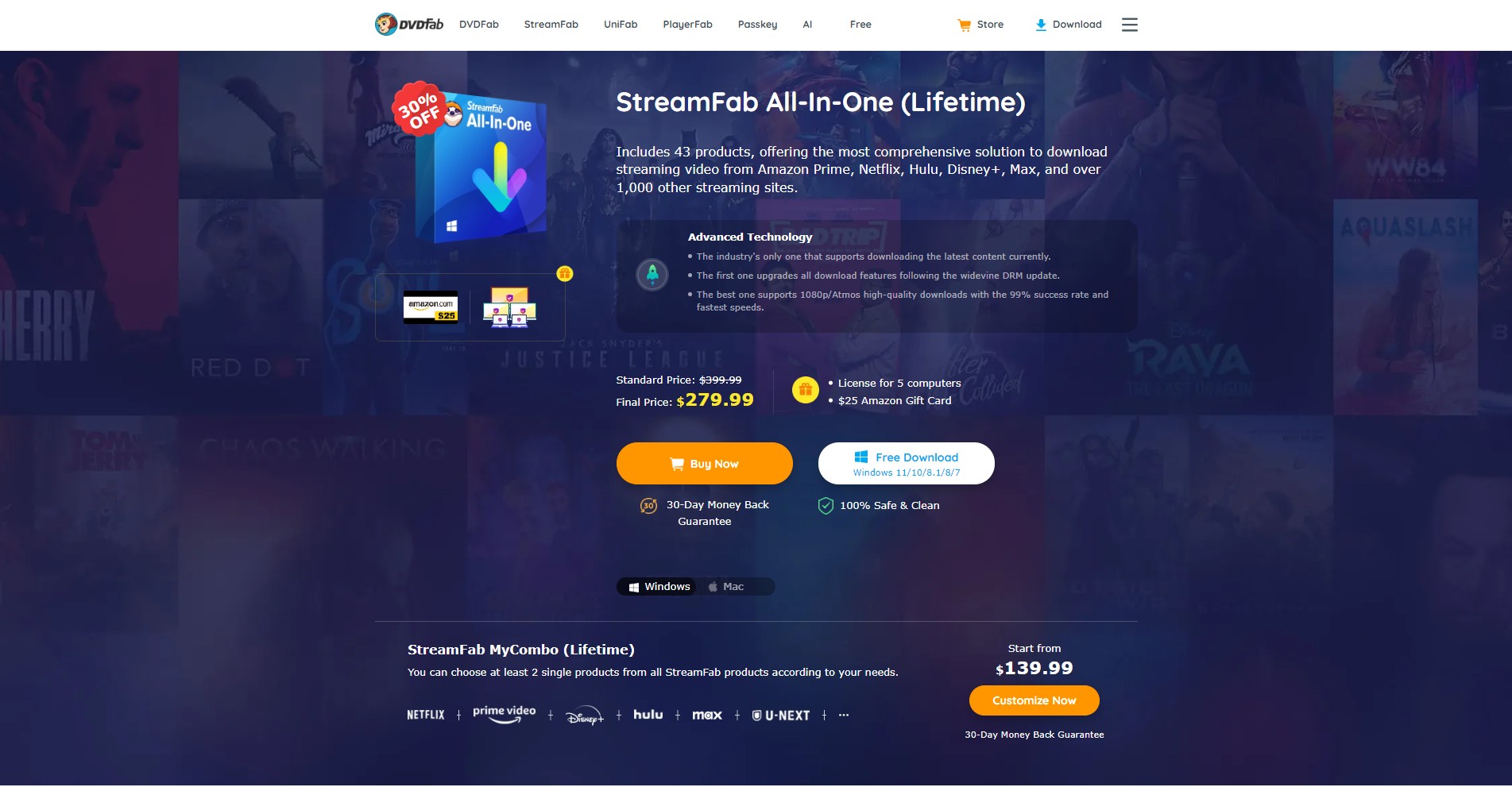
StreamFab All-In-One, previously known as DVDFab Downloader, is an online video link downloader. It will allow you to download clips from Netflix, Disney+, Amazon, Hulu, and HBO. It will also allow you to download songs & videos from more than 200 platforms, including YouTube, Vimeo, Instagram, Facebook, Twitter, etc. StreamFab is an ads-free tool to download videos through a link. The users can stream and manage their songs and videos in one box. The user can save the downloaded video in any format and play it on any desired device. Hence, this free downloader is the easiest solution to get videos and movies of your liked artists for offline playback.
Features
- It is the best video download from link software for Windows and Mac operating systems.
- There are numerous latest supported functionalities to extract videos from multiple platforms.
- The program delivers original work without hurting the actual video quality.
- You can test its proven results on Facebook, Instagram, Vimeo, Twitter, or another website.
- It will let you enjoy smooth and cool reach to various websites to get videos for offline playback.
- StreamFab comes at affordable rates and downloads clips without caring about their actual format.
- The software also permits users to select the video format before downloading the task.
- You will download video via link to mp4 or mp3 file format to play on any device.
- It can run on computers, mobile phones, and other digital devices.
- The users can download videos in 720p resolution using its trial version.
- It comes with a simple user interface and supports background downloading.
- It is not freely accessible, unlike other online URL video downloaders.
How to download a video from a link using StreamFab All-In-One?
Before clicking on the "Download," set the preferred audio and video format according to the requirements
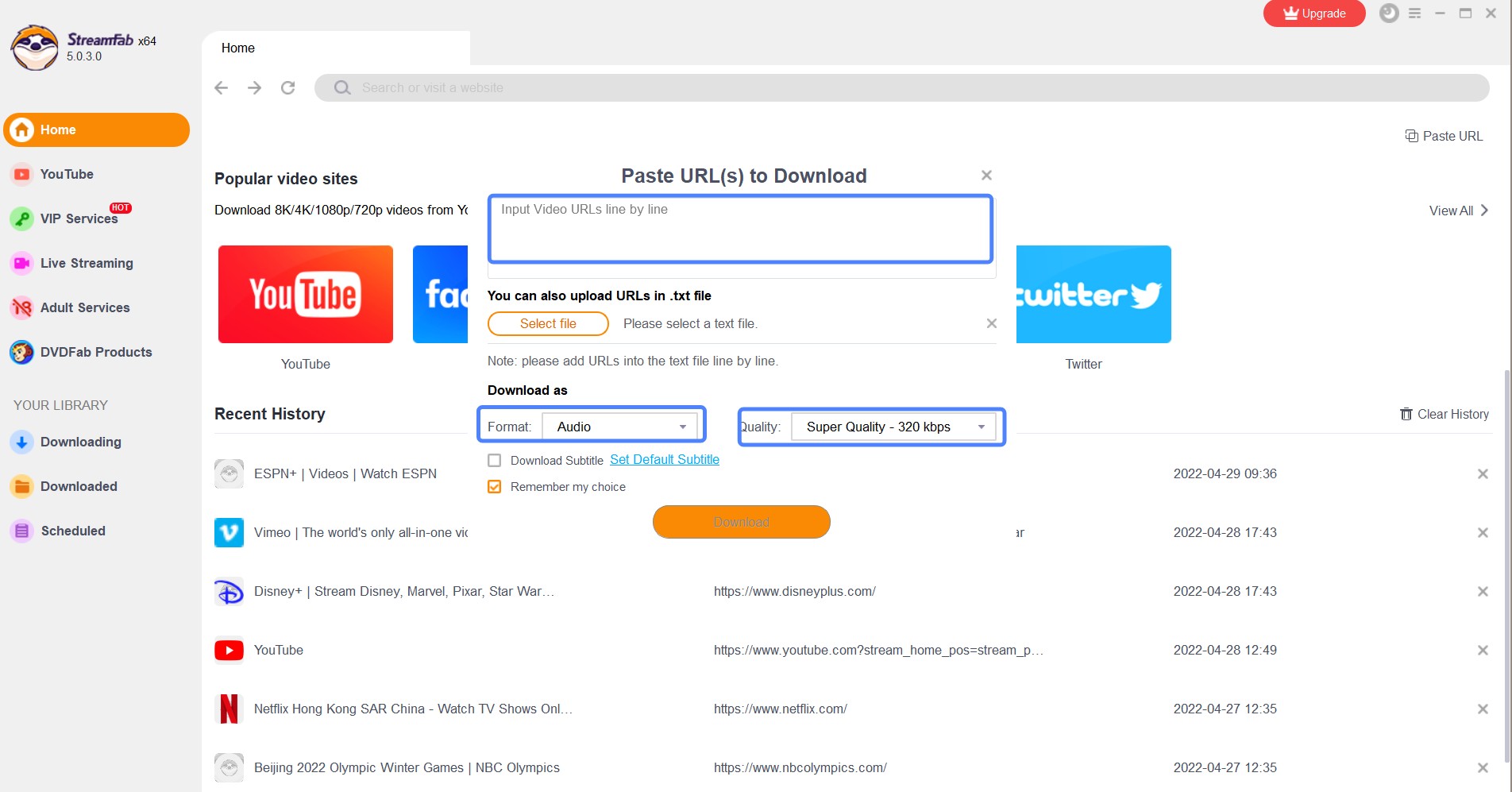
Once done, hit the download button and get your task complete within seconds
2. Savefrom.net
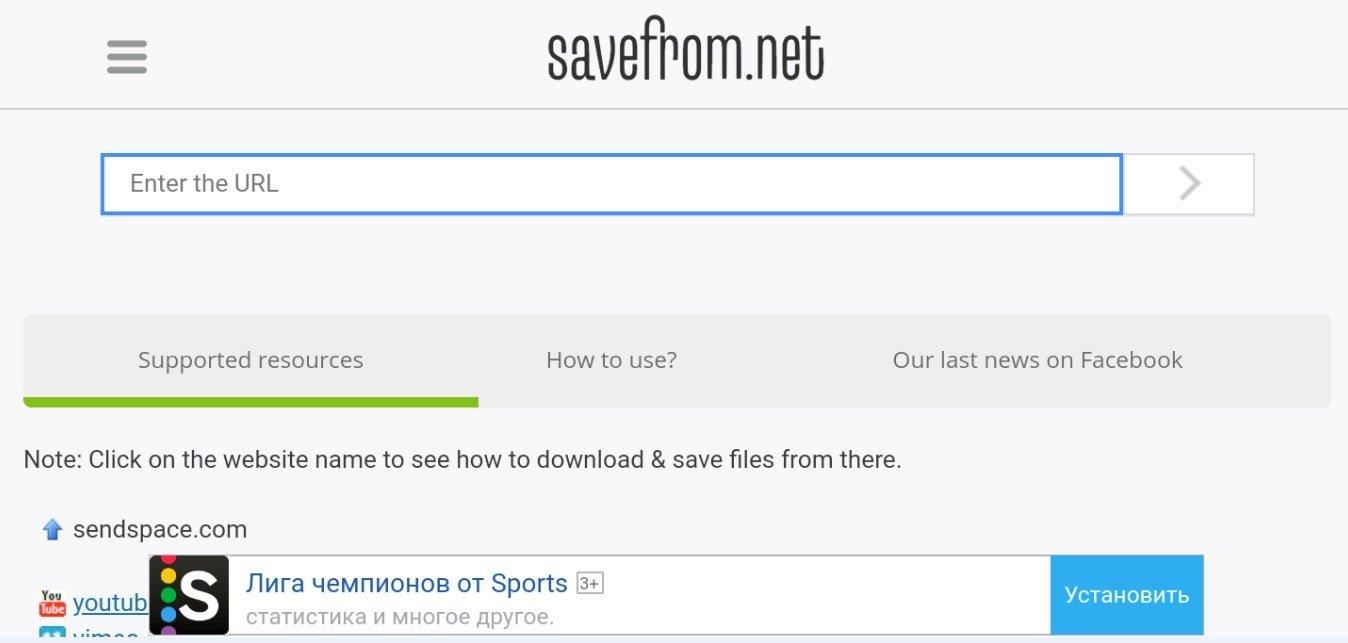
It is the trendiest online video link downloader serving in the market for years. Using it will allow you to download and save tasks rapidly. It supports YouTube, Vimeo, Hotstar, and several other video-sharing websites. With this tool, download embedded video is not a problem. The users only need to copy the desired video URL, open savefrom.net, paste it, and click the download button. You will receive your assigned task within seconds on your device.
Moreover, the platform offers a downloader extension to be installed on the default browser to download desired videos. It is 100% safe and free and can compete with almost all browsers. It will support you in saving the desired videos in full HD or 4K quality.
- You can download videos in full high quality.
- It will allow you to download video clips from a wide range of different streaming websites.
- You have to compromise on passing commercial ads.
3. 9Convert
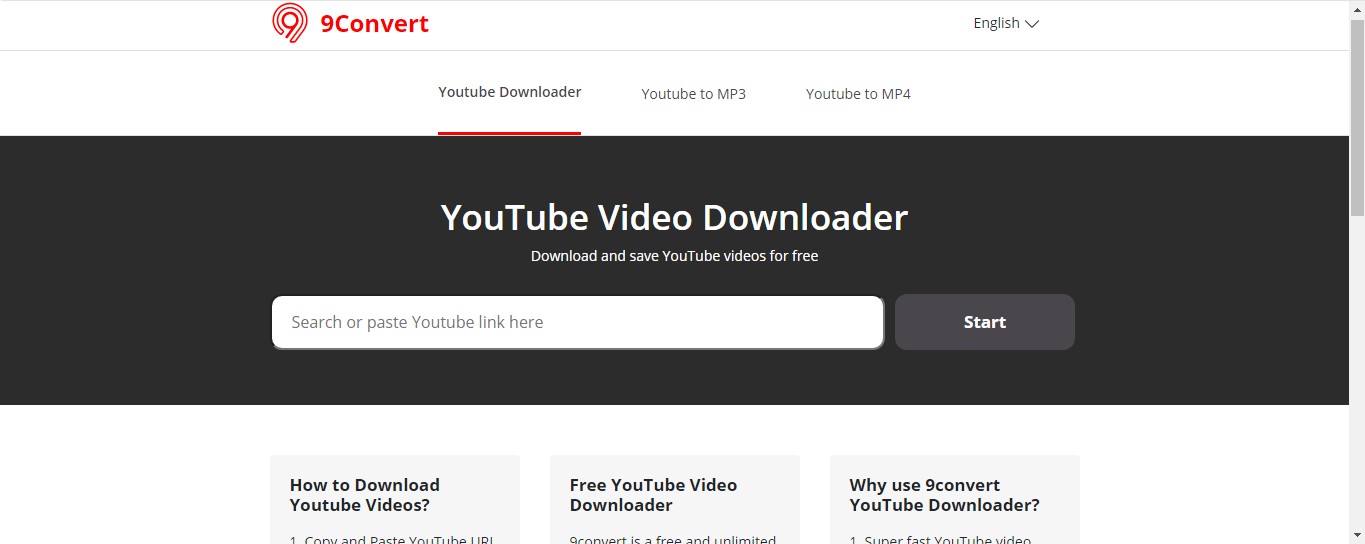
Here comes another great URL video downloader of 2022. This high-quality YouTube video downloader is free to use. It supports unlimited video downloading while just copying and pasting their URLs. The users can save their targeted videos in 720p HD and 1080p full HD. Besides this, it will permit saving the video in MP3 or MP4 file format.
- Users can save their video in the desired format of high quality.
- There is no limit to downloading a specific number of videos.
- It is only compatible with YouTube. If you want to find an OnlyFans downloader, this one is improper.
4. Acethinker

This excellent online video downloader will help you download the required video at any time. Its download host comes with an API from other platforms. The downloader can work with all video platforms like YouTube, Vimeo, Dailymotion, Facebook, and Metacafe. Similar to other mentioned downloaders, it also works on copy-paste URL formula. It will work without caring about the limited restrictions of video downloading. Acethinked is compatible with all new browsers. You don't need to download or install it to get desired videos.
- This free from restriction downloader provides access to all popular platforms.
- The use is quite easy. Copy the video URL, open the downloader and paste it.
- The downloading speed may be a bit slow.
5. Keepvid

This online video downloader landed with numerous excellent punctualities, including multiple platform support. It does not care whether you are using YouTube, Twitter, Instagram, or daily motion. Open the program, paste the video link, and click on the download option. You can save your downloaded task in MP3 or MP4 file format. Furthermore, it will also allow you to back up your videos from any platform. This fast platform does not provide offline videos but also metadata to see the artist's name, title, etc.
- This reliable program is best for downloading an entire YouTube playlist.
- You can save the metadata while downloading the desired clip.
- It will not allow you to download multiple videos at a time.
6. Video Downloader Pro
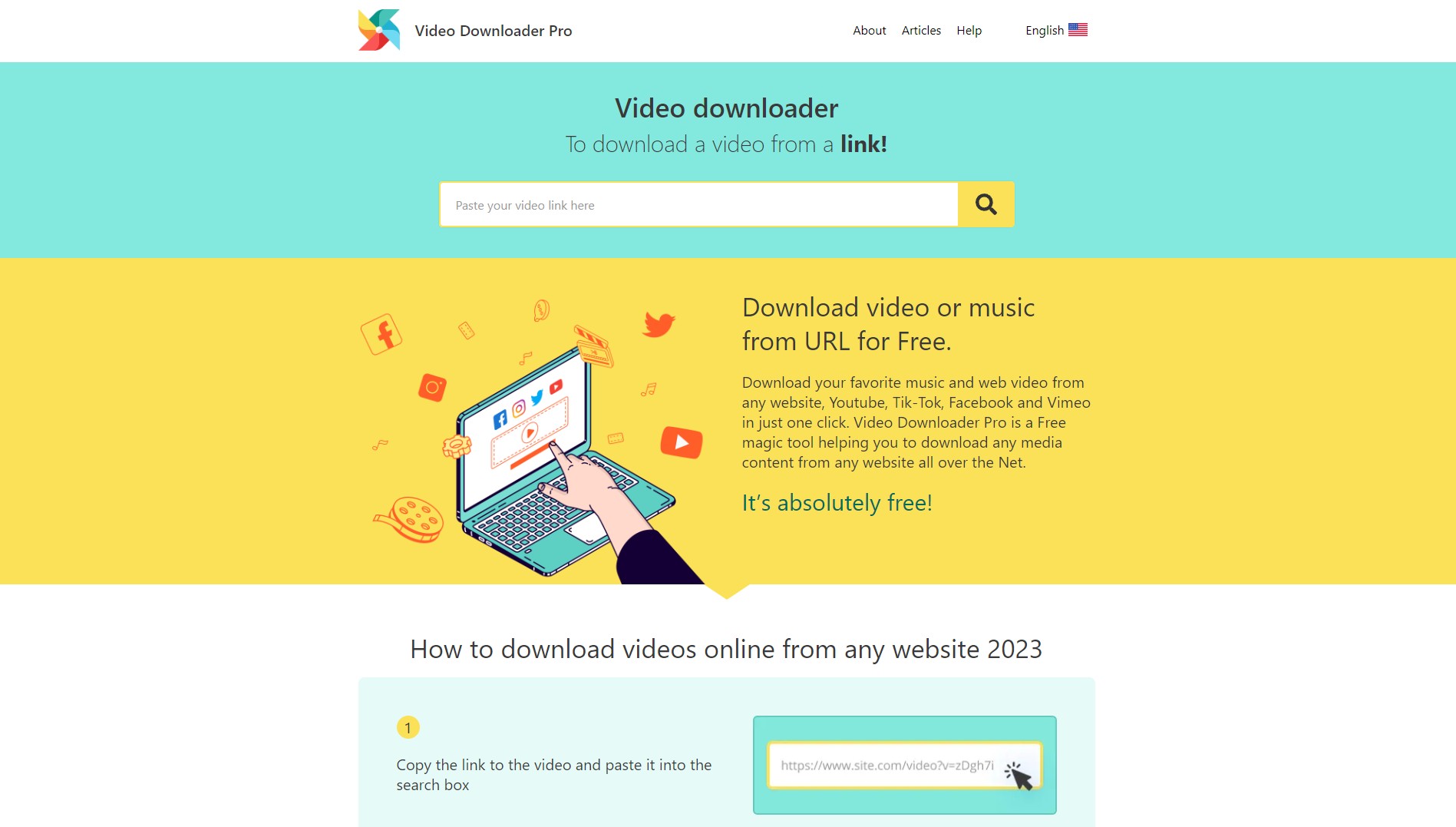
This magic tool allows downloading any clip from any platform without paying anything. You can also download its extension to your default browser and download the required music or videos. You can confidently use it on Google Chrome, Internet Explorer, Opera, etc. Users only need to open it, copy the video URL from the source, paste it into this downloader search bar, and hit the download button. This free web-based downloader supports multiple language versions for your ease.
- It is user-friendly and delivers fast-speed work.
- You can download multiple videos at one time.
- It is not updated.
7. Link Video
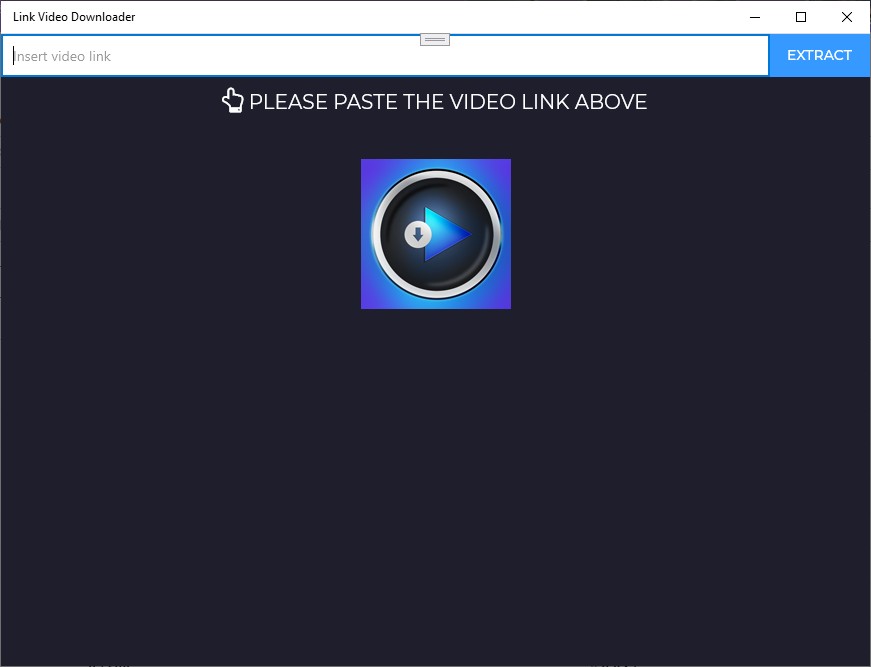
It is an online free video link downloader, creator, and converter. This versatile program is best for all primary and advanced levels. You can download films, songs, and other video content from all social media platforms 4anime, 9gag, Akillitv Buzzfeed, Tiktok, Tumblr, Blogger, Soundcloud, Dailymotion, ESPN, Facebook, IMBD, Instagram, Pinterest, Tiktok, and YouTube. It will permit you to save your files in different formats like MP3, MP4, and others.
- The tool works the same as copying and pasting the link.
- This best download TikTok video from the link program supports a wide range of popular streaming platforms to sketch videos.
- You cannot download multiple videos simultaneously.
8. Online Video Converter
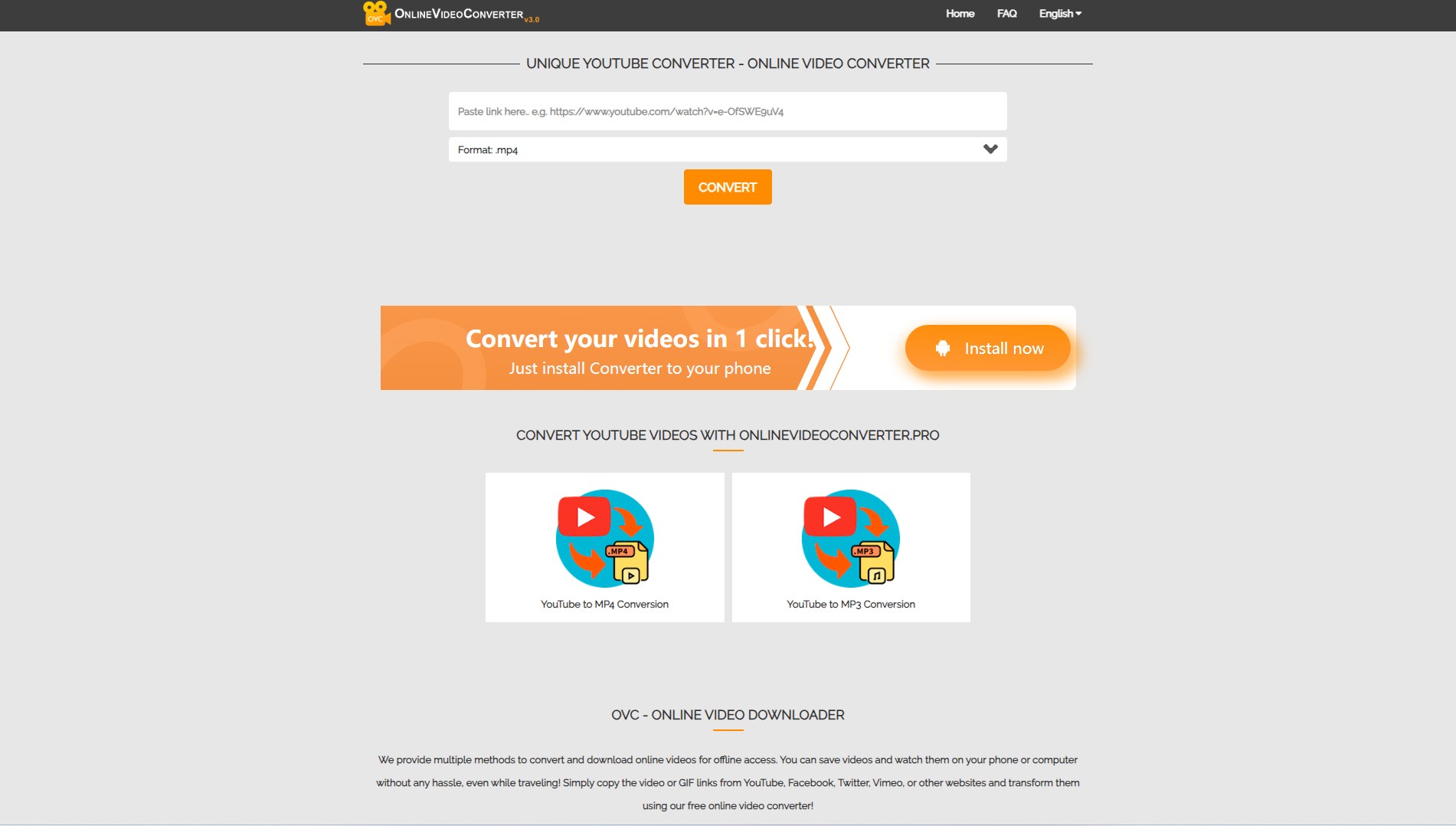
Online Video Converter is also known as OVC. It is a multipurpose link video downloader to download files in MP4, MP3, and other file formats. It grants different downloading styles to download, convert and save videos in the desired format. The online video converter is best to download videos on your iPhone. There are just four steps: copy the link, open the tool, paste the URL and click the download button.
- It supports video downloading from Facebook, YouTube, Twitter, Instagram, Vimeo, etc.
- It is best to download the video to the iPhone from the link within seconds.
- You may lose the original video quality.
9. Distillvideo.com
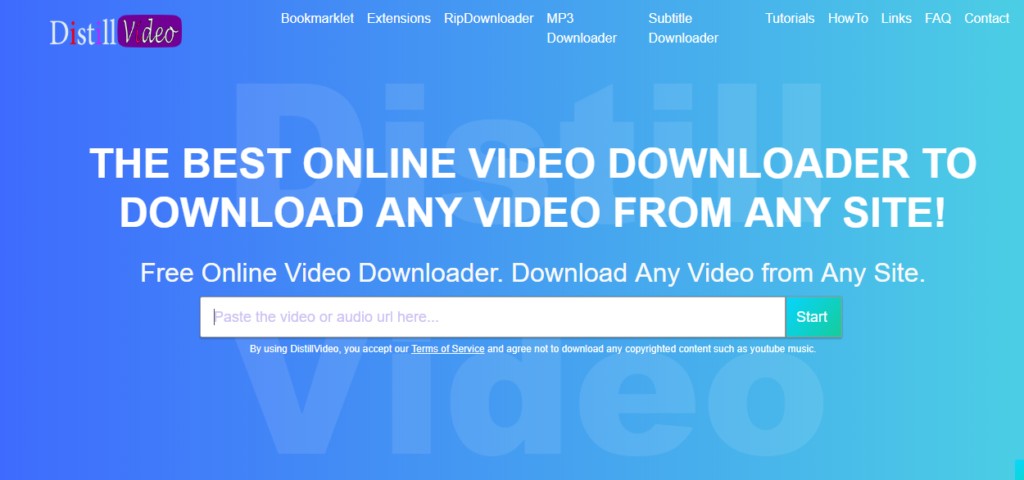
This online link video downloader delivers 100% safe output. The downloading process comprises a single click. There are limitless downloading tries from multiple platforms like Instagram, Facebook, SoundCloud, Daily Motion, Tiktok, etc. You can save your downloaded content in full HD, 8K, 4K, etc.
- It will download high-quality videos at a fast speed.
- This super-fast downloader is free from any cost.
- It shows ads.
10. Savevideo.tube
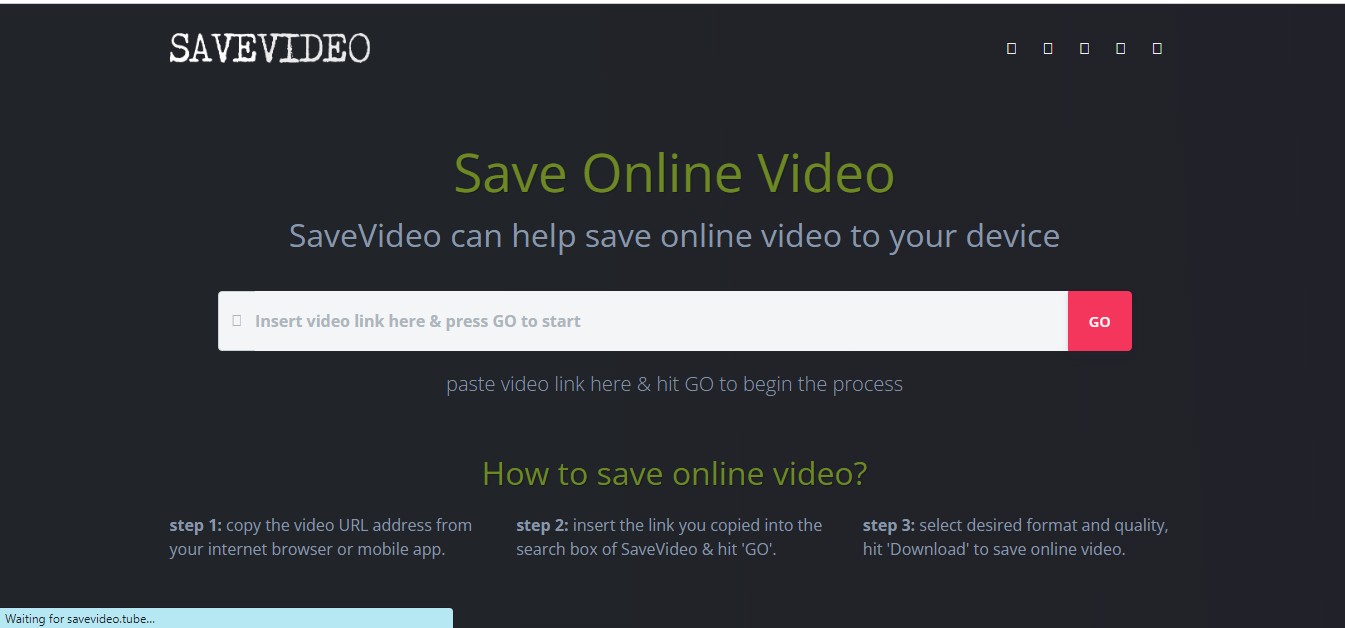
Enjoy video URL downloading from a wide range of social networks, streaming platforms, and others with this great savevideo.tube downloader for free. Just copy and paste the URL, and let the tool work independently. Besides this, users can share their streaming website link using it.
- It is excellent to get videos from Tiktok, Instagram, or YouTube.
- You can utilize it to download an episode of your desired tv show or a film series.
- You may face bug issues.
11. Catchvideo.net
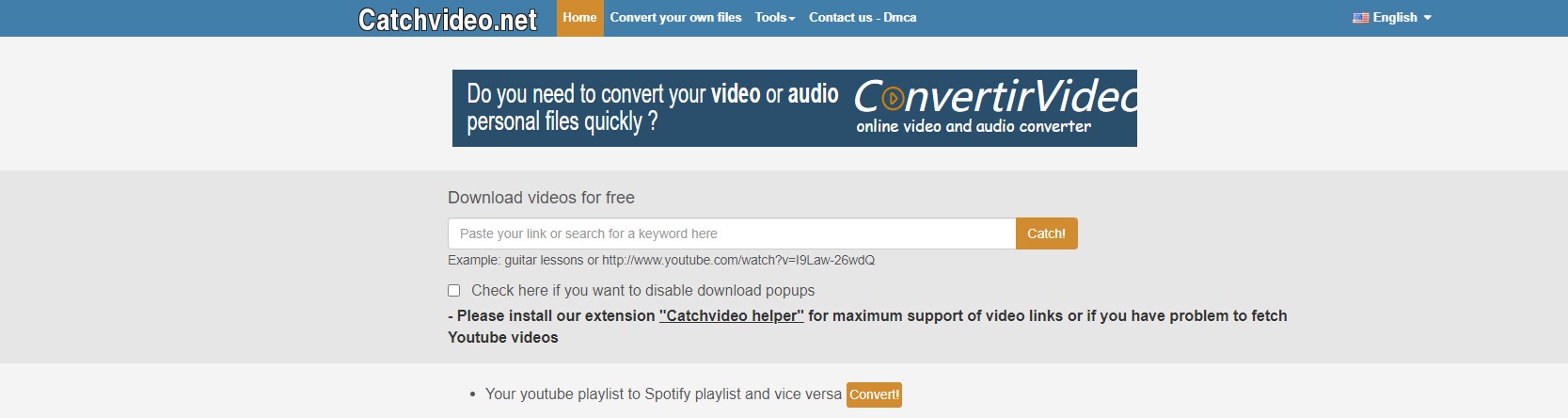
Catchvideo.net comes with an attractive and simple toolbar to paste the link of a targeted video to download. It will permit you to save your extracted video in different files like MP4, WebM, or 3GP. You have to click on the "Catch" button to start downloading after pasting the video URL. However, you can also download its extension in your default browser to get a fast-working speed.
This tool includes a Facebook downloader for Android, which will support shifting a URL to video and audio. Its "mixing HD YouTube videos" tool will only work on Windows and Linux operating systems.
- You can use it to get videos from YouTube, Facebook, Vimeo, Daily Motion, and other video streaming websites.
- Its user-friendly interface supports unlimited downloading from unlimited supported platforms.
- It only delivers results in 720p quality.
Conclusion
Downloading a video from a link online is an easy task for everyone, but it can be challenging regarding the selection of the best downloader. So here we have enlisted 11 different online URL downloaders for your ease. But if you are hunting for an easy, simple, inclusive, and versatile program to download the video for offline viewing, then video downloader is the best one. It is available at cheap rates and compatible with more devices than other downloaders.