How To Save Videos From Twitter on PC, Mac, Android, And iOS
Summary: If you are looking for “How to save videos from Twitter” in simple steps, we have reviewed the best video downloader along with some quick fixes like online downloaders. However, for HD quality and custom subtitles along with mobile compatible formats, StreamFab is the best choice. Go through this guide to understand the importance of the right media player, and to choose the best option before jumping onto just any other Twitter video downloader.
Table of Contents
The fact that Twitter does not allows you to download videos shouldn't come as much of a surprise to you. Amongst a wide range of options, there are online downloaders that let you copy-paste the link and download the video. However, these downloaders offers a quick fix, but come with a lot of limitations.
On the other hand, having a dedicated downloader can help you save time and effort, offering full control over what you do and how you do it. Having said that, we are here to help you with “how to save videos from Twitter” on your mobile phones and PC.
What is the Best Twitter Video Downloader?
If you are looking for the best possible downloading experience, StreamFab is the ideal video downloader to use. The StreamFab All-In-One downloader is one of its kind and highly effective video downloader that enables users to effortlessly download videos from more than 1000 websites.
In addition, StreamFab ensures the best performance with its user-friendly software that provides a plethora of features and is ridiculously simple to operate. You can quickly and easily download any video without needing to worry about compatibility or quality issues during the process.
We will walk you through the process of downloading videos from Twitter using StreamFab, including GIFs and subtitles. In addition to that, we have mentioned a few quick fixes like online downloaders.
Let’s dive into how to save videos from Twitter using the StreamFab downloader.
StreamFab DRM M3U8 Downloader
The majority of Twitter video downloaders demand you to utilize another program, visit an additional link, and go through a plethora of clicks before they will let you download the Twitter video you want - but not with StreamFab DRM M3U8 Downloader.
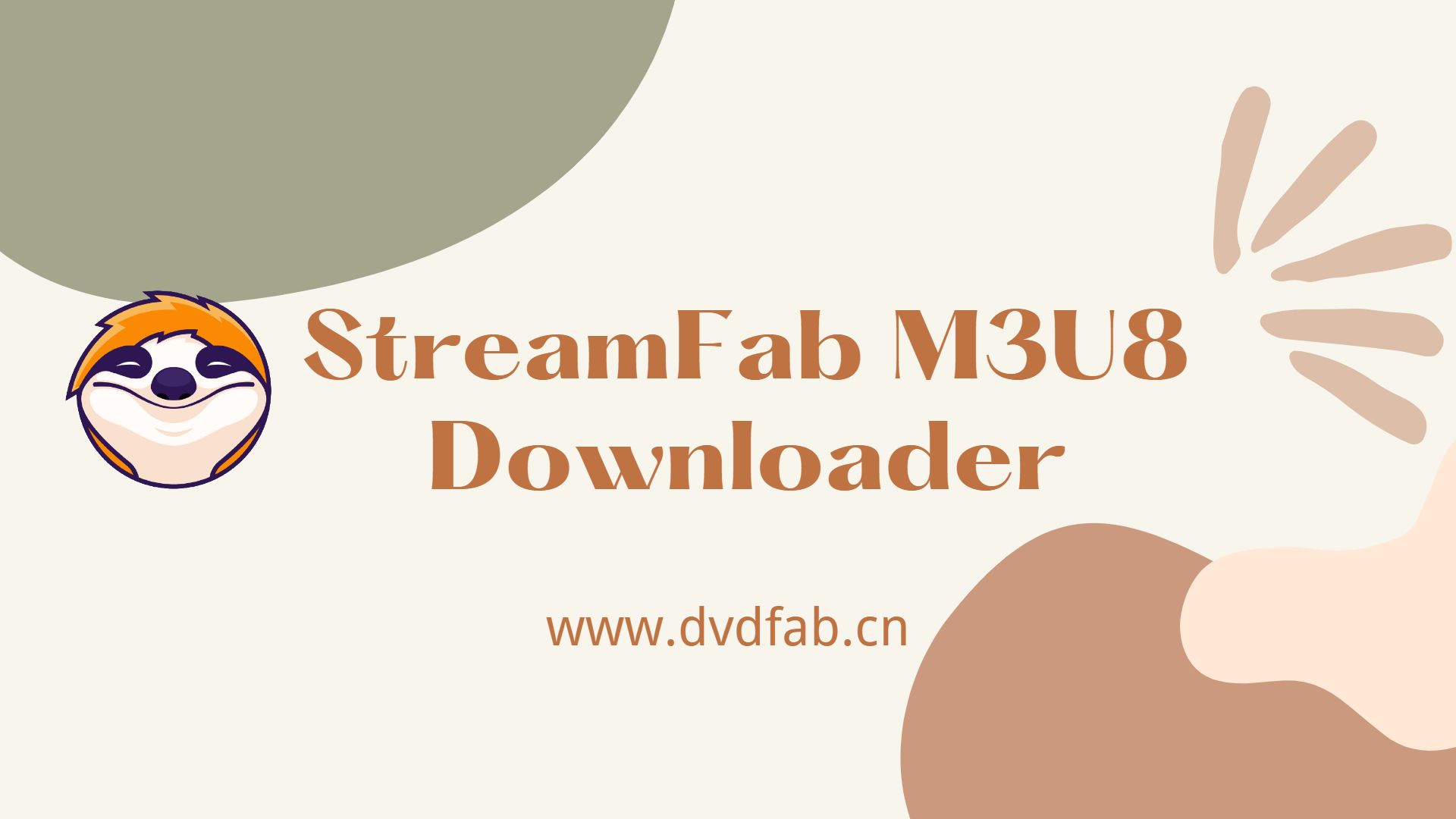
Let’s have a look at how you can download and install StreamFab to save videos for offline viewing.
Download the video downloader
Install the software on your device and open the interface. Once you have downloaded the program and run it, you will be taken to the main page of StreamFab. It allows easy access to all the features in one place, which make it easier for you to navigate.
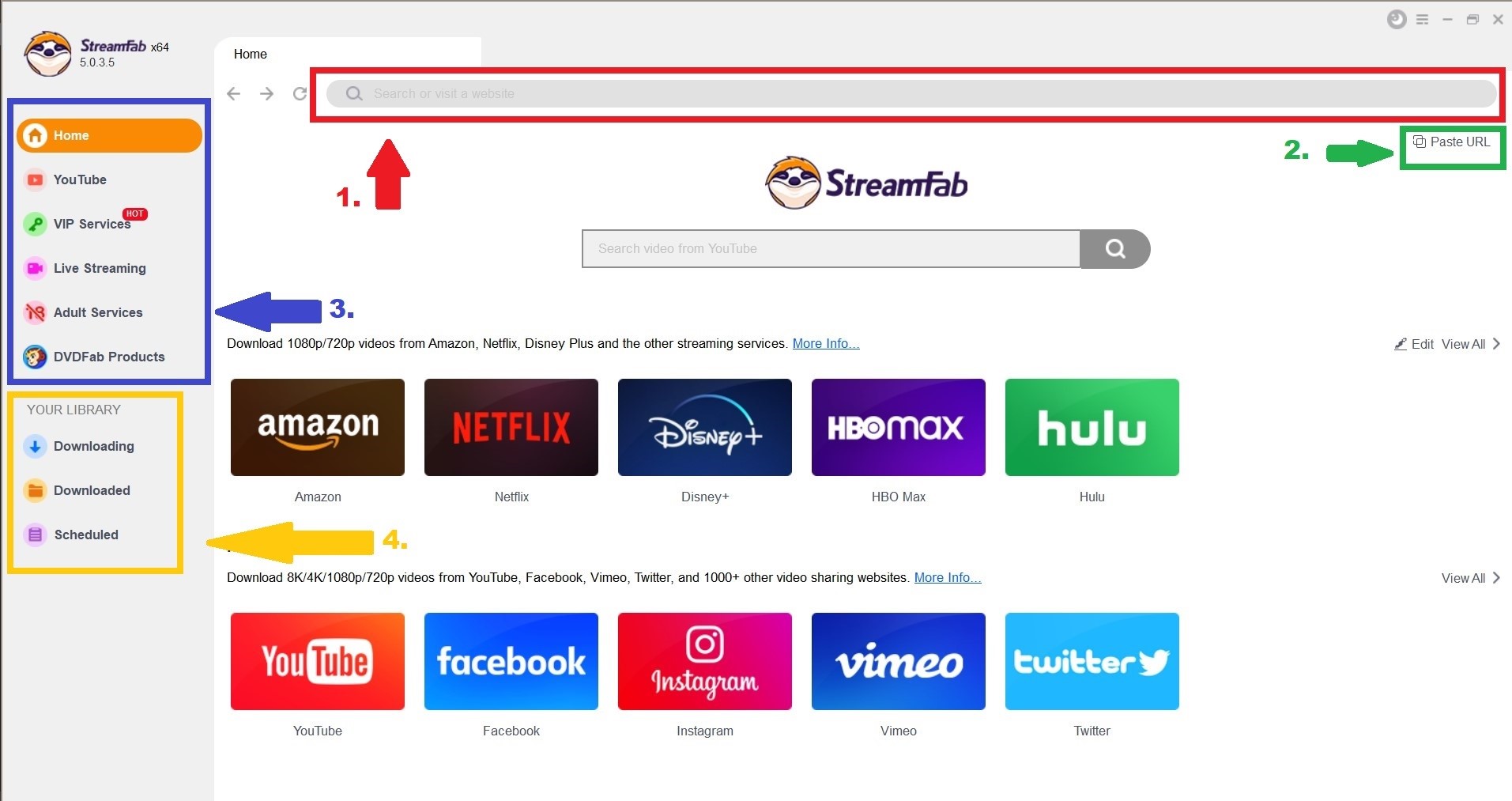
Choose the streaming service
Tap the VIP Services or the YouTube icon on the left channel to find the streaming website you want. You can also copy and paste your video URL directly into the address bar on the Homepage.
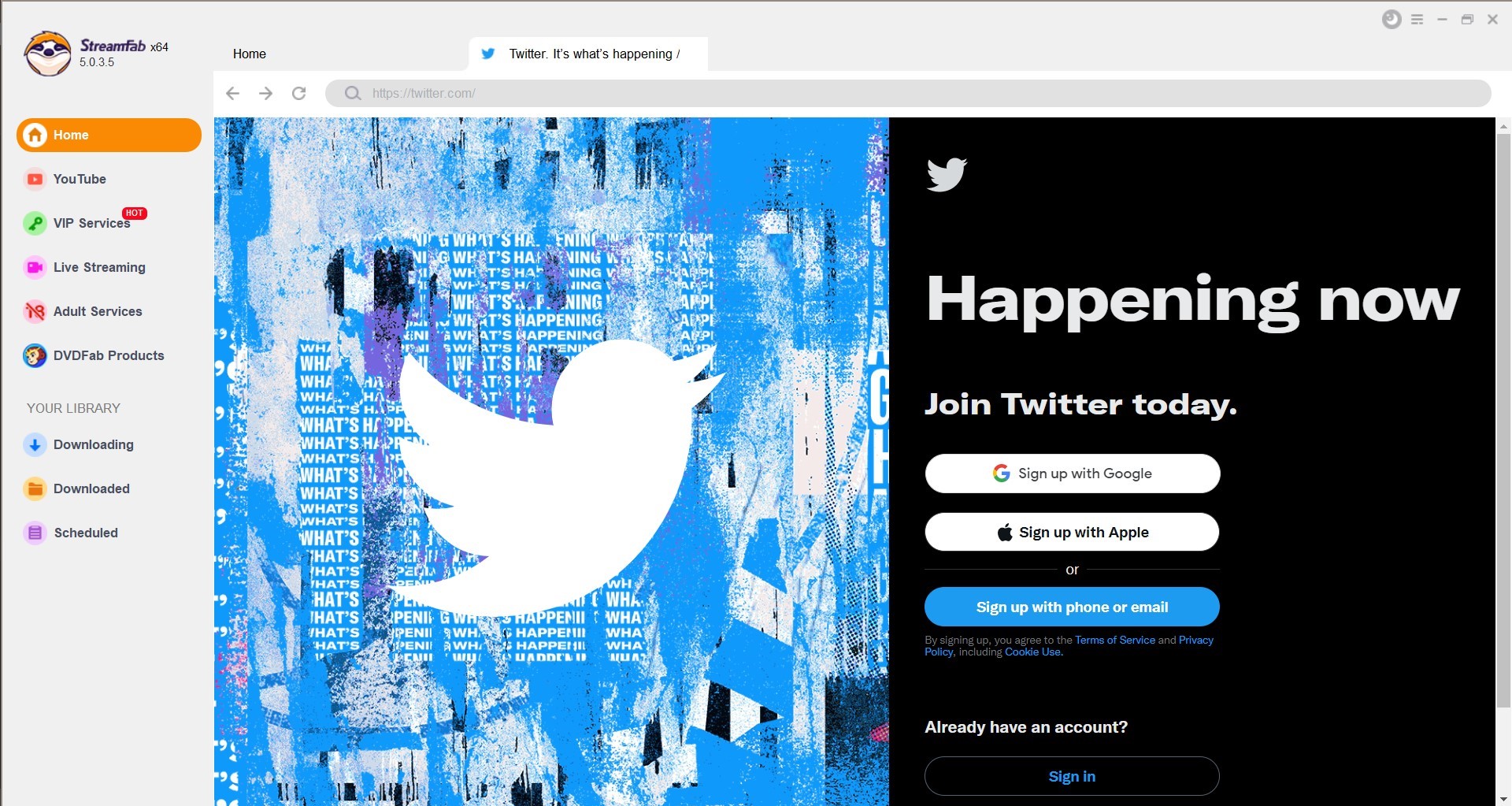
Customize the file
Search for the video and play it, then a pop-up window will ask for your video options. You can choose the audio and subtitle language.
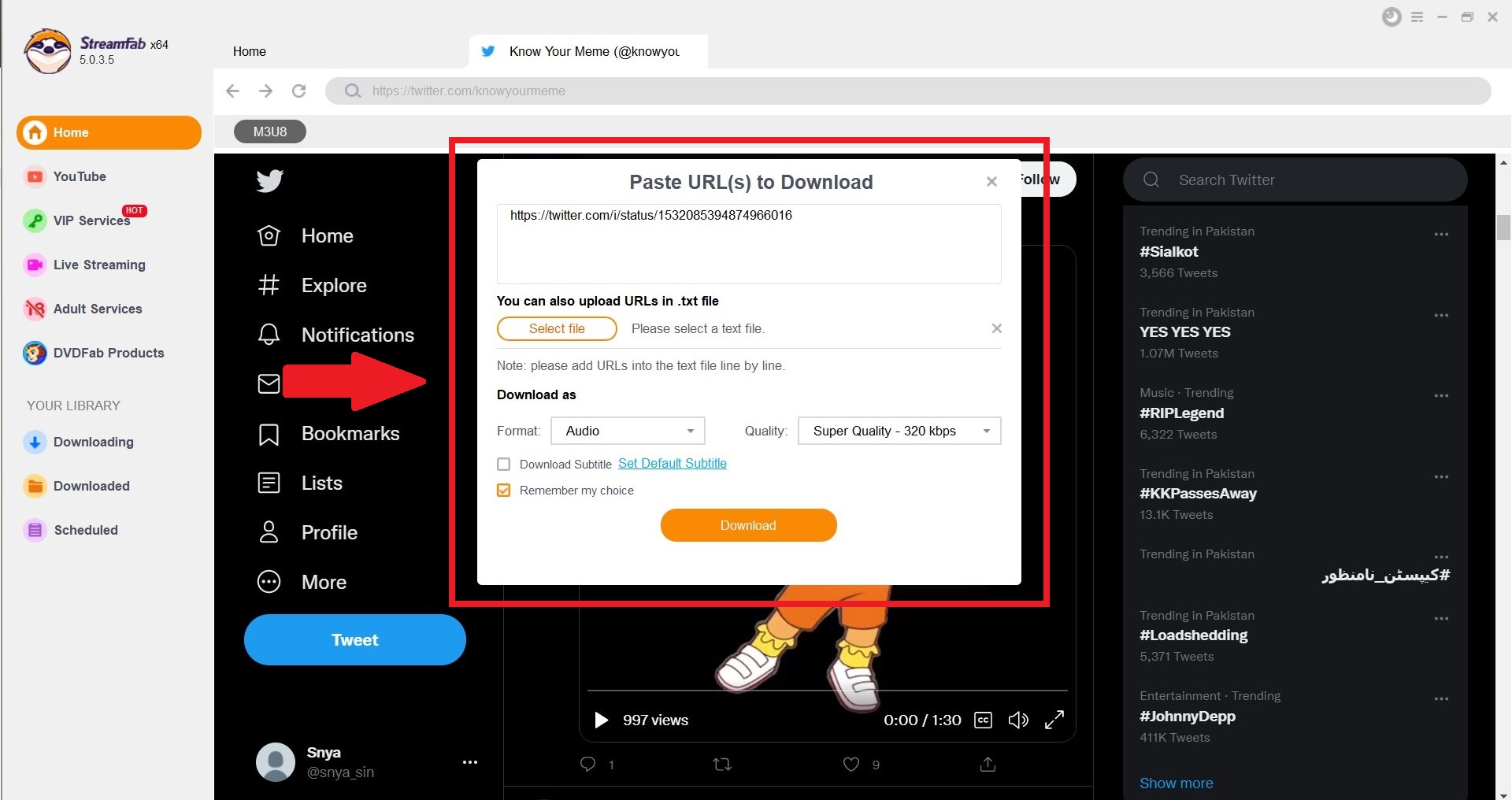
Click the download button
After customization, you can download it right now or add it to the queue.
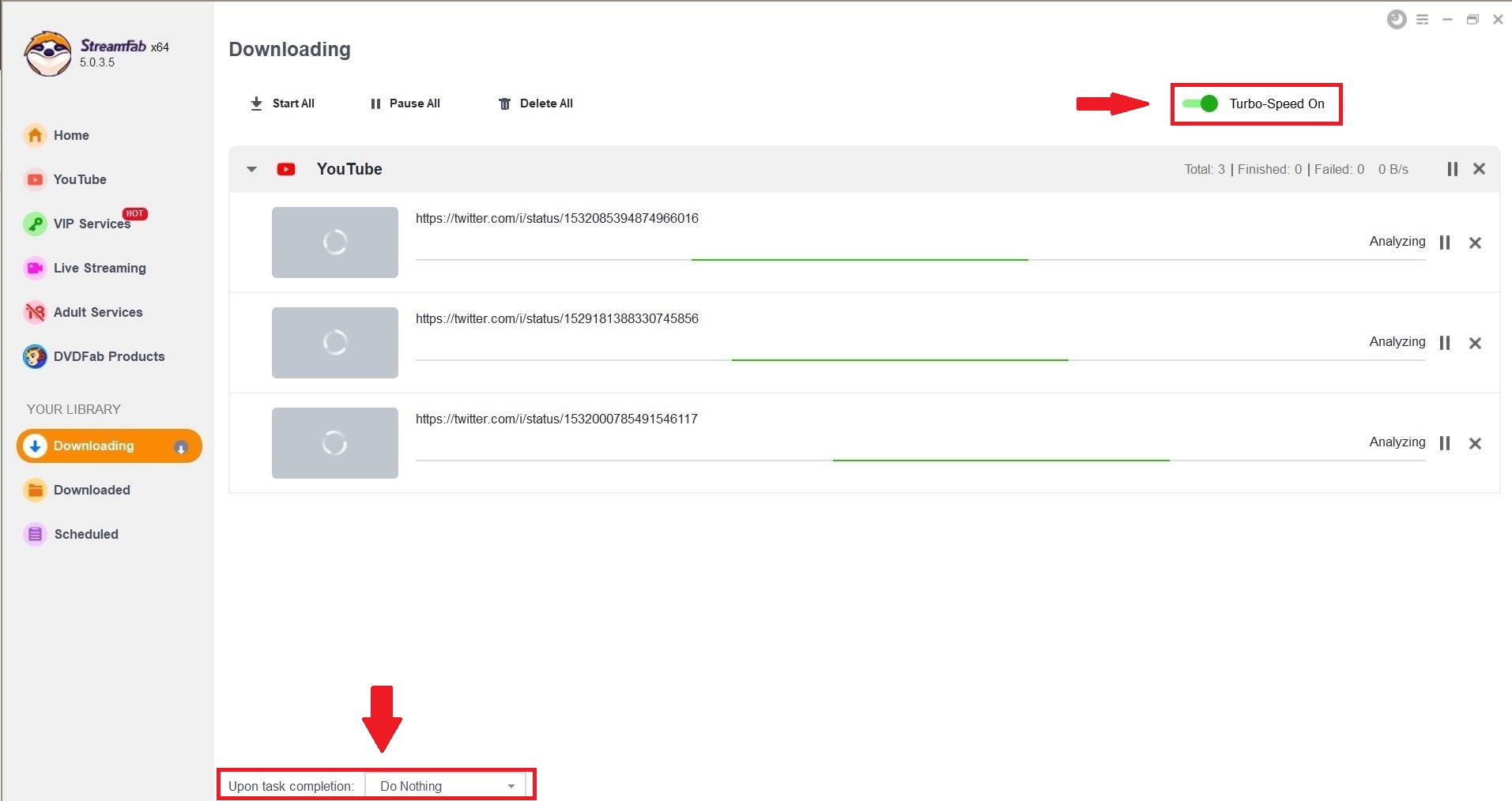
In addition, on the downloading screen, in the top right corner, you can turn on the “Turbo Speed” for fast downloading. Save twitter videos is simple. At the bottom of the screen, you will see the “Upon Task Completion” button
Main Features of StreamFab DRM M3U8 Downloader
In addition to being able to download content from online streaming websites, users of StreamFab downloader have access to a wide variety of additional functions, including:
- 1000+ Streaming Sites: You can download movies and music from more than a thousand different streaming sites including Amazon, Hulu, Netflix, Facebook, Youtube, and more.
- Custom Audio Quality: Choose the quality of the audio you want to listen to, ranging from 128 to 320 kbps.
- Video Resolutions: You can choose the resolution that works best for you, from 144 frames per second all the way up to 8K ultra-high definition.
- Quick Downloading: You can download videos ten times more quickly, with StreamFab Turbo-Speed mode.
- Batch Conversion: This program let you download the full season in one go. You can download multiple videos without having the need to individually download every video from different sites.
- Built-in Browser: Keeping user experience priority, StreamFab download features a built-in browser to find all of your videos in one place. You can use it as an OnlyFans downloader.
- Custom Audio And Subtitle Language: You can choose your desired language for the audio and subtitles that you want to download.
- Different Subtitle Formats: You may either upload separate SRT files or use the subtitles that are already included in the video.
That being said, having a handy media downloader, you can easily download your favorite movies and TV shows for offline viewing. Therefore, if you like keeping your favorite videos on your phone, or want to share them with your friends, StreamFab allows you to download videos in formats that offer playback on all devices.
Hence, if your concern is “how to save videos from Twitter on iphone”, for all of your downloading requirements, StreamFab allows you to download videos in formats that are compatible with other devices like mobile phones, tablets, PC, and smart TVs. If you need to download videos from Twitter, you'll discover that making use of this programme makes the process a lot less difficult once we go through the other available choices.
Moreover, using PlayerFab Media Player, you can watch your videos in HD and UHD video quality. It allows you to playback even local discs, Blu-ray, and iOS files. When you download videos from StreamFab, the PlayerFab player automatically fetches the metadata to organize your library. Therefore, you can conveniently find all your local, downloaded, and streaming videos in one place.
Top 3 Twitter Video Downloaders Alternative
We have reviewed the 3 best Twitter Videos Downloaders for Chrome, Android, and iOS. In comparison to a wide range of options available, these downloaders offer the least ads and allow seamless downloading.
Twitter Video Downloader - Twitter Video Downloader for Chrome
If you want to download videos in Google Chrome without having the need to download additional software, you can use Twitter Video Downloader to save videos for offline viewing.
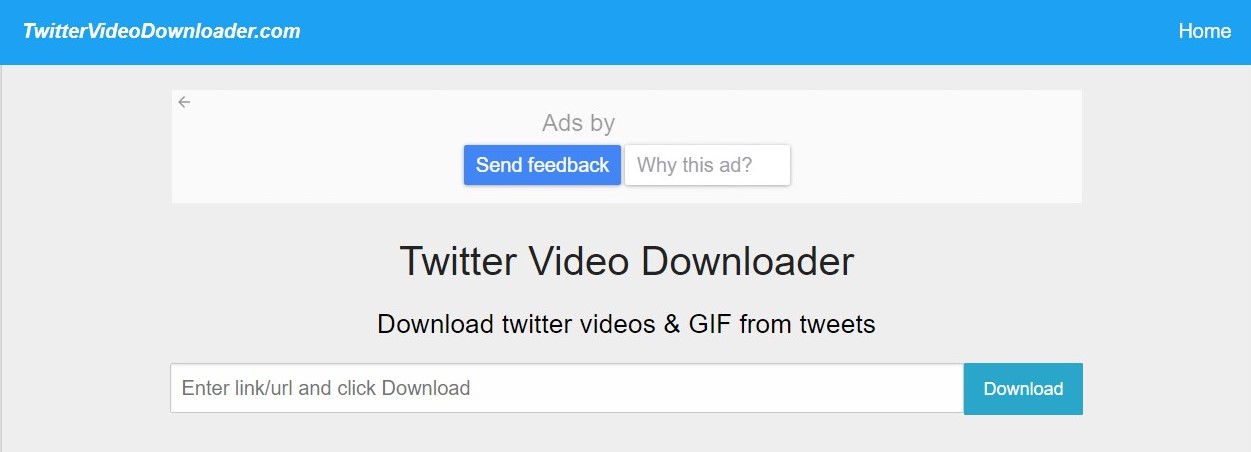
1. Copy the link to the Twitter video you want to download.
2. Go to TwitterVideoDownloader.com.
3. Paste the link in the “Enter Link/URL” bar.
4. Click the “Download” button.
Video Downloader for Twitter Android
The process of downloading videos from Twitter on an Android device is quite similar to the one on pc device. However, Android luckily has more and simpler options to download videos from Twitter. StreamFab for Android is the quickest and easiest Android app for downloading videos from Twitter on your Android devices.

It offers a quick and simple downloading procedure. All you have to do is follow a few steps, including
Copy the video URL from Twitter
Open your Twitter app on Android, go to the video you want to download and copy the video URL.
Choose the streaming service
Open StreamFab for Android, and paste the URL directly into the address bar on the Homepage. If you want to find a solution to Amazon Prime video download, this tool also suit your needs well.
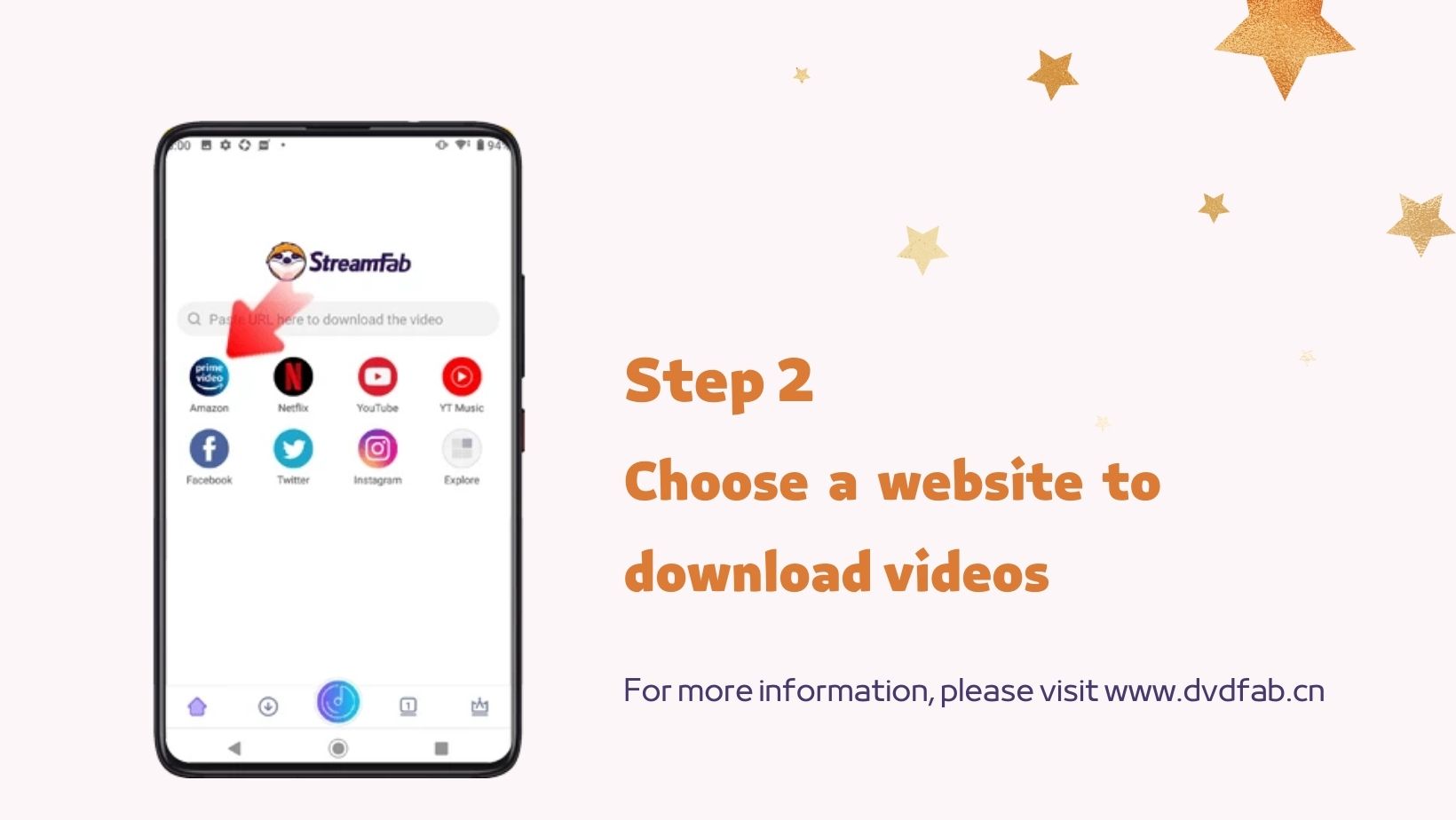
Customize the file
Search for the video and play it, then a pop-up window will ask for your video options. Choose the format you want to download your video in. Finally, click "Download" button. Voila! You can access your videos on your phone’s storage to watch online or share with friends or family.
Twitter Video Downloader For iPhone
If you are worried about how to save videos from Twitter on iPhone or Android, here we have the Twitter video download shortcut. You can add this shortcut to your phone and download videos directly to your phone.
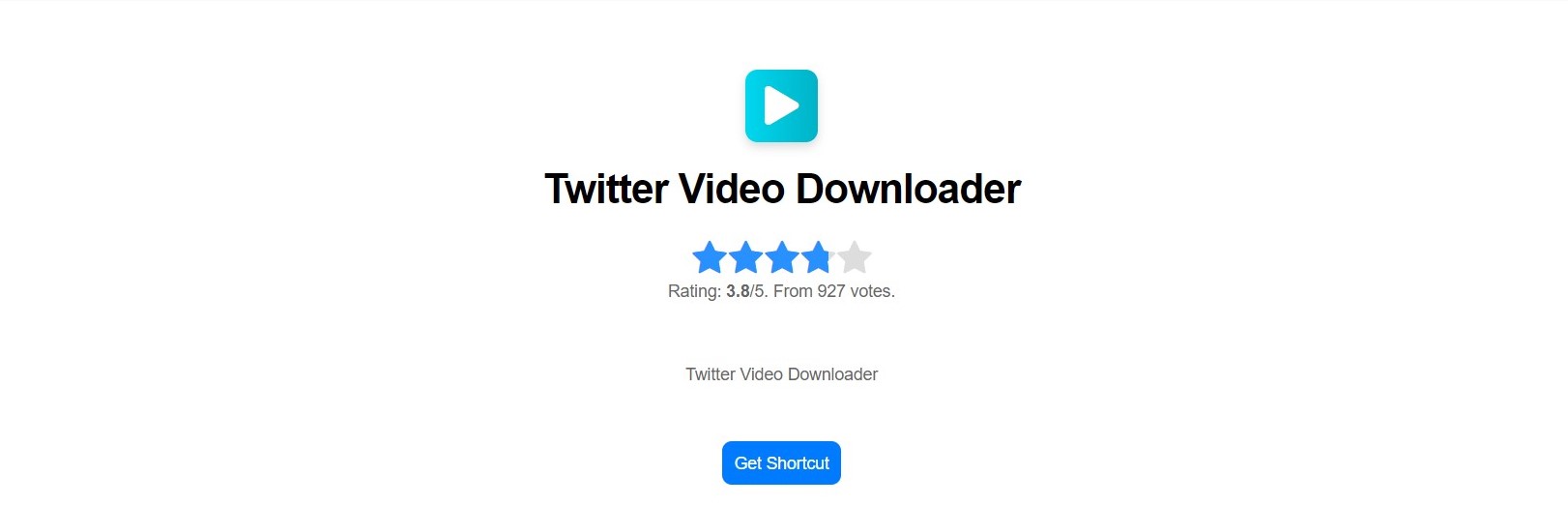
To begin the process of downloading a video from Twitter onto your iPhone, you will need to follow these steps;
- Download the Twitter Video Downloader shortcut.
- Go to your iPhone settings.
- Choose the “Shortcuts” menu.
- Enable the "Allow Trusted Shortcuts".
- Open the Twitter app on your phone and play the video you want to download.
- Clicking the share button, scroll down, and select the “download videos from Twitter” option.
- Once you click the download button, this downloader will give you the option to choose your storage location. Select your desired location and click start to download.
Using the Twitter video downloader one more time is currently the simplest and most efficient method for downloading the Twitter link. It is imperative that you add the untrusted shortcut whenever your phone prompts you to do so at the bottom of the screen; if you do not, the shortcut will not function.
FAQs
There are two different approaches you can use in order to extract audio from a video on Twitter. The first approach involves the use of Twitter video to MP3 converters such as Online Video Converter. However, for this, you have to download video files to your system and then upload it to convert them to mp3 or mp4 formats. With StreamFab video downloader, it's way more convenient. Copy the link to your video, paste the link into StreamFab, choose your format to “mp3”, and click the download button.
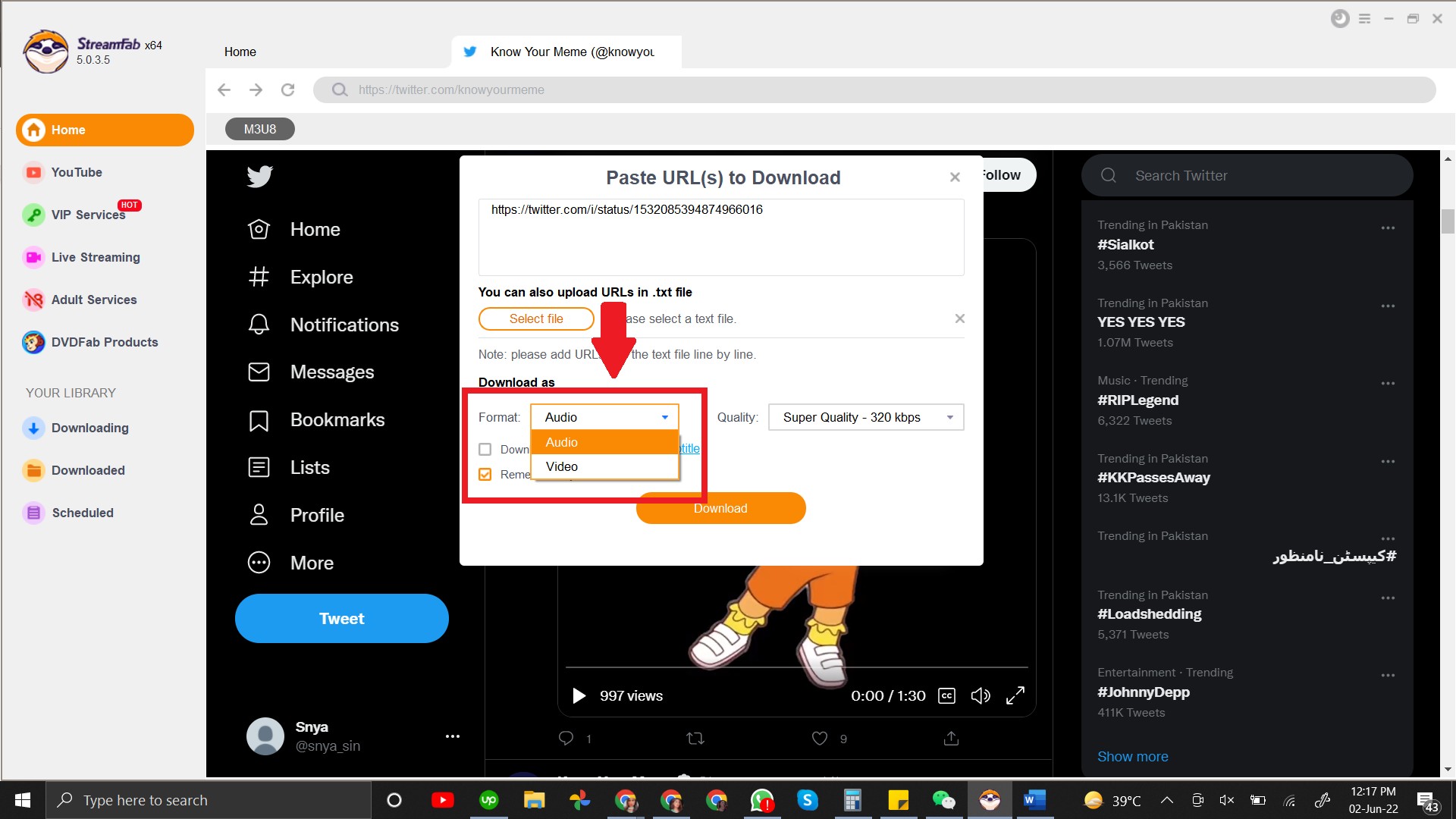
Can you download twitter videos? The StreamFab video downloader is the best choice if you wish to download subtitles with your Twitter video. To download a video from Twitter that has subtitles, click the "Download Subtitle" button to start the process.

If you use StreamFab DRM M3U8 downloader to save twitter videos, this part is for you.
1. Search Bar: You will notice a "Search Bar" at the top of the home page. This built-in browsing feature let you find your favorite video without having the need to go to different sites. You may immediately search for YouTube and other popular streaming sites where you want to play and download videos.
2. Paste URL Button: You have the “Paste URL” button on the right of the main interface on the top, under the search bar. It allows you to just copy and paste the link to your favorite video in the bar and click the “download” button to save your videos offline.
3. Left Navigation Sidebar: It brings you to all of the VIP Services, Adult Services, extra DVDFab Products, and your Library
- VIP Services: You have access to paid streaming videos in this section. With StreamFab paid version, you can watch and download from Netflix, Disney+, HBO MAX, Amazon Prime, Hulu, and 1000+ other subscription streaming services including Twitter, Facebook, and Instagram.
- Adult Services: By clicking on this tab, you will be able to have access to adult streaming services such as R18 and FANZA. However, you have to get a paid version for adult streaming sites.
- DVDFab Products: If you want to have an immersive viewing experience across all devices without format compatibility issues, you can get DVDFab PlayerFab Media Player in this section. Moreover, to get other DVDFab products. Click on the “DVDFab Products” button to see all the DVDFab products in one place. Once you choose the product, it will take you to its main website page, where you can get all the necessary information on the features or prices. One slight con is that twitter video downloader chrome version is developed.
4. Your Library: In the "Your Library" section, you will see your activity log, which includes all your current, pending, and scheduled downloads.
- Downloading: This section lists all of the files that are currently being downloaded to your computer. You are free to return to this page at any time to see an up-to-date display of the download's progress in real time. You also have the option to pause or cancel your downloading files at any time.
- Downloaded: This section keeps all your downloaded music files, videos, TV shows, and movies categorized and organized so that you can easily access them. You also have the option of playing them straight from the website using the media player that is preconfigured for DVDFab PlayerFab. You will, however, need to have access to PlayerFab in order to synchronize your collection automatically as per the genre, artist, and other categories.
- Scheduled: In this section, you can see the files you schedule to download later.
Speaking of quality and performance, having a good video downloader makes it easier to create your personal playlist and manage your downloads in a convenient manner. StreamFab DRM M3U8 Downloader lets you control your personal preferences, which helps in saving time and effort.
Conclusion
What is more convenient than not having to go to different websites to find your favorite video, play, and download.
Speaking of downloading videos from streaming sites, it is important to have an efficient downloader that offers a fast and straightforward user interface. With StreamFab, you do not have to worry about missing out on the latest and trending videos. Be the first one to share with your friends. You can search for videos on Twitter using StreamFab's built-in browser feature. Moreover, it also offers copy-paste downloading feature. With the availability of numerous downloaders, get the one that adds to the performance and functionality, as every video downloader offers basic downloading. Therefore, you need to look for the “what’s exciting” in this downloader.




