Top Methods to Expertly Record Discord Streams [2025 Update]
Summary: Bring finesse to your Discord streams with the best recorder. Uncover top recording solutions at your fingertips.
Discord- What is it?
Discord is a chat application that works almost identically to Slack, Skype, and many others. However, this is beneficial mostly for gamers mainly because it provides a way in the form of a group to navigate each team member, bring coordination in their game, and allow them access to even talk.
Additionally, it acts as a support for making voice calls, video calls, and even texting. It also allows users to socialize with each other as and when they please to do so.

Can I record Discord stream?
Of course YES! Recording your Discord stream can be an excellent way to create engaging content, capture important conversations, or simply save memorable moments with friends. Whether you’re streaming live on Twitch or recording for later use, having the right tools and techniques can make all the difference.
In the following content, we’ll walk you through everything you need to know about recording your Discord stream. From choosing the right software to editing your recordings, we’ve got you covered. Hope by the end of this guide, you’ll be able to confidently record your Discord streams with ease and create high-quality content that your audience will love.
How to Record Stream on Discord?
There are a variety of free streaming video recorder that work online, on Linux, Mac, and Windows as well. These are:
OBS Studio
Price: Free
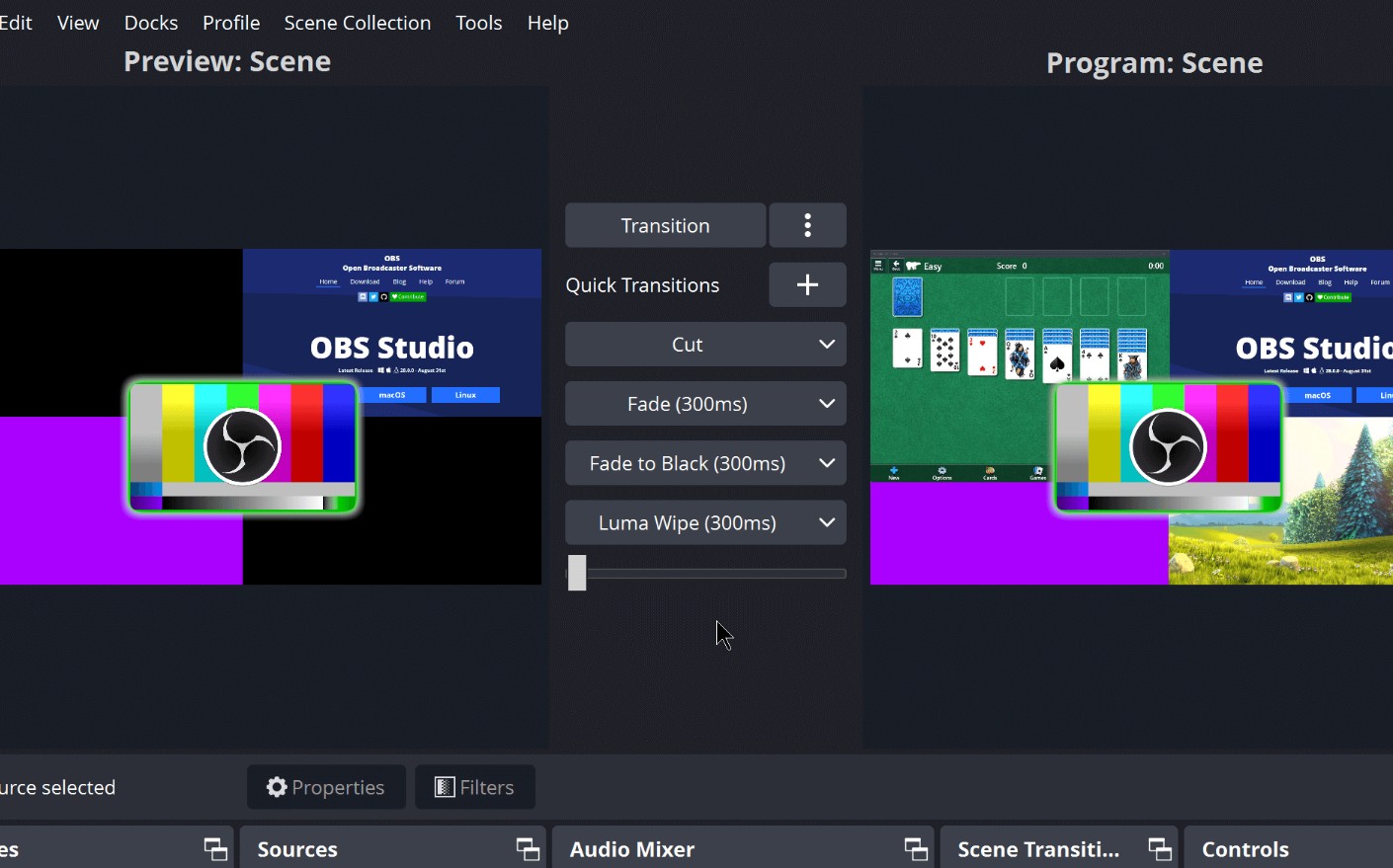
If you are looking for an option on how to record discord on a stream then OBS Studio is the thing for you. It is available as an open-source which works well as a recording software and can be used for live streams too. If you are looking for an answer to how to live stream a screen record on discord in a server then it's a great option. It comes with various editing options as audio mixing and for suppression of noise as well.
- Available as free to record discord stream software.
- Availability across Linux, Mac, and Windows systems.
- Capable of the live streaming facility as well.
- Audio editing is also available at a professional level.
- The user interface may look confusing for beginners.
- Takes a while to get going

- So how to record a discord stream using OBS Studio?

- These steps remain more or less the same for all software that intends to provide a solution to record a discord stream. So, these can be followed with any application or software that is used to record a stream discord.
After installing this software you need to go to ‘settings’ and then in ‘output’. Thereafter, you can set the mode of output as 'simple'.
Then you need to set the feature of ‘Recording Quality’ so that you can get the nested output for your audio.
Then continue by selecting 'Encoder'.
As soon as you select the ‘Advanced’ option there are multiple tracks that are recorded at the same time. However, this is done in Discord and as soon as OBS is launched the auto-capture feature allows the audio to be extracted easily in one go.
Tips to Optimize Your Recorded Videos
Enhance your recorded videos and upscale low resolutions up to 4K with DVDFab Video Enhancer AI. AI models that are trained by a neural network plus super-resolution technology, automatically enhance videos or movies with poor image quality and low resolution. Enjoy an improved viewing experience of these videos when played on a large screen.
Gamecaster
Price: Free
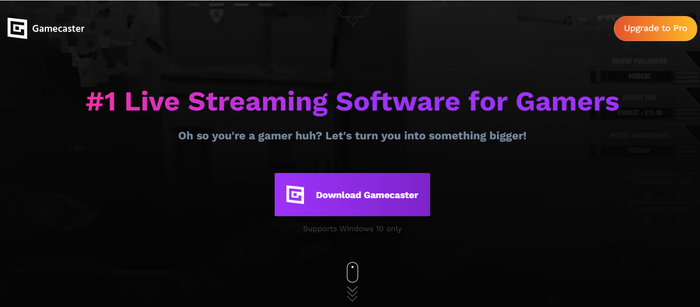
If you are searching for an answer to how to record a discord stream, then Gamecaster brings you massive options of free overlays. Moreover, there are many widgets to display goals, alerts, and much more in this recording software. It lets you discord a record stream with the best optimization settings which need not be altered for each game.
- It is very easy to operate and sets up quickly.
- It lets you record a stream discord for free.
- Automatic optimization of settings for going live stream.
- Free widgets and overlays to show alerts.
- Customization options are limited.
Bandicam
Price: $39.95
Features
- Real-time audio mixing, drawing, and mouse effects.
- Perfect prior scheduling of recordings.
- Easy uploading of recordings on a variety of platforms.
- Easy recording of external devices such as IPTV, PlayStation, etc.
- Records at 480FPS and 4K quality.
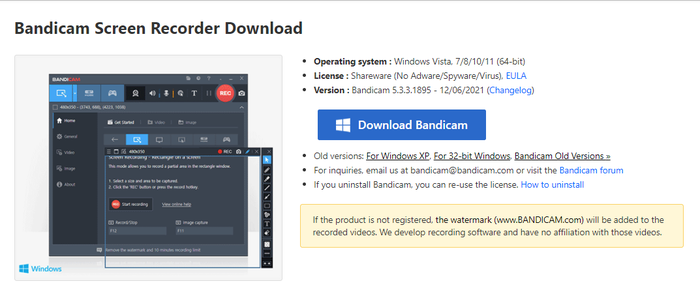
If you are looking for something to discord the record stream then Bandicam lets you record videos at 480 FPS and 4K. It lets you enjoy real-time audio mixing and drawing with perfect recordings. You can easily upload the recordings on platforms like Facebook and Youtube or any other platform. You can check the post Top 20 Best Game Screen Recorders to find more ways to record discord stream.
- Video effects in real-time.
- Prior scheduling of recordings.
- Records game consoles too when connected to PC.
- improvement
- Extra cost for basic features of merging and trimming.
Action!
Price: $29.95
Features
- Have a lot of Professional level specifications.
- Amazingly record discord stream without disturbing the game.
- It can record webcams as well with the facility of a green screen that is present virtually and aids in getting rid of the background.
- It streams gameplay in live mode in 4K quality.
- It works directly with YouTube, Facebook, and other popular apps too.
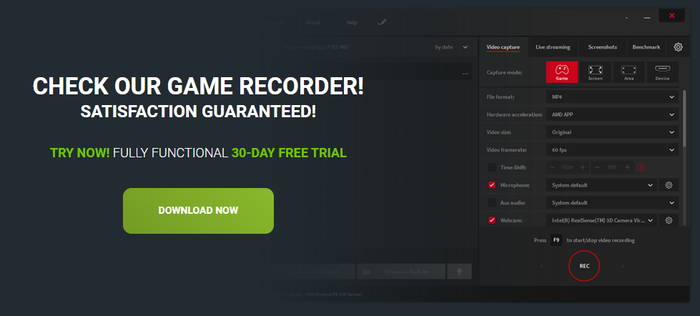
If you are looking for an answer to how to record discord a live stream, then Action! That is your answer. Yes, it lets you live-stream your gameplay directly on popular apps like Youtube, Facebook, etc. It even lets you adjust settings for recordings and pause them whenever necessary. All this and more just from your phone with this Android app. It also lets you add effects like slow motion.
- A 30-day free trial is available.
- A plethora of live stream options for connection.
- Mobile application to work on.
- There are limited editing options for videos.
- Non-customizable frame rates.
Camtasia
Price: $299.99
Features
- It works in good compatibility with Windows and Mac.
- The on-screen activities can be recorded easily with multiple functionalities.
- There is an option of HD surround sound.
- There are a variety of advanced controls available with the software.
- It is very easy to use.
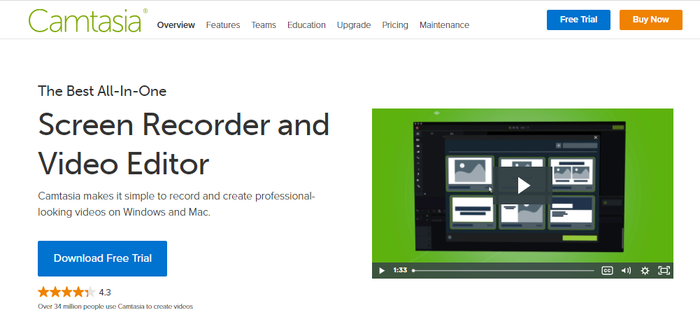
Related topics: how to screen record on Mac
If you are looking for a way to record a stream on discord then this program can help you better. It has a GUI interface that is well integrated and allows the users to use it effectively. With attractive advanced controls, the process is easier to use across a variety of devices such as Windows or Mac. If you're crazy about games, you can read the post Top 5 Best Free Game Recording Software to record your wonderful gaming moments.
- The GUI feature makes the operation of the application easier for the users.
- There is a one-step audio recording feature.
- HD surround sound is available.
- The paid feature may not be affordable for everyone.
FlashBack
Price: Paid Version at $49. Trial Version free for 30 days.
Features
- It supports custom watermarks which are distinctive too.
- Different formats of output are available with this recognized program.
- It is very easy to operate its interface as everything is self-explanatory here.
- The audio is captured in amazingly high definition quality so it's recommended.
- Easy panning and zooming options are available.
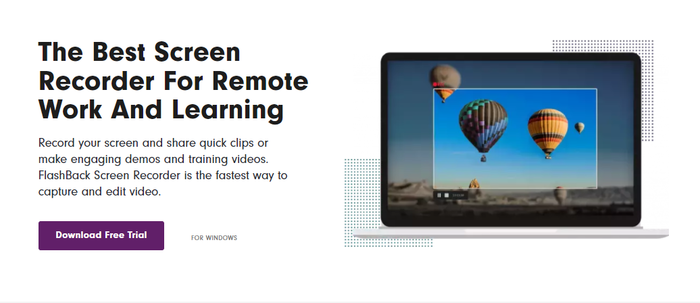
If you are looking for an answer to how to record a discord stream then this program can be an answer to you. If any gamer is looking for any program that is based on Linux then this one is the right one for you. In addition to this, it is also compatible with BSD and the OSS and ALSA configuration is also possible with this spectacular program.
- It is really easy to operate and can record multiple monitors.
- High-definition audio capture is easily possible with a webcam too.
- Different formats of outputs are possible.
- Zooming and panning options are also available.
- There is a difficulty in modifying the demos which are already existing.
Wondershare Filmora
Features
- Compatibility with Windows and Mac OS.
- Amazing for recording even those games which have a faster speed.
- It supports almost all file formats with customizable settings to record discord streams.
- It has a discrete suite that is flawless for editing.
- Has good support for using PC and webcam simultaneously.
Price:
- Monthly Plan at $39.99
- Annual Plan at $67.97
- Perpetual Plan at $97.97
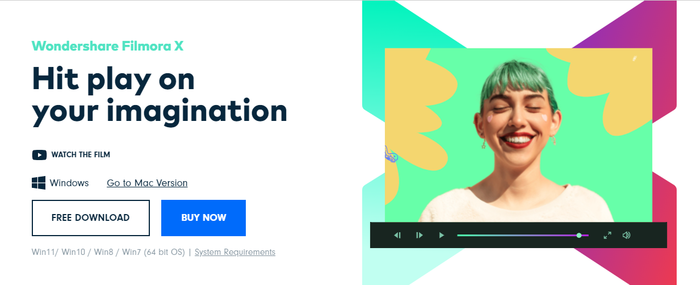
If you are looking for a tool that works well as an efficient high-quality discord record stream and is great for videos and audios then Wondershare will highly appeal to you. You can record a variety of audio calls from your clients or other gamer's buddies for better communication during a meeting or a game. It has a great editing suite that provides customized settings for recordings.
- Amazingly friendly UI.
- Beautiful advanced features as customization to audio of high quality.
- Supported well by Windows and Mac.
- Watermark is there on a free trial version.
Dxtory
Price: $35
Features
- It is discord record stream software that works well on a PC.
- Availability of a lot many customization options.
- Selection of FPS rate.
- Setting your own VFW Codec that includes third-party codecs too.
- Automatic recording for gameplay.

If you are looking for something professional and want to find out an answer to how to record a stream on discord then this one's for you. It lets you record your gameplay automatically with the selection of your own VFC Codec and third-party codecs too. This also lets you record stream discord on 2 devices and lets you enjoy new releases with the same version of the license.
- Availability of massive options for customizing audios and videos.
- The UI is simple and basic.
- Multiple versions are covered in a single license.
- Live streaming is not supported.
FAQs
It can easily be done on software like Wondershare Filmora and many more. You just need to follow the tutorial and you can record a discord stream easily.
The best discord to record stream must have the ease to use the software or application, should be compatible across many devices, and must be affordable.
Yes, we can record even audio using the right discord software or application.
Conclusion
Sometimes there is a need to record a discord stream or go on a live stream while playing games or making tutorials or presenting a meeting. In this, various software and applications play a helping hand and let us do so with a lot of other features such as audio editing, etc. Moreover, if you are stuck with stuff like whether a particular program for discord record stream will work on different platforms like YouTube, etc., or if they will be compatible with the operating systems or not.
Then you will get answers to all your queries. Therefore, if you are looking for a way to record a live stream on discord there are a variety of programs you will be able to check out through this article and decide upon the best one.




