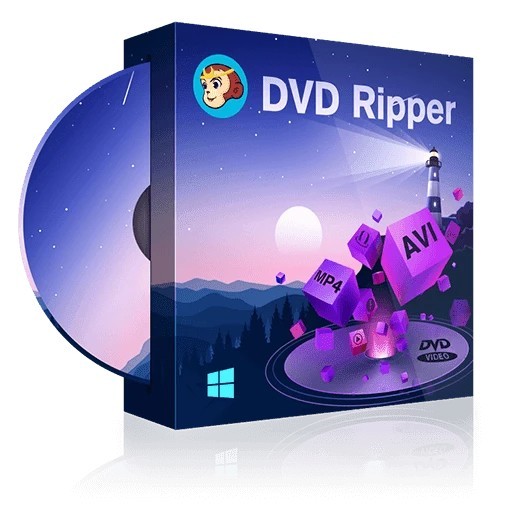Top Picks of YouTube Converter MP4 Mac Based Software
Summary: Sometimes you download a video from YouTube, but it does not run on your device's media player. Here is some top YouTube to mp4 converters that can easily convert the videos to the MP4 format.
Table of Contents
YouTube Converter MP4 Mac Based Software is definitely an effective tool for Mac users to have a better watching experience. As we know, YouTube is the most widely used website by people worldwide, where they download and upload videos that they like the most. Uploading a video on a YouTube channel is an easy task. Sometimes you download a video from YouTube, but it does not run on your device's media player. To solve this problem, there is a need for a converter. Here is some top YouTube to mp4 converters that can easily convert the videos to the MP4 format.

1. DVDFab Video Converter Pro - Best YouTube converter MP4 Mac based software

Price: $64.99
DVDFab is the most popular video converter available for Mac OS. It can read all types of video formats from sources such as the internet, capture cards, digital camcorders, etc. It can convert all these video formats to various audio or playable video formats. These videos can be played on all devices at a breakneck speed and of high quality.
Features
- Due to the support of a multi-core processor, hyper-threading and hardware acceleration technology can convert two-hour long HD video into MP4 format in just a few minutes.
- It provides many customization tools for free. You can edit your videos by using features such as crop, add subtitle, trim, etc.
- Instead of a YouTube video, you can convert any video into formats such as MP4, MKV, MP3, AVI, FLV, etc. You can play these videos on any playable device.
Pros
- It supports fast conversion, including 2D to 3D.
- It offers simple customization. You can use it for both Mac as well as Windows versions.
Con
- The free version has feature limitations.
How to use this YouTube MP4 converter for Mac?
- First, download it, then install and run this software on your computer.
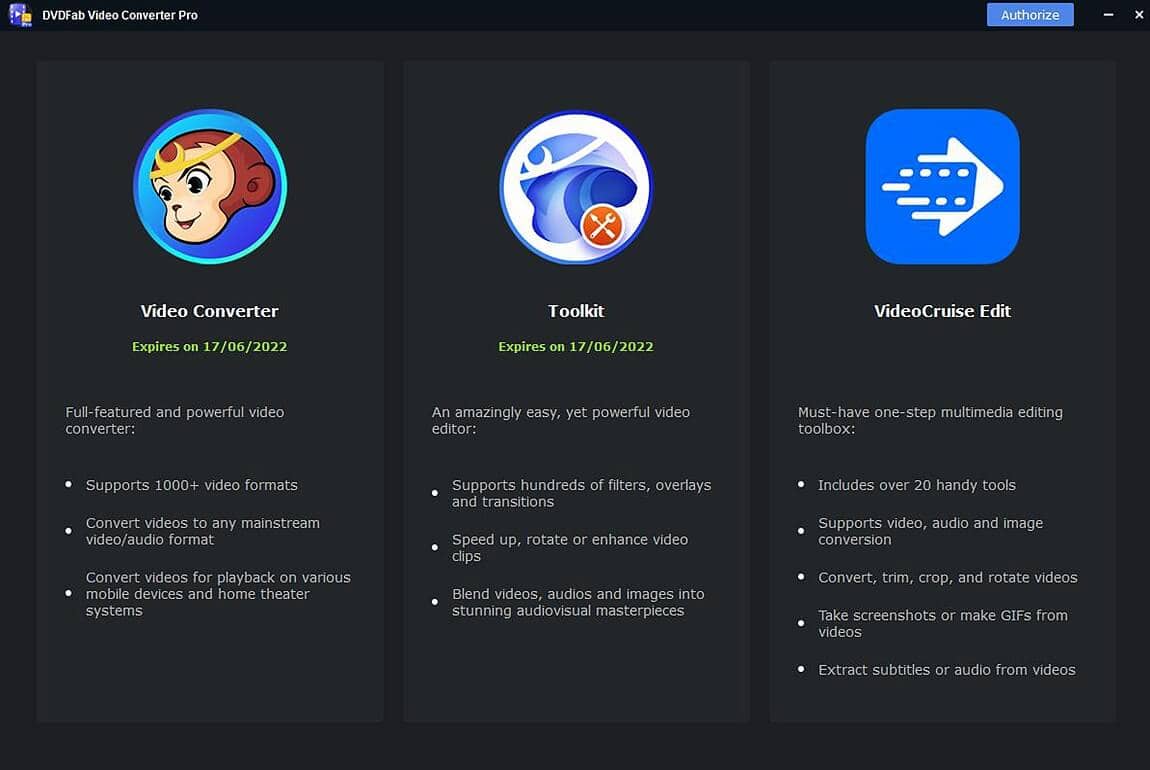
- Select the Video Downloader option and click the YouTube icon to enter the website.
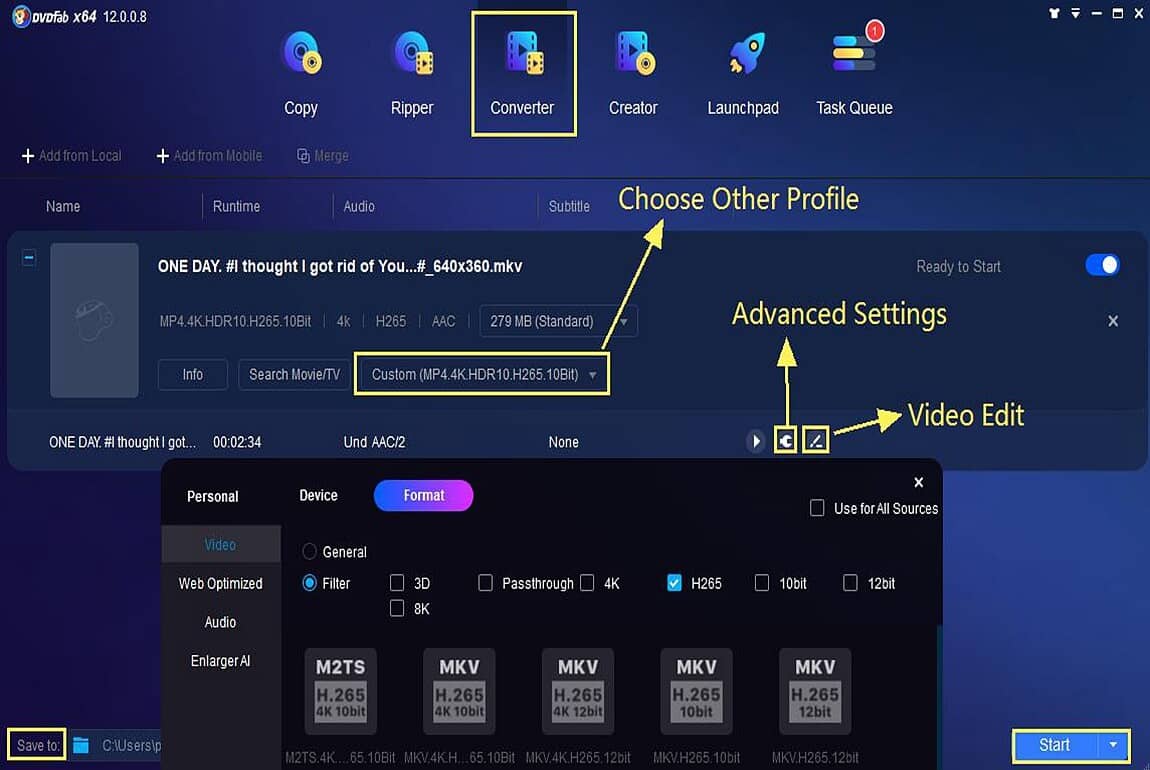
- After selecting the video, press the Download button.
- Select the resolution of your choice.
- On the address bar, click the Download tab. The download process will start.
- After the download is complete, click the option To Convertor. It will add the video directly to the Convertor module.
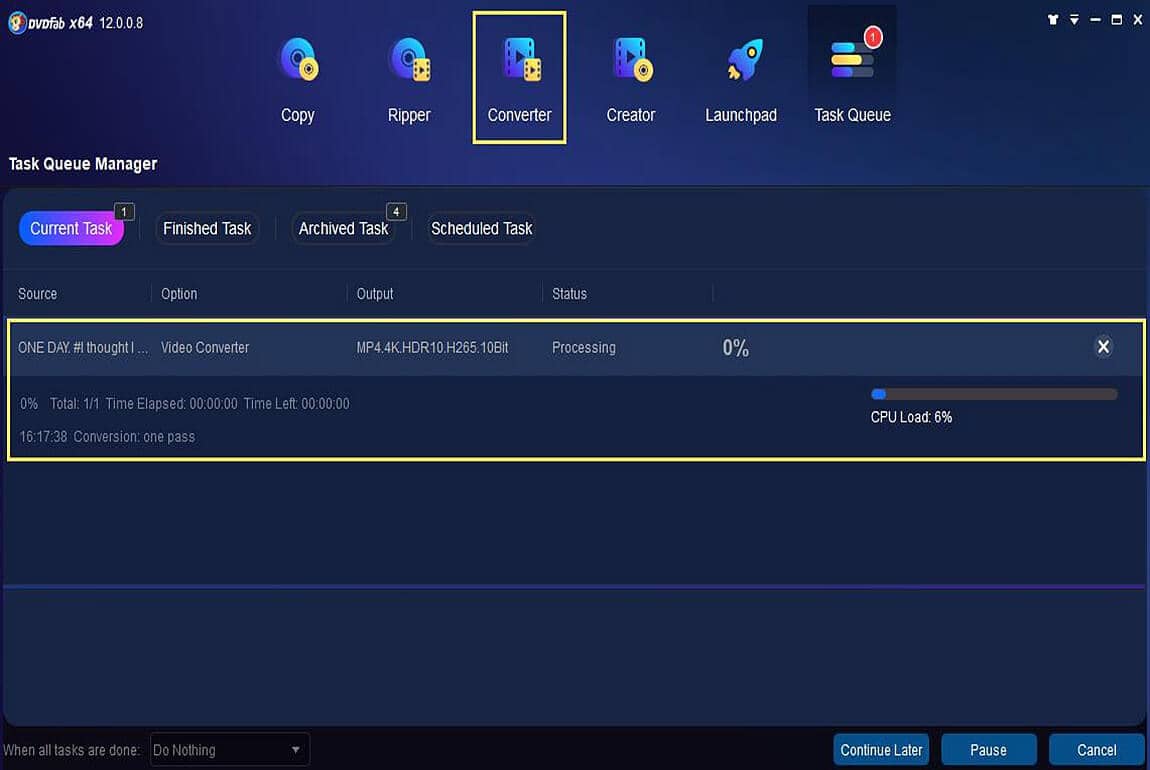
- Click the "+" button to add the YouTube video you want to convert.
- On the left top corner, click the Format > Video > General > MP4.
- You can customize the video in the customization setting.
- Select the folder where you want to save the video and click the start button to start the process.
2. Wondershare Free Video Converter[Another Must-try YouTube MP4 Converter for Mac]
![Wondershare Free Video Converter[Another Must-try YouTube MP4 Converter for Mac]](https://c1.dvdfab.cn/upload/resource/youtube-to-mp4-converter-mac-FLTI.jpeg)
Price: $7.98
This is a free video converter for Mac. You can download and convert videos to MP4 using it. It works on devices such as Mac OS 10.14 Mojave. This converter also works on the Windows version. You can launch it easily on your PC.
Features
- It is 30 times faster as compared to other converters.
- The software is fully compatible with all video formats.
- Moreover, it allows you to do a wireless transfer.
- It can burn videos to DVD.
- Wondershare provides 4K UHD support.
- It provides many features of editing for downloaded videos.
How to convert YouTube videos to mp4 mac using Wondershare free video converter?
- First, copy the YouTube video that you want to download.
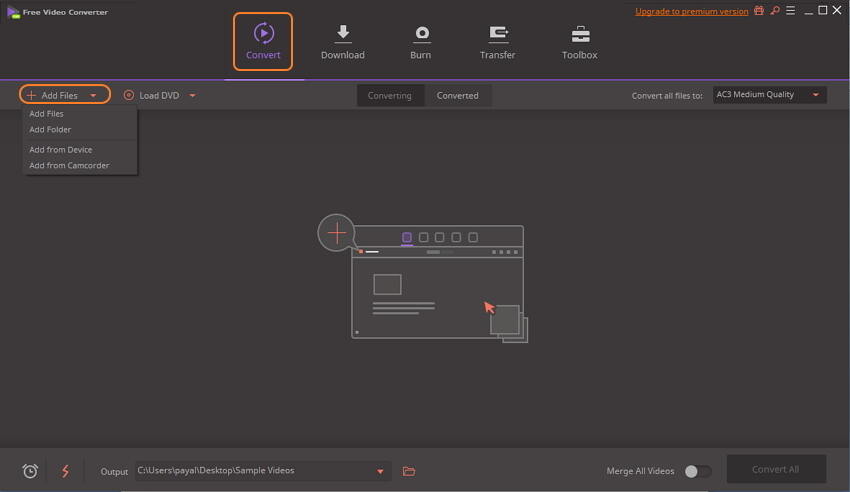
- Now click on the link, download Wondershare Free Video Converter, and tap on the download tab.
- After it, click on the convert mode in the top right corner.
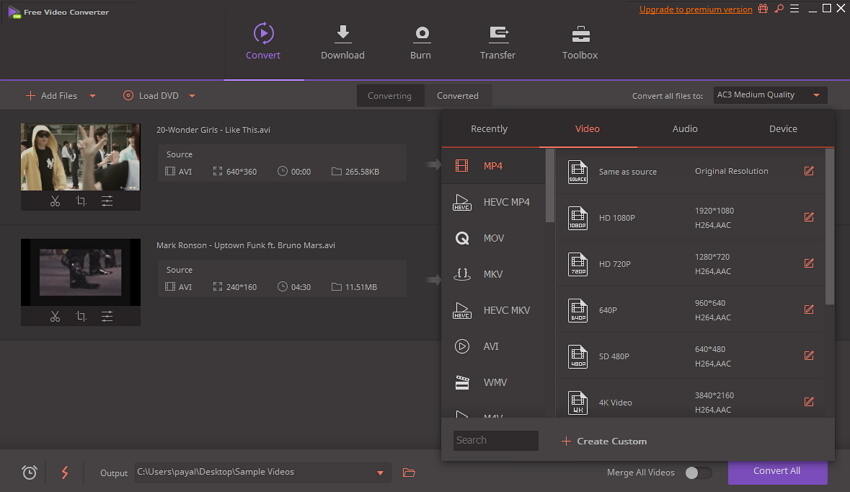
- You can also select the MP4 or any required format from the pop-up window.
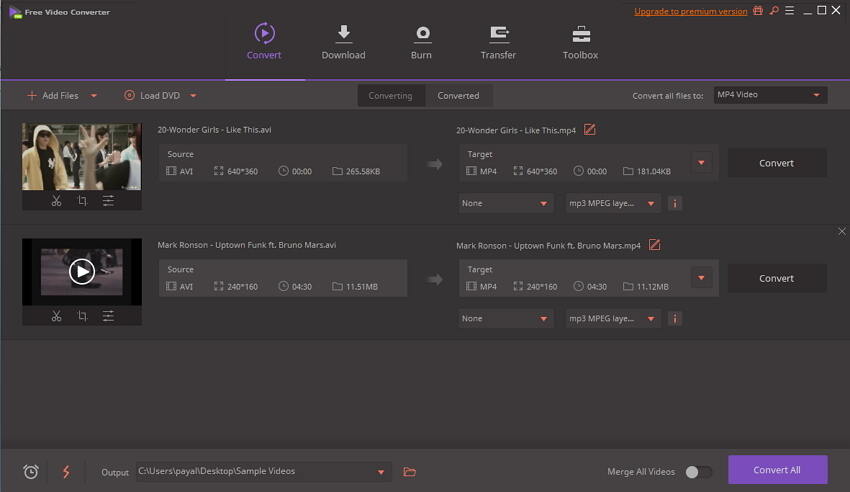
- Click on the +Paste URL. The software will detect it automatically and start downloading.
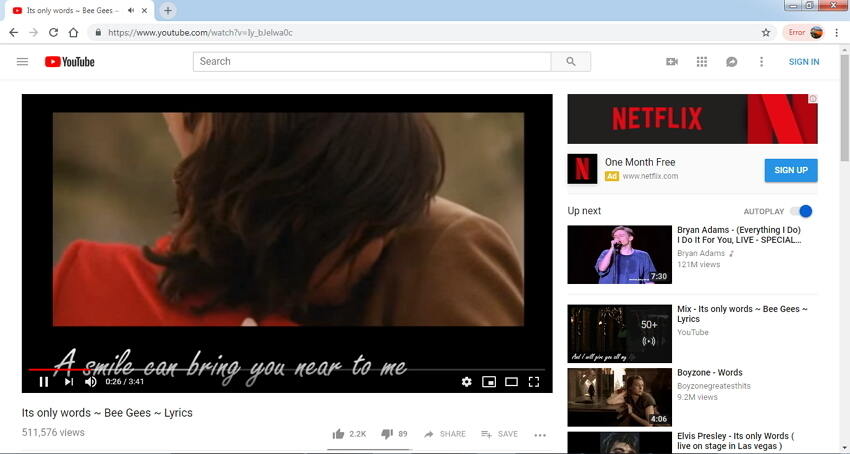
- The finished tab will let you check the downloaded and converted files.
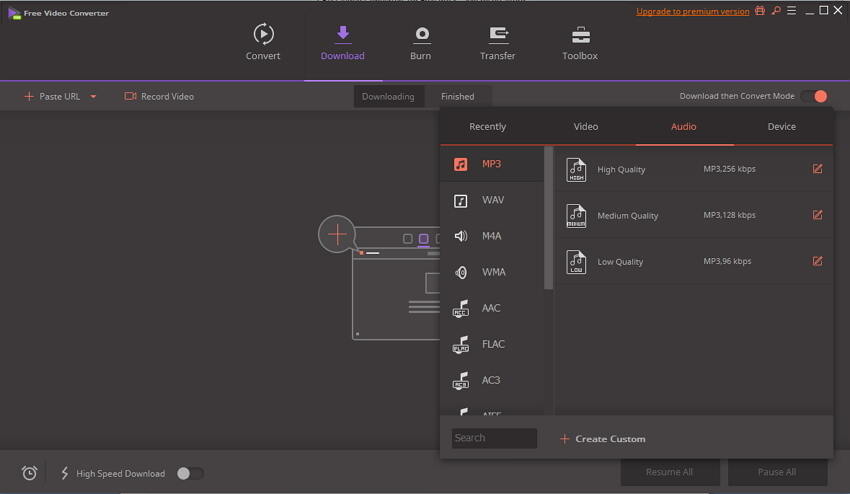
3. MacX Video Converter - A Compatible YouTube Converter to MP4 Mac
Price: $14.99.
MacX video converter can be used free of cost. But some features can be used after buying the package. The software is simple to use and free from any spyware or adware. It can convert videos automatically from social websites. You can also use it to multi-task downloading.
Features
- It provides many customization features.
- It has enabled photo slideshows.
- Furthermore, the software allows editing the quality of a video.
How to convert YouTube to mp4 mac with Mac X Video Converter?
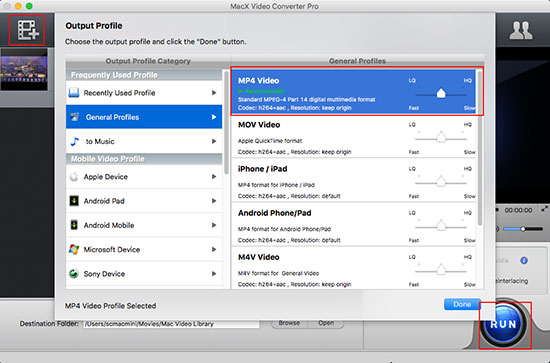
- Download the software and hit the "add button."
- Upload your video link and select the required format from the available list.
- Click on the browsing option to save the output file in your located folder.
- In the last, click on the run button to start the conversion process.
4. Any Video Converter - Easy Converting YouTube to MP4 Mac Software
Price: $49.95
You can convert YouTube videos to MP4 format at no cost. As the name of the software implies, Any Video Converter allows you to convert more than 60 input formats to any output format. It can also do batch processing for converting multiple files at one time.
Features
- It can save converted videos to any designated folder.
- This tool can easily convert more than 60 input formats according to your desired results.
- It allows you to download YouTube videos and convert them to any format.
How to use any video YouTube converter to mp4 mac?
- Visit its official website.
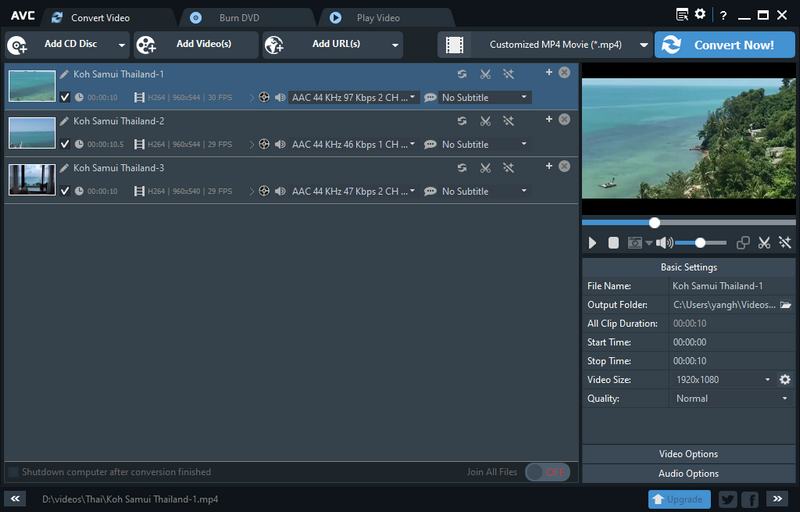
- Click on add videos option or drag the required video from any source.
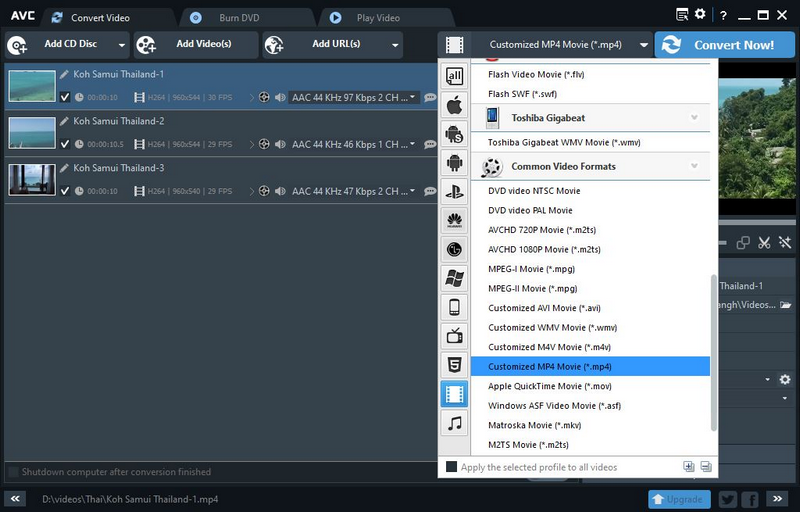
- Choose the desired format from the available "output profile" list.
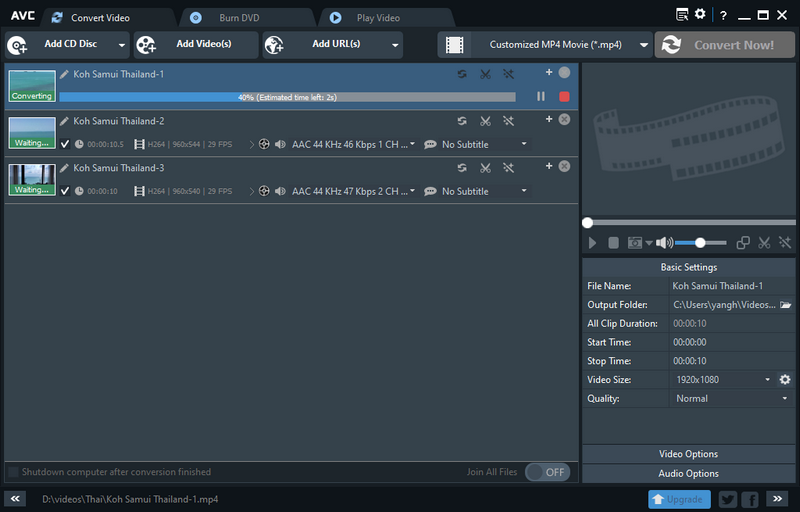
- Finally, tap on the "convert now" option and get your process done.
5. Wondershare Free YouTube Converter - Convert YouTube to MP4 Mac
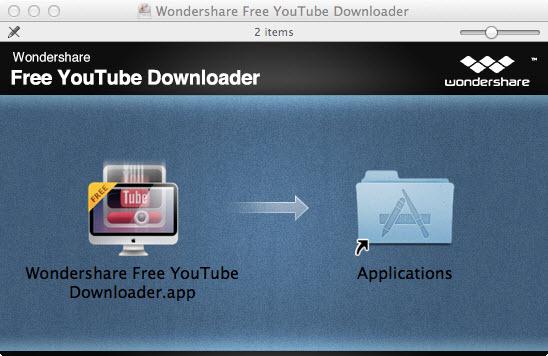
Price: $29.00
It is free-to-use software. It can convert downloaded YouTube videos to MP4 formats. The program is supported for Mac OS X 10.6-10.9. You can also use it to Rip and Extract videos and audio from CDs. It has a three times faster speed than other downloaders for downloading YouTube playlists. It supports the fast downloading of 4K videos.
Features
- It can play FLV videos as it has a supported FLV player.
- You can transfer your videos over Wi-Fi.
- This YouTube to mp4 downloader mac can burn videos to DVD.
- You can easily organize your videos.
How to use Wondershare YouTube to mp4 downloader Mac?
- Download the Wondershare free YouTube converter and install it.
- Click on the start conversion button and get your YouTube video to MP4. Copy-paste the YouTube video URL to the software and select the final result file output. Also, we recommend the post YouTube to MP4 | Convert YouTube to MP4 Free & Easily to you.
6. Clip Grab
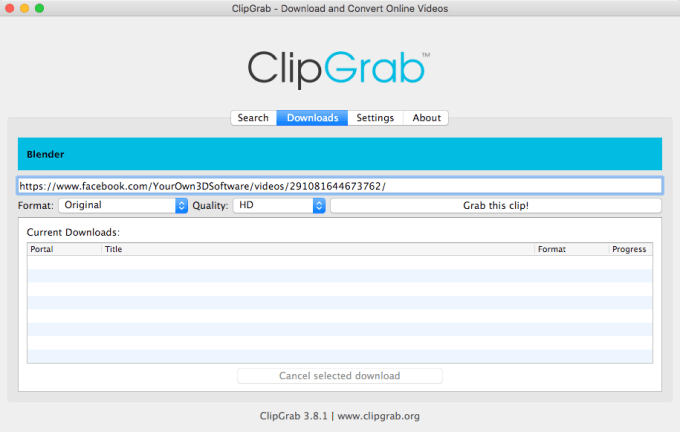
Price: Freeware
Clip Grab works independently from your browsers. It converts YouTube videos to MP4 format free of cost. It does not auto-detect any video. The software can convert to many formats like OGG Vorbis, MP3, OGG Theora, MPEG4, and WMV. You can use this reliable converter for free on your Mac.
Features
- It supports downloading videos with an eye-plucking speed.
- It maintains the quality of videos.
- Furthermore, it supports the feature of copy-paste of URL.
How to Convert YouTube Video to MP4 on Mac with Clip Grab
- Download and launch the Clip Grab.
- Now copy the desired video link and open the software to paste the video link.
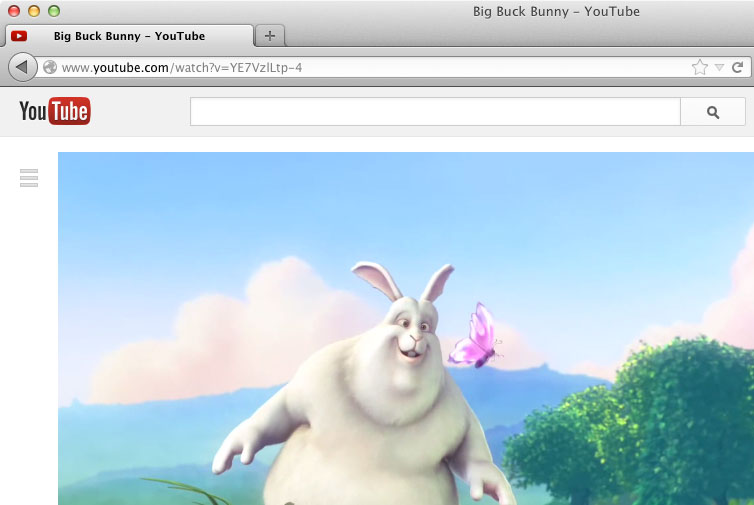
- Choose the download format and quality of the video.
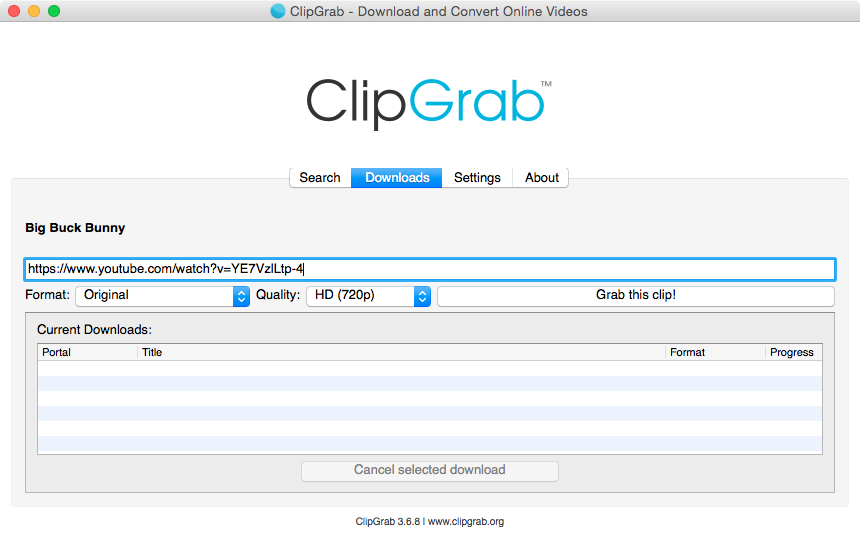
- At last, hit the "Grab this clip" button and download it.
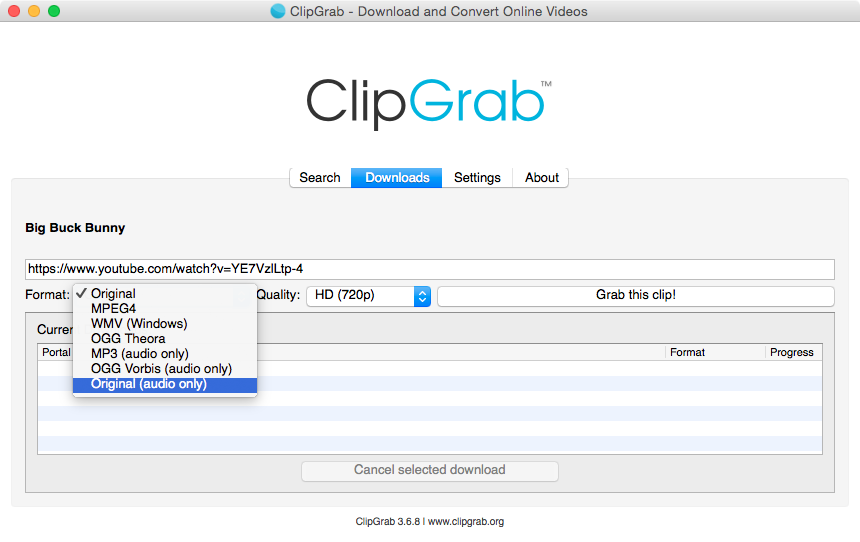
7. YouTube Downloader
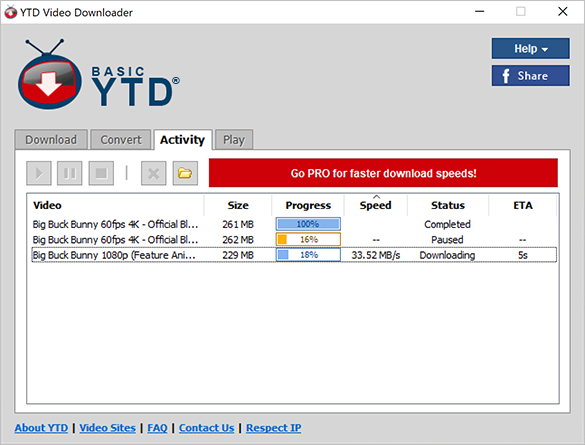
Price: $29.95
YouTube download or YTD is the most preferred choice of professional YouTubers. It is free to download and convert YouTube videos to MP4. The software is compatible with the Windows OS 8/8.1/7/Vista/XP and 2003. It is very easy to use as you need to copy-paste the video URL and get it done in MP4 format. In addition to mobile devices, you can also download Convert YouTube to MP4 iPhone software.
Features
- The software has a lightning user interface.
- You can use it to convert all media files to different formats.
- You will get your work done within minutes.
How to Convert YouTube Video to MP4 on Mac with YouTube Downloader
- Download YTD and open it.
- Now, visit YouTube and copy the link of the video you want to convert in MP4 format.
- Choose the final video quality and click on the download button.
8. Freemake Video Converter

Price: $19
This is the best software to use for windows. It is a free solution to convert YouTube videos to a tone of other formats, including mp4, mp4 MKV, and many more. You can also use it to edit videos, burn DVDs, add subtitles, etc.
Features
- You will enjoy editing video clips and adding subtitles.
- This best YouTube to MP4 converter supports CD-burning functionalities.
- The software supports more than 500+ video and audio file formats.
Converting YouTube to MP4 Mac with Freemake Video Converter
- Visit its website, and download the software.
- Copy the video URL and paste it into the software.
- Choose the MP4 format and click on the download option.
Conclusion
All the YouTube mentioned above to MP4 converters for Mac work best for converting YouTube videos. In my suggestion, you should go with DVDFab Video Converter for Mac. It provides the feature to download YouTube videos in any format you want. Besides this, it does not distort the original quality of the video. It can also do other types of upper-level media processing. An important feature of this converter is its security over any other online video converter tool.