How DVDFab UHD to Blu-ray Converter Helps You?
4K to 1080P
Downscale 4K Blu-rays to Standard Blu-ray
If your home Blu-ray player or desktop software cannot play 4K Ultra HD Blu-rays, DVDFab 4K to 1080p Converter allows you to downscale and convert 4K Ultra HD Blu-rays to 1080p Blu-rays (disc/ISO/folder) that fully comply with standard Blu-ray specifications. The output is compatible with all non-4K Blu-ray playback devices.

HDR10 to SDR
Produce Blu-rays with Superior Quality Over Official Discs
To comply with standard Blu-ray specifications, HDR10 content is converted to SDR (Standard Dynamic Range) using this 4K to 1080p Converter. Thanks to DVDFab's advanced conversion engine, the resulting SDR video preserve most of the natural color details of the HDR10 contents on the original 4K Blu-rays, including its brightness, saturation, sharpness and vividness, etc.
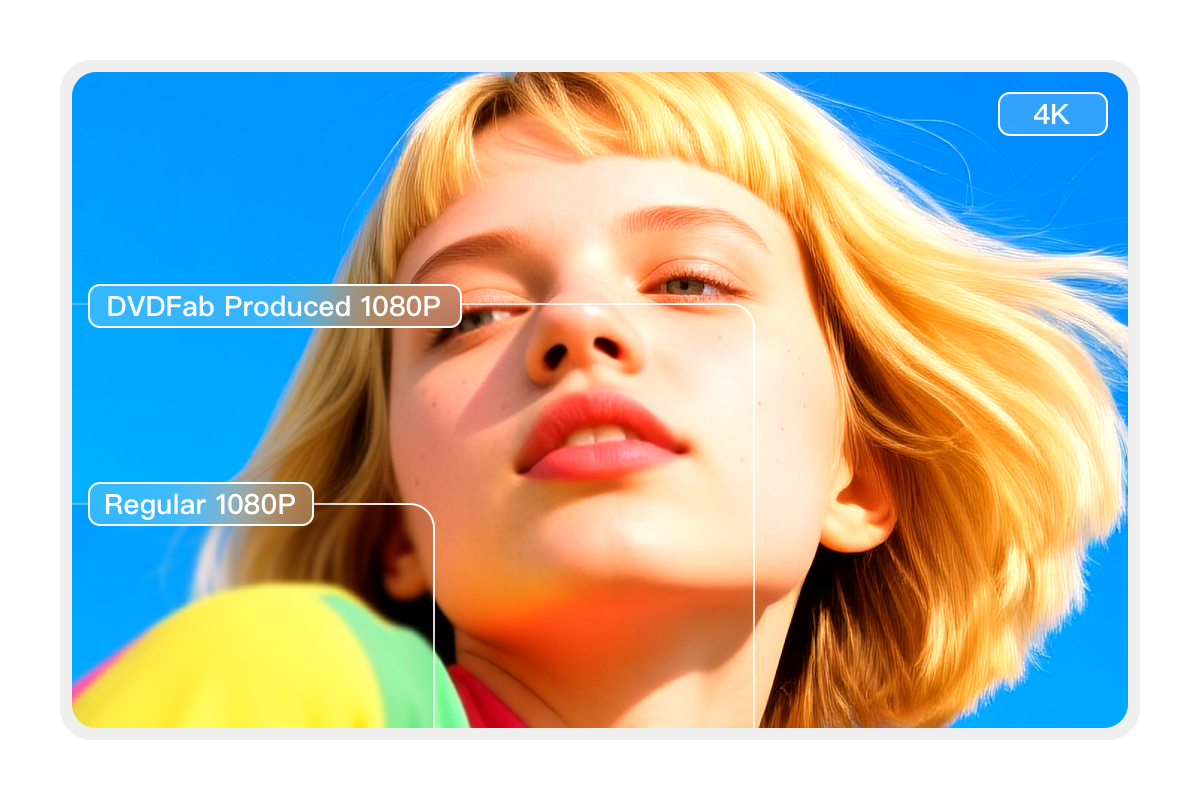
Immersive Soundtracks
Preserve the Original Lossless Audio Tracks
DVDFab UHD to Blu-ray Converter uses advanced algorithms to extract original lossless audio tracks from 4K Ultra HD Blu-rays, including Dolby Atmos, Dolby TrueHD, DTS-HD Master, and DTS:X, etc. As a result, when you play the converted Blu-ray on a high-quality home audio system, you experience cinema-level sound quality.

Versatile Output
Flexible Output Choices to Discs/ISOs/Folders
DVDFab UHD to Blu-ray Converter provides flexible output options, allowing you to save the converted Blu-ray as an ISO file, folder on your hard drive, or burn it directly to a blank disc. You can choose between BD50 or BD25 disc capacities according to your needs. Additionally, different menu and playback modes are available to further enhance your viewing experience.
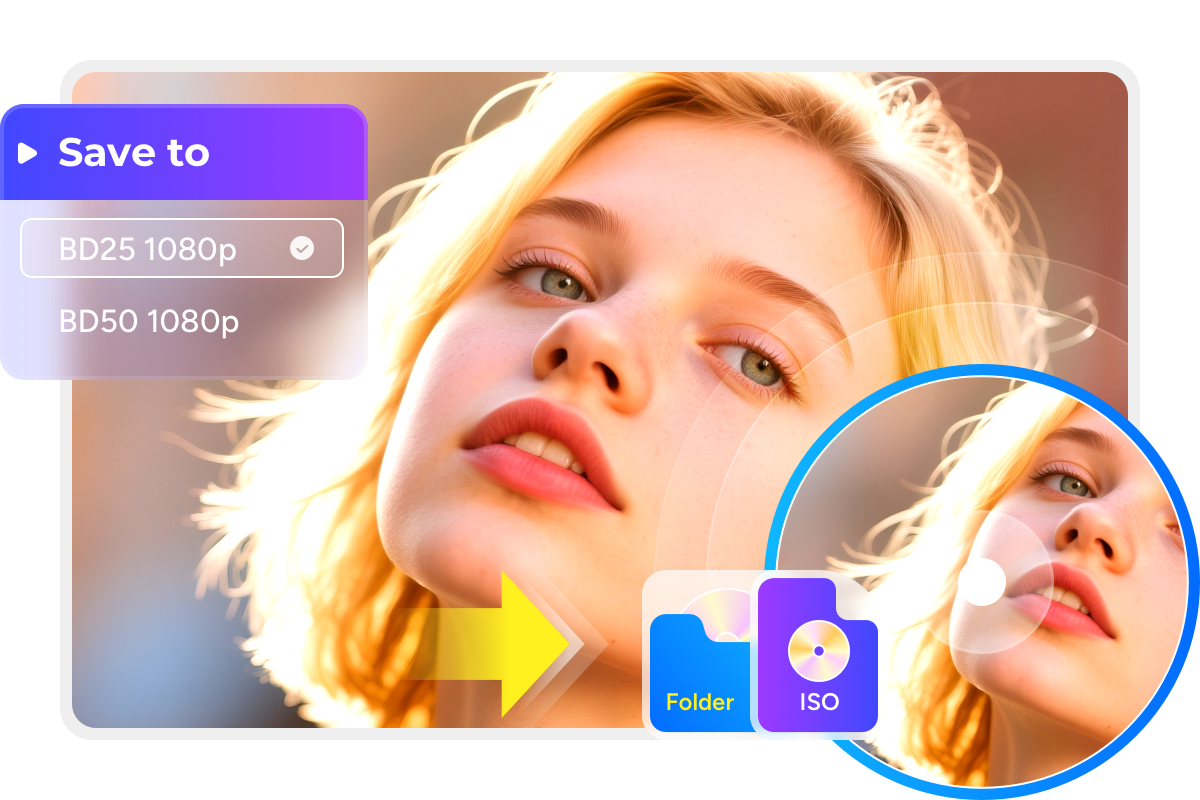
Multiple Acceleration
Blazing Fast Conversion Speed
DVDFab UHD to Blu-ray Converter utilizes hardware acceleration technologies throughout both decoding and encoding stages: 4K hardware acceleration boosts decoding speed, while CUDA, AMD APP, and Intel Quick Sync accelerate encoding. This combined hardware acceleration dramatically speeds up the conversion process, delivering high-quality Blu-rays quickly and efficiently.

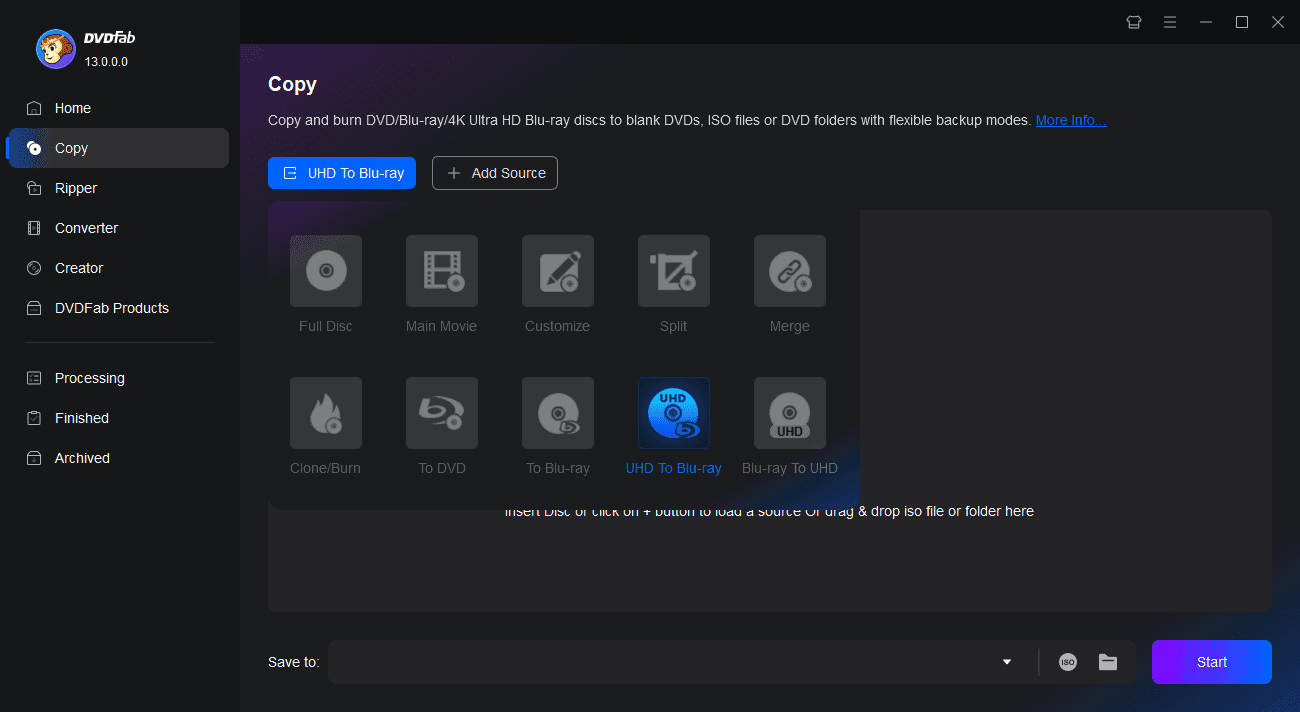
Step 1. Download and install the DVDFab 13
Ensure you download and install the correct version on your PC. Go to the "Copy" module and click the "+Add" button to load your 4K Ultra HD Blu-ray (disc, ISO, or folder).
Step 2. Load the UHD Blu-ray and Customize the output
Use the copy mode switcher to select the "UHD to Blu-ray" profile. Then, select your desired titles, audio tracks, subtitles, output size, file destination, menu mode and playback mode.
Step 3. Start converting the UHD to Blu-ray
Select the output directory, then click the Start button to begin the conversion. Detailed progress information will be displayed throughout the process.
You May Be Interested in These Items
Back up Blu-rays to blank BD50/BD25/BD9/BD5 discs, ISO files or folders with up to 5 backup modes.
Convert Blu-rays to popular videos and audio formats for playback on mobile and portable devices.
Remove the Cinavia watermarks planted in the audio tracks of Cinavia infected Blu-rays.
System Requirements

Windows 11/10/8.1/8/7 (64-bit)
4GB of RAM and above
1TB of free hard disk space
A 4K UHD Blu-ray Drive
To convert HDR10 to SDR, you need:Either GPUs from NVIDIA: Maxwell GM206 series including GeForce GTX 750 SE, GTX 950, GTX 960 and above, all the Pascal series.;
Or GPUs from AMD: GCN 4th generation Polaris Discrete GPU RX 480 / RX 470 / RX 460 and above;
Or CPUs From Intel: 5th generation Intel Core Processors with HD graphics 4600 and above.
Live Internet connection required
Fair Use Policy : DVDFab is intended for personal use only, and sharing copied content with any third party is strictly prohibited.
To ensure a stable user experience and prevent potential restrictions from disc publishers, each DVDFab licensed account has a quota of 100 disc copies per week. This quota will automatically reset at the start of a new weekly cycle.
To ensure a stable user experience and prevent potential restrictions from disc publishers, each DVDFab licensed account has a quota of 100 disc copies per week. This quota will automatically reset at the start of a new weekly cycle.

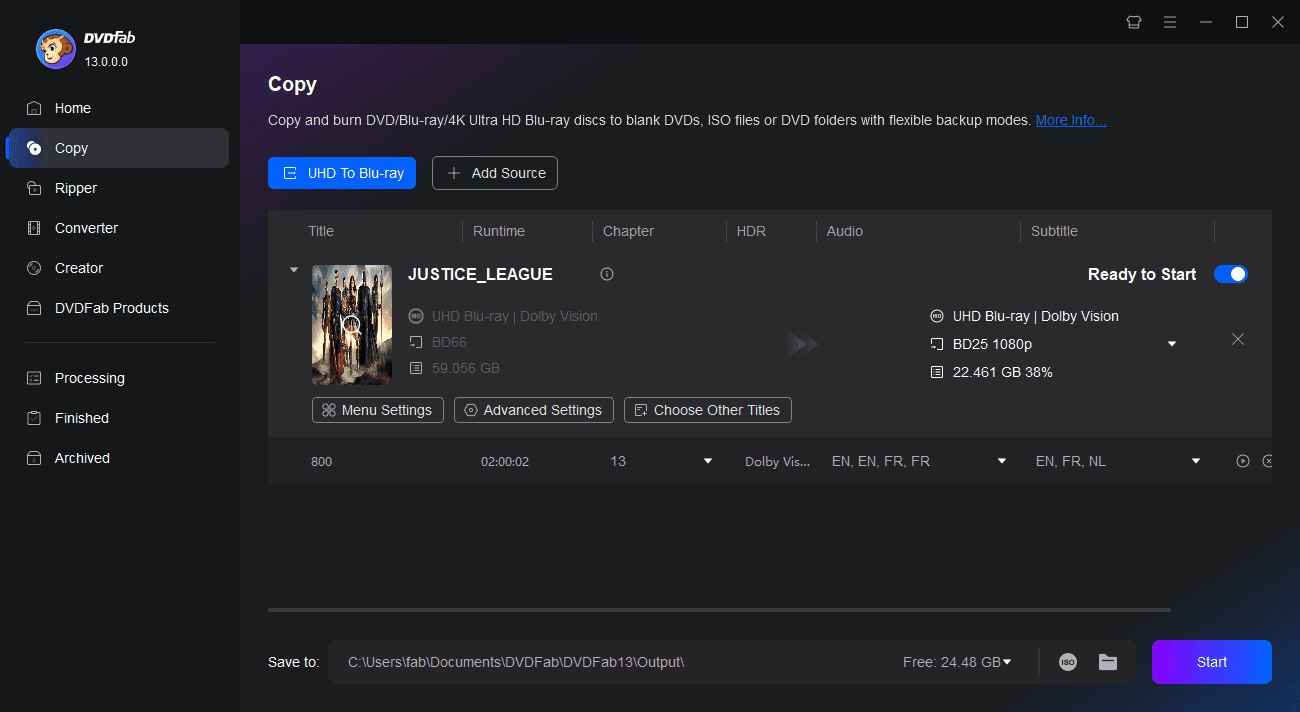
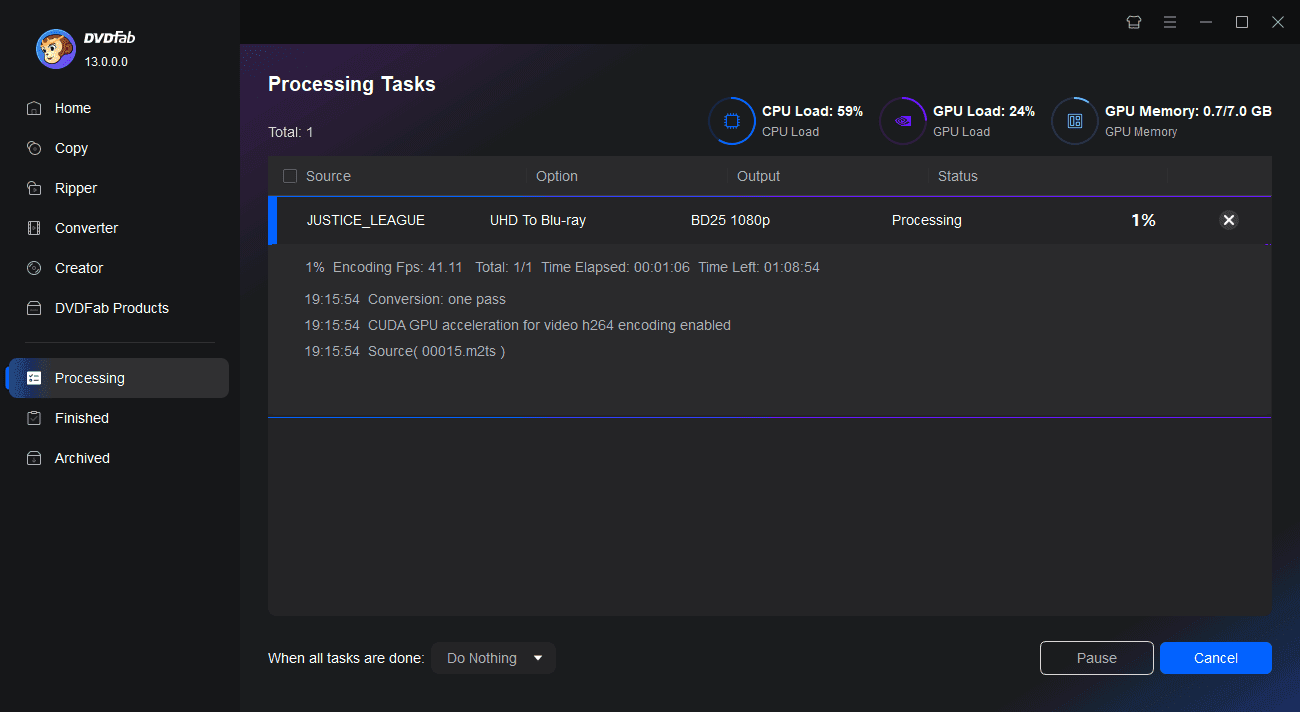



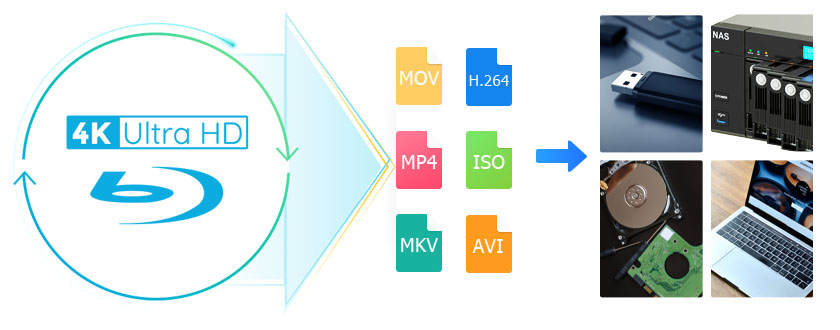

![6 Best 4K Blu-ray Burners You Should Know [Software & Drive Included]](https://r2.dvdfab.cn/upload/resource/en/4k-blu-ray-burner-bIVA.jpg)