CloneDVD Reviews and Best CloneDVD Alternative in 2026
Summary: In this review, we explore CloneDVD's capabilities, looking at its main features, performance, cost, and alternatives to help you determine if it's the best DVD copying option for you.
Table of Contents

Cloning DVDs in 2025 is harder than it used to be. Many classic tools no longer run properly on Windows 11 or fail on newer copy protections. If you're looking for a safe, up-to-date, and fully featured DVD copy solution, this guide is for you. After personally testing CloneDVD and the top modern alternatives, here’s what actually works now.
What is CloneDVD?
CloneDVD2 is a versatile software tool designed for easily copying and cloning DVDs.
I recently wanted to make a backup of an old favorite DVD from my movie collection, and after hearing about CloneDVD's simple interface, I decided to give it a try. I was hoping for a hassle-free process that would let me quickly duplicate my disc for safekeeping—and here's what I discovered when I put CloneDVD to the test.
💡Related reading: CloneCD review and alternative
Overview and History
CloneDVD, developed by Elaborate Bytes, built its name in the DVD copying and cloning market. It was designed for both casual users and professionals who needed steady DVD replication software. The tool has added new features over time while keeping a simple interface for DVD copying.
Elby worked with Slysoft to handle the distribution and marketing of CloneDVD. The partnership helped Elby reach more users through Slysoft's existing presence in multimedia software. Slysoft and its later successor, RedFox, have both closed, and none of their products are still for sale.
How to Use CloneDVD for DVD Cloning?
Step 1: Download CloneDVD2 and Insert the DVD
The program opens with a simple wizard view. I loaded my DVD, and CloneDVD showed the disc contents right away. No extra setup needed.
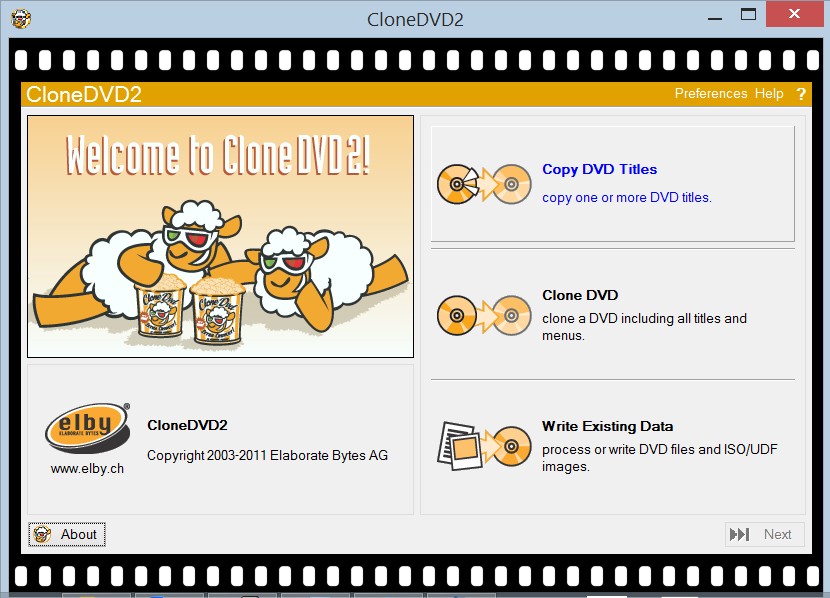
Step 2: Customize Settings
I could copy the full disc, the main movie, or select specific titles. I chose Clone Entire Disc for a quick backup. The preview window made it easy to confirm the selection.
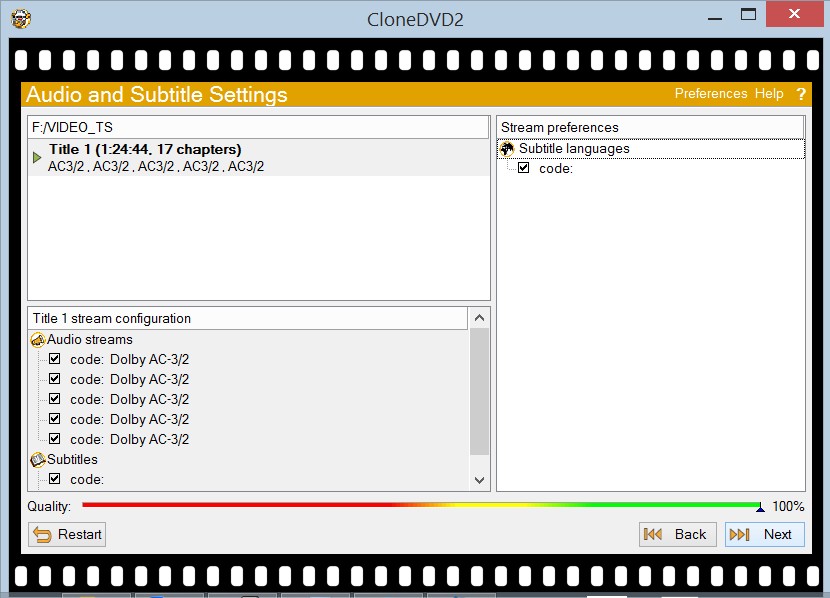
Step 3: Select the Output Destination
CloneDVD asked whether to write to another disc or save a DVD folder or ISO. I saved an ISO on my hard drive and used it later to copy a DVD on Windows 10. Output quality and audio options were easy to find, though there weren’t many advanced choices.
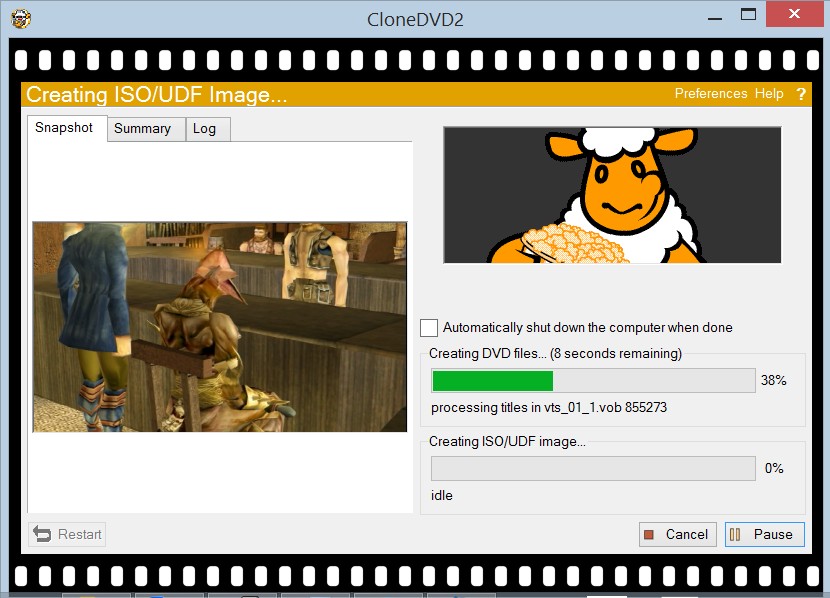
Step 4: Starting the Copy Process
After checking the settings, I clicked "Go". The speed was average, but the process stayed smooth, and the progress bar was clear with no pop-ups.
Key Features, Pros, and Cons of CloneDVD
DVD Copying and Cloning
CloneDVD copies DVDs bit by bit, producing a disc that matches the original. It works well for backups or when you need several identical copies.
Compression and Quality Options
The program can compress a DVD9 to a DVD5 with limited quality loss. Users can adjust the compression level to balance file size and playback quality.
Supported Formats and Devices
CloneDVD outputs DVD-Video, ISO images, and DVD folders. It supports NTSC and PAL and works with common DVD players and drives.

- Like any software, CloneDVD2 has its benefits and drawbacks that users should consider before making a decision.
Pros of CloneDVD2
- Offers Full Disc, Main Movie, and Customize modes.
- Compression settings can be adjusted for DVD9 → DVD5.
- Users can pick audio tracks and subtitles.
- Runs on most PCs without heavy system demand.
Cons of CloneDVD2
- Only includes a 21-day trial.
- Imports Video_TS folders only.
- Limited customer support.
- Some discs may show compatibility issues.
- No advanced editing or conversion tools.
- Windows-only.
Best CloneDVD Alternative: DVDFab DVD Copy
When backing up a mix of older and newer DVDs, I noticed CloneDVD handled unprotected discs easily but failed with recent Hollywood titles. After switching to DVDFab DVD Copy, the newer discs loaded without issues, and I could compress, clone, or split Disney and Universal movies with little effort.
Key Features and Benefits of CloneDVD Alternative
- • Updated to support the latest media formats and technologies
- • Offers lossless compression options to fit larger DVD9 content onto DVD5 discs
- • Provides high-quality output with lossless compression and fast processing speed
- • Offers 6 copy modes, including Full Disc, Main Movie, Clone/Burn, Merge, Split, and Customize
- • Supports the latest DVD protection schemes, ensuring users can backup any commercial DVD
How to Decrypt and Copy DVDs with DVDFab DVD Copy?
After reading several reviews, I tried DVDFab DVD Copy to back up an older DVD at home.
Step 1: Download DVDFab DVD Copy and upload the source.
I installed the program on my Mac, chose the Copy module, and inserted the DVD. DVDFab loaded the disc right away and showed the titles and audio tracks, with the main movie identified automatically.
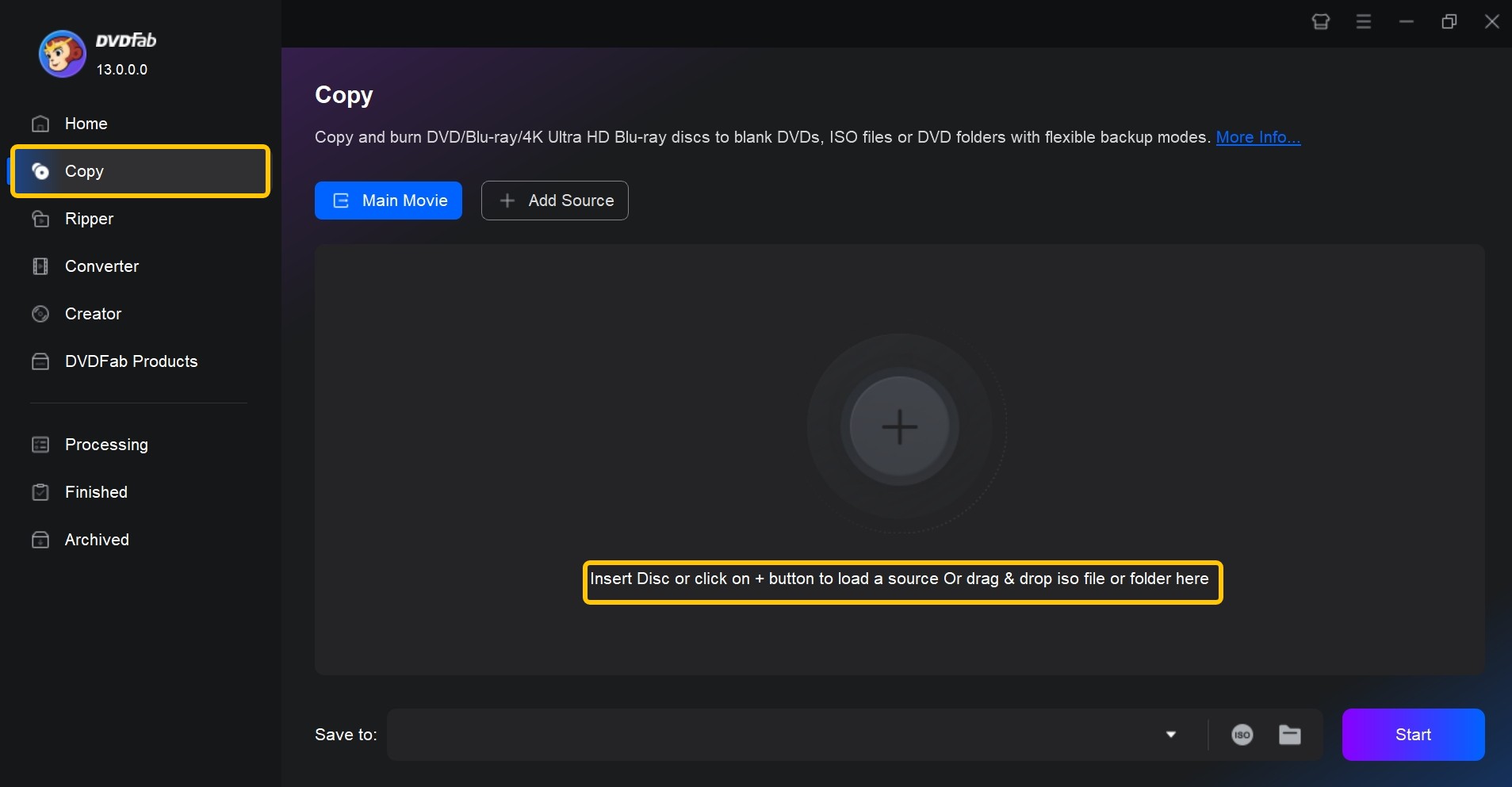
Step 2: Choose the copy mode and personalize the settings.
I selected Full Disc for a full backup. Output type (DVD-5 or DVD-9), audio, and subtitle choices were easy to set. Advanced settings included output folder and file naming, laid out without extra menus.
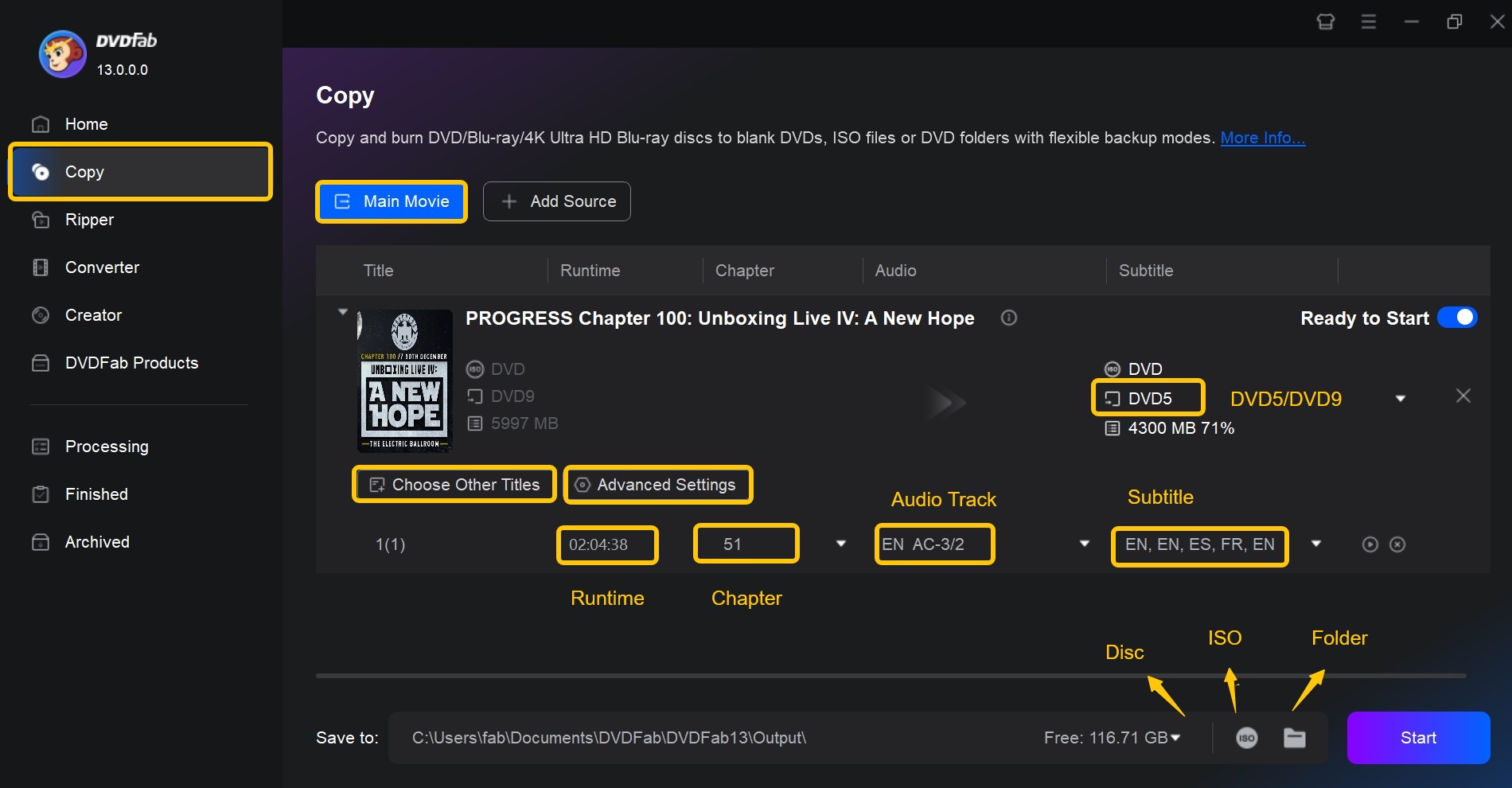
Step 3: Start Ripping DVDs to Hard Drive
I inserted a blank DVD and clicked Start. DVDFab showed progress and remaining time. With GPU acceleration on, the copy finished in a short window for a feature-length movie.
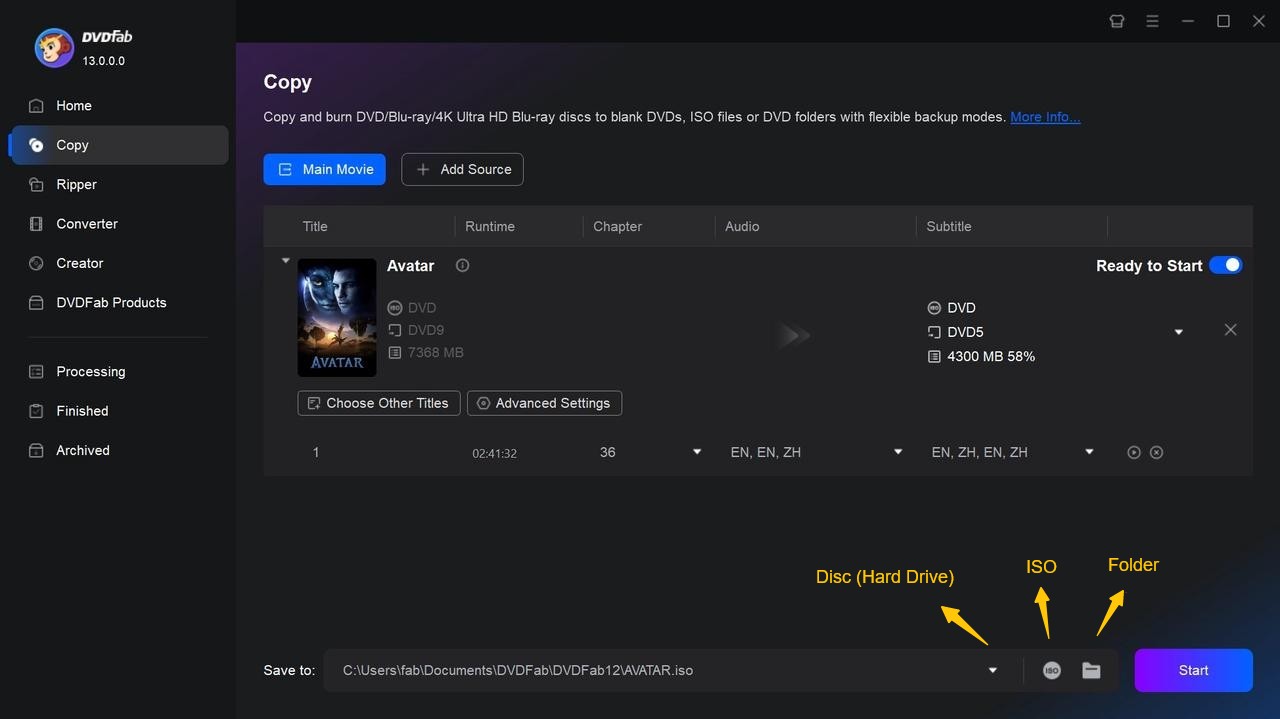
FAQs
CloneBD is a software application crafted specifically for copying, converting, and ripping (3D) Blu-ray discs. No, CloneBD and CloneDVD are not identical products; although both are developed by Elaborate Bytes (Elby), they have distinct functionalities and share a similar user interface and design approach.
CloneDVD is not free. While it may offer a 21-day free trial, a license is required to access all the software's features. The cost for lifetime free updates is EUR 39.
With its user-friendly interface and thoughtful design, CloneDVD Mobile quickly converts your DVD movies into file formats compatible with portable devices (Sony PSP, Apple iPod Video, iAudio X5, Creative Labs ZEN Vision, etc.). Additionally, you can convert DVDs into various formats such as MP4, DivX, XviD, AVI, and more.
However, RedFox, the company that owned CloneDVD Mobile, has ceased operations, raising questions about the product's availability.
Conclusion
CloneDVD handles basic DVD copying and cloning reliably. Users who need comprehensive DVD copying software may consider DVDFab DVD Copy as an alternative. DVDFab fills the gaps left by CloneDVD, offers wider compatibility, and receives ongoing updates that help it work consistently with newer discs.

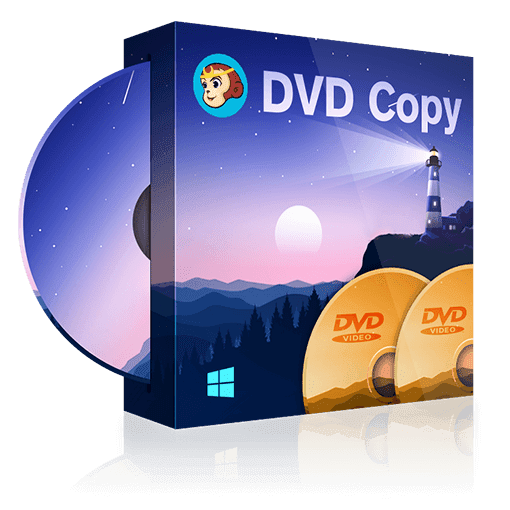
![9 Best Free DVD Copy Software of 2026 [Expert Review]](https://r1.dvdfab.cn/upload/resource/en/best-free-dvd-copy-software-0Ncy.jpg)
![How to Rip DVD to ISO on Windows 11/10/8/7 and Mac? [2026 Update]](https://r3.dvdfab.cn/upload/resource/dvd-to-iso-ei38.jpeg)

![Top 8 Best Free ISO Burners for Windows & Mac [2026 Update]](https://r4.dvdfab.cn/upload/resource/en/top-iso-dvd-burners-RvGp.jpg)