Top 6 DVD Duplication Services and Alternatives for 2026
Summary: Are you seeking DVD duplication services near you? This post talks about the top 6 DVD copy services, including the petty details on price, pros, and cons. And if you want to do it easily online, we also provide the best DVD copy software.
Table of Contents
Why DVD Duplication Service Matters
Many people still have wedding videos, family trips, or old home movies stored on DVD. As the years go by, discs can get scratched, misplaced, or simply stop playing reliably, so it becomes harder to watch or share those recordings. DVD duplication services step in at this point. They let you make fresh copies of important discs, or turn physical discs into digital files so you can copy DVD to hard drive, back up your library, or send out discs for events, training sessions, or archives without risking your only original.
In this guide, we look at some of the main DVD duplication services on the market and outline what they offer, so you can pick an option that fits your budget, schedule, and the level of quality you expect.
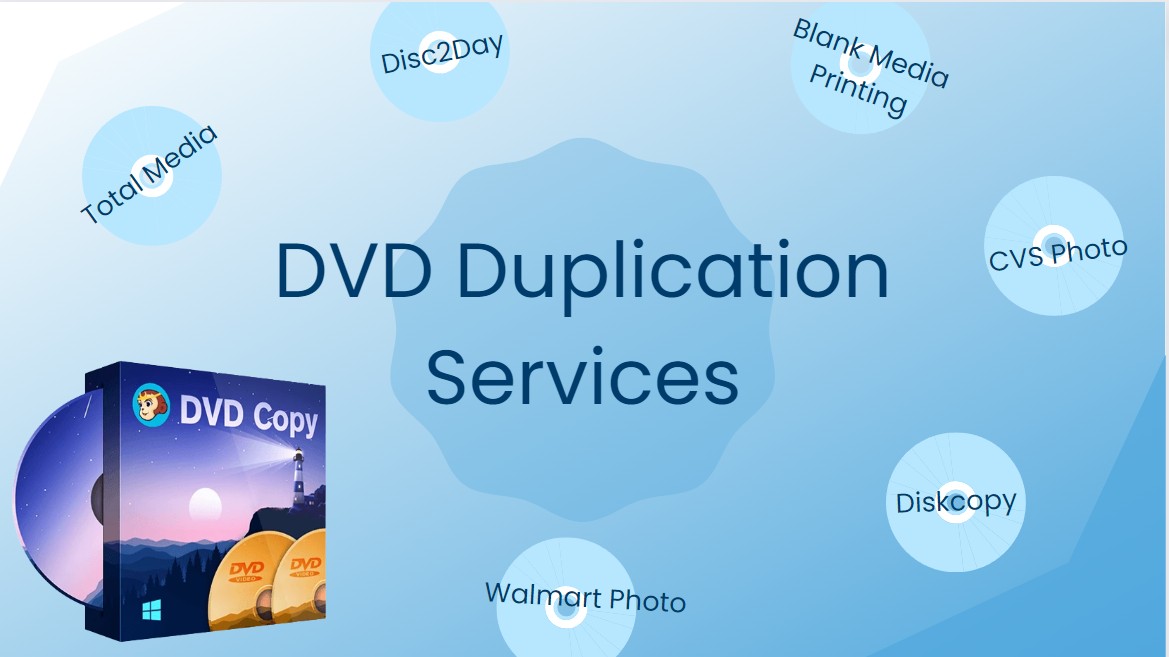
Top 6 DVD Copying Services for Best Results
Before we get into each service in detail, the table below gives a quick snapshot of what you can expect: usual pricing, typical turnaround time, and what's generally included with each DVD duplication service.
| Service | Price | Turnaround | What's Included |
| Total Media | Quote-based; for short runs, the estimated cost is usually under about $2 per disc | Around 48–72 hours for small orders | DVD duplication and replication, a range of packaging choices, custom printing, and optional shipping |
| Disc2Day | Quote-based | Roughly 5 business days in most cases; rush service available | Duplication and replication with options like eco jackets and digipak packaging |
| Blank Media Printing | From $1.73–$2.77 per disc for quantities of 25 or more; duplication can be added for an extra $0.40 per disc | 1–10 business days; rush available | Disc printing, duplication, custom packaging |
| CVS Photo | From $25.99 per disc | About 3 weeks | Home movie transfer to DVD and online viewing/storage through MemoryCloud |
| Diskcopy | Quote-based; for low-volume orders the estimated price is often around $2–$3 per disc | Up to 48 hours for most standard projects | DVD duplication and replication, disc labeling, and support for DVD-R / dual-layer DVD-R |
| Walmart Photo | $15.96 first 30 min; additional $5.46 every 30 min | About 3 weeks | Video transfer to DVD/USB, MemoryCloud, drop-off or mail-in service |
1. Total Media
- Website: https://www.totalmediainc.com/media_duplication/dvd_duplication/
Total Media is a US-based company that offers both short-term and large-scale DVD duplication and replication services. In addition to multi-disc Amaray and custom-colored cases, the company provides a wide variety of printing options, such as Everest, Silkscreen, Thermal, and Inkjet printing.
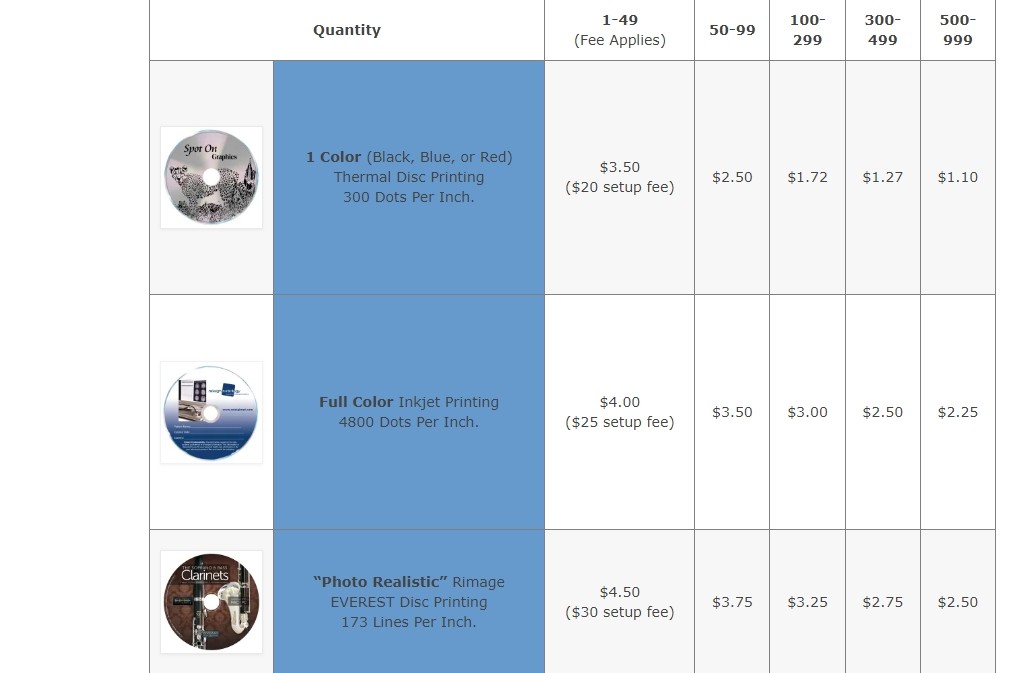
- Complete printing and packaging options
- Full-color thermal printing directly onto disc surface
- Provides flash drive duplication and media equipment provision services
- Higher unit cost for small runs
- Charges additional setup fees to create free copies (less than 50 copies)
2. Disc2Day
- Website: https://disc2day.com/
The U.S.-based DVD duplication and replication company Disc2Day is renowned for its quick turnaround times and adaptable printing choices. It supports both personal and business orders and offers short-run or bulk production with rush delivery options.
- Different Production time from 24 hours to Standard (5 business days)
- Converts VHS tapes to DVDs
- Three quality print options: 1 color black thermal, full color digital, and full color thermal
- Offers multiple packaging options like Jewel cases, Paper sleeves, Clam shells, etc.
- Minimum order quantity of 25 discs for duplication
- Primarily serves Arizona and surrounding areas
3. Blank Media Printing
Blank Media Printing is one of the excellent DVD duplication services that provides industry-leading technology for short-run DVD services and delivers speedy orders with order and print-artwork on the same day. The service is located in Orlando, Florida, and caters to local businesses, musicians, and photographers.
- Ideal for small orders and short-run duplication
- Same-day production available for discs-only
- Flexible packaging and printing options
- Offers 10% discount on first order
- It does not offer loyalty, rewards, and partnership programs
- Requires a minimum order quantity of 4 copies
4. CVS Photo
- Website: https://www.cvsyesdvd.com/
CVS Photo, powered by Capture, offers digitization and transfer services rather than bulk DVD duplication. Customers can bring or mail in physical media (such as VHS tapes, film, and slides), and CVS converts them into DVD, USB, or digital files with MemoryCloud access.
- Easy drop-off and mail-in process
- Digital access via MemoryCloud for 60 days
- Disc labeling and personalized options
- Offers services to transfer old VHS tapes
- Prices are not cost effective for small orders
- Provide fewer customization options
5. Diskcopy
- Website: https://www.diskcopy.com/
Diskcopy is a well-established DVD and CD duplication and replication provider offering fast turnaround and multiple disc labeling options. It supports DVD-R and DL-DVD-R formats with optional full-color designs.
- Offers DVD duplication services of four formats
- Easy-to-use file transfer tools for speedy delivery
- The standard turnaround time is 48 hours
- Allows full customization of your DVDs and CDs
- Higher unit cost for smaller orders
- Large runs may require custom quoting and extended turnaround
6. Walmart Photo
Walmart Photo lets you copy previously transferred DVDs from YesVideo and Walmart. Moreover, it accepts CDs, VCDs, and MiniDVDs. Each disc stores roughly 1.5 hours of digital video. Customers can either upload their files online or bring their physical photos and videos to a Walmart store to have them transferred onto a DVD. In addition to copying a DVD, Walmart Photo offers customization options such as adding music, captions, and special effects to make the final product even more special and personalized.
- Drop-off and pickup facility available
- Good customer support with guaranteed satisfaction
- In-store drop-off and pickup
- Converts VHS to DVD and flash drive
- It might get busy and stressful, delaying processing times
- It takes 3 to 4 weeks for VHS to DVD conversion
So these were the six best DVD duplication services from our end. But as you see, many of them take ample time to complete the order and charge a hefty amount. Some services require bulk orders, and even a high-quality output is something you are sure of only when you receive the product.
In this case, we advise you to settle for a DVD duplication service with a good name and fame, a wide array of benefits, and top-notch output services. DVDFab DVD Copy is one such software to assist you with saving time and money. Instead, it is a convenient tool that lets you do the job by yourself without any expertise.
Best Alternative to DVD Duplication Services
DVDFab DVD Copy software allows you to losslessly backup and compress any DVD to a blank disc directly, or save it as an ISO image file or folder on your hard drive. It provides six different copy modes to meet your diverse copying needs. The tool uses an exclusive cloud decryption service for speedy removal of CSS, APS, RC, DADC, or any other copy protection.
Features of DVDFab DVD Copy
- Keep updating to support the latest-released encrypted DVDs.
- Enables 1:1 backup to DVD-9 for better viewing on home media server.
- Seamlessly compresses DVD-9 to DVD-5 to eliminate playback compatibility.
- Splits a single DVD into two discs or merges multiple DVDs into one disc.
- Copy DVD on Windows 10 and Mac in batch, powered by GPU acceleration.
- Removes Cinavia protection, allowing for clear audio when copying DVDs.
How to make a copy of DVD using DVDFab DVD Copy?
Step 1: Download and install DVDFab 13 on your Windows or Mac computer.
Step 2: Insert the source DVD
Once installed, launch the program and select Copy from the menu bar. Then, you can click the + button to manually select an ISO file or VIDEO_TS folder, or drag and drop it directly into the main interface. DVDFab will automatically detect and remove DVD copy protection.
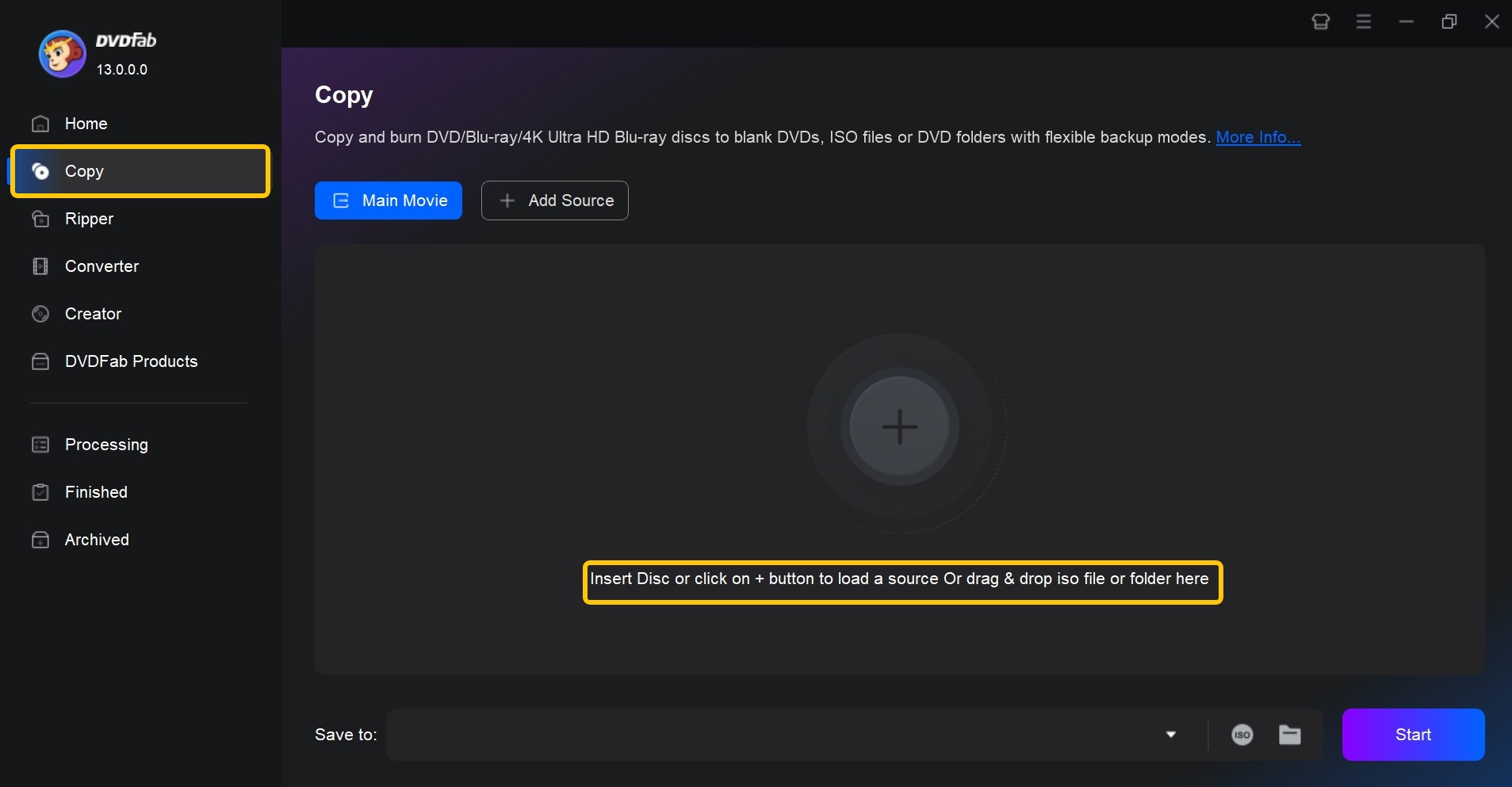
Step 3: Choose copy mode and output settings
On the panel, select your preferred copy mode from Full Disc, Main Movie, Clone/Burn, Split, Merge, and Customize.
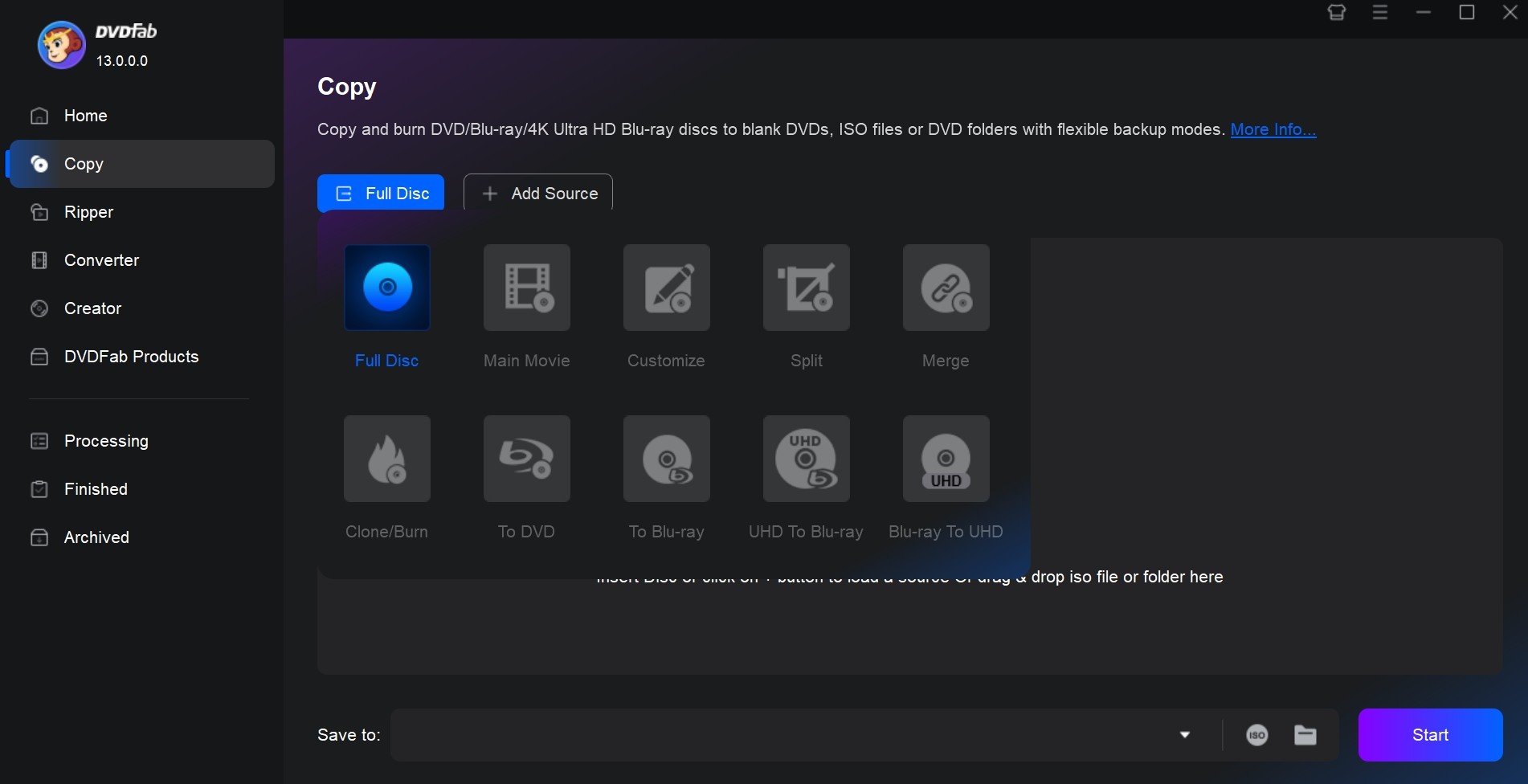
After that, you can select the output DVD size, like DVD-9 or DVD-5, and opt to customize other copying options, like chapters, audio tracks, and subtitles. Then, pick an output directory from the main screen's bottom. You can create ISO from DVD or copy it to a blank disc or folder.
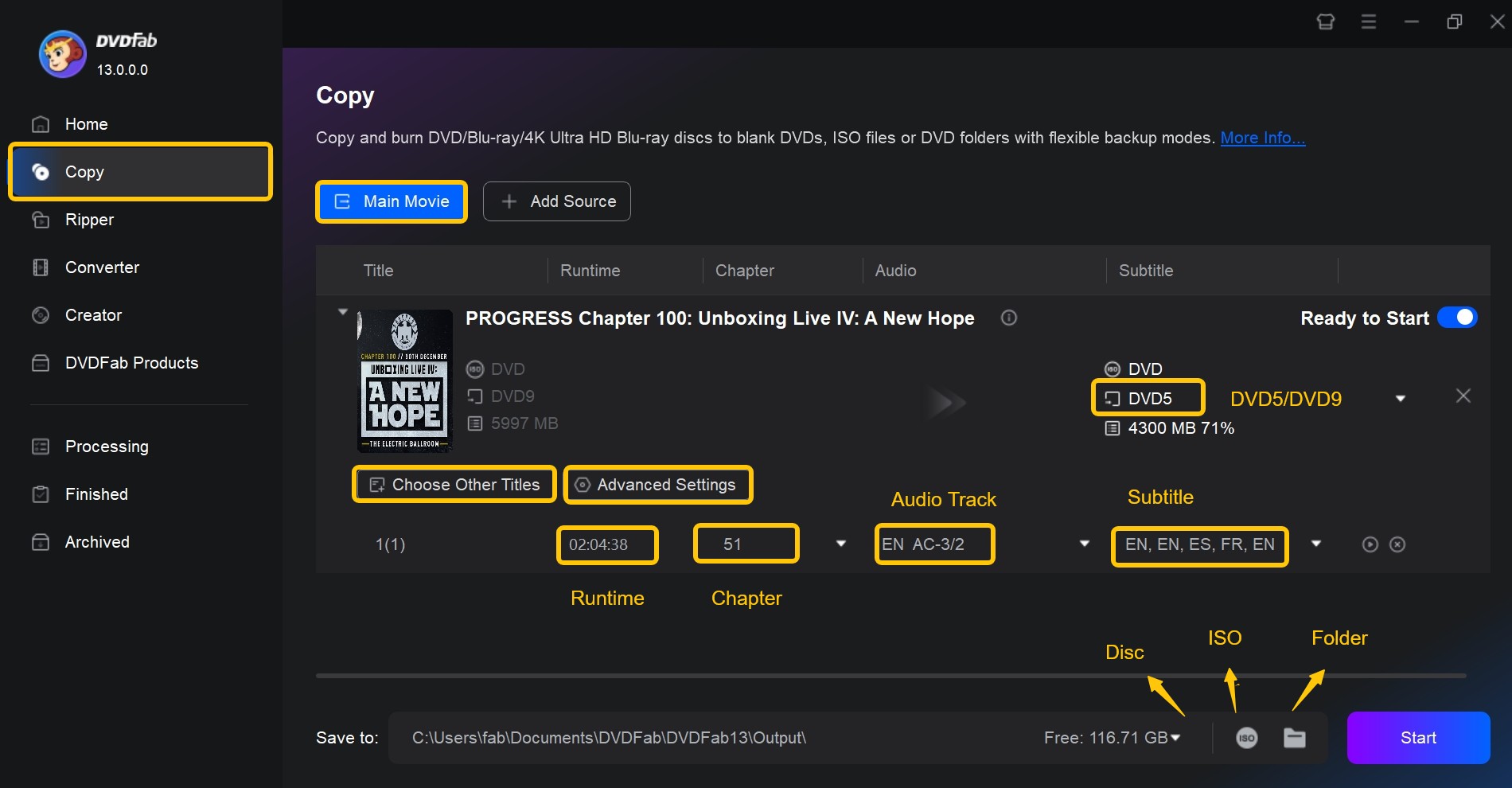
Step 4: Initiate the process of DVD Copy
Tap the "Start" button, and the tool will begin to copy your DVD at high speed. DVDFab offers optional settings to auto-shutdown, hibernate, or exit after completion.
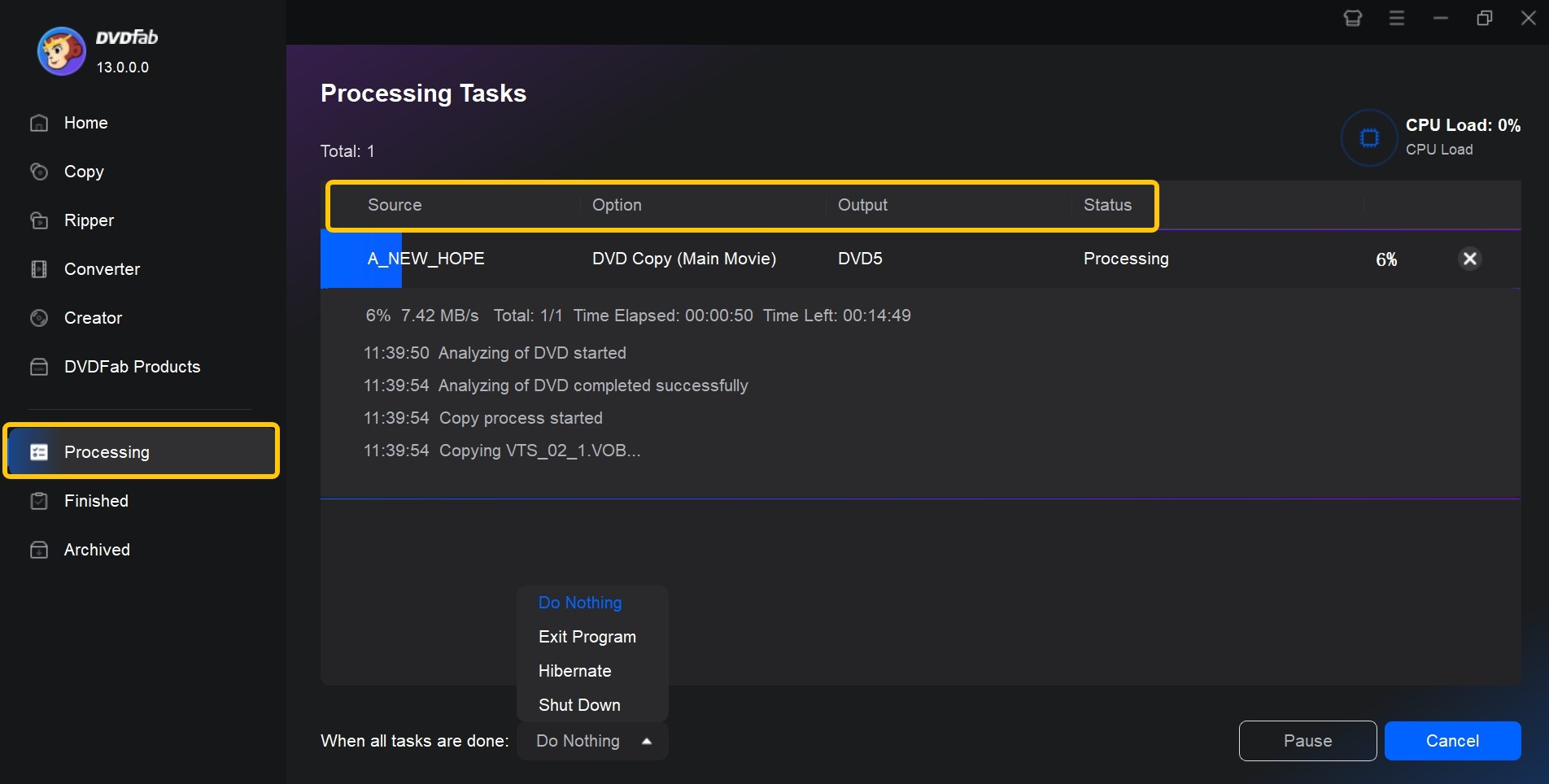
FAQs
The price depends mainly on the provider you choose, how many discs you order, and what kind of packaging or printing you want. As a rough guide:
- Short-run duplication: often around $1.50–$3 per disc for simple copies.
- Transfer services (such as Walmart or CVS): usually about $15–$30 per disc, since they include converting tapes or home movies and putting them onto DVD.
- Replication for large runs: the per-disc cost is lower, but there is usually a higher setup fee, so it only makes sense for bigger orders.
For standard duplication orders, many services finish in about 3–5 business days. If you need discs in a hurry, some providers offer rush options that can ship in roughly 24 hours on smaller jobs.
By contrast, digitization services like CVS or Walmart often take 2–4 weeks. They have to receive your originals, convert the footage, create the DVDs or digital files, and then send everything back, so the process naturally takes longer.
DVD duplication burns your content onto recordable discs (usually DVD-R). It's suited to short-run projects, gives quick turnaround, and works well when you only need dozens or a few hundred copies.
DVD replication creates a glass master and then presses discs from that master, similar to how commercial movie DVDs are made. It is designed for large production runs (often 500 discs or more) and usually offers a lower cost per disc, but setup times and lead times are longer.
Conclusion
DVD Duplication Services come in handy to make multiple copies of the original disc and gift it to your loved ones or clients. We have discussed the top 6 DVD duplication services with their minute details to let you compare and pick the best one. However, our suggested pick will be DVDFab DVD Copy as it enables you to copy DVD on Mac or Windows.

![9 Best Free DVD Copy Software of 2026 [Expert Review]](https://r1.dvdfab.cn/upload/resource/en/best-free-dvd-copy-software-0Ncy.jpg)
![How to Rip DVD to ISO on Windows 11/10/8/7 and Mac? [2026 Update]](https://r3.dvdfab.cn/upload/resource/dvd-to-iso-ei38.jpeg)

![Top 8 Best Free ISO Burners for Windows & Mac [2026 Update]](https://r4.dvdfab.cn/upload/resource/en/top-iso-dvd-burners-RvGp.jpg)