How to Download YouTube Video to Computer 2025
Summary: YouTube Premium doesn’t allow you to download YouTube videos to your computer and it is only limited to mobile devices and tablets.Go on StreamFab YouTube Downloader Pro and download as many YouTube videos to your computer as you want.Download StreamFab downloader to your computer and access the free version to download YouTube content in its original format.
What is YouTube, and Why is it so Popular?
YouTube is an American video streaming and sharing platform created in 2005. Do you know that at least 2.5 billion users at least log in to their YouTube account at least once a month? That is only because of the simplicity that YouTube offers to its users. How long does it take youtube to process a video? Just a few seconds. The success of YouTube has allowed and opened doors for both new and mainstream content creators to reach larger audiences using the platform.
However, it requires an Internet connection to stream your favorite YouTube videos. And if you are wondering, how do you download a YouTube video to your computer so that you can stream them anytime? We are here for your rescue.

This article will talk about how you can download YouTube videos to computer using free software, i.e., StreamFab YouTube Downloader Pro.
What is YouTube Premium?
YouTube started its premium membership/ subscription in 2014 to offer its users an amplified experience. There are so many benefits that YouTube premium offers its users; however, it requires a monthly payment of $12. If you are interested in YouTube premium, you can look at the benefits of this subscription given below.
Benefits of using YouTube Premium
- A major benefit of having a YouTube premium subscription is that you don't have to deal with annoying ads. Even though they run for 5 seconds, you can skip them when you're watching videos on YouTube without a subscription, although with YouTube premium, you don't even have to see advertisements even for five seconds.
- Another benefit of using YouTube premium is that you can access YouTube original content that includes shows, music, and so much more.
- YouTube premium allows you to play YouTube videos in the background while you are doing something else on your phone or busy with any other app.
- The most significant advantage of using YouTube premium is that you can download YouTube videos for an unlimited period; however, the download feature is only available to use on mobile devices (iPhone/ Android) or tablets.
YouTube Videos Downloading Using YouTube Premium
Even if you have a YouTube Premium subscription, you cannot download YouTube videos to computer. However, if you're interested in knowing the method of downloading YouTube videos on your phone or tablet using the premium subscription, let us tell you how you can do that.
Firstly, you will have to open the YouTube app, and then you will head to the video you want to download to your device. Once you click on that video, you will see an option to download under the play icon. You will click on the download button, and YouTube will show you video quality options you want to download your video; you will click on whatever quality you want, and that's it.
How to Download a YouTube Video to Computer?
Now you must be wondering how to download a YouTube video to your computer, and we are flattered to tell you that there are several ways you can do that. However, the best way to download YouTube videos to your computer is by using free software, i.e., StreamFab YouTuber Downloader Pro.
Follow the simple steps to download streaming video from YouTube:
Choose the streaming service
Tap the VIP Services or the YouTube icon on the left channel to find the streaming website you want. You can also copy and paste your video URL directly into the address bar on the Homepage.
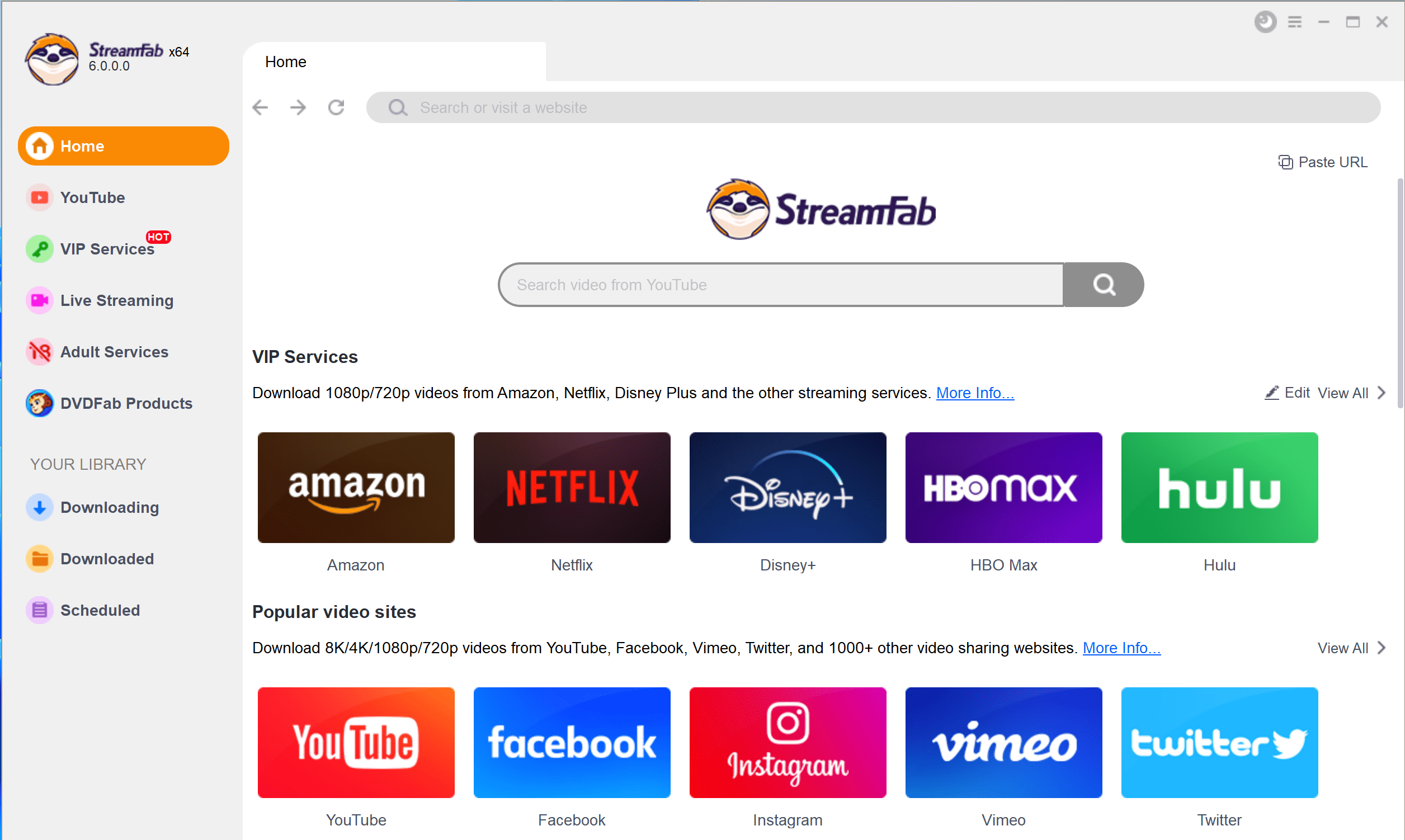
Customize the file
Search for the video and play it, then a pop-up window will ask for your video options. You can choose the audio and subtitle language.
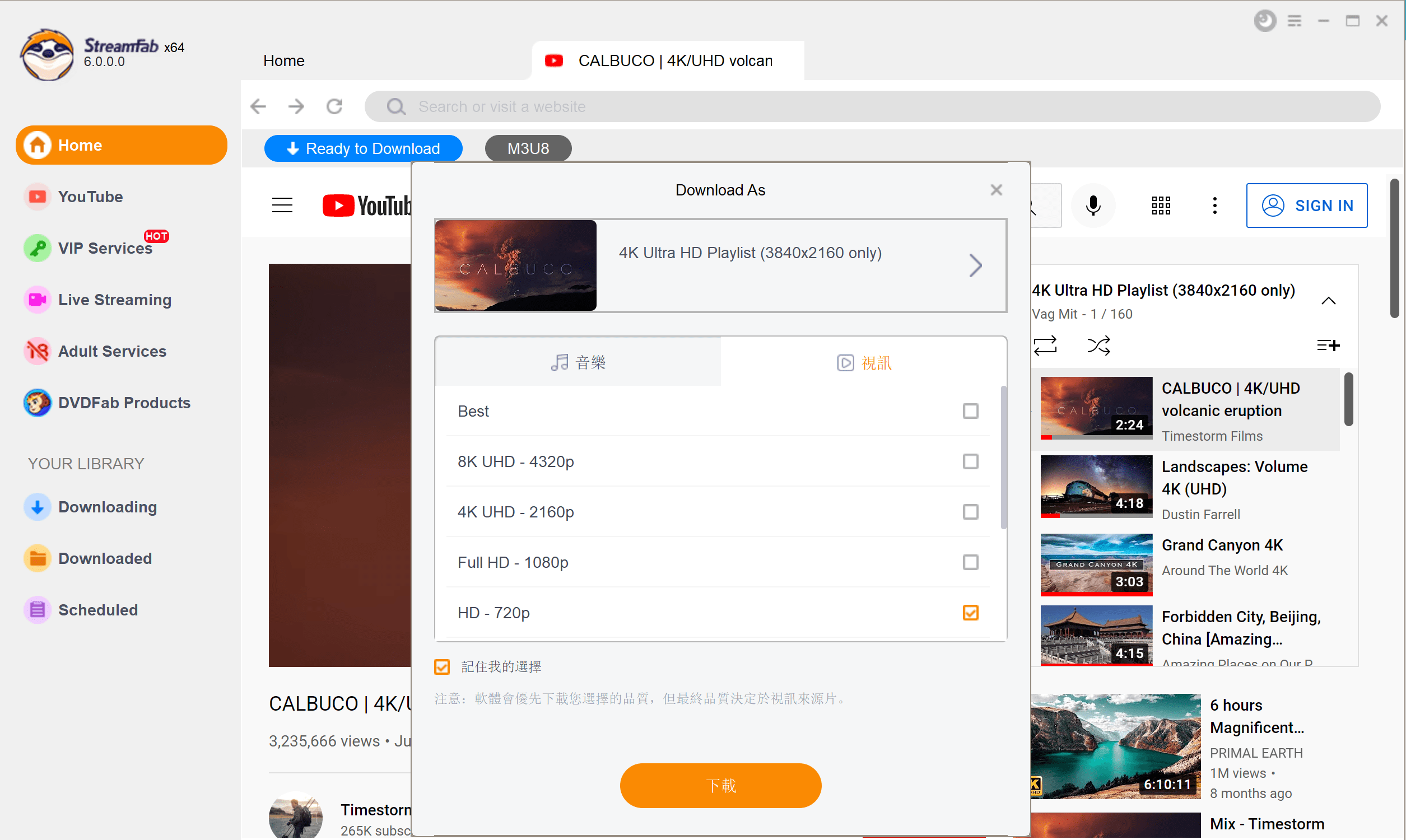
Related topics: Harry Potter movies download, download OnlyFans videos
Click the download button
After customization, you can download it right now or add it to the queue.
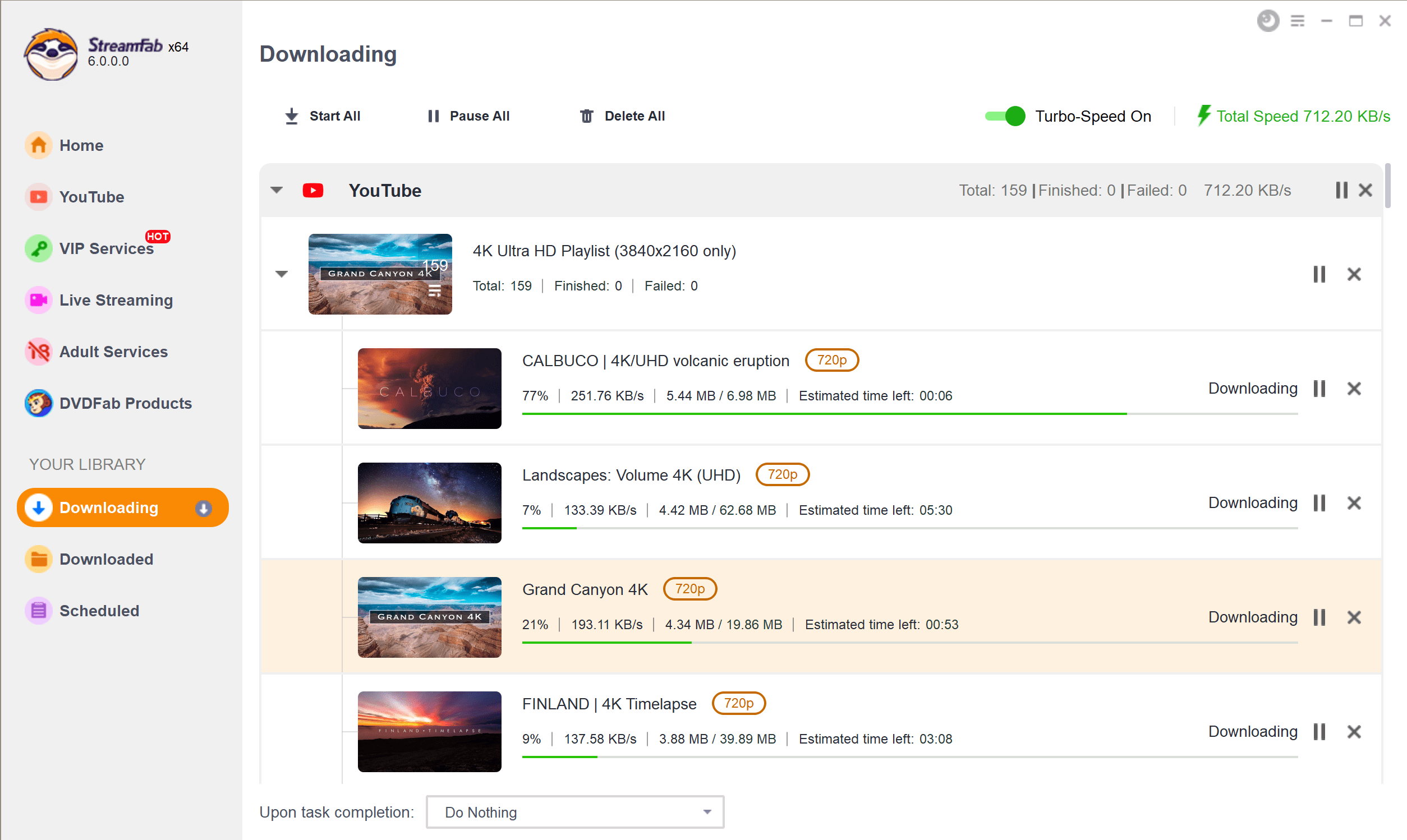
Free Software to Download YouTube Videos to Computer
WinX YouTube Downloader

- Allows users to easily download videos from YouTube.
- Supports various video formats, including MP4, FLV, and WebM.
- Offers the option to choose video quality before downloading.
- Enables batch download of multiple videos simultaneously.
- Provides a built-in video player for previewing downloaded videos.
- Supports downloading entire YouTube playlists or channels.
- Offers a simple and user-friendly interface.
- Provides frequent updates to improve compatibility and fix issues.
- Has a free version available with basic features.
- May violate YouTube’s terms of service.
- Limited functionality in the free version, with additional features requiring a paid upgrade.
- May encounter occasional issues with downloading certain videos due to copyright or regional restrictions.
- The software may contain third-party advertisements or bundled software during installation.
- An internet connection is required to download videos.
- Updates may not always resolve compatibility issues with YouTube’s algorithm changes.
- The software may not be available for certain operating systems or devices.
YTD Video Downloader
- User-friendly interface, making it easy to use for beginners.
- Allows downloading videos from various platforms, including YouTube, Vimeo, Facebook, and more.
- Supports a wide range of video formats, enabling compatibility with different devices.
- Offers batch downloading, allowing users to download multiple videos simultaneously.
- Option to choose video quality and resolution based on personal preferences.
- Provides a built-in video player for previewing downloaded videos.
- Offers a “Convert” feature, allowing users to convert downloaded videos to different formats if needed.
- Provides a basic version for free, with optional paid upgrades available for additional features.
- Limited functionality in the free version, including ads and watermarked videos.
- May occasionally have compatibility issues with certain video sites or formats.
- Some antivirus programs may flag it as potentially unwanted software due to bundled adware during installation.
- Limited customer support compared to more premium video downloaders.
- Updates may be infrequent, leading to compatibility issues with new operating systems or changes in video streaming platforms.
- Limited control over download speed or multiple simultaneous downloads in the free version.
Freemake Video Downloader

- Free to use and download videos from various websites.
- Supports a wide range of video formats for downloading.
- Allows batch downloading, saving time and effort.
- Built-in video converter for file format conversion.
- Ability to extract audio from videos and save as MP3 files.
- Supports downloading videos from popular platforms like YouTube, Facebook, Vimeo, etc.
- Simple and user-friendly interface, making it easy to use.
- Option to choose video quality and resolution before downloading.
- Can download videos in different languages, including subtitles.
- Limited platform support compared to some other video downloaders.
- The installer may bundle additional software if not customized during setup.
- Freemake Video Downloader may contain ads or suggest additional software downloads.
- Updates and changes to websites’ layouts and policies can affect its functionality.
- Some users have reported issues with the speed and stability of downloads.
- In some cases, the video quality might not be as high as expected.
- Freemake Video Downloader is only available for Windows operating system, limiting compatibility for Mac and Linux users.
FAQs
How do I download a YouTube video to my computer?
Most people have the same question in mind: how to download streaming video to my computer. Well, you can easily download YouTube videos to computer using a free instant YouTube downloader, like StreamFab YouTube Downloader Pro, which is free software that allows you to download videos without limitations.
ACan I download a YouTube video to my computer using YouTube Premium?
Even though YouTube premium is excellent for downloading YouTube videos to your mobile phone and tablets, it still does not allow you to download videos to your computer. Also, it asks you to pay $12 a month, and if your monthly subscription is over, you can’t even download YouTube videos to your mobile device.
AWhat is the best way to download YouTube videos to computer?
The best way to download YouTube videos to the computer is by using software that is entirely free and easy to use. However, before anything, you need to know if it is legal to download YouTube videos with software in the area you live. Once you figure that out, you can use StreamFab YouTube Downloader Pro to download unlimited YouTube videos to your computer and enjoy watching them with your friends and family.
AFinal Words
Here you want to conclude our article about downloading YouTube videos to computers without any complex procedure. We suggest you install StreamFab YouTube Downloader Pro to download YouTube videos to computer in their original format and enjoy unlimited hours of entertainment.







