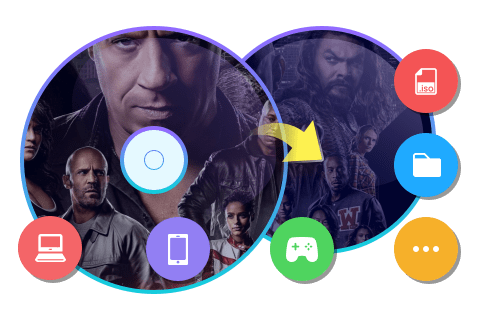How to Easily Merge Multiple DVDs into One Single Disc?
Summary: Learn how to merge multiple DVDs into a single disc for easier storage, custom playlists, and personalized menus. This guide explains the benefits of DVD merging, typical usage scenarios, and technical tips.

In an age where digital streaming dominates, many of us still have shelves packed with cherished DVD collections—classic movies, TV series, family videos, and special editions. Wouldn't it be convenient if you could combine your favorite scenes, episodes, or even entire discs onto a single DVD for easier access and sharing?
Whether you're looking to free up space, create custom playlists, or preserve family memories in one place, merging DVDs offers a practical, modern solution. In this article, we'll explore why merging DVDs is useful, how the process works, and introduce reliable tools to help you effortlessly combine your discs—keeping your collection relevant and organized for years to come.
The Science Behind DVD Merging
💡What Happens When You Merge DVDs?
Combining DVDs is not just a simple file copy—it involves decoding each video stream, synchronizing audio tracks, and re-authoring navigation menus. Modern merging software handles these complex operations invisibly, ensuring seamless transitions between sections, customizable chapter points, and unified menus. Advanced programs even let you pick specific episodes or scenes, preserving both video and audio fidelity during the process.
📀Understanding DVD Structures
A standard DVD contains multiple "titles" (main movie, extras, episodes) and "chapters" (individual scenes). When you merge DVDs, software re-organizes these titles and chapters, so you can play your preferred mix in one go—much like creating a custom playlist, but on physical media.
⚡Compression Techniques
Merging multiple DVDs often requires squeezing significant data onto a single disc. Advanced merging software applies compression algorithms that reduce file size while preserving visual and sound quality. This balance relies on technologies such as variable bitrate encoding (VBR) and smart upscaling.
Why Do You Need to Merge DVDs?
Merging more than two DVD movies into one single disc can offer several benefits.
Things to Watch Out For When Merging DVDs
- Disc Capacity: Standard single-layer DVDs (DVD-5) hold about 4.7GB; double-layer discs (DVD-9) offer up to 8.5GB. Plan the contents accordingly, or consider outputting merged content to digital files or Blu-ray for greater storage.
- Copy Rights: Always ensure you own the rights to the DVDs you are merging, and that usage follows local copyright laws. Merging for personal, non-commercial use is generally acceptable.
- Player Compatibility: Custom-merged DVDs may have menus or formats that are incompatible with very old DVD players. Opt for standard menu templates if maximum compatibility is needed.
How to Merge Multiple DVDs with the Right Software?
Considering the ease of use, processing speed, output quality and customization options, we recommend DVDFab DVD Copy for Mac as your helper. It can merge two or more DVD movies from original discs into one single layer DVD disc (DVD-5) or double layer DVD disc (DVD-9).
Step 1: Install DVDFab Software and load the discs
Open DVDFab 13 for Mac and direct to Copy module. Then click +Add button to load the DVDs you want to merge.
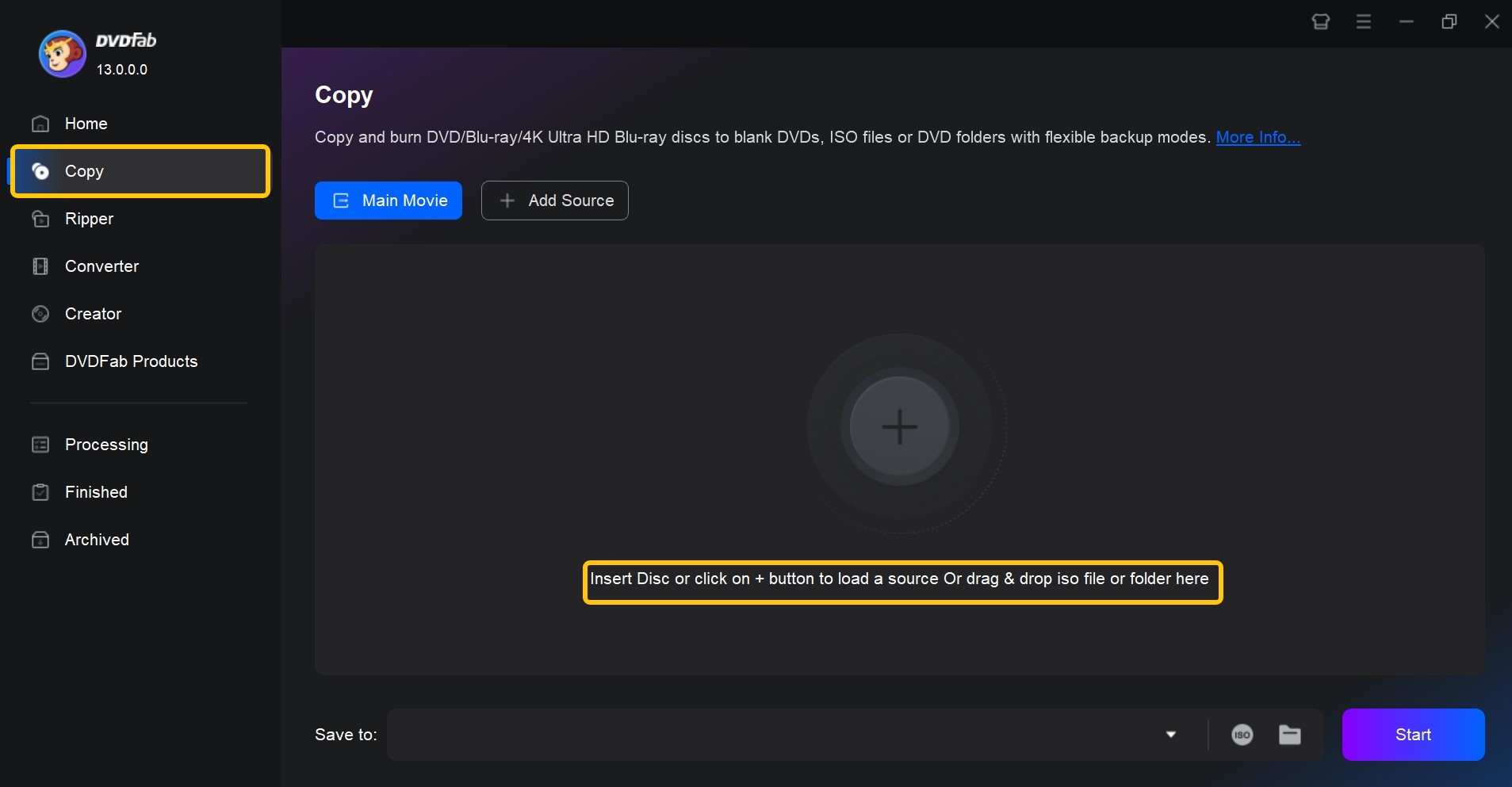
Step 2: Select the Merge Mode
Select Merge mode from the main interface. After loading all the DVDs, arrange their titles in your desired order by dragging and dropping.
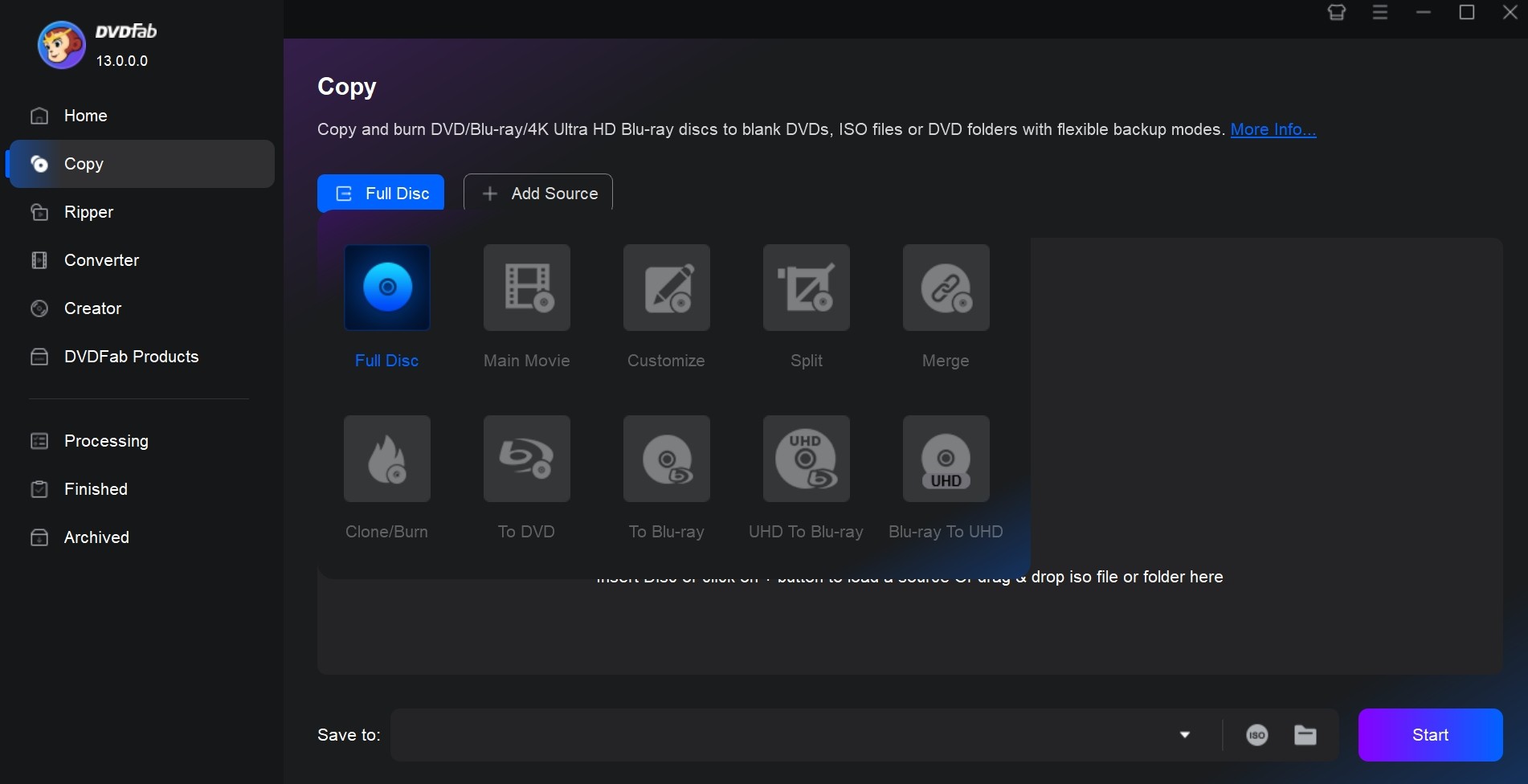
Step 3: Customize Output Settings
Select the titles, audio tracks, and subtitle streams you want to keep from each ISO.
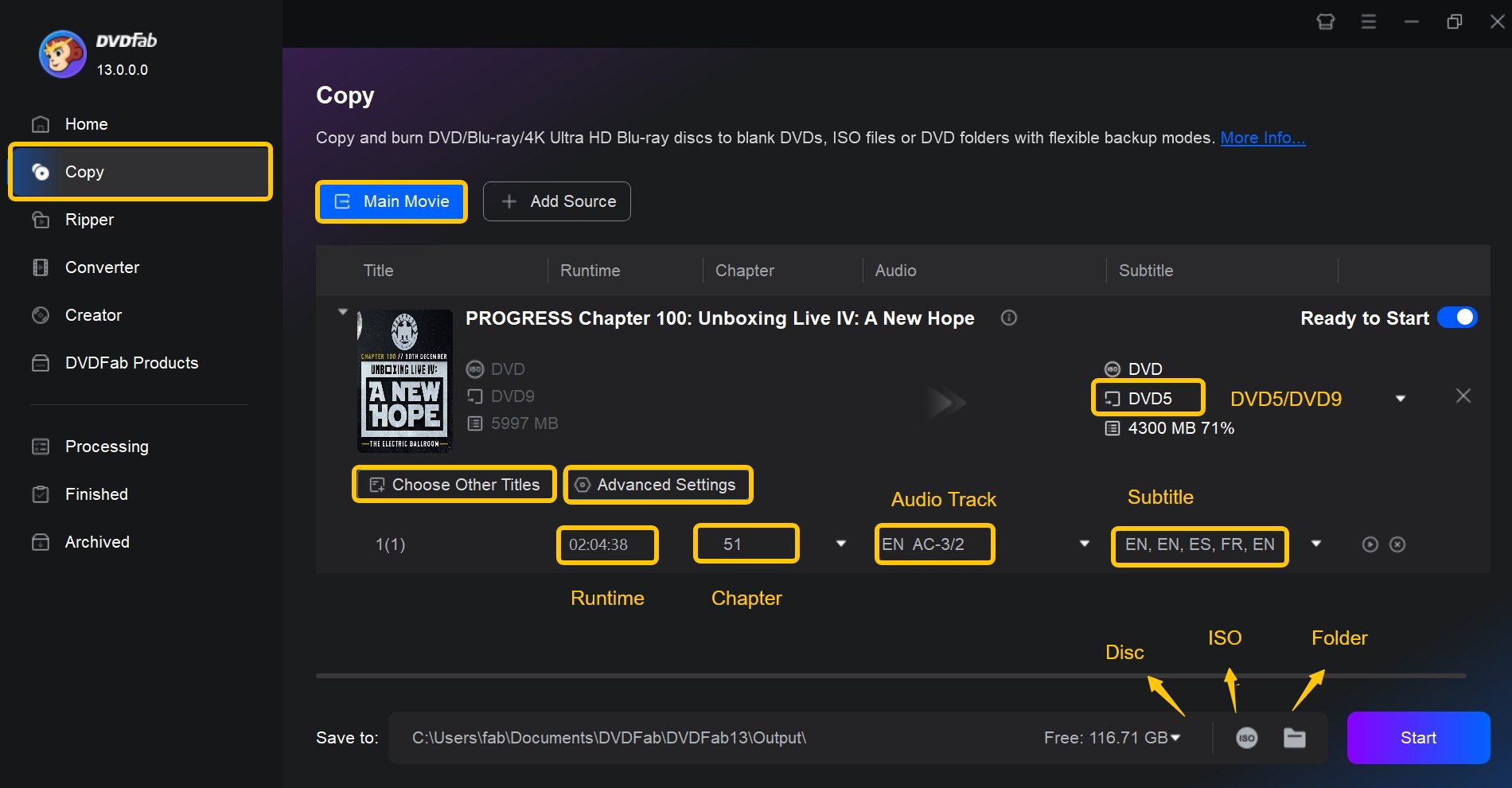
Insert the blank disc (DVD-5 or DVD-9) to your optical drive and then click the “Next” button, where you can arrange the playing order of the titles, even the chapters you want specifically from each title.
Step 4: Start Merging
Choose the output size according to the disc size you insert, and then push the “Start” button to merge.
FAQs about Combining DVD Files
Yes, most DVD merger software can handle multiple file formats including AVI, MPEG and even Blu-ray. However, it is important to check the compatibility of the software with the formats you intend to merge to ensure a smooth and successful merging process.
Conclusion
Merging DVDs is a practical solution for anyone who wants to organize, customize, or back up their movie and video collections. With the help of specialized software like DVDFab DVD Copy, you can easily combine your favorite films, TV episodes, or personal videos onto a single disc—without sacrificing quality or content.