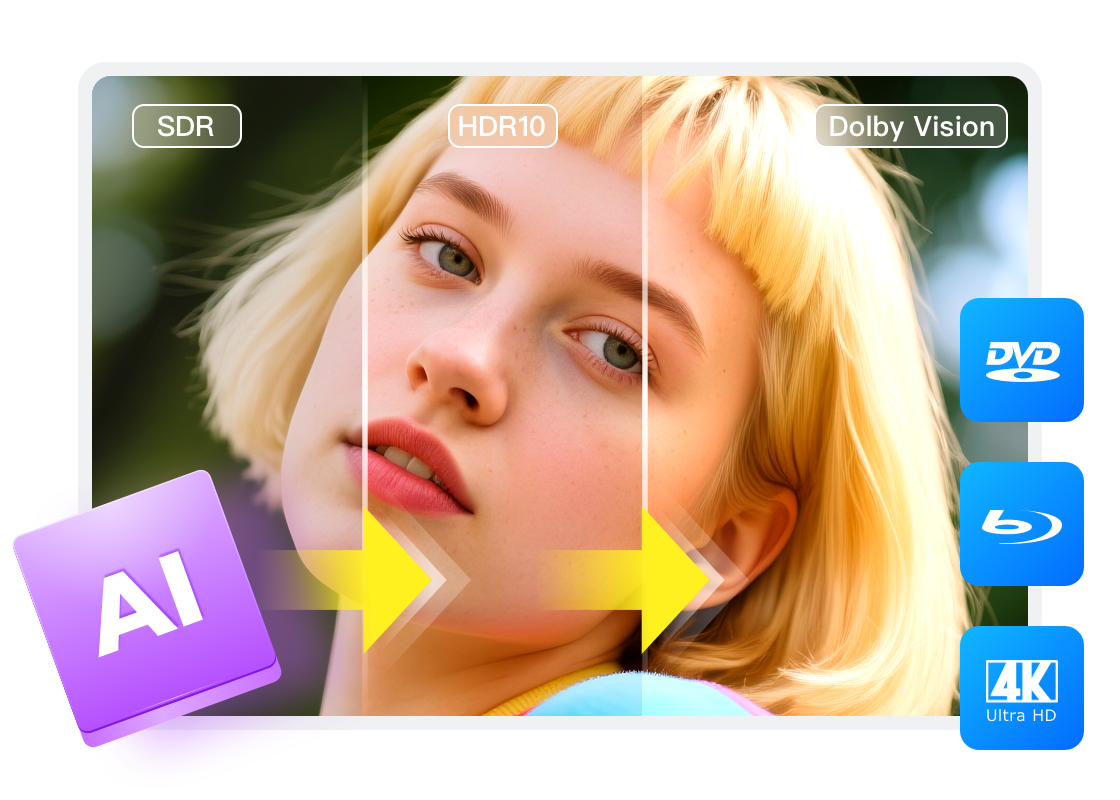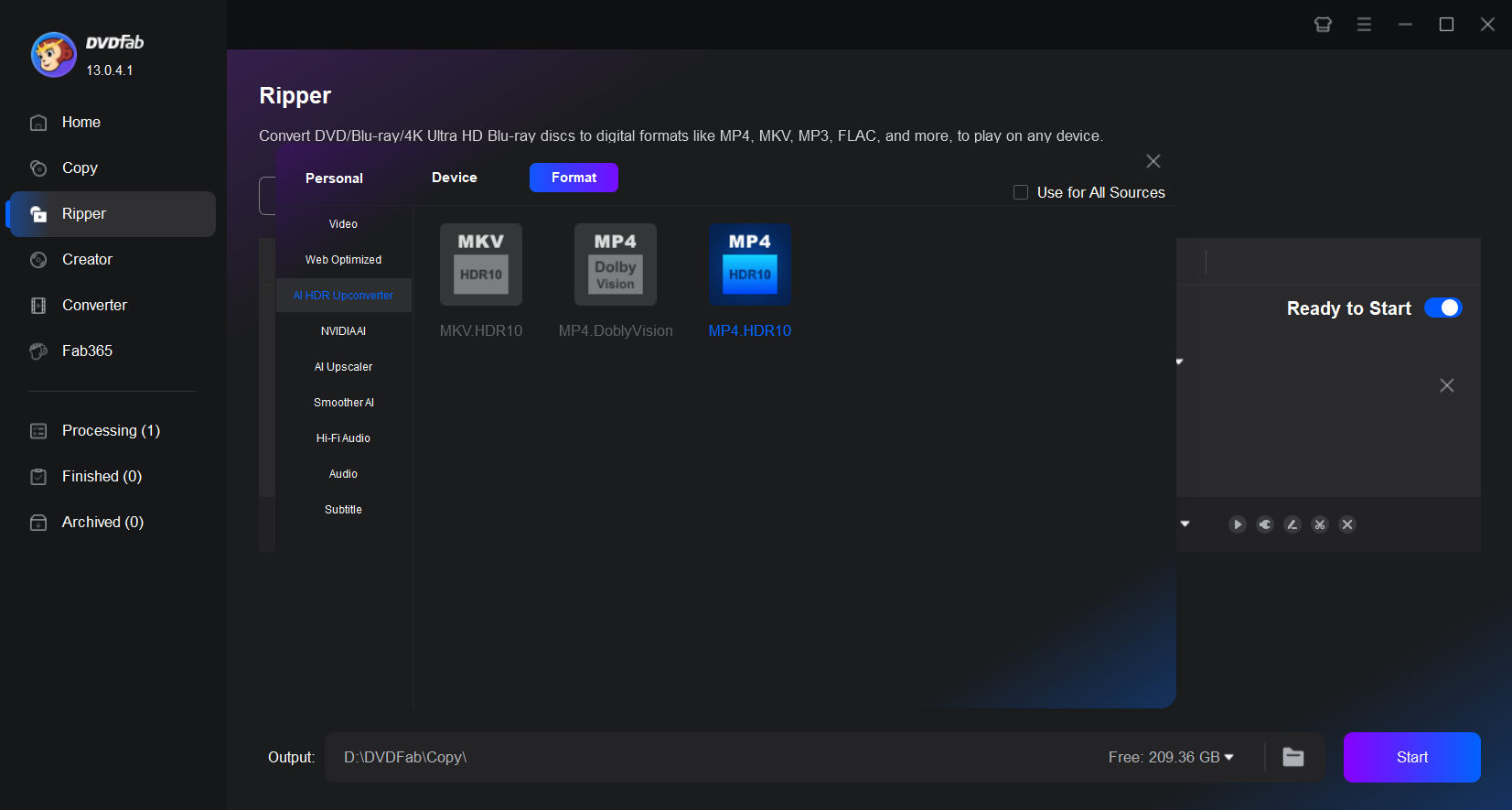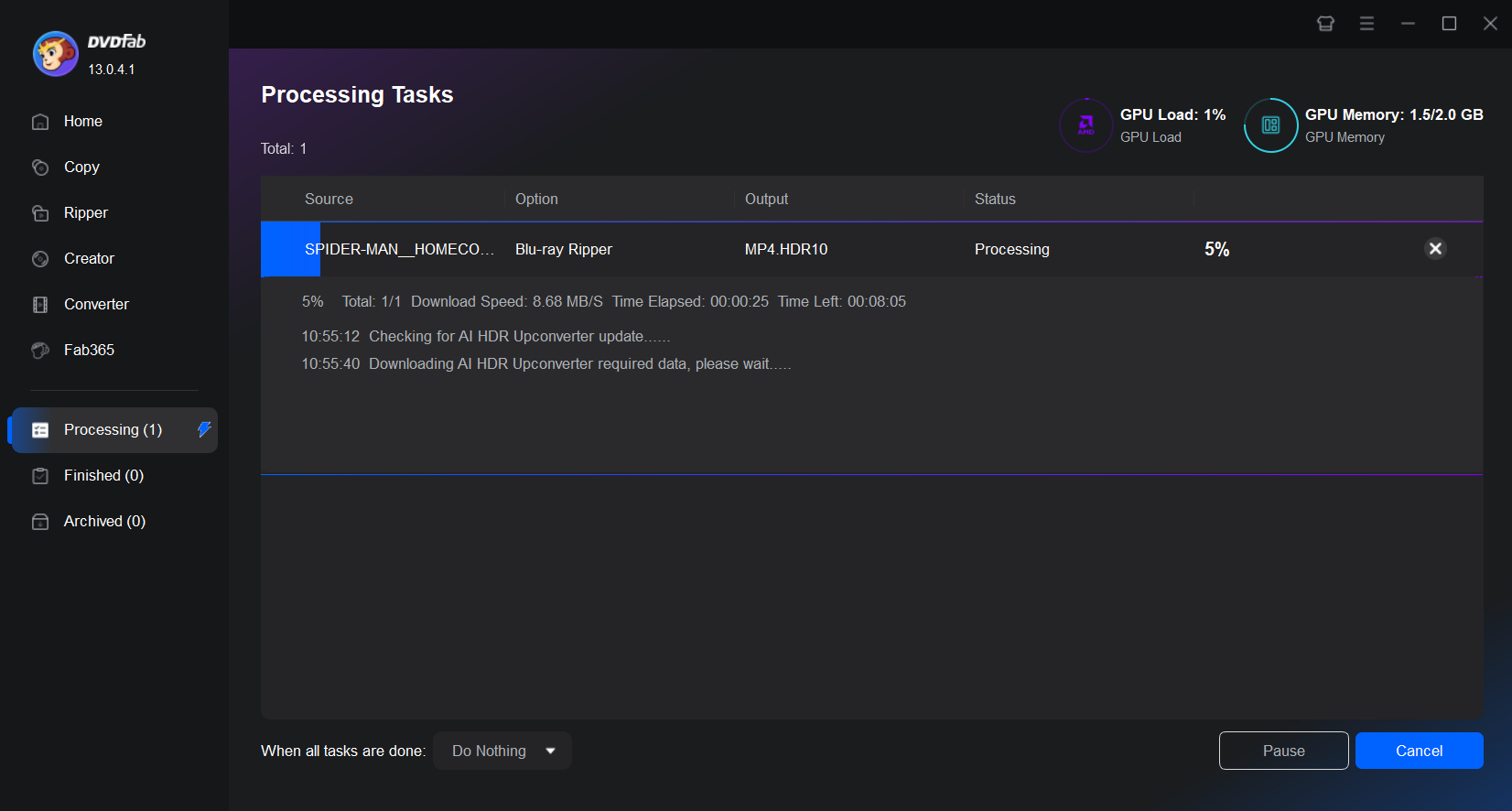Explore Features of DVDFab AI HDR Upconverter
Improve Visual Effects
Upscale SDR to HDR/Dolby Vision
Leveraging advanced AI technology, DVDFab AI HDR Upconverter automatically converts SDR videos to HDR or Dolby Vision formats. It intelligently adjusts color, brightness, and contrast to deliver more vivid and realistic visuals, providing a cinema-quality viewing experience.
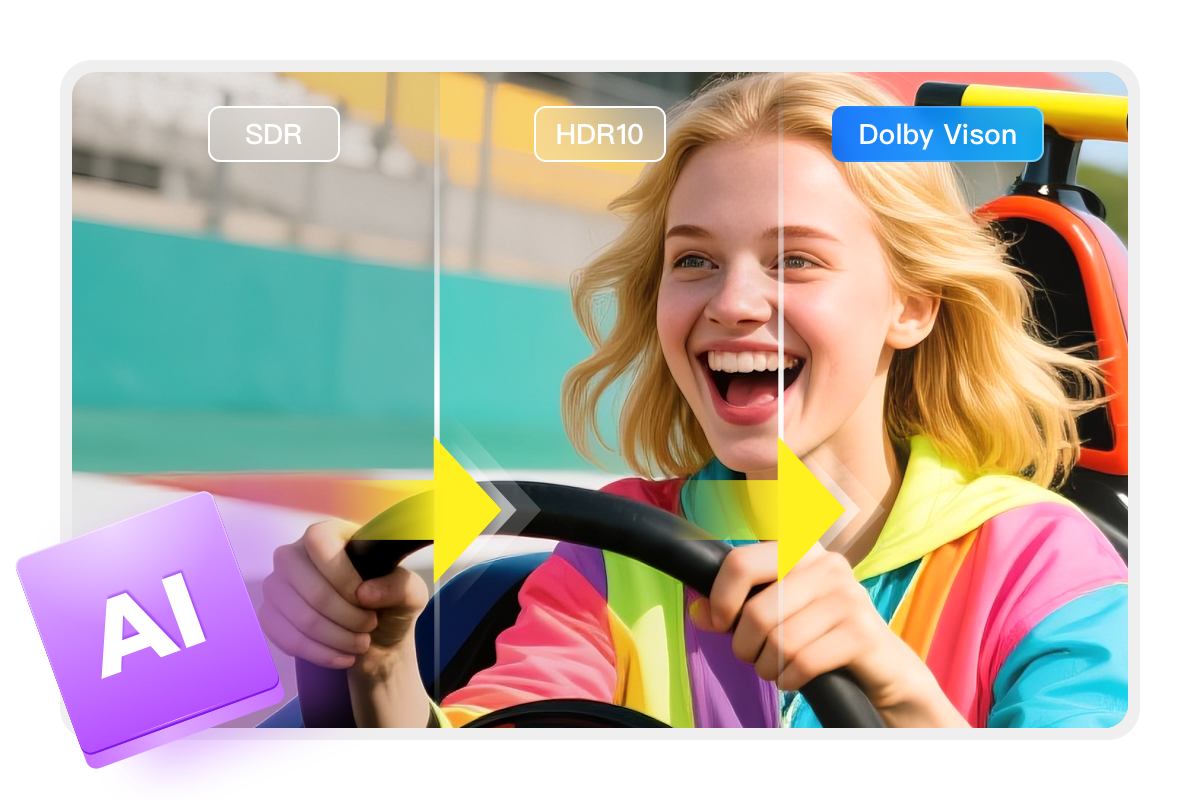
Upscale Original Image
Support High-Quality Blu-ray Enhancement
DVDFab AI HDR Upconverter converts traditional DVD and Blu-ray discs to high-definition 1080p and ultra-high-definition 4K HDR10 MP4 and MKV files. It fully preserves original image details and colors, ensures impressive visuals on any playback device, and meets the highest standards for audio and video quality.
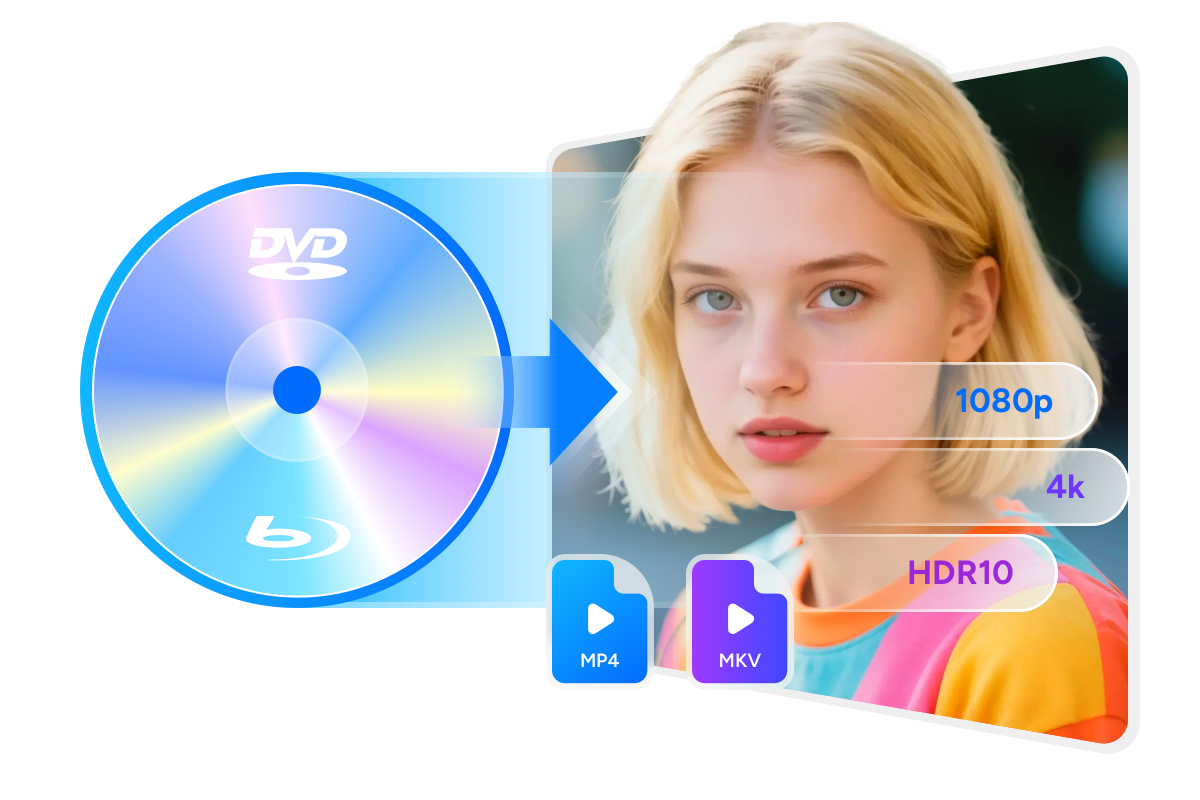
Enhance Dynamic Images
Deliver Comprehensive Support for Dolby Vision HDR
Utilizing advanced encoding technology, DVDFab AI HDR Upconverter converts DVD and Blu-ray discs to 1080p and 4K Dolby Vision MP4 files. It effectively enhances brightness and contrast, providing more vivid colors and a refined visual experience.

HDR Enhancement
Upgrade HDR10 Content to Dolby Vision
Supported by advanced algorithms, DVDFab AI HDR Upconverter converts HDR10 Ultra HD Blu-ray content to Dolby Vision MP4 format with higher dynamic range. By enhancing color depth and tone mapping, it achieves a wider color gamut and purer black performance, significantly improving picture quality and overall immersion.
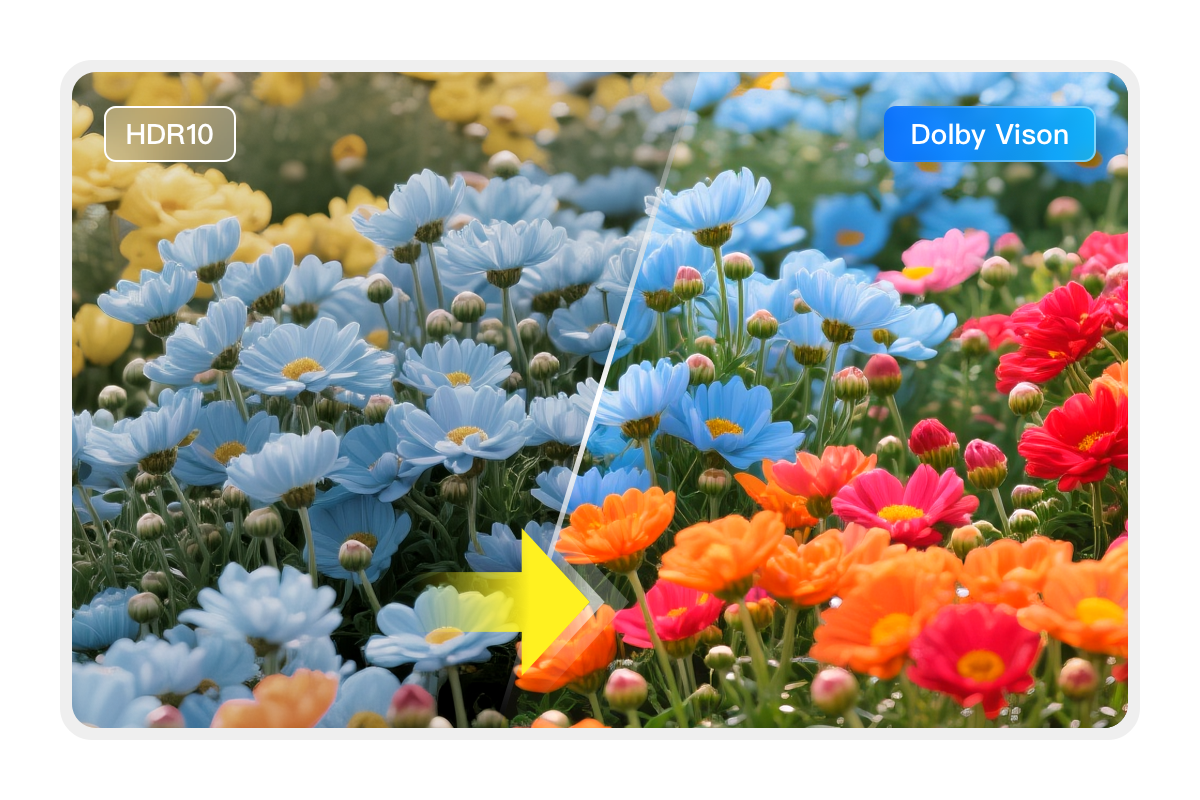
UHD Blu-ray Output
Output Ultra HD Blu-ray format in High Quality
DVDFab AI HDR Upconverter provides a comprehensive Blu-ray to Ultra HD Blu-ray conversion solution with full HDR10 support, allowing users to easily build ultra-high-definition media libraries. It is compatible with major playback platforms and devices, ensuring smooth playback on home theaters, smart TVs, and media servers.

Broad Device Playback
Achieve Perfect Compatibility with HDR10 and Dolby Vision
DVDFab AI HDR Upconverter ensures seamless compatibility for HDR10 and Dolby Vision content across a wide range of devices, including TVs, PS5, Xbox, smartphones, and more. Whether on a large home screen or a mobile device, this advanced feature delivers vibrant brightness, rich colors, and sharp detail, providing an immersive and lifelike viewing experience every time.

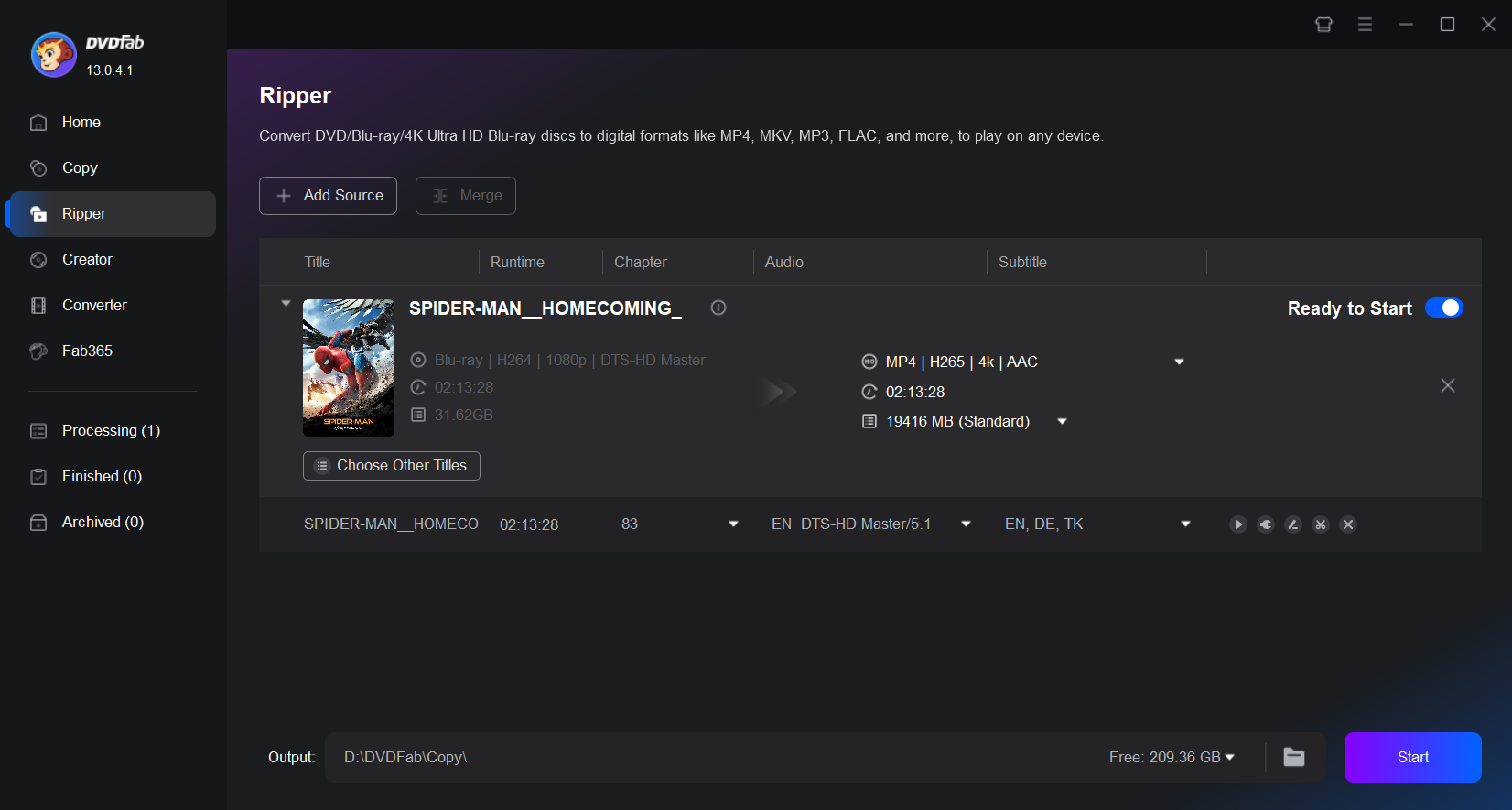
Step 1. Open DVDFab and load Blu-ray disc/ISO/folder
Plexでダウンロードしたい映画やエピソードを再生。StreamFabが自動解析し、1080p、MP4/MKV、音声/字幕言語、シーズン/エピソード範囲を設定できるポップアップを表示。まとめて追加やスケジュール設定も可能です。
Step 2. Select the video format and customize the video
「今ダウンロード」をクリックして開始。タスクリストで進行状況をリアルタイム表示しつつ、他の作品のブラウズやキュー追加を継続できます。ファイルはオフライン視聴用に保存され、広告は削除されます。
Step 3. Start to rip a Blu-ray
After selecting the output, click the "Start" button to begin the conversion. During the process, you will see detailed progress and you can cancel the conversion task at any time.
Over 80 Million People Like Us

D
Diana Brown
DVD/Blu-ray EnthusiastAs a senior enthusiast, I was pleasantly surprised by the DVD Ripper function of this software. It can seamlessly convert old DVD movies into 4K HDR10 or Dolby Vision format, with visible improvements in image quality, richer colors, and clearer layers.

G
George Green
Computer Vision EngineerI tried this Blu-ray Ripper and converted my collection of Blu-ray discs to Dolby Vision MP4 format. The effect was very satisfactory. Especially the UHD Ripper function, which can convert HDR10 UHD Blu-ray sources to the higher-end Dolby Vision format, which is rare among similar tools.

E
Ethan Carter
Dolby Vision ColoristI recently tried this DVD/Blu-ray Ripper software that supports conversion from SDR to HDR10 and Dolby Vision. During use, the speed of converting DVD to 4K HDR10 MP4 was good, and the generated video files had bright colors, significantly improved brightness and contrast.

M
Mia Reynolds
Old Movie CollectorI have been looking for a way to improve the image quality of old movie collections on DVD and Blu-ray. I discovered that this software can convert SDR to HDR10 and Dolby Vision, which is really useful. Its DVD Ripper not only converts DVDs to 4K HDR10 videos, but also has the Dolby Vision option.

N
Noah Singh
Open-Source MaintainerI used DVDFab's AI HDR Upconverter to remaster my old SDR DVDs, and the Dolby Vision output blew me away. The colors pop, and the contrast is way better than my TV's built-in upscaling.

C
Chloe Park
Video APP Product ManagerAs a home theater nut, I've tried every HDR tool out there. DVDFab's ability to convert HDR10 to Dolby Vision is legit—metadata stays intact, and the results look fantastic on my LG OLED. Worth the price for the quality alone.

D
Diana Brown
DVD/Blu-ray EnthusiastAs a senior enthusiast, I was pleasantly surprised by the DVD Ripper function of this software. It can seamlessly convert old DVD movies into 4K HDR10 or Dolby Vision format, with visible improvements in image quality, richer colors, and clearer layers.

G
George Green
Computer Vision EngineerI tried this Blu-ray Ripper and converted my collection of Blu-ray discs to Dolby Vision MP4 format. The effect was very satisfactory. Especially the UHD Ripper function, which can convert HDR10 UHD Blu-ray sources to the higher-end Dolby Vision format, which is rare among similar tools.

E
Ethan Carter
Dolby Vision ColoristI recently tried this DVD/Blu-ray Ripper software that supports conversion from SDR to HDR10 and Dolby Vision. During use, the speed of converting DVD to 4K HDR10 MP4 was good, and the generated video files had bright colors, significantly improved brightness and contrast.

M
Mia Reynolds
Old Movie CollectorI have been looking for a way to improve the image quality of old movie collections on DVD and Blu-ray. I discovered that this software can convert SDR to HDR10 and Dolby Vision, which is really useful. Its DVD Ripper not only converts DVDs to 4K HDR10 videos, but also has the Dolby Vision option.

N
Noah Singh
Open-Source MaintainerI used DVDFab's AI HDR Upconverter to remaster my old SDR DVDs, and the Dolby Vision output blew me away. The colors pop, and the contrast is way better than my TV's built-in upscaling.

C
Chloe Park
Video APP Product ManagerAs a home theater nut, I've tried every HDR tool out there. DVDFab's ability to convert HDR10 to Dolby Vision is legit—metadata stays intact, and the results look fantastic on my LG OLED. Worth the price for the quality alone.
System Requirements

Operating System: Windows 11/10 (64-bit only)
Random Access Memory (RAM): 16GB or above
Graphics Card: Nvidia RTX 30 series or above, 8GB VRAM
CPU: Intel i7 8th generation or AMD Ryzen 3000 series or above
Frequently Asked Questions
- What does DVDFab AI HDR Upconverter do?
- Which is better, HDR10 or Dolby Vision?
- Can DVDFab AI HDR Upconverter be used as standalone software?
Contact Us
Can't find the answers you're looking for? If you have other problems, don't hesitate to contact us.
Our service team is always ready to help. Your problem will be addressed as soon as we can.
Contact Us