BookFab Editor
Expertise
Amber Collins specializes in the e-book and audiobook field, including text-to-speech software, e-book downloaders, reading apps, and audio enhancer tools.
Education
- Bachelor's degree in Computer Science and Linguistics from the University of Cambridge
- Master's degree in Computational Linguistics from the University of California, Los Angeles
Latest Posts
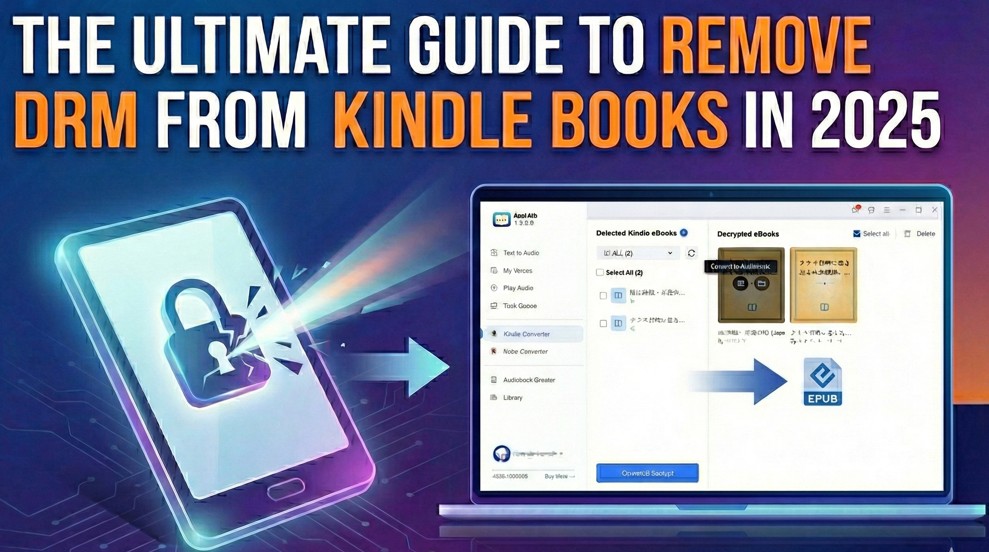 The Ultimate Guide to Remove DRM from Kindle Books in 2025By Amber Collins - Dec 28, 2025
The Ultimate Guide to Remove DRM from Kindle Books in 2025By Amber Collins - Dec 28, 2025 How to Remove Kobo DRM: A Guide to Unlocking Kobo eBooks
How to Remove Kobo DRM: A Guide to Unlocking Kobo eBooksKobo eBooks are mostly DRM-protected, limiting conversion and cross-device reading. This tutorial provides concrete steps for Kobo DRM removal using three powerful tools, BookFab Kobo Converter, Calibre, and kobodl, enabling you to manage your digital books freely.
By Amber Collins - Dec 23, 2025![What Is Calibre: Hands-on Review and Calibre DRM Removal Guide [2025]](https://r3.dvdfab.cn/upload/resource/en/calibre-drm-removal-review-guide-wA6i.jpg) What Is Calibre: Hands-on Review and Calibre DRM Removal Guide [2025]
What Is Calibre: Hands-on Review and Calibre DRM Removal Guide [2025]Calibre has long been a favorite eBook management program among avid readers, capable of managing books from multiple platforms such as Kindle, Kobo, and Nook. With plugins, users can even use Calibre to remove DRM. This review will explain what Calibre is, whether it is safe, and how to use the Calibre DeDRM plugin to handle your encrypted eBooks.
By Amber Collins - Dec 23, 2025![9 Best Free Audible Converters & Downloaders in 2025 [Hands-on Review]](https://r2.dvdfab.cn/upload/resource/en/best-free-audible-converter-zlnP.jpg) 9 Best Free Audible Converters & Downloaders in 2025 [Hands-on Review]
9 Best Free Audible Converters & Downloaders in 2025 [Hands-on Review]This article offers an in-depth review of the 9 best free Audible converters and Audible downloaders, covering both online tools and desktop software. Whether you need a simple tool to convert AAX files to MP3 or comprehensive library management, we'll help you find the most suitable solution.
By Amber Collins - Dec 19, 2025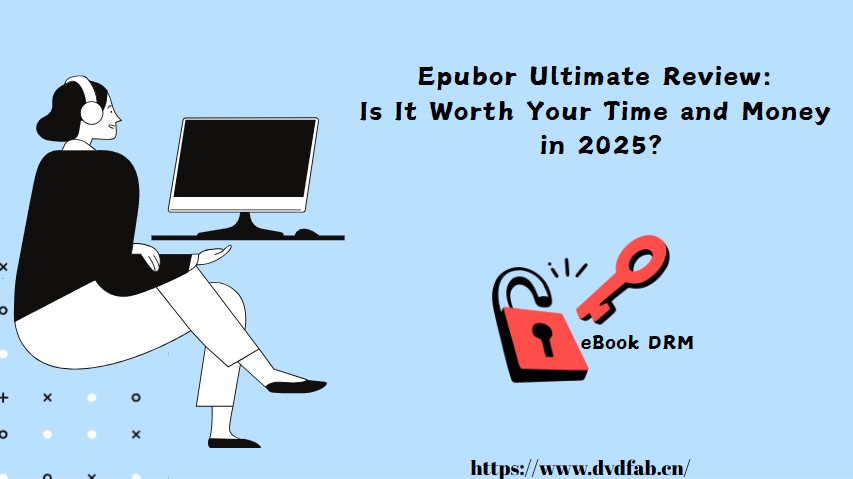 Epubor Ultimate Review: Is It Worth Your Time and Money in 2025?
Epubor Ultimate Review: Is It Worth Your Time and Money in 2025?Epubor Ultimate is a user-friendly and reliable tool for converting and decrypting digital books. This review highlights its key features to help you decide if it’s the right eBook manager for your needs.
By Amber Collins - Dec 18, 2025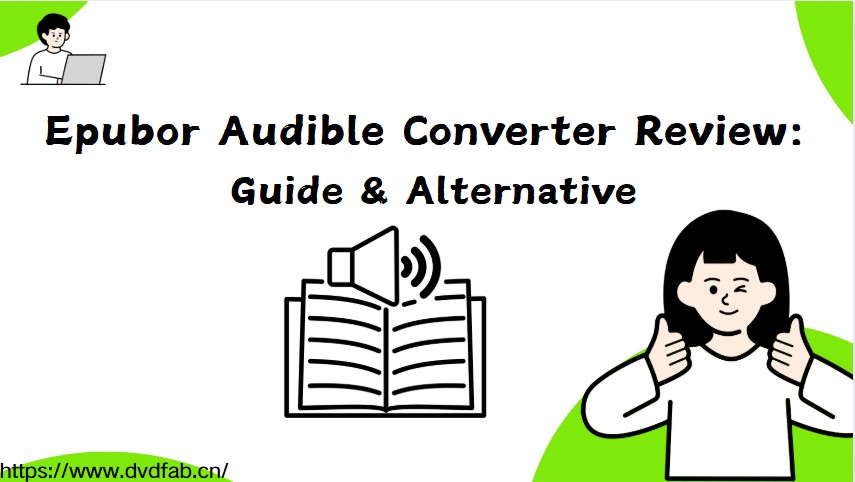 Epubor Audible Converter Review: Guide & Alternative
Epubor Audible Converter Review: Guide & AlternativeIn this guide, you'll discover how Epubor empowers users to effortlessly remove DRM from Audible audiobooks and convert them into universally compatible MP3 files, making offline playback on any device possible. We'll detail the entire process—from installation to conversion—while also highlighting real user feedback to give you a well-rounded view of its performance and reliability.
By Amber Collins - Dec 17, 2025![How to Download Kindle Books on iPhone/iPad for Reading [2025 Guide]](https://r5.dvdfab.cn/upload/resource/en/download-kindle-books-on-iphone-ipad-jwdE.jpg) How to Download Kindle Books on iPhone/iPad for Reading [2025 Guide]
How to Download Kindle Books on iPhone/iPad for Reading [2025 Guide]Can you download kindle books on iPad or iPhone? Yes. This tutorial teaches you how to download Kindle books on iPhone/iPad in 2 simple ways: downloading via the Kindle app for convenience, or using BookFab to download Kindle books to the local storage of your iPhone/iPad for full ownership and control.
By Amber Collins - Dec 17, 2025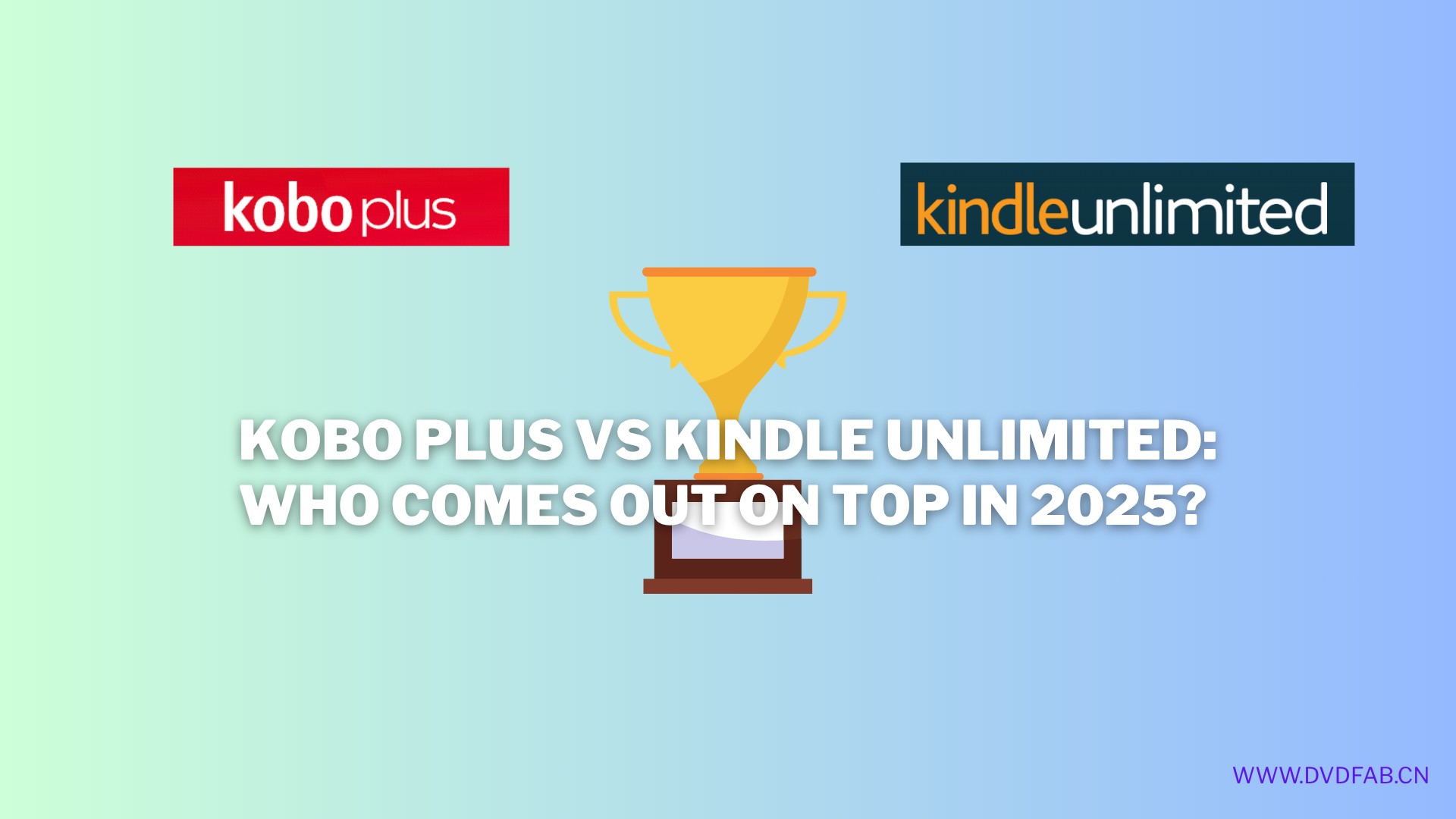 Kobo Plus vs Kindle Unlimited: Who Comes Out on Top in 2025?
Kobo Plus vs Kindle Unlimited: Who Comes Out on Top in 2025?Kobo Plus vs Kindle Unlimited, which stands out for eBooks enthusiasts? This artical sheds light on a comparsion between these two leading eBook subscription service from all-sided perspectives, enabling you to make the best choice efficiently.
By Amber Collins - Dec 17, 2025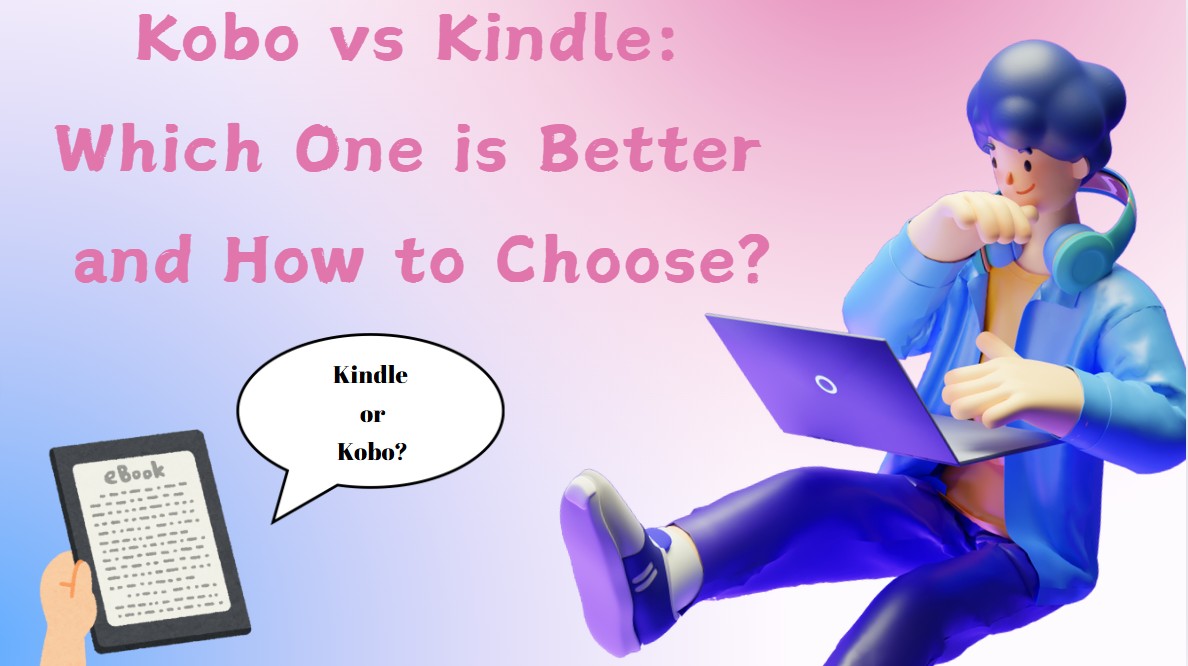 Kobo vs Kindle: Which One is Better and How to Choose?
Kobo vs Kindle: Which One is Better and How to Choose?Kobo and Kindle might oblige you with their distinct offerings. If you are about to set out on your online reading adventure, you may find choosing between Kobo vs Kindle complex. Some readers wonder, "Is Kobo better than Kindle?" We will go through the profound details of each eReader to offer you the best immersive digital reading path. Learn their unique differences right away.
By Amber Collins - Dec 17, 2025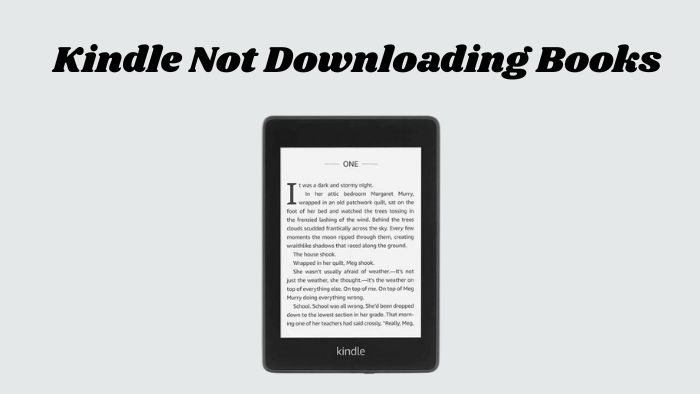 Kindle Not Downloading Books? Reasons and Top Fixes
Kindle Not Downloading Books? Reasons and Top FixesIn this article, we'll guide you through how to fix the Kindle not downloading books issue. whether it's due to a slow internet connection, full storage, or outdated software. Plus, we introduce BookFab Kindle Converter as an effective alternative to download and convert Kindle books to format like EPUB and PDF.
By Amber Collins - Dec 16, 2025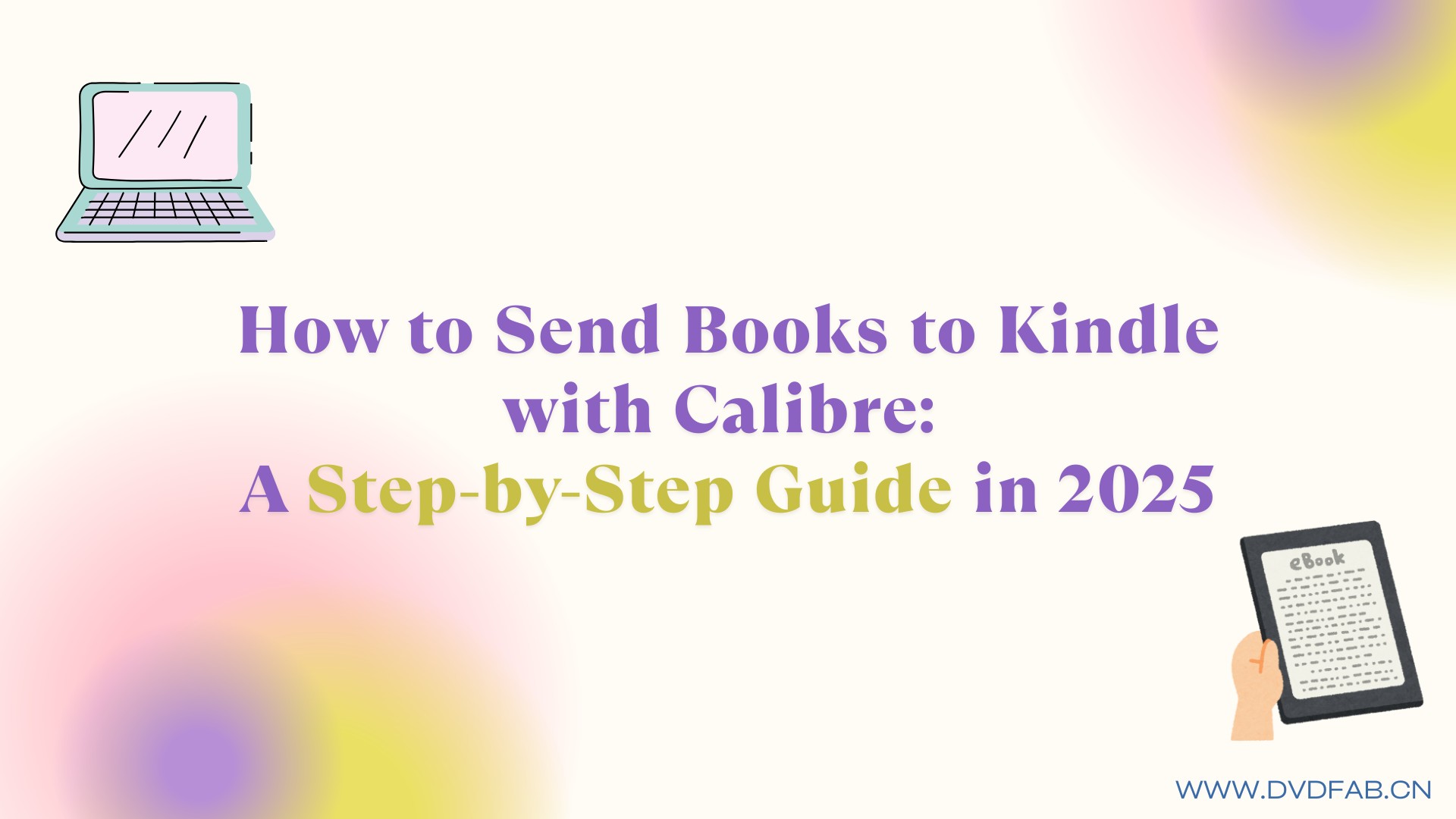 How to Send Books to Kindle with Calibre: A Step-by-Step Guide in 2025
How to Send Books to Kindle with Calibre: A Step-by-Step Guide in 2025Still struggling with how to import books into your Kindle? This step-by-step guide on using Calibre to transfer books covers two methods: direct connection via USB cable and wireless delivery through email. It effortlessly solves your transfer problems, allowing you to quickly fill your Kindle library and start your reading journey at any time.
By Amber Collins - Dec 16, 2025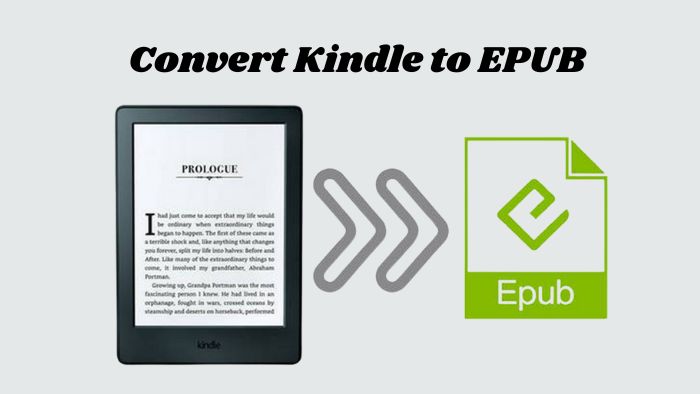 How to Convert Kindle Books to EPUB: Easy Steps in 2025
How to Convert Kindle Books to EPUB: Easy Steps in 2025Here you'll find clear steps to convert Kindle books to EPUB with desktop tools like BookFab, Calibre and imElfin, plus an online converter such as Convertio. I explain how to download your Kindle files, remove DRM where it is legally allowed, convert them to EPUB, and pick the method that matches your devices and reading habits.
By Amber Collins - Dec 16, 2025
2. Select About This Mac.
3. In the "Overview" tab, look for "Processor" or "Chip".
4. Check if it says "Intel" or "Apple".