DVDFab Editor
Expertise
Disc storage technologies and audio/video format conversion.
Education
- Bachelor's degree in Information Technology from the University of California, Berkeley
Latest Posts
 How to Rip Copy-Protected DVDs to Windows PC and Mac For Free?
How to Rip Copy-Protected DVDs to Windows PC and Mac For Free?To rip a copy-protected DVD, you need specialized software like DVDFab DVD Ripper, or free but limited tools like MakeMKV and HandBrake (with libdvdcss). These programs can detect and bypass DVD copy protection schemes, ripping the content into digital formats for personal backup and easier playback on devices. Simply load your disc into the software, choose the titles, audio tracks, and subtitles you want to rip, and start the decryption and conversion.
By Wenny Yan - Feb 11, 2026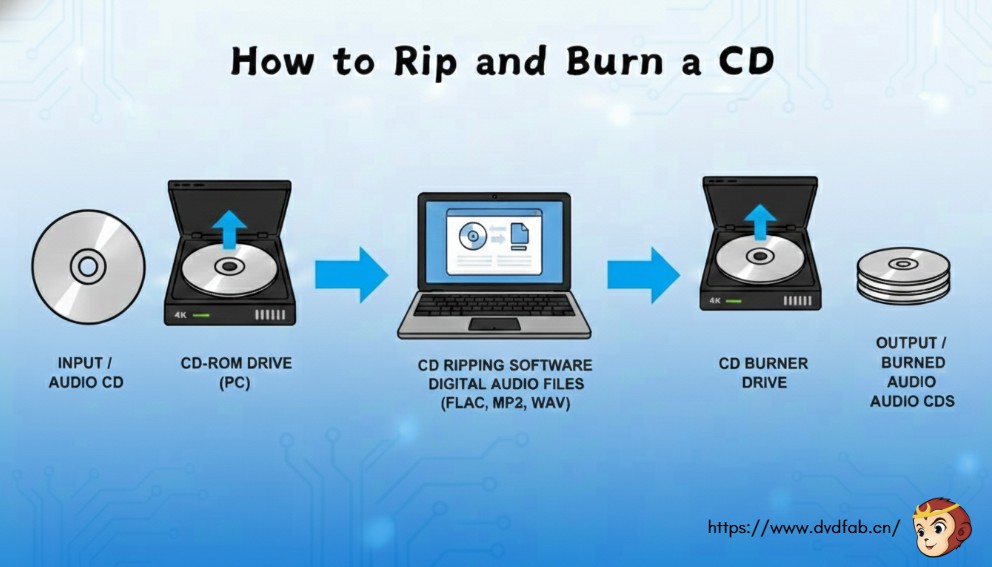 How to Rip and Burn Music CD and DVD
How to Rip and Burn Music CD and DVDTo rip and burn music cds, using Windows Media Player simplifies the process for personal use. This guide provides step-by-step instructions to convert discs into digital formats like MP3 and burn playlists onto recordable media. It also covers extracting audio from video discs and explains technical differences between formats, helping you preserve your collections across modern and legacy devices effectively.
By Wenny Yan - Feb 9, 2026 How to Convert Blu-ray to MP4 on Windows & Mac: Top 6 Converters
How to Convert Blu-ray to MP4 on Windows & Mac: Top 6 ConvertersConverting Blu-ray to MP4 is the optimal solution for enjoying high-definition movies on devices like iPads, TVs, and tablets. After testing multiple tools, I found that the best converters balance speed, quality, and format compatibility across Windows and Mac. This guide reveals six reliable options that cover features from simple disc transfers to advanced GPU-accelerated conversions.
By Wenny Yan - Feb 6, 2026![9 Best Free DVD Copy Software of 2026 [Expert Review]](https://r4.dvdfab.cn/upload/resource/en/best-free-dvd-copy-software-BD0G.jpg) 9 Best Free DVD Copy Software of 2026 [Expert Review]
9 Best Free DVD Copy Software of 2026 [Expert Review]DVD copy software designed for backing up, cloning, compressing, and digitizing discs includes full-featured, high-speed options like DVDFab DVD Copy. Professional tools with free trials can remove various encryptions while creating 1:1 duplicates on blank discs, ISO images, or folders. For unencrypted discs, reliable free alternatives like ImgBurn and DVD Shrink remain suitable for straightforward burning and compression tasks.
By Wenny Yan - Feb 5, 2026 How to Rip Blu-ray to ISO on Mac & Windows: 1:1 Backup & Decryption
How to Rip Blu-ray to ISO on Mac & Windows: 1:1 Backup & DecryptionConverting a Blu-ray to an ISO file creates a sector-by-sector digital mirror, essential for archiving commercial discs with their native Java menus and metadata intact. This guide compares the powerful workflow of DVDFab Blu-ray Copy against the free MakeMKV manual method. I detail how to bypass AACS/BD+ encryption on commercial discs, and compress BD50 to BD25. Whether you are using a Windows or a Mac with Apple Silicon, this tutorial ensures a lossless rip.
By Wenny Yan - Feb 3, 2026 How to Rip Blu-ray Discs : Best Free Blu-ray Rippers for Windows & Mac
How to Rip Blu-ray Discs : Best Free Blu-ray Rippers for Windows & MacTo rip Blu-ray discs without playback errors, you need a Blu-ray drive and the best Blu-ray ripper software, such as DVDFab Blu-ray Ripper for one-step ripping and compression of protected Blu-rays, MakeMKV for full backups, and HandBrake for compressing. The process involves loading your Blu-ray disc, selecting titles, tracks, and subtitles, then saving the file to your computer or mobile devices for smooth playback.
By Wenny Yan - Jan 30, 2026![Top 7 Best Blu-ray Rippers for Mac in 2026 [Free and Paid]](https://r6.dvdfab.cn/upload/resource/blu-ray-ripper-for-mac-TCIg.jpeg) Top 7 Best Blu-ray Rippers for Mac in 2026 [Free and Paid]
Top 7 Best Blu-ray Rippers for Mac in 2026 [Free and Paid]After testing top Blu-ray rippers on macOS Sequoia, we identified DVDFab Blu-ray Ripper as the best overall choice for its ability to bypass latest protections and fast ripping speed. For free options, MakeMKV is the top pick for lossless backups, while HandBrake is ideal for compressing non-protected files. This guide provides a detailed performance comparison to help you digitize your collection.
By Wenny Yan - Jan 30, 2026![How to Rip DVD to ISO on Windows 11/10/8/7 and Mac? [2026 Update]](https://r3.dvdfab.cn/upload/resource/dvd-to-iso-ei38.jpeg) How to Rip DVD to ISO on Windows 11/10/8/7 and Mac? [2026 Update]
How to Rip DVD to ISO on Windows 11/10/8/7 and Mac? [2026 Update]To convert a DVD to an ISO image, you can rely on dedicated ripping software like DVDFab DVD Copy to simplify the process. To begin, simply insert the disc, select a specific copy mode to prioritize the core content, and choose ISO as the output format to start the backup. Alternatively, Mac users can utilize the built-in Disk Utility to create a .cdr disc image from the physical media, which can then be converted into a standard .iso file using a simple command in the Terminal.
By Wenny Yan - Jan 26, 2026![10 Best Blu-ray Burning Software for Windows & Mac [2026 Update]](https://r4.dvdfab.cn/upload/resource/top-blu-ray-burning-software-bCV5.jpeg) 10 Best Blu-ray Burning Software for Windows & Mac [2026 Update]
10 Best Blu-ray Burning Software for Windows & Mac [2026 Update]This article will guide you through the top 10 best Blu-ray burning software for Windows and Mac. Whether you're storing video, audio, or other Blu-ray files, this piece will provide essential insight and ensure you pick the best Blu-ray burner for your needs.
By Wenny Yan - Jan 26, 2026![How to Convert MKV to DVD with Stylish Menu? [2026 Updated]](https://r3.dvdfab.cn/upload/resource/mkv-to-dvd-yO3k.jpeg) How to Convert MKV to DVD with Stylish Menu? [2026 Updated]
How to Convert MKV to DVD with Stylish Menu? [2026 Updated]To convert MKV to DVD, you need specialized software to transcode video files into DVD-compatible formats like MPEG-2. Recent tests show DVDFab DVD Creator is the best overall choice, delivering the fastest burning speed and highest picture quality. For a completely free option without watermarks, DVDStyler is a good choice, though it is limited by a complex, outdated interface and occasional stability errors. The process generally involves importing MKV videos, customizing menus, and burning the output to a disc.
By Wenny Yan - Jan 16, 2026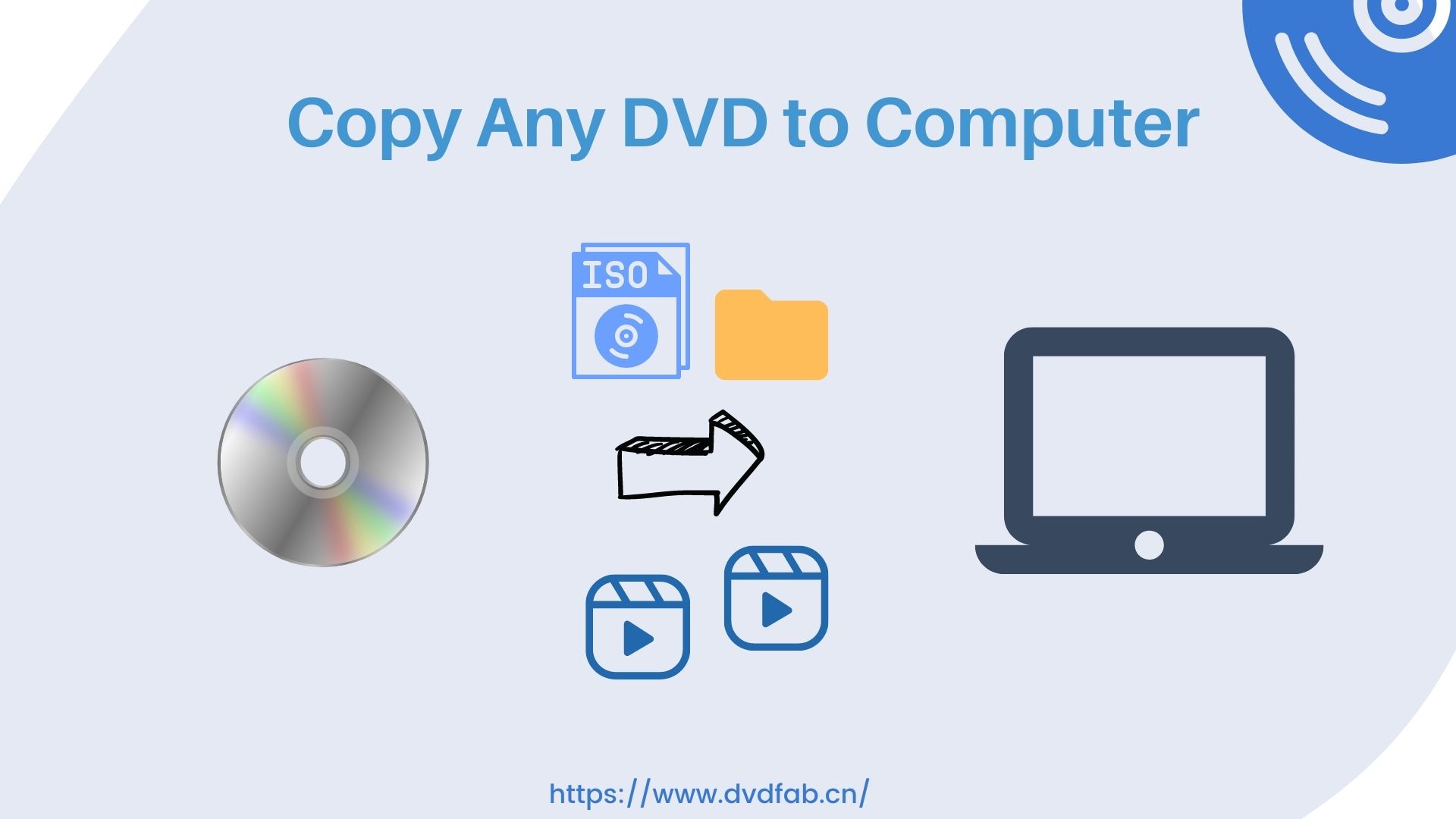 How to Copy DVD to Computer on Windows & Mac: Rip and Direct Copy
How to Copy DVD to Computer on Windows & Mac: Rip and Direct CopyTo copy a DVD to your computer, you need ripping software like DVDFab (for encrypted discs) or HandBrake (for homemade ones) to convert the video into standard digital formats like MP4 or MKV that can be saved to your PC hard drive. Simply insert the DVD, select an output format, and start the ripping process. Direct file copying without software is not recommended for movies, as it fails to handle copy protection and often result in unplayable files.
By Wenny Yan - Jan 12, 2026 How to Convert DVD to MKV Free and Lossless: Top 6 Software in 2026
How to Convert DVD to MKV Free and Lossless: Top 6 Software in 2026To convert a DVD to MKV, you need a DVD ripper that supports MKV output. MakeMKV is for lossless MKV copies from DVDs, HandBrake is for compressed MKV files, and DVDFab DVD Ripper offers both. The workflow is basically the same: insert the disc, open the software, select the DVD drive as the source, choose MKV as the output format (DVDFab supports both compressed and passthrough MKV), and start the conversion.
By Wenny Yan - Jan 11, 2026