 WinX DVD Author Review and Best Alternative on Windows & Mac
WinX DVD Author Review and Best Alternative on Windows & MacMany users have recently experienced issues with WinX DVD Author, and the help section seems to be of little assistance to many frustrated users. To help resolve this, we're recommending a detailed tutorial and a top alternative for you.
By Diana - Jul 29, 2025
 DVD Flick Review and the Best Free Alternative for Windows & Mac
DVD Flick Review and the Best Free Alternative for Windows & MacIf you're seeking a powerful alternative to DVD Flick, DVDFab DVD Creator is a top choice. In this article, we’ll cover its key features, provide an honest review, and walk you through a step-by-step guide on how to use it. Keep reading to learn more!
By Wenny - Jul 29, 2025
 Top 10 Free DVD Makers for Windows & Mac – Create Your DVDs Easily!
Top 10 Free DVD Makers for Windows & Mac – Create Your DVDs Easily!This guide reveals 10 tested free DVD maker software for Windows and Mac systems, helping you burn homemade movies and commercial discs, design custom menus, and avoid purchasing expensive software.
By Wenny - Jul 29, 2025
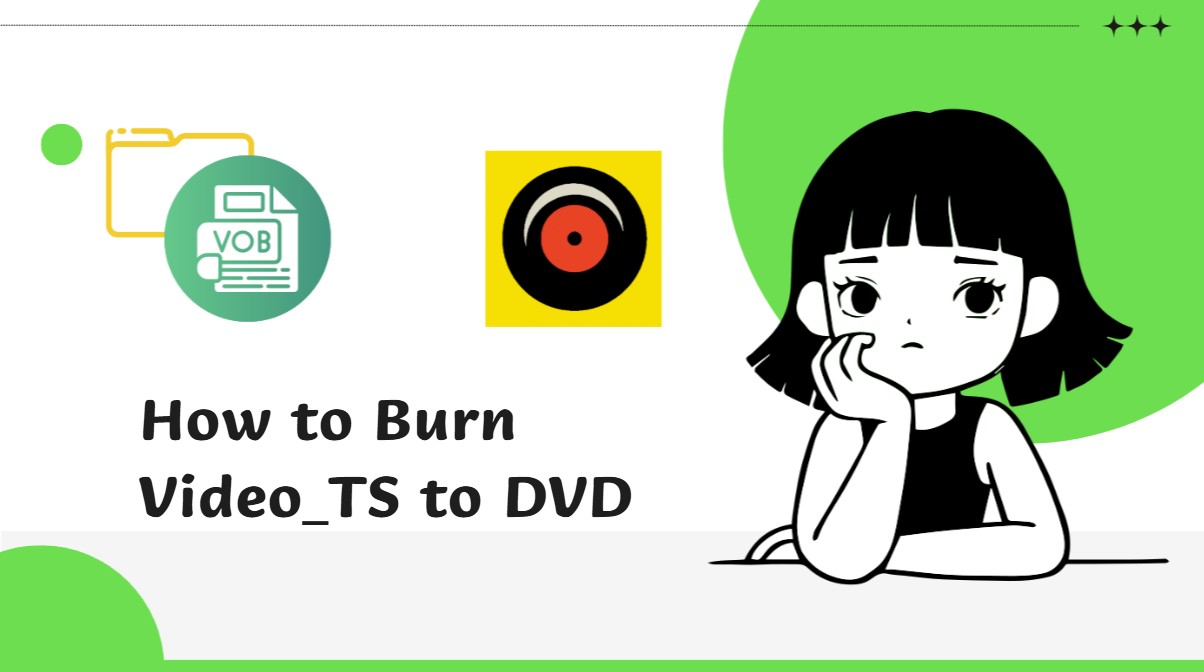 Top 4 Solutions to Burn Video_TS to DVD on Mac & Windows
Top 4 Solutions to Burn Video_TS to DVD on Mac & WindowsBurning Video_TS to DVD is a simple and practical method for storing and enjoying your favorite videos. Here are the top four solutions to creating high-quality DVDs from your Video_TS for playback on most devices.
By Diana - Jul 29, 2025
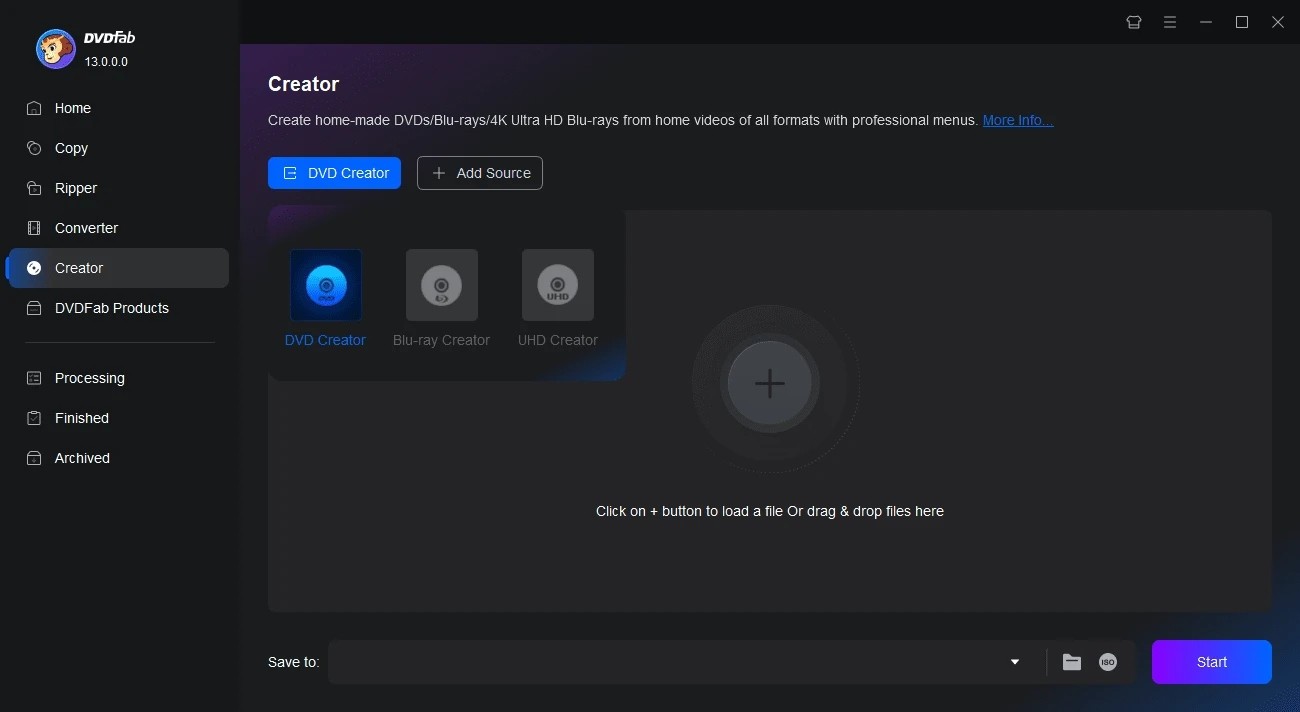 5 Best Ways to Convert MP4 to ISO at High Quality [Free and Paid]
5 Best Ways to Convert MP4 to ISO at High Quality [Free and Paid]If you're looking for the best tools to convert MP4 to ISO without compromising quality, you've come to the right place. This article highlights the top solutions—both free and paid—offering detailed insights to help you make the right choice.
By Diana - Jul 29, 2025
 How to Convert MKV to DVD with Stylish Menu on Windows and Mac?
How to Convert MKV to DVD with Stylish Menu on Windows and Mac?If you want to burn MKV videos into Discs, you'll need a reliable MKV to DVD converter that can perform the job quickly and easily. In this article, we'll introduce the best free software available for Windows and Mac users, and show you step-by-step how to use them to create high-quality DVD discs from MKV files.
By Wenny - Jul 29, 2025
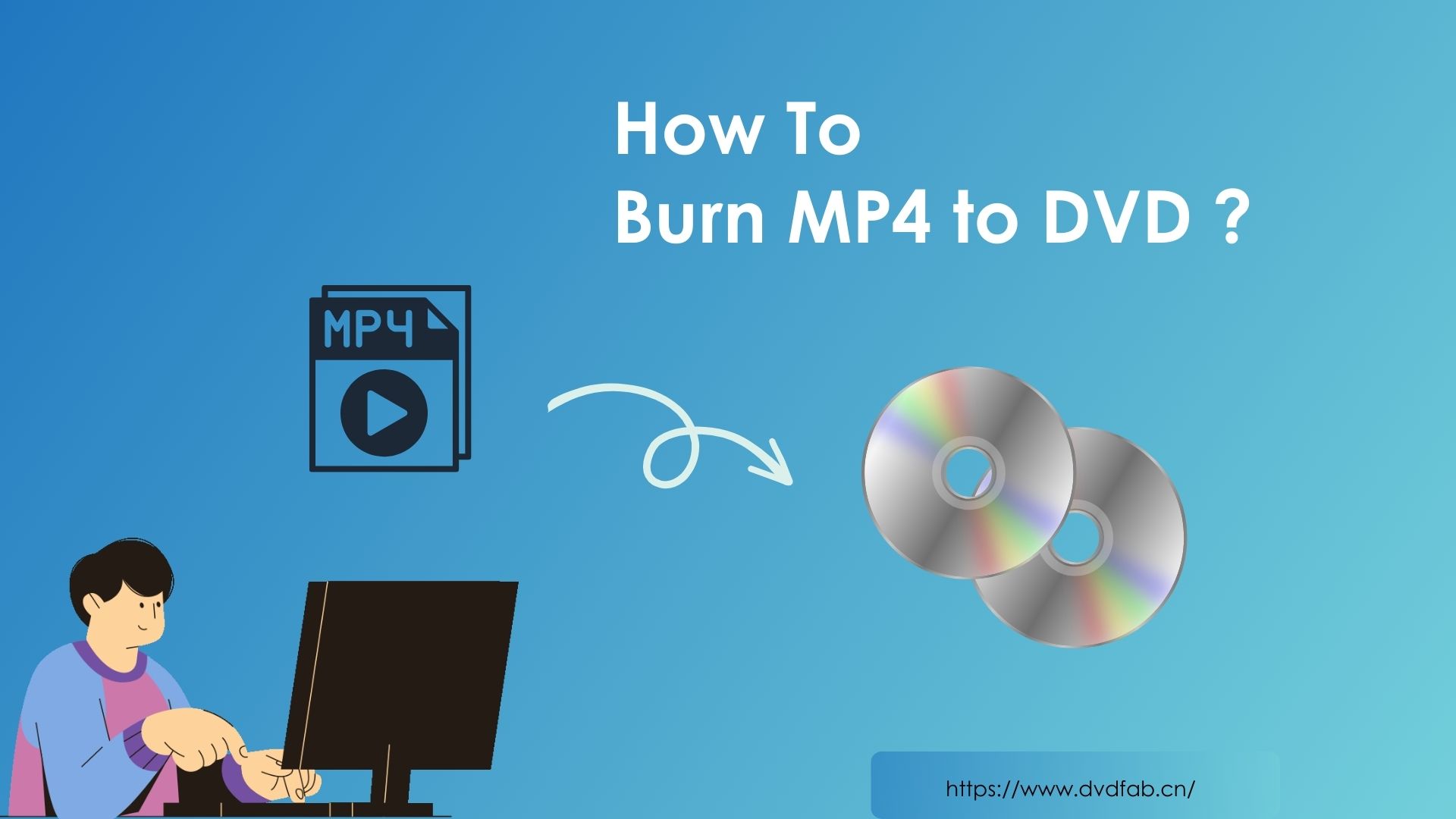 How to Burn MP4 to DVD on Windows 10: 5 Best Ways in 2025
How to Burn MP4 to DVD on Windows 10: 5 Best Ways in 2025Want to burn MP4 to DVD on Windows 10 or 11? This guide reviews the best tools and operation guide to help you convert digital files to DVDs that are playable on standard DVD players. We offer a variety of options, from free tool and online conversion to professional Windows DVD burner.
By Diana - Jul 29, 2025
 How to Convert Video to DVD: 8 Best and Free DVD Converters in 2025
How to Convert Video to DVD: 8 Best and Free DVD Converters in 2025This article provides detailed steps to convert video to DVD and reviews free video to dvd converters. Each video to DVD converter is thoroughly evaluated based on its functionality and ease of use to provide your with a reliable guide for your DVD conversion needs.
By Diana - Jul 25, 2025
Resource Lists
