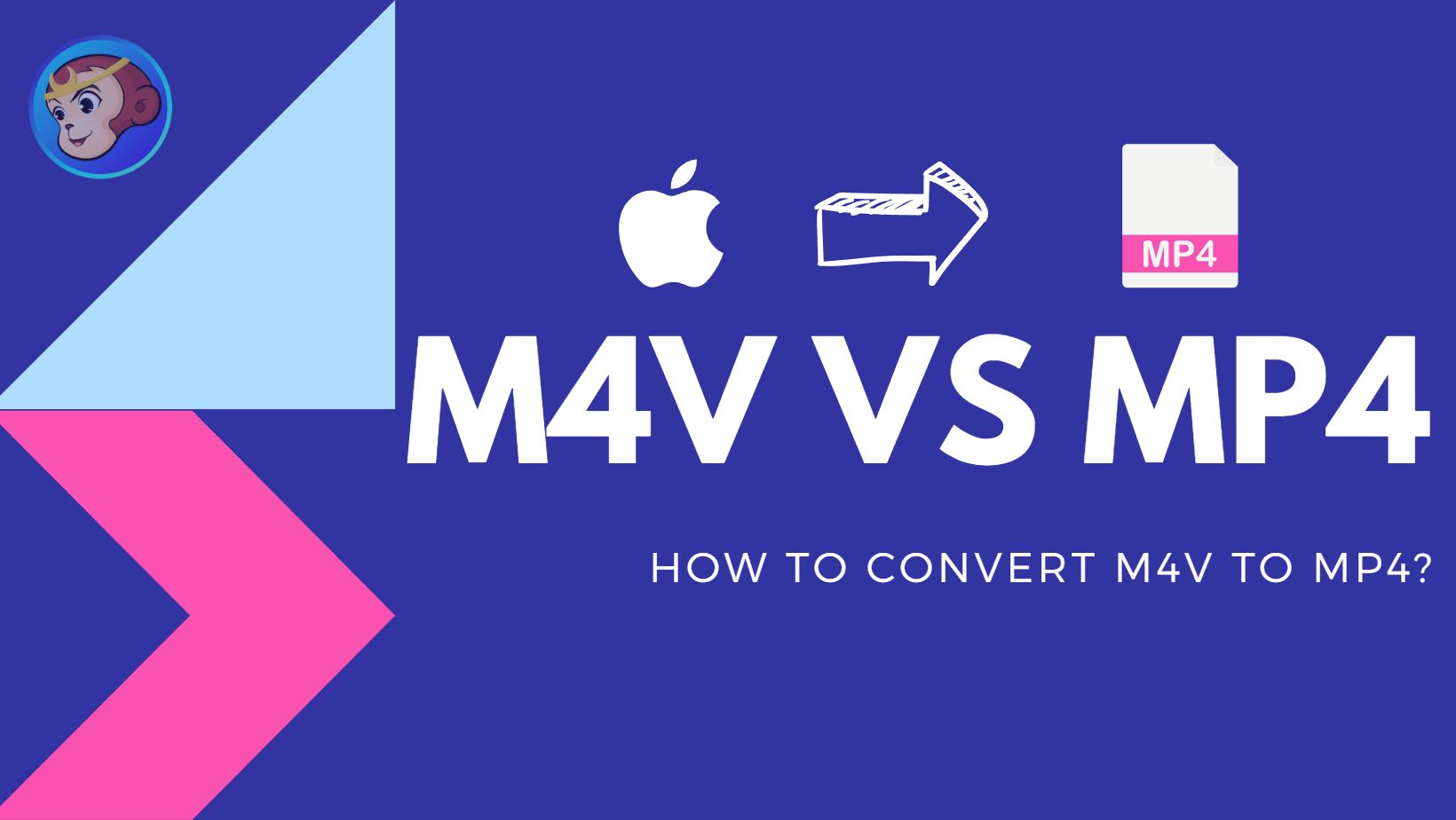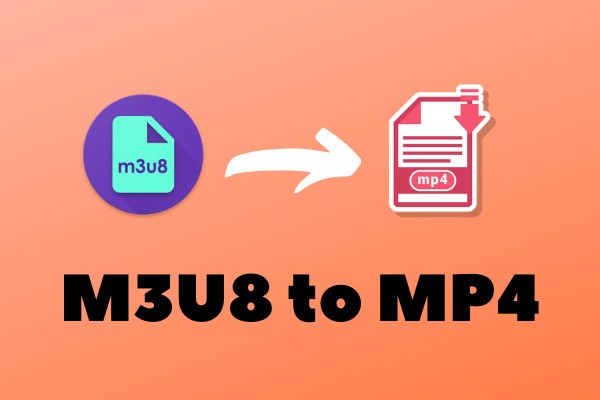How to Remove Video DRM? TOP 5 DRM Removers with Free Trial 2025
Summary: This article introduces what DRM is and why users may need to remove DRM restrictions, and also recommends 5 mainstream video DRM removal tools, including StreamFab, RecordFab and so on. The article explains the advantages and disadvantages of each tool, applicable scenarios and operation steps in detail to help users choose the right software according to their needs.
What is a DRM Removal Tool and Why You Need One?
DRM is Digital Rights Management, which simply means a layer of restriction set by the official government to protect the author's copyright information and prevent users from downloading for commercial use or distribution, if you want to download and share the video with your friends or transfer it to a different device to watch it, you are not allowed to do so.

Some platforms only allow you to watch the video in the software after downloading and there is a time limitation, while some platforms don't support download it at all. If you're still not quite sure, then you can start by browsing this article on what DRM protection is for a more comprehensive introduction to it.
Do you want to break or bypass the DRM restrictions, there are some free websites that can do it, however, free websites are generally very unstable and also prone to bring viruses to your computer. Therefore, this article recommends five absolutely safe and free to try Video DRM Removal Tools for you, and makes a detailed introduction based on the advantages and disadvantages of each tool and the steps to use it.
Video DRM Removal Tool Recommendation
1. StreamFab All-In-One Downloader

Remove DRM from audio and videos and download them in compatible MP4/MKV format without quality loss.
The all-inclusive online and streaming video download solution package to download online music and videos and also on-demand streaming videos from YouTube, Netflix, Amazon Prime, Disney+, Hulu, Max, and more than 1000 other online video sharing websites, and streaming services.
- • Get ad-free and DRM removal easily.
- • You can use it in any country for an unlimited period.
- • Unlimited download videos in 1080p/2160p resolution with in-built browser.
- • Downloading option with H.264 or H.265 codecs to save your device storage space.
- • MP4/MKV saves flexible access to downloads on any device.
- • Get downloads with your best-suited subtitles & metadata.
- • Bulk download and auto download to save your time.
🔔More StreamFab All-In-One Review.
Even if it's your first time using StreamFab, you don't have to worry about it, the next steps for you to use it in detail.
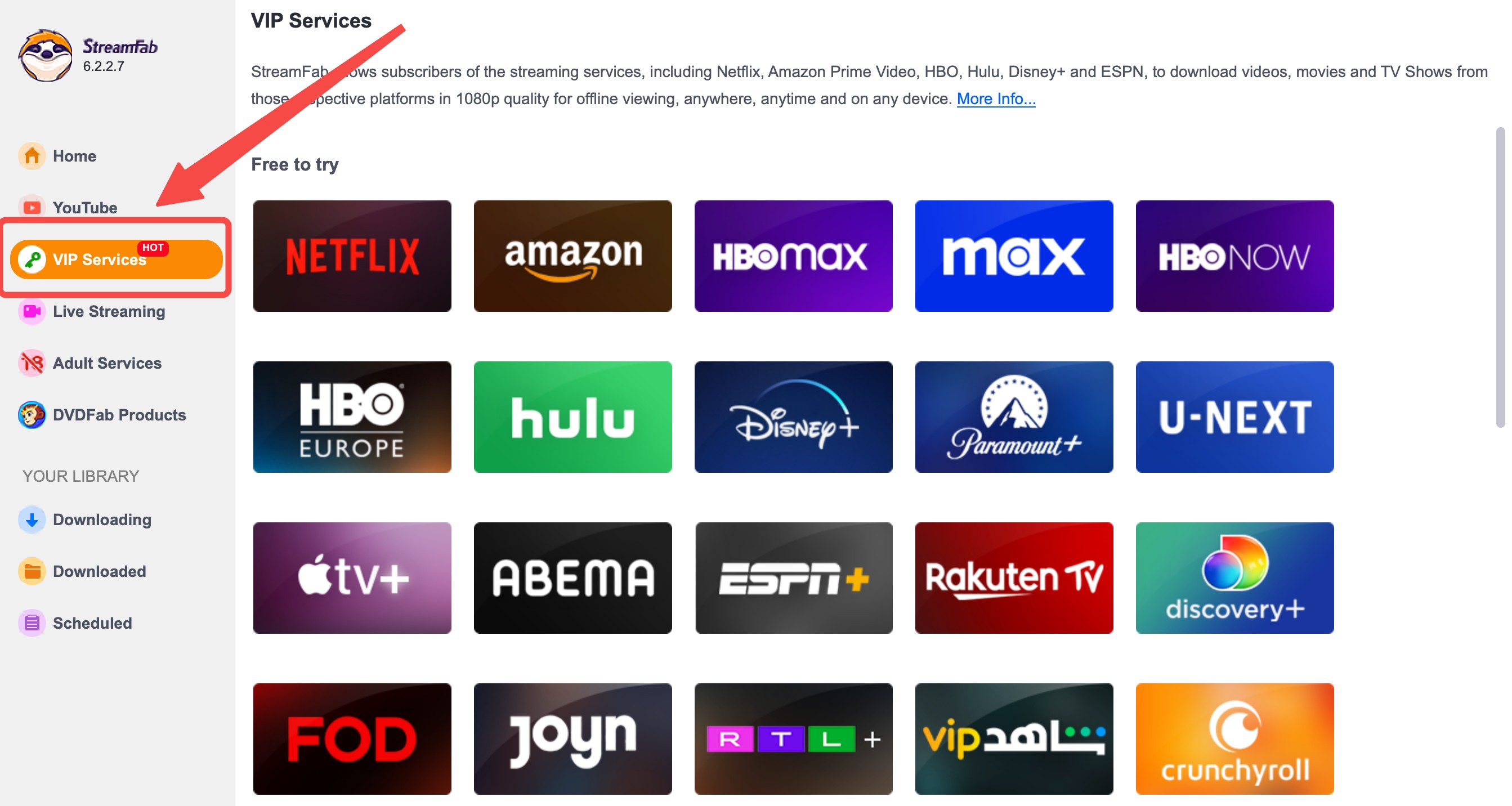
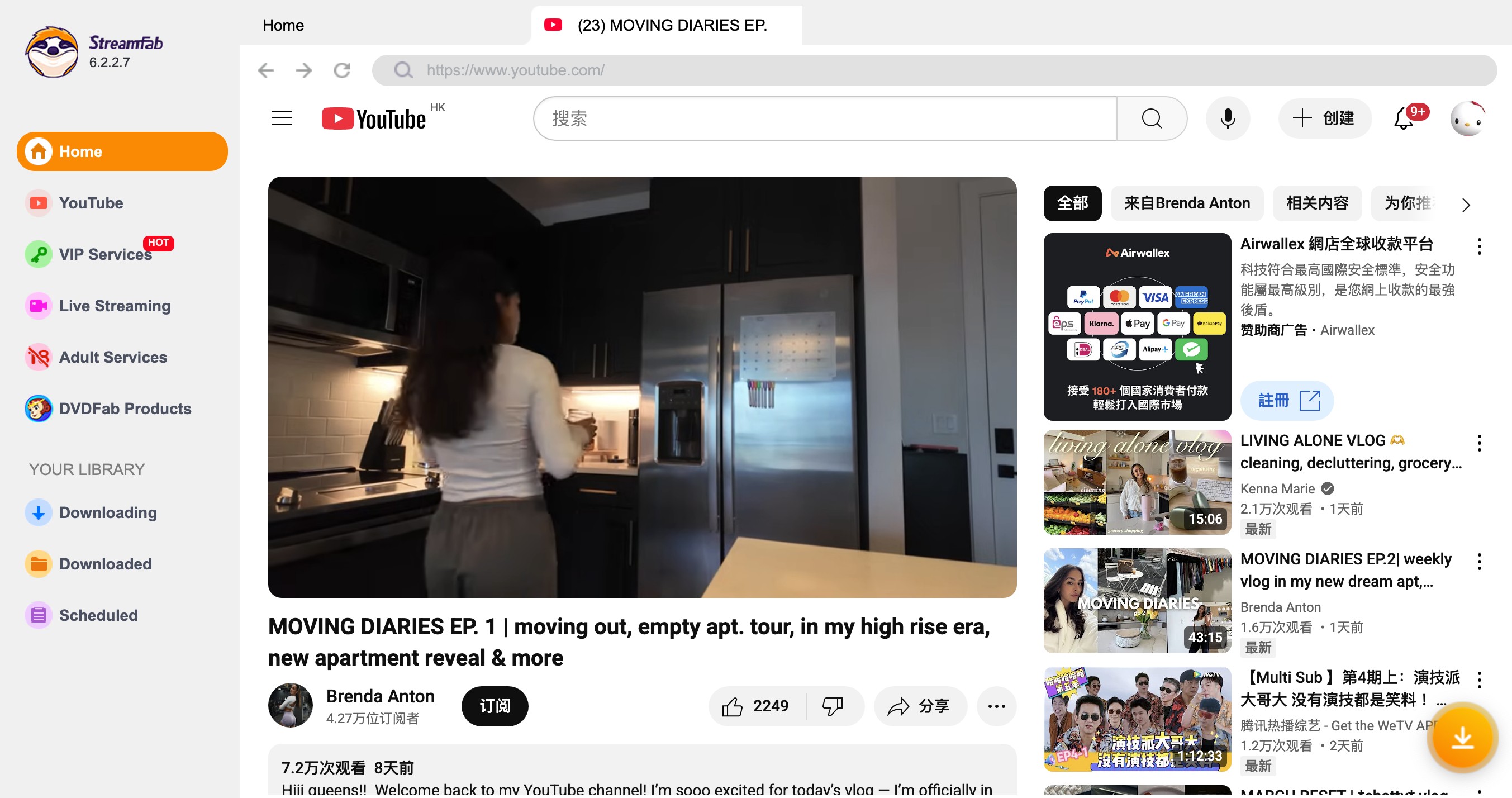
After you click the button, StreamFab will analyze the video automatically, then there will be a pop-up window ask you set the format, like quality, subtitle and so on.
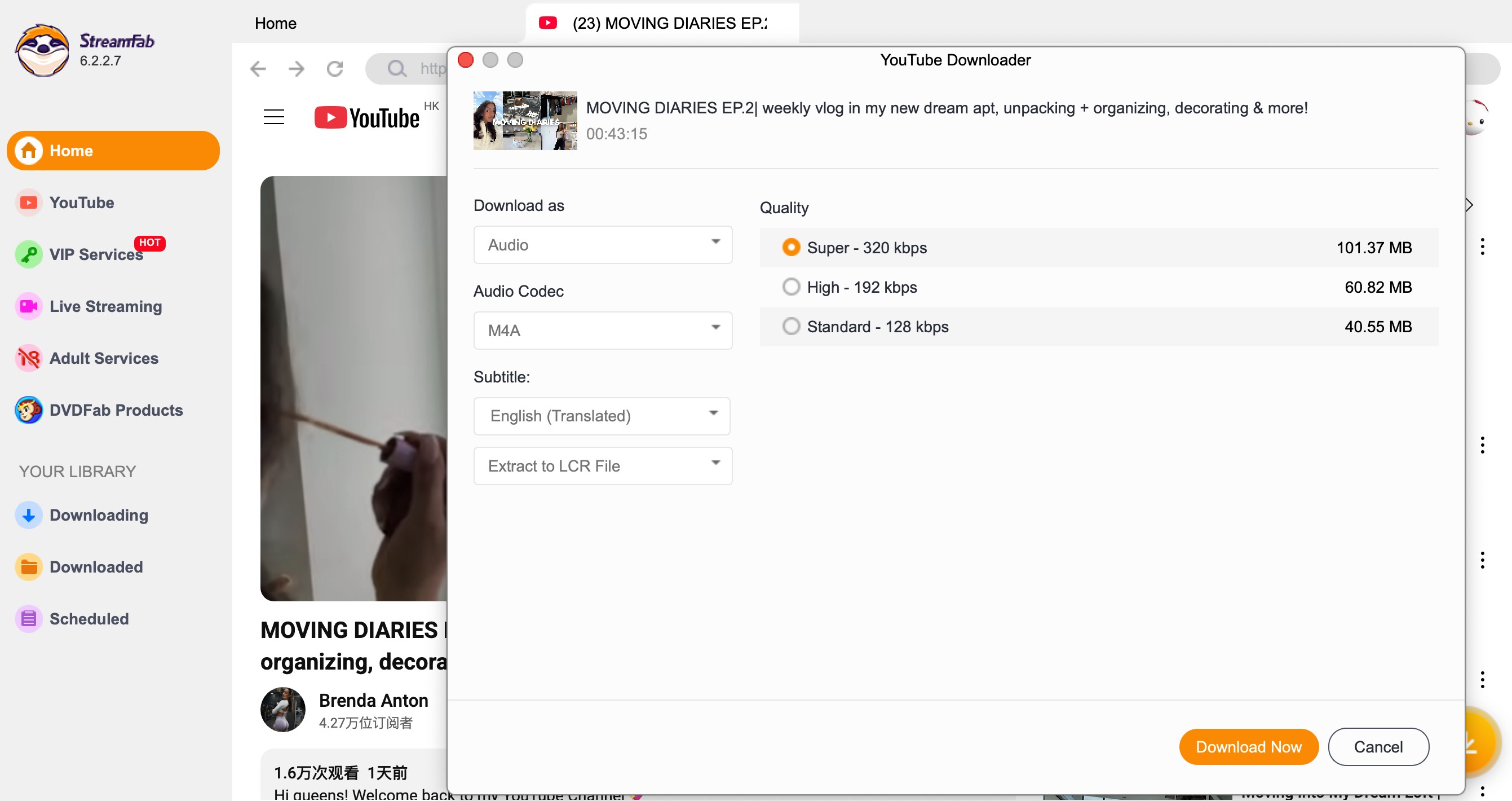
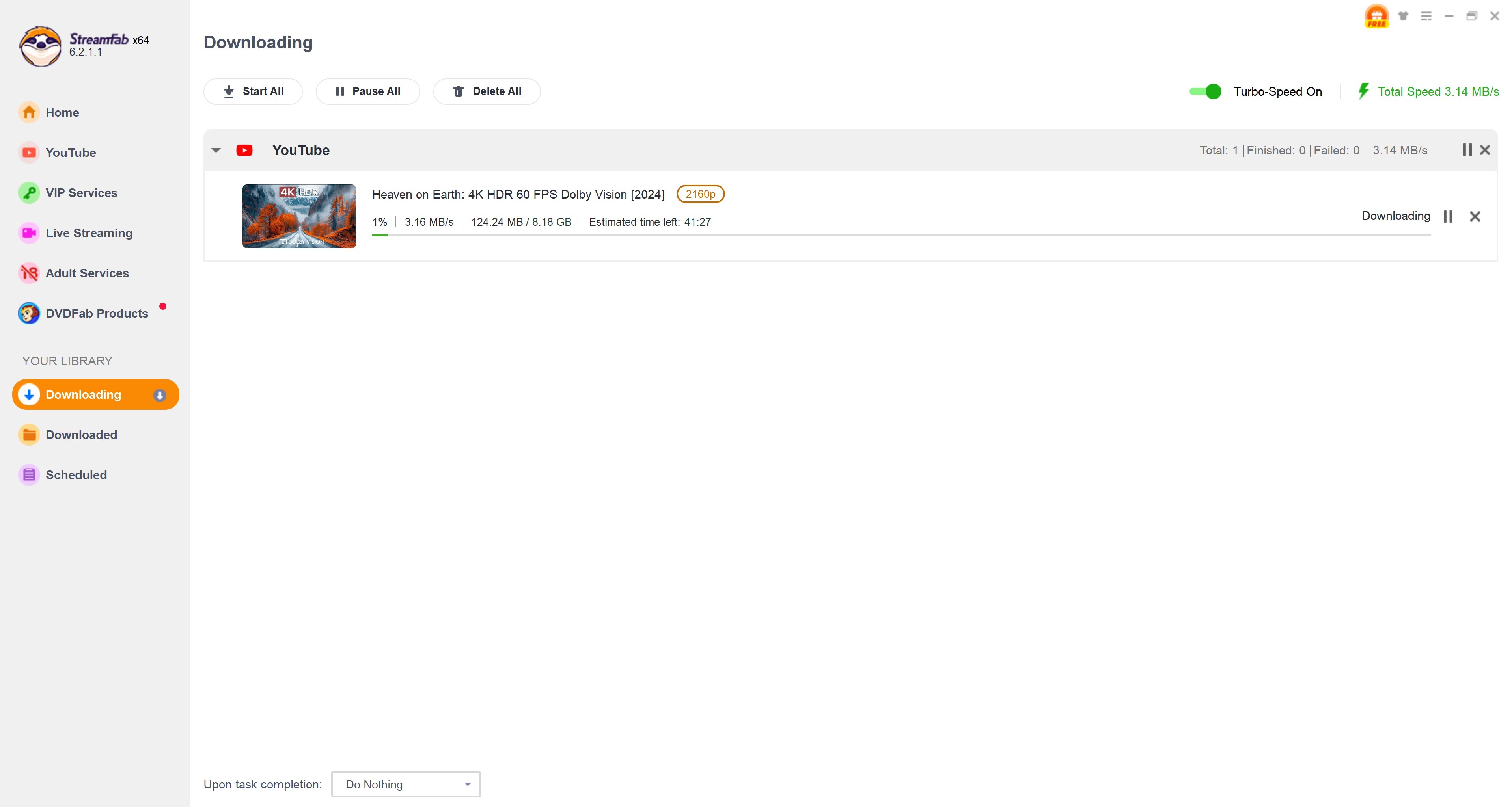
2. RecordFab
RecordFab lifts video DRM restrictions not by the traditional method of downloading, but by means of recording. As its name suggests, RecordFab is actually a screen recorder, and the reason why we recommend this software is that you can choose it according to your own needs; if the DRM restriction you want to lift is for a live streaming type of program or if you just want to save a small section of the video content, then the screen recording method to achieve DRM removal will be more suitable for you.
- • You can lift DRM restrictions by recording.
- • You can use it in any country and region.
- • You can record videos at different multiplier speeds including 1x, 1.25x, 1.75x and 2x.
- • The resolution of video recording can be set to 720p and 1080p.
🔔You can learn more about RecordFab Review.
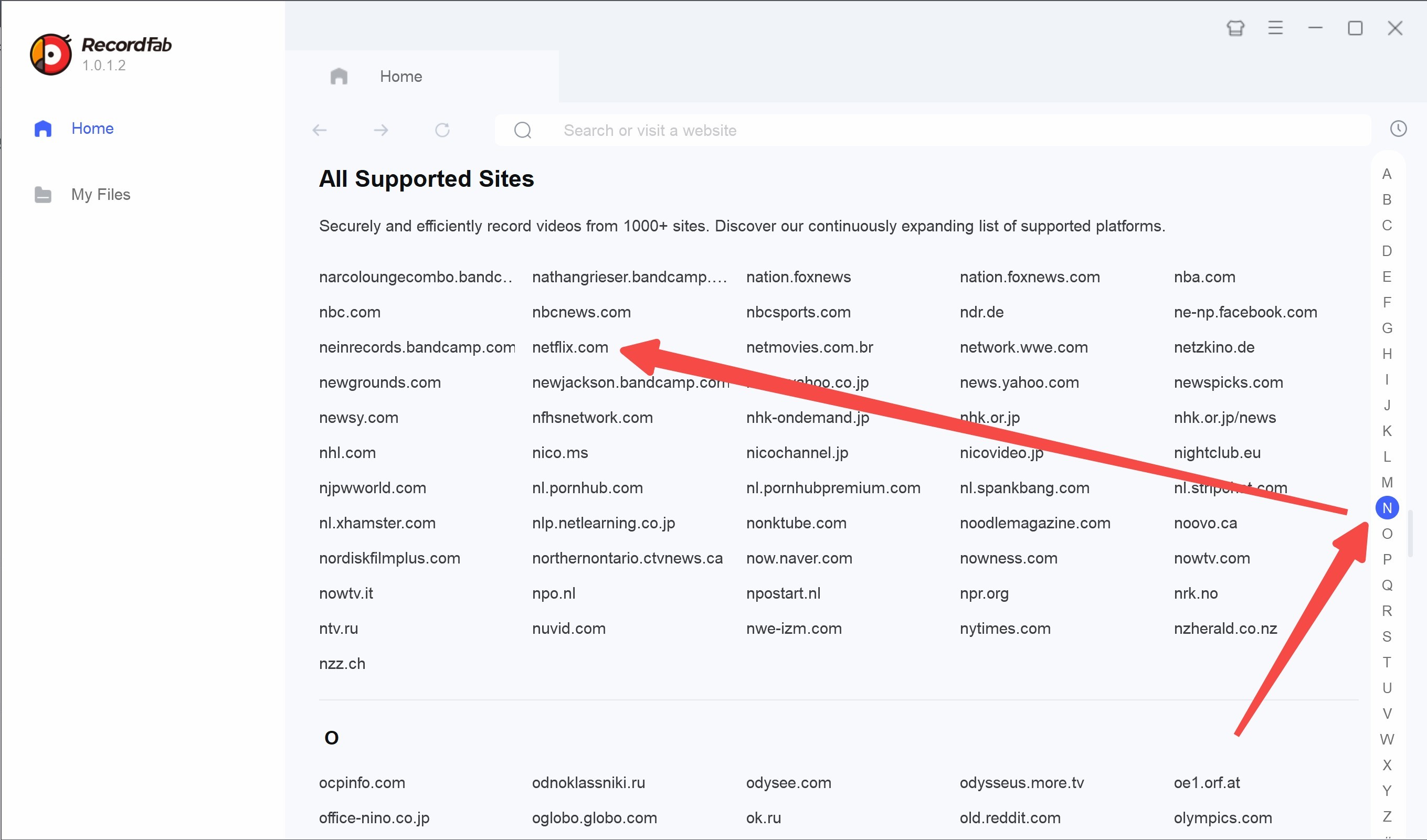

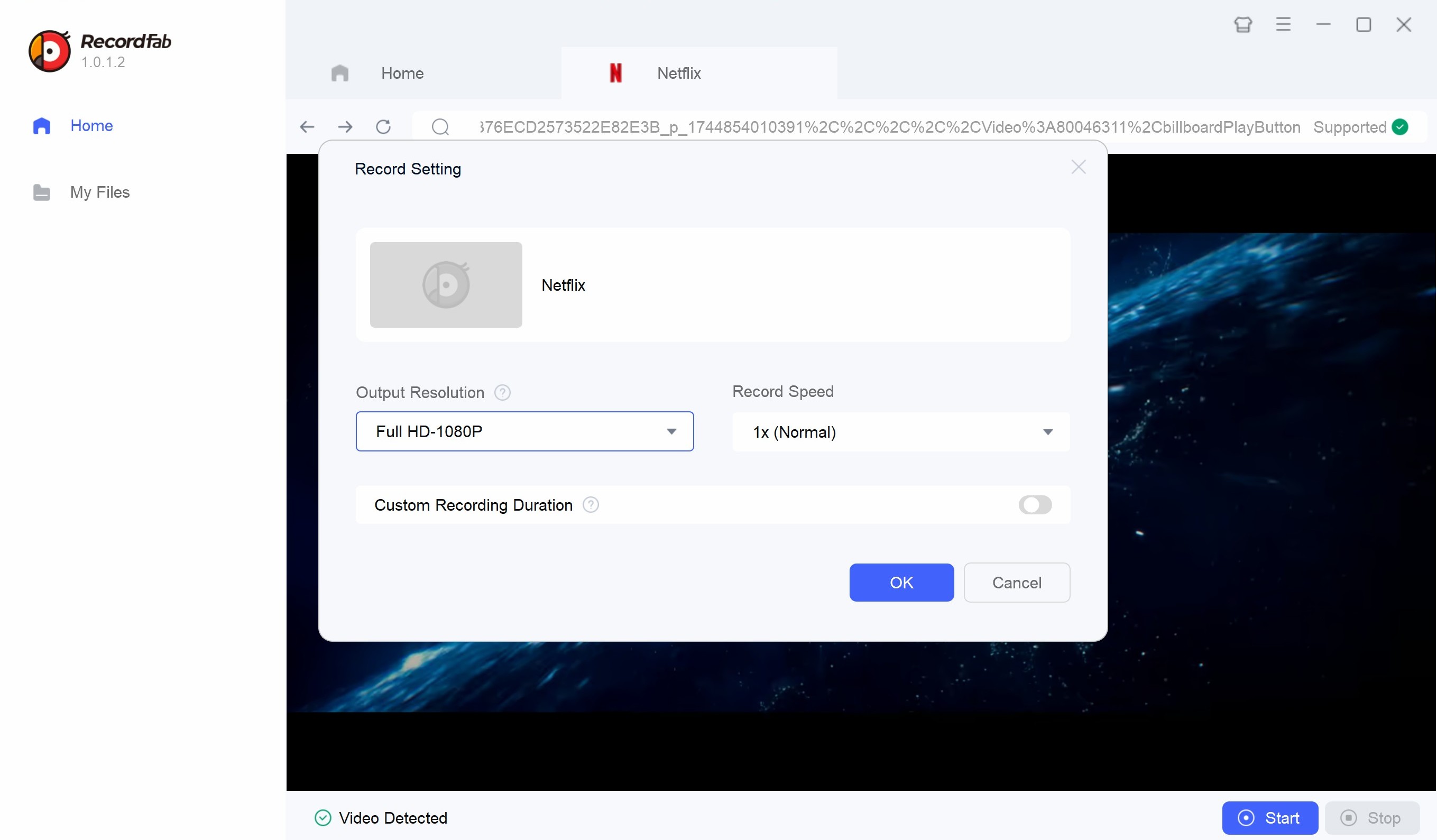
3. CleverGet All-In-One
CleverGet All-In-One is a DRM removal tool similar to StreamFab All-In-One. Although their functions are similar, CleveGet has invisible flaws that make it less useful, such as its download speed is not as fast as the official website says, it takes longer to download the video than the progress bar you can see shows.
So if you are a user with a limited budget and can tolerate long operating times and unstable functionality, then consider using CleverGet.
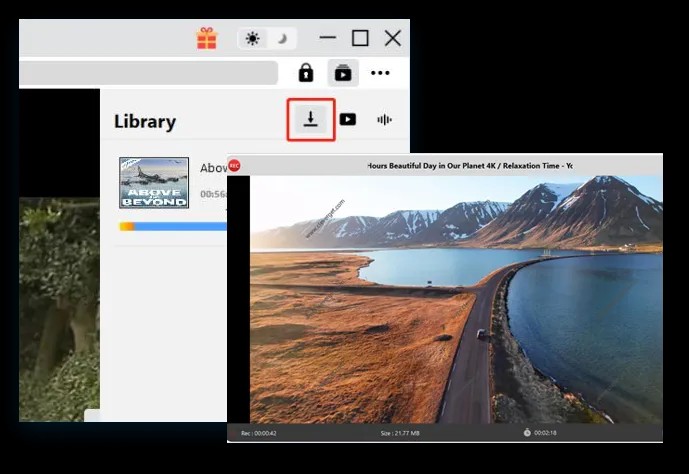
🔔Click and read more information about CleverGet Review.
4. Tunepat Video All-In-One
Tunepat is a software company that specializes in music and video downloads, and the products it mainly promotes are actually related to music, compared to music downloads, the software for video downloads, Tunepat Video All-In-One, is less visible on the official website, and it doesn't have any official tips to find out about removing video 's DRM.
The official website doesn't give a clear statement about whether it's available for free trial, and after actual testing, we found that although the simple interface makes it easy to grasp, the download speed is only moderate, and sometimes there are download errors.
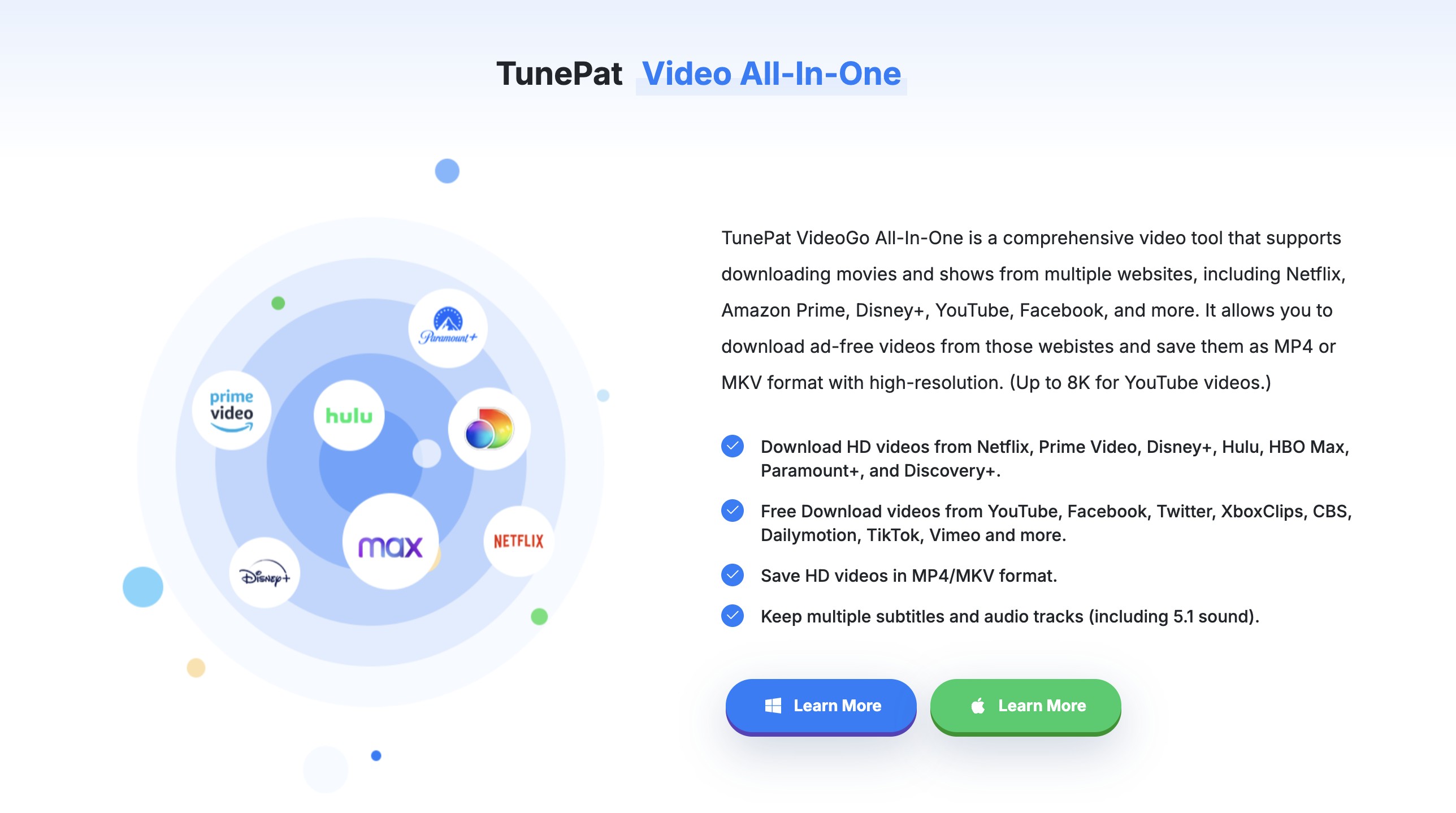
Although the Tunepat Video All-In-On support bulk download, but sometimes when you do it, it will shows fail midway, so I don't recommend you try to remove the videos' DRM in batches via this software, if you really have the need of bulk download, you can choose StreamFab.
🔔Learn more about Tunepat Video All-In-One Review.
5. Movpilot All-In-One Video Downloader
The last one I want to show you is Movpilot All-In-One Video Downloader, this software supports you in removing DRM restrictions from your videos on numerous platforms. It can batch download and also supports MP4 and MKV output formats.
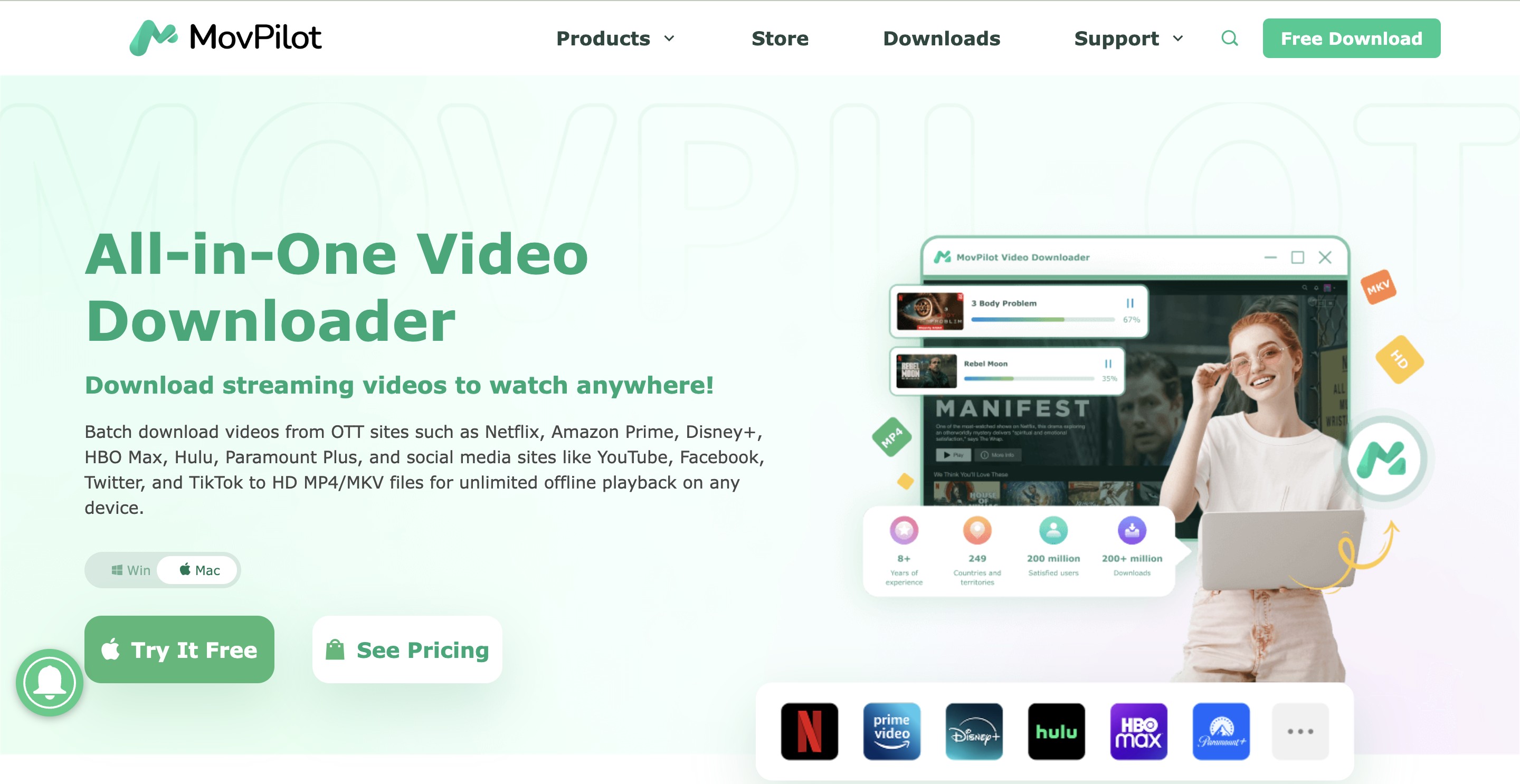
It has some drawbacks though, its free trial only allows you to download the first six minutes of the video, if you want to download the full version of the video who has been DRM removal, then you have to subscribe to it first, whereas StreamFab allows you to experience all the features during the usage phase and you can download three full videos. The download speed is generally between 200-500kb/s, which means that waiting for it to completely REMOVE videos DRM restriction will cost you a longer wait.
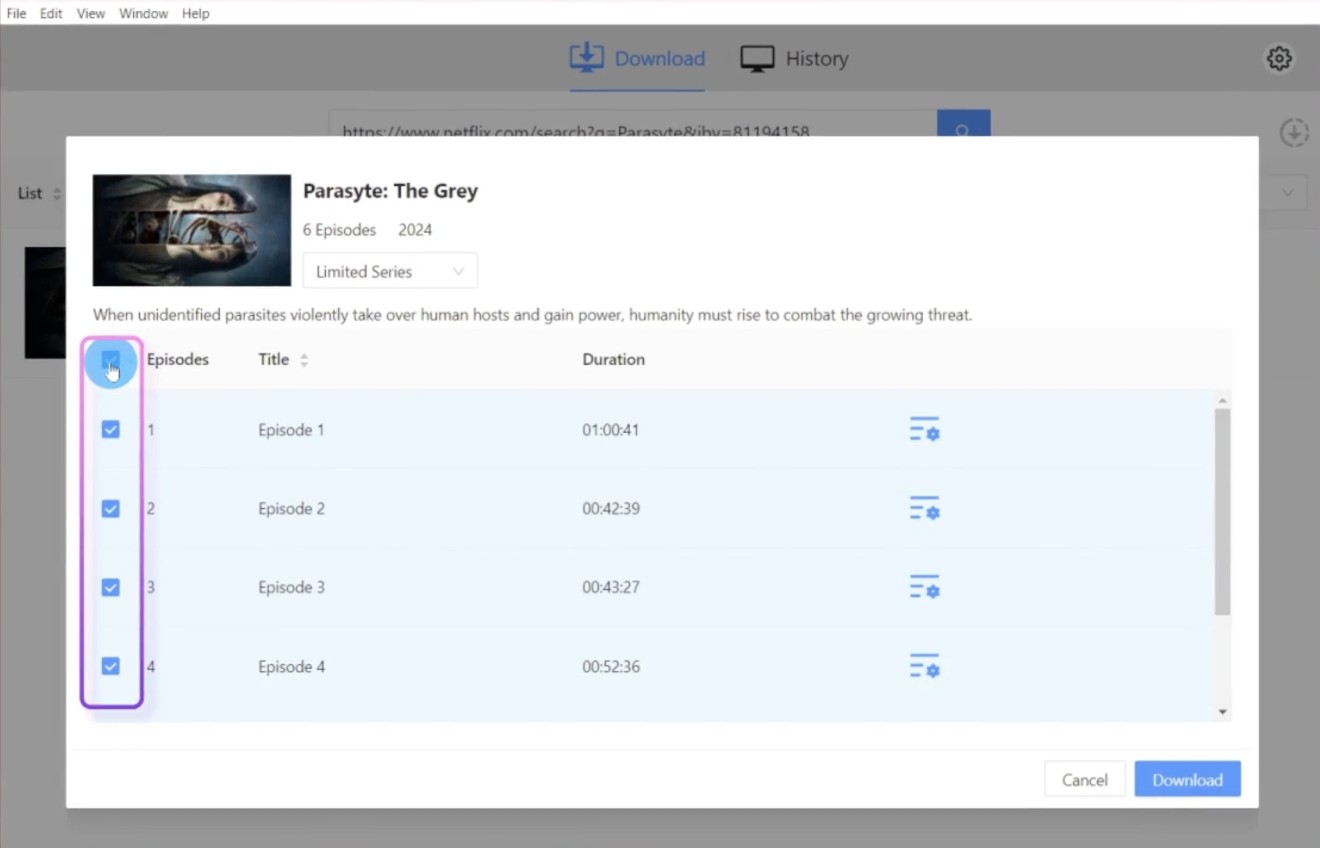
🔔More about MovPilot Review.
Above are the five DRM removal tools recommended in this article, you can choose the software according to your own needs and judgment? If you ask me to recommend it, I must recommend you to use StreamFab, whether it is the stability of the software or the download speed, it is the most perfect. If you just want to save a small video, then you can try to use RecordFab, but please note that it doesn't support the Mac system.
FAQs about DRM Removal Tool
Currently in the browser can indeed find some free methods to remove DRM restrictions, but generally are expansion programs, the stability of such expansion programs is not as good as the software, there may also be some viruses, so it is not recommended, the above recommended software, such as StreamFab has a free trial, you can try it first.
At the beginning of the article we introduced that the reason why videos are set with DRM is to prevent distribution and commercialization, and if the reason you want to use video DRM removal tool is simply because you want to save the video for your own viewing, then it is not illegal at all.
Conclusion
All in all, DRM removal tools can help users watch purchased video content more freely. Compared with unstable free tools, the software recommended in this article is safer and more reliable, among which StreamFab is the most comprehensive and suitable for most users. If you only need to record short clips, you can also choose RecordFab, provided that the use of these tools should be limited to personal viewing to avoid copyright infringement.