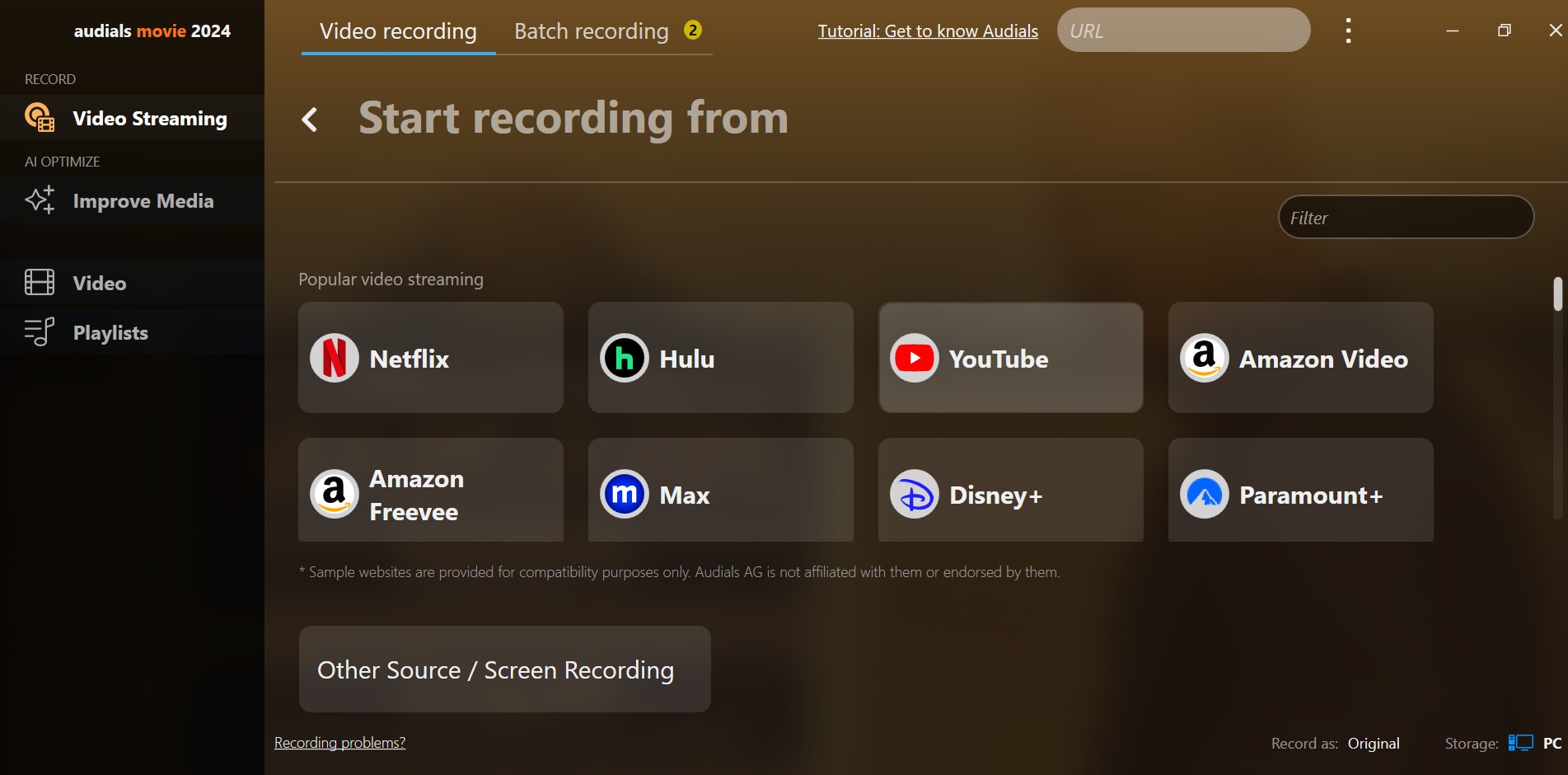Top 10 Reliable Alternatives to Videoder Video Downloader
Summary: Downloading content for offline viewing is a hassle because of limited downloading features and tools. Therefore, we have created this guide to help you walk through “Videoder video downloader” and its best alternatives.
Full Review of Videoder
You need an effective video downloader whether you are a professional content developer or simply desire some enjoyable films on your smart devices. Videoder video downloader for PC and Android is a practical tool among web options and specialised software for downloading videos from YouTube and other streaming sites. Other from being simple to use and quick, it has a few drawbacks.
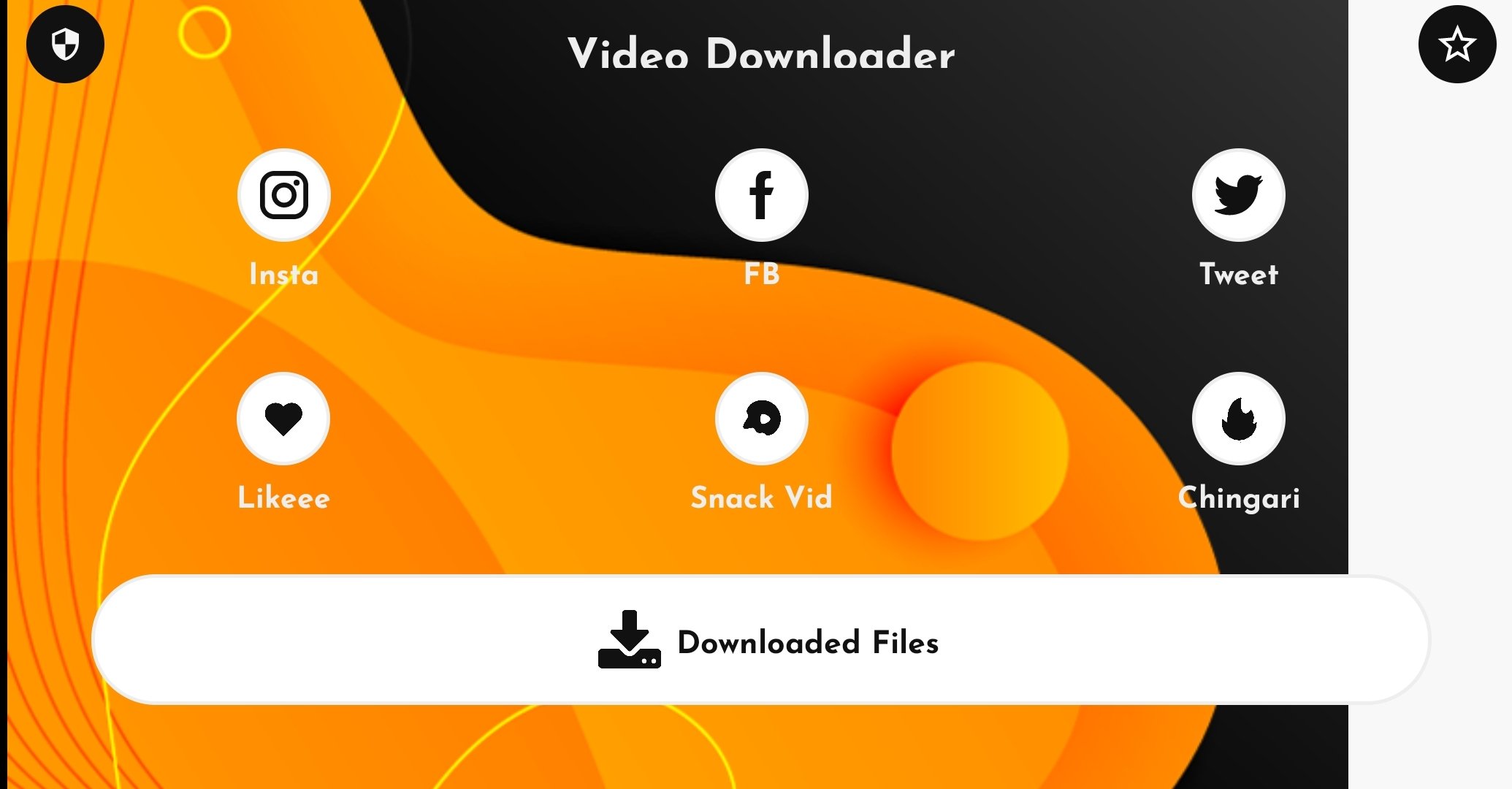
For example, the Videoder downloader is not available in the Google Play store. As a result, you must obtain an.apk file from untrustworthy sources. This tutorial will lead you through the process of downloading Videoder downloader and its finest alternatives.
What is Videoder Video Downloader?
Videoder is a video downloading with a user-friendly interface and an integrated browser featuring an adblocker. It supports various video formats like MP4, AVI, and MOV, allowing users to download videos in different formats. Additionally, Videoder offers the flexibility to choose the desired video quality. It also provides the ability to download unlimited music for free. The application supports numerous websites, including popular platforms like YouTube, Instagram, Facebook, etc.
How to use Videoder Video Downloader?
As Videoder cannot be downloaded on the Google Play Store. It is essential to ensure that you downloaded the application from a reliable source. Then Videoder video downloader allows you to download video in different ways. Let's take downloading YouTube videos as an example.
Method 1: Download Youtube videos using videoder built-in search.

Method 2: Directly download videos from the YouTube app.
Pros and Cons of Videoder Video Downloader
Although Videoder has its advantages, it falls short for users seeking additional features. Numerous users have shared diverse concerns regarding the Videoder application when attempting to download videos from YouTube and other websites. Let loos at the pros and cons of Videoder.
- Formats like MP3, MP4, FLV, 3GP are supported
- 4k, 1080p, and 240p video quality
- Have a built-in conversion option.
- Slow video conversions.
- Doesn’t smoothly download large quality files.
- Frequent advertisements.
- Adult sites are not supported. You cannot use it to download OnlyFans videos.
10 Best Alternatives to Videoder Video Downloader
The Videoder app lacks some essential features like quick batch conversion, custom audio quality, subtitles, and more. Therefore, we have listed the best Videoder alternatives below.
1. StreamFab Video Downloader
The first one I want to recommend is StreamFab Video Downloader, which is the the best Videoder alternative to download the latest videos from OTT platforms such as Netflix, Amazon Prime, and Hulu in 1080p quality.
Choose the streaming service
Tap the VIP Services or the YouTube icon on the left channel to find the streaming website you want. You can also copy and paste your video URL directly into the address bar on the Homepage.
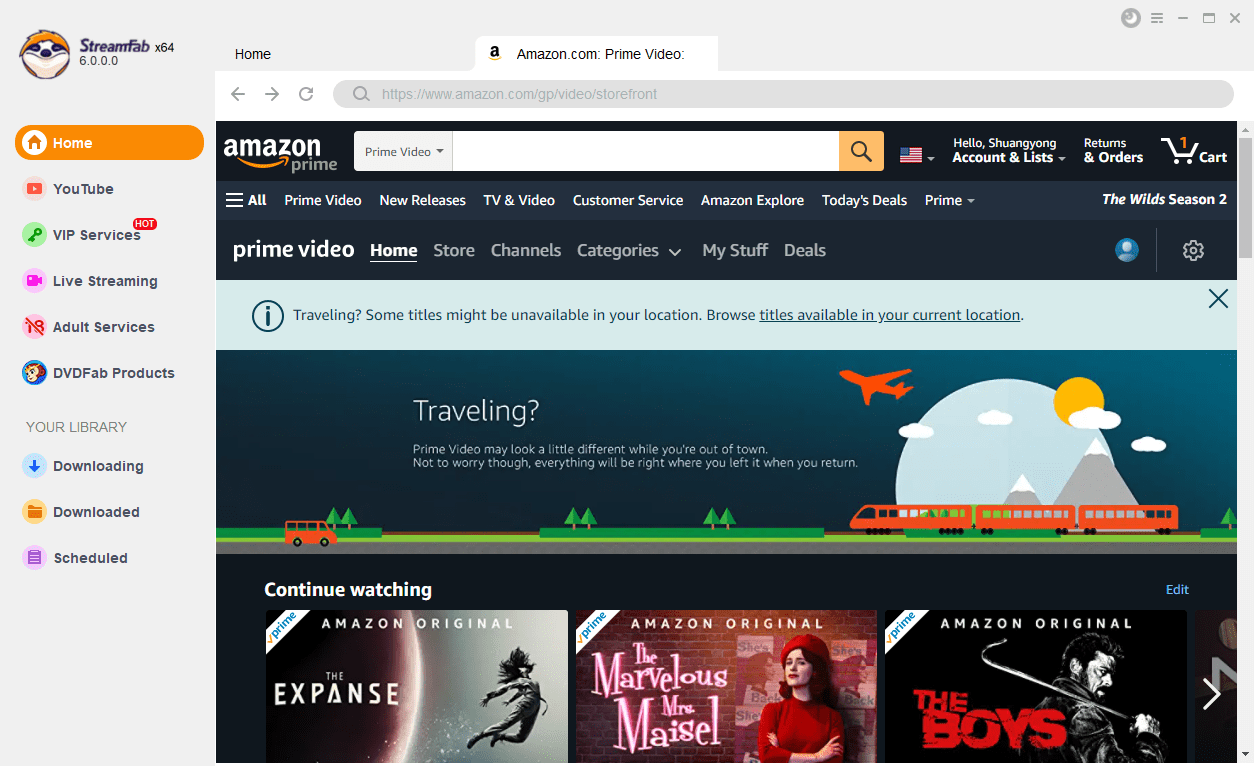
Customize the file
Search for the video and play it, then a pop-up window will ask for your video options. You can choose the audio and subtitle language.
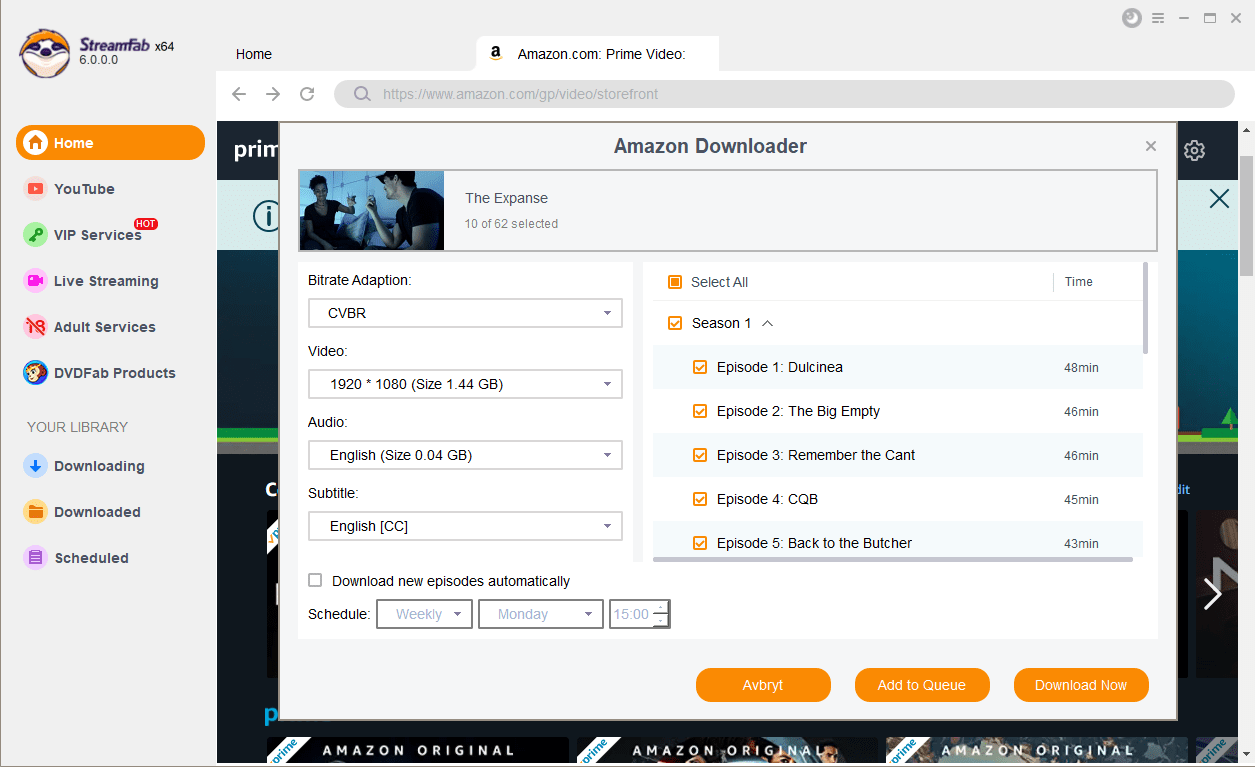
Click the download button
After customization, you can download it right now or add it to the queue.
StreamFab For Android
Just like its PC version, StreamFab for Android excels in effortlessly saving videos from popular platforms like Netflix, Amazon, and over 1000 other websites directly to your Android device. With its batch downloading feature, you can conveniently download multiple videos in your preferred audio and video quality. Also, the built-in browser makes it easy to locate the videos you want.

2. ByClick Downloader
It is a tool that lets you download videos from 40 different websites in simple steps. You can also use it to download YouTube playlists and channels. By Click Downloader provides many standard services like downloading video, audio, and text files and converting them to different formats with high quality.
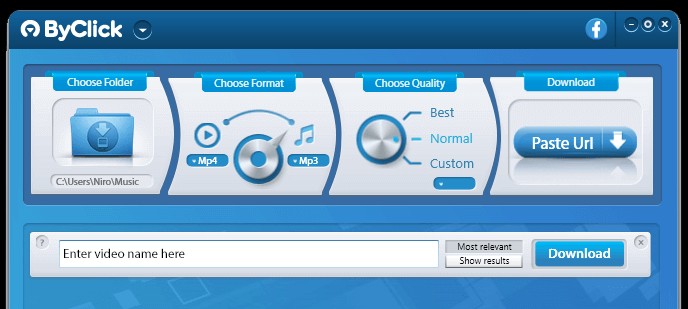
- By Click Downloader allows you to save videos from over 40 different websites.
- It has a function that will enable you to download YouTube playlists and channels.
- By Click Downloader also allows you to watch and download live videos.
- Support limited streaming service
- Does not support the Mac or Linux operating systems
Conclusion: By Click Downloader is a well-known video downloader. It's straightforward to run. It has advanced features in comparison to videoder video downloader gratis. For more info, check out this By Click Downloader Review.
3. YTD Video Downloader & Converter
If you are looking for a quick downloading option and get hold of tons of hilarious, awe-inspiring, and fascinating videos from every corner of the internet, YTD downloader is known as a good option.
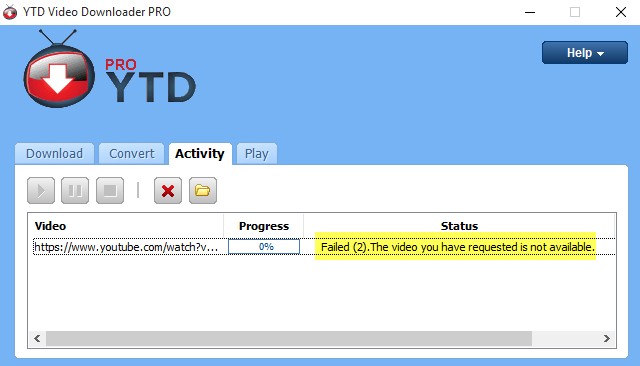
- Allows you to download from 50+ websites.
- Supports countless formats.
- In the free edition, there are intrusive advertisements.
- Only works on the Windows platform.
- Adobe Flash 9 is required.
Conclusion: YTD Video Downloader & Converter is a powerful video downloader that works on various devices. Most people would be satisfied with the accessible version of this Videoder alternative.
4. VideoHunter
It is very time-consuming and tedious to go through the long list of videos on different websites to find the content you are looking for. If you are looking to download unlimited videos from different websites with ease? Then, Video Hunter is one of the reliable options. It is a YouTube video downloader that supports a wide variety of output qualities, making it easier than ever to download videos from websites like Vimeo, Dailymotion, and many more.
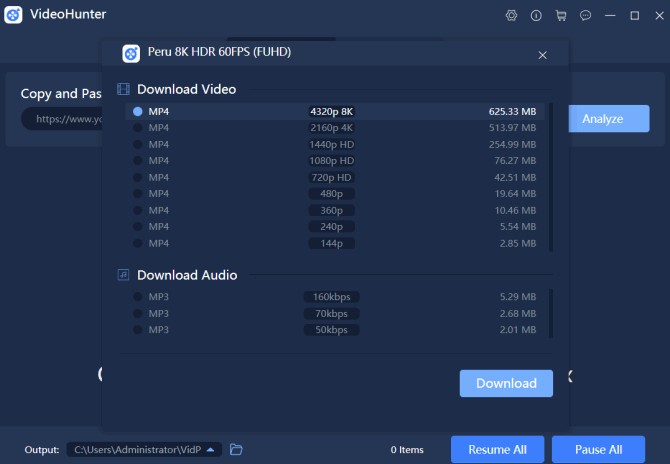
- The software also comes with a batch download capability.
- YouTube playlists can be downloaded using VideoHunter.
- VideoHunter allows you to download up to 6 single films every day during the free trial period.
Conclusion: VideoHunter is a functionality-rich alternative to videoder video & music downloader with excellent speed. Every feature is simple to use. It allows you to download videos in numerous formats from over.
5. 4K Video Downloader

4K Video Downloader is a free tool for downloading videos from YouTube and other video streaming sites. It's easy to use and fast in processing. Using the 4K Video Downloader, you can download your favorite videos and enjoy them offline on your computer. If you want to know about 4KDownloader, read this 4kdownload review.
- You can easily download the whole YouTube playlists of your favorite channels.
- It allows you to choose from different music and video formats.
- Ads in the free version
- Occasionally has a slow download speed
Conclusion: 4K Video Downloader is one of the best alternatives to Videoder video downloader for pc. It will allow you to download high-resolution videos from various video-streaming websites.
6. VideoProc
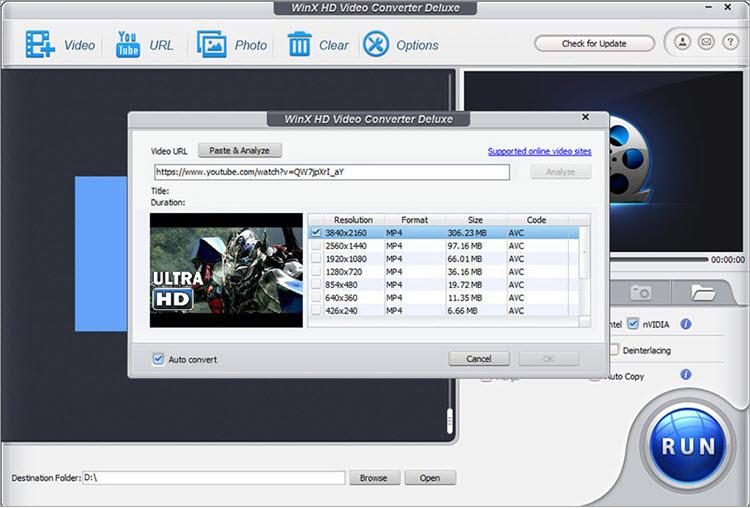
VideoProc Deluxe is a tool for video downloading, converting, and editing. With this one-stop toolkit, you can download videos from 1000+ sites, convert videos to MP4/MP3/M4A, and edit videos such as camera shake, noise elimination, and screen recording with watermark.
- Download a single video or a group of videos using the Watch Later Playlist and Channel.
- Features include converting the downloaded video to MP4, MP3, iPhone, and Android formats.
- Large software files will occupy storage space
- Too complicated for new users
- For more detail, check this videoproc converter review
Conclusion: VideoProc is an excellent choice if you want to download videos, transcode, and edit them in one place.
7. AceThinker
AceThinker Video Downloader is a convenient web-based tool that enables you to effortlessly download videos from various websites such as Facebook, Instagram, Twitter, and more. To initiate the download process, simply locate and duplicate the URL link of the desired video, and subsequently insert it into the provided empty space on the homepage.
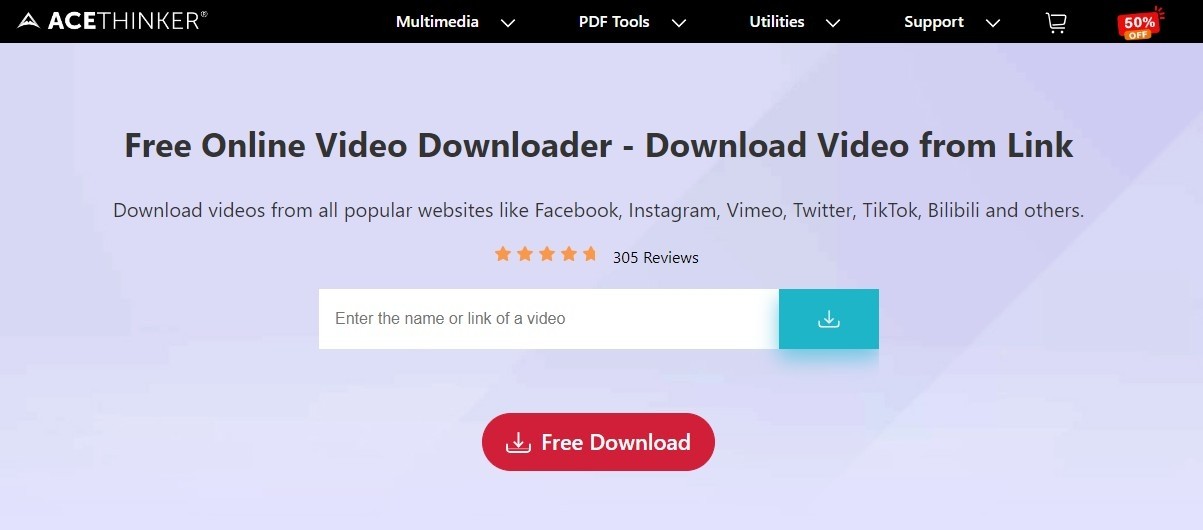
- Support MP4, MP3, and M4A format
- A free tool with no complex procedures
- Downloads videos from any website by entering the URL
- Download speed is really slow online
- Supports only SD quality video online
- Requires downloading the software package to get high-quality
Conclusion: AceThinker is compatible with multiple devices and supports numerous video websites. If you don't have high requirements on video quality, this Videoder alternative is a free and easy-to-use tool.
8. SaveFrom.net
Savefrom is one of the easiest online video downloaders that also comes with a Windows application. You can either just copy the link to your favorite video and paste it into the search bar on the main page of the Savefrom website.
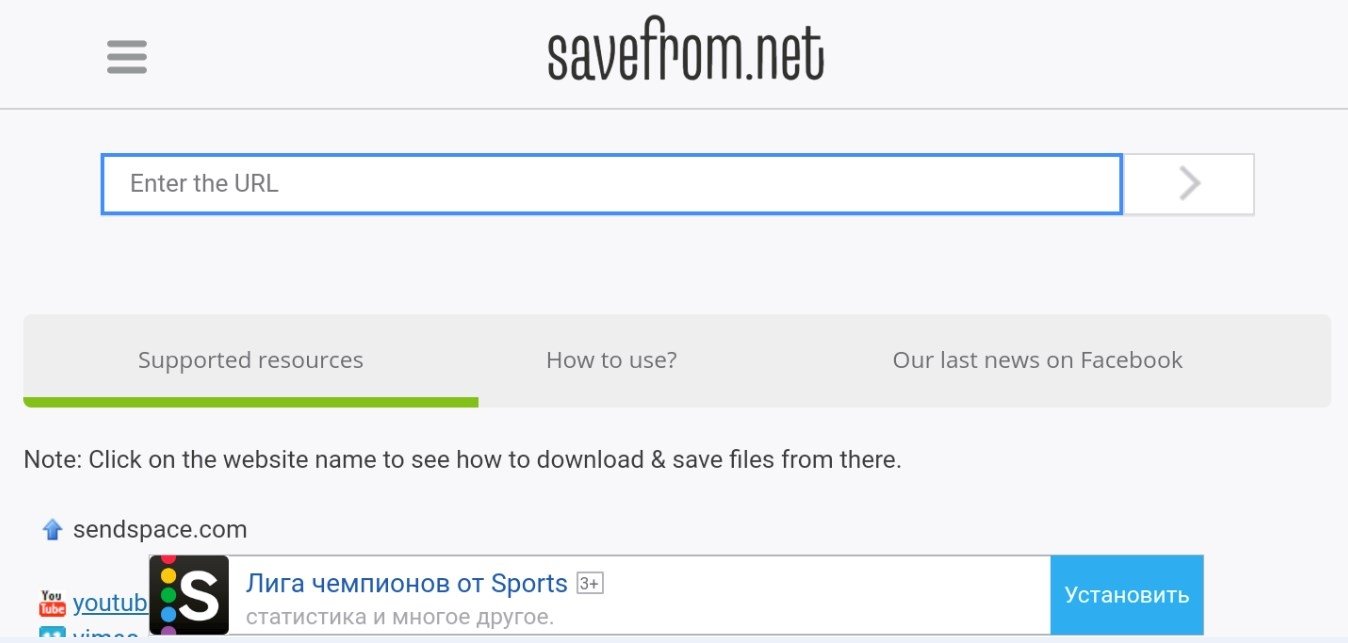
- Unlimited HD and SD video downloads.
- MP4 format is supported.
- Chrome, Opera, Firefox, and Safari are all Chromium-based compatible browsers.
- File formats supported are limited.
- Downloading in batches is not possible.
- Many ads.
Conclusion: Online video downloader software makes it simple and secure to download videos from the internet. If the advertising doesn't bother you, this software is terrific for downloading videos from the internet.
9. SaveMedia.Website
Want to save videos from YouTube, Vimeo, Netflix, Facebook, Amazon Prime, Dailymotion, Hulu, and more? Download videos and save them on your desktop or mobile device.
It is the easiest way to download videos from YouTube and 100% of other video streaming websites for free on your desktop or mobile device.
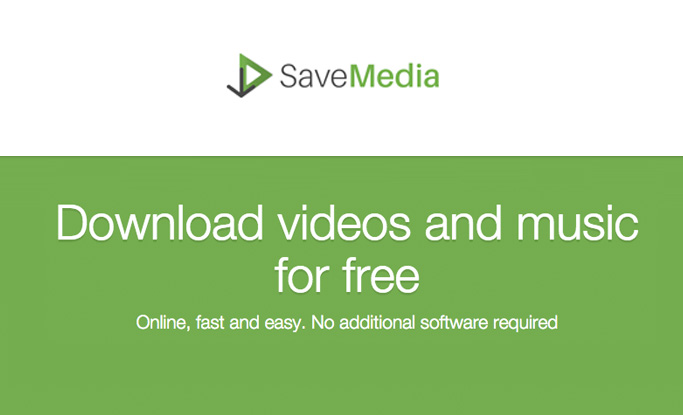
- 100+ website downloads are available.
- SD and HD format supported.
- Limited audio formats are supported.
- Downloading in batches is not possible.
Conclusion: The SaveMedia website allows you to download videos from a variety of sources. However, unlike descargar Videoder youtube video downloader 11.2.3, the service only allows you to download videos in a few formats.
10. BitDownloader
With this app, you can download videos from many different platforms like YouTube, Facebook, and Instagram by pasting a link in the search bar and downloading videos in HD and standard quality.
This is the simplest, fastest, and safest way to download videos so that you can watch them offline anytime, anywhere. Save your data plan and get more watching time!
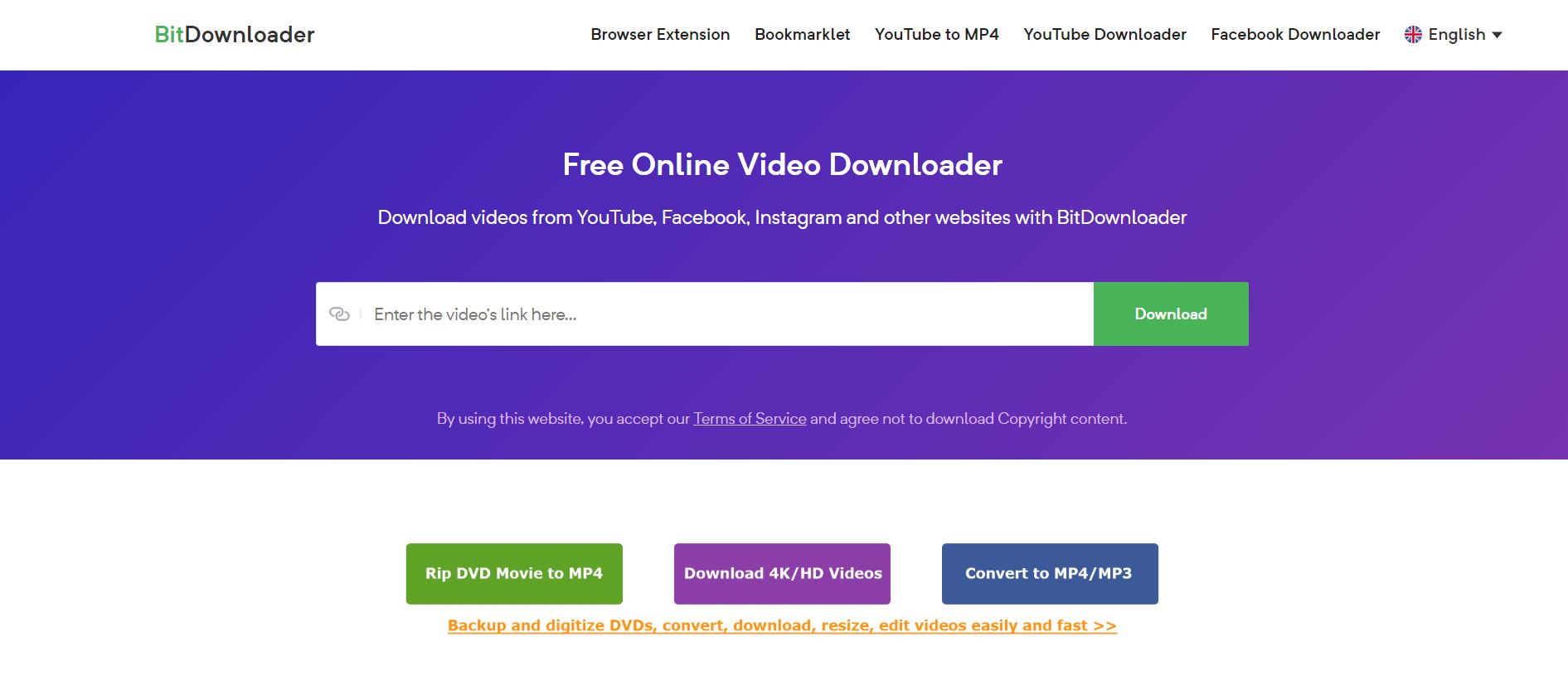
- Over 800 video sources are supported.
- Saves in AVI, Mp3, MP4/H.264, and AAC, MKV formats.
- Download restrictions on some videos.
- Downloading in batches is not possible.
Conclusion: BitDownloader is a free alternative to Videoder video downloader version 14.4.2 which can download videos from nearly any famous website. The internet application allows you to download films and music that are copyright-free.
How to Play Downloaded Videos?
PlayerFab is an all-in-one streaming gadget that can play all forms of videos. Local videos, DVD/Blu-ray/UHD discs, and streaming videos may all be played by the player.
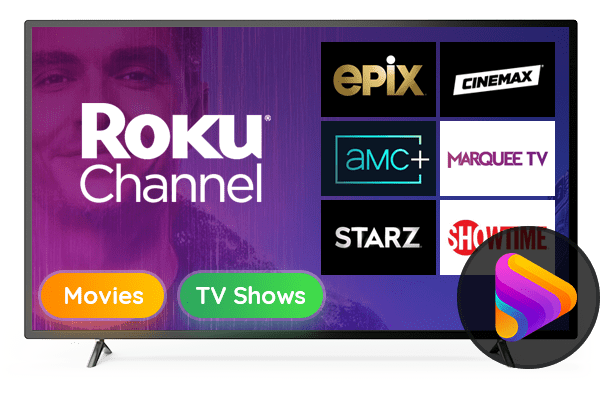
With PlayerFab, you can live in the moment. Set episodes to auto-play and select audio or subtitles to let you sit back and relax. Watch your favorite movies without having to fiddle with settings or worry about skipping intros.
Pros:
- Supports EAC3 audio quality
- Auto skip the intro option
- Countless languages and subtitles are available
- 3D video formats are also available to enjoy
- Stream unlimited videos from any streaming site.
Cons:
- Free version with limited functions
Operation steps
Step 1: Visit PlayerFab's website and download the setup file as per your operating system preference.
Step 2: Once the file is installed, it will start the installation setup.
Step 3: You can either click the “Click to install” button for installation or adjust custom settings in the bottom right corner.
Step 4 Click start to process installation. Once the installation is done, it will create a desktop icon and launch the software.
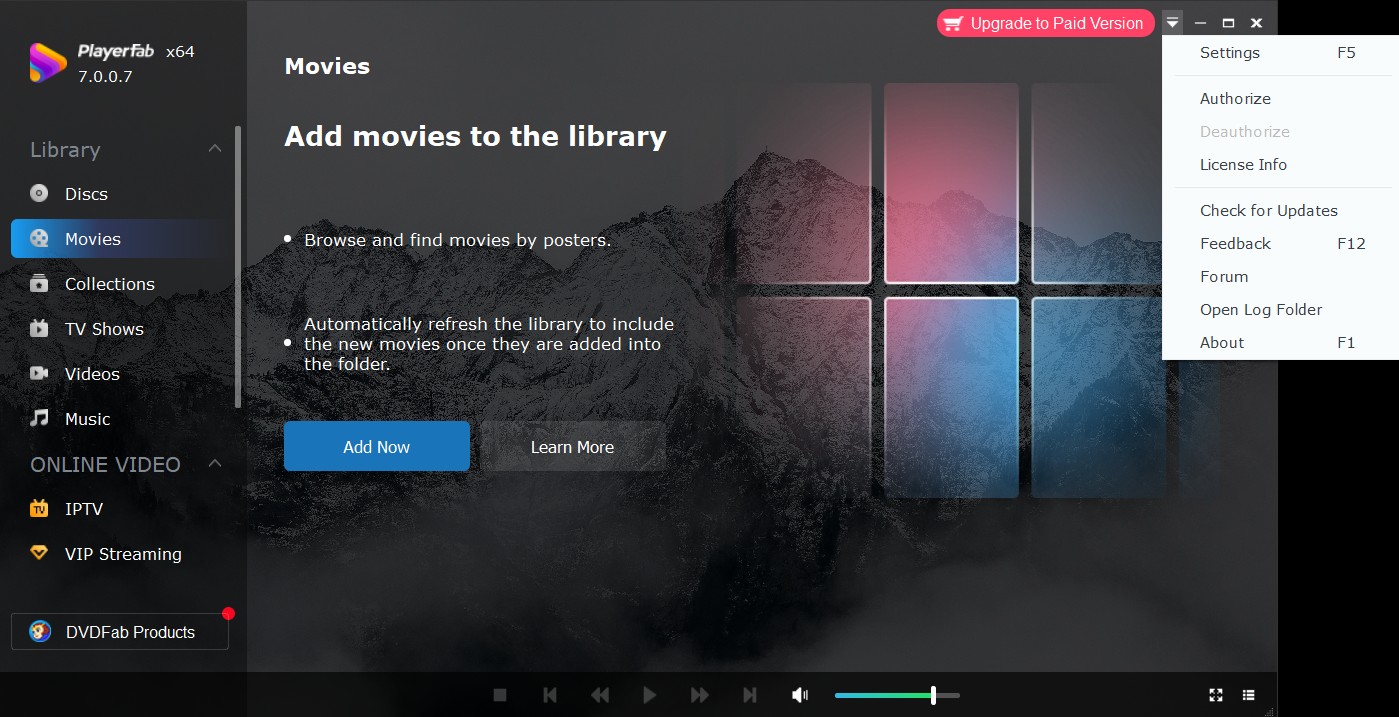
It features a straightforward interface. You can easily navigate from different tabs and stream your favorite shows in no time.
FAQs
Is the Videoder Video Downloader safe to use?
Apparently, like any other app, Videoder video downloader is safe to use. However, it is not on the Google Play store. Therefore, you may need to download the Videoder video downloader para pc apk file from untrustworthy sources. It can cause harm to your device.
A1What is the best alternative to Videoder Downloader?
StreamFab video downloader also gives you an easy way to download videos and lets you choose custom resolutions and formats to save your files in HD. You can use all the basic features in the free version.
A2Conclusion
All of the downloader software reviewed here perform effectively when it comes to downloading videos, but only a few of them are valuable in comparison to others. StreamFab are the downloader that provide the highest value.
Speaking of quality and performance, DVDFab products are highly userfriendly because of their straightforward interface. These apps can download files from 1000+ streaming platforms and store them in various formats. For you to enjoy seamlessly streaming, it is important to look for long-term benefits. Hence, how many videos and from what sources you are downloading also play an important role in determining the efficiency of the software.