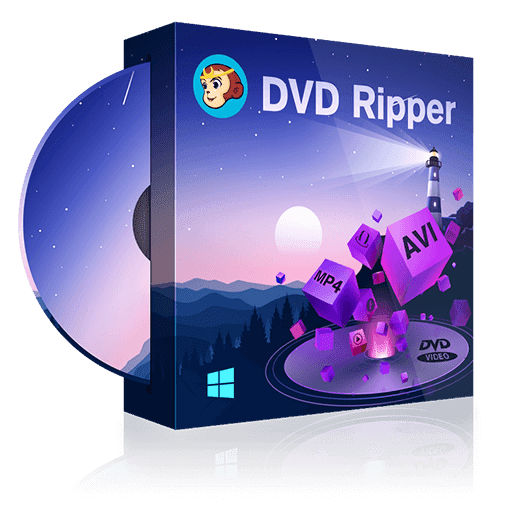Used DVD Stores Near Me; 10 Best Places To Get DVDs
Summary: Amongst various options, looking for old DVDs from authentic websites is always safe. You can also try pawn shops for “used DVD stores near me” by checking DVDs in the store properly. Moreover, DVDFab ripper allows you to convert DVDs to other formats so that you do not miss out on your favourite classical ever again.
- • Rip/Convert DVDs to mainstream video/audio formats
- • Enable you to enjoy DVD files on mobile devices or in a home theater
- • Customize DVD video with the built-in video editor
- • Support batch conversion at GPU-accelerated speed
Table of Contents
As much as finding your favourite DVD is hard, getting a good price and condition is as much daunting. Whether you are a collector, a newbie, or an enthusiast with a knack for DVDs, you must have looked for “used DVD stores near me” - and it totally makes sense. Investing in DVDs is not always worth it, seeing the demand and the players available.
If you are still looking for “used DVDs for sale near me” or;
- How can I watch DVDs on other devices?
- I do not want to invest much in DVDs
- Are there any stores with used DVDs on sale?
- What is the best place to buy DVDs online?
- Can I play DVDs with subtitles?
You are at the right place! We have got you covered, whether its cheap DVDs with free shipping or you are looking for ways to digitize DVD collection. Let’s have a look at some of the best DVDs for sale near me stores where you can save additional bucks without compromising the quality - and fun.
The Best Place To Buy DVDs Online
1. Amazon
If you are looking for the latest DVDs or in search of old cheap DVD movies, Amazon can assist you with any and all of your movie-related needs!
- Bestsellers, top-rated, and other filters to narrow your search.
- The site is simple to use.
- Offer a secure way to buy cheap movies.
- You can also use filters like price, used or new, actors, franchise, and much more.
2. Walmart
You can now buy movies cheap with free shipping? Yes, you have heard it right. Walmart is an excellent site to buy cheap DVDs. They have a wide range of old and new movies in DVD and Blu-ray versions.
- You can avail free shipping at Walmart if you spend more than $35 on your purchase.
- You can pick a price range to find the cheapest DVDs.
- It allows you to use filters by rating, format, studios, genres, and other factors, which makes it easier to find what you are looking for.
- Walmart offers new or used DVD price comparisons.
- You can also compare your options with sellers.
3. AliExpress
On AliExpress, there is a wide selection of new and used DVD movies for sale that you can get at discounts and cheaper rates. To make your movies nights or sleepovers even better, there is also a variety of merchandise associated with movies, including toys, T-shirts, posters, and other collectables.
- There are several discounts and coupons available.
- Free delivery is available from some suppliers.
- AliExpress is simple to use and loads quickly.
- Live chat assistance.
4. eBay
The good news with eBay is that the majority of DVDs sold on eBay are sent free of charge. However, some may ask the customer to cover the delivery cost.
- On eBay, there is a variety of nations and regions.
- You can use filters to narrow down your search for DVD movies like old, new, good, and more.
- You can find cheap DVD movies at a much cheaper price on eBay.
- There are also pirated DVDs on the site.
- You can get used DVD movies for sale on discounted deals.
5. Best Buy
If you are looking to buy movies cheap, Best Buy provides excellent discounts and brands to choose from.
- It has a dedicated section for movies and music
- You can find more than approximately 65,000 old and new DVDs.
- There are always some deals going on at Best Buy.
- Best Buy offers cheap DVDs with free shipping.
6. Bonanza
If you are in search of good deals and a wide range of DVD collections, Bonanza offers new and old DVDs for sale at discounted prices.
- New releases are available at affordable prices.
- They offer a user-friendly and easy-to-use website.
- Bonanza offers exceptional customer service.
These websites offer the best choices at amazing prices. If you spend a little time, you can find your favourite DVDs on great deals that can save you a lot of bucks.
Where To Buy DVDs Near Me
Some people like to have a closer look at DVD condition and enjoy going out to get it by themselves. Well, if you are looking for “used DVD movies for sale near me”, you can find them at various places depending on where you live.
Here are some best recommendations to “where to buy DVDs near me” you can try out for yourself.
1. Target Stores
If you are wondering "where can I get DVDs near me," Target had got you covered with all your DVD needs. You can check out your nearest Target store to explore the collection at the lowest prices.
- You can find all sorts of cheap DVDs including, movies, TV series, music and games.
- There are always some amazing buy-one-get-one-free deals going on at Target.
- You can easily locate your DVD with convenient sections for Tv series, movies, games, and more.
2. Pawn Shops
To most people, pawn shops are a good place to sell old stuff, but that is not just it. They sell used DVDs and if you are looking for old DVDs for sale, it is a great place to start with.
- Pawn shops sell new and old DVDs at a relatively cheaper price in comparison to other alternatives.
- You can find used DVDs for as little as $2 per disc.
- There are box sets that include DVDs in bulk. However, there is no guarantee that all DVDs will work fine. You can look for scratches or flaws on the disc.
- Having said that, the best thing about pawn shops is that if any DVD is not working properly, you can exchange it for another one.
- You can find old DVDs that are not available anywhere else if you are lucky.
3. Yard Sales
When we tell you that yard sales are the best place to look for used old DVDs, we kid you not.
- You can find DVD collections at cheaper prices.
- It is easy to check DVDs by properly looking them for scratches or marks.
- Yard sales can give you the best DVDs that you may not find anywhere else.
Finding cheap DVDs is not just it. To enjoy good quality, you need a DVD player. Also, not all DVDs offer good colours, resolution, and subtitles - and keeps you bound to players.
How about if we tell you that you can watch your DVDs in high-resolution with subtitles, and on other devices like a computer or mobile phone and tablets.
How To Rip DVDs on Computer: DVDFab DVD Ripper
If you have DVDs and want to enjoy seamless playback on any device without compatibility limitations, DVDFab DVD Ripper is a one-stop solution to all your DVD converting needs. It converts DVD videos to 1000+ digital formats. Moreover, you can edit videos and customized advanced settings like resolution and bit rate.
DVDFab DVD Ripper Main Features
1. Convert DVDs to audio and video formats
DVDFab DVD Ripper is the free DVD ripping software that allows users to customize the outcome as per their requirements. It converts DVDs to more than 1000 video formats including MP4, MKV, AVI, and many more. You can also adjust your audio format in MP3, WMA, M4A, and many more.
2. Device compatibility
DVDFab ripper offers an excellent choice for different devices when it comes to compatibility. You can rip old DVDs to more than 260 pre-configured devices, including Apple, Google, Huawei, Microsoft, Samsung, Sony and others.
3. Pre-set profiles & advanced settings
DVDFab Ripper allows you to customize your videos using the Profile Filter i.e. 3D, Passthrough, 8K, H265, 10/12 bit, etc. moreover, in “Advanced Settings” you can adjust video parameters like Codec, Frame Rate, Resolution, Quality, Channels and Subtitles.
All of these personalised options are available at your fingertips to fulfil a wide range of requirements. If you have old DVDs.
4. Remove DVD protection
All commercial DVDs that you purchase are copy-protected for various reasons. You will find common safeguards on DVDs including, CSS, APS, RC, Sony DADC and more. You must first remove the copy protection from the DVD in order to convert it to digital format.
DVDFab DVD Ripper comes in helpful for quickly and simply removing encryption. DVDFab offers “Cloud Decryption Service”, which can rapidly and efficiently remove the protection from your recently acquired encrypted DVDs. As a result, you should be able to access the discs in 5-10 seconds.
5. Compress video without compromising the quality
Most software compromises the quality while converting DVDs into other formats. DVDFab Ripper allows you to compress video size while maintaining quality for use on any device.
That being said, MP4 is the most suitable video format in this regard. It offers a smaller file size with a higher video quality. You can play this format on all devices.
6. Built-in non-linear video editor
In addition to ripping DVDs, DVDFab DVD Ripper includes a video editor that allows you to make professional-looking and customised videos while ripping DVDs. There are various amazing editing tools in this Ripper, including:
- Crop, trim, and split
- Add watermarks
- Custom Subtitles
- Filters and edit colours
- Merge various clips into one
How to use DVDFab DVD Ripper?
Do you want to make your video stand out from the rest of the competition? DVDFab Ripper offers a comprehensive set of capabilities, you can convert videos in a few simples steps. Let’s have a look at how to rip DVD videos to other formats using DVDFab Ripper.
1. Download and install the free DVD ripper. Start the DVDFab programme and insert a source DVD.
2. Launch the DVDFab Ripper app and go into the ripper module at the top.
3. Insert DVD and upload in the ripper. You can choose the file from local storage or drag and drop it into the ripper.
4. Customize the output DVD video by selecting a profile and customising it. It gives you all the converting and editing tools on the main screen.
5. To convert DVDs to MP4 or other digital formats, go to "Choose Other Profile", go to "Format", and choose "Video." You can also add audio tracks, languages, and add subtitles.
6. In “Advanced Settings” and 'Video Edit' you can customise video and audio characteristics to meet your specific demands.
7. Click "save" to store video on your hard drive or mobile device.
It shows you the ripping process with status. You can stop the ripping process at any time.
Conclusion
Enjoying old used DVDs at good quality and with the DVDFab player is fun and easy. You can convert your discs into more than 1000 other formats and edit your videos in high-quality with DVDFab DVD Ripper. If you have some Blu-ray discs, using DVDFab Blu-ray Ripper. If you are looking for DVDs for sale near me, you will need a good video ripper for removing protection from movies and watching in high resolution.