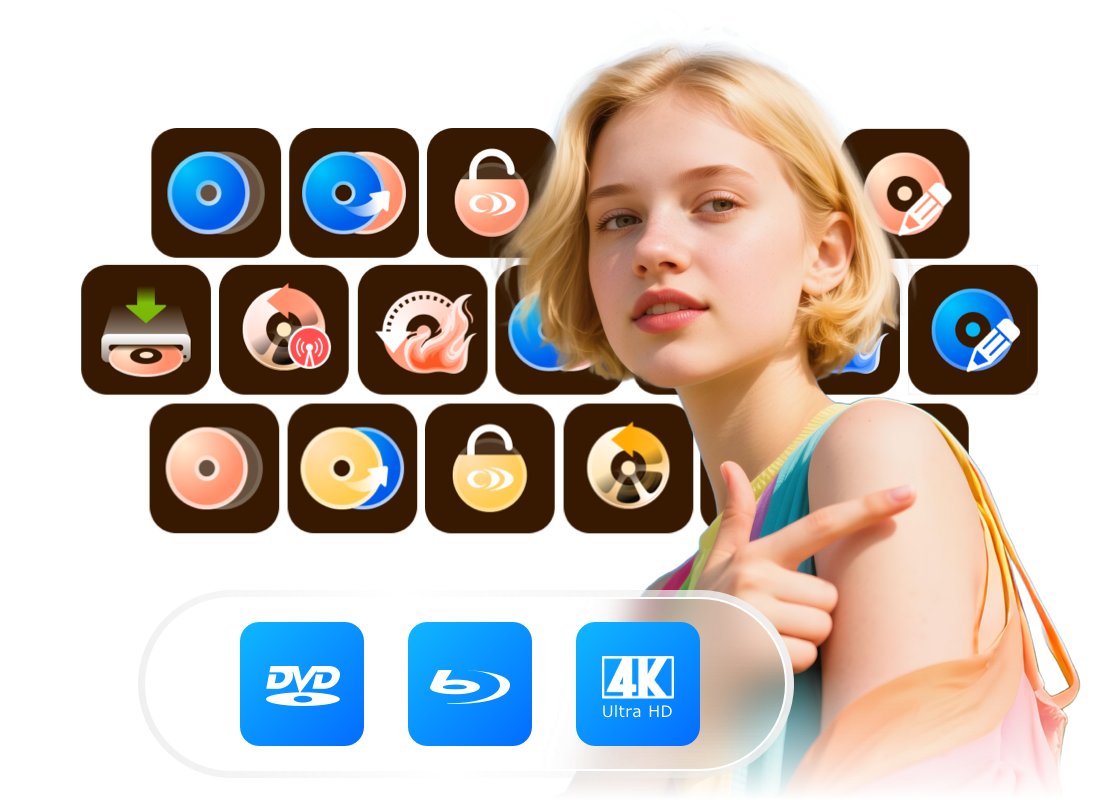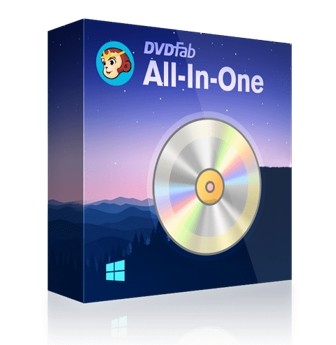Is DVDFab Safe: Check Out The Official Answer and Reviews
Summary: Are you worried about this problem: is DVDFab safe? In this article, we will provide the comprehensive reviews of DVDFab, outlining its features, legality and safety, pros and cons, etc., making sure you use this product with confidence.
Table of Contents
Is DVDFab Safe? The official answer is "Yes!".
DVDFab offers a comprehensive set of multimedia solutions you can use to rip, copy, burn, decrypt, and convert DVDs, Blu-rays, and UHD files. The software provides a clear, easy-to-use interface that both beginners and advanced users can navigate without trouble.

With DVDFab 13, you get access to a wide range of features, including the ability to remove copy protections from DVDs and Blu-rays, rip DVD/Blu-ray in 1:1 quality, create backups of your discs, and compress large files to fit onto smaller discs, among others.

- If you want to know what surprise changes come in the latest version of DVDFab, please read this detailed guide: https://www.dvdfab.cn/resource/dvd/dvdfab13-review
Is DVDFab safe?
DVDFab is legitimate software used by millions of people worldwide. It has been available for over a decade and is often noted for its rich feature set and easy-to-use interface. The software is also updated regularly to maintain performance and address security issues.
However, there have been concerns about the safety of using DVDFab to copy or rip protected DVDs and Blu-ray discs. As long as you utilize it responsibly, DVDFab is safe and reliable for personal use. In terms of security, DVDFab is safe to use as long as you download it from the official website. Third-party download sites may offer modified versions that contain malware or other harmful components. To protect your computer, always download DVDFab from the official site and keep your antivirus software up to date.
To prove that DVDFab is safe to download, we used the virus scanning tool VirusTotal for analysis. No malware was detected during the scan.
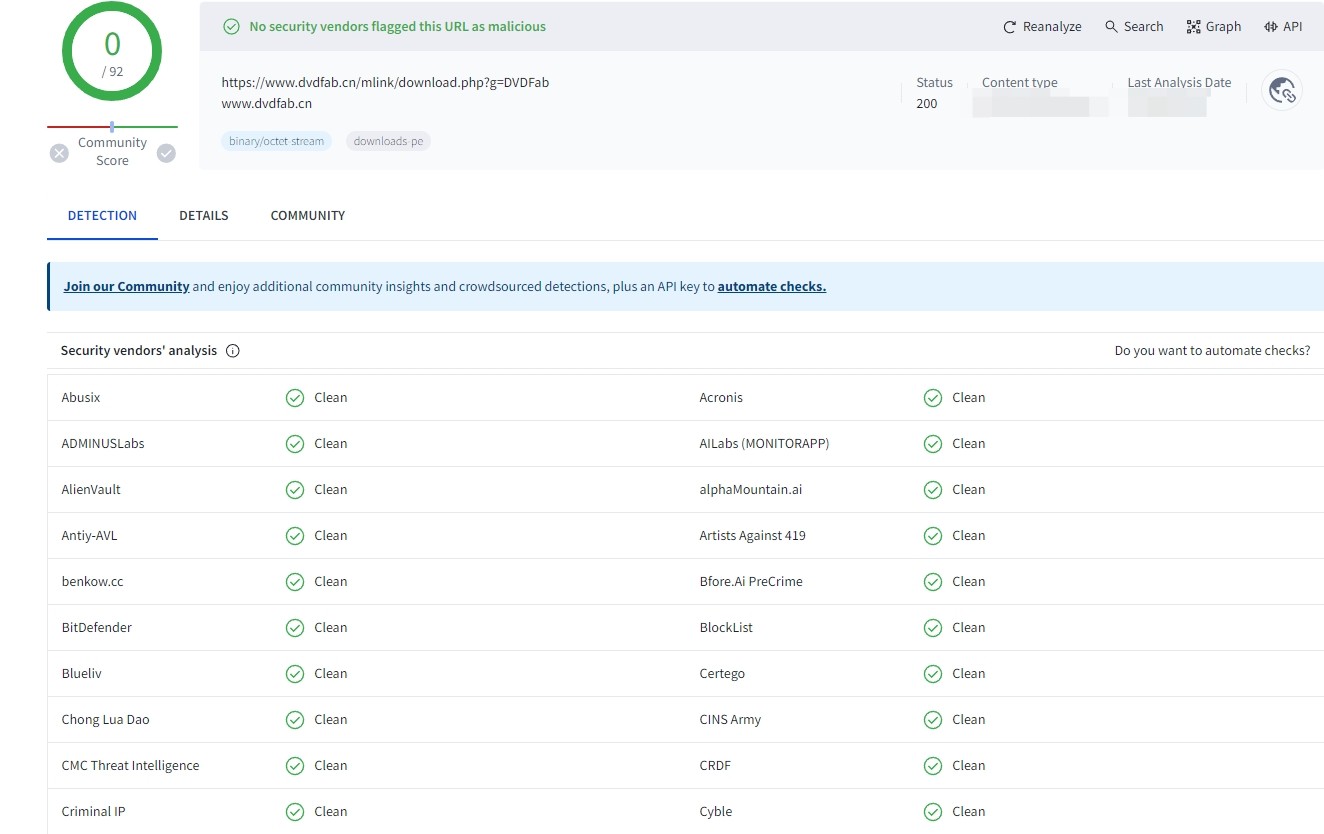
Is DVDFab software safe to download and use?
Short answer: Yes—if you download the installer from DVDFab's official website and check the publisher's digital signature, DVDFab is generally safe from a malware and security perspective. That said, using disc-decryption features can raise legal issues in some countries (for example, under the U.S. DMCA). Always follow the laws in your region.
📌You need to:
Get it from the official source only. Avoid "cracked" or third-party mirrors; use DVDFab's Download Center to reduce the risk of tampered files.
Check the digital signature. On Windows, the installer should show a valid code-signing certificate (e.g., from DVDFab Software Inc.). In File Explorer → Properties → Digital Signatures, confirm the signature is valid before running. Code signing helps ensure the file hasn’t been altered.
📌Privacy & data
DVDFab's privacy policy explains what information is collected (e.g., account/activation data) and typical retention periods; review it if data practices matter to you. DVDFab ensures personal data is "treated securely and [protected] against unauthorized access, loss or destruction" and describes how data is handled and stored.
While there isn't a standalone "security statement" page, DVDFab's privacy policy and official "Safe & Clean" download claims together function as the company's safety assurances, and its legal pages spell out responsible-use expectations.
Is DVDFab legit?
DVDFab is a popular choice among users looking to digitize their DVD and Blu-ray collections, but is DVDFab legitimate? Yes, we solemnly tell you that DVDFab is a legitimate software that has been on the market since 2003. In most countries, copyright laws typically permit the original buyer to create a backup or copy for personal use. Given that our software is available internationally, it is essential for every user to adhere to their local copyright regulations and utilize the software in a lawful manner.
Users can rest assured that any updates are thoroughly tested and vetted before release. DVDFab also provides a free trial period so users can test the software before deciding whether to buy it. During this trial, you can check its features and performance without any upfront cost.
Note: DVDFab is not intended for commercial purposes. It is illegal to use DVDFab to distribute copyrighted material without permission.
DVDFab Reviews: Pros, Cons and Steps
Now that it's clear DVDFab is safe and legal to use (subject to local laws), you may want to explore what DVDFab offers—its pros and cons—and how it works. This section provides a concise overview.
To summarize, DVDFab All-In-One centers on three major modules for DVD/Blu-ray/UHD: Copy, Ripper, and Creator, which cover backup, ripping, and burning workflows respectively.
The Pros of DVDFab
- Compatible OS: Windows 11/10/8.1/8/7 (32/64 bit); macOS 10.13 - 15.x
- Lossless backup, rip and create any DVD, Blu-ray and UHD for the home media server.
- Copy to blank discs or to ISO/folder on your HDD for playback on standalone players.
- Remove Cinavia and any copy protection, and output high-quality video and audio.
- 50x High-speed processing capability with hardware GPU acceleration.
- Support the conversion of 1000+ video ( MP4, MKV, AVI, MOV WMV, etc.) and audio (MP3, WMA, AAC, M4A, etc.) formats
- You can cut, trim, merge, rotate, add watermarks and subtitles, etc. in the built-in video editor.
The Cons of DVDFab
- Free version with limited functions: DVDFab is not a free software in the market. However, you will find that this product is worth the money after using it. It has unique advantages compared to other tools on the market. For example, newly purchased encrypted DVDs can also be decrypted thanks to DVDFab's exclusive Cloud Decryption Service.
How to use DVDFab?
Step 1: Download and launch DVDFab from the official website. The main interface of DVDFab consists of a menu bar on the left and settings options in the upper right corner.
You can switch any module as needed. Here we take DVD Ripper as an example to show how to use DVDFab to digitize a DVD. Please place your DVD into the optical drive. If your source is an ISO file or folder, easily drag and drop it onto the workspace.
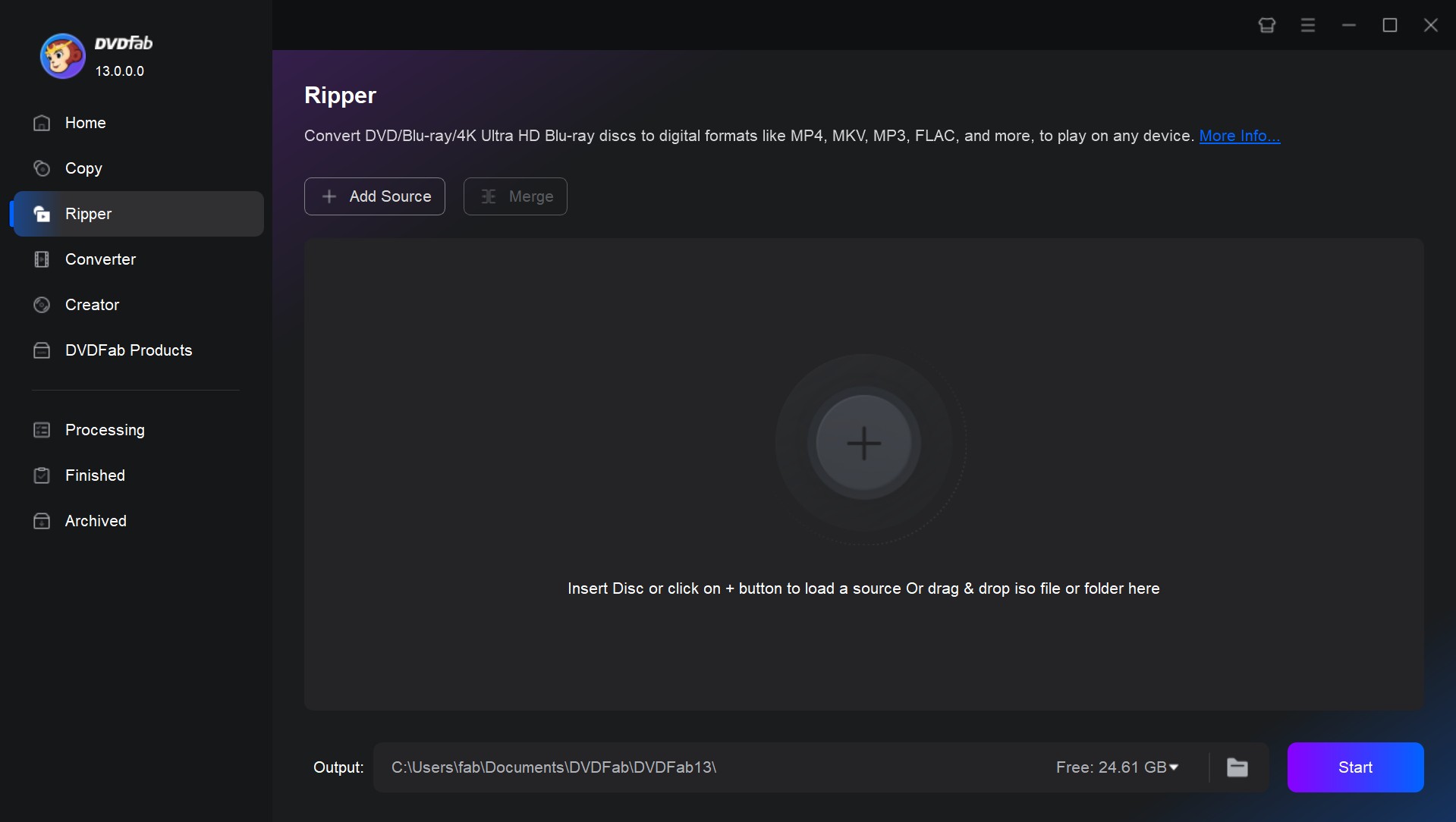
Step 2: Enter Choose Other Profile to select the format you want to output. You can also choose various preset devices such as Sony, Apple, and Huawei.
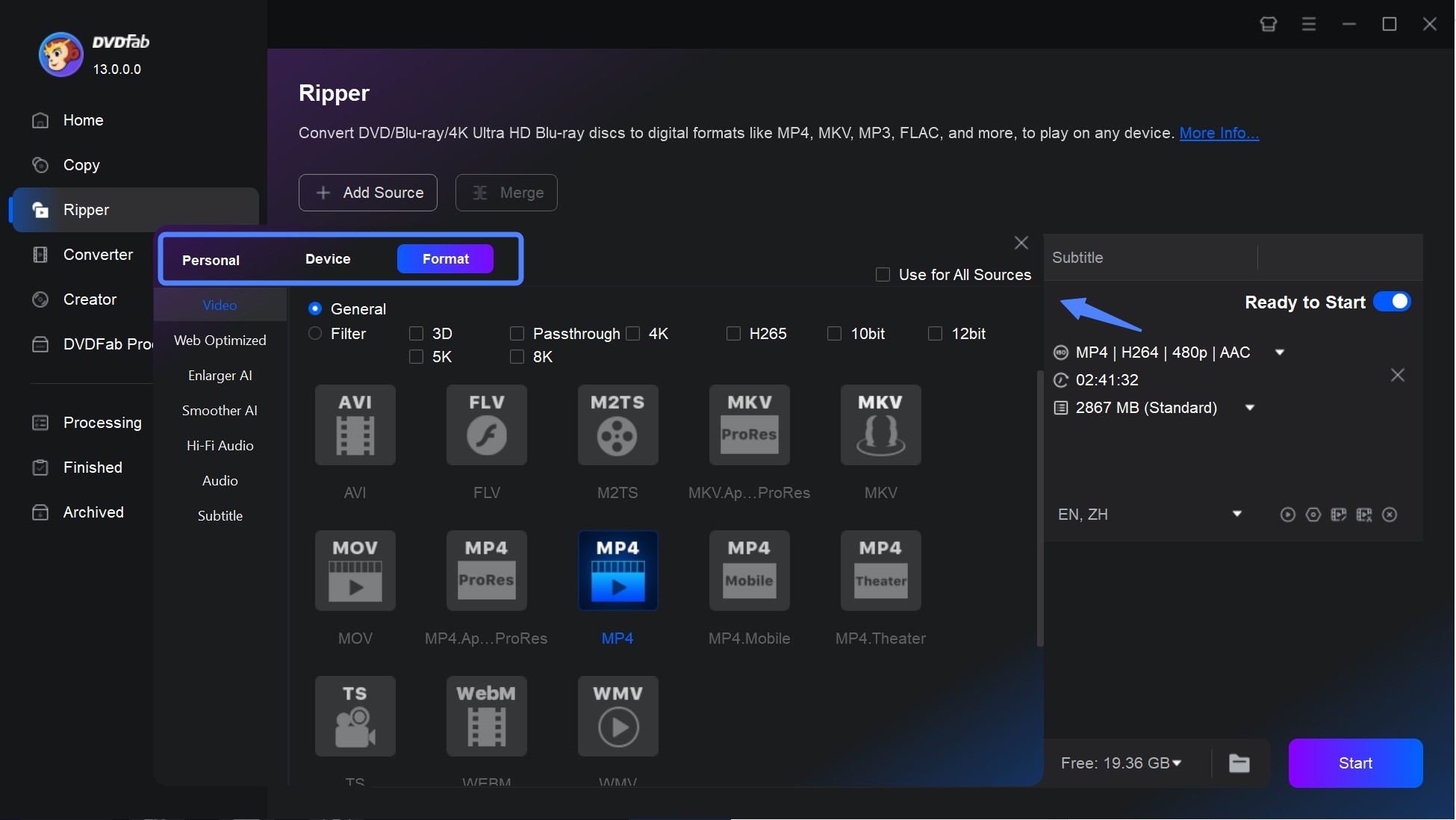
The Advanced Settings module allows you to adjust audio and video parameters, including bit rate, aspect ratio, resolution, etc. You can also access the built-in video editor to trim, crop videos, add watermarks, and more.
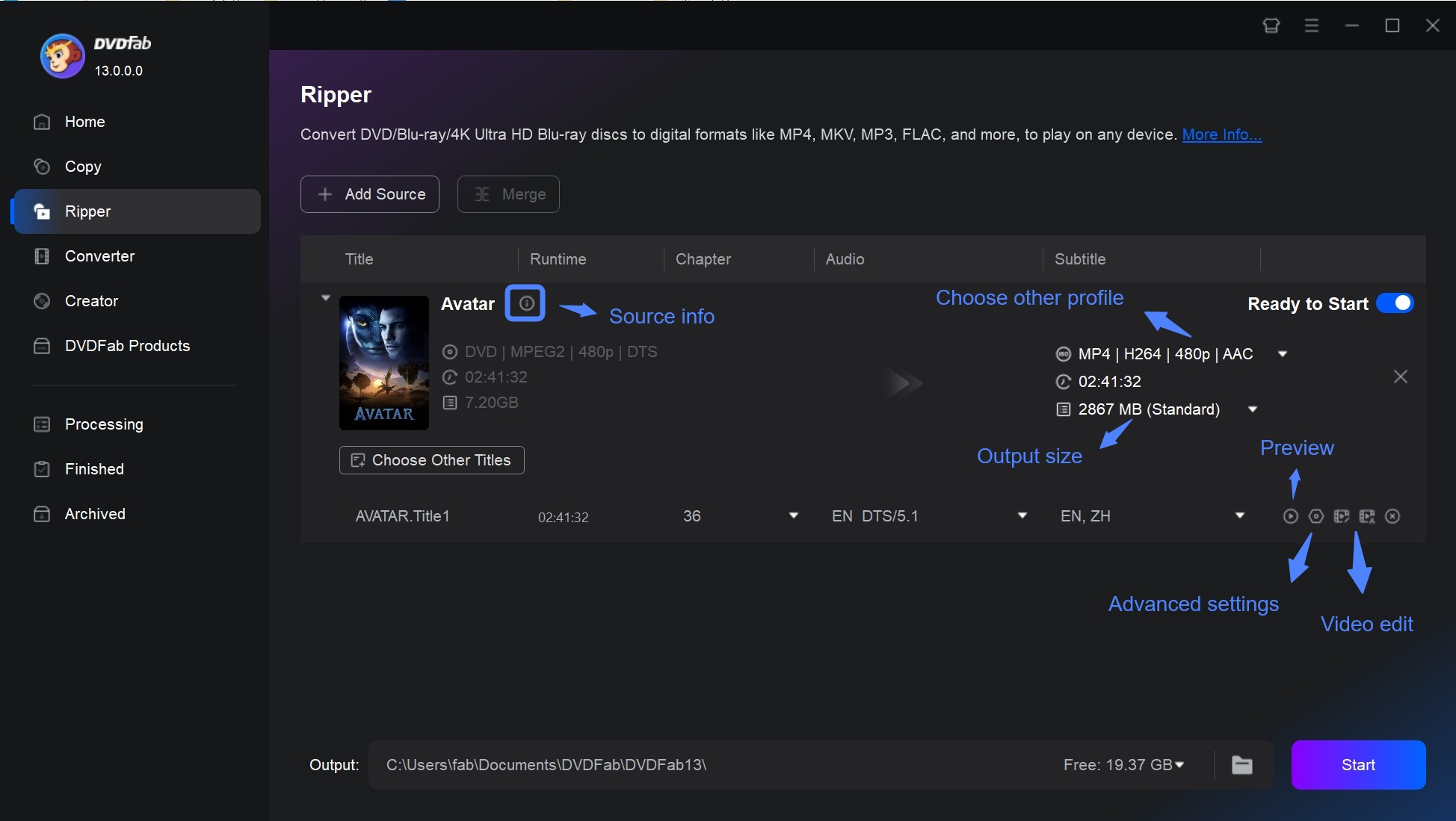
Step 3: Finally, select your output directory as a blank disc, ISO file, or folder. Click on the Start button to rip DVDs quickly and with high quality. You have the option to stop the process at any point.
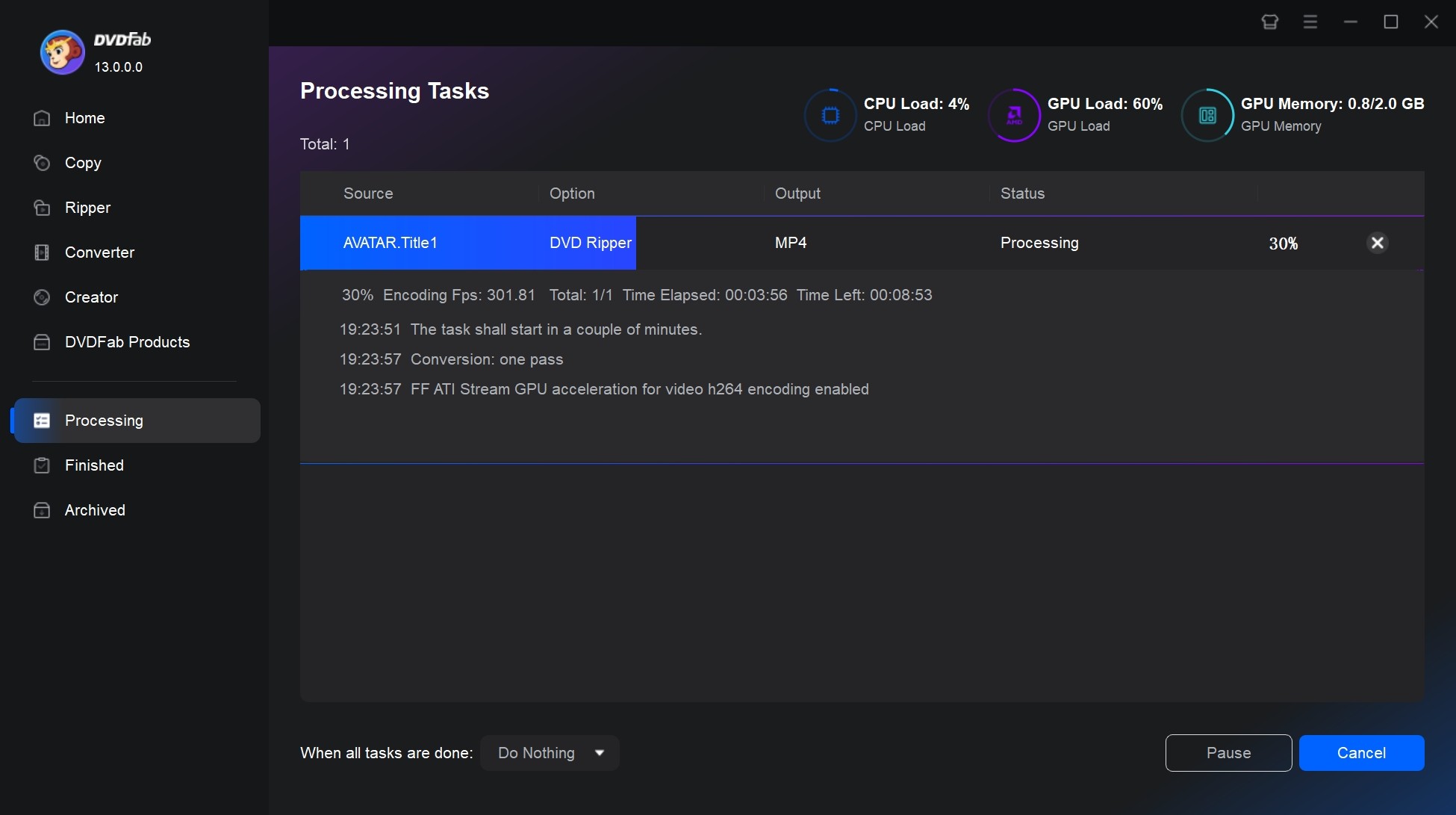
FAQs
Installing and using DVDFab 13 is completely safe and secure. Numerous functions are available in the software. With DVDFab 13, you can backup, convert, rip, burn, and even eliminate cinavia from your video content.
Is it safe to use DVDFab for personal backups of DVDs?
Security-wise, yes if you download from the official site. Legally, it depends on your country—e.g., in the U.S., bypassing DVD DRM for any reason can violate DMCA §1201, so check your local laws before using decryption features.
Is DVDFab safe for Windows 11 and macOS?
Yes. DVDFab provides official builds for Windows 11 and actively maintains macOS versions for both Intel and Apple-silicon Macs; download from the official site for integrity.
How does DVDFab protect user data?
DVDFab says it processes data in line with GDPR and uses safeguards (including for transfers outside the EU) while working with vetted processors (payments, servers, analytics). Banking data is deleted after payment; the card number and expiry (not CVV) may be retained 13–15 months for evidence. Newsletter data is kept up to 3 years. Cookies can’t run code/viruses and can be controlled in your browser.
DVDFab HD Decrypter is a free and limited version of DVDFab DVD/Blu-ray Copy, DVD/Blu-ray Ripper, and Video Converter. It is able to losslessly backup your DVDs and Blu-rays from the past year to blank discs, ISO files, or Folders.
Final Word
In conclusion, DVDFab is a safe and legit software that comes with many excellent features. With the help of DVDFab, users can copy, convert, rip, and create DVDs and Blu-ray discs with all the features they require. Therefore, after reading this article, I hope you can use this product with confidence.