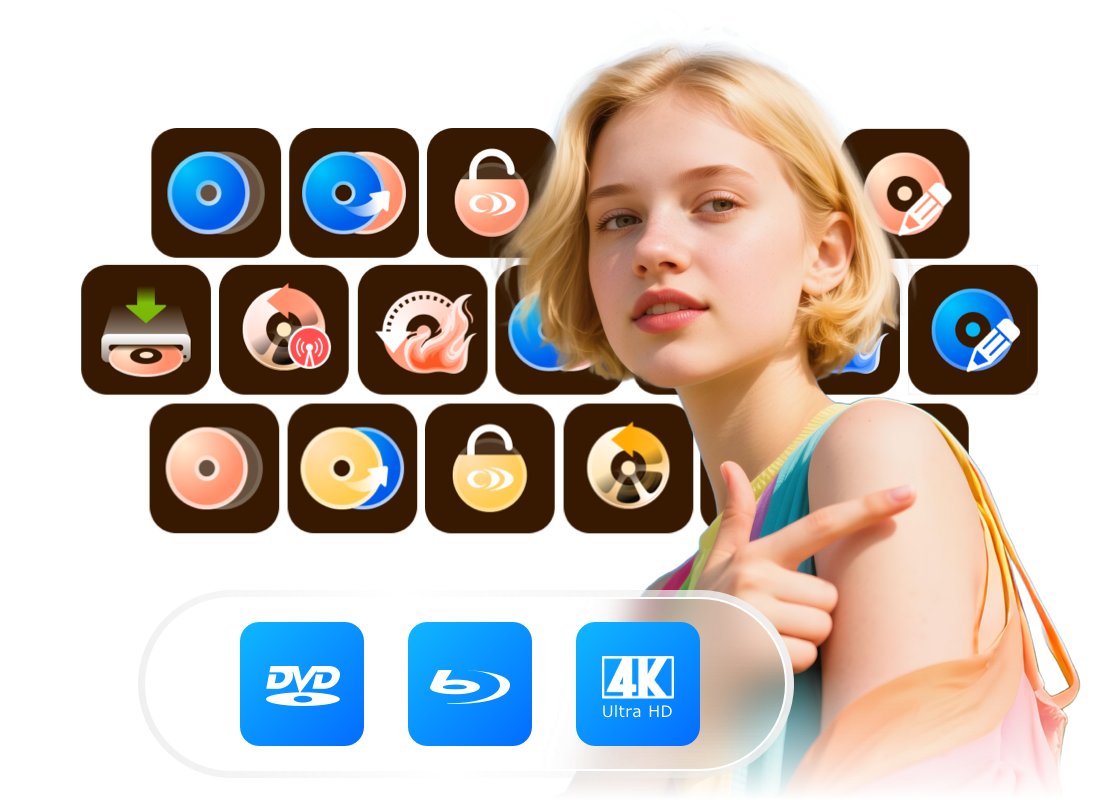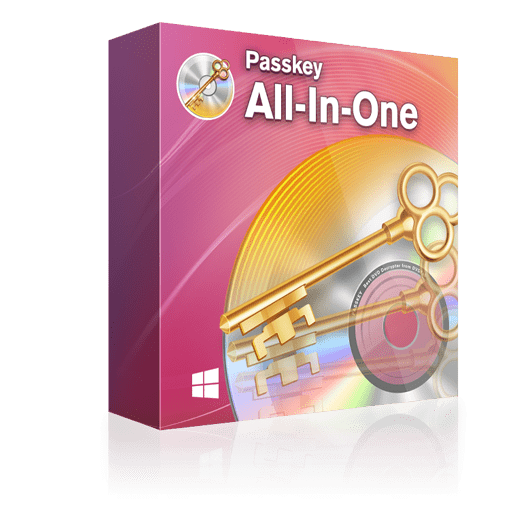AnyDVD Is Discontinued: The Best Mac & Windows Upgrade Path in 2025
Summary: AnyDVD HD was a widely used Windows driver designed to automatically decrypt DVD and Blu-ray copy protections in the background, allowing other applications to access the disc's data freely. However, following the shutdown of its developer RedFox in 2024, the software is now discontinued and no longer receives updates for newer encryption schemes. Consequently, users seeking continued functionality have migrated to updated alternatives like DVDFab, which maintains active development to support the latest 4K UHD standards and decrypt new discs that the outdated AnyDVD software can no longer read.

What will you get in this guide?
- A clear, side-by-side look at AnyDVD's pain points vs. DVDFab's fixes
- Two workflows—pick the one that fits how you already work
- Practical steps to copy, rip, compress, or just decrypt in the background
- Answers to common questions (including safe, legal free options)
Is AnyDVD Still Available?
June. 2024 Update: AnyDVD Is Down!
AnyDVD developed by Slysoft software company was closed in 2016 but quickly returned as RedFox. However, both the redfox.bz official site and its software like AnyDVD and CloneDVD were gone in June. 2024, as users discussed on forums like Reddit and forum.videohelp.com. It is still unclear what exactly happened.
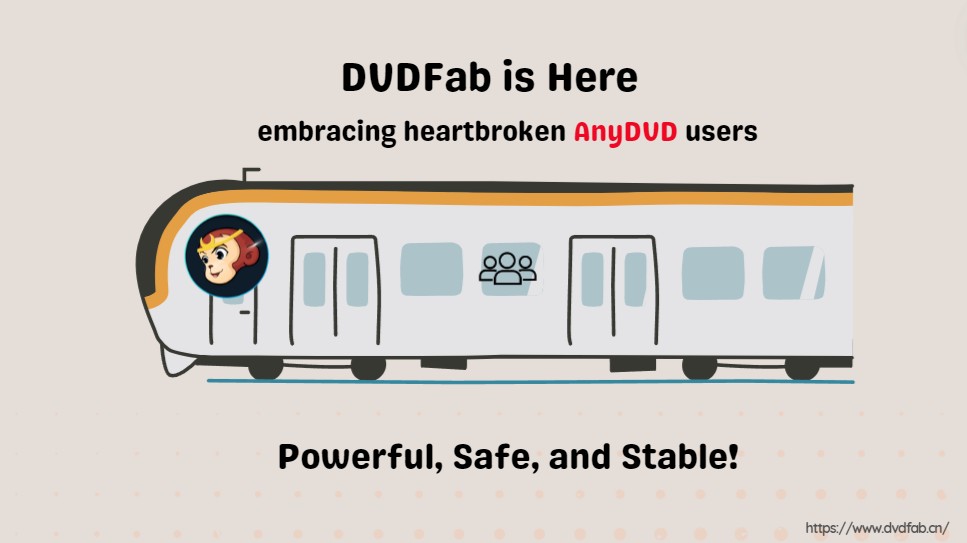
AnyDVD has shut down, and that leaves three big gaps for disc collectors and home media users:
- Mac users were left with no direct path forward.
- Fresh UHD and studio schemes outpace legacy tools.
- You still need extra apps to copy, convert, edit, or shrink discs.
Best AnyDVD Alternatives to Decrypt & Copy DVDs
Since RedFox AnyDVD is currently down, it is necessary to look for a top-rated alternative. DVDFab offers a single, stable toolkit that handles both Windows and Mac, keeps up with new protections including UHD/4K, and goes beyond decryption with copy, rip, edit, and size-down options (e.g., BD-50 to BD-25).
Upgrade Path 1: DVDFab All-In-One
🎯Target users/scenarios: Pick DVDFab All-In-One if you want a single cross-platform app that handles decrypt → copy/rip → compress with simple presets (including BD-50 → BD-25), ideal for Plex/NAS and light edits.
DVDFab is a long-established company with over 20 years of experience in software development and customer service. It provides the most comprehensive solution for DVD, Blu-ray, and UHD decrypting, copying, ripping, and authoring.
💡DVDFab includes 23 versatile function modules to cover all your disc processing needs. Its Copy module mirrors all the functionality of AnyDVD HD, which allows you to decrypt any DVD/Blu-ray and rip them to unprotected ISO files or Folder. It also comes with additional features like copying discs to blank discs, compressing disc sizes, selecting audio tracks or subtitles, etc.
💡Moreover, DVDFab All-In-One incorporates other powerful disc processing tools. For example, its Ripper module allows you to decrypt and rip discs into 1000+ digital audio and video formats and its Creator module enables you to burn any videos to physical discs.
DVDFab offers a 30-day Free Trial! Download DVDFab and try all its functional modules for FREE!
AnyDVD HD vs. DVDFab All-In-One
| Dimensions | AnyDVD | DVDFab |
| Supported OS | Windows | Windows & Mac |
| Free Trial | 21 Days | 30 Days, with partial copying/ripping functions 100% free |
| Price | Lifetime: €109 (≈$130) | Lifetime: DVD Copy ($42.50), DVD Ripper ($59.49) |
| Disc Decryption | Some copy protections such as region codes, CSS, AACS, and BD+ | Removes almost all old or new copy protection (CSS, region code, RCE, APS, RC, DADC, Disney's Fake, AACS, BD+, RC, UOPs, BD-Live™, BD-ROM Mark, BD-J, CCI, etc.) |
| Input Format | CD, DVD, Blu-ray | DVD, Blu-ray, 4k UHD Blu-ray, Video |
| Output Format | ISO Backup with CloneCD |
Copy Module: Disc/ISO/Folder. Ripper Module: MP4/MKV/MP3, etc. Creator Module: Disc/ISO/Folder |
| Copy Modes | - | 6 copy modes in DVD 5 copy modes in Blu-ray |
| Compress Discs | No | Yes |
| Select audio, subtitle and chapter | No | Yes |
| Video Editor | No | Yes |
| Hardware Acceleration | No | Yes |
| Updates | It is down currently | Safe, clean, and constantly updated |
How to decrypt and copy DVD/Blu-ray/UHD with DVDFab
Let's take DVDFab DVD Copy as an example to show you how to decrypt and copy a DVD. You can also copy a Blu-ray or 4K UHD Blu-ray with similar easy steps.
Video Guide:
Textual Guide:
Step 1: Download the DVDFab DVD Copy for free and launch the software.
Step 2: Insert the DVD you wish to copy into your computer's optical drive. The DVDFab software will automatically load the DVD's content. Alternatively, manually load the DVD by clicking the "+" or "Add" button or drag and drop the ISO file or folder onto the program.
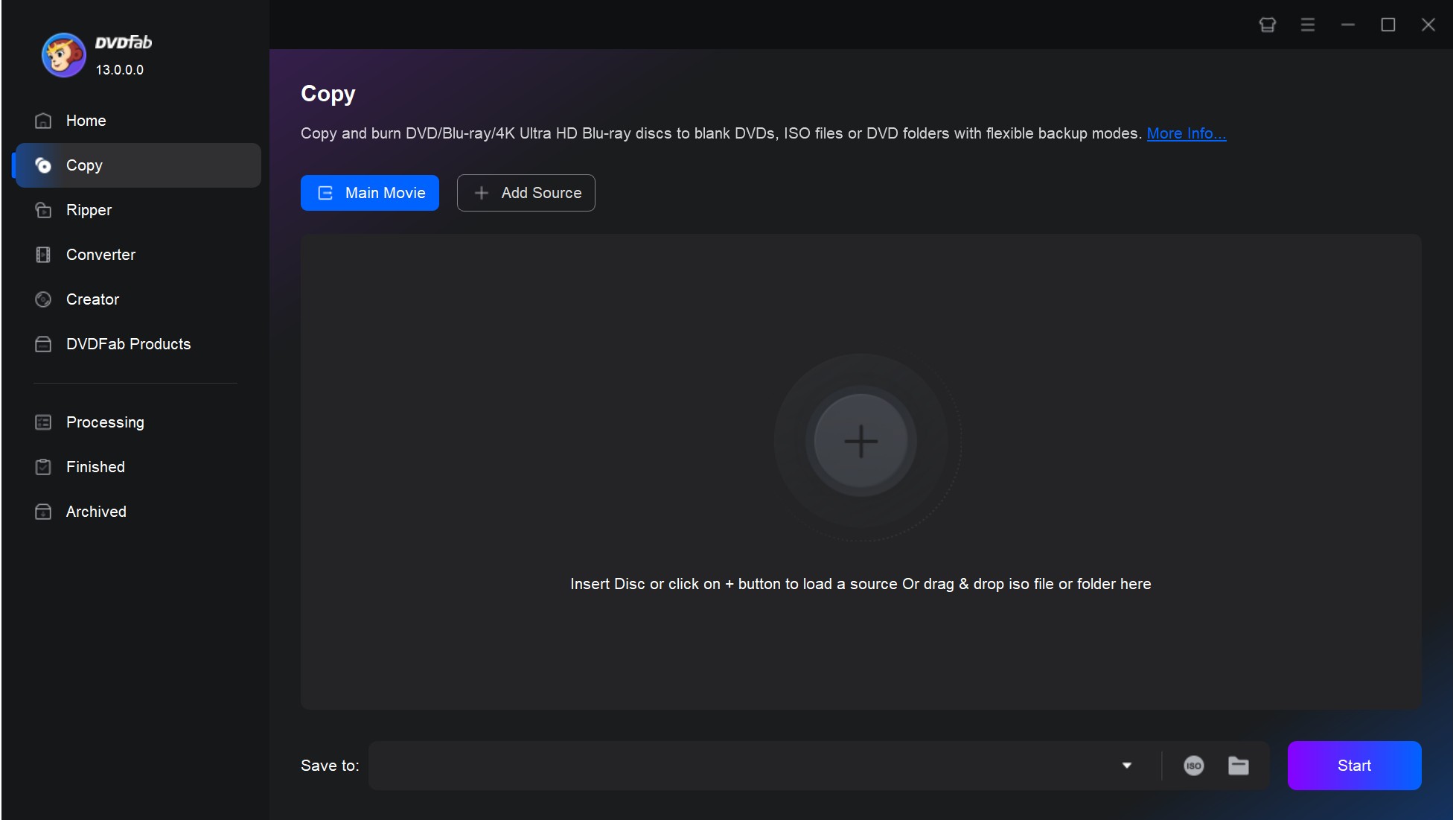
Step 3: Choose a copy mode suitable for your needs. Options include Full Disc, Main Movie, Clone/Burn, Merge, Split, and Customize. For this example, we'll use the "Main Movie" mode.
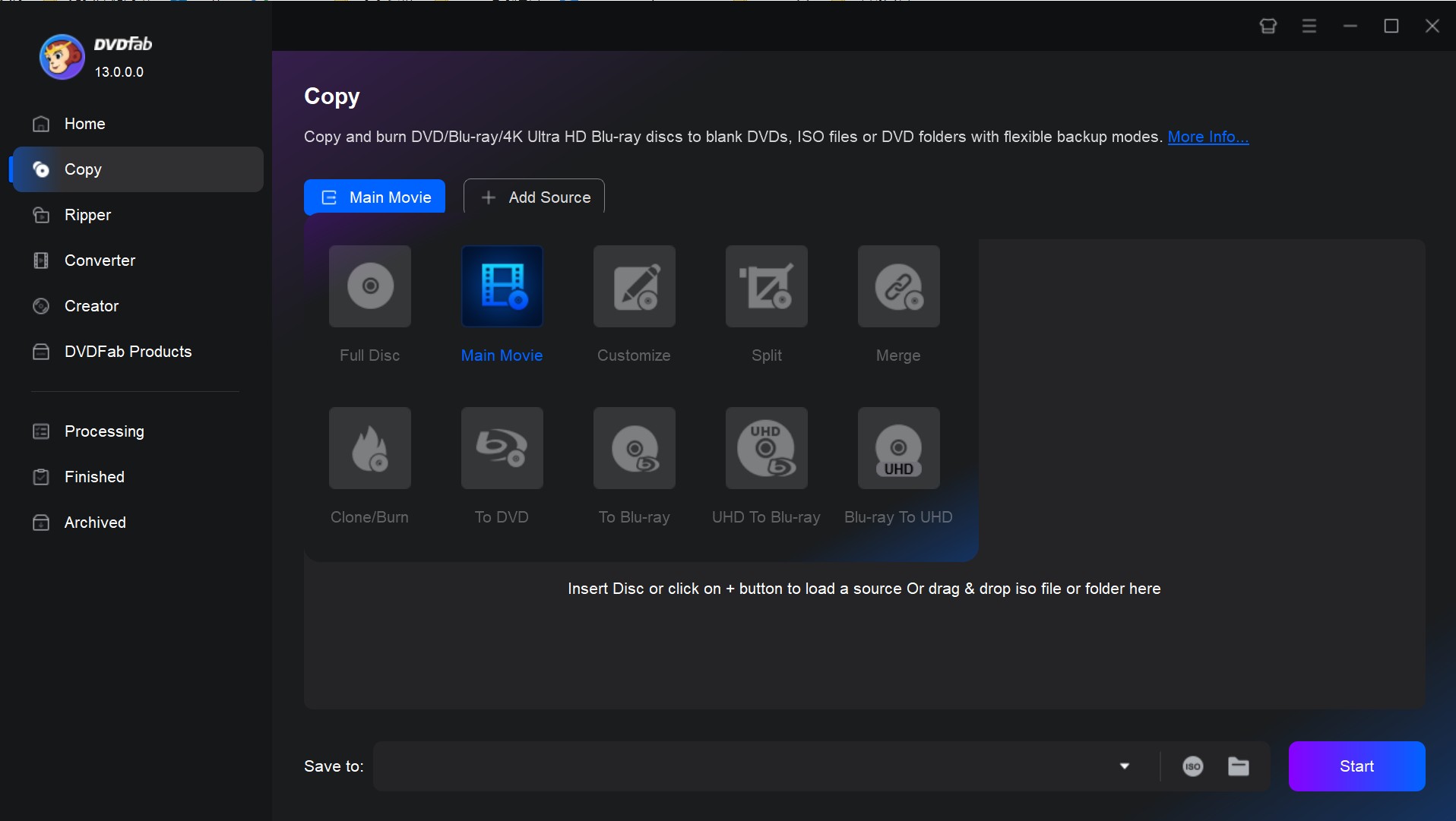
Step 4: Once the DVD's content is loaded, DVDFab will automatically remove any copy protection and sync all metadata. You can see the type of copy protection used by clicking the "Info" option.
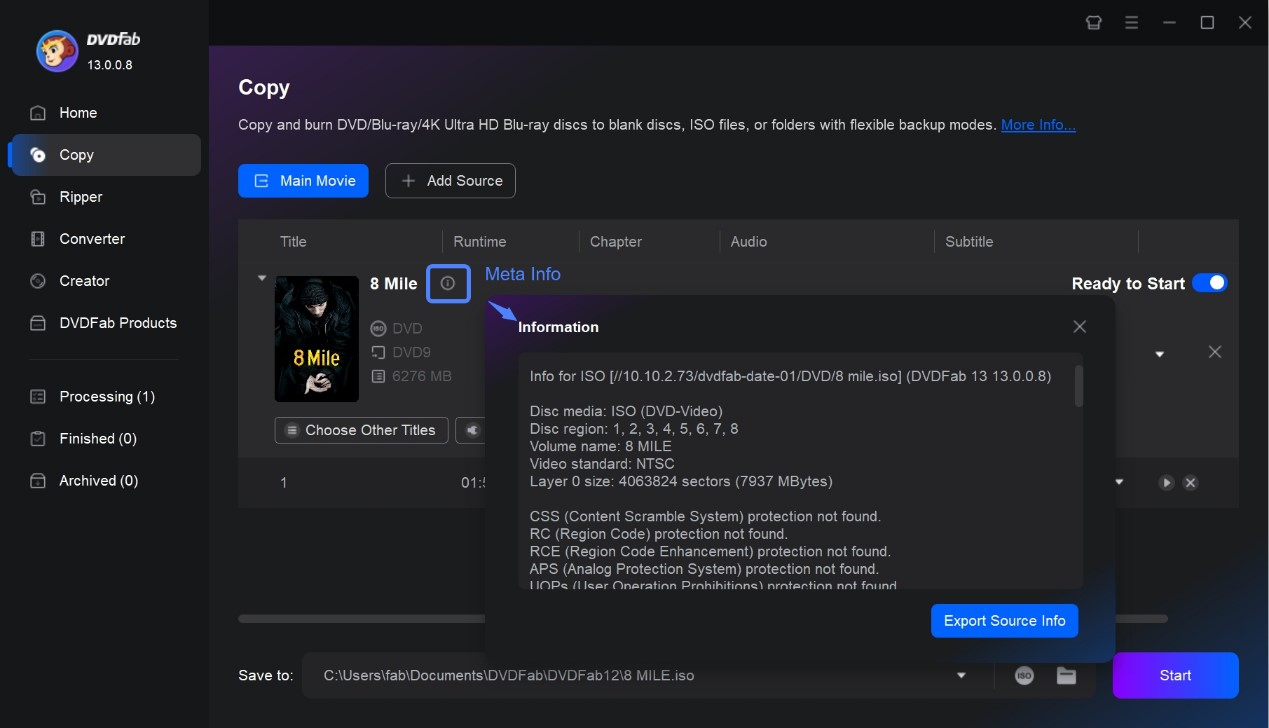
Step 5: Choose your output as DVD-5 or DVD-9 and select the titles, chapters, audio tracks, and subtitles you wish to keep. Visit the "Advanced Settings" section to modify the volume label and output. Then, preview the content to ensure it's to your liking.
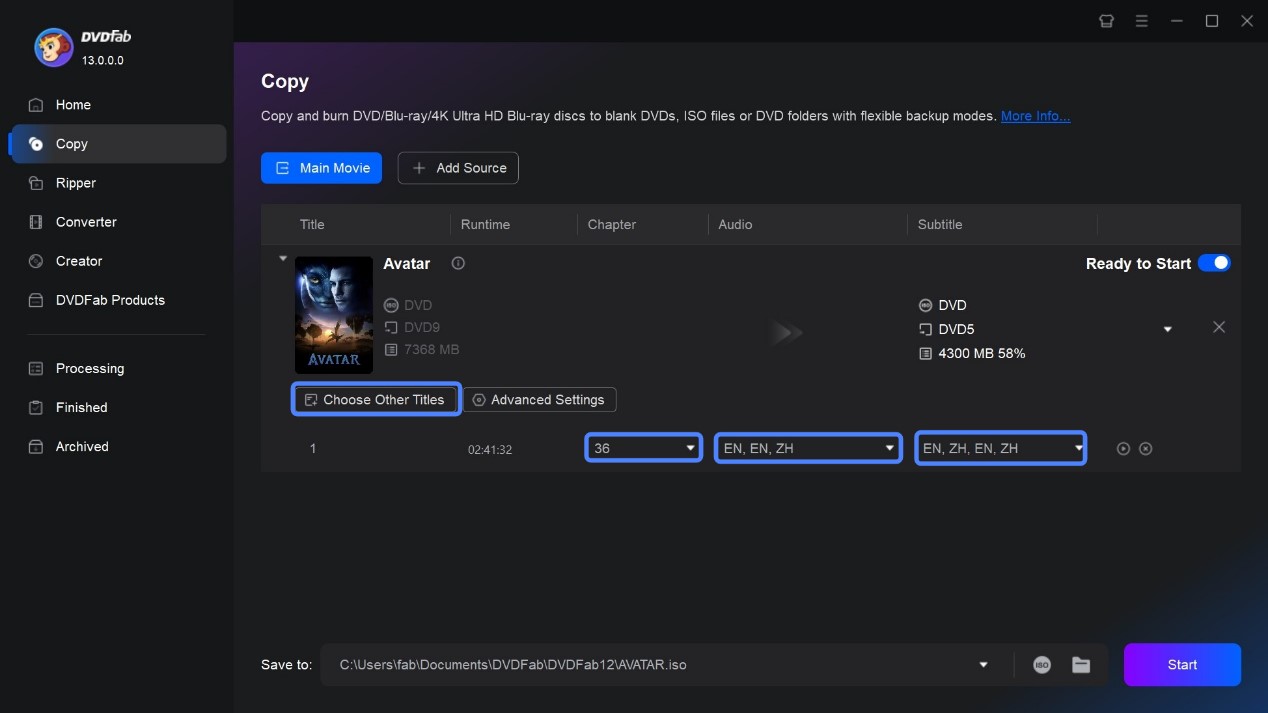
Step 6: At the bottom of the program, select a directory. This could be your optical drive for a blank disc copy, a selected folder on your hard drive for a DVD video folder copy, or an ISO image file copy. Finally, click the "Start" button to begin the lightning-fast DVD copying process.
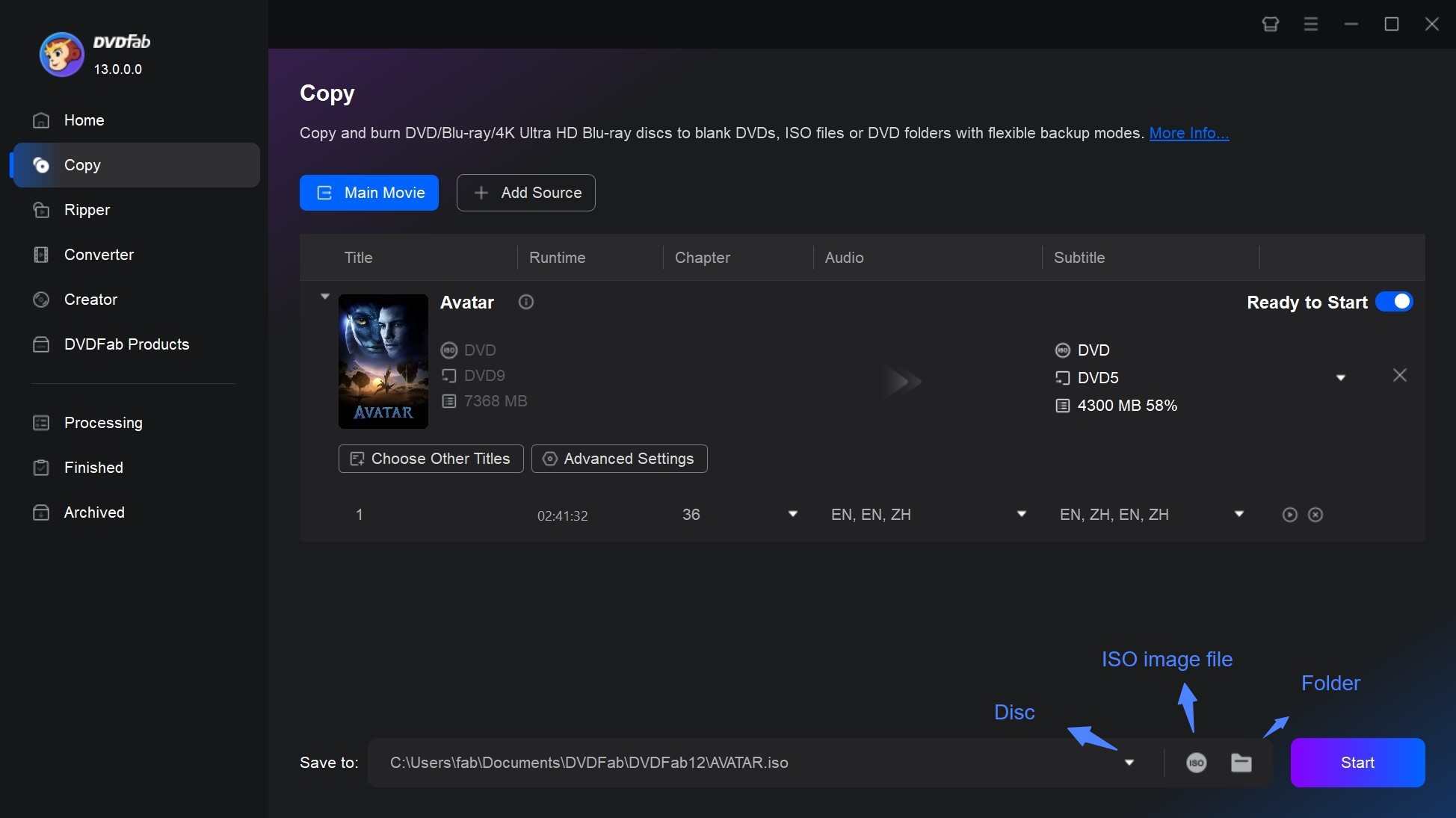
Perfect AnyDVD Alternative with Powerful Feature: DVDFab Passkey
🎯Target users/scenarios: Choose it if you already work with programs such as ImgBurn, PowerDVD, MakeMKV, or your own encoders, and you want decryption handled quietly in the background with low overhead.
Similar to AnyDVD, Passkey All-In-One is also a disc decrypting and ripping software for Windows. It runs in the background, automatically removing all copy protections and region codes on DVDs and Blu-ray discs, making them available for playback or backup. However, Passkey supports more types of copy protections and also UHD Blu-rays and recorded BDAVs.
The interface and usage of DVDFab Passkey are just as simple as AnyDVD. This perfect AnyDVD alternative offers a 30-day free trial, so download and try Passkey now!
Passkey All-In-One includes four product modules. You can purchase a complete Passkey All-In-One suit or each product separately as you like!
| Supported Discs | Supported Copy Protection | Output Formats | |
| Passkey for DVD | Commercial, Rental or Recorded DVD | CSS, RCE, RCA, APS, UOPs, ARccos, RipGuard, Region Code, CPRM, etc. | ISO image file / Folder / DVD_RTAV |
| Passkey for Blu-ray & UHD | Commercial or Rental Blu-ray/4k UHD | BD+, 3D BD+, AACS MKB v 26, AACS bus encryption, Region Code, BD-Live, UOPs for Blu-ray, etc. | ISO image file / Folder |
| Passkey for Blu-ray Recorder | Recorded Blu-ray (aka BDAV disc) | AACS | ISO image file / Folder |
| Passkey for 4K Recorder | Recorded 4K Blu-ray (aka 4K BDAV disc) | AACS, AACS2 | ISO image file / Folder |
How to decrypt commercial discs using DVDFab Passkey?
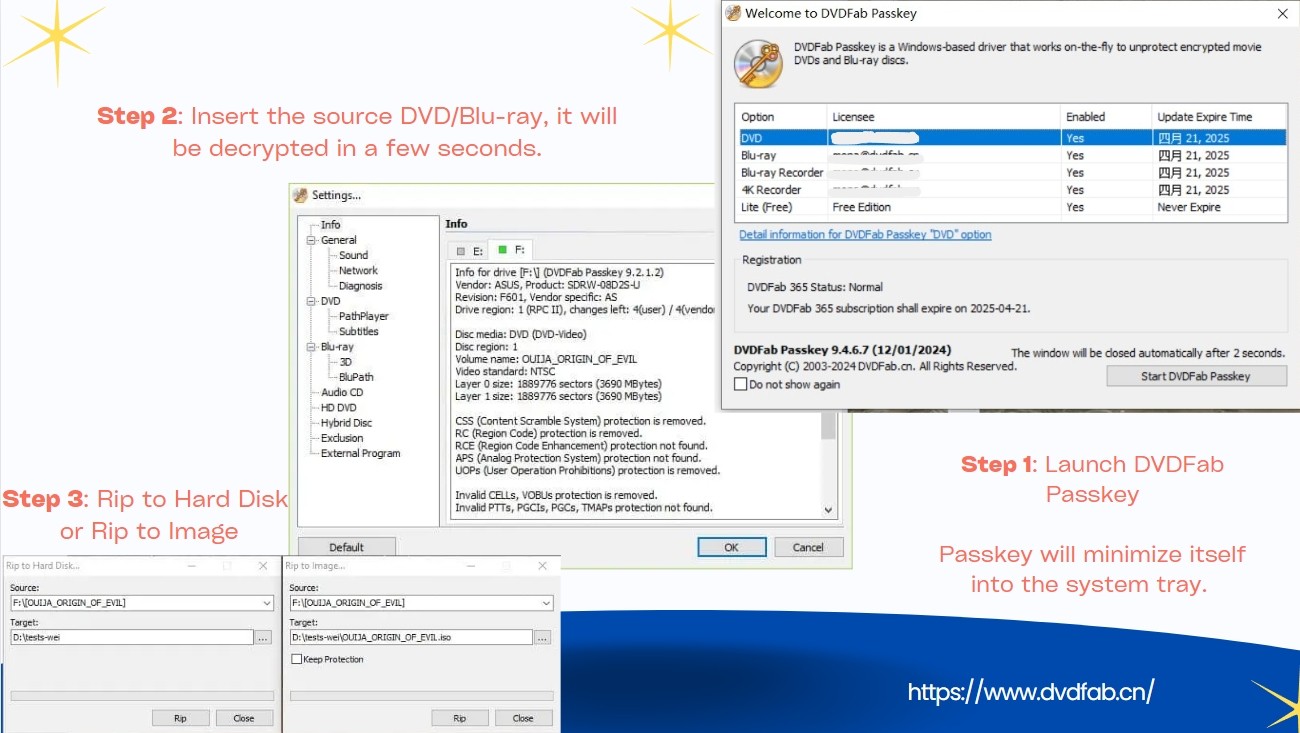
Step 1: Open Passkey software by double-clicking its icon. In the initial window, select either DVD or Blu-ray based on your disc type, then press the "Start Passkey" button. The program will then minimize to the system tray and begin detecting any disc inserted in your drive.
Step 2: Passkey will automatically initiate the decryption process. A status window will appear near the system tray, displaying a green progress bar. When this bar fills completely, the decryption is done. You can check detailed information about the disc by reopening the main Passkey window.
Step 3: If you want to save the decrypted movie, right-click the Passkey icon in the system tray and choose either "Rip to Hard Disk" or "Rip to Image."

RedFox AnyDVD Review: Why AnyDVD Was Ultimately Replaced
AnyDVD HD is a Windows-only DVD and Blu-ray decryption software renowned for its powerful capabilities. It automatically removes various disc restrictions including title removal, user and parental controls, ads, trailers, region codes, and digital audio protections. This enables seamless playback, copying, and ripping of protected DVDs and Blu-rays.
Why AnyDVD fell out of step with today's disc workflows. The points below focus on practical, verifiable limits that affected everyday use.
Mac Exclusion: AnyDVD stayed Windows only, which left Mac users without a direct path.
Falling behind new protections: Studio schemes kept evolving across DVD, Blu ray, and UHD. Updates arrived slower, which meant more failed reads, broken playlists, and extra manual work.
No size control or light edits: Common jobs such as shrinking BD 50 to BD 25, trimming intros, choosing subtitles, or keeping passthrough audio required separate software and extra steps.
"99 title" traps: Obscured main movie playlists and fake title sets made it easy to back up the wrong program without careful verification.
UHD friction: Reading and handling 4K discs brought stricter drive and firmware requirements. Without a modernized workflow, success rates varied.
As protections advanced and home libraries moved to NAS and Plex, users needed a platform neutral workflow that could decrypt, copy or rip, compress, and handle tricky playlists in one pass. That is the gap modern DVDFab tools are built to fill.
FAQs about RedFox AnyDVD HD
SlySoft shut down in 2016 following legal pressure from copyright holders and lengthy legal battles. Then, a new company called RedFox emerged, continuing the development of AnyDVD and other SlySoft products. It wasn't until early June 2024 that RedFox and its related products all disappeared from the Internet for no apparent reason.
AnyDVD is a paid software. You are allowed to have a free trial of this DVD decrypter but with limited functions supported. If you desire more, $150 is needed to enjoy the services of AnyDVD HD. Unfortunately, AnyDVD has been taken offline and the restoration time is unknown.
No, AnyDVD HD is a Windows-based software and isn't directly compatible with Mac. Alternatively, you can look for the above-mentioned software designed for Mac that offers similar functions as AnyDVD HD.
No, SlySoft is no longer in business. The company was shut down in 2016 due to "recent regulatory requirements". The company's assets and technologies were acquired and are now managed by a company called RedFox.
The steps to download AnyDVD Crack include:
- Download the provided AnyDVD HD setup and crack file.
- Install the file but don't open it.
- Close the program completely if it's running.
- Copy crack.exe from the crack folder and paste it into the installation directory.
- Patch the program, you can now enjoy the full version of AnyDVD HD for free.
Note: It is strongly advised to avoid the cracked version of AnyDVD HD, as it likely contains viruses, spyware, or adware. Furthermore, it cannot be upgraded and its usage is illegal. If you require a legal and free DVD ripper, consider using DVDFab DVD Ripper which offers both a limited free version for a lifetime and a premium paid version.
AnyDVD HD is a paid software and you must buy a license after the trial period ends. Although you could once extend or reset the trial period by editing the Windows registry, this method is risky and complex. Moreover, RedFox has disabled this feature in recent versions of AnyDVD HD.
AnyDVD, CloneDVD, and CloneCD are all software solutions developed by RedFox, previously by SlySoft, that aid in copying CDs and DVDs. However, they each serve distinct functions:
- AnyDVD is designed to remove restrictions on DVD and Blu-ray media. It allows for the removal of region codes and other protections such as CSS that prevent you from playing or copying the disc.
- CloneDVD is used primarily for copying DVD video discs. It compresses long footage at high speed and very high quality. CloneDVD can also perform transcoding, which means it can change the format of the video data on the fly while copying to a DVD.
- CloneCD is specifically designed for copying exact, 1:1 duplicates of your music or data CDs.
For best results, many users use AnyDVD in conjunction with CloneDVD. AnyDVD works in the background to remove copy protection, while CloneDVD is then used to make the actual copy of the DVD.
Conclusion
Here we have an in-depth RedFox AnyDVD review to help you learn the advantages and disadvantages of the AnyDVD HD. Moreover, if you want unlimited DVD decryption and backup, we also introduce you to the best AnyDVD HD alternatives from DVDFab, which is a safer and more stable software with better performance. Since AnyDVD HD is currently gone, DVDFab could be your best alternative choice to consider.