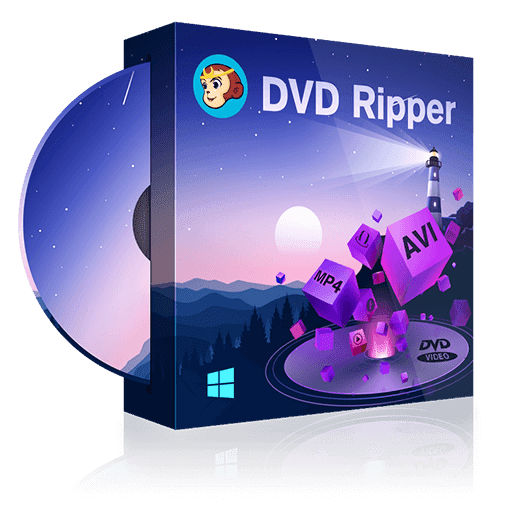What to do With Old DVDs: are They Worthless?
Summary: Do you have a collection of old DVDs that you never watch anymore? Are you wondering what to do with those old DVDs? Well, there is a silver lining. You can use DVDFab DVD Ripper to digitize your old DVDs and get rid of them. So, read on to find out how.
- • Rip/Convert DVDs to mainstream video/audio formats
- • Enable you to enjoy DVD files on mobile devices or in a home theater
- • Customize DVD video with the built-in video editor
- • Support batch conversion at GPU-accelerated speed
Table of Contents
It's time to face the facts: DVDs are slowly going out of style. Blu-Ray is becoming more popular daily, and even Netflix is starting to phase out DVDs in favor of streaming. So What should you do with your old DVDs? This is a question that many people face, especially as technology advances and we move towards digital formats. Are DVDs obsolete? Should you throw them away? Or can you find ways to use them effectively even in the digital age? This blog post will explore what to do with old DVDs and how to get the most out of them!
Old DVD Storage Issues, Playback, and Organization Problems
If you have trouble playback old DVD movies, there are a few possible explanations. It could be that the DVD is scratched or damaged, the reflective layer is oxidizing, or the adhesive used to bond the layers is undone. Another possibility is that your DVD player is not compatible with older DVDs. Newer devices like the MacBook and Xbox One S don't have DVD drives, so you won't be able to play them on those devices. Finally, storing a large DVD collection can take up a lot of space and require special care to keep the discs in good condition.
What to do with Old DVDs for Better Storage, Playback and Organization?
You can do a few things with your old DVDs. If your DVD is scratched, you can try to fix it with banana peels, peanut butter, and toothpaste. These home remedies can sometimes work, but they're not guaranteed. You can take it to a professional repair service for more serious damage. Another option is to catalog your collection. This can be a great way to track what you have and where it is. There are various ways to do this, including manual input, barcode scanning, and software. Once you have everything cataloged, finding what you're looking for will be much easier when you want to watch something.
But the best way to deal with old DVDs is to digitize them. This way, you can have all your movies and TV shows in one place on your computer or hard drive and access them whenever you want. You can also free up space by getting rid of the physical discs. And if you're worried about losing your collection, you can always back it up on an external drive or in the cloud. If you're unsure how to digitize your old DVDs, don't worry, we've got you covered. DVDFab DVD Ripper is the best DVD ripper on the market and can help you easily convert your DVDs to digital files. Let's take a look at how it works.
Digitizing Old DVDs with DVDFab DVD Ripper
DVDFab DVD Ripper is the best way to digitize your old DVDs. It's fast, easy to use, and can convert your DVDs to various digital formats. You can rip your DVD to MP4, MKV, AVI, WMV, or MOV files for playback on your computer or TV. It also supports audio formats such as M4A, WMA, MP3, AAC, etc. So, you can extract the audio from your DVDs and listen to it on your music player.
The best part is it can easily remove any protection from your DVDs like Sony ArccOS, APS, Region Code, and more, so you can copy and convert them without any problems. It also offers numerous customization options to make your digital files look their best. You can crop, trim, rotate, or add watermarks to your videos. You can also adjust brightness, contrast, saturation, and hue. And if you want to change the audio or subtitles, DVDFab DVD Ripper can do that too.
This tool is also easy to use and supports batch conversion so that you can rip multiple DVDs at one time. It supports all GPUs, including NVIDIA CUDA and multi-core CPUs, and converts DVDs 50x faster than other converters. So, you can take full advantage of your hardware to get the best performance.
And if you're worried about quality, don't be. DVDFab DVD Ripper can preserve the original quality of your DVDs and even upscale them to HD or UHD resolutions with DVDFab Enlarger AI.
Here's how to use DVDFab DVD Ripper to digitize your old DVDs:
Step 1: Download and install DVDFab DVD Ripper on your computer. Then launch DVDFab DVD Ripper and go to the “Ripper” module. Load the DVD you want to rip by clicking the “Load DVD” button. You can also load ISO files or folders if you have them.
Step 2: Select the output format for your ripped file. You can choose to convert your old DVD to MP4, MKV, AVI, WMV, MOV, and more. You can also select the audio and subtitle tracks you want to include in the ripped file. With 'Advanced Settings' and 'Video Edit', you can adjust video and audio parameters to suit your needs. You can also choose "Enlarger AI" to upscale videos automatically.
Step 3: Select "Save to" and choose the location where you want to save the ripped file. Finally, click the "Start" button to start ripping your DVD. Once complete, you can find the ripped file in the selected destination.
Now that you know how to digitize your old DVD to USB or other formats with DVDFab DVD Ripper, you can easily preserve your collection and watch your favorite movies and TV shows whenever you want. We will also share some tips on what to do with old DVDs. You can either sell them, donate them, or recycle them. So, scroll down to check out our tips.
How to Dispose of Old DVDs?
Once you've digitized your old DVDs, you might wonder what to do with them. Well, here are some options for you:
Selling Old DVDs
If you want extra cash, selling your old DVDs is a great option. You can sell them online on sites like eBay or Amazon. You can also sell them at garage sales or flea markets. But before you do that, check the DVDs' prices online to get an idea of their worth.
Donating Old DVDs
If you don't want to sell your old DVDs, you can always donate them to charity or your local library. This is a great way to declutter your home and help others simultaneously. Make sure that the DVDs are in good condition before donating them.
Recycling and Repurposing Old DVDs
You can always recycle if you don't want to keep your old DVDs or sell them. You can use them as coasters or décor. You can also shred them and use them as packing material. Or you can simply put them in the recycling bin.
Format Your Old DVDs and Use them Again
If your DVDs are writeable or rewritable, you can completely format them and use them again. You can use them to store data or backup files. But remember that this will erase all the data on your DVDs, so make sure to backup your files first.
The Bottom Line
Now that you know what to do with old DVDs and CDs, you can easily digitize them and preserve your collection. DVDFab DVD Ripper is the best software to help you convert your DVDs to digital files. It's easy to use and offers numerous customization options to make your videos look their best. And finally, dispose of your old DVDs by recycling them, selling them, or donating them to charity. We hope you found this article helpful. So, what are you waiting for? Digitize your DVDs today!