Latest Posts

6 Best EPUB Readers for Mac (2025): Free, Paid & Online Options
Let's explore 2025's top 6 EPUB readers for Mac—side-by-side comparison of free, paid, and online choices. See which works best for library management, annotation, study, or seamless reading across all your Apple devices.
By Amber - Aug 11, 2025
How to Get Free Kindle Books: A Comprehensive Guide
In this article, we will guide you through how to get free Kindle books using Amazon’s Free & Cheap Reads, Prime Reading, Kindle Unlimited, local libraries via OverDrive or Libby, BookBub alerts, and Amazon Household sharing. We also cover converting books to EPUB with BookFab for better device compatibility.
By Amber - Aug 7, 2025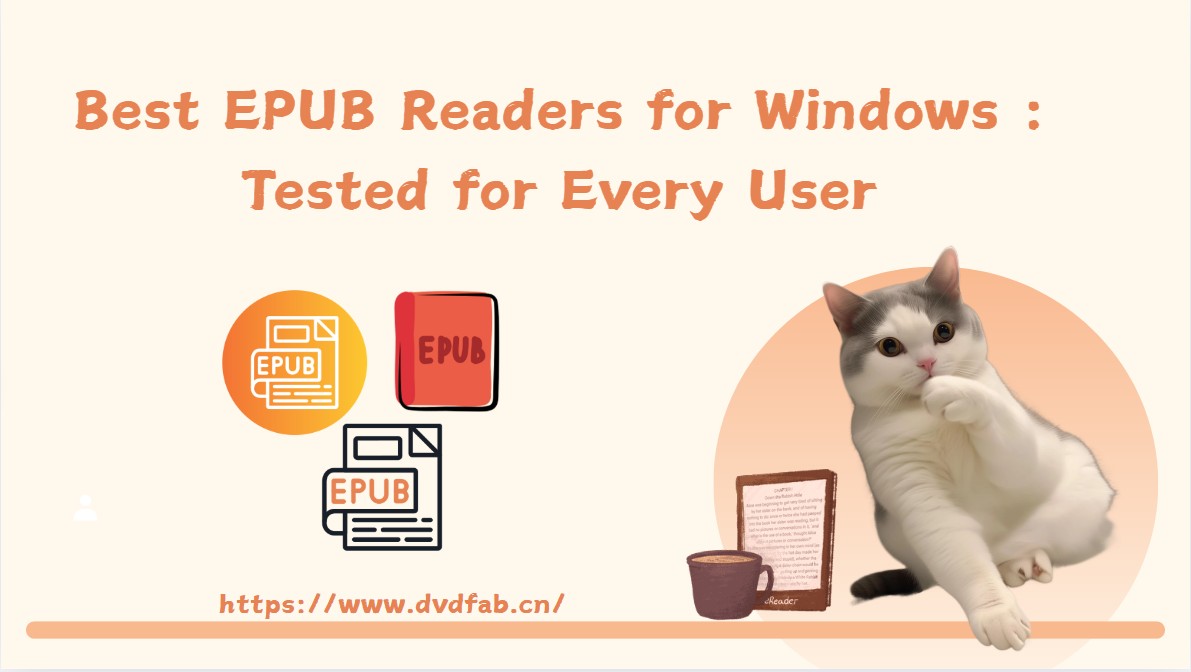
7 Best EPUB Readers for Windows (2025 Review): Tested for Every User
This article explores the 7 best EPUB readers for Windows in 2025: in-depth reviews, feature comparisons, beginner and power user picks, comic support, sync options, and real user stories to help you choose the perfect free or paid app for your reading needs.
By Amber - Aug 1, 2025
Discover the 7 Best AI Voice Cloning Tools of 2025 (Tested & Rated)
Still struggling to find the best voice cloning service? Overwhelmed by the countless options? Read this article to explore 7 AI tools based on my real tests, each tool's strengths and weaknesses to help you find the perfect voice cloning solution.
By Amber - Jul 29, 2025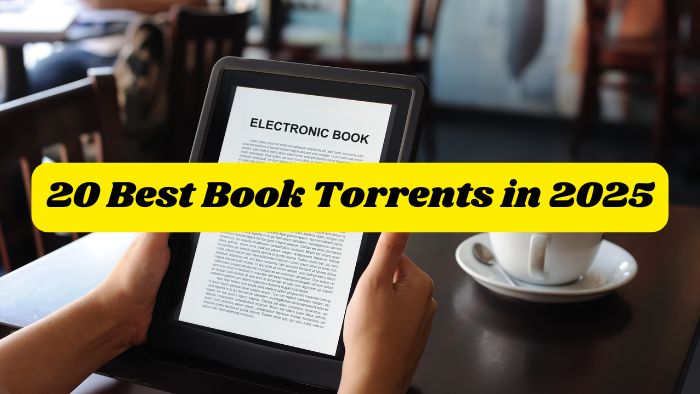
Best Book Torrents Sites to Download Free eBooks in 2025
In this article, we explore the 20 best book torrent sites to download free eBooks in 2025. From trusted sources like Library Genesis and Anna’s Archive to private trackers like MyAnonaMouse, we also cover safety tips, legal concerns, and how to avoid fake torrents using VPNs, antivirus tools, and smart browsing.
By Amber - Jul 27, 2025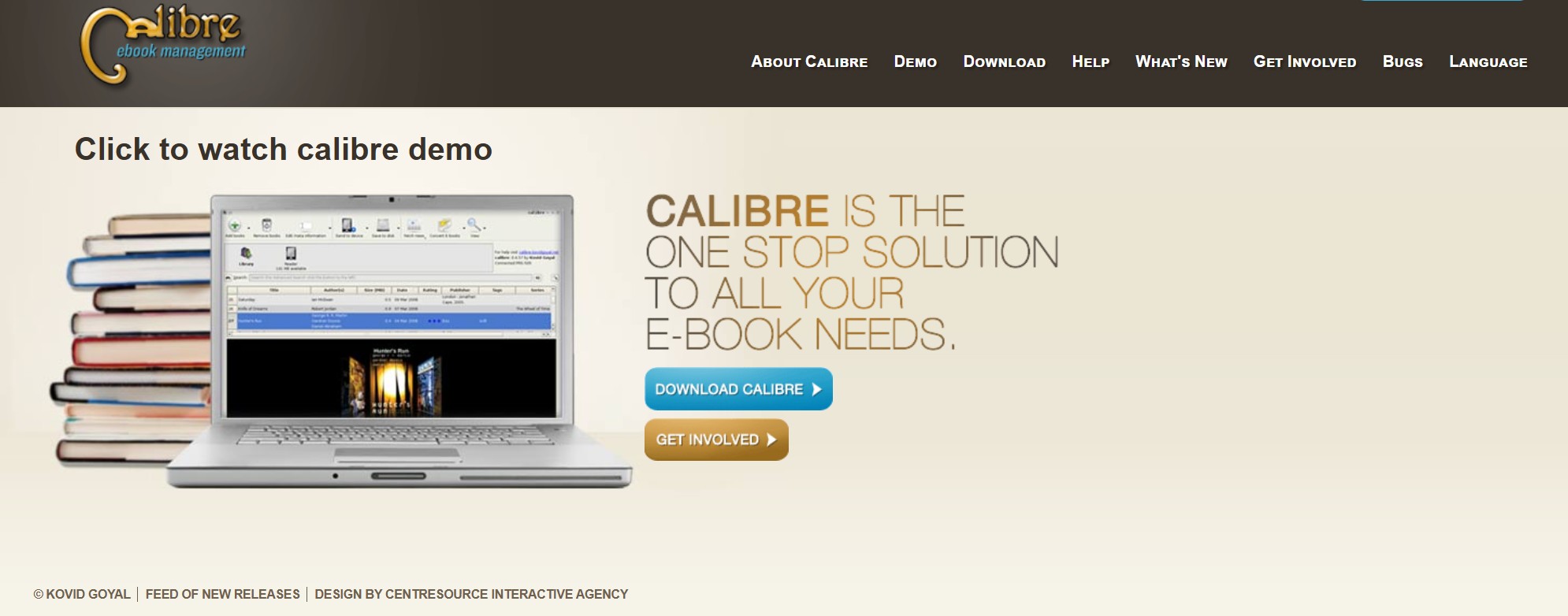
How to Convert Kindle to PDF: Easy Guide for Windows and Mac
This article provides an overview of popular tools for converting Kindle books to PDF, including Epubor Ultimate, Calibre, Zamzar, and Online-Convert. It highlights each tool’ pros, cons and how-to guides to help readers choose the best one based on their needs, such as ease of use, cost, and support for DRM removal.
By Amber - Jul 21, 2025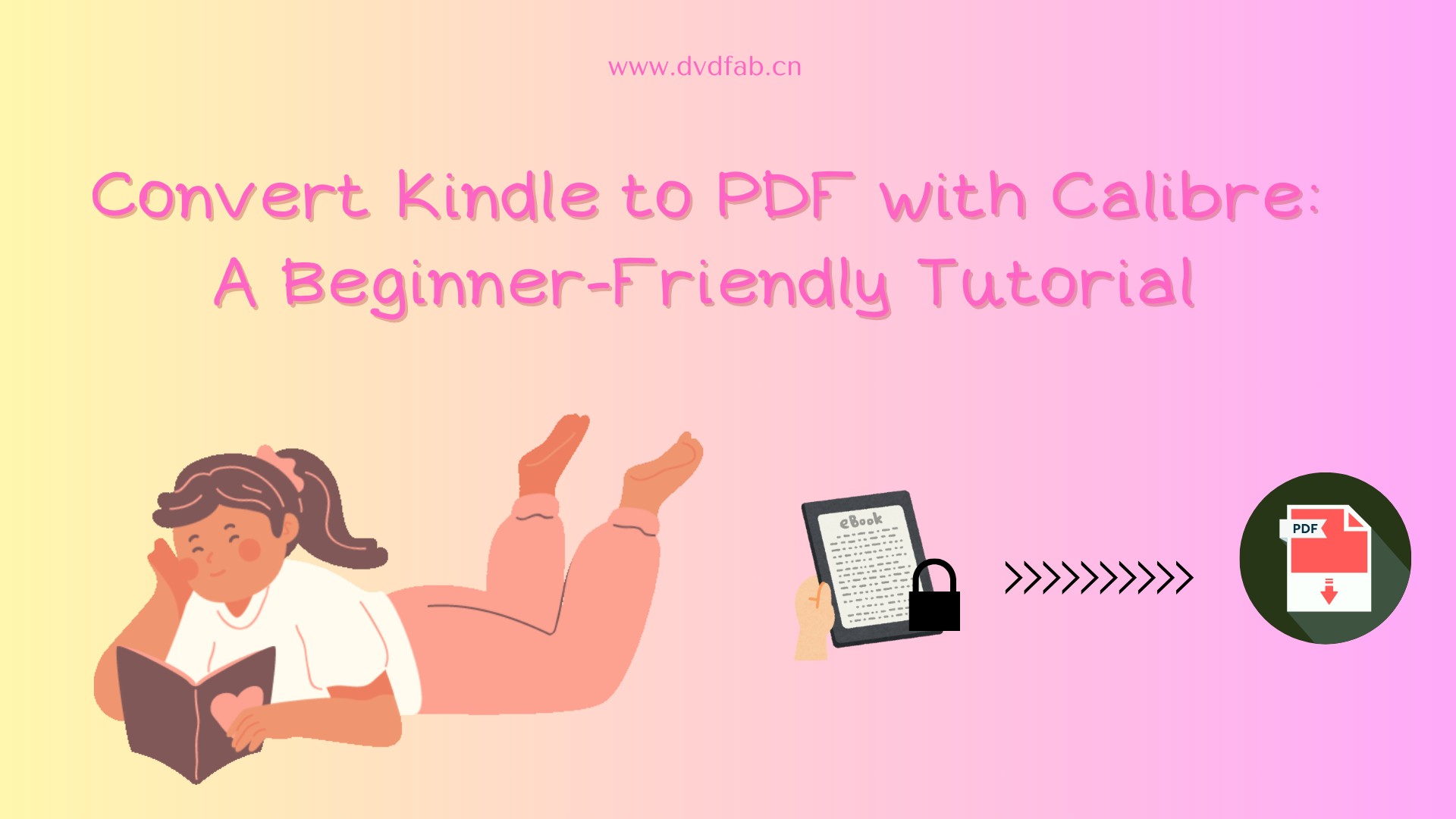
Convert Kindle to PDF with Calibre: A Beginner-Friendly Tutorial
This guide explains how to convert Kindle books to PDF formats with Calibre. The proprietary formats of Kindle books restrict purchasers from cross-platform reading. With the help of the free and powerful ebook-management tool Calibre, you can convert Kindle books to improve your reading experience.
By Amber - Jul 14, 2025
How to Convert iBooks to PDF: The Complete 2025 Guide
This article will guide you through how to convert iBooks to PDF using tools like iBooks Author, Pages, or online converters. You’ll also learn how to remove DRM from protected iBooks with ViWizard iBook Copy to ensure compatibility across devices.
By Amber - Jul 7, 2025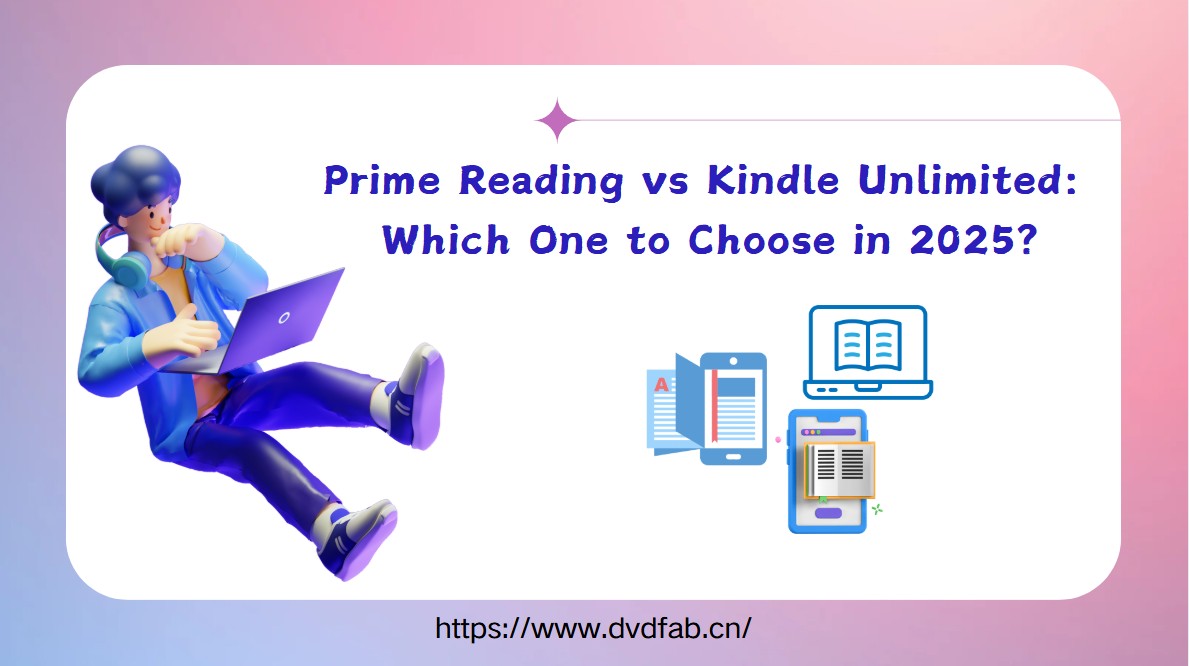
Prime Reading vs Kindle Unlimited: Which One to Choose in 2025?
Get ready to see Kindle Unlimited vs Prime Reading: Who Takes the Crown? You can read this post to get an ultimate comparison between Kindle Ulimited and Prime Reading and then choose the fittest reading plan for yourself!
By Amber - Jul 6, 2025
Nook vs Kindle: Which E-Reader is Right for You in 2025?
In this article, we'll compare Nook vs Kindle to help you find the right e-reader. From design and battery life to format support, content ecosystems, and extra features like audiobooks and library access, we break down every detail so you can choose the best device for your reading needs.
By Amber - Jul 6, 2025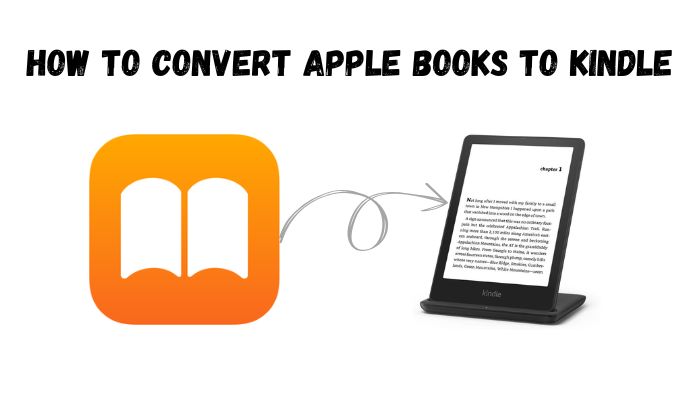
How to Convert Apple Books to Kindle and Read iBooks Easily
Want to read Apple Books on your Kindle? We’ll show you how to remove FairPlay DRM from iBooks using ViWizard or RemoveBooksDRM, convert them to Kindle-friendly formats like MOBI or AZW3 with Calibre or Epubor, and transfer them via email, USB, or Send to Kindle for smooth reading.
By Amber - Jul 4, 2025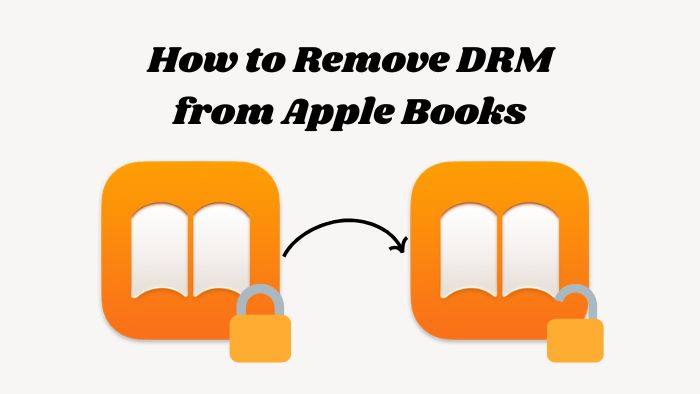
How to Remove DRM from Apple Books: A Comprehensive Guide
In this article, we will show you how to safely and legally remove DRM from Apple Books using reliable tools. This process lets you enjoy your purchased iBooks on non-Apple e-readers. Along the way, you'll learn how FairPlay DRM works, its pros and cons, and important legal considerations for personal use.
By Amber - Jul 4, 2025
2. Select About This Mac.
3. In the "Overview" tab, look for "Processor" or "Chip".
4. Check if it says "Intel" or "Apple".