DVDFab Editor
Expertise
Analyses of evolving disc encryption standards and UHD archival methodologies
Education
- Bachelor's degree in Electrical Engineering from Stanford University
Latest Posts
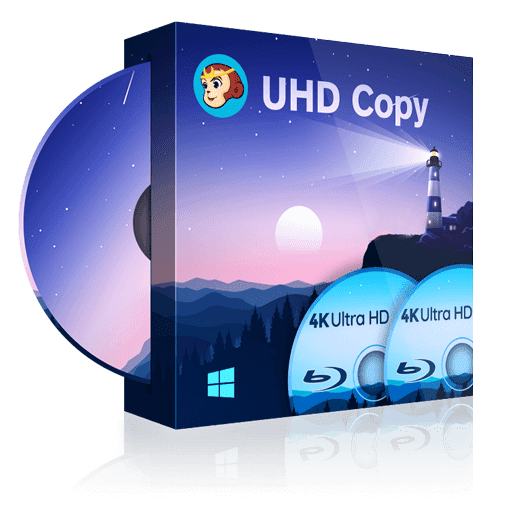
DVDFab UHD Copy Review (2025): Features, Steps and Tips
4K Ultra HD Blu-rays look stunning but are costly and fragile. DVDFab UHD Copy lets you create reliable backups from 1:1 ISO clones to compressed BD50 copies while keeping HDR10 and Dolby Vision quality. This review takes a closer look at its features, steps and answers to common questions.
By Diana Smith - Oct 15, 2025![How to Rip Blu-ray to MKV Free on Windows & Mac [4 Best Converters]](https://r2.dvdfab.cn/upload/resource/blu-ray-to-mkv-eQlc.jpeg)
How to Rip Blu-ray to MKV Free on Windows & Mac [4 Best Converters]
Ripping Blu-ray to MKV is one of the most effective ways to keep full disc quality, preserve multiple tracks, and make your movies easier to play on different devices. This guide is based on real software testing and includes reliable Blu-ray to MKV converters along with step-by-step instructions.
By Diana Smith - Oct 14, 2025
8 Free DVD Rippers for Windows 10/11: Best Tools & Step-by-Step Guide
How to rip a DVD on Windows 10 so that you can enjoy your favorite movies on your computer or mobile device? This article lists the best DVD rippers for Windows 10/11/8/7 and guides you through the entire process step by step.
By Diana Smith - Oct 14, 2025
Top 6 Best Blu-ray Copy Software Programs: Reviews & How-to
If you're looking to copy or burn your Blu-ray movies for backup purposes, you'll need a reliable Blu-ray copy tool. This article evaluates the top six Blu-ray copy software programs, highlighting their features to help you easily create high-quality Blu-ray copies.
By Diana Smith - Oct 14, 2025
How to Convert DVD to Digital: 7 Free and Lossless Methods
Are you tired of lugging around a stack of DVDs or want to watch your favorite movie on a different device? Digitizing your DVD collection can be a game-changer. This post will show you how to convert DVD to digital free for playback on your desired mobile devices.
By Diana Smith - Oct 14, 2025
How to Convert DVD to Blu-ray with DVDFab DVD to Blu-ray Converter?
Convert DVDs to Blu-ray fast with DVDFab: AI upscaling to 1080p, merge multiple discs, customize menus, output BD50/25/9/5, ISO or folder, with GPU acceleration and clear steps.
By Diana Smith - Oct 14, 2025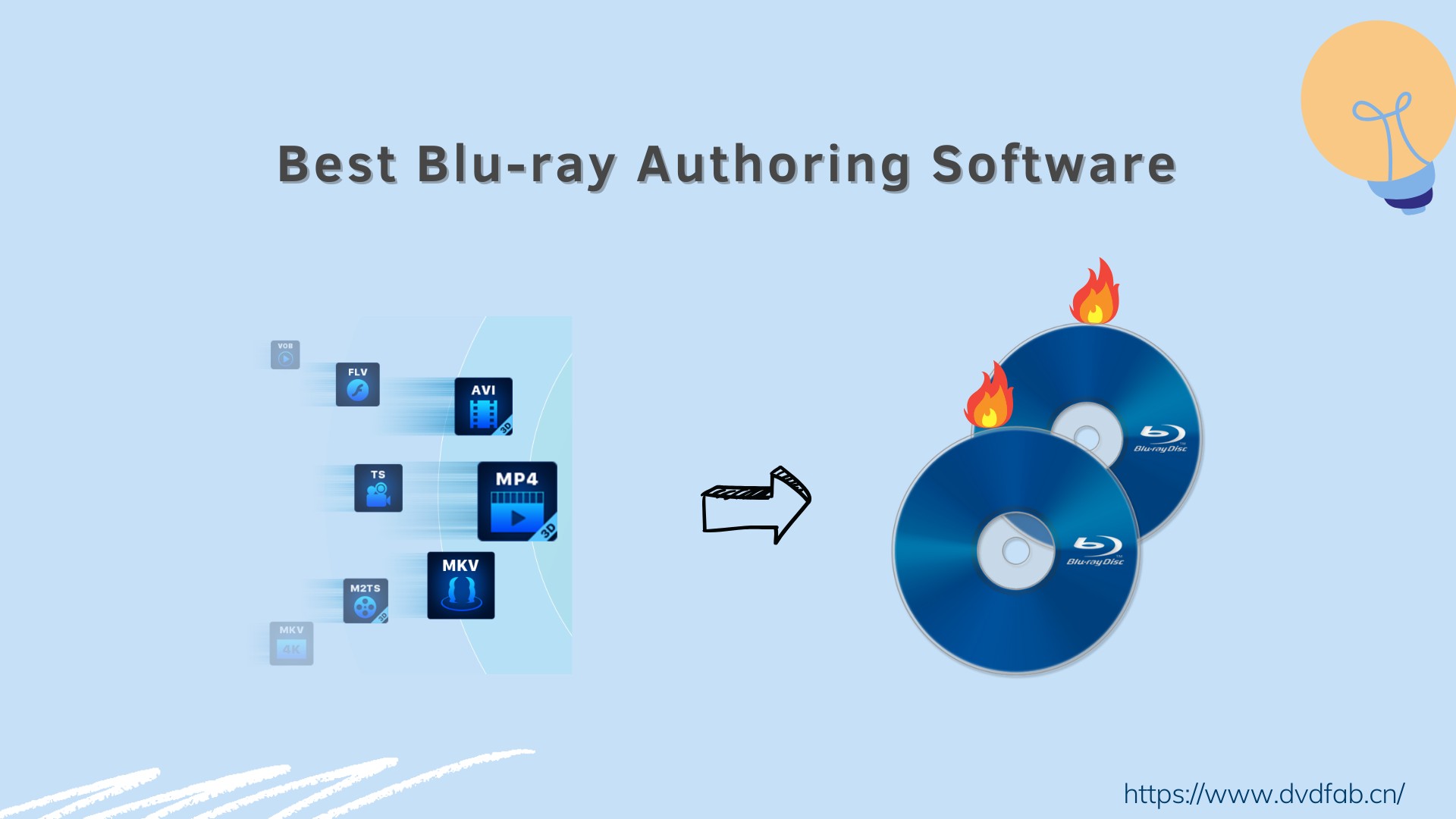
6 Best Blu-ray Authoring Software for Windows & Mac (2025 Review)
Are you looking for the best Blu-ray authoring software with stylish menu templates for home use? Check out our list of the top 8 professional programs offering free trials to make the best choice!
By Diana Smith - Oct 12, 2025
How to Convert MP4 to DVD Format for Free on Windows, Mac & Online
To convert MP4 to DVD for smooth playback on any DVD player, you'll need reliable DVD authoring software. This guide walks you through each step of the process, from importing MP4 files and customizing menus to final disc burning. It also reviews and compares these tools to help you choose the best option.
By Diana Smith - Oct 11, 2025
DVDFab 11 Review: A Multi-Functional DVD, Blu-ray, and UHD Solution
Here we introduce DVDFab 11 that comes with new flat design and many added features. Now you can download DVDFab 11 for free to copy/rip/create DVDs/Blu-rays/4K Ultra HD Blu-rays and convert videos.
By Diana Smith - Oct 11, 2025
How to Burn ISO to DVD, BD, UHD, CD Free on Windows and macOS
How to burn ISO to DVD for backup or playback on DVD players? Here are the ways to burn ISO files to disc with the built-in ISO burner for Windows and Mac and with the third-party ISO burner like DVDFab DVD Copy.
By Diana Smith - Oct 11, 2025![How to Rip DVD to Facebook and Upload Videos Easily [2025 Guide]](https://r2.dvdfab.cn/upload/resource/en/rip-dvd-to-facebook-YfEh.jpg)
How to Rip DVD to Facebook and Upload Videos Easily [2025 Guide]
Want to share your favorite DVD clips on Facebook? This step-by-step guide shows you how to rip DVDs into Facebook-compatible formats using both free and paid tools, and how to upload the videos without losing quality. Please make sure to use it only for personal, legal purposes.
By Diana Smith - Oct 10, 2025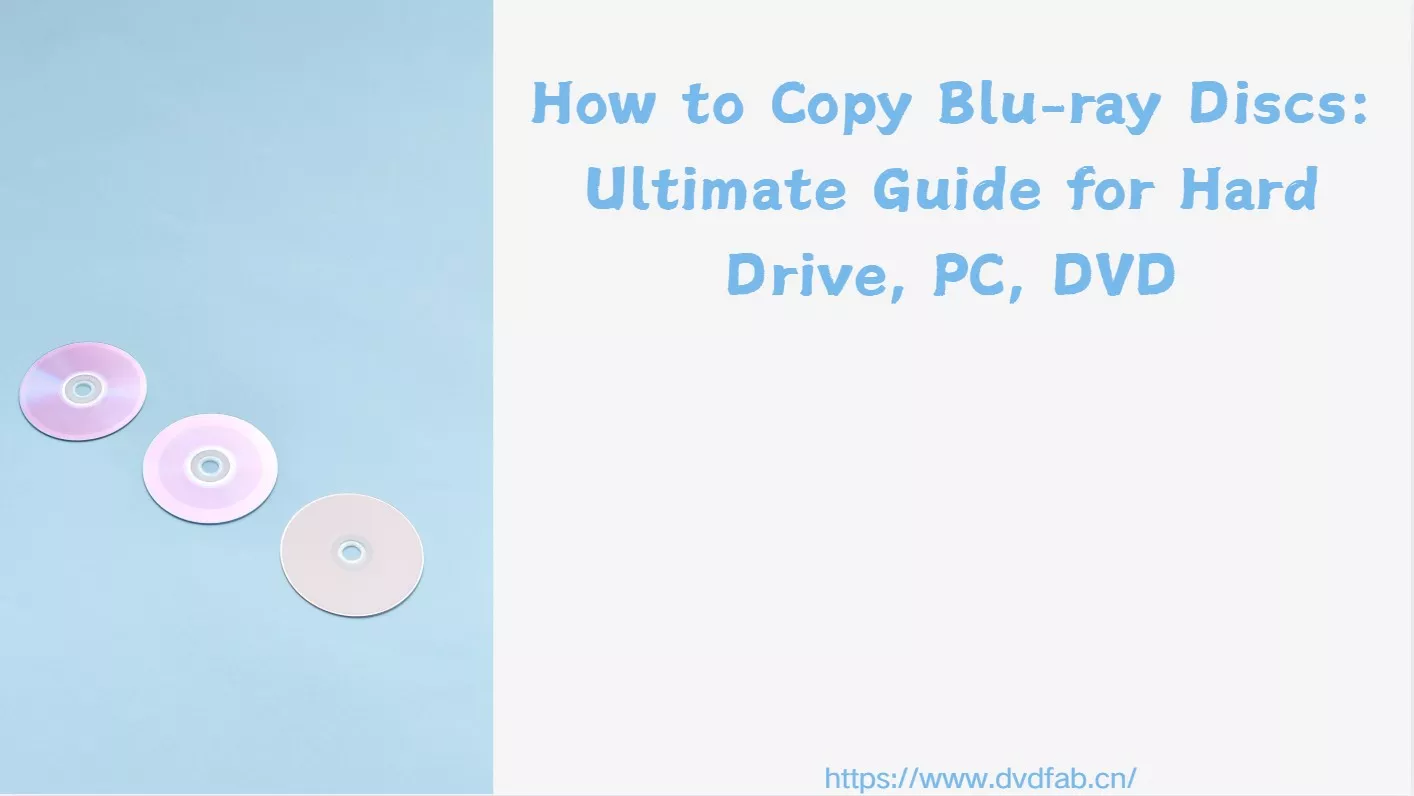
How to Copy Blu-ray Discs: Ultimate Guide for Hard Drive, PC, DVD
This guide covers the main methods for copying Blu-ray discs. These include full-disc backups to a hard drive, lossless conversion for PC, and DVD down-conversion for broader compatibility. Step-by-step instructions, reviews of products.
By Diana Smith - Oct 10, 2025
2. Select About This Mac.
3. In the "Overview" tab, look for "Processor" or "Chip".
4. Check if it says "Intel" or "Apple".