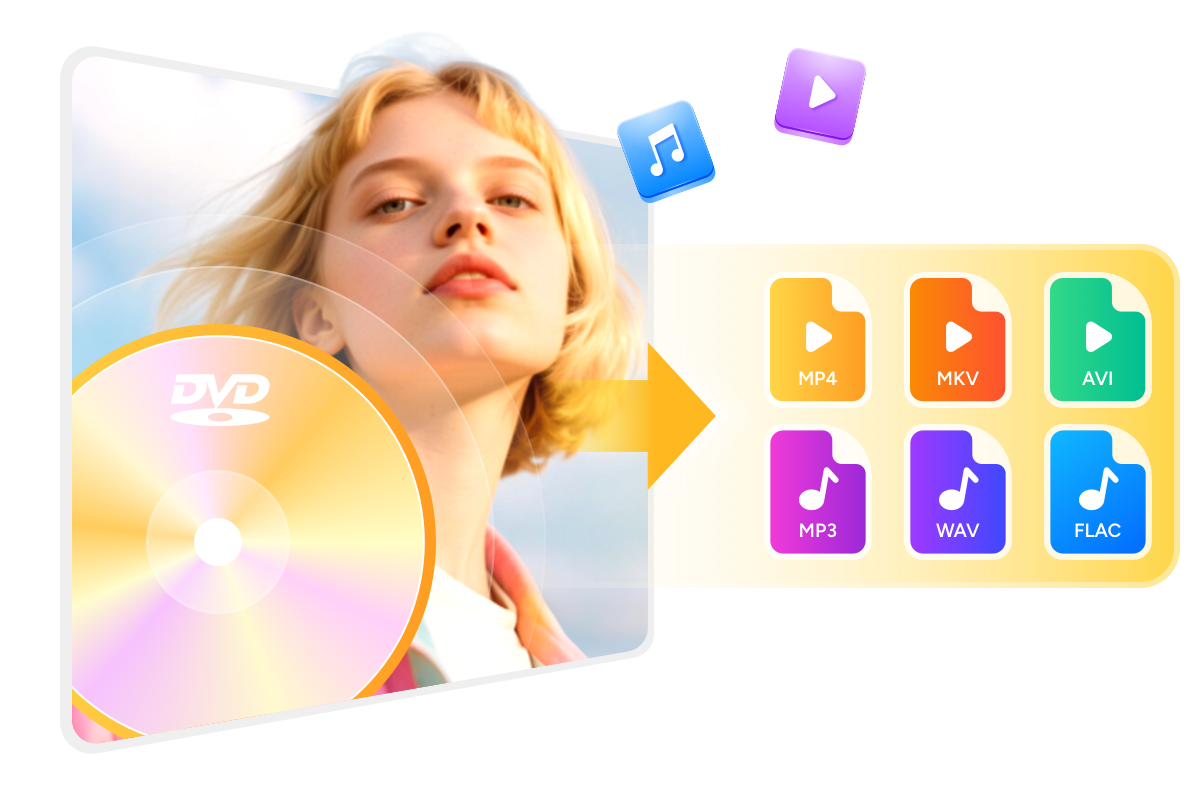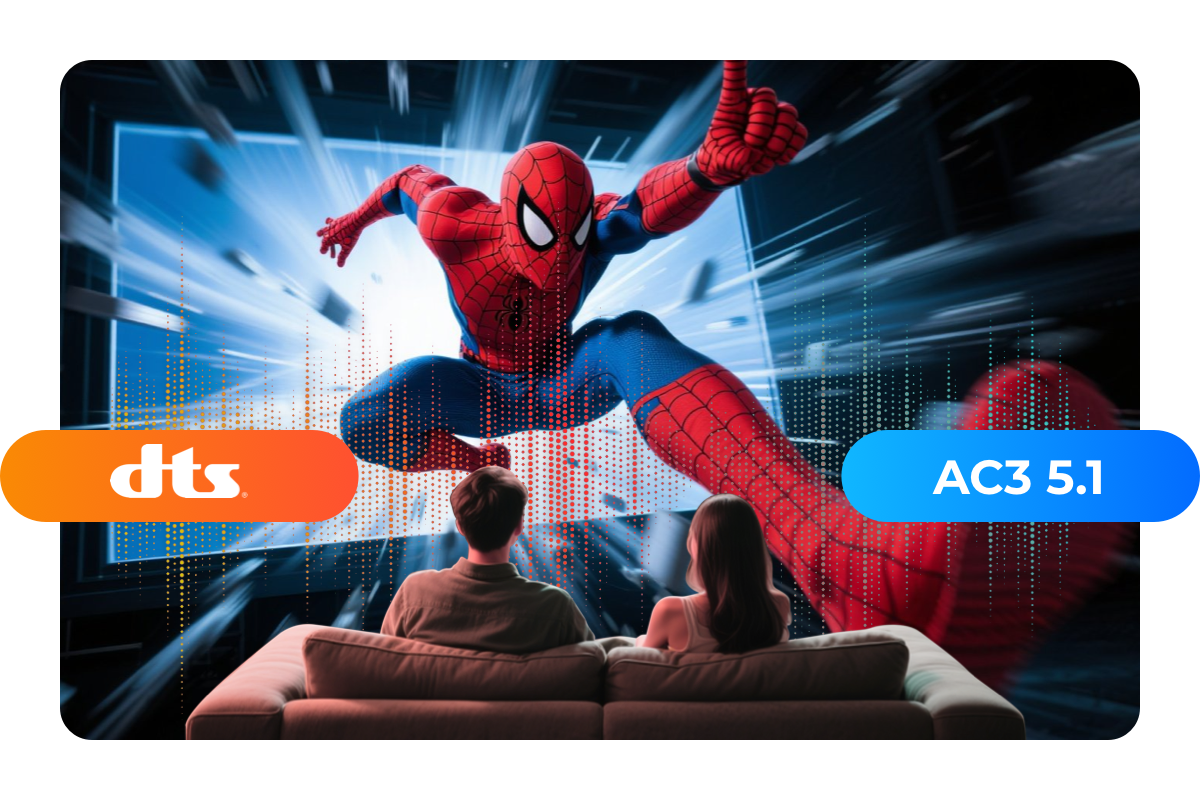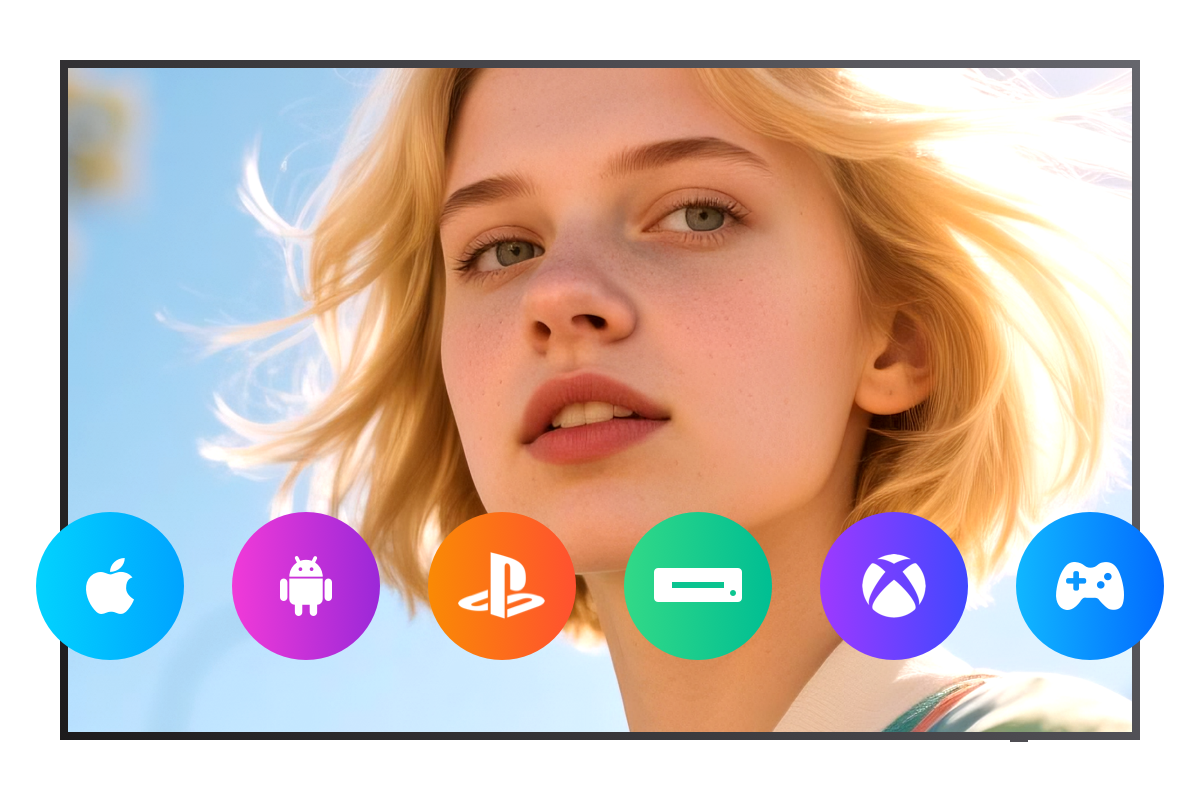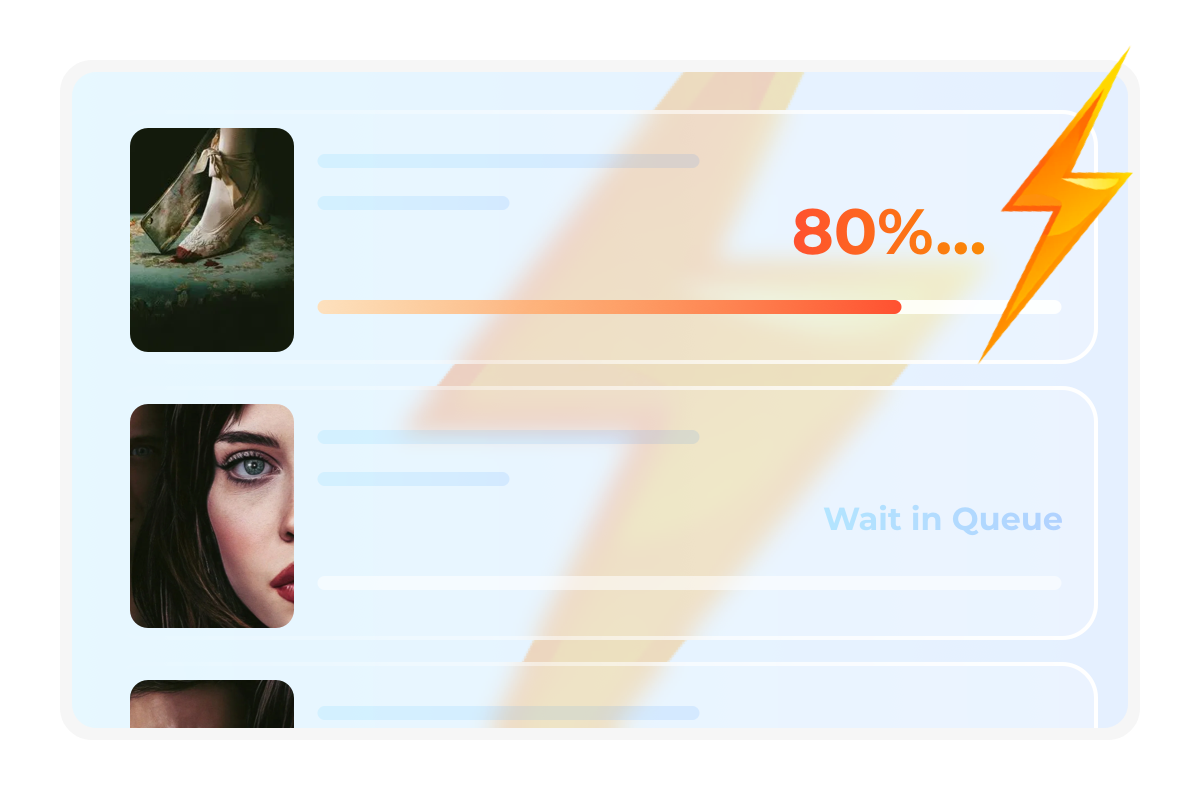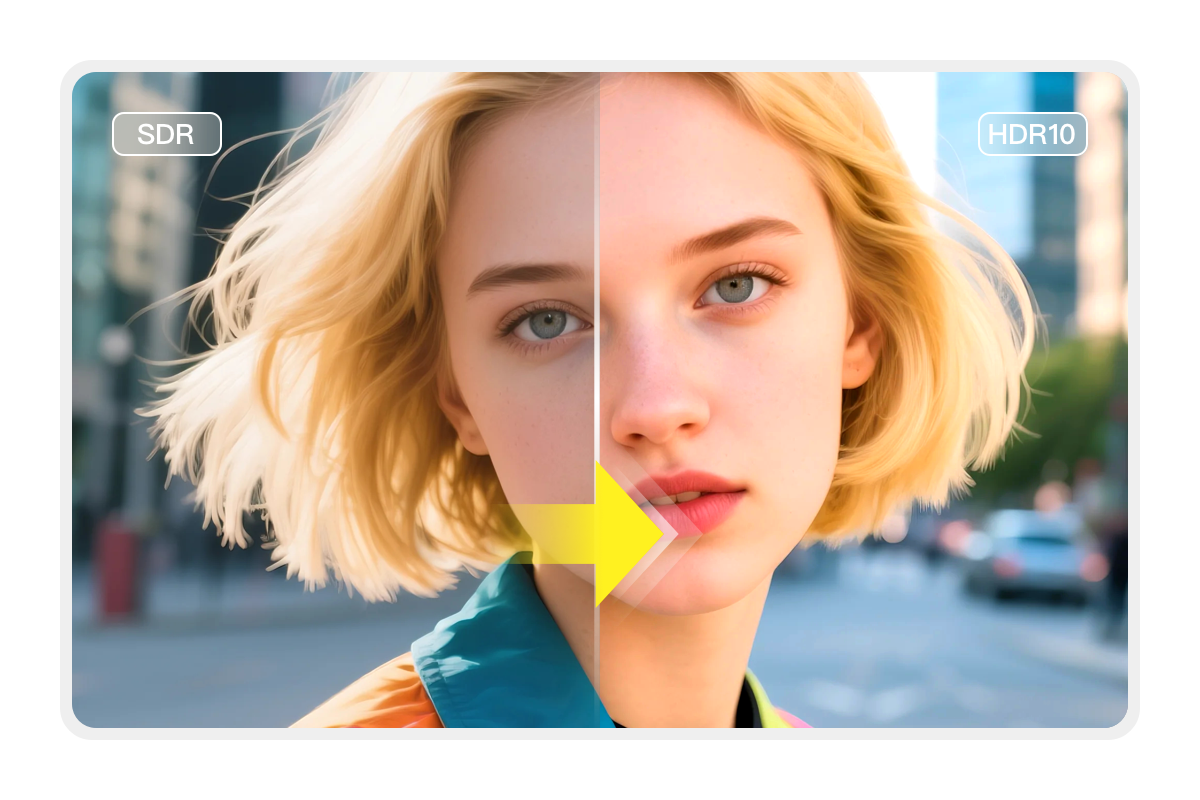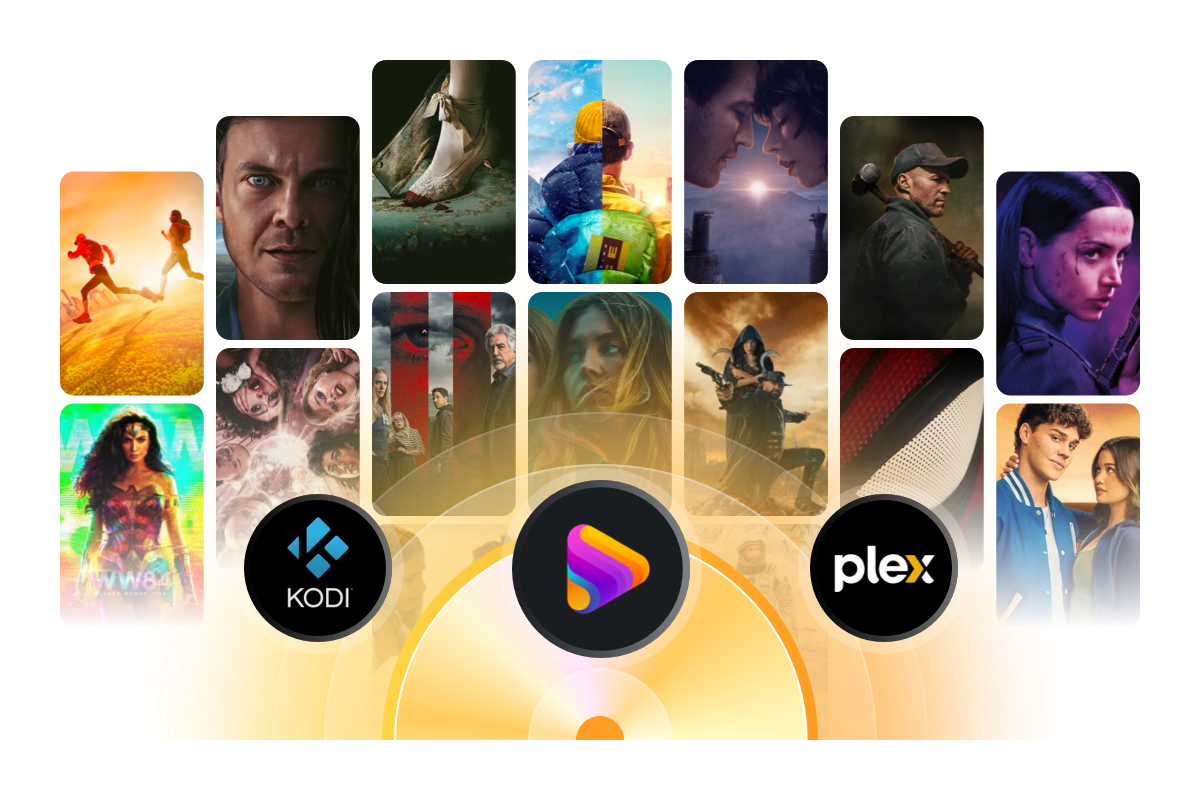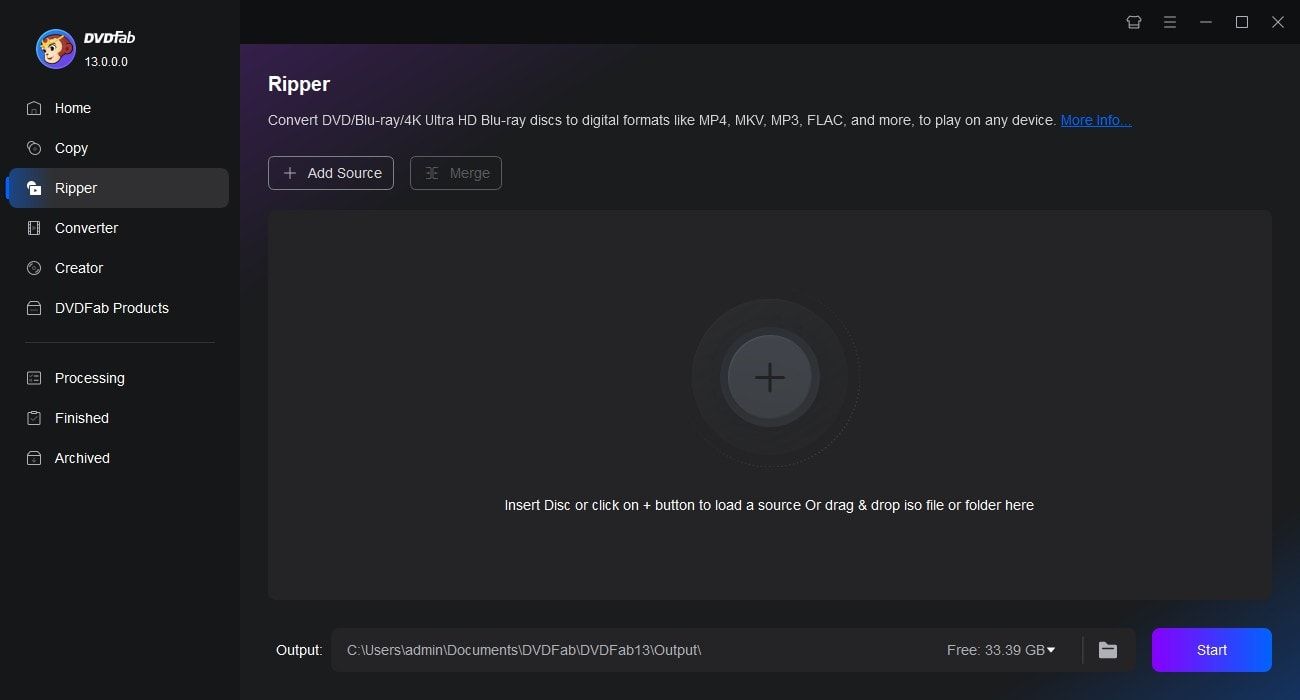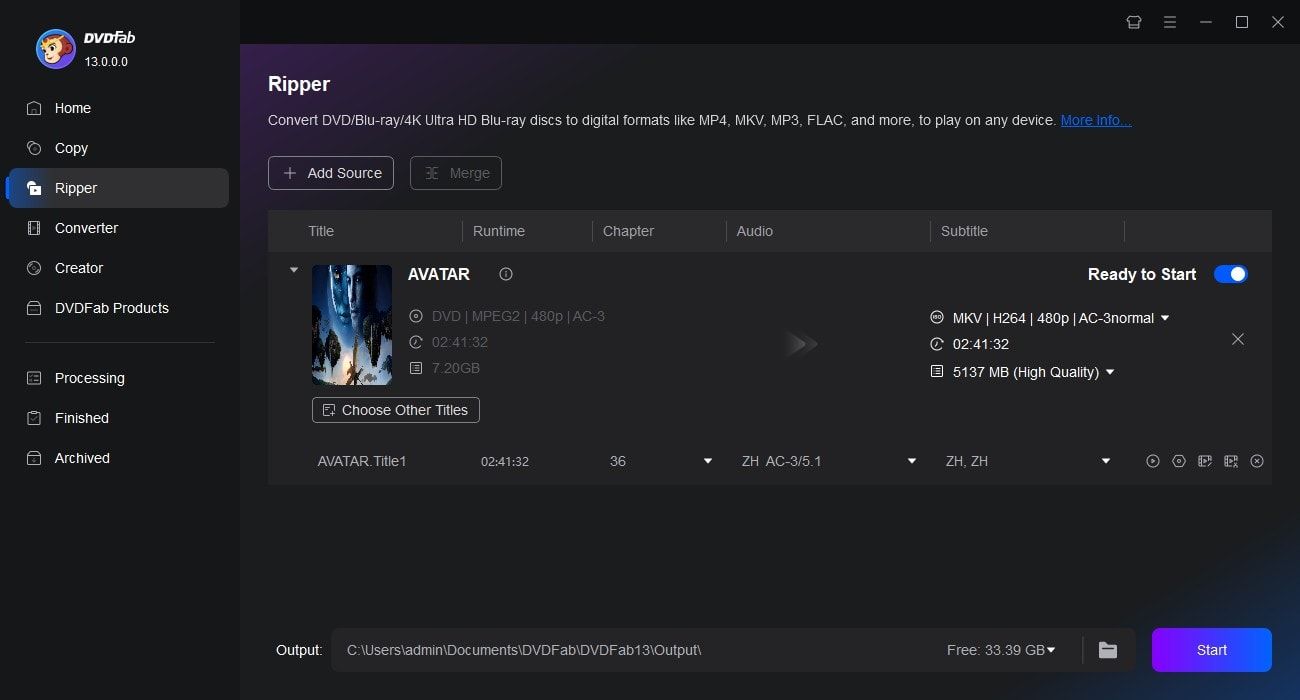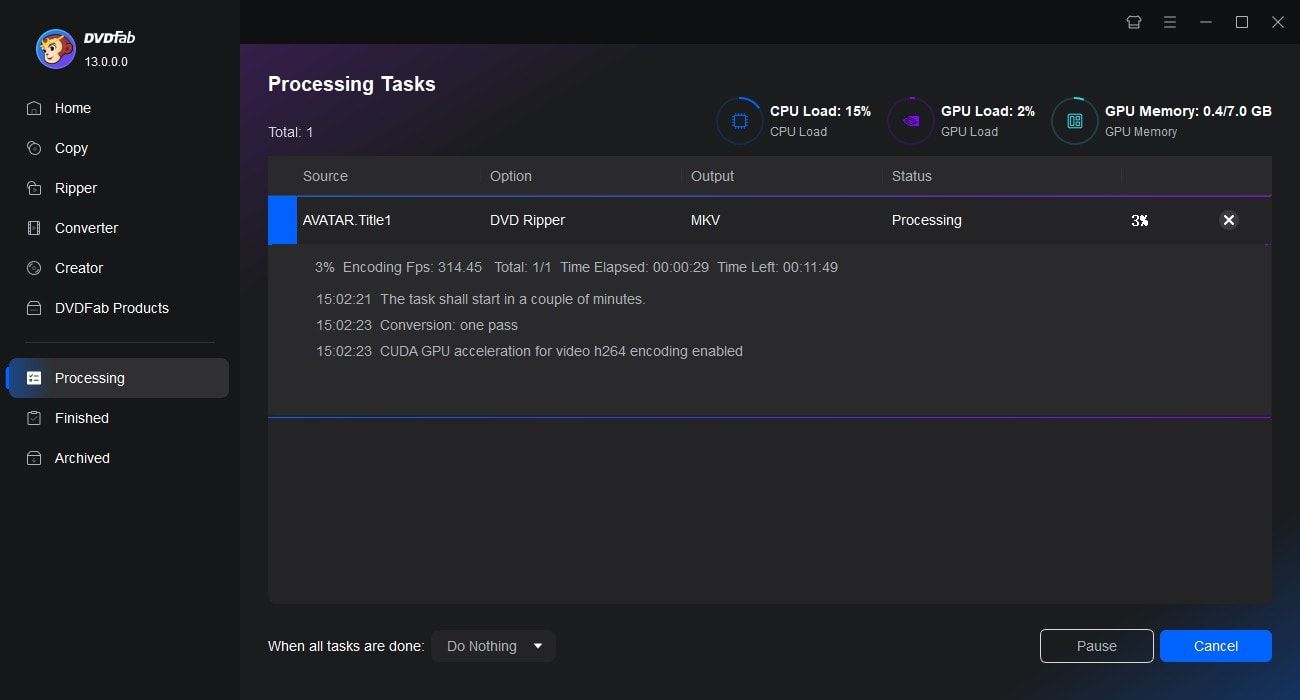Tips & Tricks for Easy DVD Ripping

How to Rip a DVD: 8 Best Tools With Step-by-Step Guide
This article explains how to rip a DVD with 8 reliable tools we've picked and tested, covering options from newcomers to power users. After reading, you'll know exactly how to deal with overflowing shelves and aging discs.
By Wenny Yan - Sep 25, 2025
Best DVD Rippers for Windows & macOS (2025) : Free & Paid
This comprehensive review covers the top DVD ripping software for 2025. It details features, platform support, pros and cons, and performance, making it easy to choose the best DVD ripper whether you need advanced customization, free and open-source tools, or fast, high-quality backups.
By Diana Smith - Sep 21, 2025![How to Convert DVD to MP4: 12 Best & Free Methods [2025]](https://r3.dvdfab.cn/upload/resource/convert-dvd-to-mp4-p2X3.jpeg)
How to Convert DVD to MP4: 12 Best & Free Methods [2025]
Looking to convert DVD to MP4 for smoother playback on smartphones, tablets, or TVs? This guide reviews 12 of the best free DVD to MP4 converters, ideal for backing up old movie collections, digitizing home videos, and converting physical discs to high-quality MP4 files.
By Diana Smith - Sep 24, 2025