Decrypt, Copy & Convert Your Disc Freely
Universal Decryption
Freely Decrypt DVD/Blu-ray Discs for Backup
DVDFab HD Decrypter removes most DVD protections (CSS, RC, RCE, APS, UOPs, and Sony ARccOS) and Blu-ray protections (AACS, RC, UOPS, and BD-Live) from DVDs and Blu-rays released over a year ago.
By eliminating these encryptions, this free disc decrypter allows you to easily access your DVD and Blu-ray content and create backup copies for future use.
By eliminating these encryptions, this free disc decrypter allows you to easily access your DVD and Blu-ray content and create backup copies for future use.

Lossless Backup
1:1 Copy DVD/Blu-ray For Flawless Playback
DVDFab HD Decrypter provides both Full Disc and Main Movie modes, allowing you to copy the entire content or only the main feature of your DVD or Blu-ray to a blank DVD-9, BD50, ISO image file, or folder.
The output video quality is preserved with no loss, ensuring an immersive viewing experience on any home media server.
The output video quality is preserved with no loss, ensuring an immersive viewing experience on any home media server.

Flexible Formatting
Convert DVDs and Blu-rays to MKV & MP4 Formats
While MP4 is universally compatible with most devices, MKV supports unlimited storage of video, audio, and subtitle tracks.
With this free DVD/Blu-ray Ripper, you can rip non-H.265/4K videos to MKV or MP4 Passthrough with lossless 480p quality.
With this free DVD/Blu-ray Ripper, you can rip non-H.265/4K videos to MKV or MP4 Passthrough with lossless 480p quality.
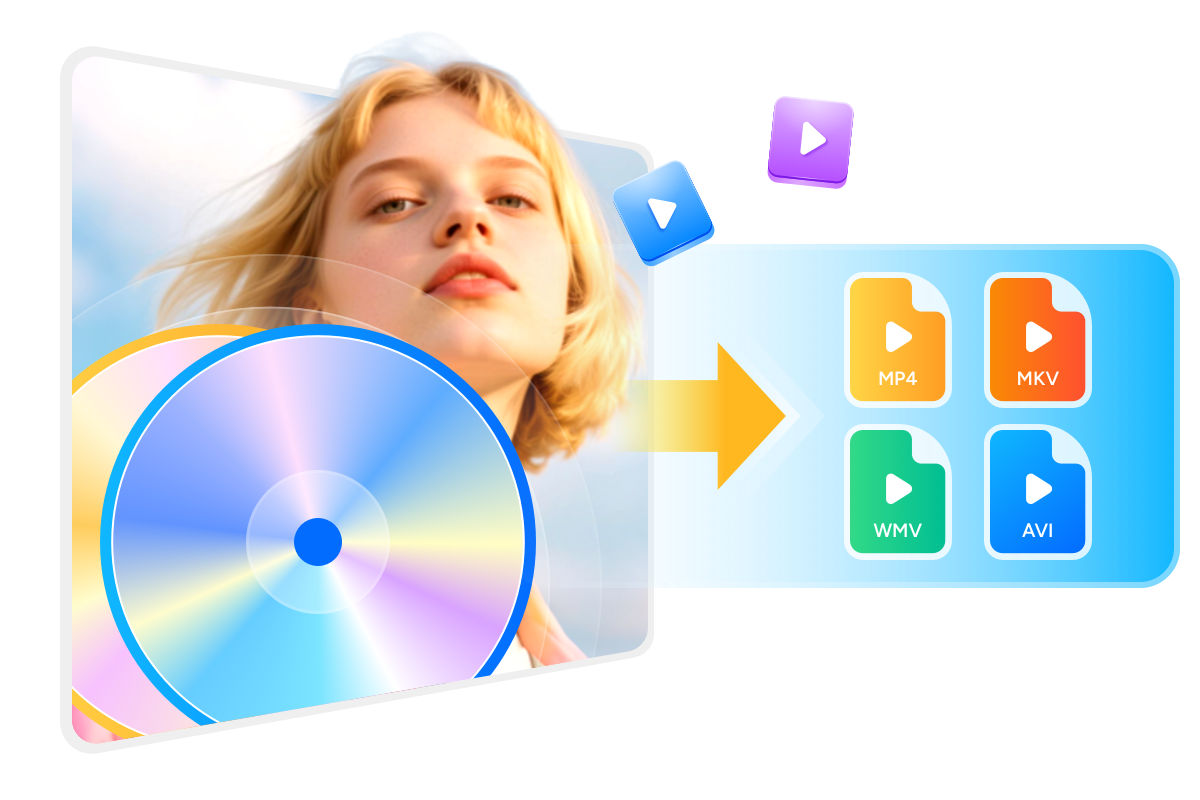
Get the Perfect Using Experience
Customize Your Video with a Built-in Video Editor
When converting a DVD or Blu-ray, DVDFab HD Decrypter initiates the essential built-in video editor to help you tweak your output video file.
You are free to crop, trim, rotate, merge videos, apply watermarks, and add subtitles. Or modify the video color if you're extracting outdated recordings.
You are free to crop, trim, rotate, merge videos, apply watermarks, and add subtitles. Or modify the video color if you're extracting outdated recordings.
Crop
Crop video to desired aspect ratio
Trim
Trim unwanted clips to make a video just right
Watermark
Add a watermark (image/text) to the video
External Subtitles
Add external subtitles (SRT/ASS format) to the video
Merge
Merge multiple clips into a single one
Brightness
Adjust brightness, contrast, and saturation
HD Decrypter VS Paid Version
Free Version | DVDFab DVD Copy | DVDFab DVD Ripper | DVDFab All-In-One | |
|---|---|---|---|---|
$42.50 Buy Now | $59.49 Buy Now | $279.99 Buy Now |
Supported Copy Protection | Released more than 1 year ago (DVD/Blu-ray) | Newest(DVD) | Newest(DVD) | Newest(DVD/Blu-ray) |
|---|---|---|---|---|
Support Adult DVD/BD | (DVD) | (DVD) | (DVD/Blu-ray) | |
Cloud Decryption Service | ||||
Output Format | - DVD/BD/Folder/ISO Image File - MKV/MP4 | DVD/Folder/ISO Image File | Over 1000 video and audio formats including MP4, MKV, MP3, etc. | - DVD/BD/Folder/ISO Image File - Over 1000 video and audio formats including MP4, MKV, MP3, etc. |
Backup to DVD-9/BD-50 | (DVD/Blu-ray) | (DVD) | (DVD/Blu-ray) | |
Compress Disc/Video | (DVD) | (Video) | (DVD/Blu-ray/UHD/Video) | |
Output Video Resolution | Lossless | Lossless | Lossless Upscale to 1080P | Lossless Upscale to 1080P/4K |
Supported Copy Modes | Full Disc Main Movie | Full Disc Main Movie Customize Clone/Burn Split Merge | Full Disc Main Movie Customize Clone/Burn Split(DVD only) Merge | |
Burn ISO to Disc | ImgBurn Engine Only | (DVD) | (DVD/Blu-ray/UHD) | |
Burn Video to Disc | ||||
Remove Cinavia | ||||
Convert Between Discs | ||||
Downgrade Drive Firmware | ||||
Hardware GPU Acceleration |
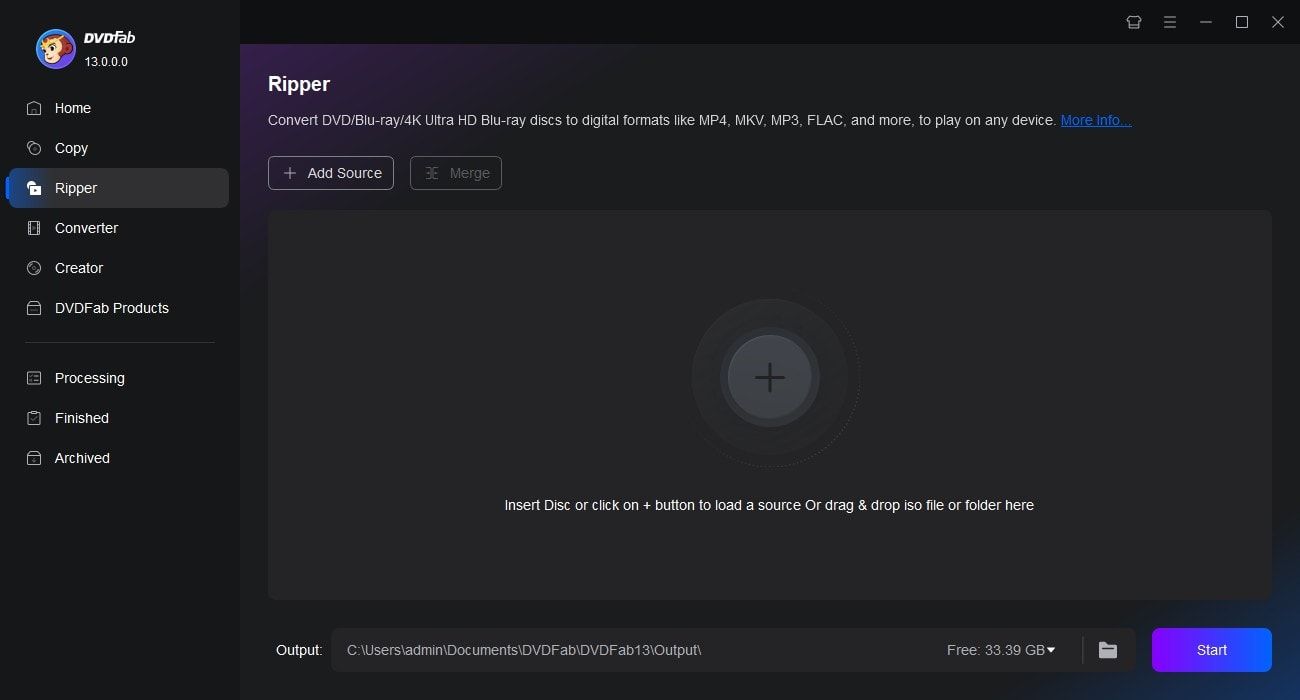
Step 1. Launch DVDFab and load the DVD source.
Open DVDFab and choose the "Copy" or "Ripper" option. Insert your DVD into the drive, or navigate to it through clicking the "Add button". If the source is an ISO or a folder, you can simply drag and drop the file onto the main page.
Step 2. Select one mode and customize the output DVD.
Choose a copy mode as needed. Or click "Choose Other Profile" to select an output format. Options are available to select audio tracks and subtitles, set video and audio parameters, and more.
Step 3. Start to backup DVDs for free and fast.
Select your output directory, and tap the "Start" button. The conversion process will be clearly displayed, and you can cancel the operation at any time.
Watch the video
80+ Million People Like Us

E
Elena Jones
FilmmakerDVDFab HD Decrypter is really a multi-functional tool. I can use it to decrypt and copy my DVD and Blu-ray discs, or even convert digital video files. The best part is that it is completely free! DVDFab has completely transformed my multimedia experience.

L
Liam Johnson
Language TutorThis tool lets me extract DVD clips with perfect subtitle synchronization for classroom use. Importantly, this free DVD decrypter fully meets my needs without requiring a subscription.

A
Amelia Brown
Content CreatorI often need to rip DVDs and Blu-rays for reference clips. DVDFab HD Decrypter helps me decrypt and convert discs quickly. The ability to choose between full disc or main movie extraction makes it versatile for different projects. It's one of the most trustworthy tools I've used.

N
Noah Martinez
Band ManagerThe versatility of DVDFab HD Decrypter really amazes me. Whether you need to copy or rip your disc videos, this software has got you covered! Plus, being totally free makes it unbeatable in value.

E
Evelyn Garcia
Indie MusicianIts ability to copy discs 1:1 or convert them to versatile formats saves me hours. Highly recommended for professionals needing reliable disc decryption.

H
Henry Roberts
Church AdministratorOwning a large DVD and Blu-ray collection, I needed a dependable way to create backups. The software is stable. Even though I'm not very tech-savvy, the user interface was intuitive and made the process easy to follow.

E
Elena Jones
FilmmakerDVDFab HD Decrypter is really a multi-functional tool. I can use it to decrypt and copy my DVD and Blu-ray discs, or even convert digital video files. The best part is that it is completely free! DVDFab has completely transformed my multimedia experience.

L
Liam Johnson
Language TutorThis tool lets me extract DVD clips with perfect subtitle synchronization for classroom use. Importantly, this free DVD decrypter fully meets my needs without requiring a subscription.

A
Amelia Brown
Content CreatorI often need to rip DVDs and Blu-rays for reference clips. DVDFab HD Decrypter helps me decrypt and convert discs quickly. The ability to choose between full disc or main movie extraction makes it versatile for different projects. It's one of the most trustworthy tools I've used.

N
Noah Martinez
Band ManagerThe versatility of DVDFab HD Decrypter really amazes me. Whether you need to copy or rip your disc videos, this software has got you covered! Plus, being totally free makes it unbeatable in value.

E
Evelyn Garcia
Indie MusicianIts ability to copy discs 1:1 or convert them to versatile formats saves me hours. Highly recommended for professionals needing reliable disc decryption.

H
Henry Roberts
Church AdministratorOwning a large DVD and Blu-ray collection, I needed a dependable way to create backups. The software is stable. Even though I'm not very tech-savvy, the user interface was intuitive and made the process easy to follow.
System Requirements

Windows 11/10/8.1/8/7 (64 bit)
Pentium 500 MHz
2GB of RAM
20GB of free hard disk space
A DVD-R (W) or DVD + R (W) Drive
Live Internet connection required
Frequently Asked Questions
- Is DVDFab HD Decrypter legal to use?
- Is DVDFab HD Decrypter totally free?
- What copy protection can DVDFab HD Decrypter decrypt?
- Does DVDFab HD Decrypter support removing Cinavia protection?
- Can I backup a DVD disc with DVDFab HD Decrypter even if I have no blank disc?
- What about the output quality of DVDFab HD Decrypter?
- Can I customize my output video file with DVDFab HD Decrypter?
Contact Us
Can't find the answers you're looking for? If you have other problems, don't hesitate to contact us.
Our Service Team is always ready to help. Your problem will be addressed as soon as we can.
Contact Us
Fair Use Policy : DVDFab is intended for personal use only, and sharing copied content with any third party is strictly prohibited.
To ensure a stable user experience and prevent potential restrictions from disc publishers, each DVDFab licensed account has a quota of 100 disc copies per week. This quota will automatically reset at the start of a new weekly cycle.
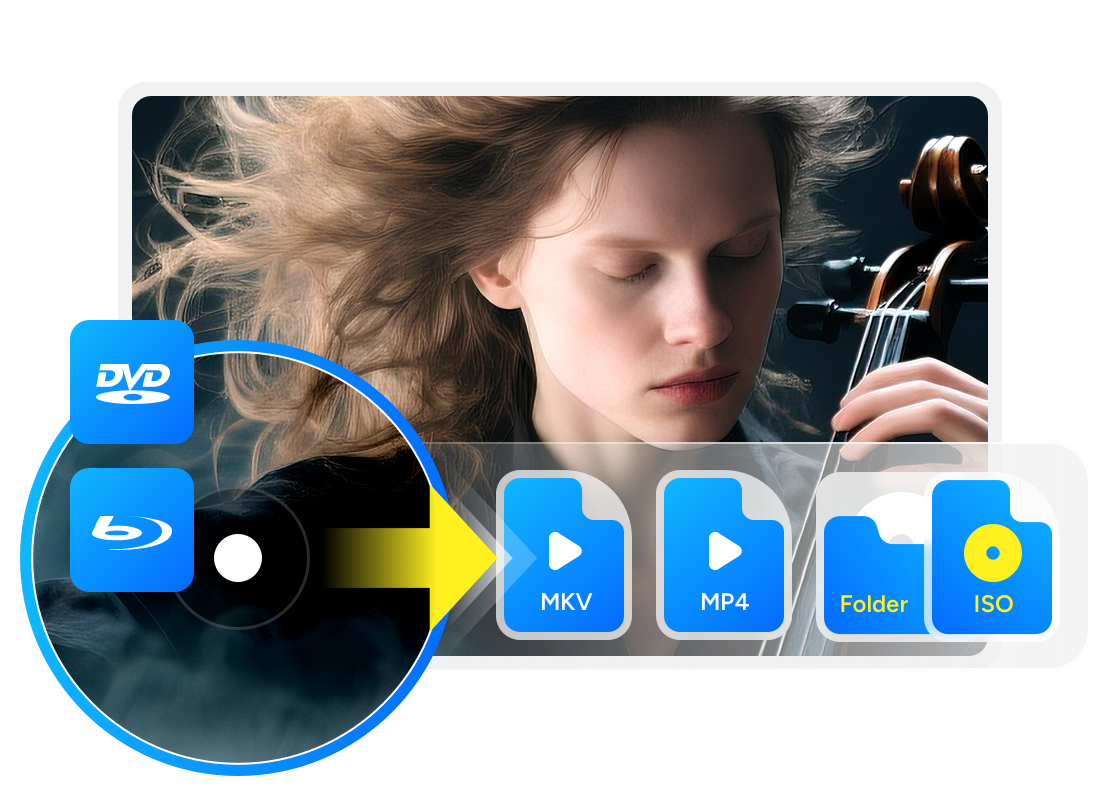
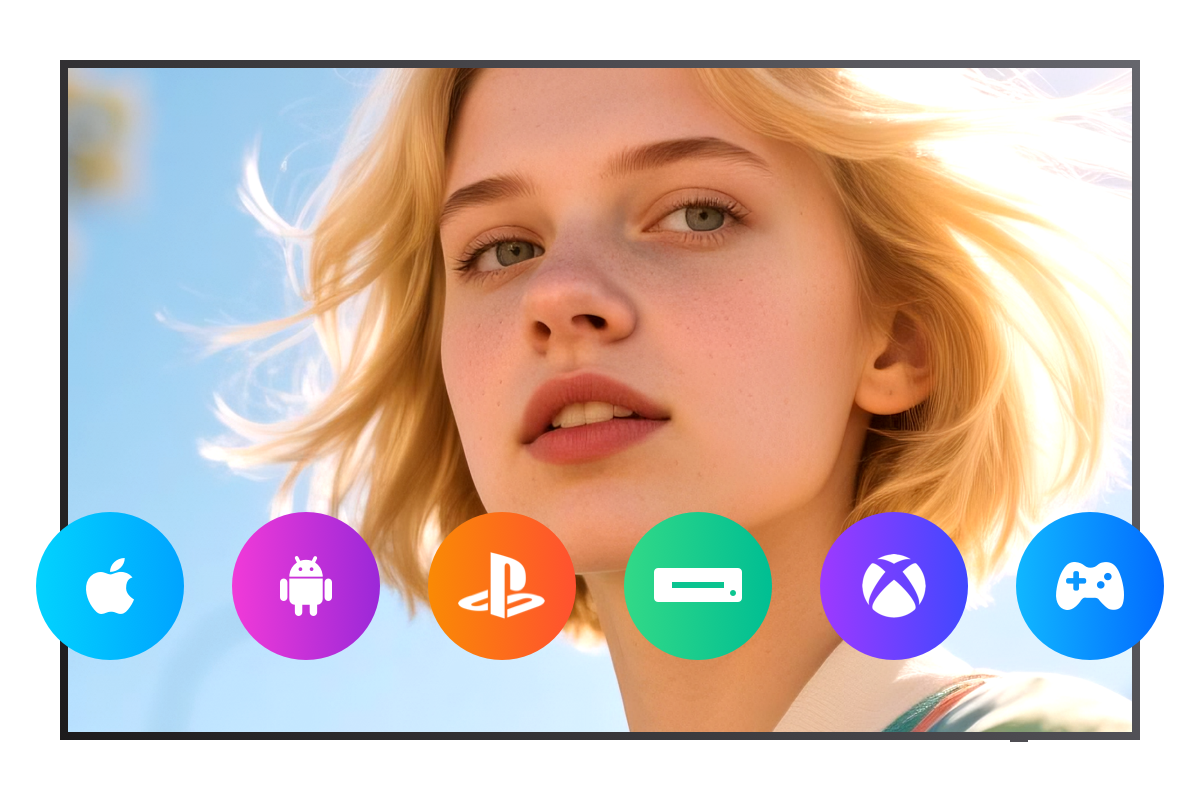
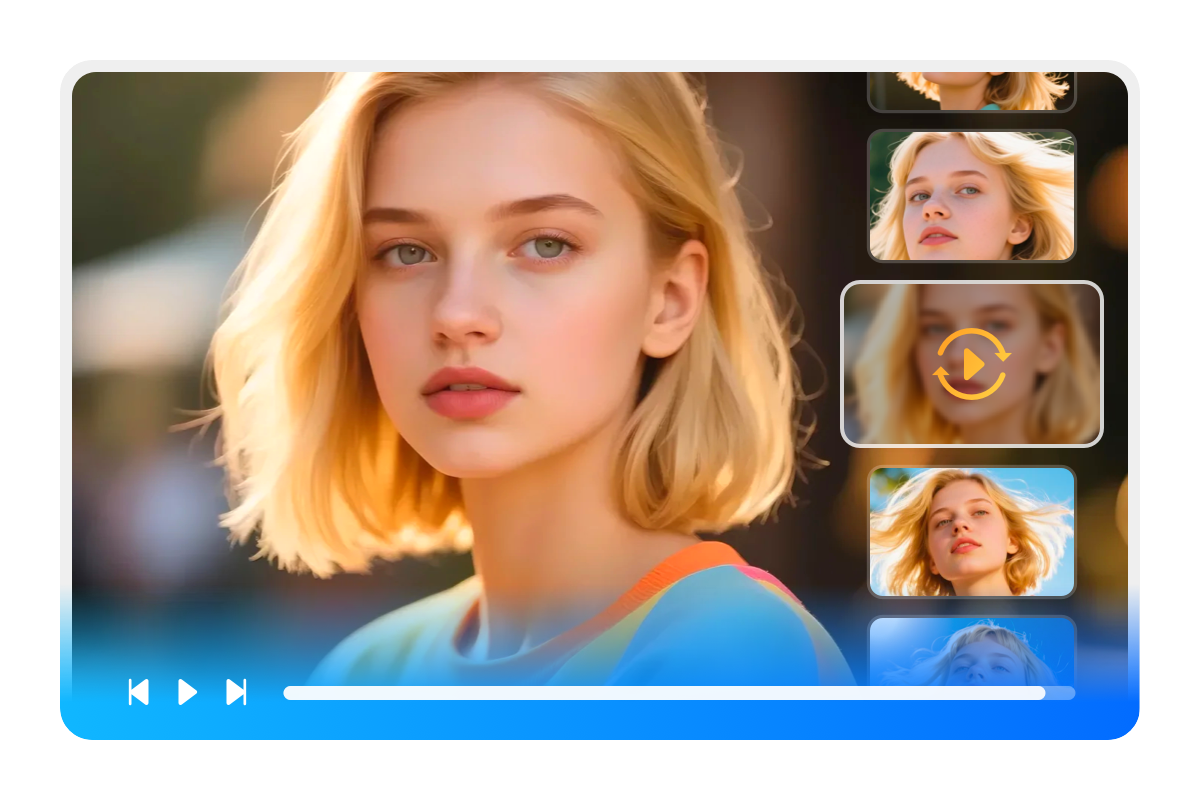

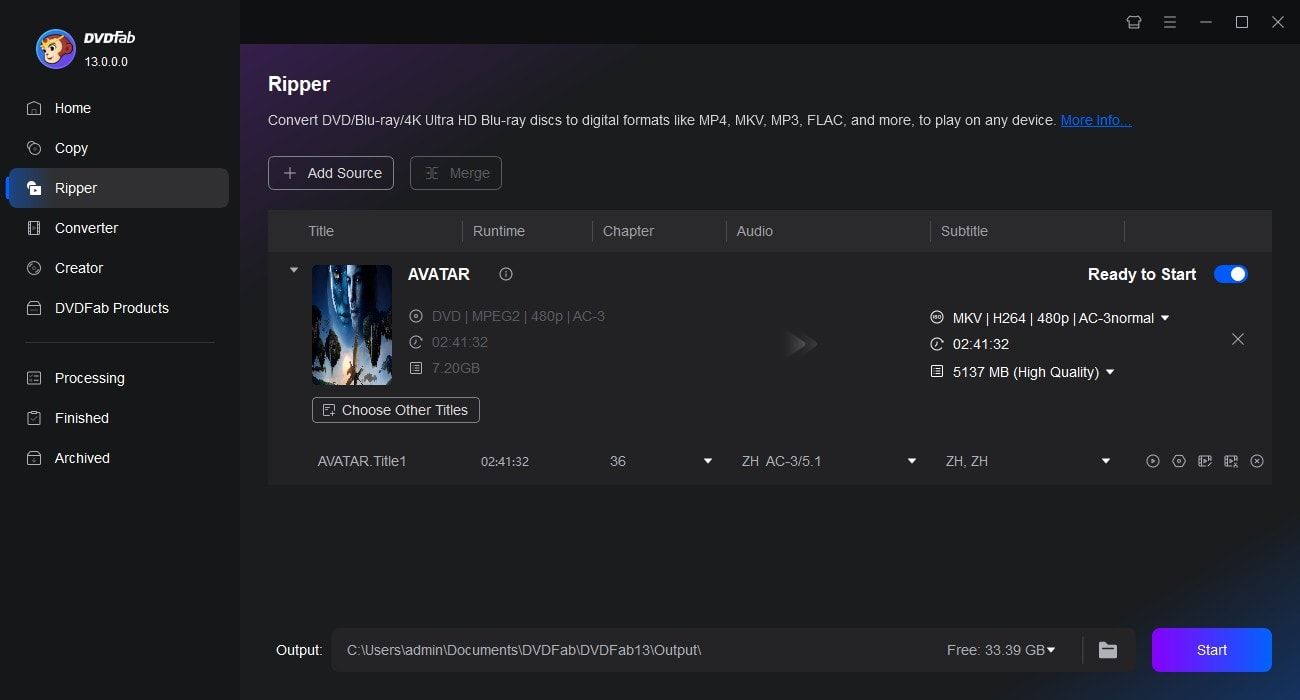
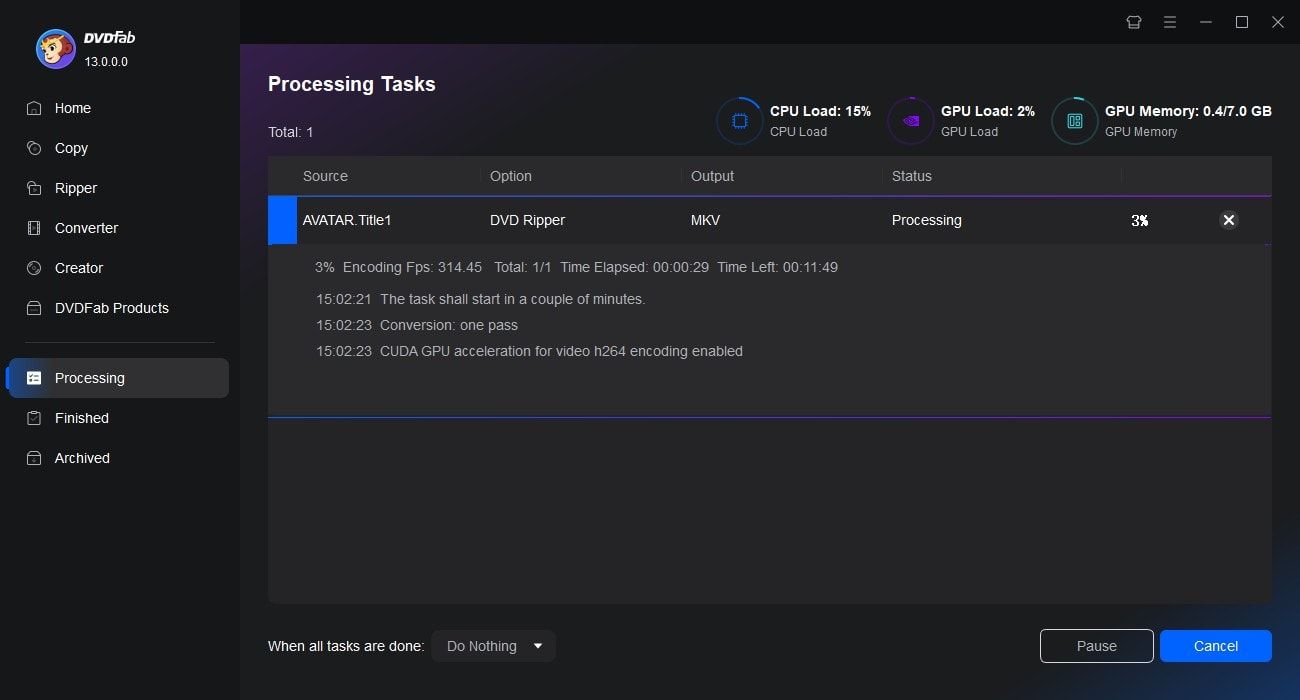

![How to Remove Copy Protection from DVD Easily [2025 Update]](https://r5.dvdfab.cn/upload/resource/en/remove-dvd-copy-protection-gAlQ.jpg)
