Top 10 Best CD Burning Software on Windows and Mac [Detailed Review]
Summary: CD burning software is designed to help you preserve music, photos, and data on physical media. Power2Go is the best all-around tool, while CDBurnerXP and Express Burn offer fast, free solutions for Windows and Mac. For professional video DVD burning, DVDFab DVD Creator is the top choice.
We've all been there - trying to preserve years of family photos or create a custom music mix, only to realize that finding reliable CD burning software is more difficult than it should be. Most modern laptops no longer include disc drives, which makes the whole process feel like a confusing relic of the past. You often end up with "coasters" because a program crashes halfway through or the final disc simply refuses to play in your car or home stereo.
In this article, I personally tested and reviewed several top-rated CD burning software programs based on their features, supported formats, compatibility, and ease of use. Check these tools, and you can safely backup your photo, music, and other data.

My Top Picks: 3 Best CD Burning Software
I tested the top 10 CD burning software tools and picked three that stand out for their reliability and specific strengths. These tools help you burn your music projects, precious photos, or other data.
💿 1. CyberLink Power2Go
CyberLink Power2Go is a versatile CD burning software best for users who need professional encryption and reliable media backups. It allows you to secure sensitive data with 256-bit encryption while easily archiving your family photos and music libraries. You also get system recovery tools to keep your entire computer safe alongside your personal files.
💿 2. CDBurnerXP
CDBurnerXP is a reliable CD burning software best for Windows users looking for a free way to manage their music and photo discs. It is a no-nonsense tool for Windows 10 and 11 that helps you create audio CDs and data backups for your pictures without any bloatware. The clean interface makes it easy to handle media projects quickly at no cost.
💿 3. Express Burn
Express Burn is a lightning-fast CD burning software best for anyone who wants to burn music and photo archives with minimal effort. It allows you to load your songs or photo albums into the app and start burning in seconds. It is a perfect tool for creating high-quality media discs on both Windows and Mac without complex settings.
How I Test the Best CD Burning Software
I use a simple but strict process to make sure these recommendations actually work. Instead of just reading the official websites, I follow these three steps to evaluate each program.
1. Evaluating Core Features
I start by looking at what each CD burning software can actually do. This includes checking if it supports different formats like audio CDs, video DVDs, and photo archives. I also look for extra tools like disc encryption or ISO image support that add real value for users.
2. Collecting Real User Reviews
I spend time reading feedback from actual users on tech forums and review sites. This helps me understand how the CD burning software performs over a long period. Expert reviews and community discussions often reveal hidden bugs or compatibility issues with specific Windows or Mac versions that a quick test might miss.
3. Testing Stability and Friendliness
The most important part is the hands-on test. I install the CD burning software and burn several physical discs to check for crashes or errors. During this process, I evaluate how easy the interface is to navigate.
Detailed Review of 10 Best Free CD Burning Software
After learning my top picks and my testing process, let's check the specific features of each program. The following reviews provide a closer look at the tools that performed well during my tests, helping you understand which CD burning software fits your hardware and media backup needs.
1. CyberLink Power2Go
CyberLink Power2Go works as a complete toolbox for all your disc projects. I tested its CD burning software features and found the process very straightforward for both beginners and pro users. You can create high-quality audio CDs from your favorite songs or archive thousands of photo files onto a single disc. The "Desktop Burning Gadget" is a standout feature because it lets you burn files just by dragging them into a small icon on your screen.
Beyond simple burning, this tool helps you protect your data from loss or theft. It includes 256-bit encryption so you can add passwords to your discs, ensuring your private files stay safe. It also offers a system recovery tool. This allows you to create a bootable recovery disc that can restore your computer if your Windows operating system fails to start.
Features:
- Disc Types: Support a wide range of media including CD, DVD, and Blu-ray, as well as high-capacity BDXL discs.
- Data Burning: Create secure data discs by dragging files into the interface and applying optional password protection.
- Audio CD Creation: Rip audio CDs to formats like MP3 or FLAC and create custom music discs with high sound quality.
- Data Disc Copying: Make exact 1:1 copies of your unprotected discs for backup purposes.
- Provide 256-bit data encryption.
- Support CD, DVD, Blu-ray burnings.
- Support high-capacity BDXL discs.
- Create bootable system recovery discs.
- Rip audio to multiple formats.
- Require large installation space.
- Display occasional upgrade prompts.
- Limit features in free version.

2. CDBurnerXP
CDBurnerXP is a free CD and DVD burning software for Windows 10 program to burn all kinds of discs including CDs, DVDs, and Blu-rays. I tested it on Windows 11 and found it very efficient for burning data folders and creating bootable discs. While it easily copies unprotected data discs, it cannot bypass copy protection on commercial media.
This CD burning software works well for music projects, supporting common formats like MP3, WAV, FLAC, and ALAC. It includes a simple built-in player so you can double-check your audio files before starting the burn process. You can also use it to create ISO files from your hard drive or burn existing ISO images to a physical disc.
Features:
- Disc Types: Burn CDs, DVDs, HD-DVDs, and Blu-rays.
- Data Burning: Burn data to discs and create bootable discs.
- Audio CD Creation: Supports multiple audio formats (MP3, WAV, OGG, etc.) for Audio CDs.
- Integrated Audio Player: Play audio files before burning.
- ISO Management: Create and burn ISO files.
- Data Disc Copying: Copy data discs (without copy protection bypass).
- Free to Use: No cost for full functionality.
- User-Friendly Interface: Intuitive design makes it accessible for all users.
- Wide Format Support: Handles various audio and data formats.
- Lightweight: Minimal system resource usage.
- No Copy Protection Bypass: Cannot copy protected discs.
- Windows Only: Limited to Windows operating system
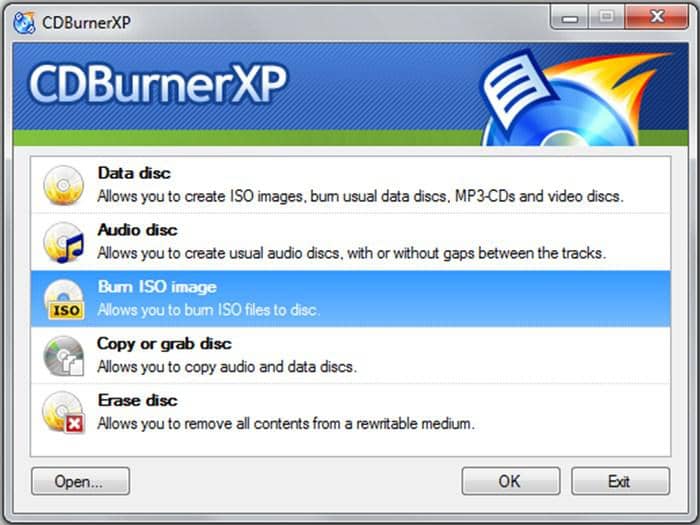
3. Express Burn
Express Burn is a versatile CD DVD burner to burn and copy music CD, Video DVD and write Data CD/DVD. For audio CD recording, it can create MP3 CDs and also Audio CDs from a wide range of audio formats. For DVD burning, it can burn various video formats to DVD disc and it offers template menu for DVD authoring. For Data CD/DVD writing, it can burn data discs as ISO/Joliet, UDF or Hybrid and record ISO images to disc.
It is one of the few reliable CD burning software options that works natively on both Windows and macOS. While the free version is available, it is limited to burning standard audio CDs, so you will need the pro version for DVDs or Blu-rays.
Features:
- Disc Types: Burn and copy music CDs, video DVDs, and data CDs/DVDs.
- Audio CD Creation: Create MP3 CDs and Audio CDs from various audio formats.
- DVD Burning: Burn multiple video formats to DVD with template menus for authoring.
- Data CD/DVD Writing: Supports burning data as ISO/Joliet, UDF, or Hybrid formats and recording ISO images to discs.
- Versatility: Handles audio, video, and data burning efficiently.
- Cross-Platform: Available for both Windows and Mac users.
- User-Friendly: Simple interface makes it easy to use for beginners.
- Template Menus: Provides customizable menus for DVD authoring.
- Limited Free Version: The free version only supports burning normal CDs.
- Possible Performance Issues: Some users may experience slow burning speeds depending on system resources.
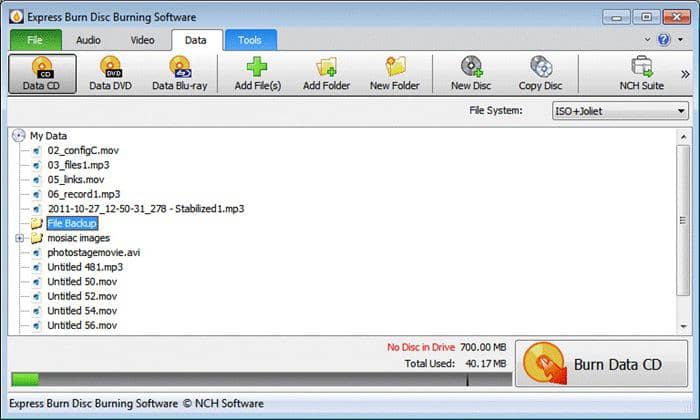
4. ImgBurn
ImgBurn is a completely free application for Windows users who want to handle disc images and advanced burning tasks. This CD burning software is highly effective despite its dated look. It allows you to build audio CDs from many formats like FLAC, AAC, and M4A. You can also use it to create video DVDs from VIDEO_TS folders.
Many people still use it to write image files like ISO, BIN, CCD, and CUE to blank discs. However, the software has not received an update since 2013, which makes it feel a bit old compared to ImgBurn alternative.
Features:
- Disc Types: Burn CD, DVD, HD-DVD, and Blu-ray images.
- Audio CD Creation: Supports various audio formats, including AAC, APE, FLAC, and M4A.
- DVD Video Support: Create DVD Video discs from VIDEO_TS folders.
- HD DVD Video Support: Build HD DVD Video discs from HVDVD_TS folders.
- Image Management: Create images from files or discs and write image files to discs.
- Wide Format Support: Supports multiple image formats, including ISO, BIN, CCD, and CUE.
- Completely Free: No cost for the full version with all features.
- Powerful Functionality: Offers a comprehensive range of burning options.
- Flexible Format Support: Compatible with many audio and image formats.
- Lightweight: Minimal resource usage, making it efficient.
- Steeper Learning Curve: May be less intuitive for beginners compared to some alternatives.
- Interface: The interface can feel outdated and less user-friendly for some users.
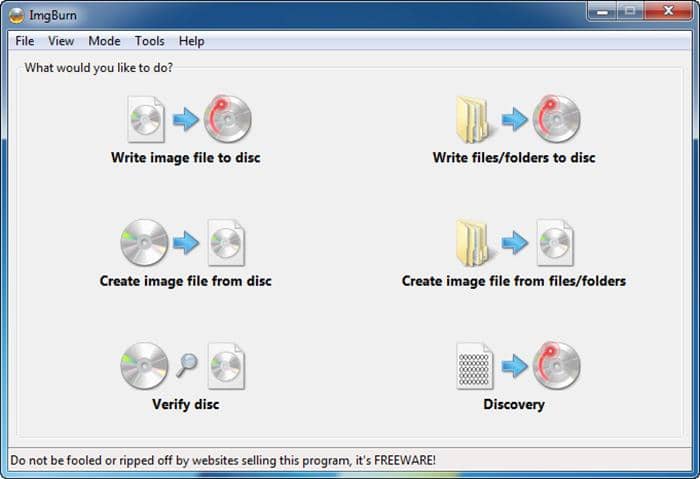
5. BurnAware Free
BurnAware Free is a beautiful and free CD/DVD/Blu-ray disc burner for windows. There is a step-by-step procedure for your burning projects in BurnAware, so it is easy to burn AVI to DVD for people who use the software the first time. With BurnAware, you can burn and create MP3/Audio CD, Data DVD, DVD-Video disc and ISO/CUE/BIN images. It enables you to copy discs to ISO images but it has nothing to do with those protected discs.
All the basic burning functions are included in BurnAware Free, and also with the clean and pretty interface, it is a good choice if you need a simple program to do only burning job. But it only has Windows version.
Features:
- Disc Types: Burn CDs, DVDs, and Blu-rays.
- Easy-to-Follow Process: Step-by-step guide for burning projects, ideal for beginners.
- Audio CD Creation: Create MP3 and Audio CDs.
- Data Disc Support: Burn Data DVDs and create DVD-Video discs.
- Image File Handling: Supports ISO, CUE, and BIN images.
- Disc Copying: Copy discs to ISO images (not applicable for protected discs).
- User-Friendly Interface: Clean and intuitive design makes it easy to navigate.
- Comprehensive Basic Functions: Covers essential burning tasks effectively.
- Free to Use: Offers a full range of features at no cost.
- Good for Beginners: Step-by-step guidance simplifies the burning process.
- No Support for Protected Discs: Cannot handle copy-protected media.
- Windows Only: Limited to Windows operating systems.
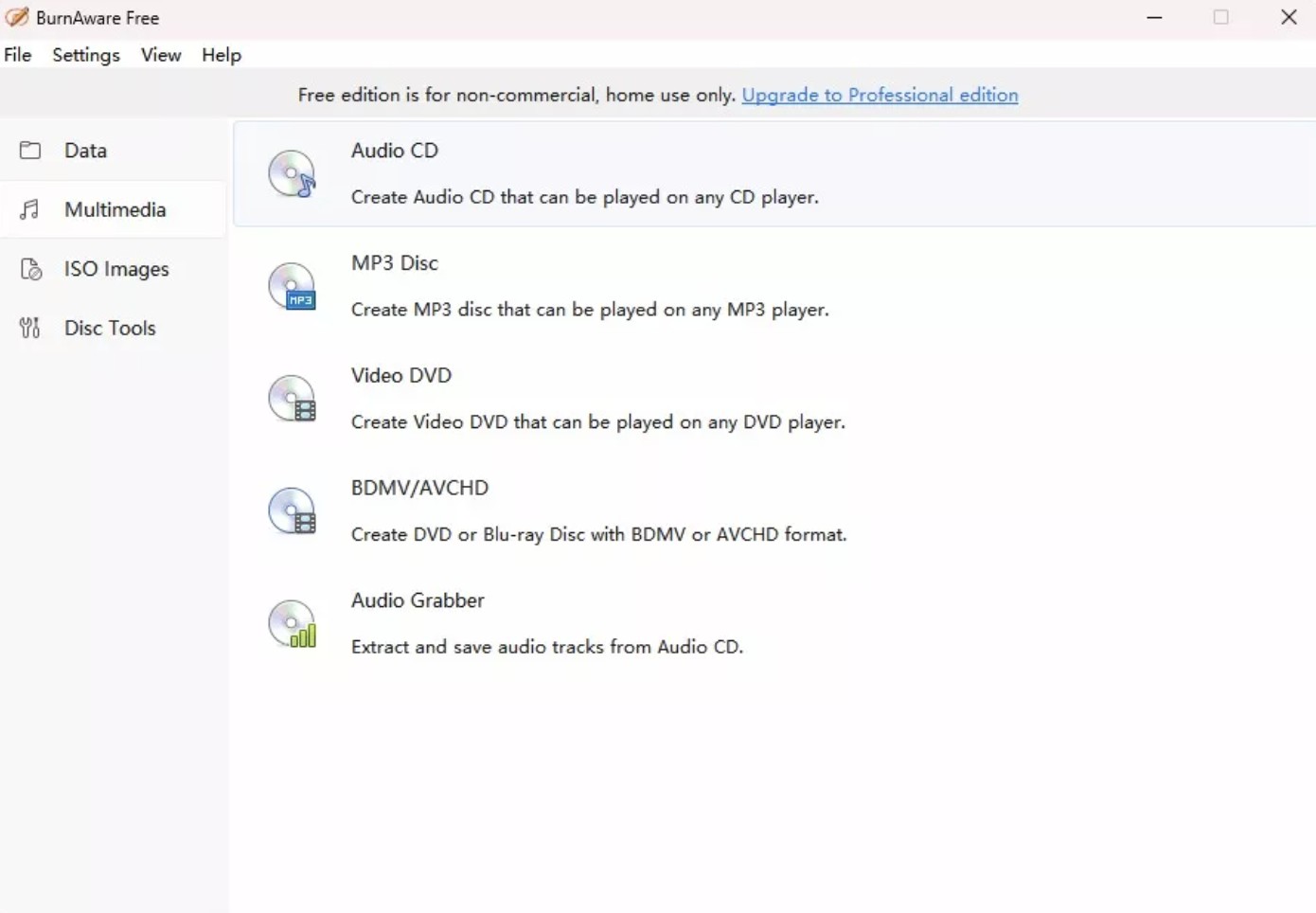
6. InfraRecorder
InfraRecorder is a free, open-source tool for Windows users. It is a very lightweight CD burning software that can burn MP3 to DVD and audio CDs. You can use it to burn data discs or create bootable images from your local files. It also allows you to make copies of unprotected discs if you need a physical backup for your media.
This tool is a good choice if you have an older computer and need a program that doesn't use many resources. It lacks support for modern formats like Blu-ray and does not receive regular updates anymore. The interface looks very traditional and might feel outdated compared to newer apps. However, it remains a reliable option for those who want a simple program for standard CD and DVD burning.
Features:
- Create audio CDs and video DVDs
- Burn data discs
- Create bootable discs
- Create images from files/discs
- Copy unprotected discs
- Comprehensive basic burning capabilities
- Upgraded performance from Intel "Tiger Lake" CPU
- No support for HD-DVD
- Lacks advanced features compared to competitor.
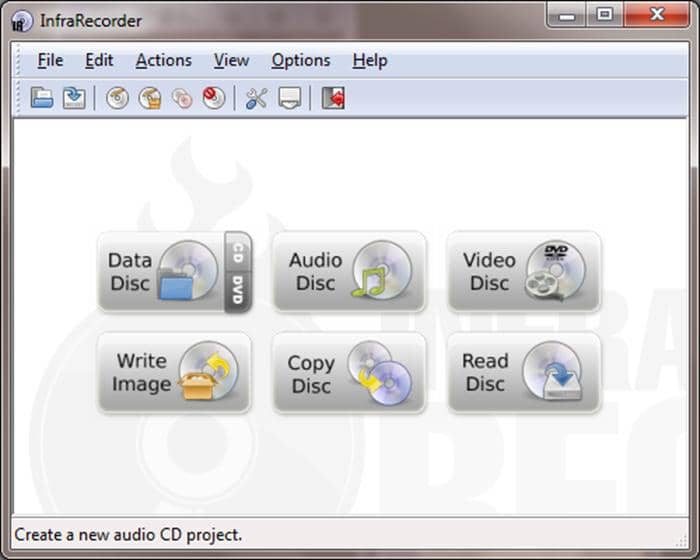
7. Free Easy CD DVD Burner
Just as its name implies, this CD DVD burner is free and easy to use. It allows you to create data discs for backups or burn video files to a DVD for your home player. The software also includes tools for music lovers who need to manage their audio collections. You can burn music files like MP3, WAV and WMA to a standard audio CD or use the ripping feature to save tracks from a disc to your computer.
It handles disc-to-disc copying for unprotected media, making it a good choice for creating physical backups. While it lacks the advanced editing tools of modern suites, it remains a solid option for those who prefer a basic interface that works on older Windows versions.
Features:
- Free and easy to use
- Create data discs, video discs, and audio CDs
- Burn files for backup or video playback on DVD players
- Copy CD/DVD discs (not for encrypted discs)
- Rip tracks from audio CDs
- Windows-only software
- User-friendly interface ideal for novices and professionals
- Versatile format support for audio (WAV, WMA, MP3, etc.)
- Quick and efficient burning process
- Useful for both backup and media playback
- Limited to Windows systems
- Cannot copy encrypted discs
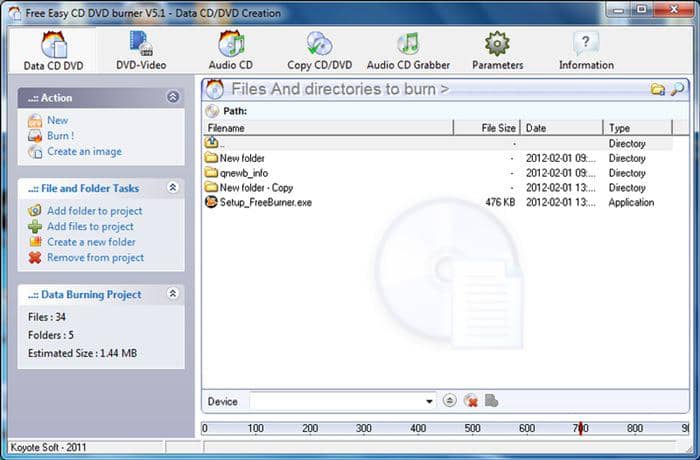
8. Free Audio CD Burner
If you only want a simple program to burn audio CDs that can be played on CD player, you can have a look at Free Audio CD Burner. It only supports the writing of CDs, but it can decode audio formats like MP3, WAV and more in real time to save time and hard drive space. The simple function makes its interface extremely simple, so you wouldn't be abstracted by other additional options and can create an audio CD without any hassle. Free Audio CD Burner has to work with Windows burning engine. It is clearly free and contains no spyware or adware, so please safe to install it.
Features:
- Specifically designed for burning audio CDs
- Supports real-time decoding of audio formats (MP3, WAV, etc.)
- Extremely simple interface with no additional options
- Focused functionality for hassle-free audio CD creation
- Saves time and hard drive space with real-time decoding
- Clearly free with no spyware or adware
- Safe to install
- Limited to burning only audio CDs
- Requires Windows burning engine
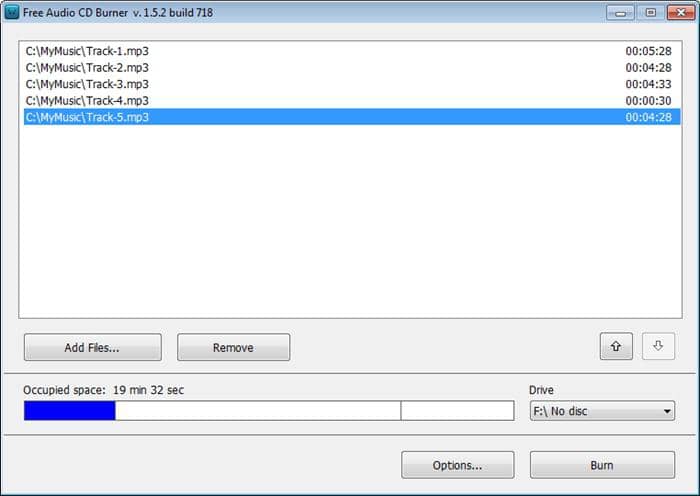
9. Nero Burning ROM
Nero Burning ROM is the burning engine that can burn and create longer-lasting discs with SecurDisc, the technology to secure your disc with digital signatures, password protection and encryption. It can burn high quality CDs, DVDs and Blu-ray discs as one of the popular DVD and Blu-ray burning software. It would be a good tool for music lovers, for it can be used to rip audio CDs and convert music files. It also has the ability to record recorders (up to 32) and create a carbon copy of your data. It is only can be used on Windows system.
Features:
- Comprehensive disc burning capabilities (CD, DVD, Blu-ray)
- Create and edit audio CDs, data discs, and video DVDs
- Supports a wide range of formats (audio, video, and data)
- Advanced features like disc encryption and multisession support
- Built-in media library for organizing files
- Create bootable discs and ISO images
- Powerful and versatile with extensive features
- User-friendly interface with customizable options
- High-quality burning and copying performance
- Supports a variety of disc types and formats
- Can be resource-intensive on older systems
- Some users may find the interface overwhelming due to its many features
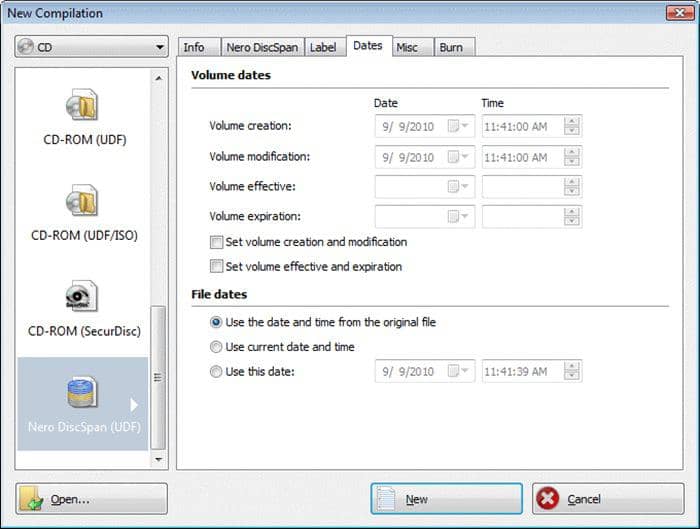
10. Roxio Easy CD & DVD Burning
Roxio Easy CD & DVD Burning is a Windows-based tool that combines disc burning with basic media editing. You can use this CD burning software to back up important data or create photo slideshows for home DVD players. This program stands out because of its built-in photo and audio editors. You can crop pictures or improve the sound quality of your music tracks without needing separate software. It also helps you organize your digital collection by creating custom music mixes or video DVDs.
Features:
- Burn audio CDs, data discs, and video DVDs
- Create and copy disc images (ISO)
- Basic video editing tools for creating DVDs
- Support for various audio formats (MP3, WAV, etc.)
- Create backup copies of files and discs
- Quick and straightforward burning process
- Upgraded performance from Intel "Tiger Lake" CPU
- Integrated video editing features for DVDs
- Reliable performance and quality
- Limited advanced features compared to some competitors
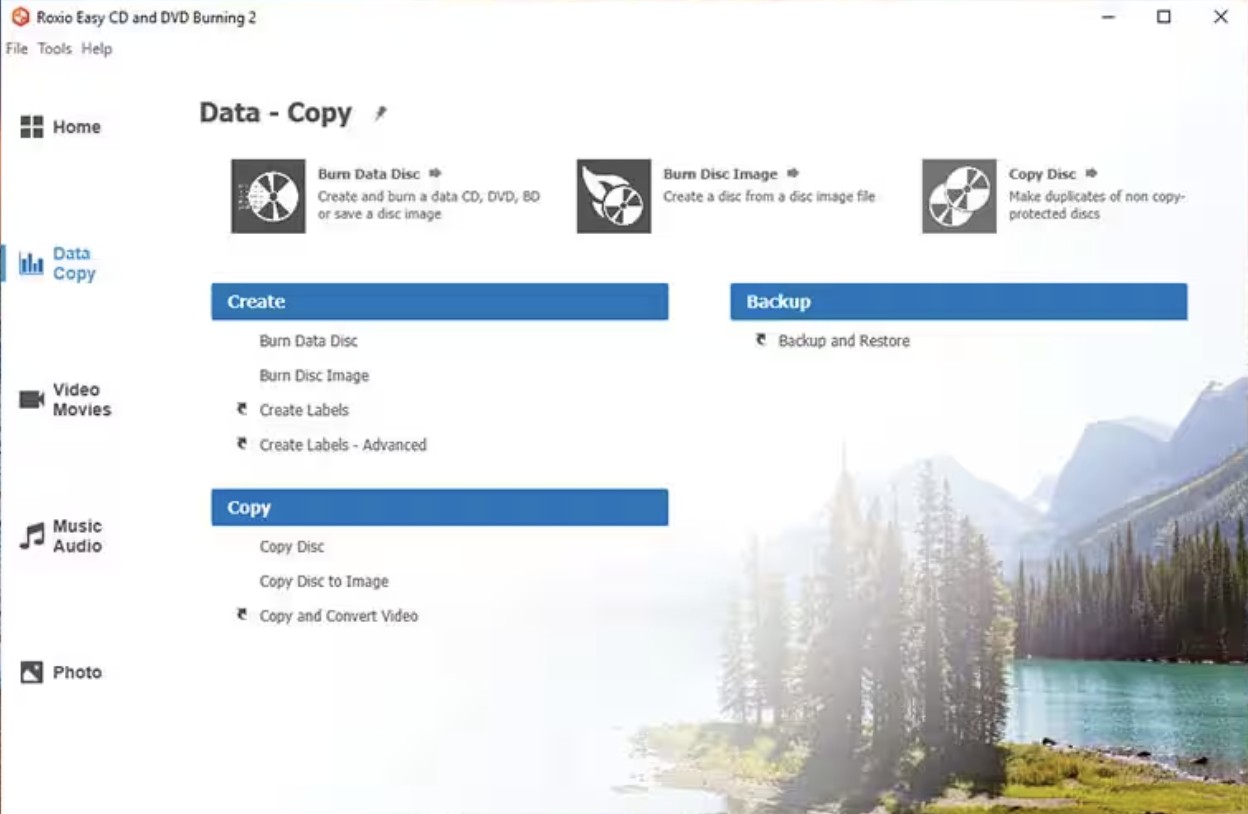
Extra Tips: Best DVD/Blu-ray Burning Software Reviewed
While a free CD burning software is great for basic backups, you might need more advanced features for your precious video files. If you want to create high-quality movie discs with custom menus, check the specialized tool - DVDFab DVD Creator.
DVDFab DVD Creator is a powerful dvd burning software that turns your digital videos into standard DVD discs. I found it very effective for home movie projects because it handles almost any video format. You can take clips from your phone or camera and burn them directly to a DVD that plays on any standard home player. It also includes a menu creator, so you can add a personalized touch to your gift or archive discs.
Features:
- Support a wide range of video formats (MKV, MP4, AVI, 3GP, etc.) for conversion to DVD.
- Create standard DVD discs, folders, or ISO files.
- Offer built-in menu templates and gadgets for personalized DVD menu creation.
- Offer built-in video and chapter editor to customize your video.
- Clean and intuitive design suitable for both beginners and advanced users.
- Utilize hardware acceleration for fast burning processes, completing burning tasks in just a few minutes.
If you want to how to make your own DVD, just follow the simple steps:
Step 1: Initiate DVDFab 13 and choose the DVD Creator mode. You can add your video by clicking the Add button on the main interface or by dragging and dropping it onto the main screen.
Step 2: Once you have imported the video, click Advanced Settings to specify your desired output size and quality. Then, click Menu Settings to tailor and personalize your menu options.
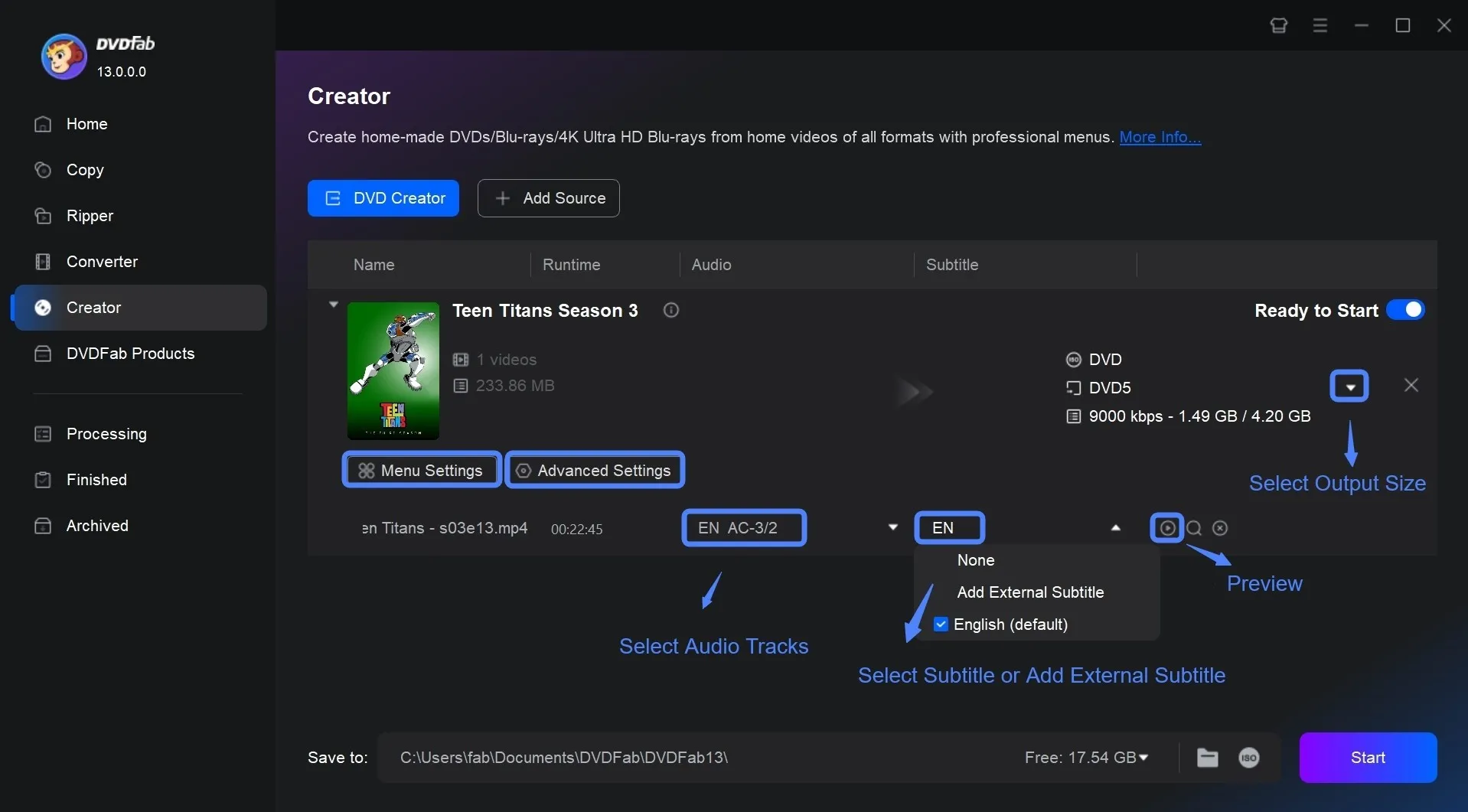
Step 3: Choose the destination folder in the Save to section, then press the Start button to initiate the DVD creation.
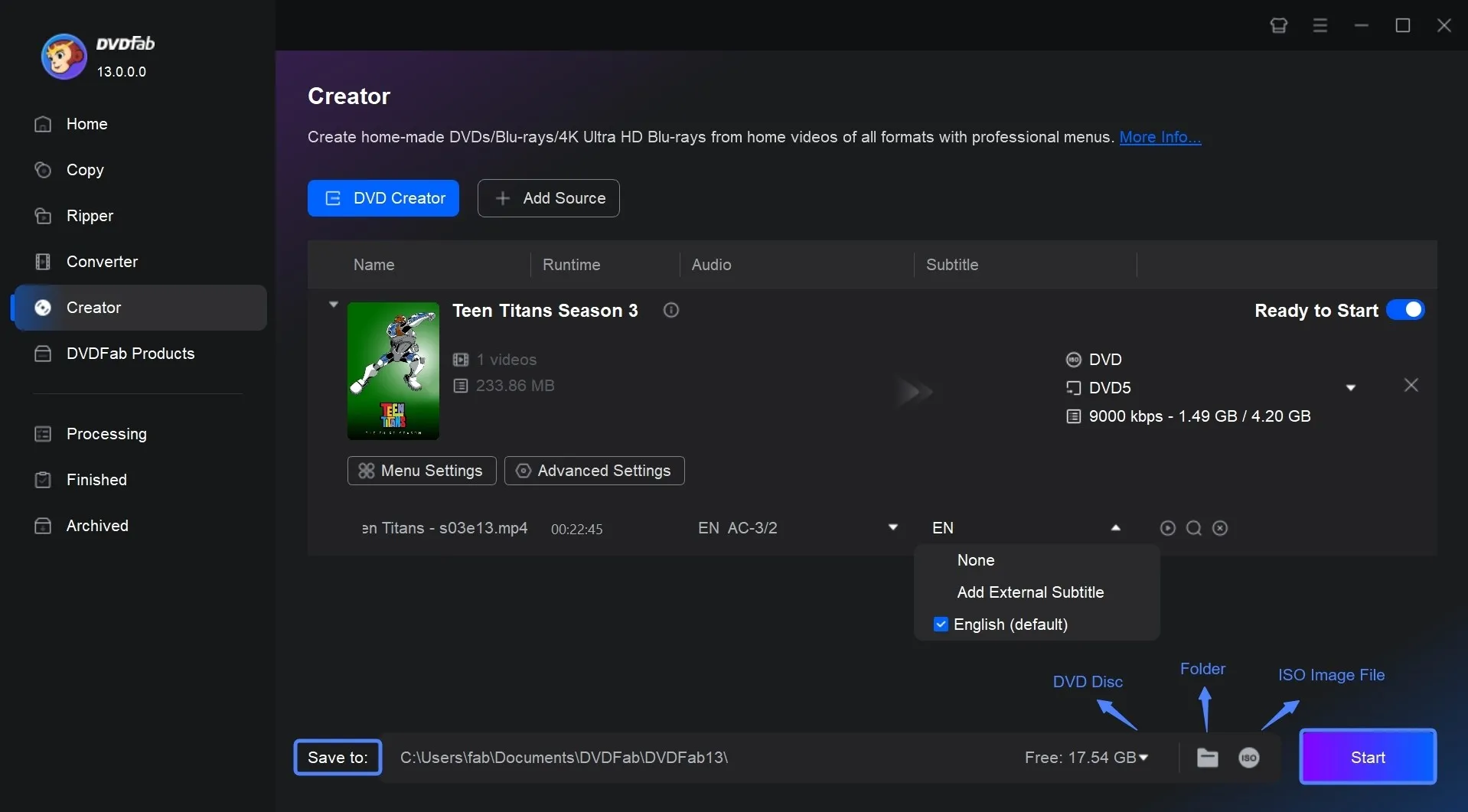
FAQs
Look for compatibility with your operating system, supported formats, burning speed, ease of use, and additional features like disc copying or ISO support.
Most modern CD/DVD burners are designed to handle both formats, so you can burn CDs, DVDs, and sometimes even Blu-ray discs with the same device
Yes, Windows 11 has a basic burning feature built into File Explorer and Windows Media Player. You can use it to copy files to a disc for simple storage. However, many users prefer a dedicated CD burning software because it offers better control over write speeds and data verification.
Conclusion
Choosing the right CD burning software can help you preserve your music and photos to keep your digital memories safe. For an all inclusive solution, Power2Go is the best choice for overall performance. CDBurnerXP remains the best free option for simple Windows tasks, while Express Burn offers the fastest experience for both Mac and PC users. If you need professional menus and high-quality video for your discs, DVDFab DVD Creator is the superior option for professional results.

![How to Convert MTS/M2TS Files to DVD: Top 2 Methods [2026 Guide]](https://r4.dvdfab.cn/upload/resource/how-to-burn-mts-files-to-dvd-in-2017-astQ.jpeg)


![18 Best Free DVD Burner Software for Windows in 2026 [Expert Review]](https://r1.dvdfab.cn/upload/resource/en/best-dvd-burning-software-3mQn.jpg)