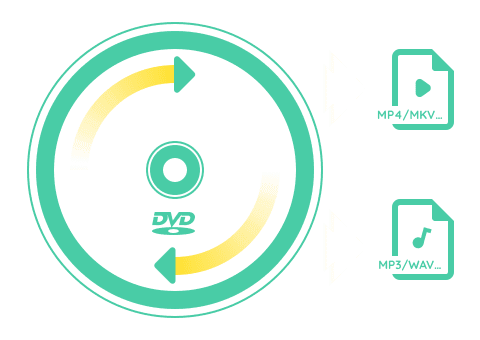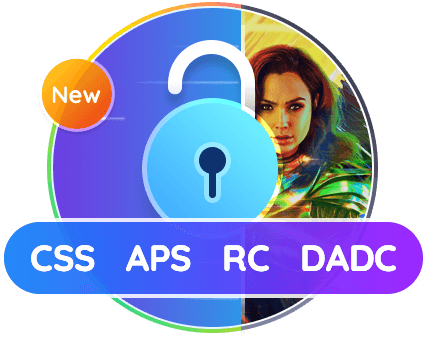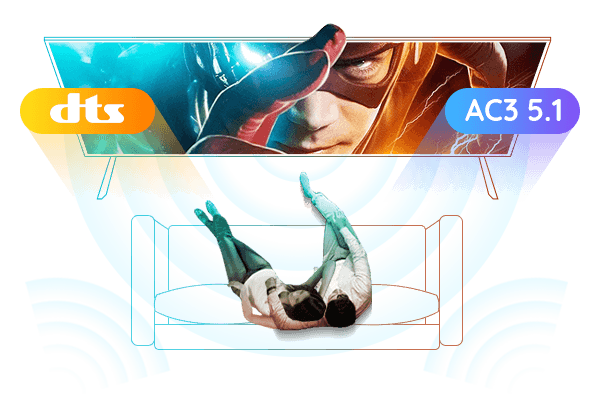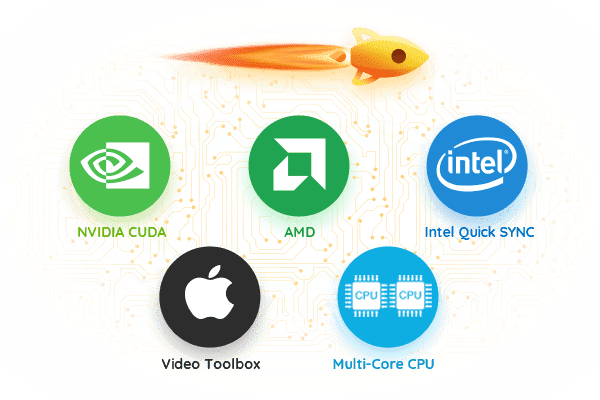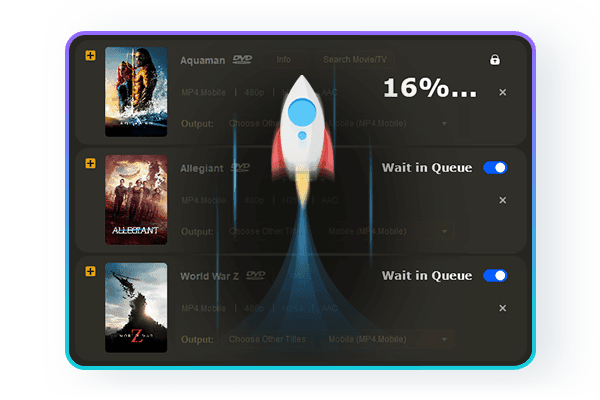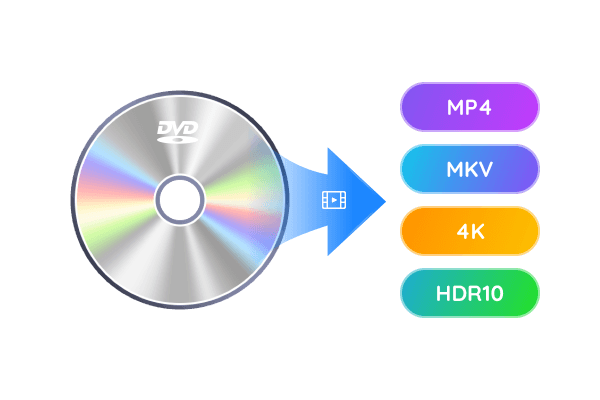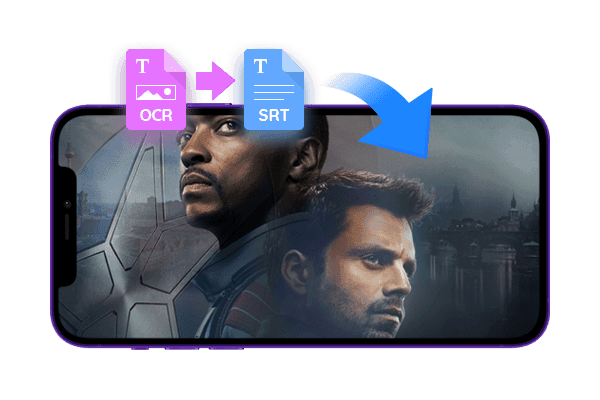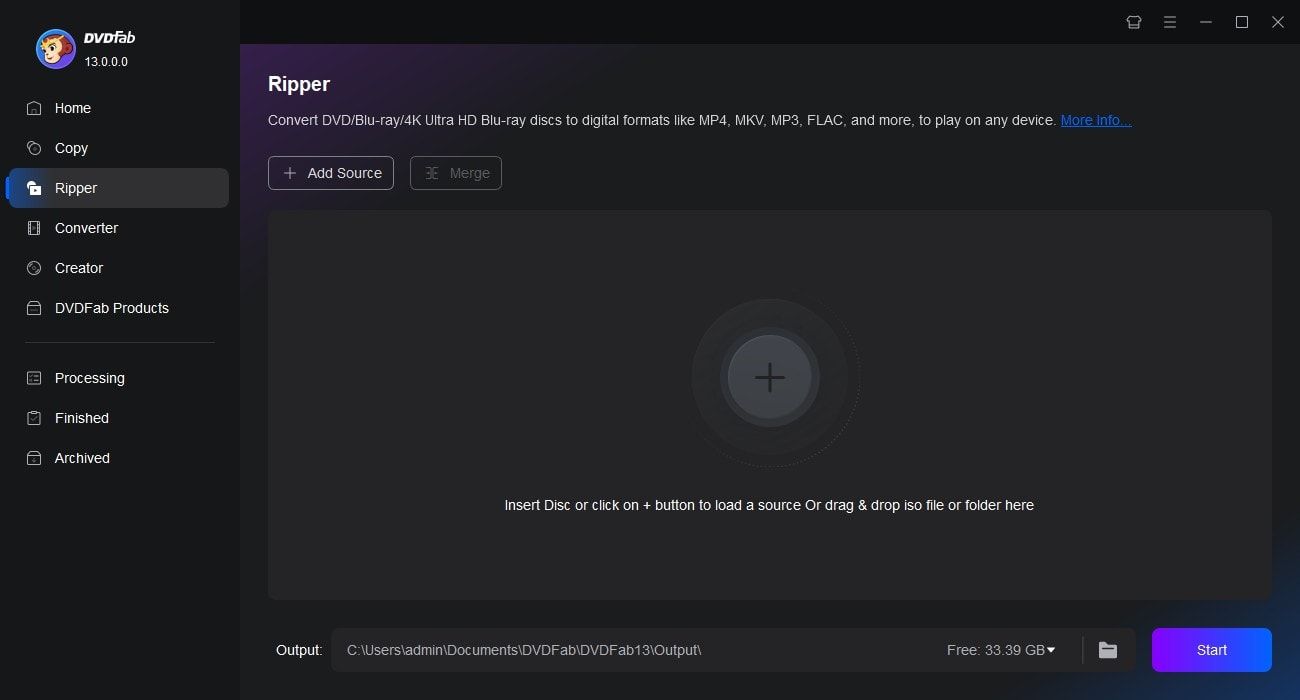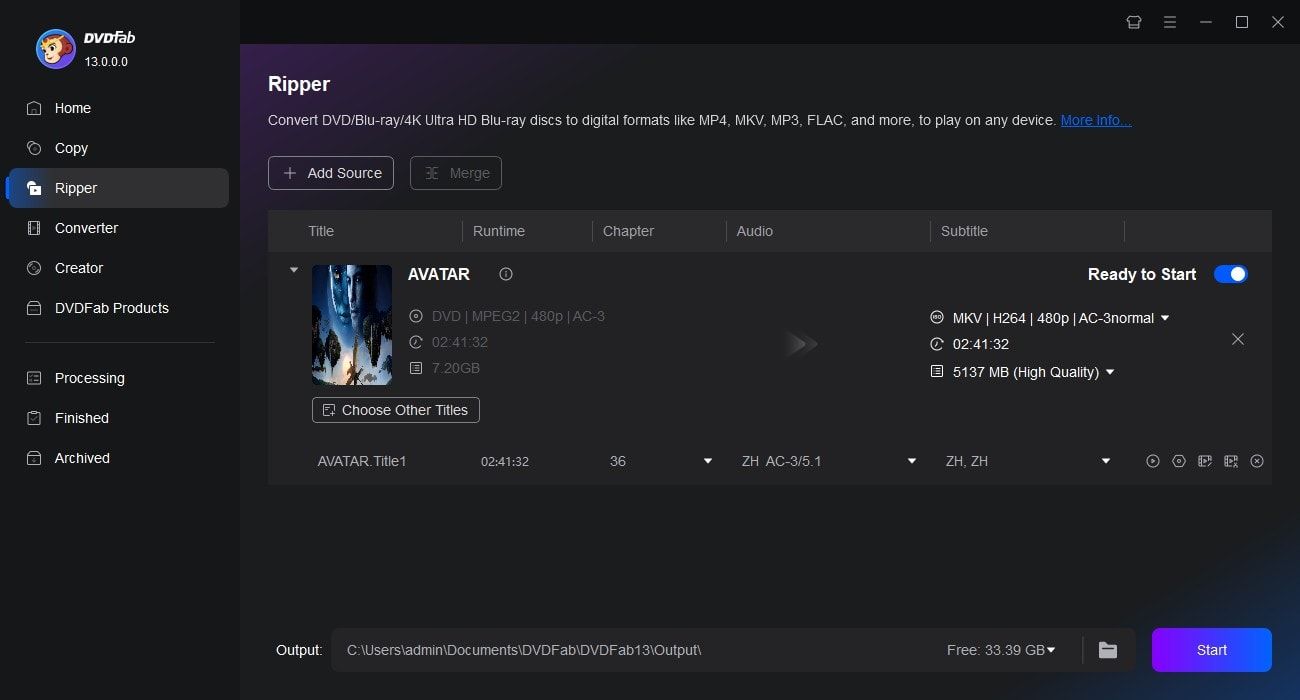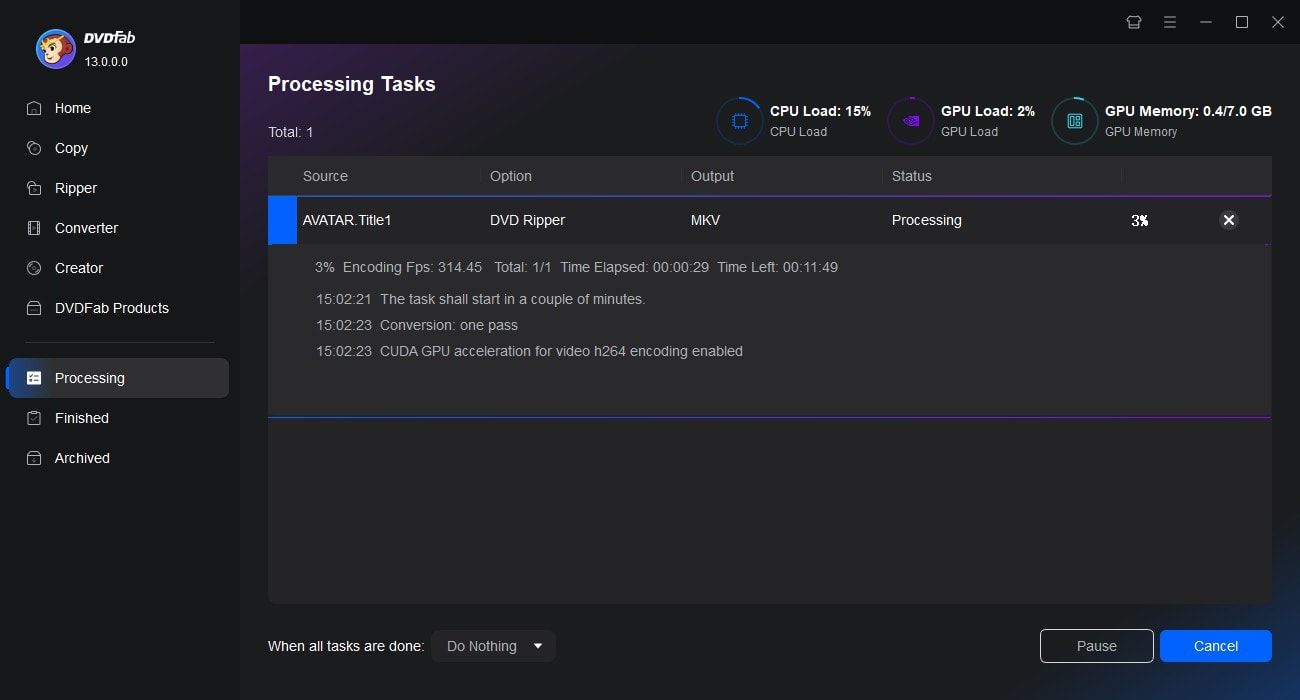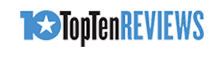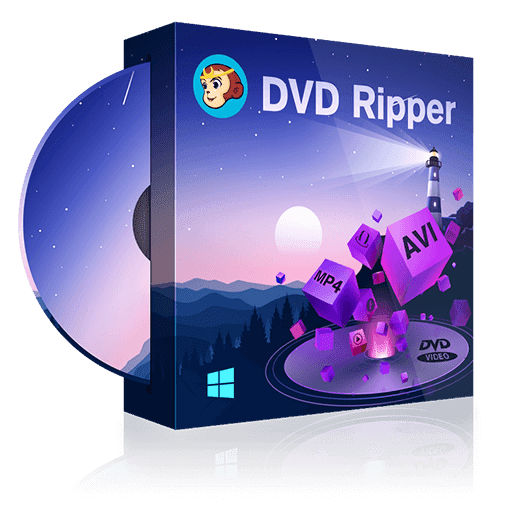Tips & Tricks for Easy DVD Ripping
![How to Convert DVD to MP4: 12 Best & Free Methods [2025]](https://c3.dvdfab.cn/upload/resource/convert-dvd-to-mp4-p2X3.jpeg) DianaJun 24, 2025
DianaJun 24, 2025How to Convert DVD to MP4: 12 Best & Free Methods [2025]
Looking to convert DVD to MP4 for smoother playback on smartphones, tablets, or TVs? This guide reviews 12 of the best free DVD to MP4 converters, ideal for backing up old movie collections, digitizing home videos, and converting physical discs to high-quality MP4 files.
 DianaJun 27, 2025
DianaJun 27, 2025How to Convert ISO to MP4 Free on Win & Mac? Top 8 Ways in 2025
This article will guide you on how to convert ISO to MP4 formats, enabling you to enjoy your preferred media seamlessly on any device. Check the following 8 best ISO to MP4 converters including free and online tools and choose your preferred one.
 DianaMay 20, 2025
DianaMay 20, 20258 Free DVD Rippers for Windows 10/11: Best Tools & Step-by-Step Guide
How to rip a DVD on Windows 10 so that you can enjoy your favorite movies on your computer or mobile device? This article lists the best DVD rippers for Windows 10/11/8/7 and guides you through the entire process step by step.