Top 10 Alternatives to YouTube Downloaders on Windows/Mac/Android
Summary: If you are watching your favorite YouTube content & want to save it instantly for your later offline watch, try the best alternative to YouTube downloader.
Table of Contents
Introduction
In the online digital platform, YouTube raises its bar daily with high-quality content, including shows, series, vlogs, tutorials, music videos, etc. So, to save all your YouTube favorites for your internet, device, and location dependency-free watching, you must try the 3rd party YouTube downloader on your convenient platform and device. Here, you will get multiple alternatives to YouTube downloaders on multiple devices and platforms.
Top 5 Alternatives to YouTube Downloader for Windows/Mac
1. StreamFab YouTube Downloader Pro
To stay stuck to your favorite YouTube world in your offline watch, StreamFab YouTube Downloader will always give you the best customizable features. This is the best app to save YouTube content with your specification on your Windows or Mac computer.
Downloading Steps
Step 1: Start with Explore Section
Start with the software on your Windows/Mac computer and head to the left-side "Explore" section to select the YouTube option.
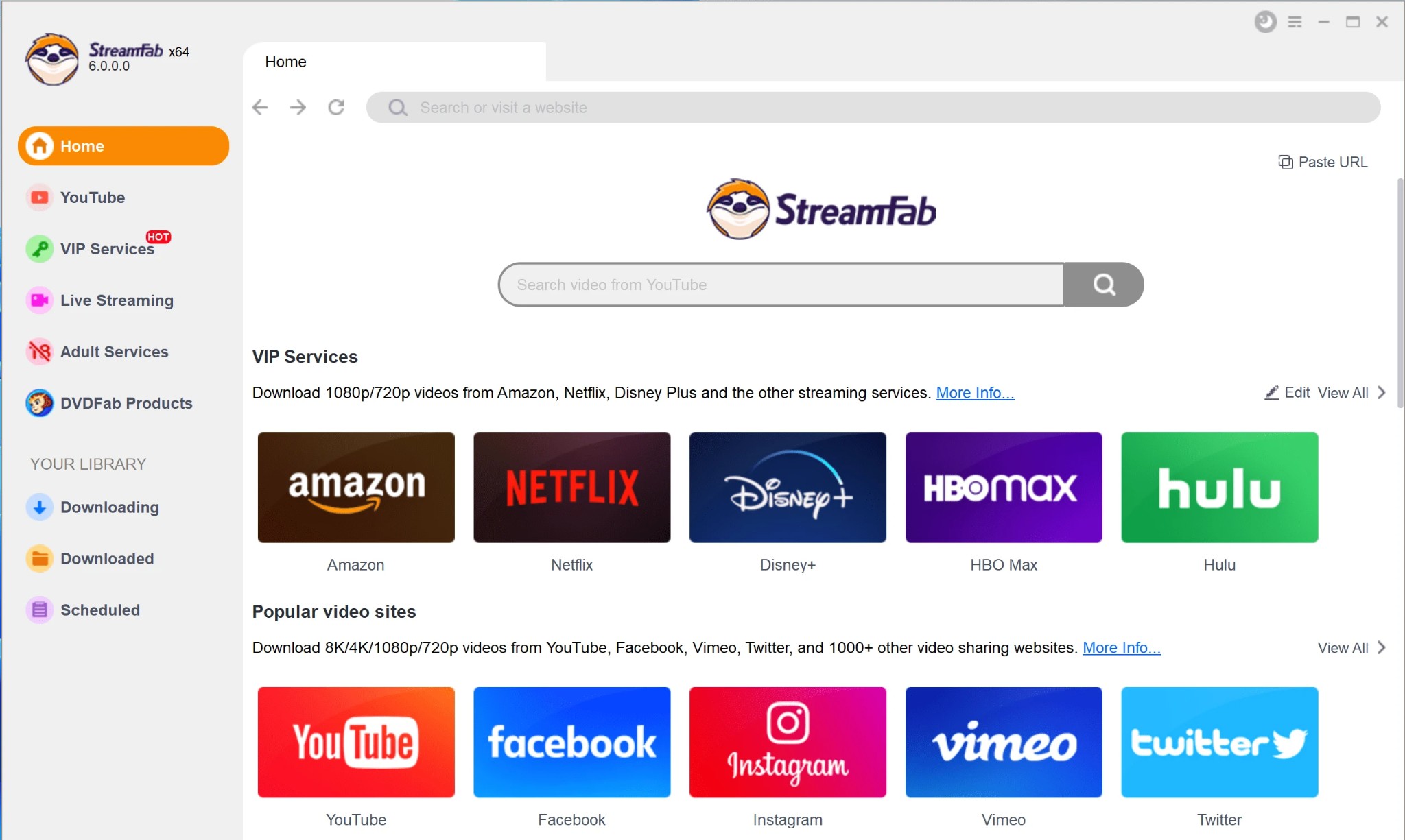
Step 2: Continue with Your Content
You need to choose the video or music content that you like to download for later watch.
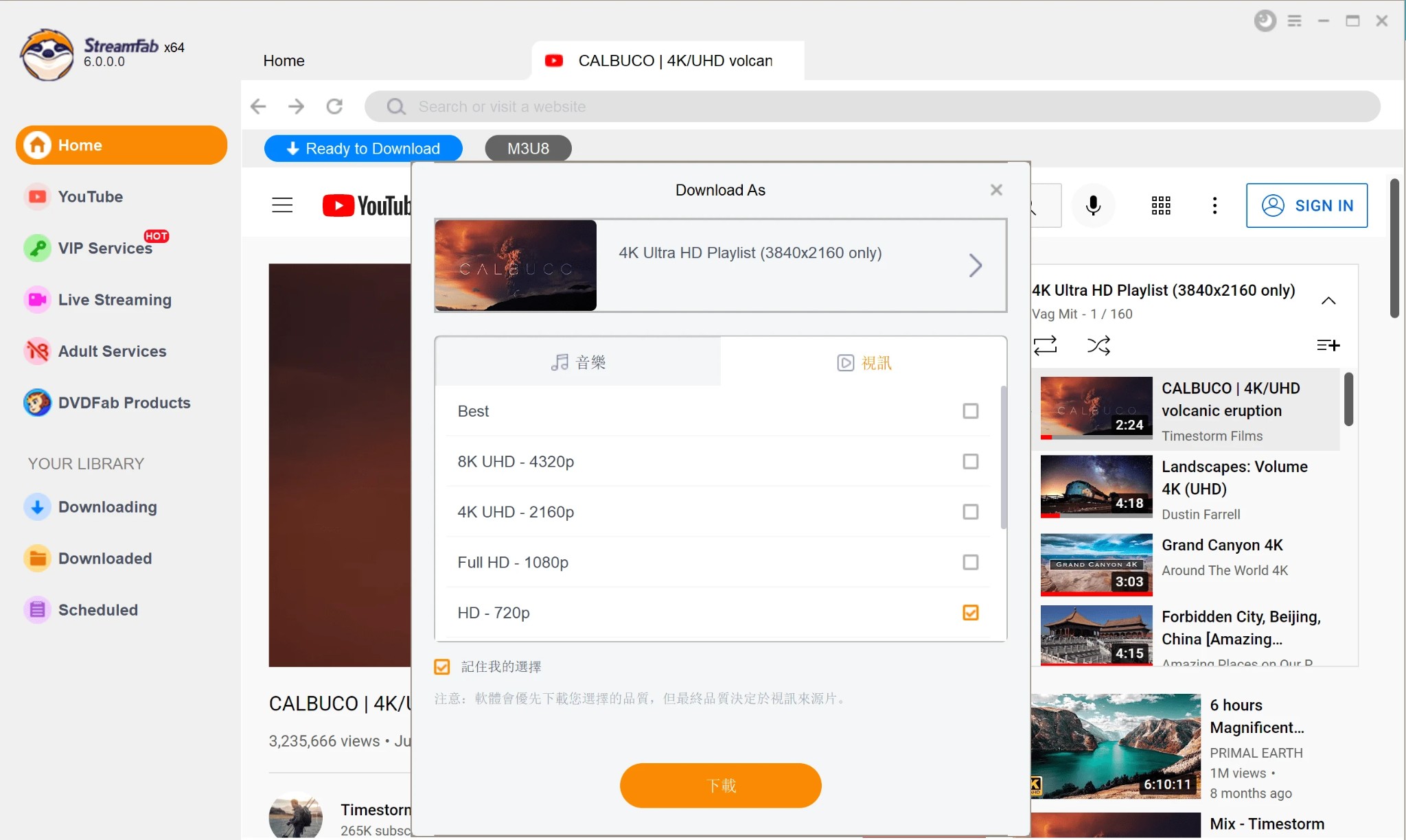
Step 3: Complete with Download
To finish the downloading process, you must hit the "Download" option on your window screen.
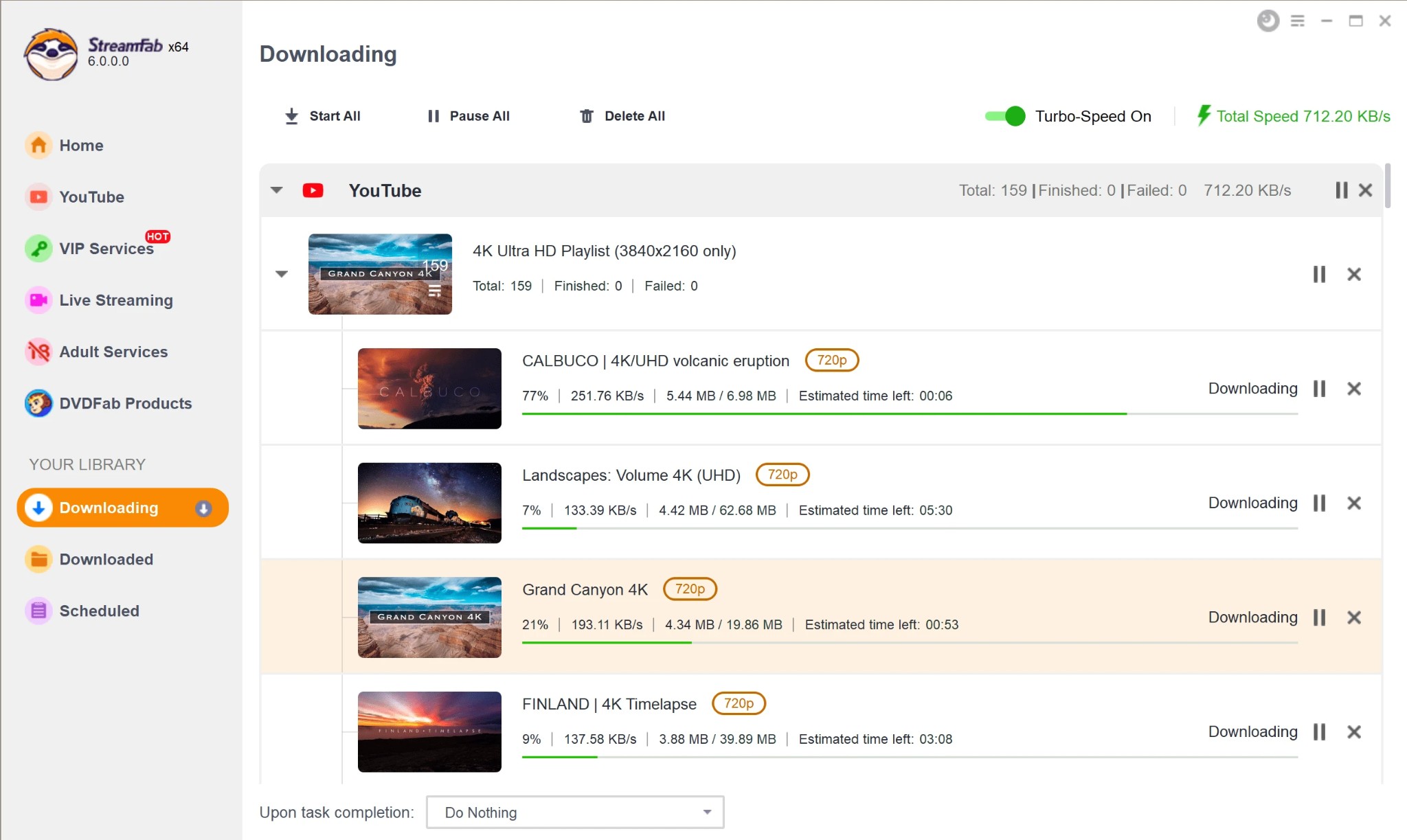
2. EaseUS Video Downloader
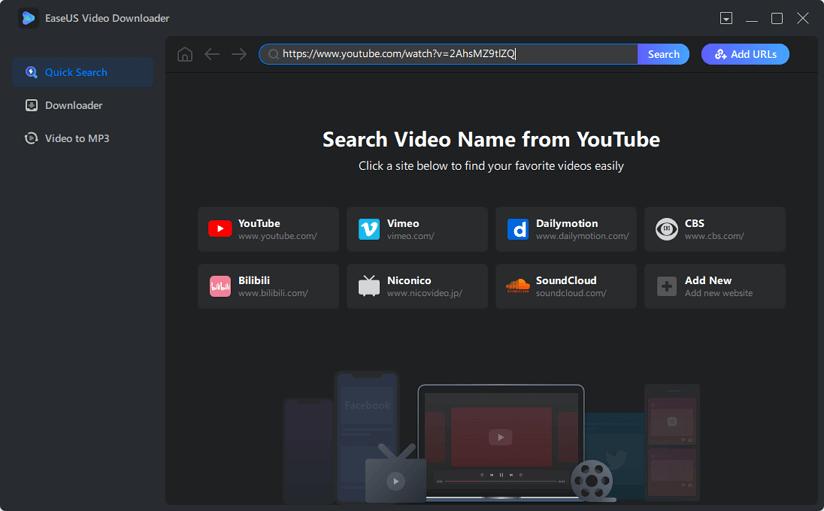
With EaseUS Video Downloader, you can save your entire YouTube playlist on your Windows or Mac computer. While downloading YouTube content, you can download as much audio-video content as you want with this software with your comfortable customization.
- With a 3x faster-downloading speed, you can save videos in any format from multiple formats.
- It supports video resolution from 4k to 8k.
- Enjoy batch downloading multiple videos in one go.
- It supports video to Mp3 conversion.
- It doesn't support the auto-downloading feature.
- There is no video codec selection option to customize your device's storage space.
3. 4K Video Downloader
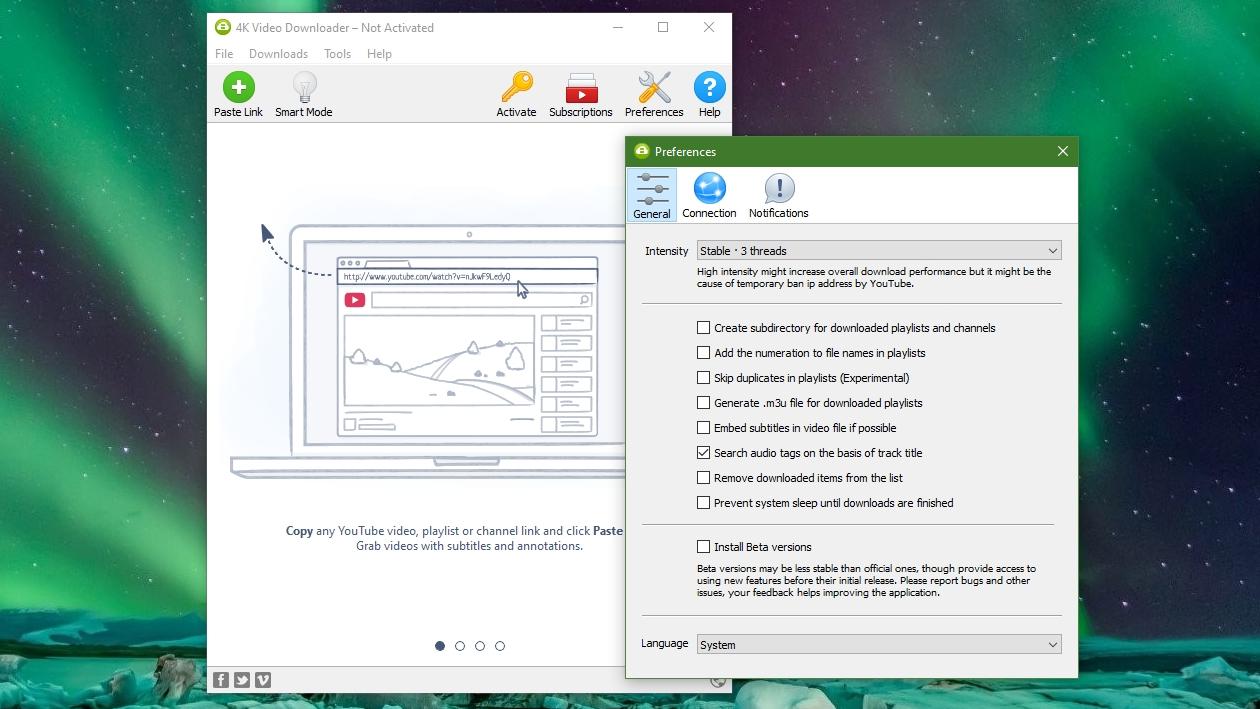
4K Video Downloader is a very popular alternative to YouTube downloader to download YouTube content on your Windows/Mac PC. This software supports multiple languages with built-in media converters while downloading content from YouTube or any other online platform.
- Download HD/UHD/360°VR videos.
- You can convert video to Mp3.
- Save YouTube videos in Mp4 format.
- The automatic downloading option is available.
- The free version doesn't support unlimited downloads & batch downloading options.
- There is no audio quality selection option.
4. Any Video Converter
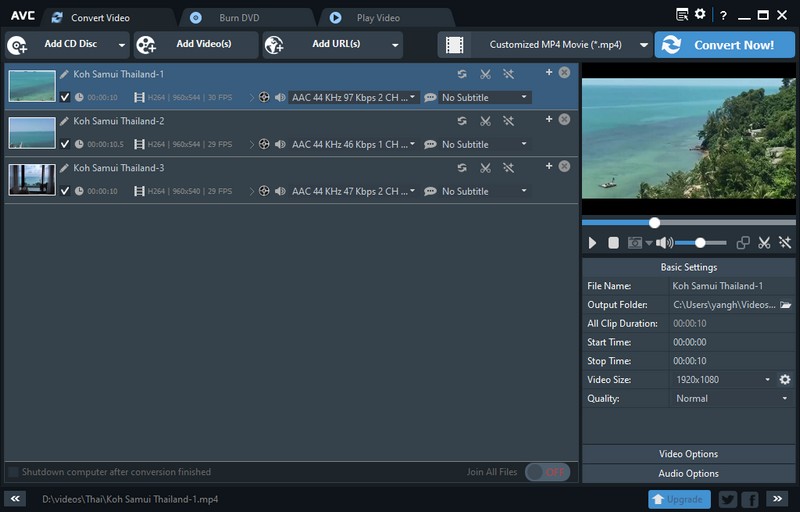
When looking for a 3rd party YouTube downloader, Any Video Converter is the most effective option to save high-quality YouTube videos on your Windows or Mac PC. This software lets you enjoy batch downloading and conversion of multiple videos.
- It offers multiple video editing options like cropping, merging, etc.
- It allows you to extract audio from video.
- It supports video formats like Mp4, MOV, AVI, FLV, etc.
- It offers audio formats like Mp3, AAC, AC3, M4V, etc.
- Maximum features are available in the paid version.
- It is comparatively expensive software.
5. ClipGrab
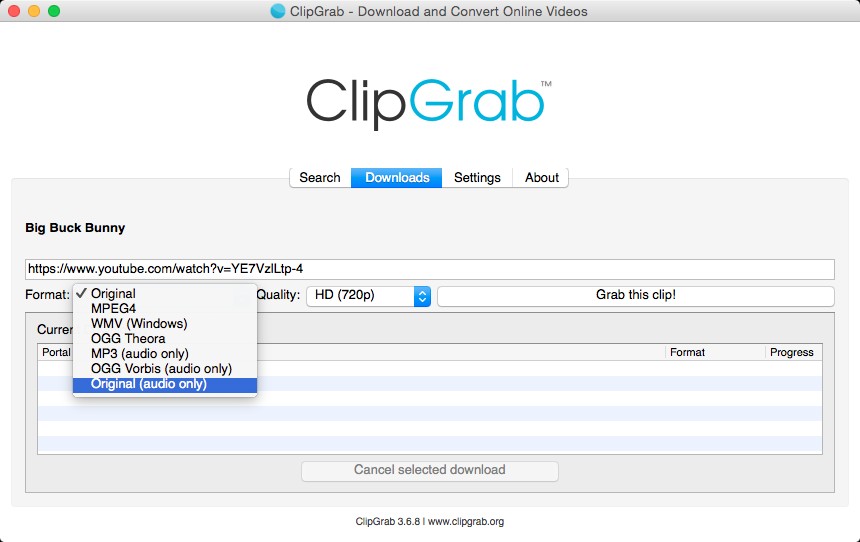
ClipGrab is another useful alternative to YouTube downloader that works on both the Windows and Mac platforms. With SFDC integration, you can download content in the most hassle-free way.
- You can download videos from multiple websites like Vimeo, Dailymotion, etc.
- It supports formats like WMV, WEMB, Mp3, OGG, etc.
- You can save content with its original HD quality.
- Convert any YouTube video to Mp3 format.
- There is no batch or auto-downloading option.
- Audio-video quality selection option is also missing.
Top 5 3rd-party YouTube Downloaders for Android & iOS
1. StreamFab for Android
Being one of the most used mobile platforms, people always look for apps and technology available on the Android platform. So, StreamFab for Android is one of the most advanced 3rd party YouTube downloaders that allows you to save any YouTube content on your Android smartphone with a few clicks.
Features
- Save content without ads with AAC 2.0 audio track.
- Select your desired video resolution from 480p/720p/1080p quality.
- Save downloads in Mp4 format to share to any other device, like a laptop, gaming console, etc., of your choice.
- You can enjoy your saved content with your preferred subtitles and metadata.
- Download 5 content simultaneously with a batch downloading option.
- Explore built-in browsing options for smart searching within the software.
- It supports videos up to 8K resolution.
- Get Mp3 videos at 320 kbps.
Downloading Steps
Step 1: Website Selection from Homepage

Launch the software on your Android device. Head to the homepage to select the website from where you want to download your content.
Step 2: Website Selection from Built-in Browser

On the other hand, using the built-in browsing option, you can also locate the website while entering its URL in the address bar.
Step 3: Play the Content

After browsing the video, you must select & play the one for your offline watching.
Step 4: Customize the Selected Content
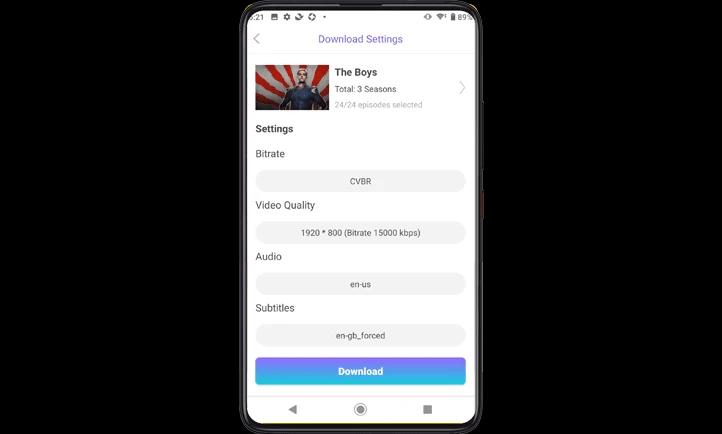
Start customizing your selected content with video resolution, audio quality, subtitles, etc. You can also select the episode if you are saving any TV show.
Step 5: End the Downloading Process
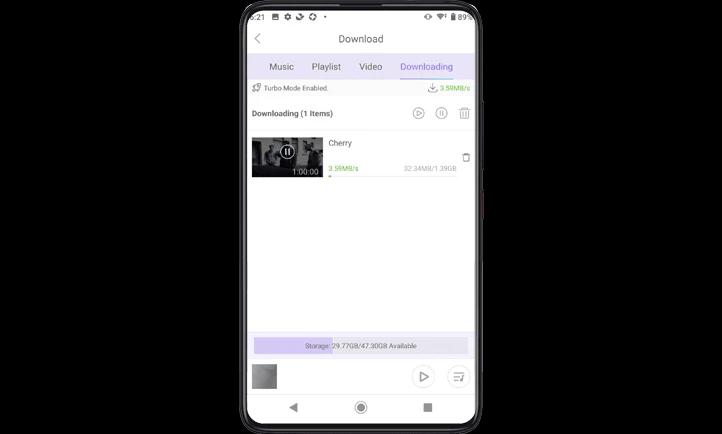
After completing your customization, you must go for the "Download Now" option to complete the offline saving process.
2. SnapTube
SnapTube is a renowned app for downloading YouTube content on your android devices. You can multitask by chatting, surfing the web, etc., while watching videos on this app. It has a convenient search option with a search bar.
- Download video in 480p/720p/1080p to 4k resolution.
- It offers Mp4 & M4A formats.
- It supports 50+ websites to download content.
- It offers a floating video player.
- There is no batch or auto-downloading option.
- This software supports very limited websites.
3. TubeMate
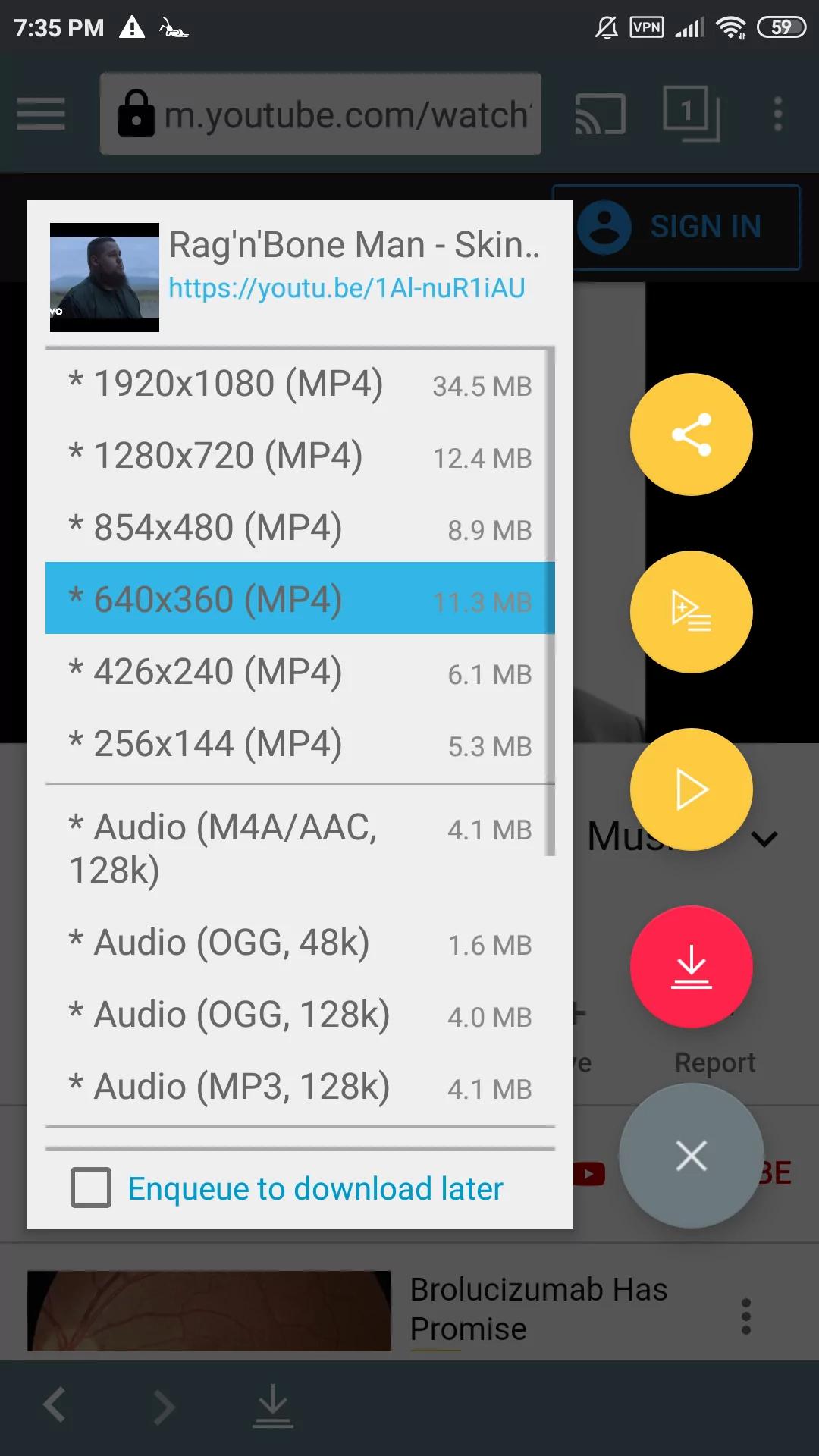
Tubemate is a very authentic alternative to YouTube downloader for the Android platform. Use a simple drop-down menu to locate your desired YouTube website from the website list.
- This app comes with a built-in browse option.
- It offers video quality and format selection options.
- You can watch the video inside the app while downloading.
- Download speed adjusting option is also there.
- It doesn't provide an ads-free downloading option.
- There are no customizable features like batch downloading, subtitles saving, etc.
4. Documents
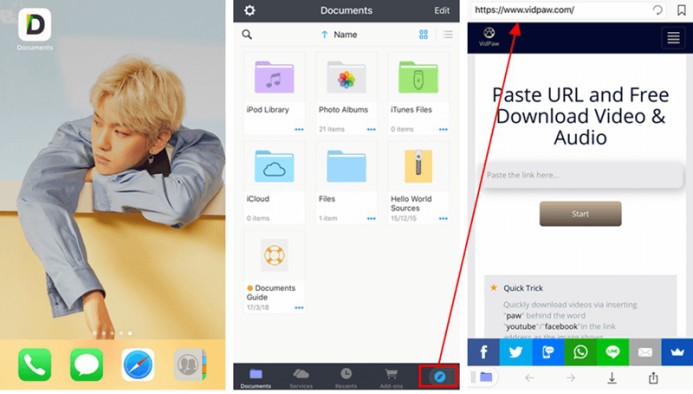
Documents is a top-rated app to download YouTube or any other online digital content on your iPhone or iPad. In this file hub, you can save all media files and content in one place.
- It has a built-in browser to make your search convenient.
- It allows private browsing options.
- You can share files with any nearby device.
- Enjoy watching videos on this app while downloading them.
- There is no audio-video customization option.
- The paid version offers all the useful features.
5. Foxfm
Using the Foxfm app on your iOS device, you can download and convert any online video from your favorite websites like YouTube, Dailymotion, etc. With this app, you can also share your downloaded video files to other platforms through email.
- You can manage or extract files with this tool.
- Get audio or ringtone out of any video.
- It offers multiple file formats like Mp3, Mp4, DOC, JPG, etc.
- You can get a password-protected file.
- There are very limited customization features.
- It also supports very limited websites to download videos from.
Last Word
If you are looking for the most authentic and effective alternative to YouTube downloaders, you can choose any of them from the above-mentioned list. However, while selecting the software, you must keep one thing in mind: you should choose the one with maximum customization to get the maximum benefits from your offline watch.


