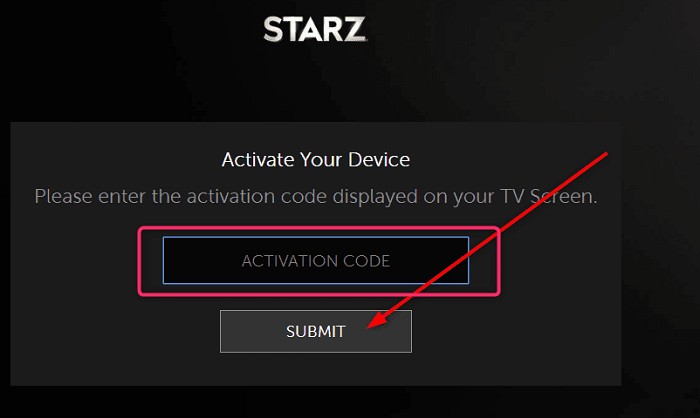How to Activate Sony Crackle on Many Devices: Know the Process
Summary: If you want to enjoy the free & ad-supported content of Crackle world, you must know how to activate Sony Crackle/activate Crackle service on multiple devices.
Table of Contents
With 40 million monthly active users, Crackle's service has cracked its target to reach maximum subscribers in a limited time. Even though this platform has changed its brand name several times from Grouper to Sony Crackle to Crackle, the platform has been consistent with its content quality and services. Since Crackle has evolved with its original programming, movies, TV shows & third-party content, you must know how to access this free ad-supported service on various devices. So, in this article, you will get the steps to Crackle to activate on multiple devices.

How to Sony Crackle/Activate on Different Devices?
How to Sony Crackle/Activate on Apple TV?
Being one of the renowned devices for digital streaming content, if AppleTV is on your preliminary list, go through the steps to enable Crackle com to activate code on Apple TV. Besides, if you wonder how to finish www.starz.com/activate, this passage will be of great help.
- After opening the App Store on Apple TV, locate Crackle TV.
- Install & launch the Crackle app on your Apple TV.
- Click on Activate to get the Crackle com to activate code.
- To give an activation code in the Crackle app section, move to crackle.com/activate
- After entering the activation code, you will get a verification code that you need to enter Crackle's app section.
- After entering the code on the Apple TV display screen, submit it.
- After selecting a network provider, log into your Crackle account via your PC or phone.
- After the login confirmation massage, get back to Crackle Apple TV.
- You are good to go to access the ad-supported Crackle channel on your Apple TV.
How to Sony Crackle/Activate on Amazon Fire TV?
Since Amazon Fire TV is a very commonly used device for online streaming content, here you go with the steps to Crackle. com/activate.
- Move to the Amazon Fire TV Homescreen to locate the search bar.
- Using the remote & on-screen keyboard, search for "Crackle" service.
- Alternatively, instead of a remote, you can also download the "Fire TV" application on your phone to control your "Fire TV."
- From the search result, select "Crackle-Free TV & Movies."
- Move to the download & install option & next, open the app on your TV screen & get ready to enjoy the Crackle library.
- Alternatively, while using the remote & app, move to the Firestick home screen.
- Click on "App" to activate it.
- Head to "Categories"> "Movies & TV"> "Crackle". Hit the "Download" option to activate Crackle on your Amazon Fire TV.
How to Sony Crackle/Activate service on Roku?
If you think that activating Crackle on Roku requires any specification, the simple steps will prove you wrong by providing the sorted steps of Crackle TV activation on Roku. Additionally, if you wonder CBS all access Roku, please click on this passage to find more information.
- While pressing the "Home" switch on the Roku remote, head to the "Streaming Channels."
- Either search for the "Crackle" app or browse through the listed categories to locate the app.
- Move to the "Add Channel" & click "OK" to finish the installation.
- After starting the app, select "Activate."
- Write the activation code.
- Move to Crackle.com/activate through your phone/PC.
- After entering the activation code, the "Crackle" app will be activated on Roku.
How to Sony Crackle/Activate on Samsung Smart TV?
Samsung Smart TV has become the primarily used television set in the household. So, if you want to enjoy your favorite Crackle content with your family on the big screen of your Samsung Smart TV, here you go with the step.
- Through your smartphone or computer, move to Crackle.com.
- Log into your Crackle account while using your credentials.
- Move to the Samsung Smart TV app list to launch the "Crackle app."
- If the app is not installed in the app list, you can download it.
- While heading to Samsung Smart Hub, you can download the "Crackle" app for the Samsung Smart TV.
- After installing the app, move to the app list to launch the "Crackle" application.
- Move to "My Account" > "User Account" > "Activate".
- After that, you will get the activation code & note it down.
- On your PC or mobile, while going to Crackle.com/activate, insert the activation code in the provided space.
- Once the activation code is successfully activated, you will get a verification code.
- After its successful activation, the code will disappear from your device screen.
How to Sony Crackle/Activate service on PS4?
If PlayStation is something that you are always up to while following the given steps, you can access your favorite Crackle content on PS4.
- Head to the Homescreen of PS4.
- While moving to the Playstation Store, look for the "Crackle" app.
- Download & install the app successfully on your PS4 device.
- Alternatively, while going to the "TV & Video Category," you can also find the Crackle app.
- After that, open the app through the applications library.
- You will get an activation code & instructions on the TV screen.
- Go to the activation page "Crackle.com/activate" on your computer or mobile.
- Enter the activation code & select the "Activate" option.
- After completing the activation process, follow the on-screen instructions.
How to Sony Crackle/Activate on Vizio?
If you are looking for the easy steps to activate Crackle on Vizio TV, you will get the easiest ones here.
- Reach Crackle.com through a smartphone or computer.
- With your credential, log in to your Crackle account.
- Reach out to Crackle.com/activate to start with.
- Move to "My Account" to Vizio TV.
- While scrolling through the "User Account" & tap the "Activate" option.
- Once you get the activation code on the display screen, enter the code through your smartphone/computer.
- The activation code disappears from the Vizio TV screen when the verification success appears.
Is there any downloading limitation of Crackle Service?
Even though you can activate the Crackle service on any device, Crackle doesn't provide any offline watching option. However, you can't download Crackle content on any device while enjoying this service online. However, even though Crackle doesn't offer, you can easily download Crackle content with any of the two options below. You can choose any of them for the internet-free Crackle offline watch.
How to download Crackle Content: With StreamFab Crackle Downloader
When you know most of the Crackle app activation steps on multiple devices and platforms, you can easily bypass these hassles with the most innovative service of StreamFab Crackle Downloader. With the ads-free Mp4 format downloads, you can share or transfer them to any device for any online dependency-free offline watch. So, the best part of this software is that it gives you ultimate flexibility and maximum customization in your offline look on any device anytime, anywhere.
Features
- Get TV shows or movies in 1080p video & AAC 2.0 audio quality.
- You can enjoy ads-free Crackle downloads on smartphones and smart TVs on any device with Mp4 file format.
- Select and save subtitles and metadata of your downloads.
- Automatic simultaneous downloads of multiple videos in minimum time.
- You can convert your downloads to Blu-ray format.
Price
You can take the most pocket-friendly subscription plan of $49.99/month, $64.99/year, and $89.99 for a lifetime with a 30 days cash refund policy.
Downloading Steps
Step 1: VIP Service to Start With
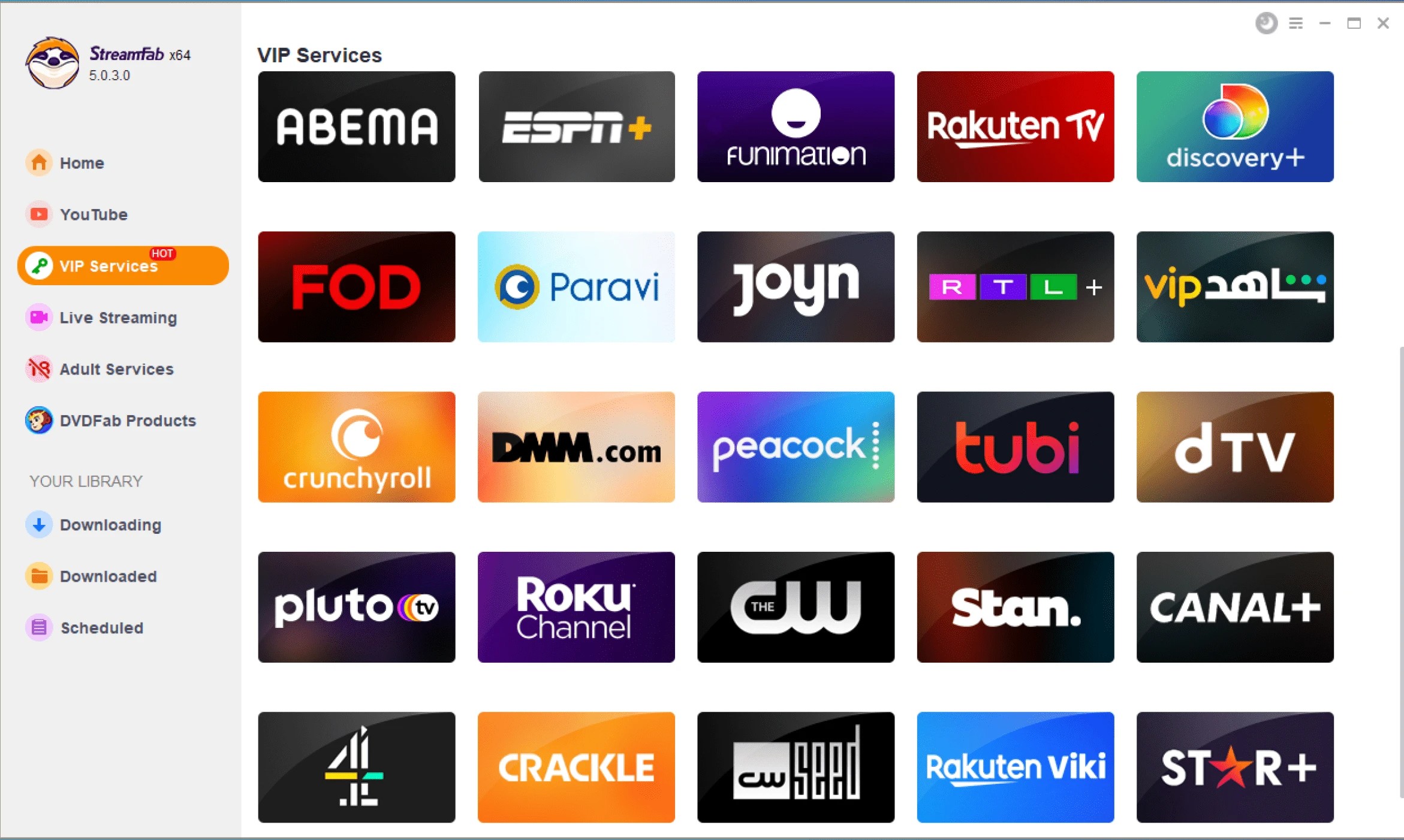
On your Windows or Mac Computer, you must download StreamFab from its official website and move to the VIP Service.
Step 2: Crackle Website & Video
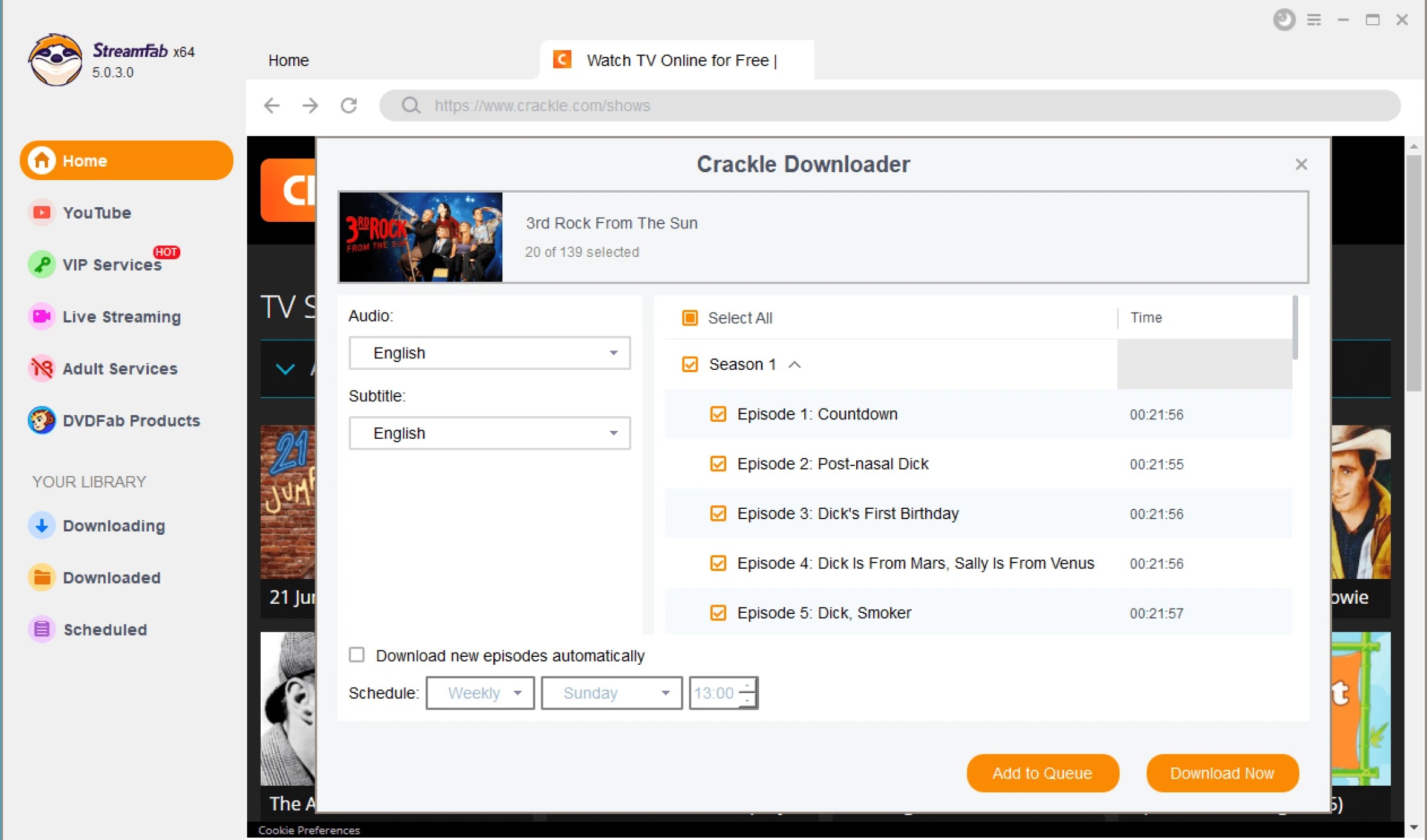
Look for the Crackle website & log into your account if you have any premium accounts. Next, select the Crackle content you like to download and play your desired video.
Step 3: End with Downloads
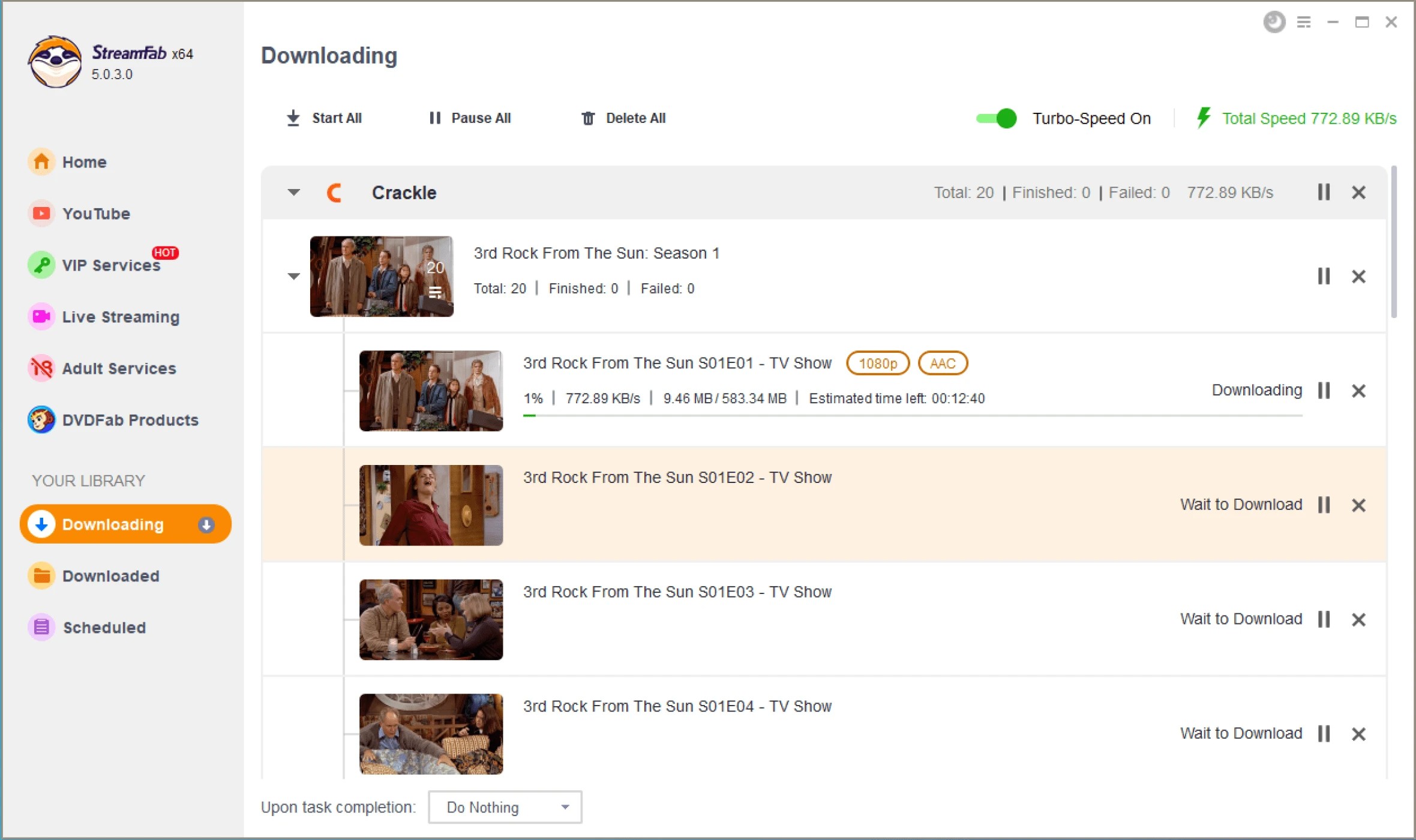
Once the playback of the video starts, the "Download" playback pop-ups on the screen. Once you select the pop-up, the downloading process starts while watching the video.
Suppose you want Crackle Content to accompany every moment of your entertainment. In that case, you are probably on the right page at the right time with another systematic downloading service of StreamFab All-in-One to download streaming videos. From the audio-video quality and format selection to ads-free unlimited downloads, you can enjoy various customizable features of this software in a $259.99 lifetime 42-in-one all-inclusive product bundle plan or customizable StreamFab MyCombo lifetime plan where you can select your preferable two products at $139.99. So, with this software, you would not only customize your Crackle content downloading features, but you can also customize your subscription plan, product, and price.
FAQs
What are the new releases of Crackle?
- Funny Girls
- Life in 10 Pictures – Tupac Shakur
- The Deep
- The Last Post
- The Mighty Boosh
How much simultaneous streaming is possible with Crackle?
You can enjoy Crackle content on as many devices as you want at the same time since it is an ad-supported free service.
What are the main attractive features of Crackle?
- Watch later: You can keep your content in the "Watch later" queue for easy access in the later watch.
- Parental control: While going to the "Settings" of a crackling account, you can enable "Parental Control" with a PIN code.
- Captions: While going to the "profile settings," you can activate "Caption."
Final Feed
If you have been wondering how to Crackle activate your desired device, this article will surely sort out your problem with specific steps & instructions. However, even though you can enjoy the online streaming service of Crackle, there is no offline watching option to explore this world without the internet on your favorite device. Whether Crackle allows it or not, StreamFab Crackle Downloader or StreamFab All-in-One would perfectly meet your downloading requirement.