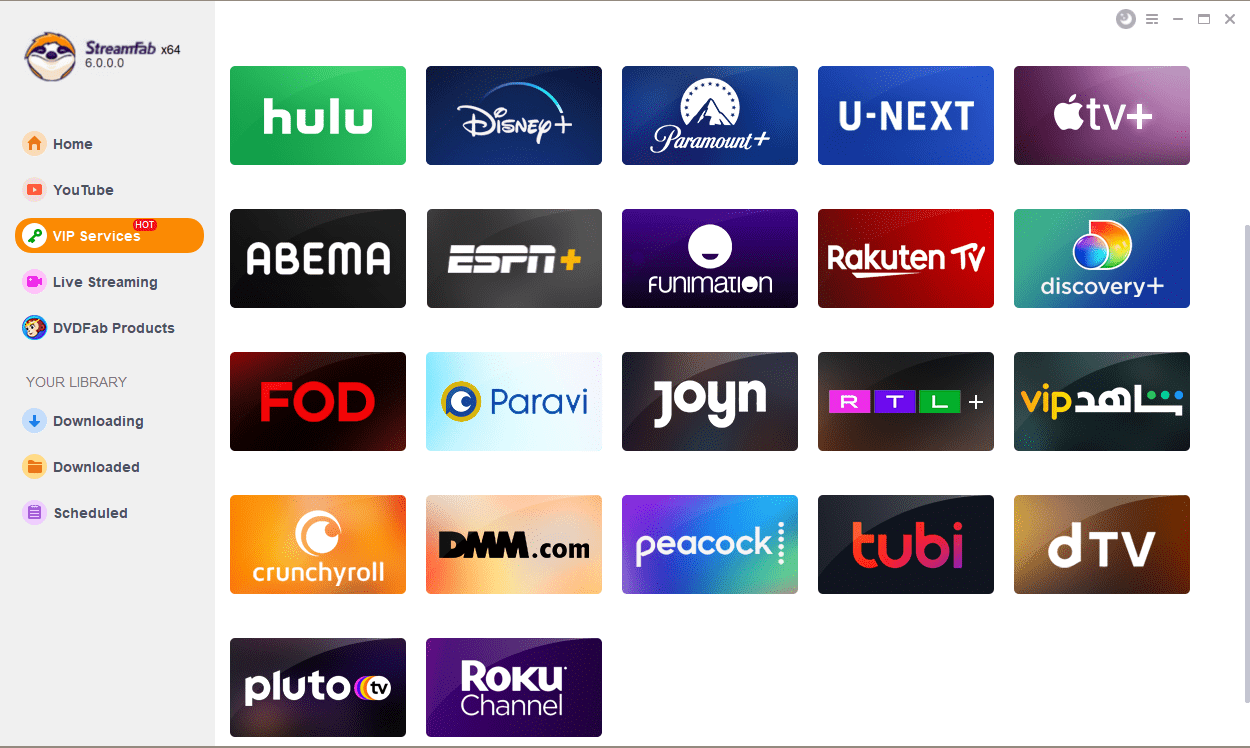[Solved!] How to Download Videos from Roku Channel?
Summary: Learn how to bypass download restrictions imposed on the Roku Channel. Follow our guide to access and download your desired content effortlessly. Say goodbye to limitations and enjoy the Roku Channel without any hindrances.
Table of Contents
Introduction
The Roku Channel is a free, ad-supported streaming service offered exclusively to Roku users. It acts as a hub for a wide range of content, including popular movies, TV shows, news, and even live television channels. With an ever-growing library of both on-demand and live content, Roku Channel has quickly become a powerhouse in the streaming landscape.
However, Roku Channel only supports online streaming, without any function to download videos for offline watching. This makes users annoyed because parts of shows are only available on Roku. Are there any solution to download videos from the Roku Channel? The answer is yes!

How to Download Videos from Roku Channel without Limits
Although Roku itself doesn’t offer a built-in feature to download videos, to maximize the flexibility to download videos from the Roku Channel, you need an assistant tool to achieve this goal.
Using third-party software provides an additional layer of flexibility when it comes to downloading videos from the Roku Channel. However, be cautious while selecting the software and ensure it is from a reputable source. Here we picked out a trustful one.
Recommend: StreamFanb Roku Channel Downloader

With this Roku Channel downloader, you can access all Roku Channel videos and download them to local files in MP4/MKV formats and in 1080P quality.
- Download Roku Channel videos as full HD 1080p video quality with AC3 5.1 audio track
- Eliminate Ads of the Roku Channel videos during the downloading process
- Download subtitles as extended SRT format or remux subtitles into video
- Preserve downloads into MP4/MKV files that are easily accessible
- Schedule mode to download the newly released videos on Roku Channel automatically
Operation Steps
By following these simple steps, you can now easily download videos from Roku Channel using StreamFab. Enjoy your saved videos offline and watch them at your convenience.
Play and customize the video
Play the video you want to download from Roku Channel, StreamFab will identify it autotmaiticlly and ask you to customize the output quality.
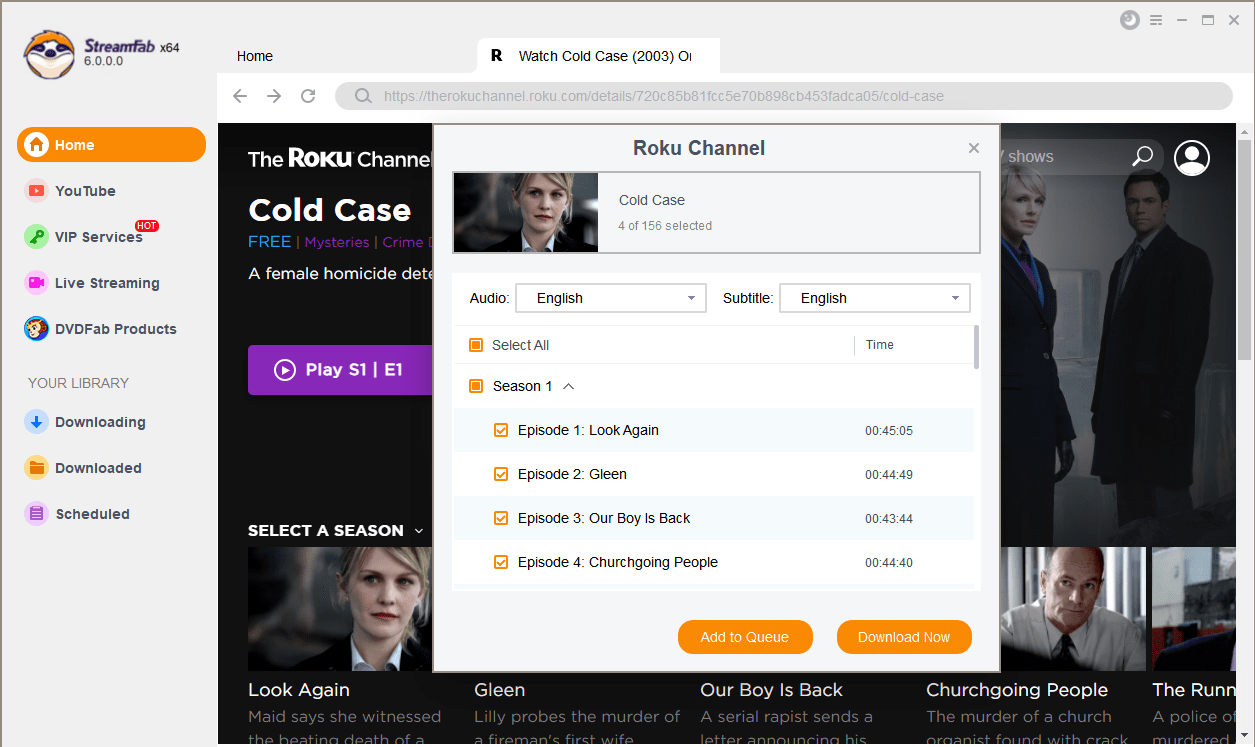
Click the download button
After customization, you can download it right now or add it to the queue.
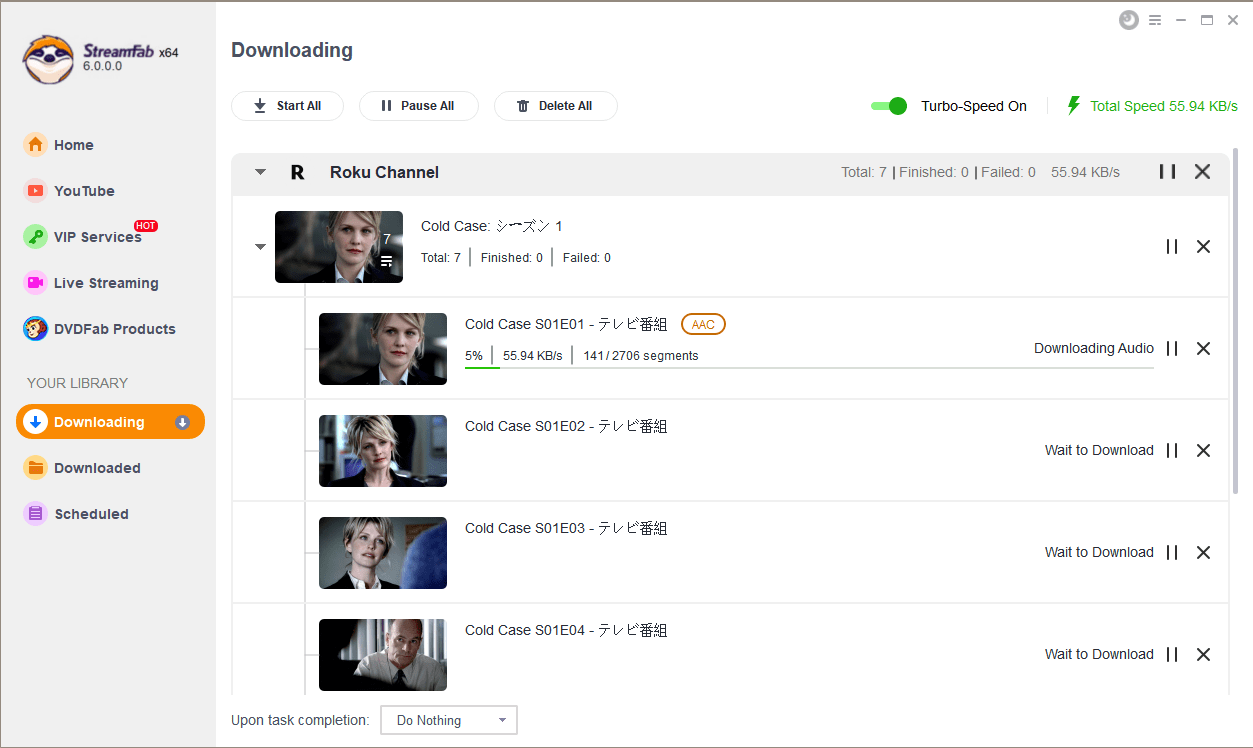
FAQs
Yes. StreamFab Roku Channel Downloader provides 3 chance to download videos from Roku Channel for free, without any limits on the output quality or time expiration.
Conclusion
In conclusion, downloading videos from the Roku Channel is not a hard task. All you need is an assistant called StreamFab Roku Channel Downloader and just need 3 steps to enjoy your Roku Channel videos offline.
Moreover, you are allowed to explore additional functionalities and customize your downloading experience. You can leverage the extensive list of compatible software available to enhance the download speed, convert video formats, and even schedule downloads for later.