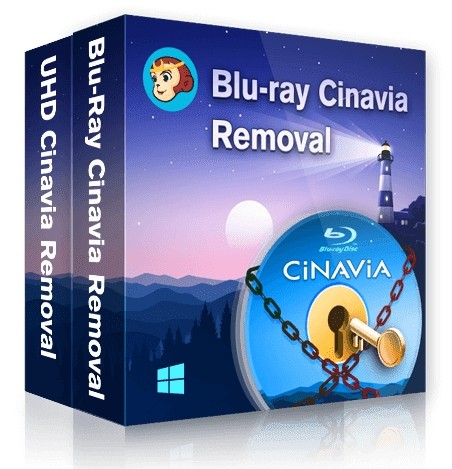How to Disable Cinavia on PS3?
PS3 is not only a video game console but also a Blu-ray player, but there are times when the playback of a Blu-ray movie on your PS3 is stopped or the Blu-ray is muted, right? What’s the reason? It is because that the Cinavia detector has detected the Cinavia protection on the Blu-ray.
So how to disable Cinavia of Blu-ray on PS3? The best and easiest way is to remove the Cinavia on the Blu-ray. DVDFab Blu-ray Cinavia Removal is the top-ranked Cinavia remover which can remove Cinavia on Blu-ray easily and quickly. Now let me show you how to bypass Cinavia PS3 from blu-ray with DVDFab Blu-ray Cinavia Removal.
Step 1: Choose the DVDFab Blu-ray Copy and load the source
Run DVDFab 13, go to Copy module and choose the Full Disc/Main Movie mode. Insert the disc and DVDFab will load it automatically. If the source is ISO file/folder, you can load it by clicking the "add" button or dragging and dropping it to the main interface directly.
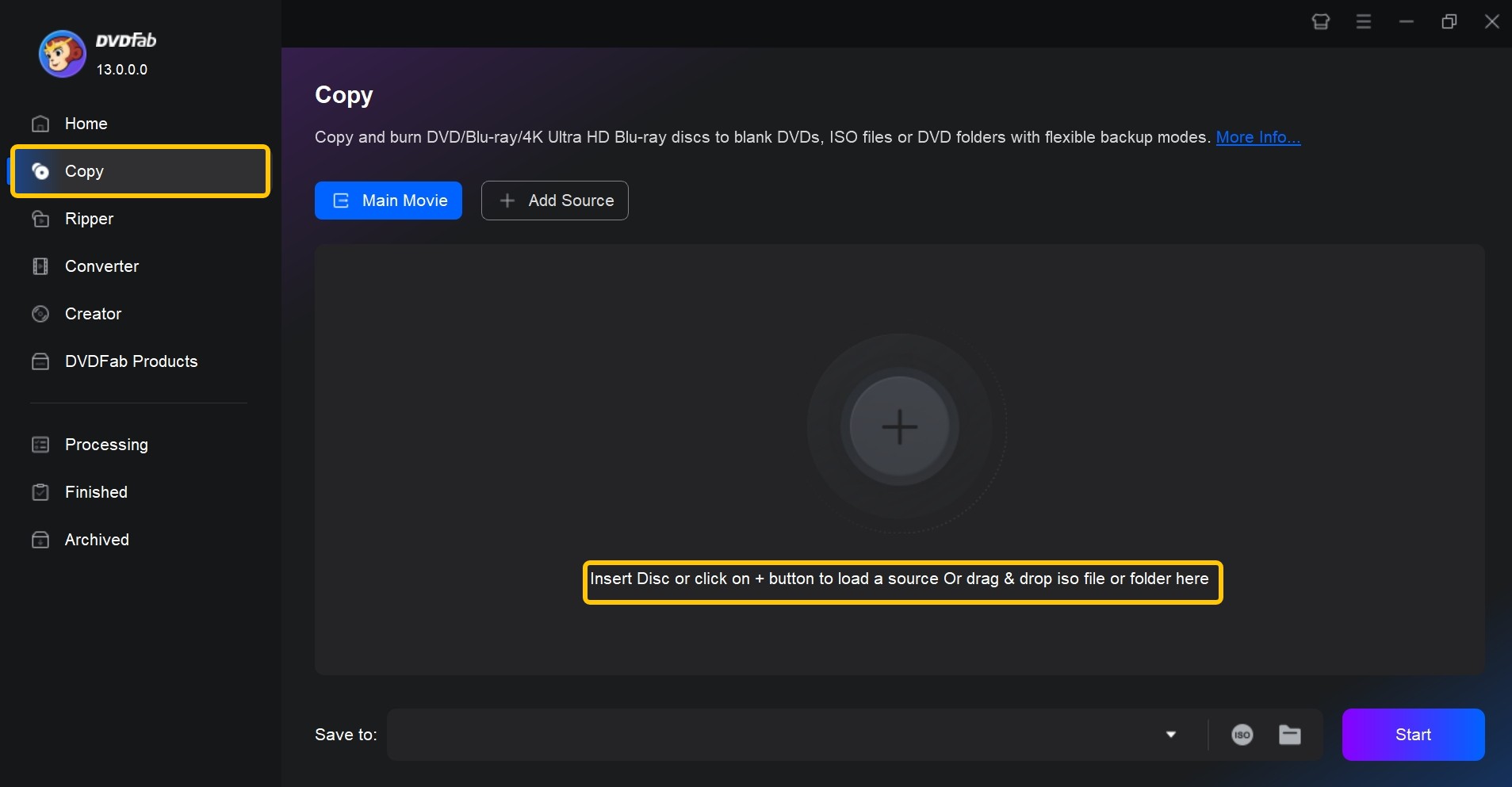
Step 2: Select the Cinavia protected audio track to disable Cinavia on PS3
Click the drop-down list under "Audio" tab to make sure the Cinavia protected audio track is checked and there is a slash across the Cinavia logo. For Full Disc mode, you should go to the Advanced Settings panel to make sure the "Remove Cinavia" option is selected.
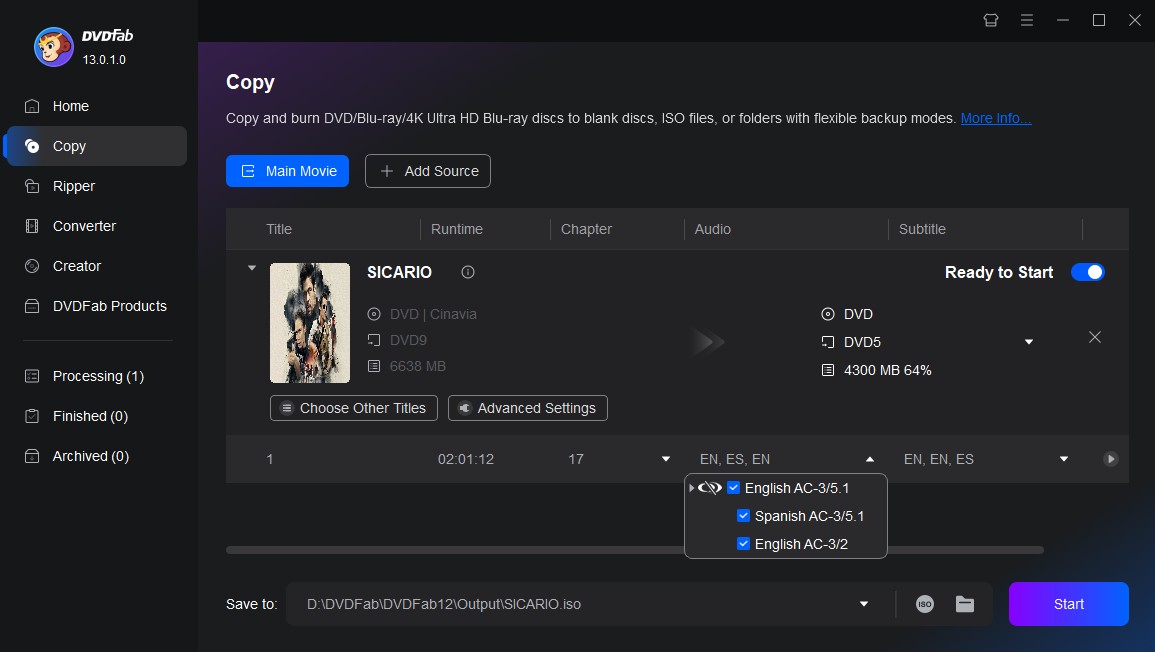
Step 3: Choose the output size and select an output directory
Click the "Advanced Settings" icon to choose the output as BD 50 or BD 25. Navigate to the bottom of the main interface to select a directory: to select your optical drive as the directory from the drop-down list box is to copy the Blu-ray to a disc; to select a directory by clicking the "folder" icon is to save the output as a Blu-ray folder; to select a directory by clicking the "image" icon is to save the Cinavia-free Blu-ray as an ISO image file.
Step 4: Start to bypass Cinavia PS3
Click the "Start" button to start the process of bypassing Cinavia on PS3.After only a few minutes, you can enjoy your Blu-ray movie on PS3 freely without any Cinavia message code popping out.
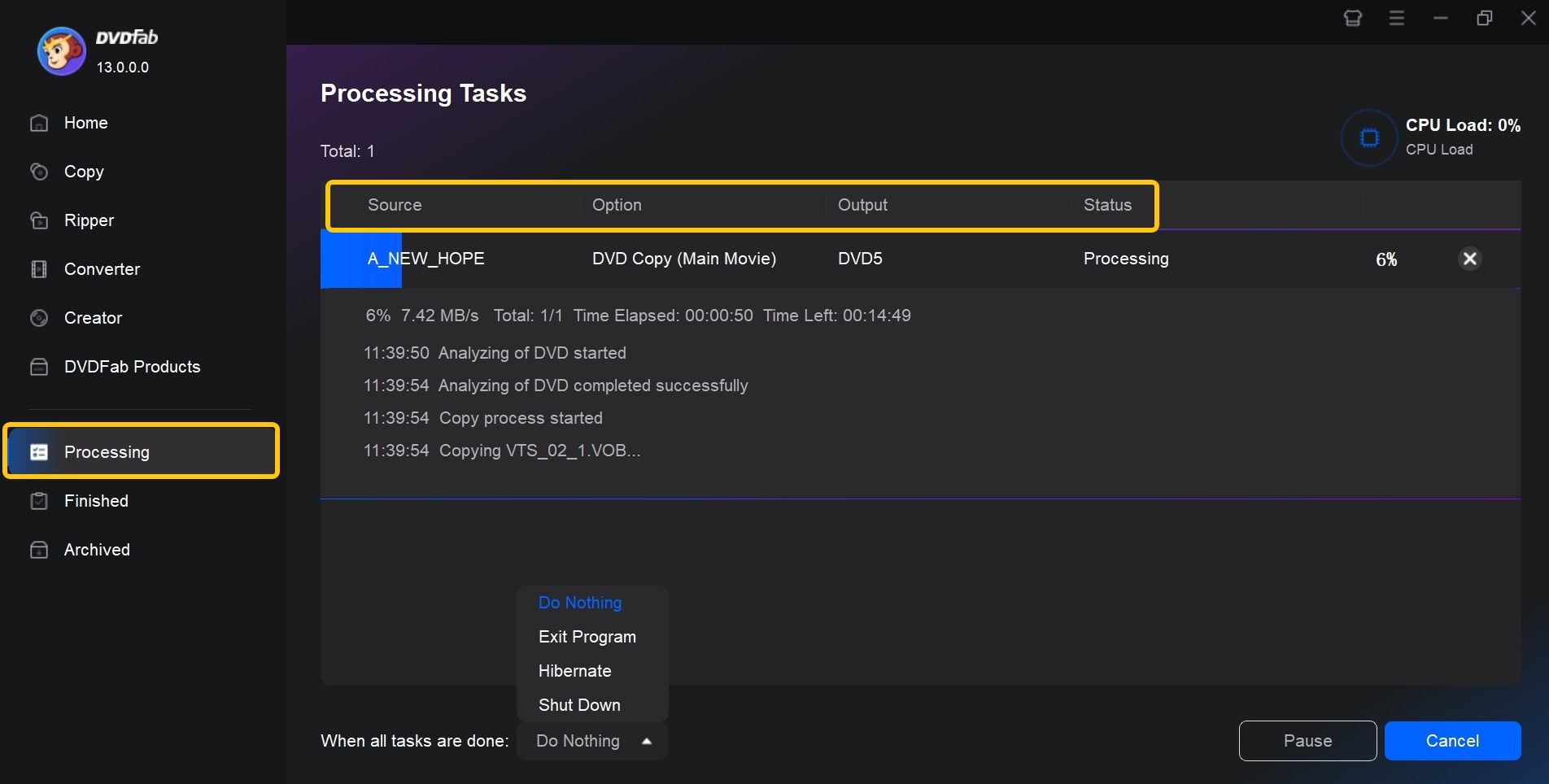
Note:
If you choose to copy the Blu-ray to a blank disc, you will be promoted to insert a blank Blu-ray disc to your drive during the copy process. Just do as the instruction says.
DVDFab Blu-ray Cinavia Removal has to work with DVDFab Blu-ray Copy, Blu-ray Ripper or Blu-ray to DVD Converter.
Click here to find the list of Blu-rays supported now by DVDFab Blu-ray Cinavia Removal.