Can You Play Blu-ray on DVD Player? [2026 Facts and Solutions]
Summary: Wondering if a DVD player can spin a Blu-ray? Quick answer: no. This comprehensive guide explains, in plain terms, why the hardware is incompatible, what happens if you try, and the safest ways to watch your Blu-ray on a DVD player anyway.

Short answer: No, a standard DVD player cannot play Blu-ray discs directly. The two formats use different laser technologies and disc structures, so a DVD player won't recognize a Blu-ray. The good news is that there are workarounds: you can either use a Blu-ray capable device (such as a Blu-ray player, gaming console, or PC drive) to enjoy your movies or convert Blu-ray content to a DVD-compatible format. This article will describe why Blu-rays won't play in DVD players, what happens if you try, and the safest way to watch Blu-ray on a readily available DVD player.
Can I Play Blu-ray on a DVD Player? Why Not?
Although Blu-ray and DVD appear to be similar in size and shape, they are actually quite different formats. The following explains why a Blu-ray disc cannot be played on a DVD player:
🚫Laser Technology: A Blu-ray player uses a blue-violet laser (~405 nm) to read data, while a DVD player uses a red laser (~650 nm). It indicates that the red laser of a DVD player is simply too "big" in wavelength to properly read the tiny Blu-ray pits.
🚫Capacity and Disc Structure: Blu-ray uses a different layout (BDMV) than DVD (VIDEO_TS) and stores much more data (25 GB single-layer, 50 GB dual-layer) with tighter track spacing. Only the DVD layout is understood by the firmware of a DVD player.
🚫Codec and format: DVD players decode SD MPEG-2 video. Blu-ray carries HD (often 1080p or 4K) using AVC/HEVC and higher-bitrate audio. A DVD player can't decode these or output true HD.
So if you're wondering what is Blu-ray and why a DVD player can't play it, the reason is simple: hardware and format incompatibilities.
What Happens If You Put a Blu-ray Disc in a DVD Player?
You may be wondering if anything will play if I just give it a try. Could my equipment be harmed by it?
In actuality, "nothing" actually occurs. The Blu-ray disc will typically be handled by the DVD player as an unidentified format. After a brief moment of spinning the disc, the player will realize it is unable to read the data and cease. An on-screen message such as "No Disc," "Invalid Disc," or simply "0" or "Loading" may appear on the player's display without any further action. You won't accidentally get Blu-ray quality out of a DVD player – you'll either see an error or nothing will play. It's safe to try if you were curious, but it won't work.
After establishing that, let's examine how you can still enjoy your Blu-ray films if your only available device is a DVD player.
How Can I Play Blu-ray on a DVD Player
If you insist on watching Blu-ray discs on a DVD player, one safe way is to convert the Blu-ray into DVD-Video format, then play it on your DVD player. It's a very safe workaround, and this not only fulfills your need to watch Blu-ray content on a DVD player, but also allows you to back up your movies. So, how can you convert a Blu-ray to DVD? Below, I'll walk you through the steps using one of the most popular tools as an example.
Play Blu-ray on DVD Player with DVDFab Blu-ray to DVD Converter
DVDFab Blu-ray to DVD Converter lets you convert Blu-ray discs into standard DVD discs (DVD-5, DVD-9) that should play in any normal DVD player. It also supports copy Blu-rays into DVD folders, or ISO files—all without third-party software. It allows you to merge multiple Blu-ray titles onto one DVD, keep original chapters, and lets you choose specific sections, audio, and subtitles. Most importantly, it uses advanced technology to ensure minimal quality loss, preserving the original detail and clarity of your Blu-ray movies.
⬇️Here's how to play Blu-ray on a DVD Player step by step:
Step 1: Download and install DVDFab Blu-ray to DVD Converter on your PC for free.
Open the software and click the "Copy" tab. Click the "Copy Mode" selector button and select "To DVD" from the list of copy modes.
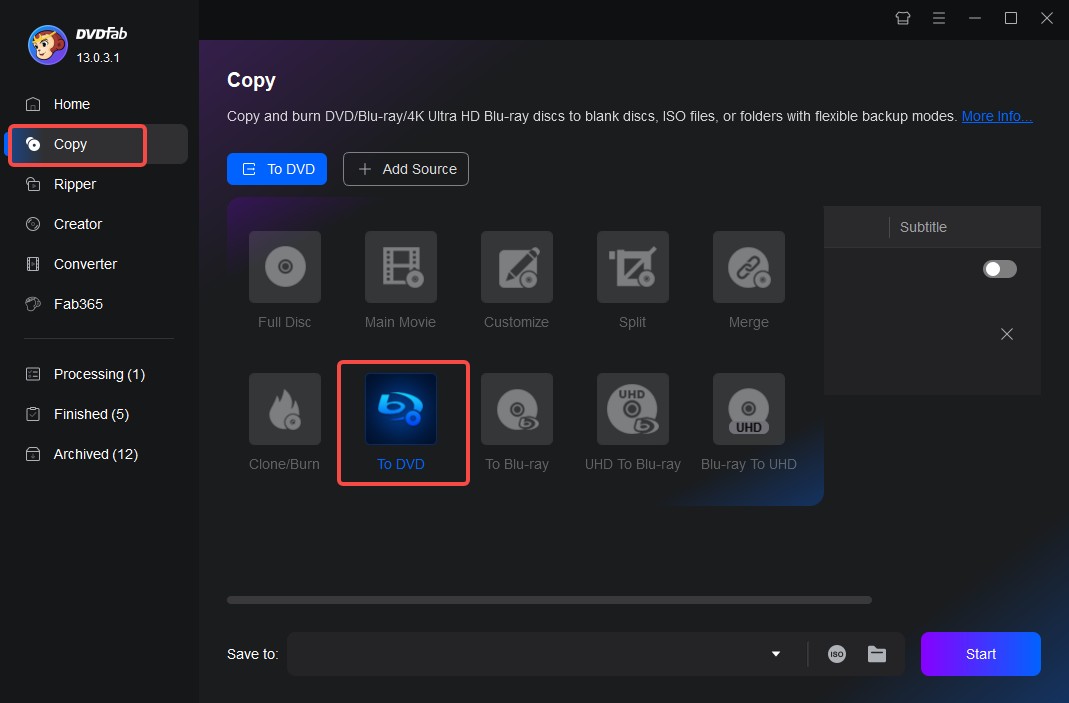
Then insert your Blu-ray disc into the Blu-ray drive, and DVDFab will recognize and load it automatically. Or click the big "Add" button to load it if it is already on your PC. If your source Blu-ray is an ISO file or folder, you can also simply drag and drop it into the main interface.
Step 2: Customize the Output DVD and Make a DVD Menu
Now, after loading your source Blu-ray file, you can click "Choose Other Title" to select or de-select the movie titles, and DVDFab can merge them into one DVD disc with the original chapter positions kept. That is to say, you can choose to convert and rearrange the entire Blu-ray or any parts you like. You can also select chapters, audio tracks, and subtitles.
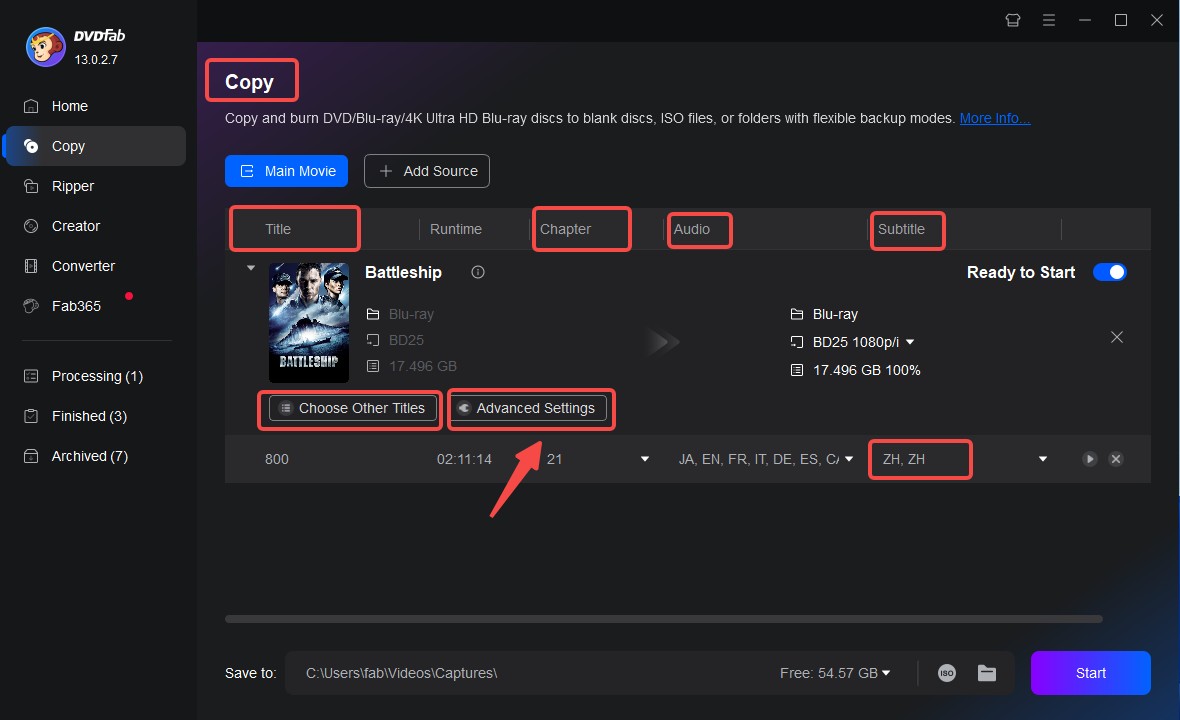
Click the "Advanced Settings" button to open the Blu-ray disc settings. Click "Output" and select the output type of DVD disc. A DVD5 can hold 4.7 GBs of data, while a DVD9 can hold 8.1 GBs of data, so choose accordingly. Also, select the "TV Standard" and "Aspect Ratio".
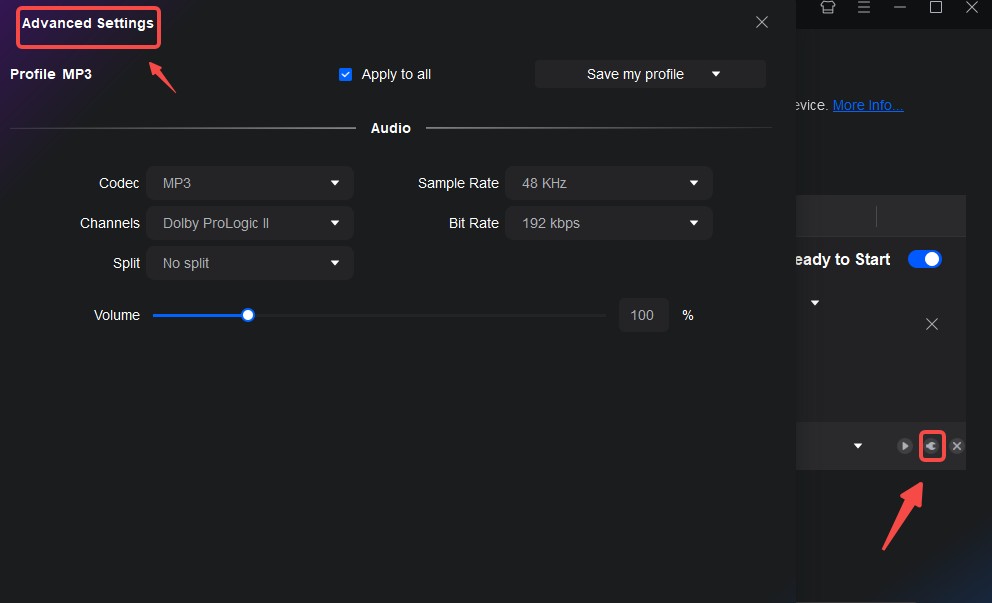
Click the "Menu Settings" button to launch the DVD Menu creator. Here, you can design a custom menu for your DVD. You can also customize backgrounds, use inbuilt menu templates, and add, delete, or customize texts by double-clicking and using options like text formatting, color, fonts, and size.
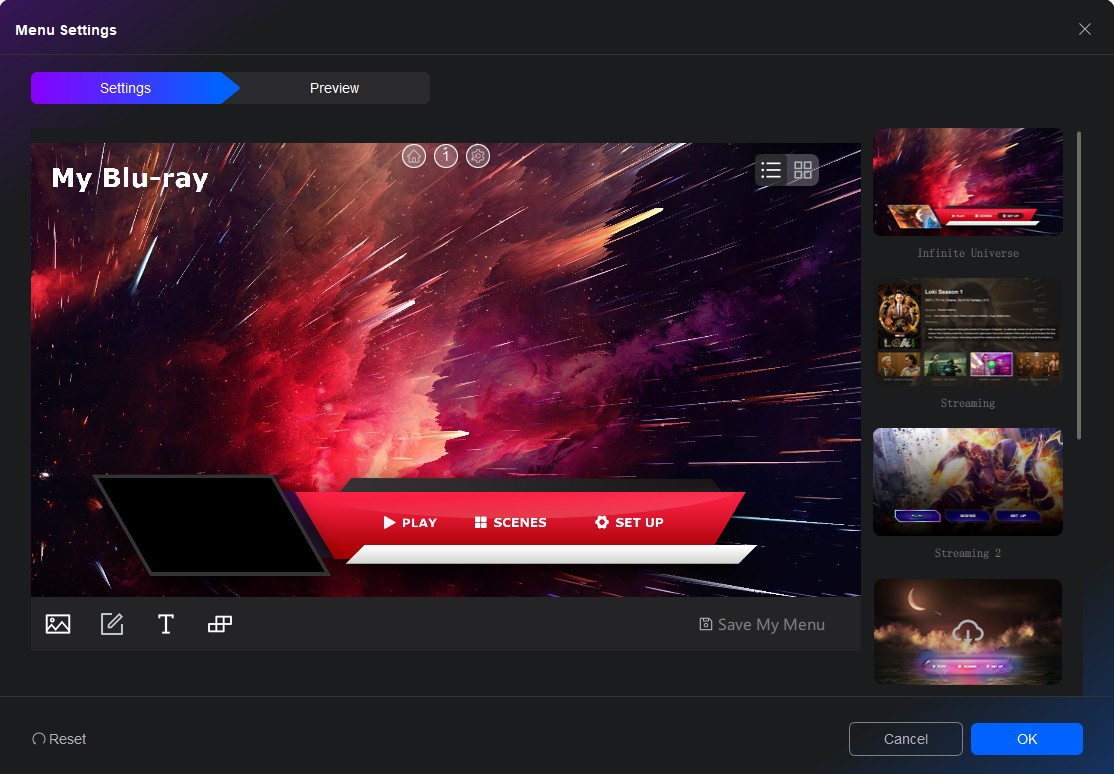
Click "OK" once your menu designing process gets finished to return to the main interface.
Step 3: Select a Directory and Start to Convert Blu-ray to DVD
Now you're set to convert your Blu-ray to DVD format. You can either burn it onto a blank DVD disc, save it as a DVD ISO, or store it as a DVD folder. Finally click the "Start" button to convert your Blu-ray movies to playable DVDs (disc, ISO, or folder). Once the conversion process completes you can play the burned DVDs directly on a DVD player.
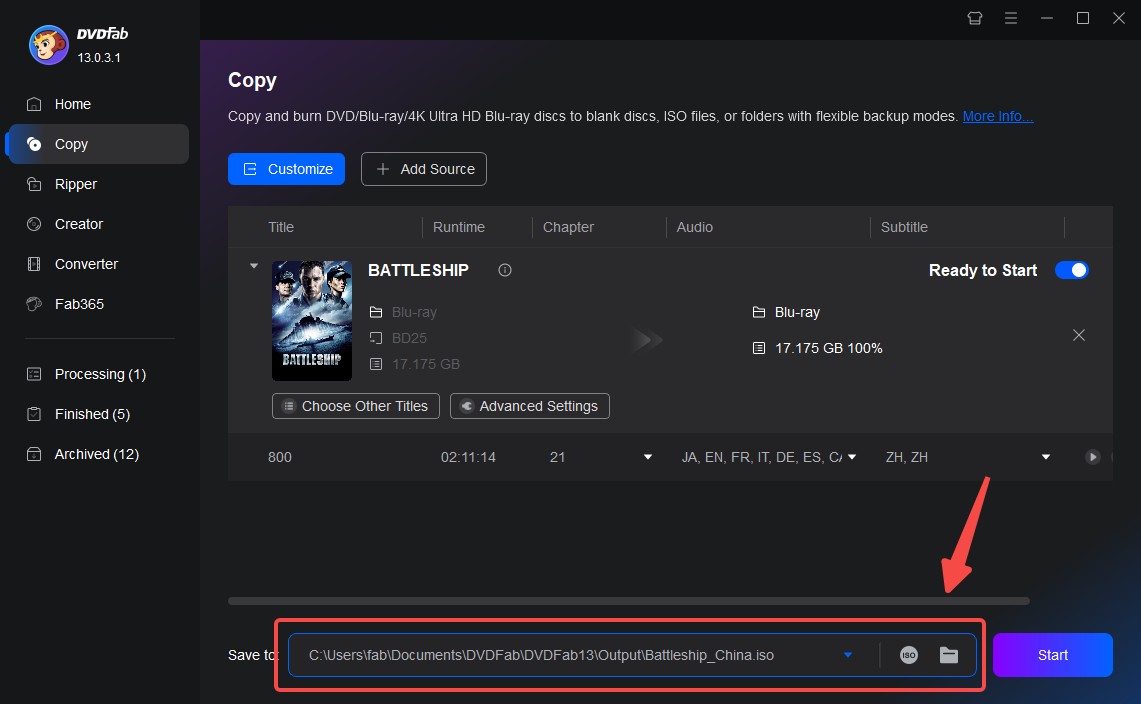
FAQ
Yes. Virtually all Blu-ray players can play standard DVDs (and usually audio CDs) without any issue. Blu-ray players are designed with backward compatibility. They actually have a red laser in addition to the blue laser, or a dual-wavelength laser that can switch, so they can read DVD discs. When you insert a DVD into a Blu-ray player, it will detect it and play it just like a normal DVD player would (often with the bonus of upscaling the DVD to HD output). So, if you upgrade to a Blu-ray player, it will handle your old DVD collection seamlessly. In fact, many Blu-ray players also enhance DVD playback via upscaling and better video processing. The reverse (as we know) is not true: DVD players do not play Blu-rays.
What's the Difference Between DVD and Blu-ray Player
Here's a concise side-by-side summary:
| Feature | Blu-ray Player | DVD Player |
| Laser | Blue-violet laser, 405 nm | Red laser, 650 nm |
| Disc density it can read | High-density Blu-ray data | Lower-density DVD data (and CDs use an even longer-wavelength IR laser) |
| Supported discs | Blu-ray discs, DVDs, CDs | DVDs, CDs |
| Video codecs | H.264/AVC, VC-1, and on Ultra HD models H.265/HEVC | MPEG-2 (sometimes MPEG-1 or simple MPEG-4 on a few models) |
| Typical resolution | HD 1080p; Ultra HD models support 4K | SD 480p/576p |
| Audio support | Advanced codecs like DTS-HD, Dolby TrueHD (model dependent) | Legacy DVD-compatible tracks like Dolby Digital, DTS, PCM |
| Outputs | HDMI is standard; many models offer 4K upscaling, some HDR support | Often analog outputs; newer units may have HDMI but no HD decoding |
| Connectivity and apps | Often network features (BD-Live, streaming apps) | Usually none or very limited |
| Upscaling | Upscales DVDs to HD output | May upscale to 720p/1080p, but still SD content |
No, that won't work. A Blu-ray ISO is basically an image of the entire Blu-ray disc file system. Even if your DVD player has a USB port, it is not capable of mounting or reading a Blu-ray ISO. To play a Blu-ray movie on a DVD player via USB, you'd have to rip Blu-ray movie into a supported format, such as an MPG or AVI at standard definition.
1. Use standalone Blu-ray player: The simplest option. This device is designed specifically for Blu-ray discs and can also play DVDs and CDs.
2. Use game consoles:
- PlayStation 5/4: Insert the disc and use the built-in disc player. PS5 Digital models need the official add-on drive; PS4 requires one-time online activation for disc playback.
- Xbox: Does xbox one play blu ray? Yes. Install Microsoft's Blu-ray Player app. Xbox One S/X and Xbox Series X can play movie Blu-rays; Series S has no disc drive.
3. Use PC or laptop with a Blu-ray drive: Use a USB Blu-ray drive if your computer lacks one, then run Blu-ray playback software such as PlayerFab and VLC media player.
Bottom Line
In conclusion, you cannot directly play a Blu-ray disc on a standard DVD player – the technology barriers are too great. DVD players are built for the DVD format, and they simply won't recognize or decode Blu-ray discs. If those aren't viable and you're determined to use the DVD player, you can go the route of converting Blu-ray to DVD format. Tools like DVDFab's Blu-ray to DVD Converter make it possible to create a standard.
