How to Download TVer Videos on PC Devices | 2025 Verified
Summary: TVer allows you to watch missed broadcasts for free, but the advertisements can be quite irritating. Therefore, in this instance, we shall elucidate on how to permanently save ad-free videos during your catch-up time on TVer, as well as how to search for programs on TVer. Downloading/recording TVer onto your computer or smartphone will enable you to enjoy content comfortably even offline!
Table of Contents
TVer is a complimentary and lawful video distribution service, unlike paid services such as Netflix, Hulu, and U-NEXT. You can enjoy a variety of programs in high resolution. However, there is a time limit on missed video playback on TVer, and there are many advertisements. To comfortably enjoy TVer programs, it is best to download and record videos from TVer while watching. So, how can you download videos from TVer and save them on your PC? Additionally, is it possible to directly save TVer videos to your smartphone?
In this article, we will explain how to download and record videos distributed on TVer and permanently save them on your PC or smartphone.

What is TVer
TVer is a free video distribution service that was launched in 2015, jointly operated by five commercial broadcasting companies (Nippon TV, Asahi TV, TBS, Tokyo TV, and Fuji TV). You can watch the latest programs and TV dramas being broadcast on TVer. TVer is free, but it does contain advertisements. In other words, the programs broadcast by the aforementioned five TV stations and some videos from other companies are freely available with advertising.
Furthermore, unlike other distribution services, the video distribution period on TVer is approximately 7 days. Despite this, there are still many positive reviews such as "beautiful picture quality" and "smooth playback". Additionally, TVer does not require any registration process to use, so if you wish to watch TV programs on TVer, you simply need to select your favorite program and click to watch.
Can I Download Videos from TVer?
Downloading copyrighted videos without permission violates TVer's rules, and in some cases, may even be illegal. Please take note.
[Verified] How to Download TVer Videos on PC Devices
Most common video downloading tools do not support downloading videos from TVer. This is because TVer uses a special video format: HLS video. HLS video consists of many ".ts" video segments and ".m3u8" playlist files. Of course, there are some methods to use FFmpeg to convert TVer videos to MP4 format, but the steps are quite intricate.
If you wish to easily download videos of this format from TVer, we recommend using StreamFab, which is the only software in the industry that allows you to download the latest streaming content in 1080p resolution after introducing DRM protection technology updates.
Tool Required: StreamFab TVer Downloader
While watching TVer videos, the most annoying aspect is the advertisements. StreamFab TVer Downloader has the ability to automatically remove all ads from TVer videos, download clean TVer videos and save them as MP4. Additionally, it also has the capability to download multiple episodes or all episodes of TVer at once, as well as the ability to automatically download videos at scheduled times daily or weekly. It also supports HDR and VR videos, and you don't have to worry about speed or image quality. Furthermore, the built-in browser comes with the latest engine and supports downloading Tver videos up to 1080P.
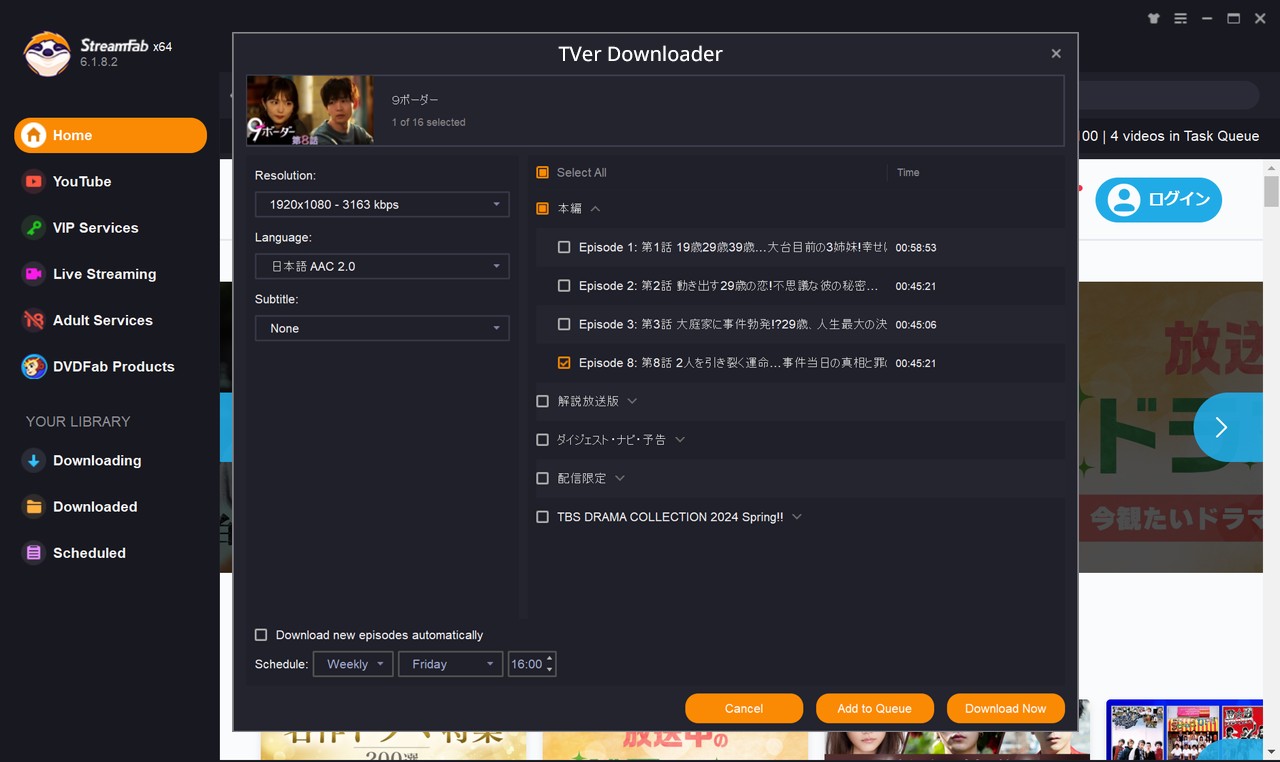
StreamFab TVer Downloader allows you to try it for free for the first 30 days, so please give it a try.
Operation Steps
Next, we shall elucidate the procedures for installing StreamFab TVer Downloader and downloading TVer videos.
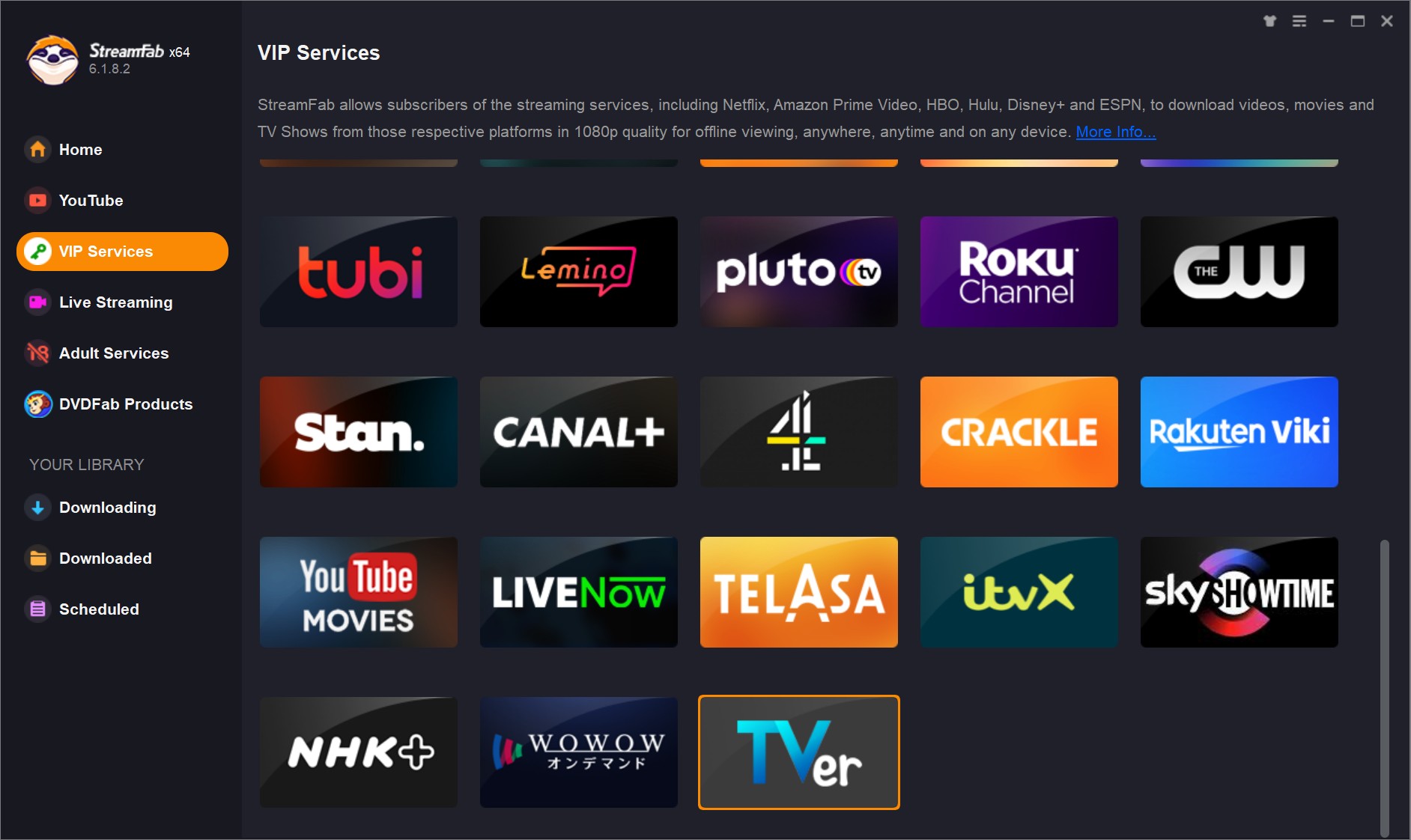
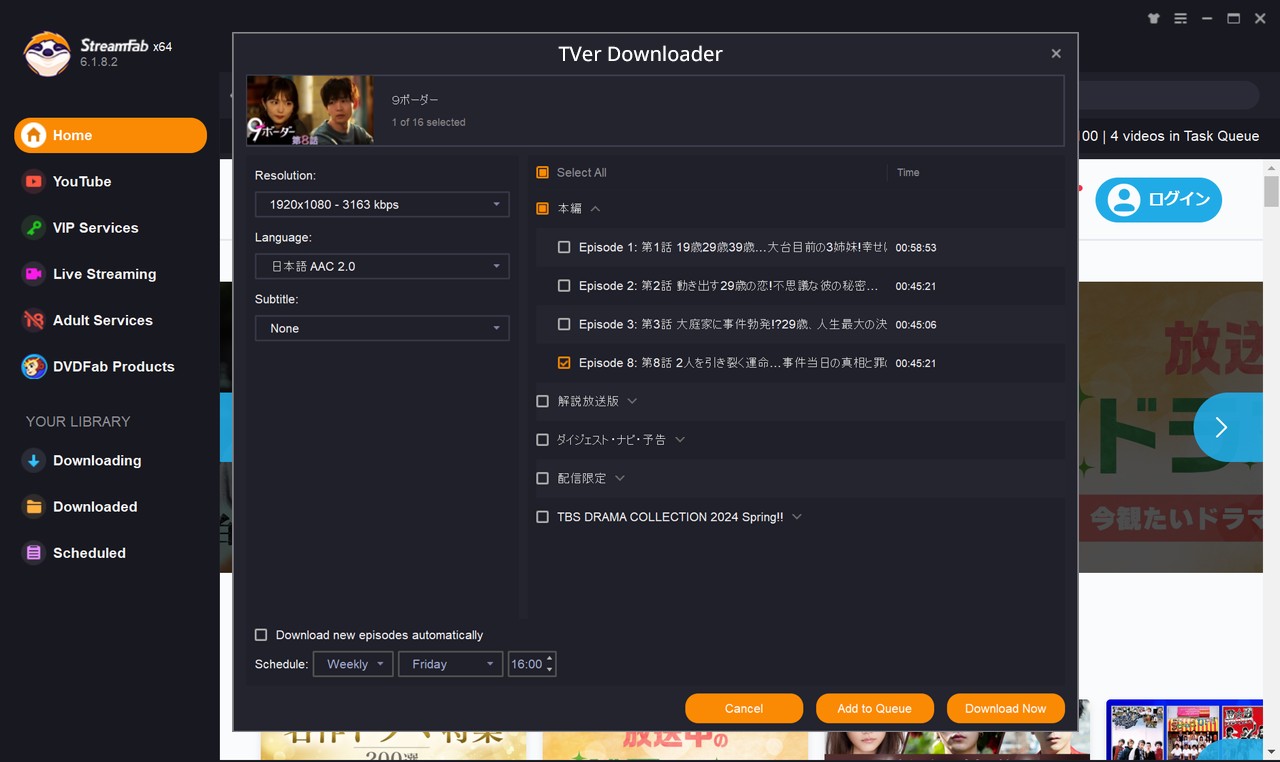
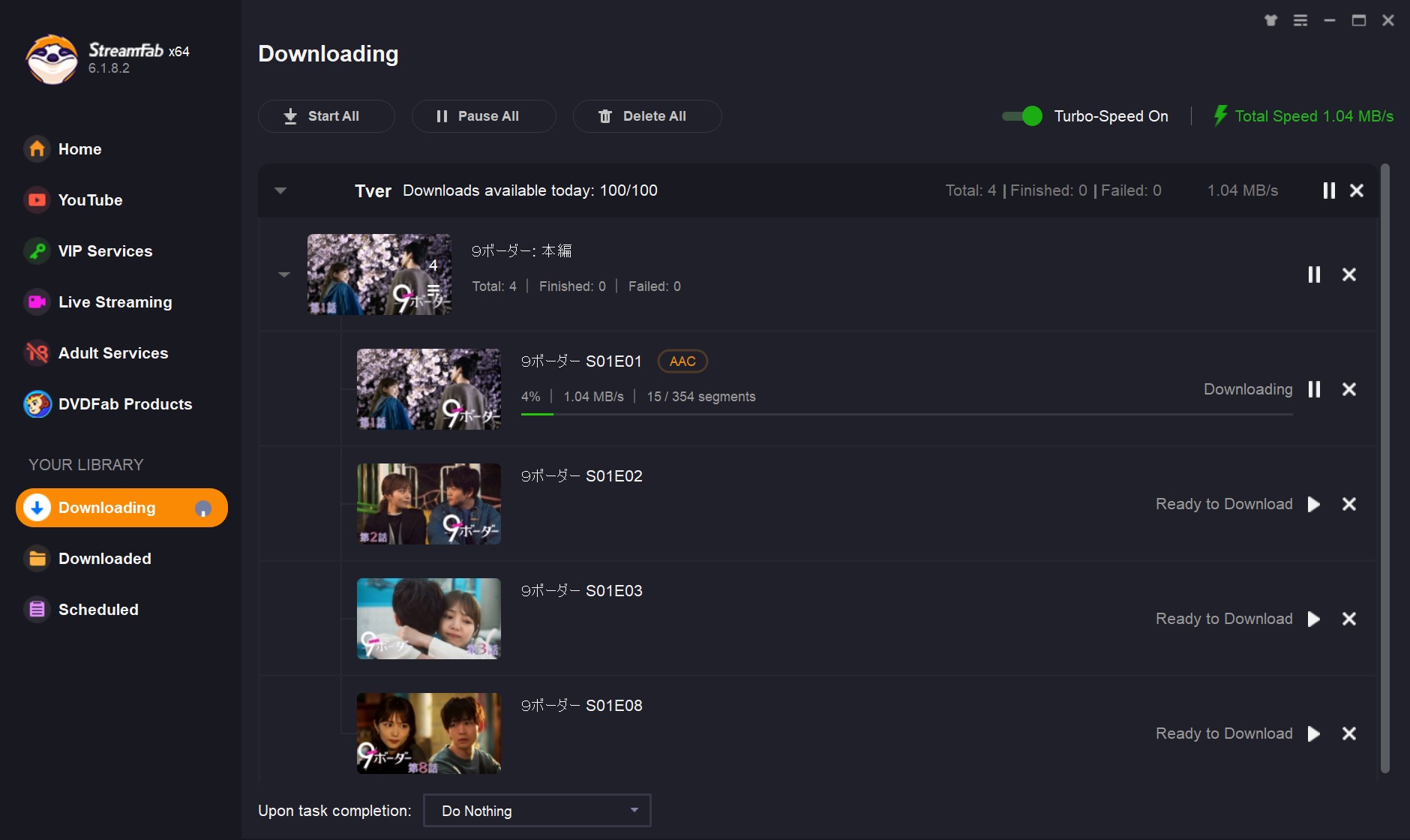

- The TVer Downloader is simply one of the products offered by StreamFab All-in-One. If you wish to download videos from streaming services other than Tver, please consider using StreamFab All-in-One.
StreamFab All-in-One, developed by DVDFab, is a software with 20 years of development experience, holding over 50% of the market share. It is a tool that enables users to download videos of high quality and speed from platforms such as TVer, Netflix, Disney+, Hulu, U-Next, Amazon Prime Video, ABEMA, FOD, GYAO!, Rakuten TV, Lemino, d Anime Store, Parabi, Terrasa, Apple TV+, YouTube, Vimeo, and more.

- Support 1000+ Sites
- Save videos in up to 8K quality
- Output premium EAC3/AC3 5.1 audios
- Remove ads from downloads
- Download streaming videos at superfast speed
- Built-in browser for better download experience
There is a 30-day free trial period available, it is wise to try before purchasing! Click the button above to take a look!
Conclusion
This time, we elucidated how to view programs on TVer and relish ad-free TVer distribution. In conclusion, should you desire to download limitless TVer videos on your PC for perpetual safekeeping, employ the StreamFab TVer Downloader.
Henceforth, you shall never miss out on your beloved TV dramas or television shows. In the event that you are unable to watch online, you can seamlessly view videos offline at your convenience. Following offline viewing, you may savor them anytime, anywhere!

