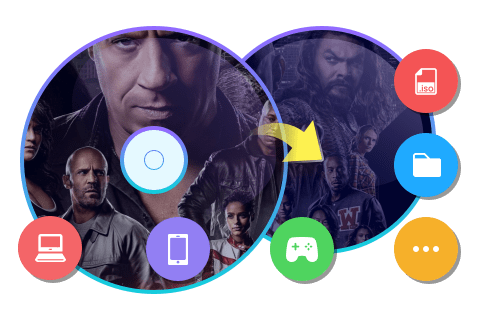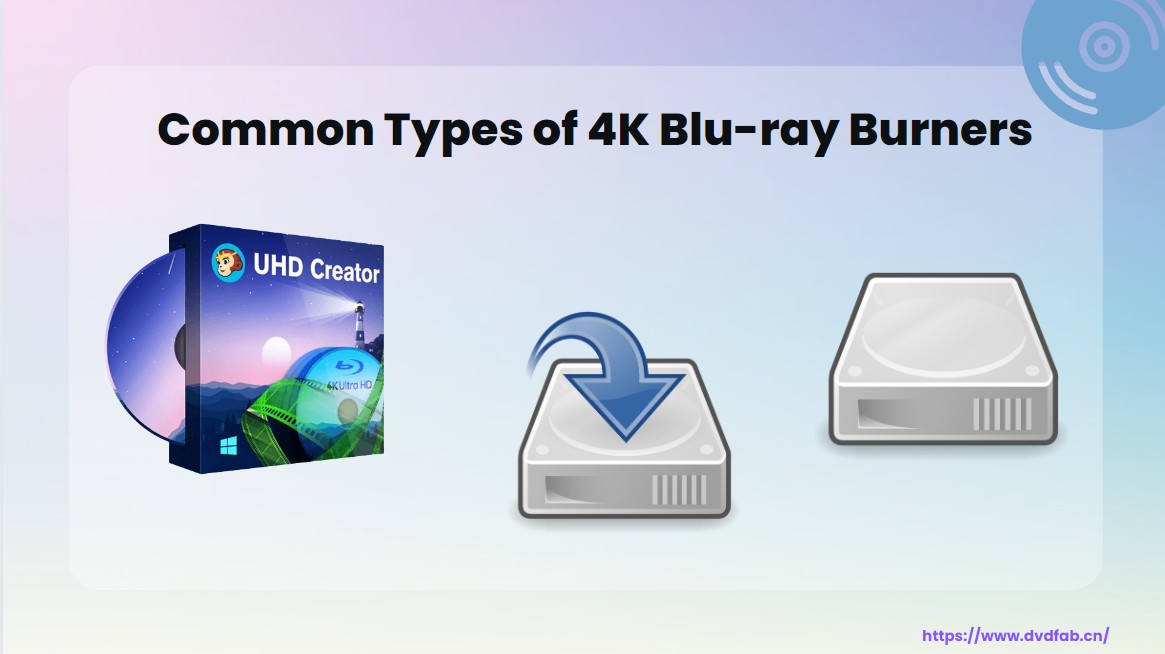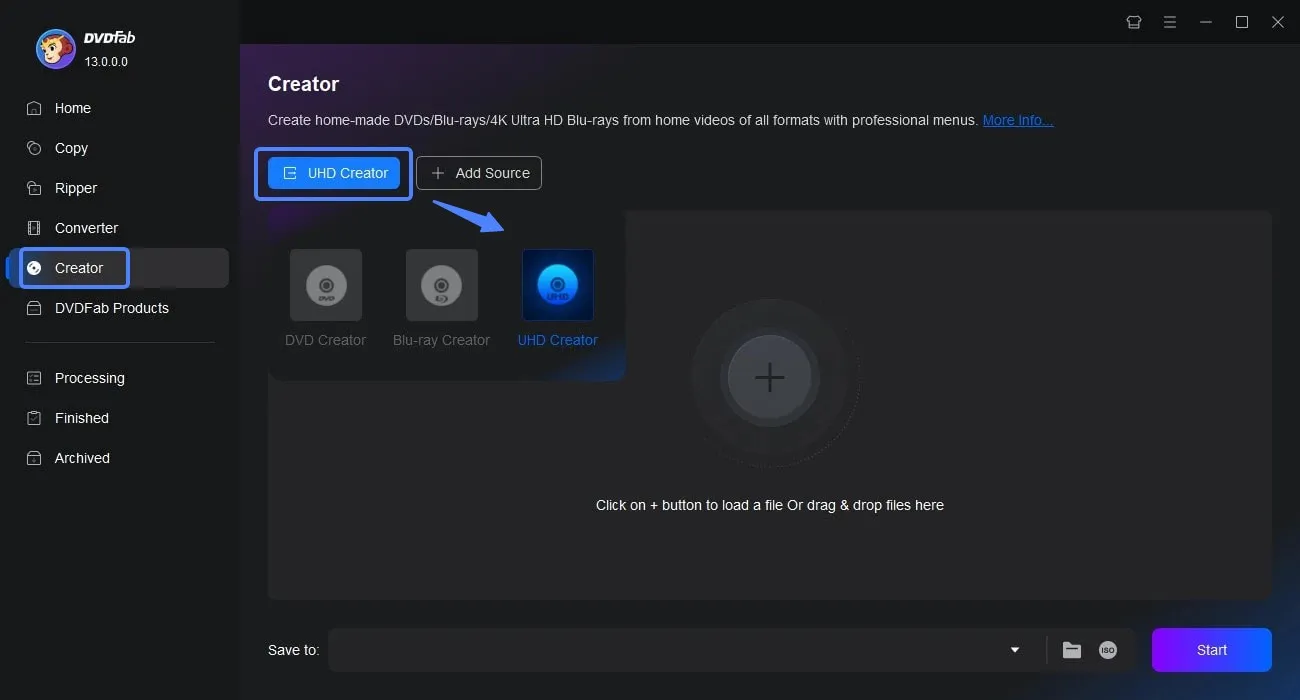How to Burn Videos to 4K Ultra HD Blu-ray with Dolby Vision?
Summary: With DVDFab UHD Creator, you can easily burn videos to 4K Ultra HD Blu-rays for playback on any compatible player. Follow these simple steps to get started and enjoy high-quality home entertainment!
Table of Contents
Want to make your video collection last and experience your favorite movies in stunning detail? DVDFab UHD Creator empowers you to burn your videos to 4K Ultra HD Blu-ray discs, ensuring compatibility with any 4K Blu-ray player. This means you can enjoy breathtaking visuals and immersive audio from the comfort of your own home.
Now let's explore how to use DVDFab UHD Creator, which I considered to be the best in its class, to create your own 4K UHD Blu-ray discs. Get ready to unlock the full potential of your home theater and elevate your viewing experience to the next level!
Best Tool to Burn Videos to 4K UHD Blu-rays
How to Burn Video to 4K Blu-ray with DVDFab UHD Creator
Step 1: Open DVDFab UHD Creator and Load Your 4K Video
Launch DVDFab 13 and navigate to the "UHD Creator" module. Drag and drop your 4K videos into the main interface. You can also use the "+" button to add your source video.
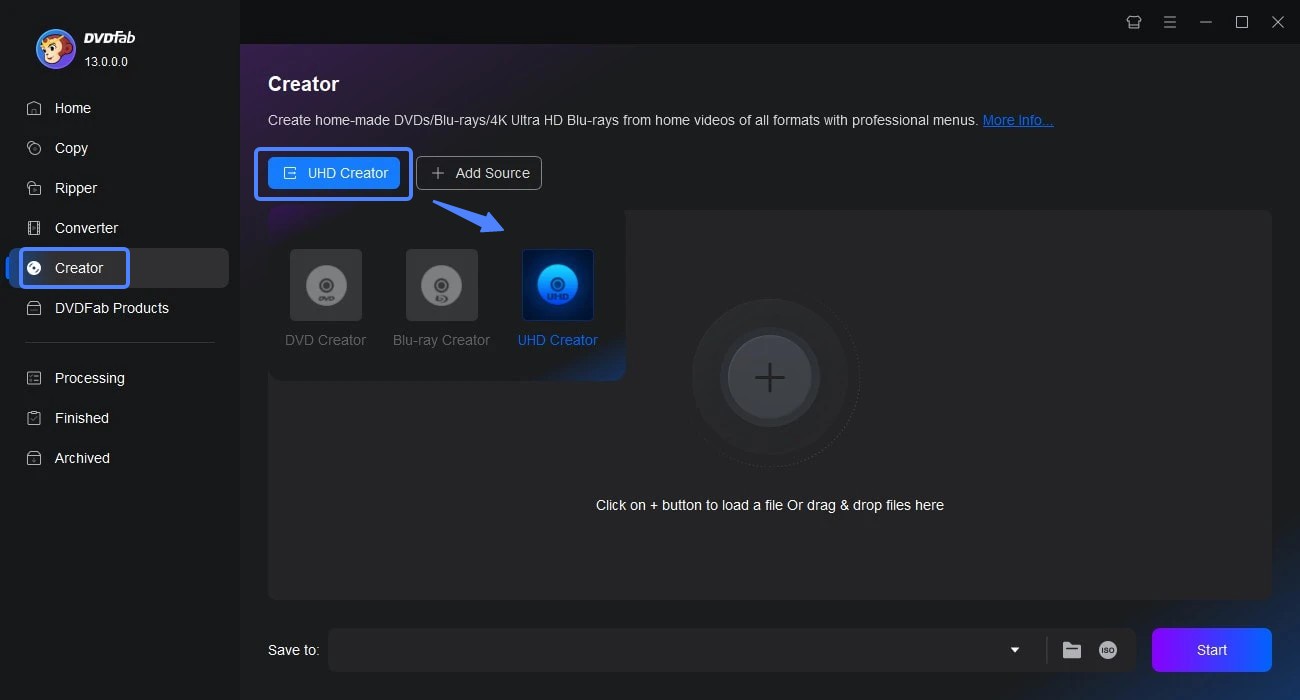
Step 2: Customize Your 4K Blu-ray Videos
Next, select your preferred audio track and subtitles. For advanced options like video quality and processing mode, click the "Advanced Settings" button. Be sure to check the "Output" option to choose your disc type.
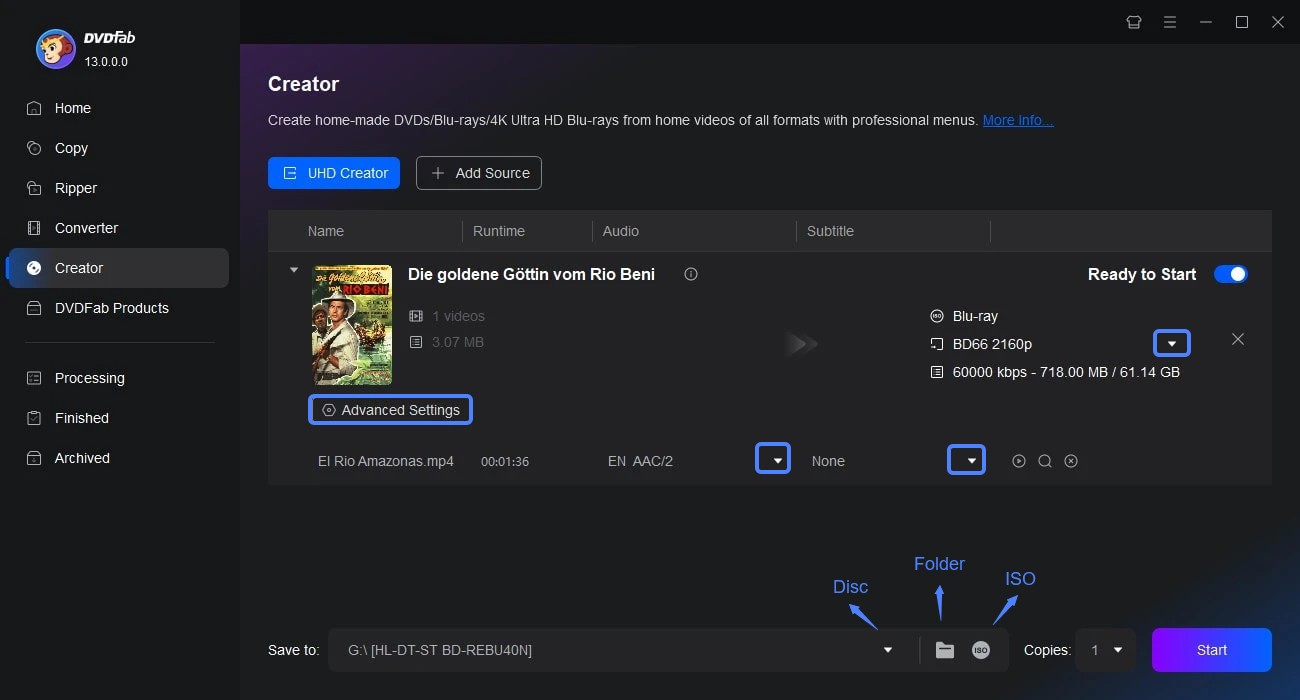
Step 3: Start to Burn Videos to 4K UHD Blu-ray Disc
Then, decide whether to burn the 4K movie directly to a blank disc, or save it locally as an ISO image file or folder for later use. Finally, click "Start" to to burn 4K Blu-ray.
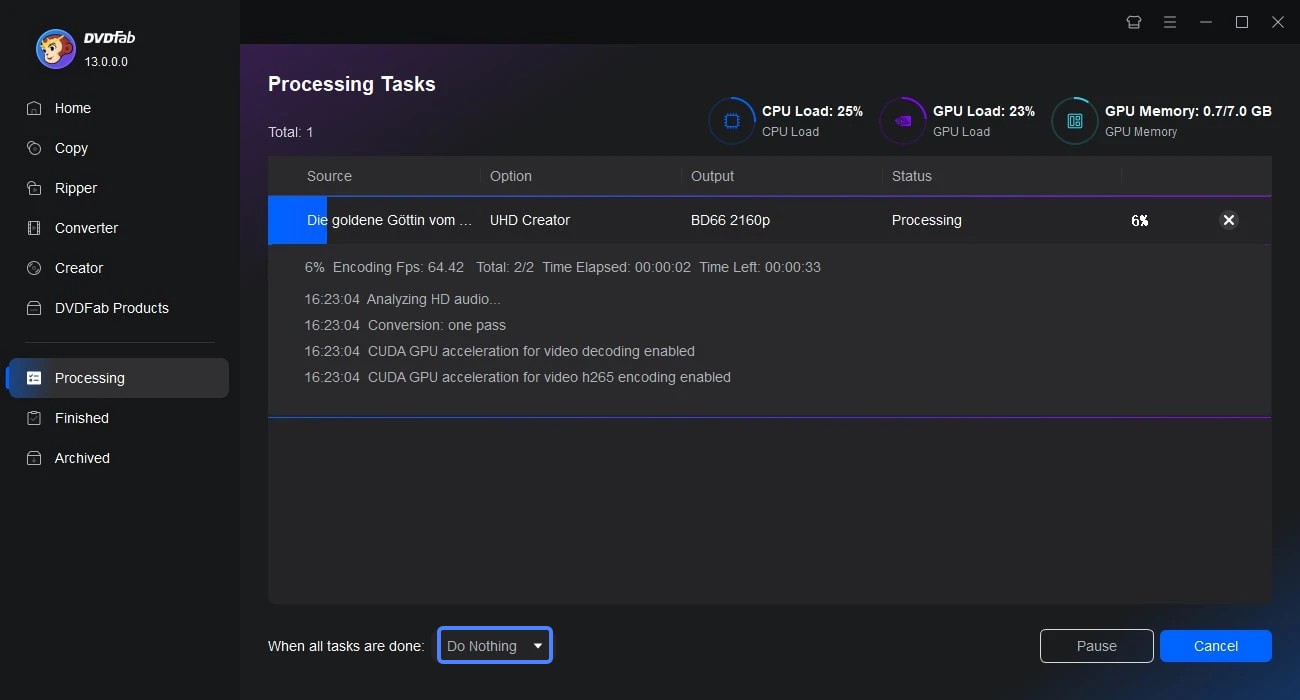
Conclusion
In conclusion, DVDFab UHD Creator offers an accessible way to bring your video library to life in stunning 4K. While the encoding process may require some patience, the resulting high-quality UHD Blu-ray discs provide an exceptional viewing experience on any compatible player. It's a worthwhile tool for any home theater enthusiast looking to create their own 4K masterpieces.