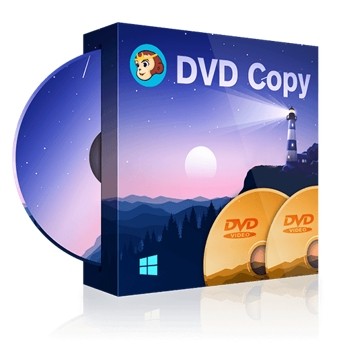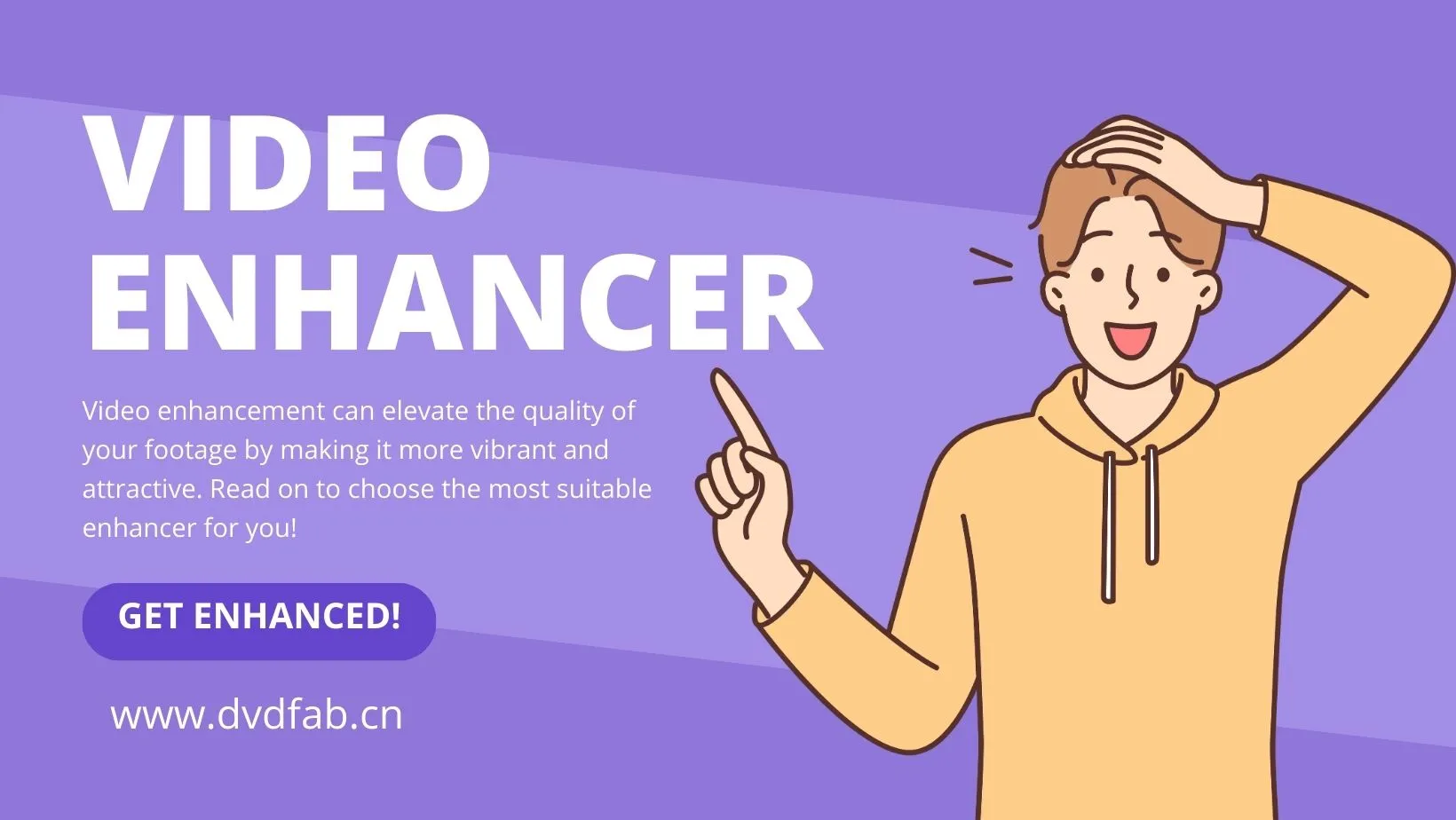News of Netflix DVD & Suitable Software for Your Netflix Needs in 2025
Summary: Netflix’s DVD program allowed you to rent DVDs, watch them multiple times, and exchange them for new titles. However, Netflix will wind down DVD.com in 2025. If you’re currently using Netflix DVD or prefer streaming, we have two excellent alternatives for you.
Netflix DVD: New Information You Need to Know
What is Netflix DVD Program?
Since its launching during the late 1900s, Netflix has run DVD programs. Herein, shipping of favorite DVDs was done to United States residents. However, due to the craze of online streaming taking over recently, Netflix focussed on increasing its online presence to become a mammoth in providing streaming services to users. There is nothing to worry about in this, as the users can still rent a facility of DVDs, including Blu-ray, by using Netflix. But, you have to help with a separate subscription that will cost you a few extra bucks, and all this will be an addition to the pre-existing plan of Netflix.
What happened to Netflix DVD?
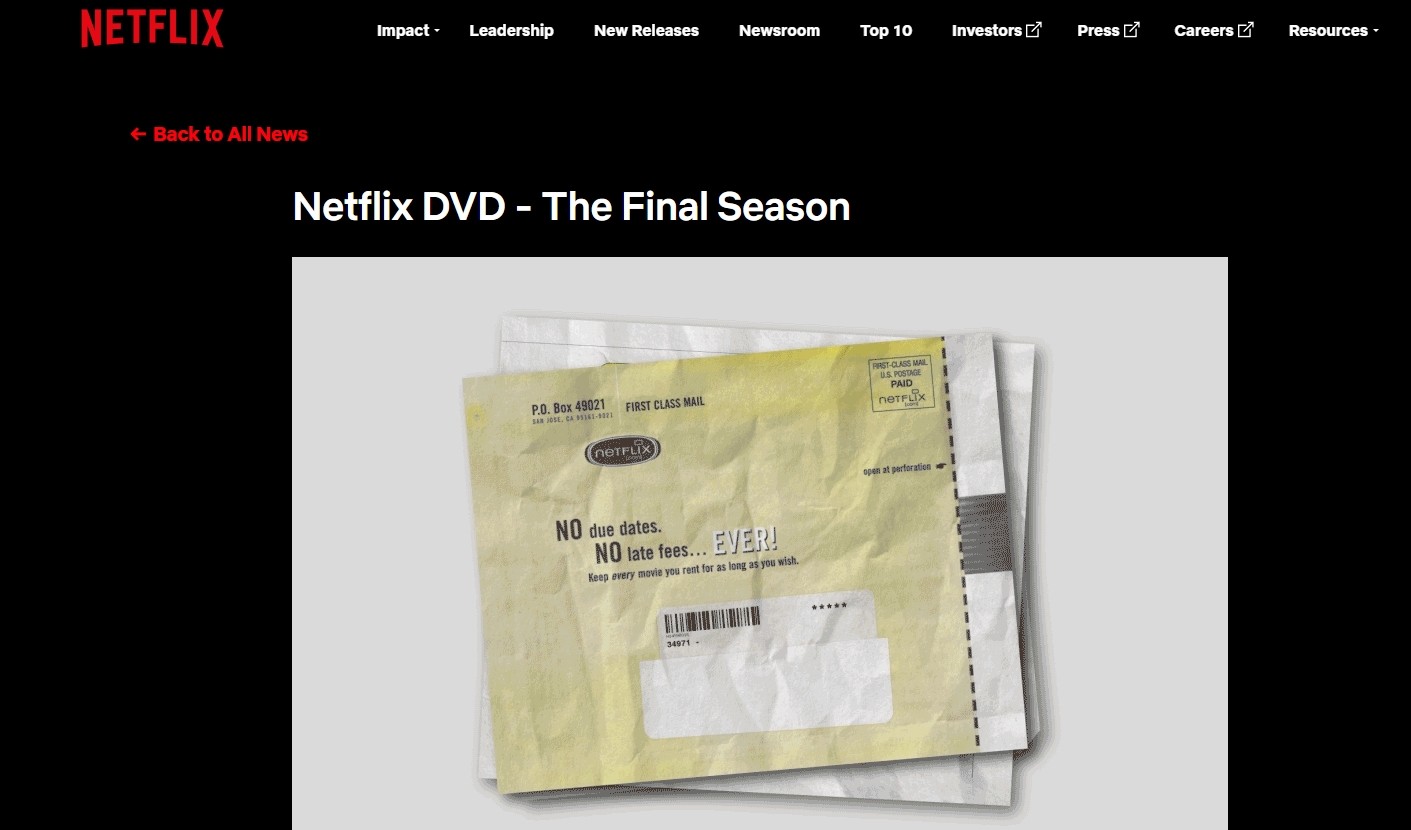
Frequent users of the NetFlix DVD service may find that the official website currently shows the status of Page Not Found. Actually, after a remarkable 25 years, Netflix made the decision to shut down DVD.com in the latter half of 2023. The operations of the program are going to grow harder when the business continues to shrink. So, in order to leave on a happy note, they will mail their last CDs on September 29, 2023.
On the brighter side, there are still some movies alongwith shows that hold an exclusive showcasing on DVD plan only. If you are still a Netflix DVD user, I believe you will need a tool to copy DVD to computer, which can remove restrictions on Netflix DVD playback. On the other hand, if you think DVDs are out and prefer to watch videos via streaming platforms, StreamFab NetFlix Downloader is your best choice.
Remove Netflix DVD Playback Restrictions: DVDFab DVD Copy
Usually, Dvd Netflix com offers Netflix downloads in comfortable formats like H.265 or H.264 that are playable on most devices comfortably. However, sometimes certain restrictions are levied on NetFlix videos that make them unavailable for specific regions. You must remove protection or use decryption software to convert them to a comfortable format to make these available on your devices. It will bring you to DVDFab DVD Copy, allowing you to use its efficient features to remove any restriction on your Netflix videos legally.
👍Features:
- Removes Protection from a DVD Copy: To avoid the creation of backups illegally, DVDs often come with protection. This software assists in removing any DVD protection like APS, CSS, DADC, or Region-related Code.
- Supports Discs with new Encryption: The Decryption Service of DVDFab is available in a cloud format that allows you to open any Netflix DVD within 10 seconds without making you wait for the release of any installation pack.
- Creates Useful Backup in Lossless quality: It clones any Netflix DVD in a 1:1 ratio creating a backup in lossless quality.
- Various Copy modes are available: There are six copy modes available for the users to make customized changes while copying one DVD to another.
- Compresses DVDs for efficient Playback: If you wish to compress a DVD-9 while using DVD-5, you can do so via this software, as it provides a seamless playback after converting your DVD.
How can I remove Netflix DVD restriction with DVDFab DVD Copy?
Step 1: Starting the Software and Loading the source DVD
First, launch the software. After inserting the DVD for backup, you have to locate the copy option. You can also find the add button available on the software's main page and click on it.
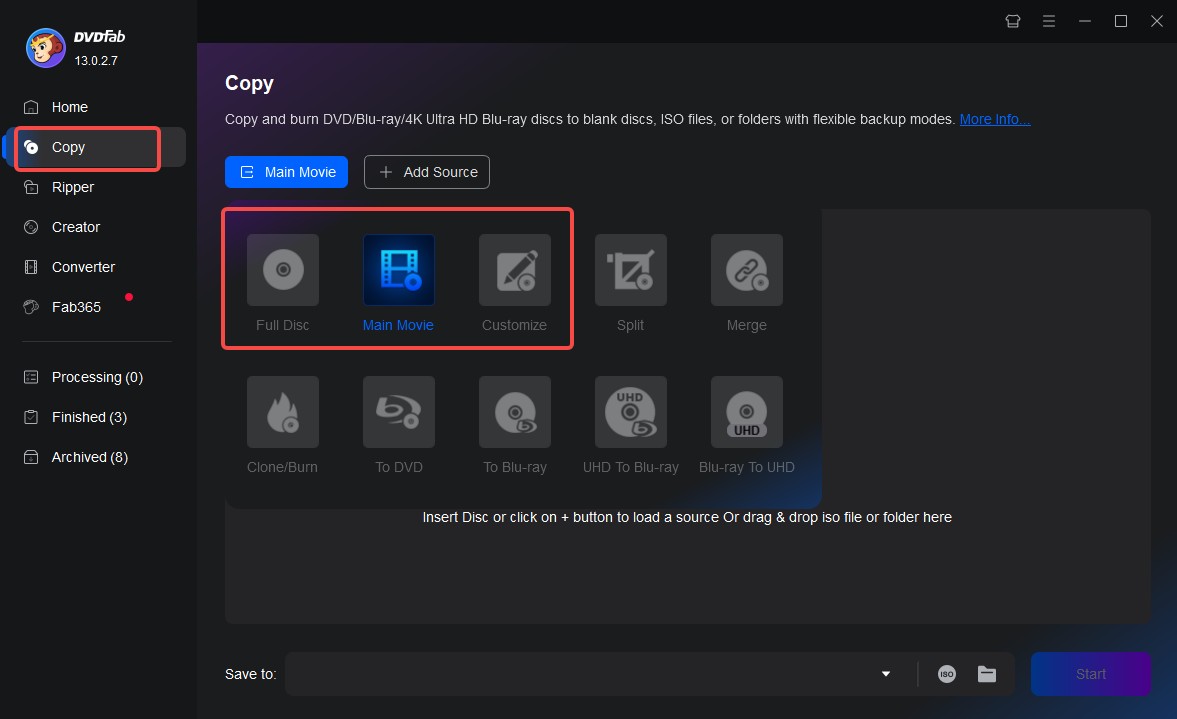
Step 2: Making selection of a copy mode for customization of output DVD
Here you get the facility of choosing the output size of the DVD. For a lossless quality, you can select cloning or burning options too. There are multiple options, such as changing the options for copy, defining the volume label, etc., to choose as per your requirement. Then you have to select your output directory.
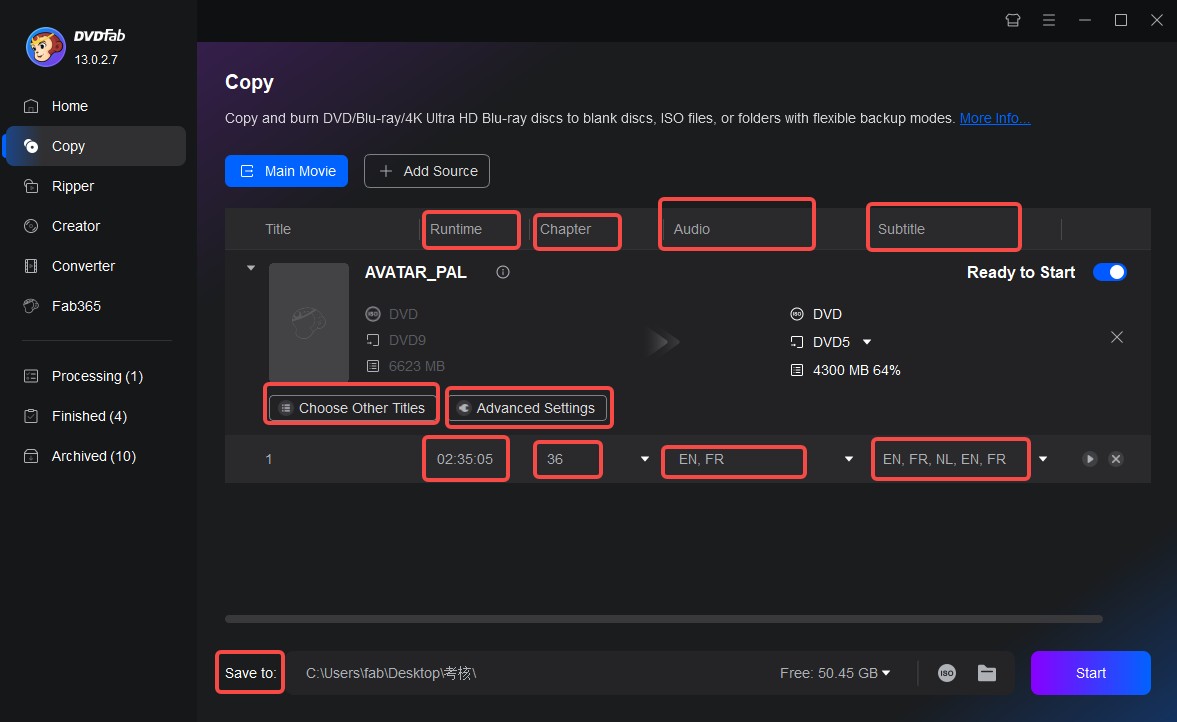
Step 3: Copying the DVD
Tap on the start button. You have many options available for canceling the process, hibernating, exiting the program, or opting for an automatic shutdown while DVDFab is doing its job.
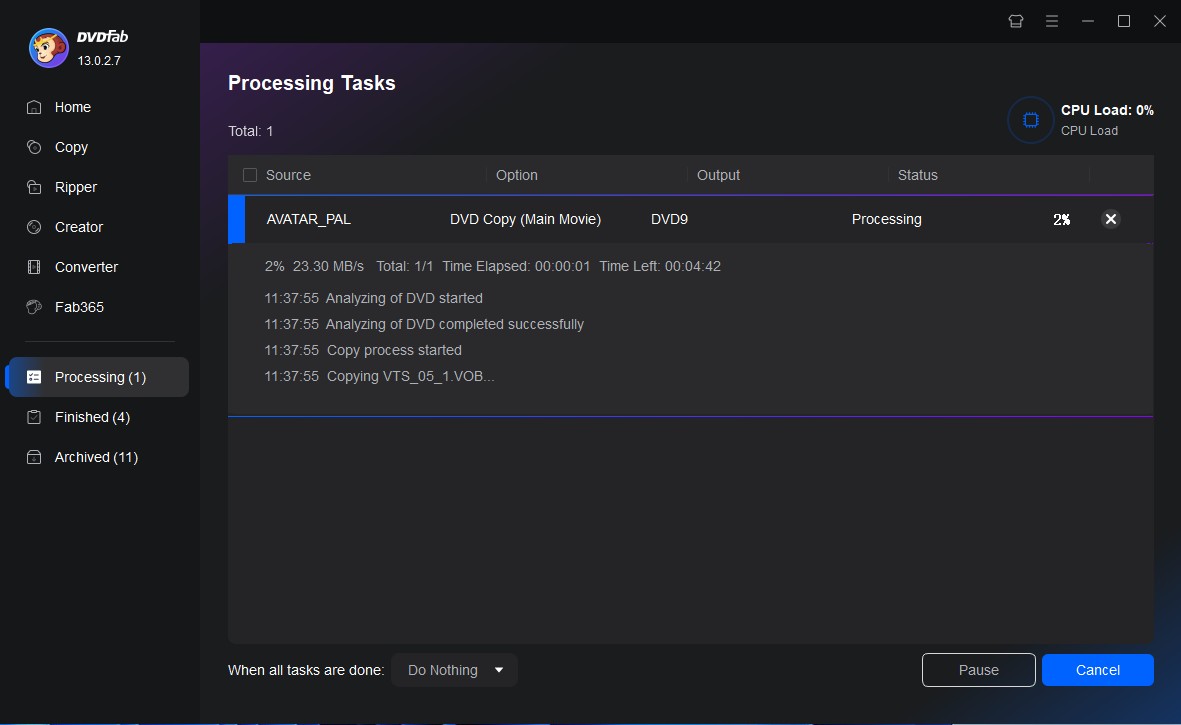
How to Use DVDFab HD Decrypter to copy Netflix DVD?
Step 1: Launch DVDFab and load the DVD source.
Open DVDFab 13 and choose the Copy option. Insert your DVD into the optical drive, or navigate to it through the Add button. If the source is an ISO or a folder, you can simply drag and drop the file onto the main page.
Step 2: Select one copy mode and customize the output DVD.
Click the Main Movie or Full Disc copy mode as needed. Then choose the output DVD size as DVD-9. You can also define the volume label and change other copy options.
Step 3: Start to copy DVDs free and fast.
Select your output directory as a blank disc, ISO file, or folder, and tap the Start button. You can cancel the process at any time, set your PC to automatically shut down, hibernate, exit the program, or do nothing at the end of the process.
Alternative to DVD Netflix: StreamFab Netflix Downloader
Suppose you are fond of Netflix movies and shows and do not have a Netflix DVD login, not to worry, as there is a plethora of content available on the Netflix website as well. But if you are worried that it will vanish soon from there, or you wish to watch it offline during a road trip or something like that, you have to download it. Not every downloader can efficiently download Netflix content in excellent quality, providing a fleet of features. But then, there is nothing like StreamFab Netflix Downloader that lets you do all this and more.
👍Features:
- Making Download of Netflix movies available: It makes Netflix videos available from any Netflix website, even outside the U.S, to make it available as Playback on your device at any given time.
- Saving videos from Dvd com Netflix in MP4 format: If you wish to run your Netflix DVD in a compatible format on most devices, Streamfab lets you download the content in mp4 format so you can watch it any time.
- Choosing Preferred audio and subtitles: When watching an excellent Netflix DVD of a foreign language, it is better to get subtitles and audio to understand the matter better. StreamFab Netflix downloader lets you do that.
- Saving SRT files of subtitles directly in videos: If you wish your subtitles always be ready in your Netflix videos, it makes .srt files available at any time. So you can choose whether to keep them running or not.
- Batch downloading of videos: If you wish to download all the episodes of any season of your beloved NetFlix series, you get the option of batch downloading here at a blazing speed.
How can I Download Netflix Movies or Shows with StreamFab Netflix Downloader?
Step 1: Choosing and opening the Netflix website
As soon as you are done downloading the software, you will be able to locate the Services Tab present on the left side of the screen. There will be a list of services supported on the right side, and you have to locate and choose NetFlix from there.
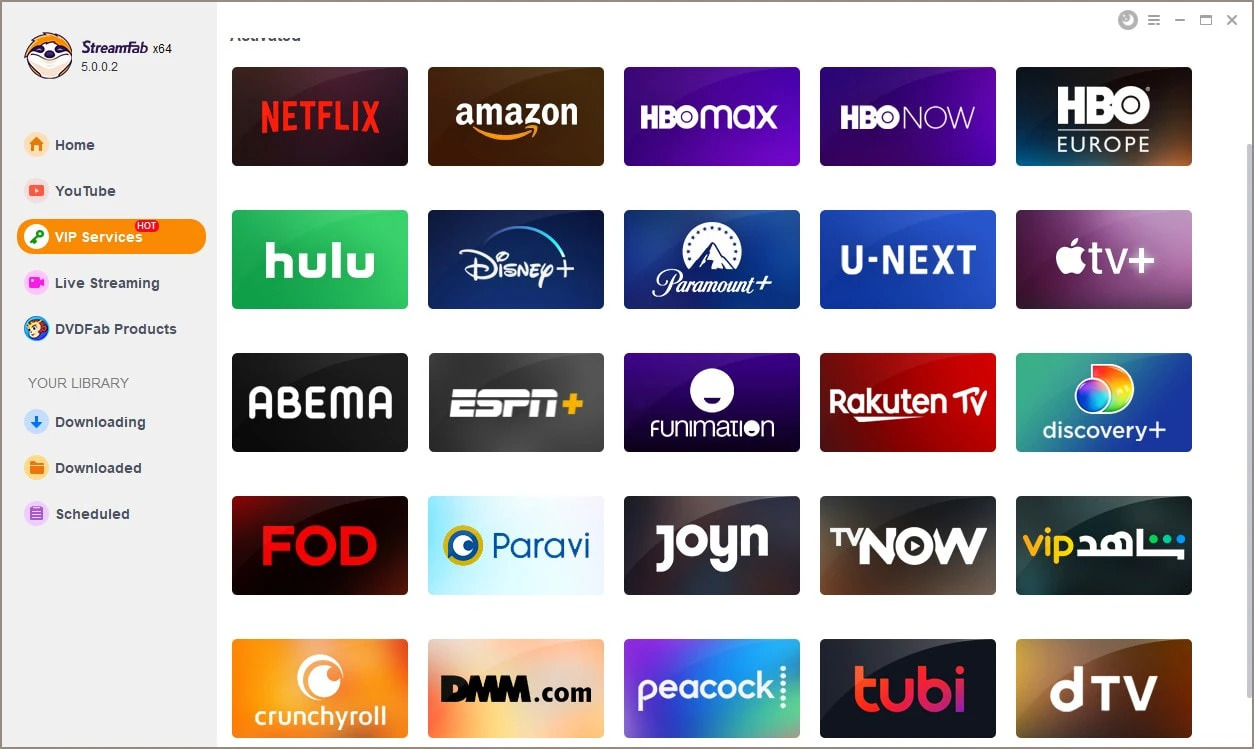
Step 2: Signing into a related Netflix Account.
After selecting NetFlix from the list, you have to log in to your Netflix account. After that, you can play the required video.
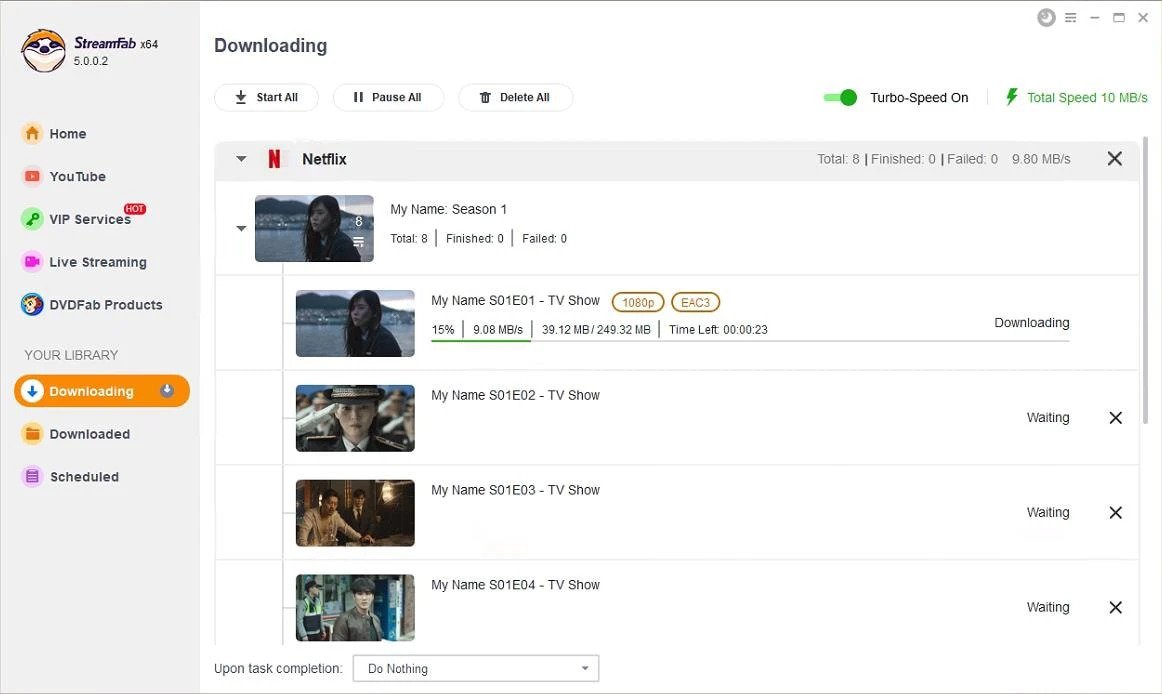
Step 3: Starting the download of the video
Then you can proceed by clicking on the 'download now' button. It will be present on the prompt window and allow you to start the video's download automatically.
FAQs
Does Netflix DVD still exist?
Netflix will send out its last red envelope on Friday, marking an end to 25 years of mailing DVDs to members. The company announced earlier this year it is shutting down its DVD-by-mail service, 16 years after it gradually shifted its focus to streaming content online.
Can I keep my last Netflix DVD?
It might be loading or has been removed. That means subscribers can keep as many as 10 DVDs and Blu-rays, and possibly more, following their final shipment from the service.
What is the Netflix DVDRental Program?
Here you have to choose a plan to get your favorite and the rarest DVD on rent from Netflix. You need to pay a specific fee for 1 DVD or 2 DVDs, and when you return them, you get a new one.
How Can I Get a Dvd Netflix Queue?
You need to start by logging into your Netflix > My account > Order in my list. Alternatively, you can click on See All Link > Change order to button.
Which software can I use to watch region-protected Netflix DVDs and download them for future use?
To remove the region restriction, you can use DVDFab DVD Copy and download any Netflix content to make it available offline. Do it with StreamFab Netflix Downloader.
Conclusion
After availing of the Netflix DVD program, you can enjoy all the rare movies unavailable elsewhere, not even on the Netflix app. But if you wish to keep your favorite DVD Netflix with you forever and get as many DVDs as you want per month, then what? And if the DVDs come with a restriction of region code? Well, then you can use DVDFab DVD Copy software to remove it. However, If you wish to download any NetFlix video or movie, use the StreamFab Netflix downloader. We hope you will be able to make the most of NetFlix with this two excellent software.