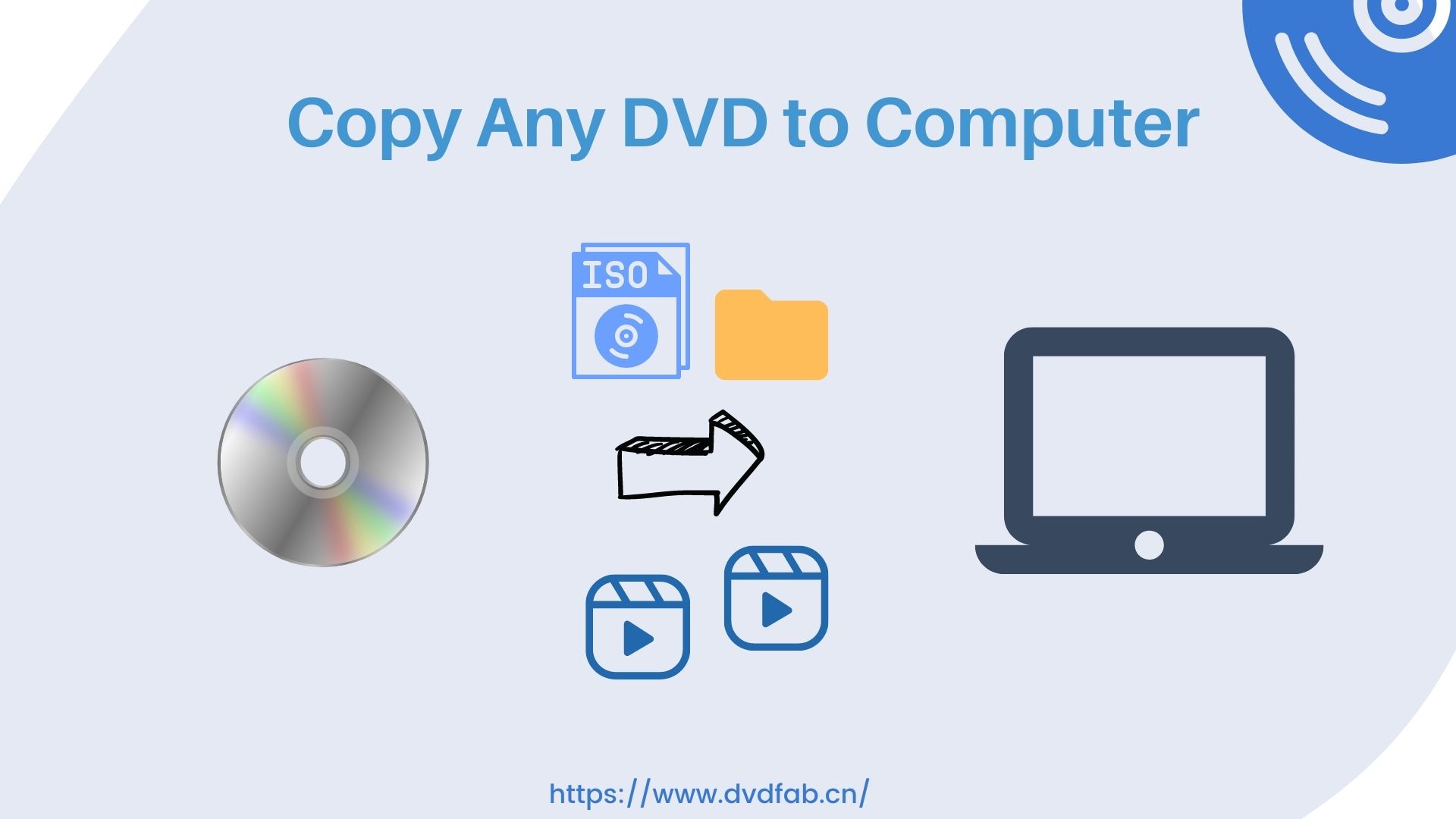NTSC vs PAL: Which is Better & How to Convert Between Them
Summary: Confused by NTSC vs PAL? Get a clear definition, comparison, and software picks to convert between NTSC and PAL easily.
If you have ever shopped for a TV, DVD, or video game outside of the United States, you may have come across the terms: PAL and NTSC. These two acronyms refer to different video standards that were developed for broadcast television. So, NTSC vs PAL, which format is better?
In this article, we will explore the comparison between PAL vs NTSC so that you can make an informed decision about which format is right for you. We will also provide some tips on how to convert NTSC and PAL videos. Let's get started!

NTSC vs PAL: Definition
Before we dive into the NTSC vs PAL comparison, I'll briefly clarify both terms.
What is NTSC?
NTSC (National Television System Committee) is an analog color television signal standard. The United States National Television System Committee established it in 1953 as a color broadcasting standard that was backward compatible with black-and-white television, and it went on air in 1954. When color television first appeared in the mid-twentieth century, NTSC was created to add color information to the same TV signal without replacing the country's black-and-white televisions, allowing both generations to enjoy the same program. In other words, it adds a color layer on top of the black-and-white signal. A black-and-white TV takes only the layer it understands; a color TV decodes both layers to display color. Although NTSC, an analog color broadcast format, has been mostly phased out, DVDs, Blu-ray, and players continue to reference or support this family of signals. In gaming, labels such as "NTSC-U/J" are commonly used as release regions, although contemporary consoles are no longer region-locked for physical cartridges or discs.
- Lines: 525
- Frame rate: 29.97 Hz
- Picture resolutions: 720 x 480; 704 x 480; 352 x 480; 352 x 240
What is PAL?
PAL (Phase Alternating Line) is another "signal language" for analog color television (also used in DVD players). It was proposed in the 1960s by German engineer Walter Bruch with the goal of providing a more reliable color-TV solution for Europe's power and broadcast environments, as well as reducing the hue drift that was common in early color transmission. Its fundamental premise is to separate color information (chroma) from brightness (luma) and alternate portions of the chroma phase across adjacent scan lines. This manner, even if there are phase problems during transmission, the color changes cancel out and the picture remains accurate, while still being compatible with black-and-white TVs that only read the top layer. Some ancient set-top boxes, DVD players, and retro gaming devices still mark or output "PAL," indicating that the video content was made or output in accordance with this signal specification; whether it displays correctly is determined by whether your player and TV support it.
- Lines: 625
- Frame rate: 25 Hz
- Picture resolution: 720 x 576; 704 x 576; 352 x 576; 352 x 288
What is SECAM?
SECAM (Séquentiel couleur à mémoire) is a third analog television color system developed in France in the early 1960s. It uses the same bandwidth as PAL but transmits color information sequentially. Today, SECAM is mostly obsolete, but you may still encounter it when dealing with vintage tapes, old camcorders, or legacy TV equipment from SECAM regions.
PAL vs NTSC: Difference
If you want to learn more about NTSC vs PAL, here is a comprehensive comparison of the two formats.
Resolution in PAL vs NTSC
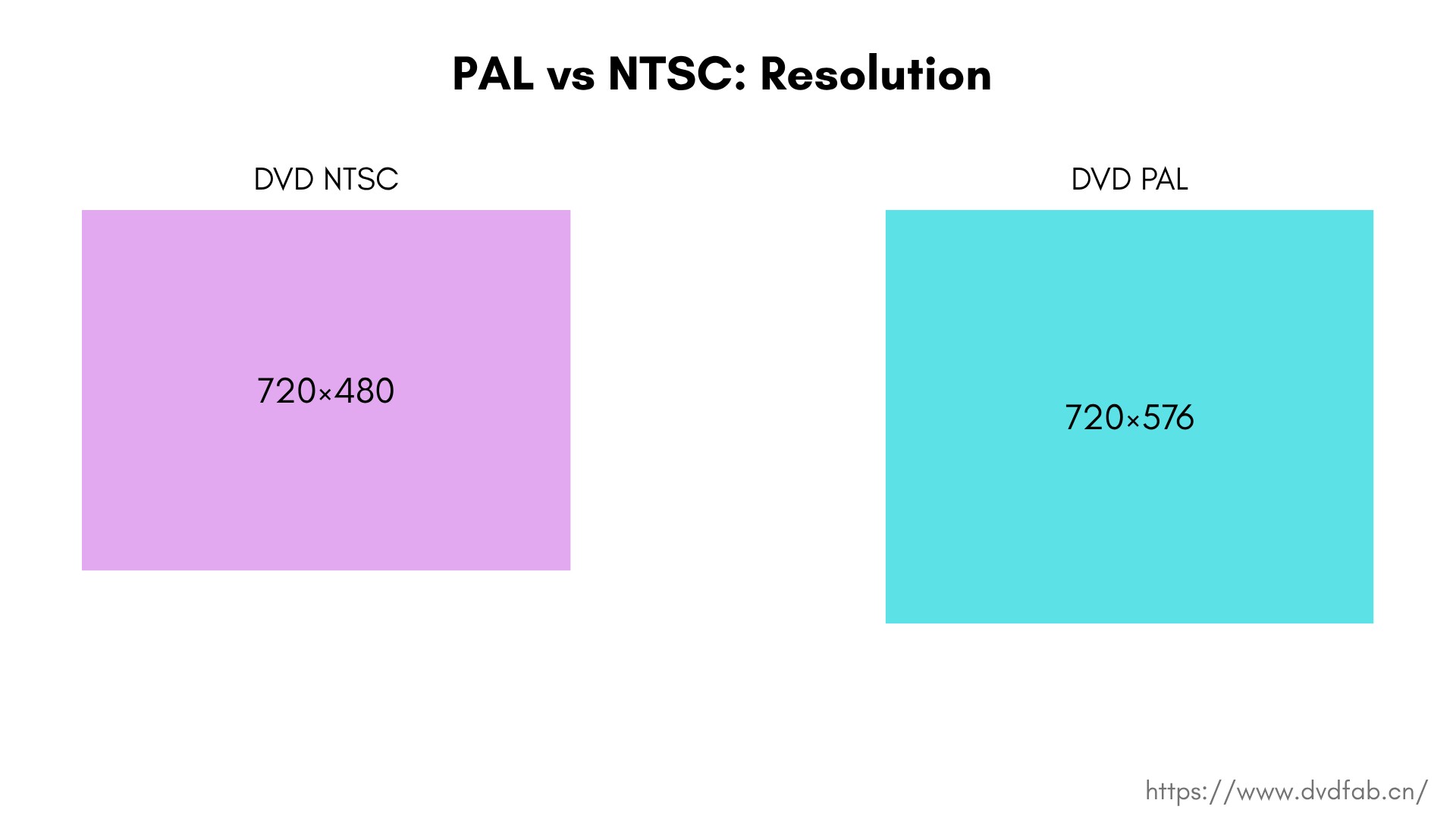
In this context, "resolution" refers to the quantity of vertical detail that can be seen in an image, which is typically expressed by the number of visible "lines." Subtitles and horizontal textures appear crisper and more vertical detail can fit into the same-sized image when there are more lines; fine details are more likely to blend together when there are fewer lines.
The resolution comparison between NTSC vs PAL shows that PAL has 625 lines with roughly 576 visible, while NTSC has 525 lines with roughly 480 visible. These are equivalent to the well-known 720x480 and 720x576 "frame sizes" for SD digital video. PAL is therefore more suited to content that stresses fine detail because it has more lines and provides greater vertical detail. If you only look at the numbers, PAL has an edge because it has more lines. However, with today's TV/HDMI playback, the quality of the picture depends more on how clean and well-compressed the source is, as well as the TV's processing, so the difference is usually not noticeable.
Frame Rate in NTSC vs PAL
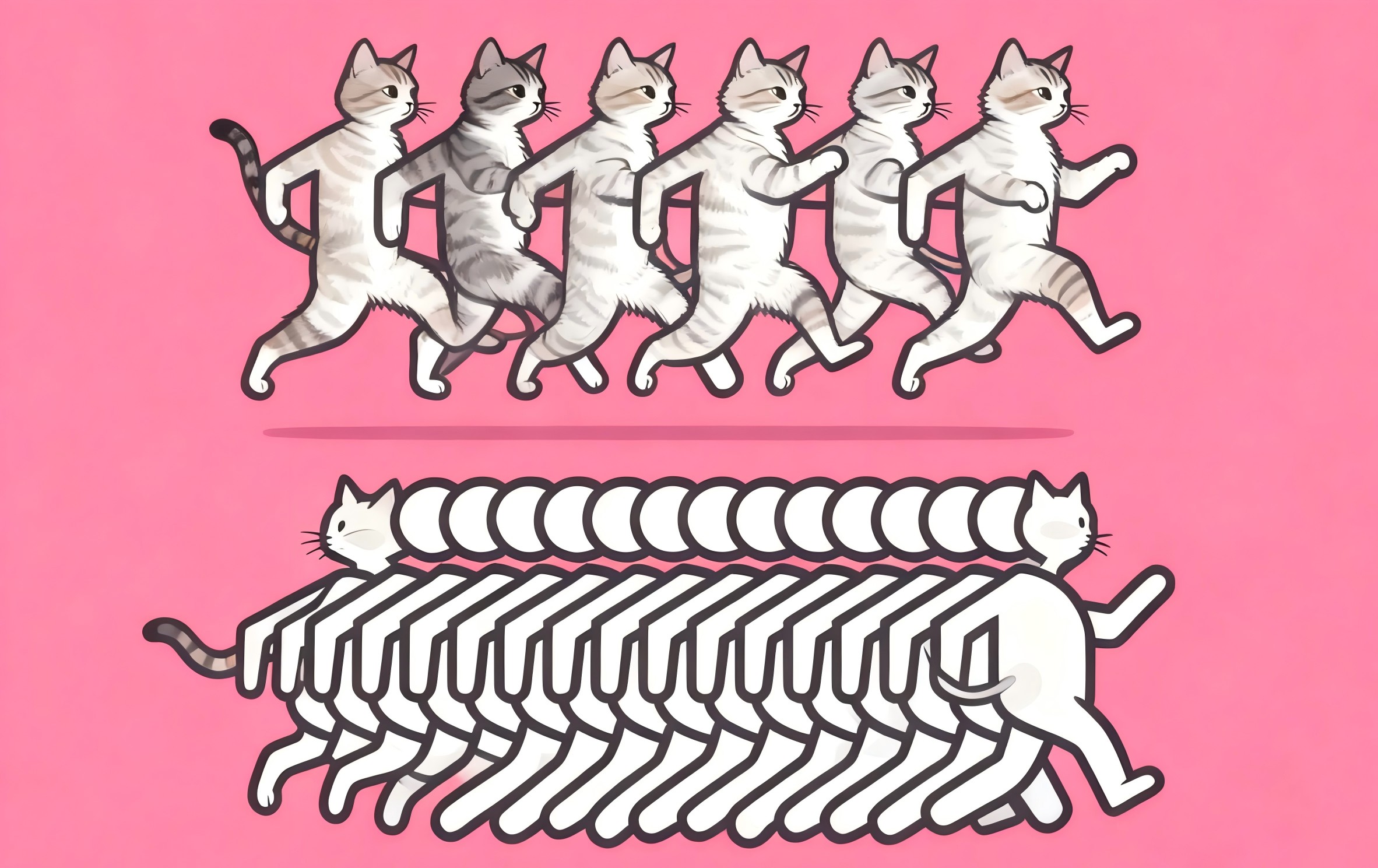
Frame rate, or the number of images a video shows per second, dictates how fluid motion appears.
NTSC vs PAL differs here as well: NTSC belongs to the ~60 Hz family, with a traditional TV cadence of about 29.97 frames per second and 59.94 fields per second. PAL belongs to the 50 Hz family, with a traditional TV cadence of 25 frames per second and 50 fields per second. NTSC, in other words, is smoother for fast motion; action and pans feel more fluid and can keep up with fast pictures or sports. PAL feels a bit "steadier," but its motion detail is not as rich as 60 Hz. In the HDMI and flat-panel era, devices perform deinterlacing, motion interpolation, and refresh-rate matching, which softens many NTSC vs PAL frame-rate differences; but on legacy DVD playback you can still directly feel the cadence gap of "60 Hz smoother, 50 Hz steadier."
Color Encoding and Accuracy in NTSC and PAL
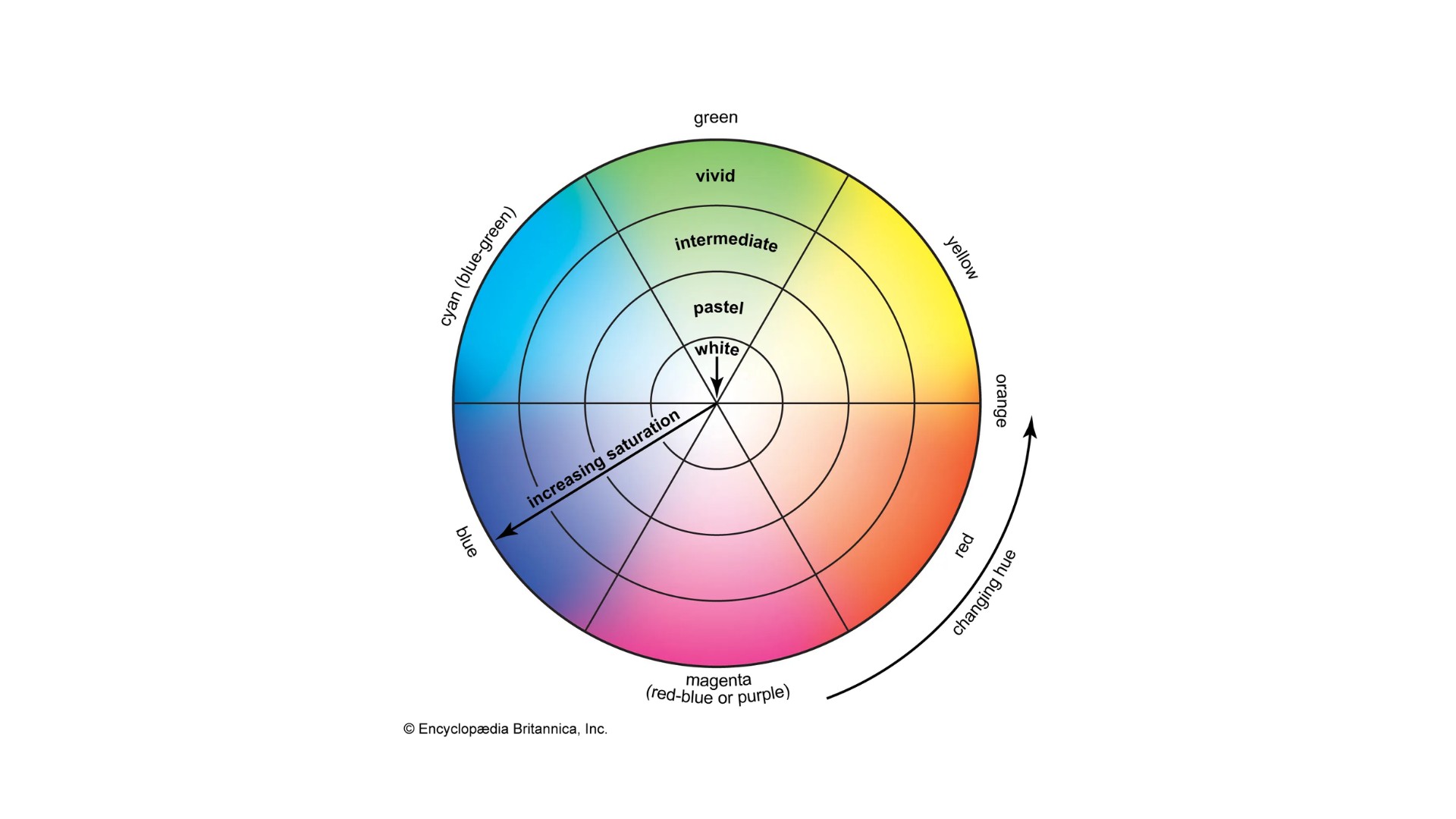
In color television, "luma" (black-and-white information) and "chroma" (color information) are transmitted independently. The chroma is then superimposed on a color subcarrier to follow the same path as the luma. In this manner, a color TV decodes the chroma to replicate color, whereas a black-and-white TV simply sees the luma layer.
For PAL vs NTSC color handling: The main method used by PAL to handle color in contrast to NTSC is line-by-line (Phase Alternating Line) chroma phase alternating. Skin tones and other colors are less likely to drift because to the receiver's usage of a one-line delay and "adjacent-line averaging," which somewhat reduces vertical color detail in exchange for small to moderate phase errors detected during transmission.
Traditional sets used a "Tint" control for manual correction since NTSC encodes "hue" directly in chroma phase; if the chain adds phase inaccuracy, the whole image may skew green or red. PAL, in contrast, is less susceptible to overall color shift and more "forgiving" of transmission problems. Although it depends more on appropriate phase and decoding, NTSC can also be correct with a clean chain. In the past, viewers frequently utilized the "Tint" control to achieve the desired skin tones.
Picture Quality in PAL and NTSC
"Picture quality" is not determined by a single number; it is shaped by the resolution families (480 vs 576), frame-rate cadence (60 vs 50), color stability, and the processing in the player/TV (deinterlacing, scaling, and so on).
Because PAL has higher resolution, it preserves more fine detail and looks crisper. For motion, NTSC is better at showing fast action and quick camera moves. In terms of color, PAL has a built-in "self-correction" design that cancels small color shifts that occur along the transmission path, making the image less likely to turn uniformly reddish or greenish; NTSC depends more on line quality and proper device calibration. In actual viewing, modern TV processing often reduces these differences, so your experience still depends on your source and equipment.
Regions that use PAL or NTSC
NSTC
NTSC is used in countries like the United States of America, Japan, South Korea, Canada, Mexico, Netherlands, Philippines, and others.
PAL
Most of Europe and Africa, India, Australia, China, New Zealand, North Korea, and other nations use PAL. However, there are still regional variances between countries that utilize PAL:
- Most of Western Europe, New Zealand, and Australia use B/G.
- UK, Hong Kong, Ireland, South Africa, and Macau are the only countries that use Standard I.
- Most of Central and Eastern Europe uses Standards D/K (and SECAM).
- Standard D: Mainland China is the most common type of CCTV camera.
SECAM
SECAM is primarily used in French-speaking countries like France, Gabon, Guiana, Greece, and others.
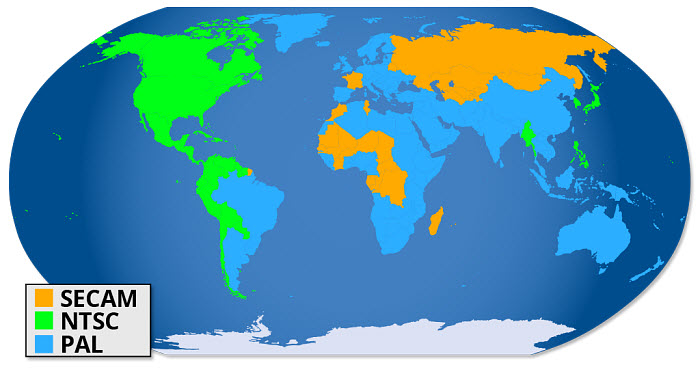
DVD-Video titles are often authored and labeled as 480/60 ("NTSC discs") or 576/50 ("PAL discs"). Both types can be played on many players sold in "PAL regions," although some early players sold in "NTSC regions" may not handle PAL discs, which is the most prevalent compatibility issue in cross-region playing. However, multi-system devices like HDMI have removed many of the technical hurdles between NTSC and PAL; what you really need to look for are region codes and compatibility with a few older devices.
PAL vs NTSC, Which is Better?
| Feature | PAL | NTSC |
|---|---|---|
| Region | Europe, Australia, Asia | North America, parts of South America |
| Frame Rate | 25 fps | 29.97 fps |
| Lines | 625 lines | 525 lines |
| Resolution | 720x576 pixels | 720x480 pixels |
| Color Encoding | Phase Alternating Line | National Television System Committee |
| Color Stability | More stable and accurate color | More prone to color shifts, less accurate |
| Image Sharpness | Higher resolution; generally sharper | Lower resolution; slightly blurrier |
| Motion Smoothness | Slightly less smooth than NTSC | Smoother for sports/action |
| Sound | Integrated in the video signal | Integrated in the video signal |
| Compatibility | Requires conversion for NTSC playback | Requires conversion for PAL playback |
| Common Devices | European/Asian TVs, vintage gear | Older US/Japan TVs, vintage gear |
PAL and NTSC are two different video formats. NTSC is older, while PAL is newer and often considered technically superior due to its higher resolution (625 lines for PAL vs. 525 lines for NTSC) and better color reproduction. PAL automatically corrects colors on-screen, leading to greater contrast and improved color accuracy, while NTSC relies on manual tint adjustments.
However, NTSC has an advantage in displaying high-speed footage more smoothly, as PAL can sometimes appear to flicker. Ultimately, the choice between formats is personal. If you want to watch a PAL video on an NTSC TV or vice versa, you'll need to convert the format to avoid picture distortion.
NTSC vs PAL on HDTVs
High-definition television (HDTV) is a digital television broadcasting system with higher resolution than traditional television systems. It is considered to be a successor to NTSC and PAL. The main difference between NTSC or PAL video formats is the refresh rate. With NTSC, a TV will show two fields for an interlaced image, each displayed every 60 times per second. A complete frame is displayed every 30 times per second. With PAL, a TV will show two fields for an interlaced image, each displayed every 50 times per second. A complete frame is displayed every 25 times per second. For progressive images, NTSC is displayed twice every 30 seconds, while PAL is displayed twice every 25 seconds.

How to Convert NTSC to PAL or Vice Versa?
When should you convert PAL to NTSC or NTSC to PAL? If you live in a country that uses NTSC, but you have a PAL DVD player or vice versa, you will need to convert the video format in order to watch it. Otherwise, the picture will be distorted.
For conversion, the most professional method is to use a hardware standards converter. For movie lovers who just want to convert formats at home, the simplest and most effective approach to convert PAL to NTSC is to rip DVDs to digital formats. This avoids being limited by any specific TV or player format and is more compatible with modern devices such as phones, tablets, Apple TV, and so on.
Best DVD Converter Software: DVDFab DVD Ripper
DVDFab DVD Ripper can convert DVDs to 1000+ video or audio format. It supports both NTSC and PAL DVD formats as input, so you won't have to worry about format compatibility issues when ripping and converting your discs for playback. You can also easily compress video size but preserve quality for any mobile device. It supports various output formats and provides optimal profiles for different devices, so you can always get the best quality video with the smallest file size. It also enables you to convert new-released movies with encryption. Also, you can customize the settings to suit your specific needs and to get the best quality video. Its built-in video editor allows you to edit your movies as your own will.
- Rip any DVD to video and audio formats with high quality
- Support both NTSC and PAL DVDs, even if the discs are encrypted
- Turn DVD into digital videos so no need to worry about the incompatiblity of DVD format
- Compress video size while preserving original quality
- Adjust video and audio parameters via advanced settings
- 260 preset devices from different brands for quick setting
- Crop, trim or merge video with the built-in video editor
- Powerful ripping features remove DVD format limitations
- Excellent output quality preserves the original viewing experience
- User-friendly interface lets you convert DVDs in just a few clicks
- GPU acceleration enables ultra-fast conversions
- Its free version doesn't support all versions.
How to Convert DVD: Remove NTSC and PAL Restrictions
Step 1: Launch DVDFab and load the DVD source
Run DVDFab 13 and select the Ripper option. Insert your DVD disc into the optical drive or navigate to it via the Add button. If the source is an ISO file or a folder, simply drag and drop it onto the workspace.
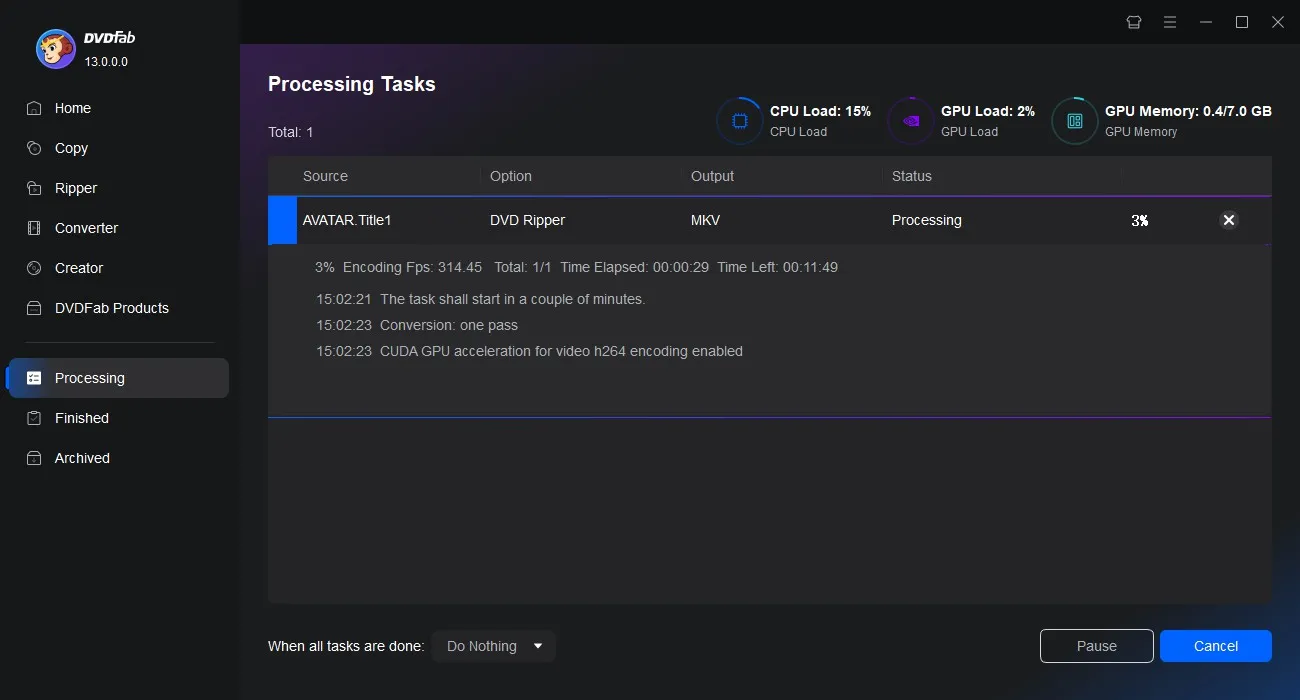
Click "Choose Other Profile" to select an output format. Options are available to select audio tracks and subtitles, set video and audio parameters, and more.
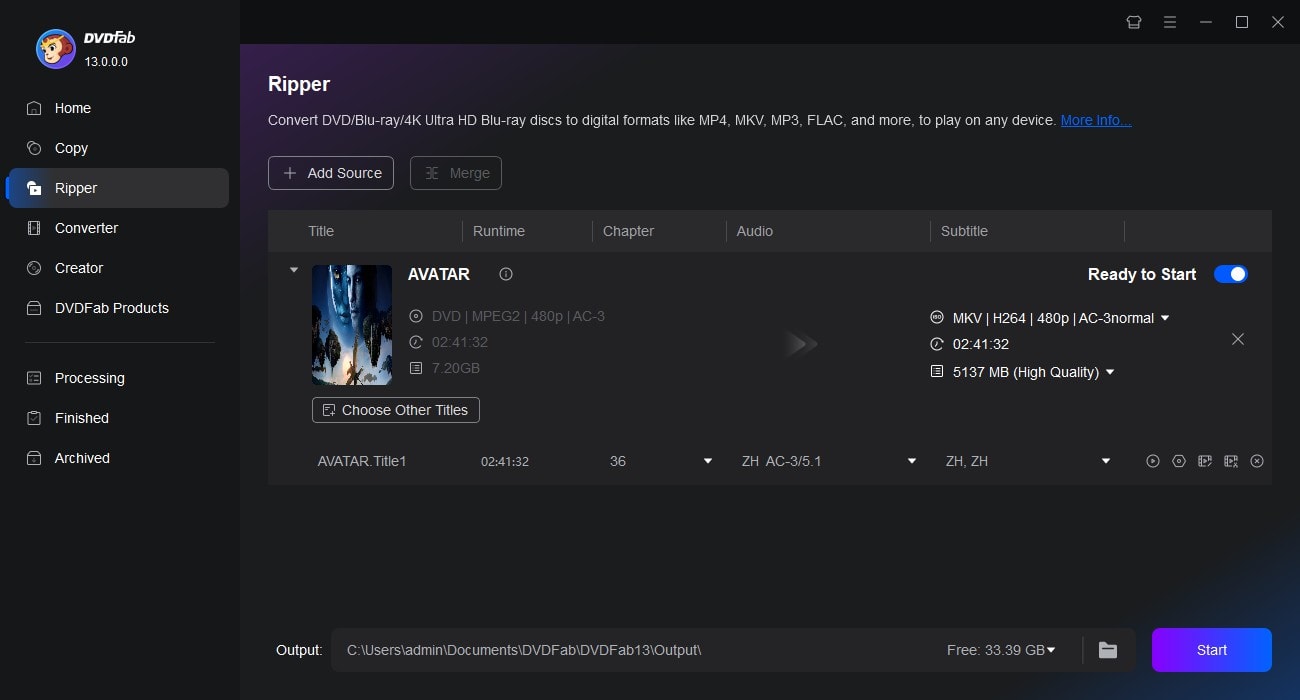
Save your video on your HDD or Mobile device. Click the Start button, and the actual DVD ripping process will be clearly shown. In the process, the software will automatically remove DVD copy protection and region limits. You no longer need to worry about whether your disc is NTSC or PAL, or whether it will play on your player.
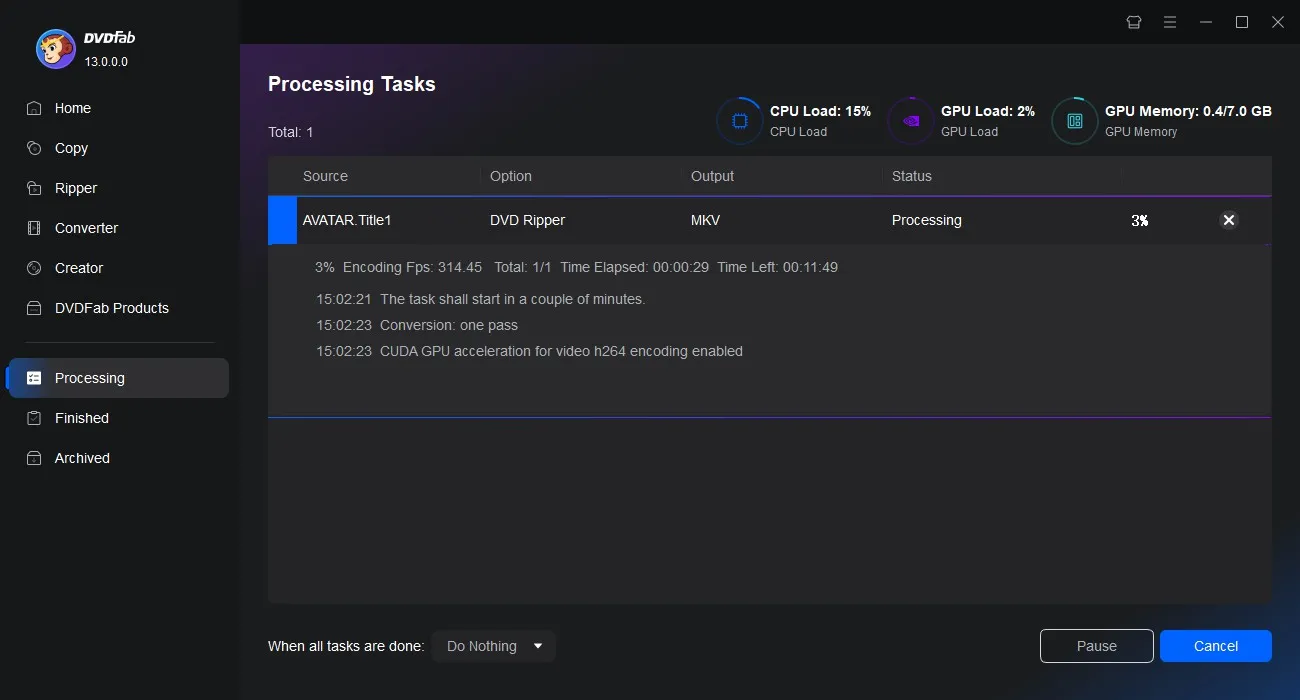
Frequently Asked Questions
A: You can use DVDFab DVD Ripper to convert PAL to NTSC without quality loss. This software uses the latest technology to ensure no loss in quality during the conversion process. It also offers excellent video quality conversions.
A: A DVD ripper is a software that enables you to convert DVDs to any video or audio format. You can easily watch your favourite movies and TV shows on any device.
A: No, ripping a DVD will not damage it. It can help you preserve your DVDs by making copies of them.
The Bottom Line
NTSC vs PAL is two different video formats used around the world. The main difference between these two formats is the number of frames per second. In general, though, both formats are compatible and can be converted if necessary. You can convert NTSC to PAL or NTSC to PAL and vice versa, depending on your needs.
DVDFab DVD Ripper is the best software for you to use. It has powerful features and offers excellent quality conversions. You can easily convert PAL to NTSC or vice versa without any quality loss. So, what are you waiting for? Get this DVD ripping software now and start converting your DVDs.



![How to Convert DVD to MP4: 14 Best & Free Methods [2026]](https://r3.dvdfab.cn/upload/resource/convert-dvd-to-mp4-p2X3.jpeg)