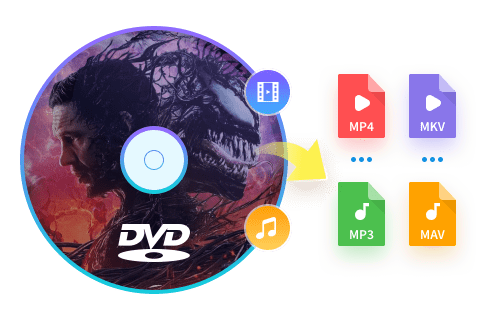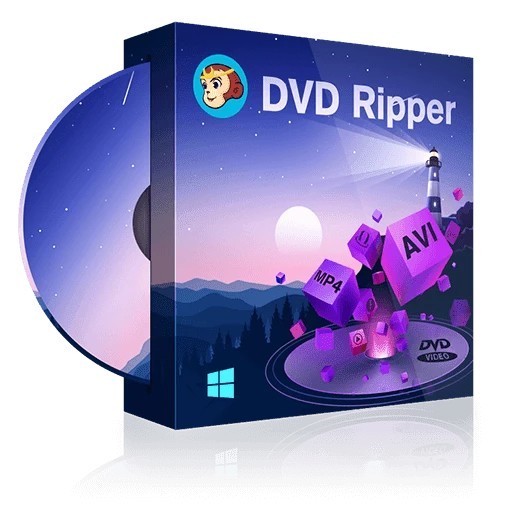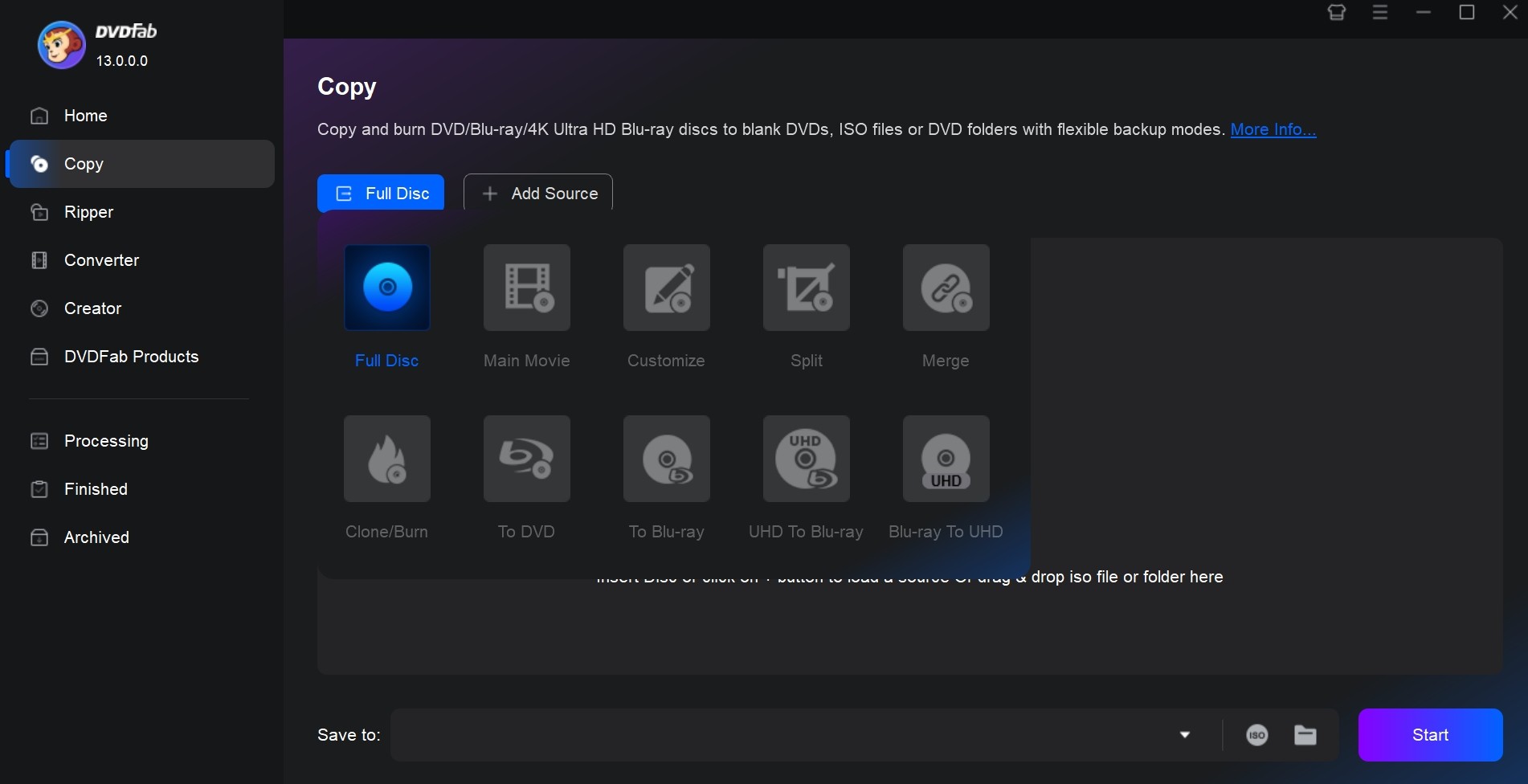Is Your PS3 Not Playing ISO Files? Best Solution To Play PS3 ISO Files
Summary: What to do if your PS3 is not playing ISO files? The best solution is to convert the ISO file to a format that is compatible with your PS3. This can be done using DVDFab DVD Ripper. Here's a step-by-step guide on how to use this ps3 iso tool to convert your ISO files.
Table of Contents
You may be a huge fan of PlayStation 3 and love playing your games on it. PS3 is a home video game console released by Sony Computer Entertainment. It is the successor to the PlayStation 2 and is part of the PlayStation brand of consoles. But what if your PS3 is not playing ISO files? What will you do then? Worry not, this article will provide you with the best solution to play PS3 ISO files.
Is PS3 Capable of Running ISO Files?
PS3 can in fact run ISO files, however, it requires a few additional steps in order to do so. First and foremost, your PS3 must be jailbroken in order to enable you to run custom code on the console. Additionally, you will need to install custom firmware onto your PS3 in order to be able to run the ISO files. Finally, you will need to copy the ISO files onto a USB drive or other external storage device and then connect it to your PS3 in order to be able to access the files. While this may seem like a lot of work, it is actually quite easy to do and well worth the effort in order to be able to play your favourite games on your PS3.

But sometimes, even after taking all these steps, your PS3 may still not be able to play ISO files. There are many reasons why your PS3 may not be able to play ISO files. It could be that the file is corrupt, or it could be that your PS3 is not compatible with the file format. Whatever the reason may be, DVDFab DVD Ripper is a solution to this problem. Yes, with DVDFab DVD Ripper, you can easily solve the problem of your PS3 not playing ISO files. This powerful tool can convert ISO files to compatible formats for PS3, such as MP4, AVI, WMV, etc. so that you can play them without any hiccups. Read on to learn more about and a step-by-step guide on how to use this powerful PS3 ISO tool.
Best Tool to Play ISO on PS3: DVDFab DVD Ripper
Another great feature of this DVD Ripper is that it can store all metadata from the ISO file. Not only this, but it also supports almost all languages. So, you don't face the language barrier while using this software. It also has six different 3d effects which can be very handy if you want to edit your ISO file before watching it on PS3.
Overall, this is an excellent tool to convert ISO to MP4 and other popular formats. You can get this software is free as well as paid version. The free version has some limitations like it can support, 480p video only in MKV/MP4 profile and doesn't offer GPU acceleration But the paid version is very affordable and supports all formats as well as 1080p video. So, it is worth paying for this tool.
How to Use DVDFab DVD Ripper to Convert ISO Files?
Now that you know about the best PS3 ISO tool, it is time to learn how to use it. Below is a step-by-step guide that you can follow to convert your ISO files.
Step 1: Download and install DVDFab DVD Ripper on your computer.
Step 2: Launch the software and click on the "Ripper" module from the main interface. Then load the ISO file that you want to convert. You can easily load the file by dragging and dropping.
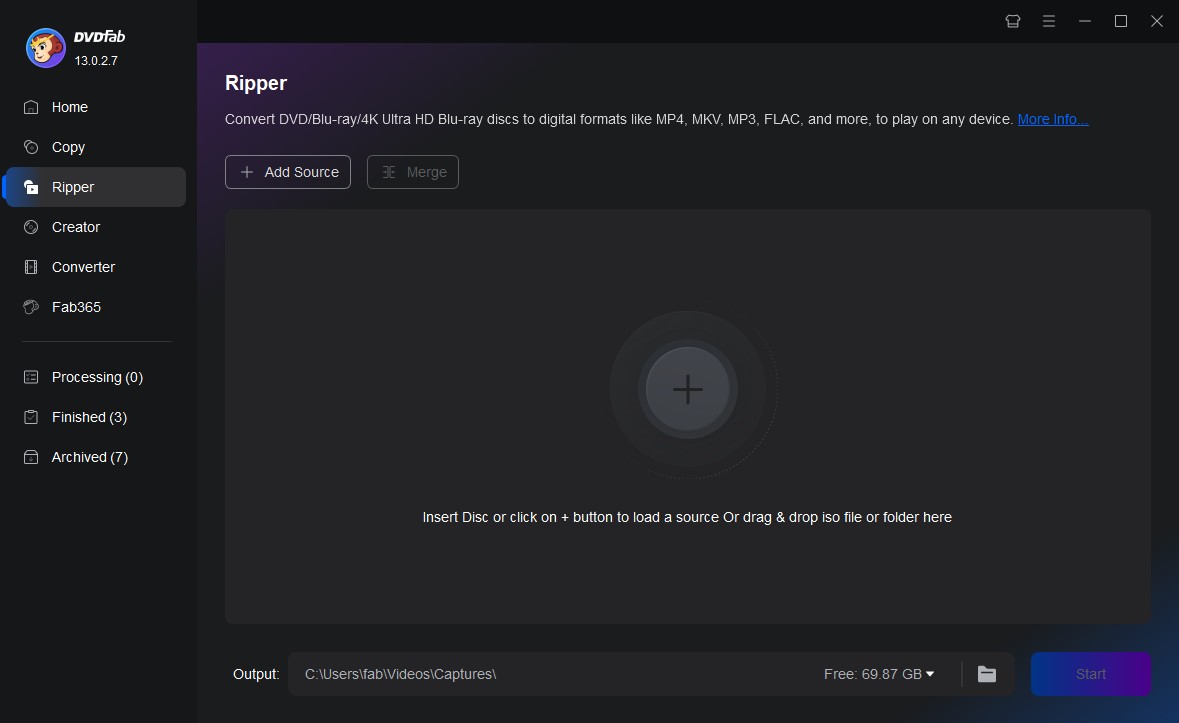
Step 3: After you've added the ISO files, choose "Other Profile" to pick your desired format. You can choose from a wide range of formats which are supported by PS3. Then adapt audio tracks, subtitles, and other advanced settings based your needs.
💡You can convert ISO to MKV. MKV (Matroska Video) is a recommended format due to its flexibility, supporting a wide range of video and audio codecs, multiple audio/subtitle tracks, and high-quality content like Blu-ray rips. It’s open-source, supports chapters and metadata, and offers robust error recovery. While widely compatible with media players and streaming devices, it may require conversion for editing or less capable hardware. Its versatility and feature-rich design make it ideal for enthusiasts and high-quality media storage.
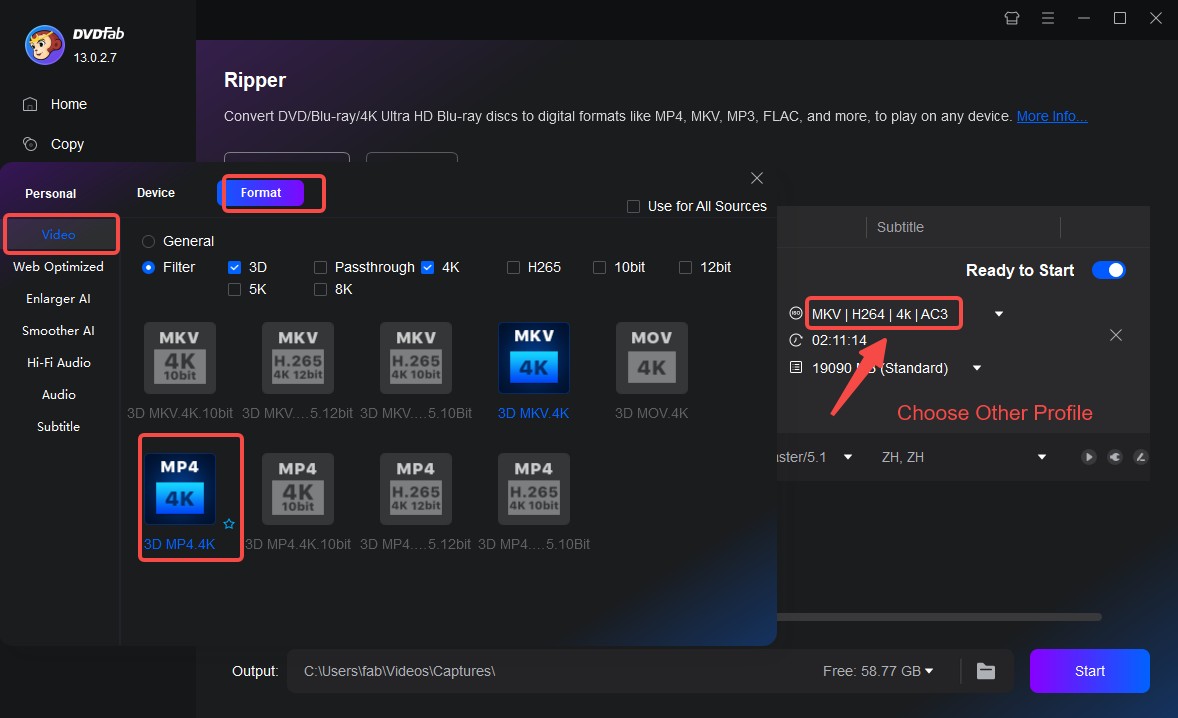
Step 4: After selecting the output format, click on the "Start" button to start the conversion process. Once the conversion is completed, you can easily transfer the converted file to your PS3 and watch it without any hassle.
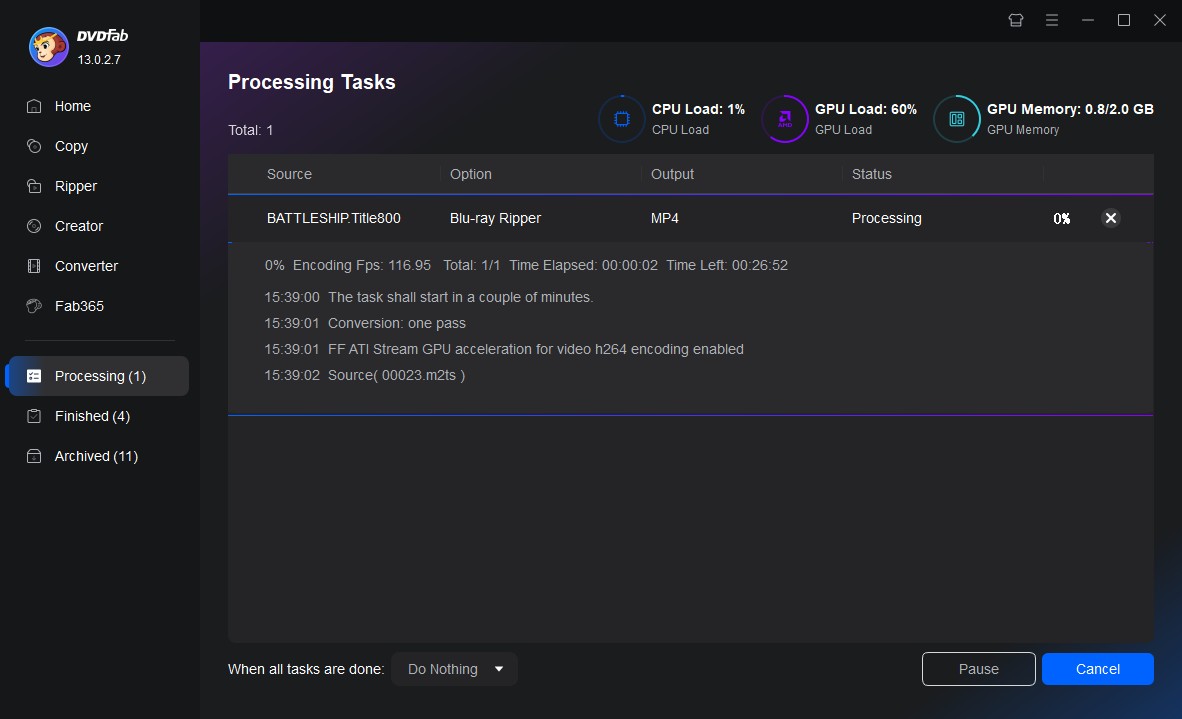
Frequently Asked Questions
What is an ISO file?
An ISO file is an image of a disc which can be used to create an exact copy of the original disc. It is a very popular format for storing data as it can store large amounts of data in a small space.
AWhich is the best website to download PS3 ISO files?
There are many websites which offer PS3 ISO downloads. But, you should be very careful while downloading any file from the internet as there are many scams and malware which can harm your computer. So, it is always better to download files from a trusted website.
AIs DVDFab DVD Ripper Safe?
Yes, DVDFab DVD Ripper is a very safe and reliable tool. It is also very easy to use and offers a wide range of features. So, you can use this tool to convert your ISO files without any worries.
AFinal Words
PlayStation 3 is a very popular gaming console that is used both for playing games and for watching movies. But sometimes you may face the problem of your PS3 not playing ISO files. In such a case, you can use DVDFab DVD Ripper to convert your DVD/ISO/folder to popular digital formats. This DVD to MP4 converter is very easy to use and offers a wide range of features like GPU acceleration, batch conversion, etc. Hopefully, this article was helpful and you were able to solve the problem of your PS3 not playing ISO files.