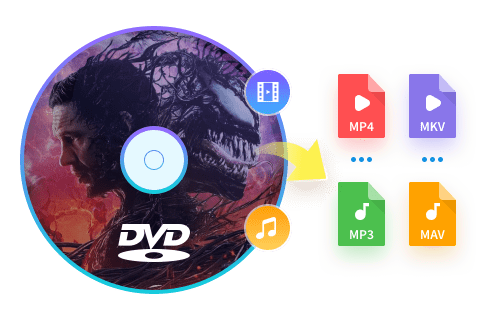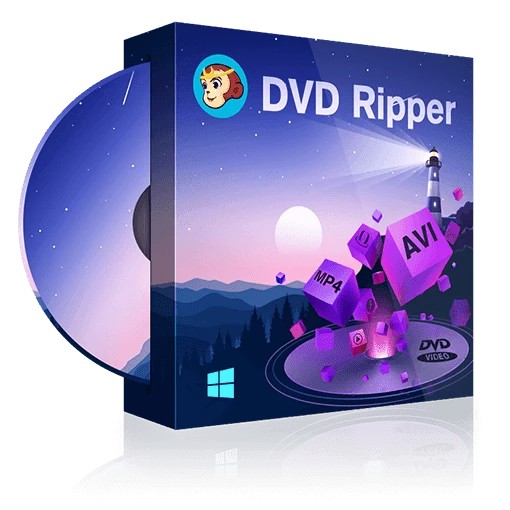Wonderfox DVD Ripper (Pro) Review and Its Best Alternative
Summary: This article provides an in-depth review of the WonderFox DVD Ripper Pro software. It explores its features, ripping speed, and overall quality to give users a clear idea of how to make the most of it. We also introduce the best alternative if you have a bad experience with it.
Table of Contents
Wonderfox DVD Ripper is a versatile program that allows you to extract video and audio files from your DVDs and convert them into various digital formats. With its easy-to-use interface and powerful features, it has become one of the solutions for those who want to backup their precious DVD collection or watch their favorite movies on different devices.
In the following parts, we will give a detailed review of Wonderfox DVD Ripper Pro. We dissect its functions, performance, and overall quality. In addition, we present DVDFab DVD Ripper as the best alternative solution. Offering a comparative insight between these two software aids our readers in making an informed choice about the best DVD ripper for Windows 10 to suit your needs.
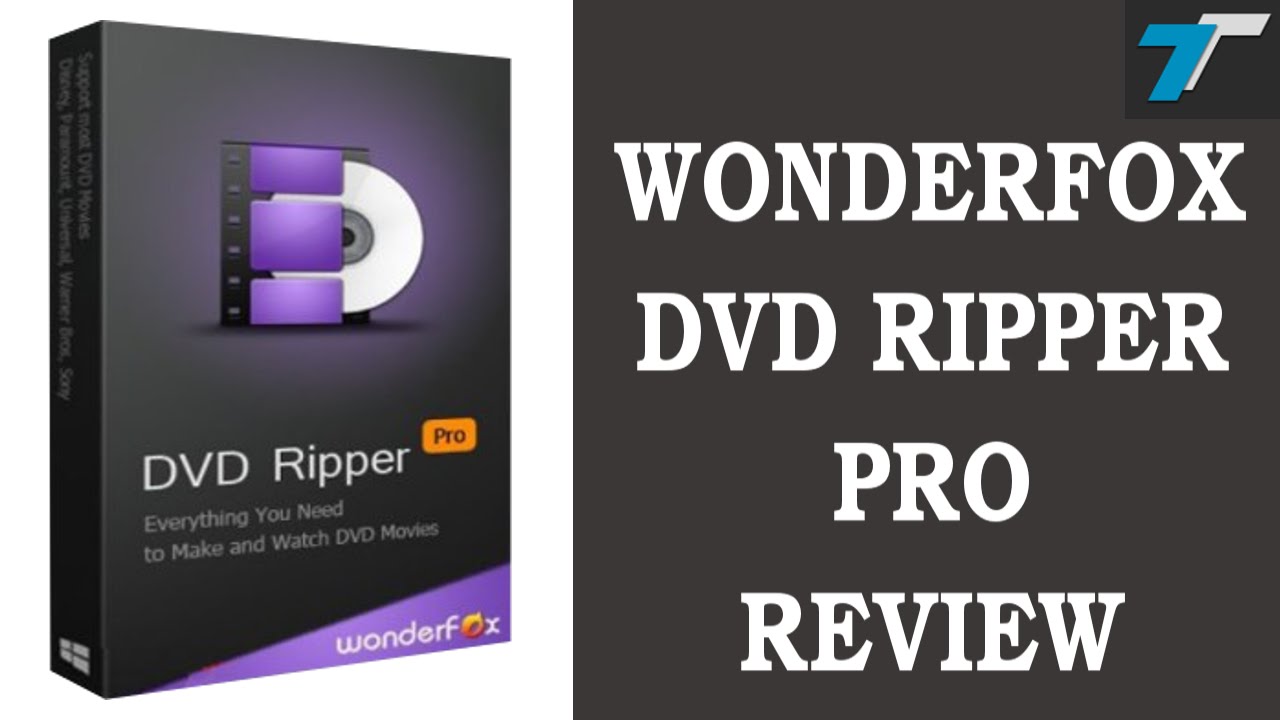
Introduction to Wonderfox DVD Ripper
WonderFox DVD Ripper is an excellent DVD ripping software which can convert your DVDs to a variety of video and audio formats. It can extract audio from DVDs to MP3, M4A format and supports multiple devices such as phones, computers etc. You can even rip homemade or encrypted DVDs with it.
With WonderFox, you can get the perfect balance between file size, compression ratio and output quality. The software also features customized options, fast speed and excellent stability.
Note: The full-featured version of WonderFox DVD Ripper is called WonderFox DVD Ripper Pro, however the two are basically the same product. There isn’t a “basic” or stripped-down version of WonderFox DVD Ripper. The brand promotes the Pro version to highlight the advanced features.
Main Functions of Wonderfox DVD Ripper Pro
Supports 300+ Output Formats and Multiple Devices
WonderFox DVD Ripper Pro supports an extensive range of output profiles, allowing users to easily convert DVDs into popular video and audio formats such as AVI, MPG, MP4, MTS, WebM, WMV, MKV, MP3, WMA, WAV, OGG, FLAC, M4A, and more.
Furthermore, this best DVD Ripper for Windows 10 offers compatibility with various external devices from manufacturers like Apple Samsung Huawei HTC Nokia Sony etc., ensuring that your ripped DVDs can be played back on these devices seamlessly.
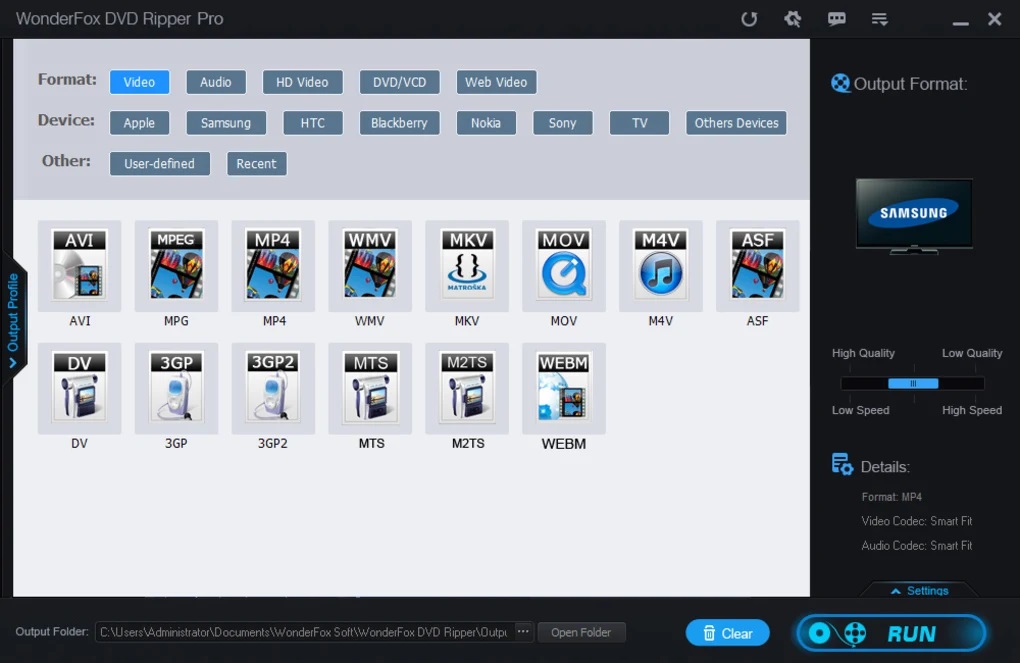
Supports Copy Protected DVDs
Wonderfox DVD Ripper Pro is able to rip and convert many types of DVDs. It allows you to remove DVD copy protections, including DVD CSS, Region Code, CPRM, Multi-angle, RCE, Sony ARccOS, UOPs, Disney X-Project DRM and Cinavia Protection.
Multiple Customization Features
WonderFox DVD Ripper Pro also offers advanced customization options before ripping DVDs. It allows you to tailor the output film settings to their specific needs, including adjustments in channel mode, audio encoder, bit rate, sample rate, volume level, resolution, video encoder, bit rate and frame rate. It also provides a built-in video editor that enables you to cut any clip of your video or add effects
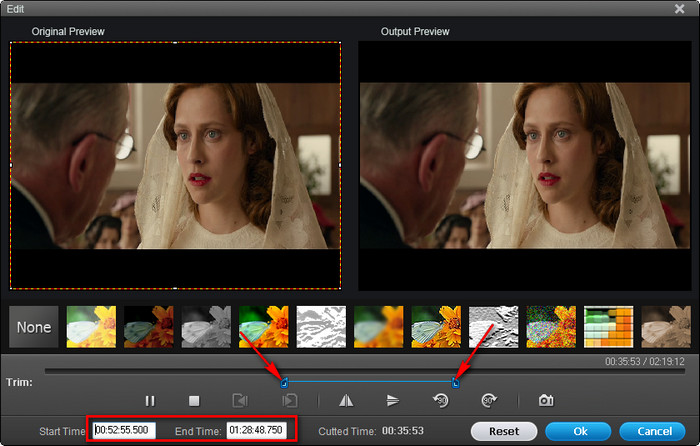
Fast Speed and Excellent Quality
WonderFox DVD Ripper Pro is able to convert DVD to digital formats at GPU-accelerated speed and excellent quality. It only takes 20 minutes to rip 150-minute DVDs.
Price Plan of Wonderfox DVD Ripper
| Single License (1 PC) |
39.95$: lifetime free upgrades |
| Family License (3 PCs) |
49.95$: lifetime free upgrades |
| Discount Pack |
39.95$: DVD Ripper Pro + HD Video Converter Factory Pro |
Wonderfox DVD Ripper Pro Test and Review
Installation
The first step is to download and launch the program from the Wonderfox website, which is a simple process and does not come bundled with third-party programs. In this test I used the full version of Wonderfox DVD Ripper Pro on Windows 11, which takes up about 50 MB of disk space.
Load DVD
Wonderfox DVD Ripper Pro supports importing ISO files and Video_TS folders.
In the test, I used a copy-protected DVD with the following features:
- Length: 1 hour 25 minutes
- Number of Titles: 21
- Encryption type: Sony ARccOS
After clicking the Load DVD button, the software detected and analyzed the disc in about 15 seconds, automatically recognizing the main titles.
Output Formats and Customization
The “Output Format” section provides more than 300 format profiles.
- Formats: Video, Audio, DVD/VCD, HD Video, etc
- Device: Apple, Samsung, Android, Smart TVs, etc
- Other: User-defined and Recent
It offers basic editing features: including enabling embedded subtitles or adding external subtitles, cropping the video, adding special effects, and more. I trimmed a 10-minute clip and the editing process didn't lag, but the options offered are rather limited.
Pros and Cons of Wonderfox DVD Ripper
- The interface is user friendly and intuitive
- Can even rip homemade or encrypted DVDs
- Supports over 300 output formats and multiple devices
- Offers super fast speed and excellent stability
- Customize the output video with built-in editor
- It doesn't have a Mac version
- It doesn't support Blu-ray ripping
- The interface is simple but the design is outdated
- The program often freezes when loading DVDs through an external DVD drive
Best Wonderfox DVD Ripper Alternative
While Wonderfox DVD Ripper lacks features like batch processing and advanced customization, DVDFab DVD Ripper is a strong alternative with more features.
DVDFab DVD Ripper is one of the best DVD ripping software programs to backup and convert your DVDs. Its main functions are as follows:
Main Functions of DVDFab DVD Ripper
Supports 1000+ Output Formats and 260 Preset Devices
This top DVD Ripper can convert your DVDs to more than 1000 video and audio formats. Also, it offers 260+ preset devices, including Apple, Google, Huawei, Microsoft, Samsung, and Sony.
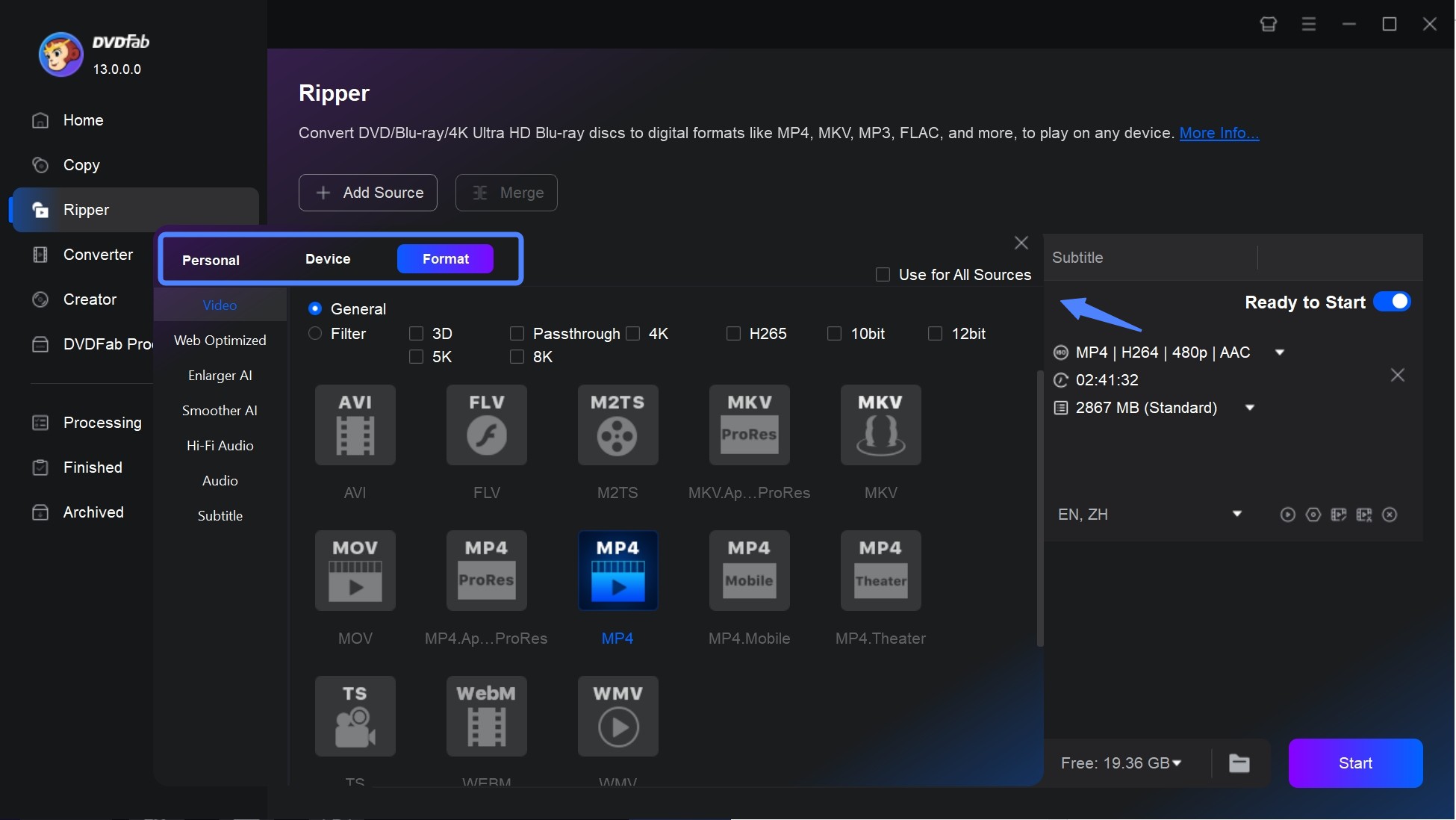
Supports Old and New Copy-protected DVDs
DVDFab DVD Ripper can remove any DVD protection from your DVDs. Based on the Cloud Decryption Service, it can remove all protections from old or newly-released DVDs, such as region code, CSS protection, Sony ArccOS, APS and more.
Multiple Customized Options
Before ripping DVD to MP4, DVDFab DVD Ripper allows you to select specific video quality parameters, such as 3D, Passthrough or various resolutions like 4K/5K/8K. It also includes options for different bit depths such as 10-bit or 12-bit, and different codecs such as H265. You can also customize some advanced settings, such as Frame/Sample Rate, Resolution, Quality, Channels, Subtitles.
This software also comes with a built-in video editor that lets you trim, crop, rotate, and watermark your videos. You can also adjust the brightness, contrast, and saturation of your videos.
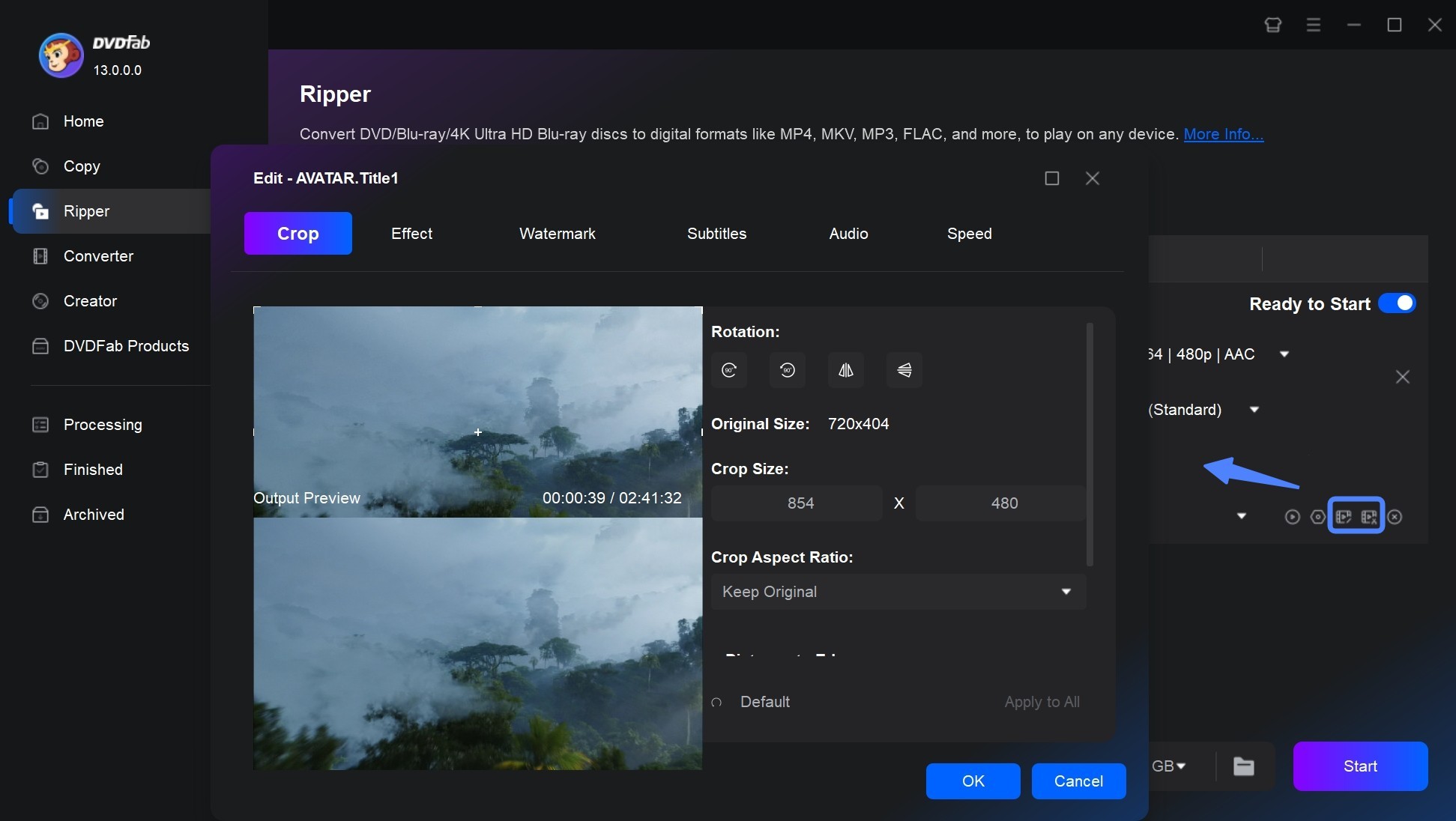
Fast Speed and AI-upscaled Quality
This powerful DVD ripper can batch convert DVDs, and it also features 50x faster conversion speeds thanks to GPU acceleration. It supports all popular GPUs, including NVIDIA CUDA and multi-core CPUs. Moreover, you can easily upscale your video from SDR to HDR10 with the aid of NVIDIA AI Enhancer.
Convert DVD Subtitles to SRT File and Synchronize Metadata Info
DVDFab DVD Ripper uses OCR technology to convert the subtitles of your DVDs into SRT files. It also supports multiple languages so, you can use it in your own language. Not only this, but it also saves meta info such as title, director, actors, etc. of your DVDs.
Pros and Cons of DVDFab DVD Ripper
- It is very easy to use and comes with a user-friendly interface
- Can rip any old or new encrypted DVDs
- Support over 1000 output formats and 260 preset devices
- 50x faster conversion speed with GPU acceleration
- OCR technology to convert subtitles into SRT files
- DVDFab is an all-in-one software suite with multiple multimedia solutions. So it may take time for beginners to learn all its functions.
Comparison of WonderFox and DVDFab
| Functions | WonderFox DVD Ripper | DVDFab DVD Ripper |
| Working System | Windows 11/10/8/7 and lower | Windows 11/10/8.1/8/7 and Mac 10.10 - 14 |
| DVD Decryption | Remove some copy protection: CSS, CPRM, RCE, Sony ARccOS, etc | Keep updating to remove any copy protection from old or new DVD |
| Output Formats | 300+ video & audio; Multiple devices | 1000+ video & audio; 260+ devices |
| Video Quality | 1:1 quality |
1:1 quality & |
| Audio Quality | - | 5.1 multi-channel audios |
| Ripping Speed | GPU acceleration | GPU Hardware acceleration |
| Video Editor | Crop, Brightness, Contrast, Mosaic, Blur, Sharpen, Emboss, Noise, Old Film. | Crop, Trim, Merge video, Add watermarks and subtitles, Adjust video color, brightness, contrast, and saturation |
| Bonus Features | - |
Convert DVD subtitles to SRT file |
FAQs
Yes, WonderFox DVD Ripper Pro is generally considered safe when downloaded directly from the official source or a reputable software distributor. However, if you download it from an unknown source or attempt to use a cracked version or torrent file, like WonderFox DVD Ripper Pro Crack Download or Torrent, it may pose safety risks, including malware and other security threats. Always ensure you download any software from trusted sources for your own digital safety.
DVD ripping software like WonderFox DVD Ripper is legal. However, the legality can depend on what you’re doing with it and where you are located. If you are using it for personal purposes, such as backing up DVDs that you own, it is considered legal and safe.
However, if you're planning to rip DVDs that you do not own personally, it is essential to first obtain permission from the copyright owner. The specific laws can vary depending on your country or region, so always make sure to check local regulations regarding this matter.
Conclusion
After a detailed review of both Wonderfox DVD Ripper Pro and its best alternative, DVDFab DVD Ripper, it’s clear that each has unique offerings to meet different user needs. While WonderFox offers powerful features, DVDFab DVD Ripper stands out for its more competitive advantages and higher-quality performance. Ultimately, the choice depends on your requirements when it comes to converting DVD to MKV and digital formats.