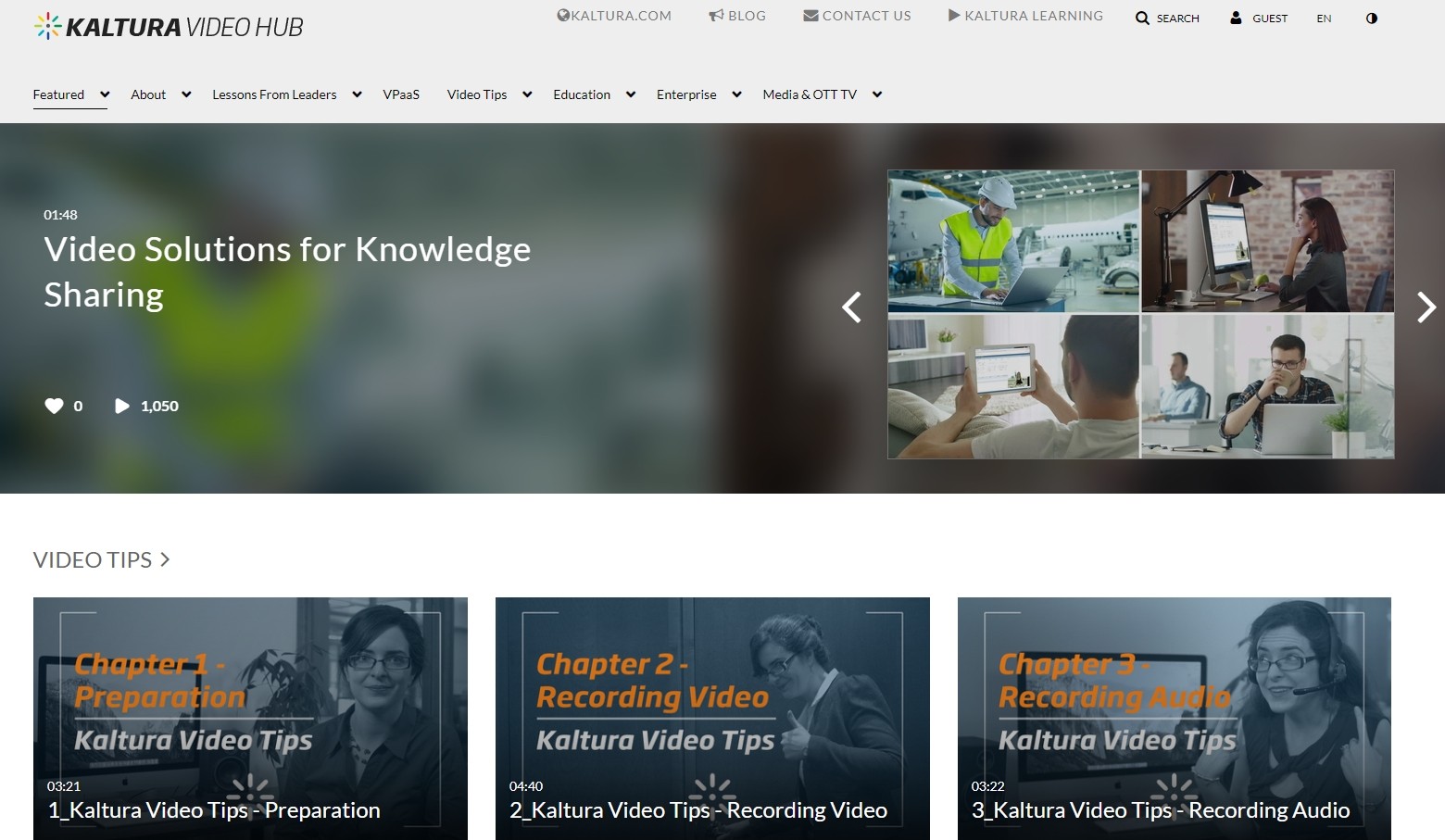How to Watch Hidive Anime with Online & Offline Options
Summary: Being an anime mandate, if you want to explore fresh & new anime allure in your language, Hidive anime is the one-stop destination.
Table of Contents
What is Hidive
Hidive is a well-developed subscription-based anime streaming platform with multiple new and past classic content. You will get over 500 category contents on this platform, including simulcast, subbed & dubbed shows, movies, live-action titles, etc. The simulcast version has been telecasted directly from Japan.
This platform is accessible on most standard devices, including PC, mobile, TV, etc. After enjoying 14 days free trial plan, you have to take the ads-free premium subscription plan of $4.99/month to continue with the Hidive anime service.

What are the distinct features of Hidive Anime?
With 235,274 visitors, 1,411,644 approximate per day page views, and $2,032,560 value, it has made it to the top anime video-streaming service providers. The exclusive features and functions make it in high demand by its users.
- Access through web & app forms on PC, mobile (Android/iOS), Smart TV, and other devices.
- You can make three profiles with one account.
- On two devices, simultaneous watching is permissible.
- Parental control option to lock matured content from kids' access.
- You can host a watch party by creating a private chatroom & can share video links with friends along with pausing, rewinding & fast-forward options.
- The "MyAnimeList" feature allows you to see the MAL ratings of the content.
Is Hidive Safe to Stream?
If you ask if is Hidive safe to use, you must know that it is a technically & legally secure platform to enjoy the anime world. However, the question about Hidive's safety arises because many think it can be linked to the users' Google or iOS accounts.
According to Google Safe Browsing, Symantec & Web of Trust, Hidive.com is a safe domain. It is registered under the top-level domain in.COM zone.

Are there any limitations on Hidive Streaming
Despite having many advanced anime streaming features, functions, and advantages, users have been facing certain challenges while accessing the platform according to their specifications. So, let's see what these limitations are that you need to consider.
- The chat option is not available on the mobile app.
- It doesn't have a download option.
- There is no dedicated search option.
However, you can bypass these limitations while avoiding the online watching option. For example, even though Hidive doesn't allow offline watching, with the advanced and well-developed customizable downloading option of video downloader, you can enjoy the entire Hidive anime library offline on any device.
How to Download Hidive Anime Without Limits
Operation Steps
Choose the streaming service
Find the Hidive streaming website, or simply copy and paste Hidive video URL directly into the address bar on the Homepage.
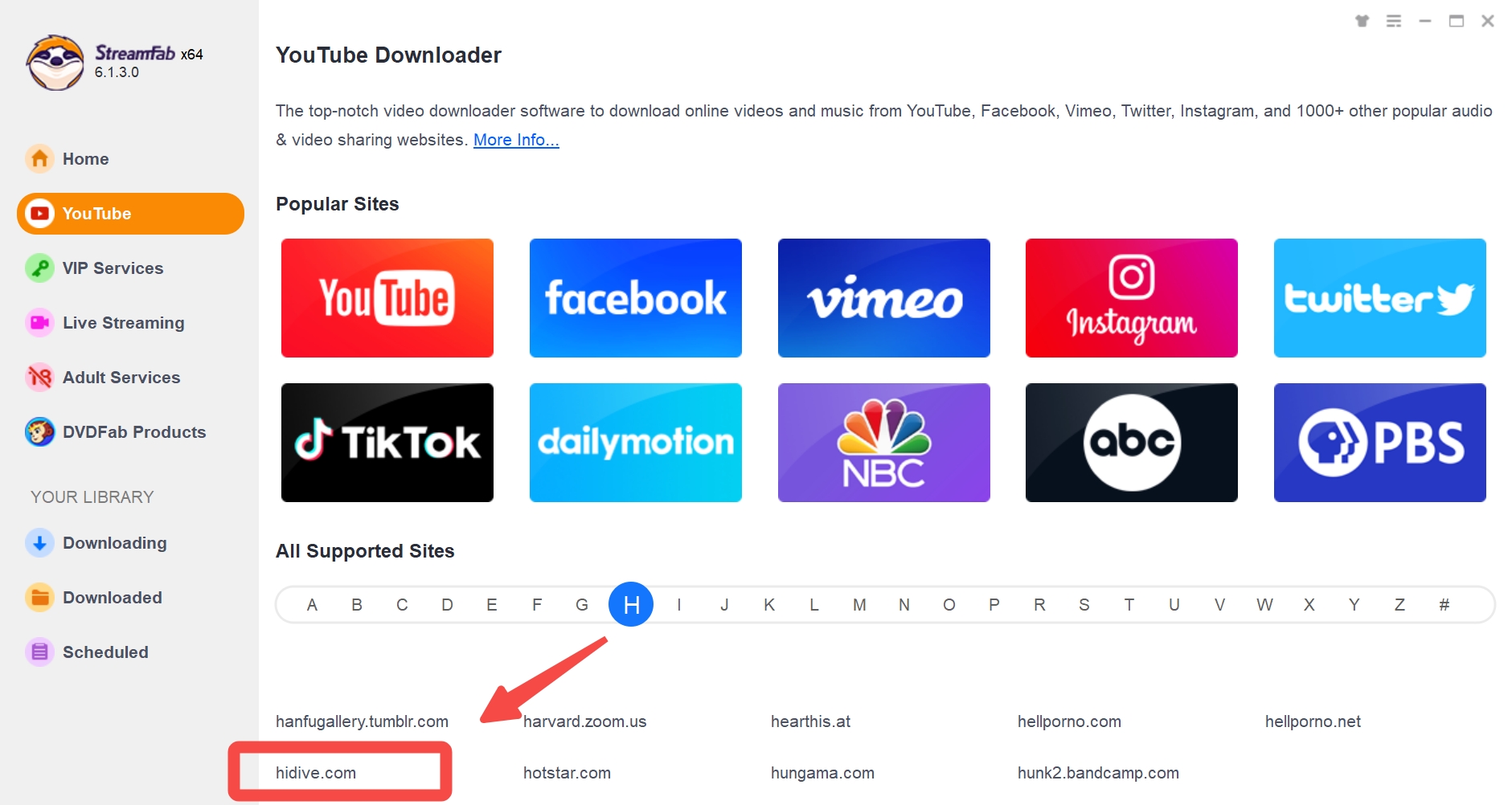
Customize the file
When you play the video, a pop-up window will ask for your video options. You can choose the audio and subtitle language.
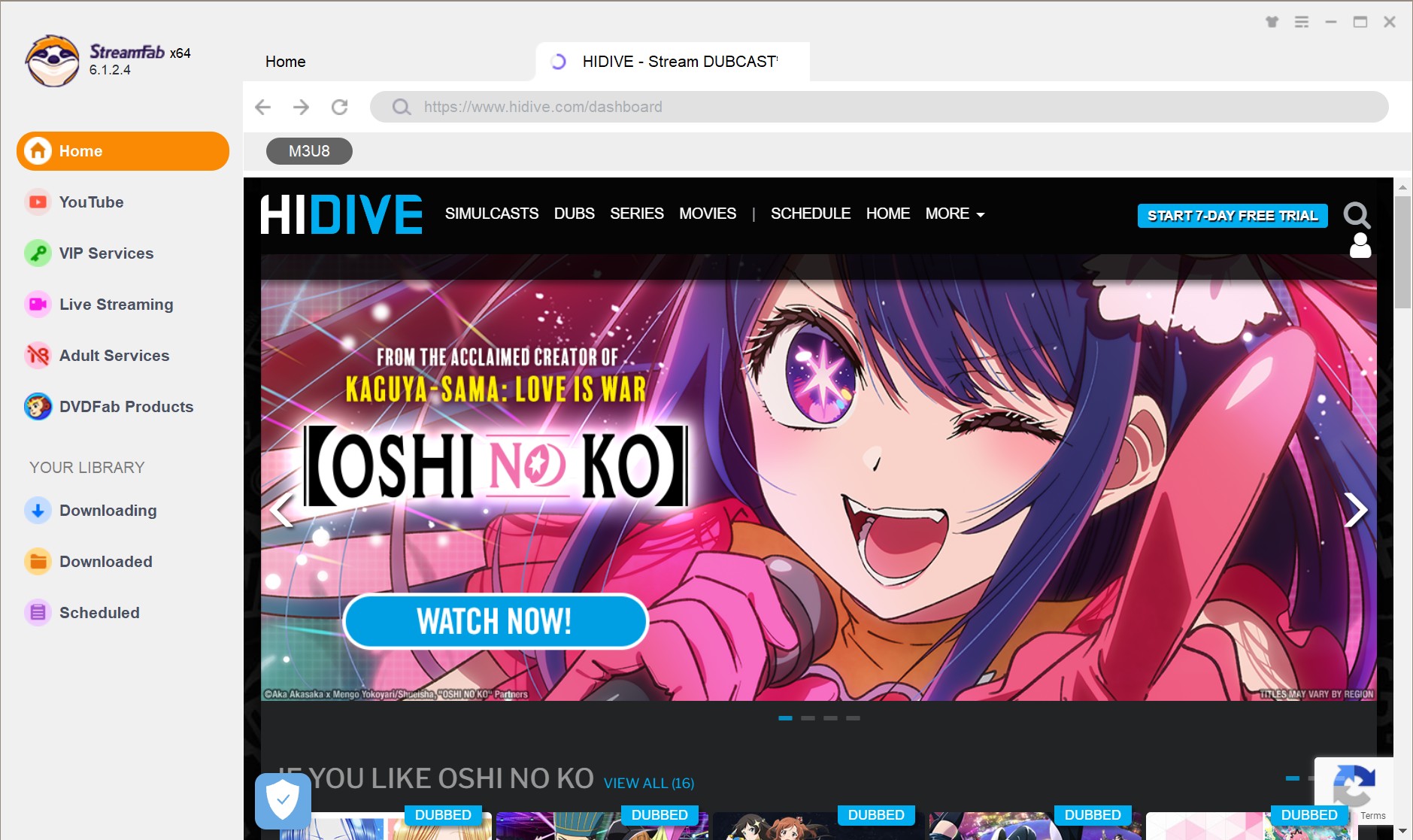
Click the download button
After customization, you can download it right now or add it to the queue. If you want download anime from more websites, like m3u8-protected anime sites, you shall ask help from a M3U8 downloader.
FAQs
Check the below-mentioned steps to access it on your Smart TVs:
- Launch the Hidive app on your device
- Opt for "Connect device" (you can skip it if the code appears on the screen)
- Visit https://www.hidive.com/linkdevice through a mobile device or a web browser.
- Log into your Hidive account > put the code shown on the TV.
Note: If you still need to log into the account, place your Username, Password & code shown on the TV > refresh the code if a few minutes are over > Submit/log in > select profile. Finally, you are ready to stream Hidive on your Smart TV.
Even though you can take Hidive on Amazon Prime as an add-on channel, a few Hidive series & episodes can not be accessed through this add-on plan. Instead, it would help if you took an independent Hidive subscription to watch them.
Note that HIDIVE is a separate streaming service that requires a separate subscription, not included for free with an Amazon Prime membership.
Hidive's parent company Sentai Filmswork's exclusive shows, such as Gatchaman and The Big O, are available on this platform. Apart from this, Sword Oratoria: Is It Wrong to Try and Pick Up Girls In a Dungeon, Food Wars, Run With the Wind, and Domestic Girlfriend have drawn the audience's attention.
Last Words
When you know every detail of Hidive anime, it's time to get the best out of this platform with the most competent and safest downloading option of StreamFab Video downloader. If you are an anime fan, you can learn more about Hidive VS Crunchyroll to make a suitable choice between Hidive and Crunchyroll.