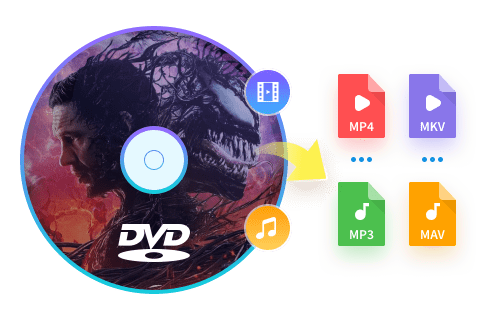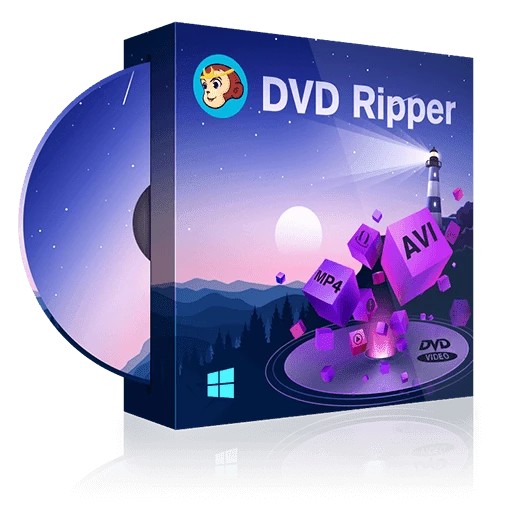Top 6 Software to Convert DVD to MKV Free and Lossless
Summary: Are you seeking a method to revamp your outdated DVD collection? Here we will introduce the top 6 easy-to-use DVD to MKV converters that can convert your DVDs to high-quality and lossless MKV files and store them on your computer or an external hard drive.
Table of Contents
The days of storing all our favorite movies on DVDs are quickly coming to an end thanks to the rise of Blu-ray and easy access to online streaming platforms like Netflix. Then how do you deal with your old DVD discs? Converting DVDs to digital formats, such as MKV, is a good choice.
In order to create such a digital collection that you can store locally on your computer or on an external hard drive, you'll need the help of a DVD to MKV converter. Then what freeware should you use? Now, read on to select the ideal MKV DVD Ripper to modernize your media library.

Top 6 Ways to Convert DVD to MKV on Windows, Mac, Linux
Converting DVD to MKV is a necessity for many people who want to keep their movie collection safe and sound in digital format. There are top 6 tools available that can help you with this task.
1. DVDFab DVD Ripper (Windows, Mac)
DVDFab DVD Ripping software is one of the best DVD to MKV converters that can rip any type of DVD disc, ISO files and folders to digital formats that runs on any compatible media player. Here are the main features of this tool.
Working System: Windows 11/10/8.1/8/7 & macOS 10.10 - 14
- The powerful tool that supports any old or newly released encrypted DVDs.
- Rip DVD or convert ISO to MKV formats, including 3D, 4K/5K/8K, H265, 10/12 bit, etc.
- Support 1000+ video and audio output formats and 260+ preset devices.
- Support batch DVD to MKV conversion at GPU hardware accelerated speed.
- Synchronize meta info and generate .no file friendly to media server.
- Comes with a powerful video editor to crop/trim/merge videos, add watermarks and subtitles, and even adjust video colors.
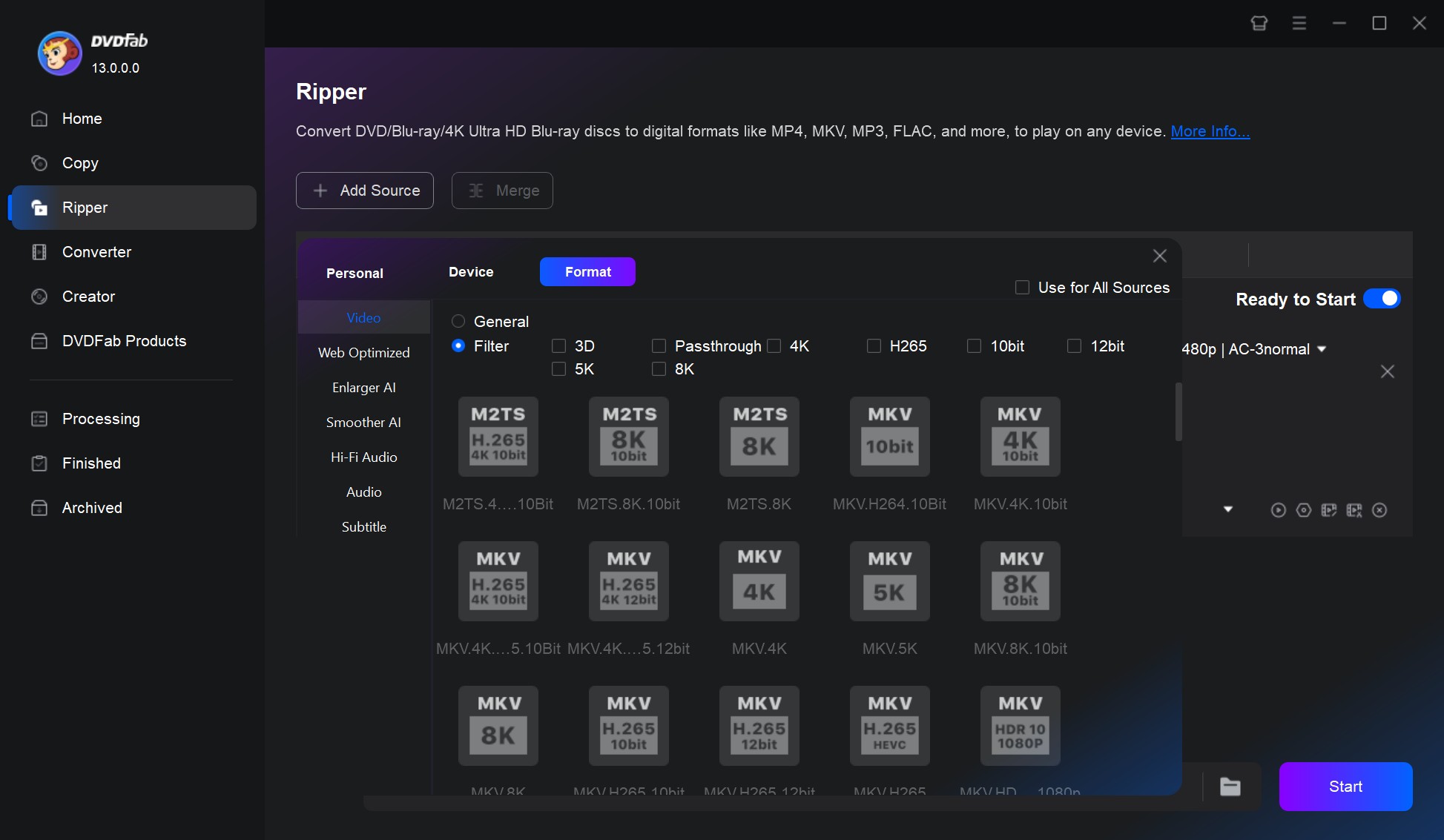
NOTE: DVDFab DVD Ripper offers a 30-day free trial, after which it will automatically transition to a free but limited version, DVDFab HD Decrypter. This free version can convert most encrypted DVDs and Blu-rays to MKV or MP4 format. Both version are in one DVDFab 13 package for your ease use.
Key Features of DVDFab HD Decrypter
- Completely free.
- Remove nearly all DVD/Blu-ray protections from discs released one year ago.
- Convert DVD/Blu-ray disc, ISO file or Folder to MKV & MP4 formats.
- 1:1 Copy DVD/Blu-ray to disc, ISO file or Folder for flawless playback.
- Multitasking Mode and Meta Info generation.
- Built-in video editor.
Free Download and Use without Registration
2. MakeMKV (Windows, Mac, Linux)
MakeMKV is a versatile DVD to MKV ripper that can convert DVD and Blu-ray discs to MKV format only. It offers fast conversion speeds and has the ability to preserve all audio tracks and subtitles. The software is known for its ease of use and high-quality output, and it supports many types of DVDs, including those with copy protection.
Working System: Windows XP or later & Mac OS X 10.6 and later & Linux x86 or amd64
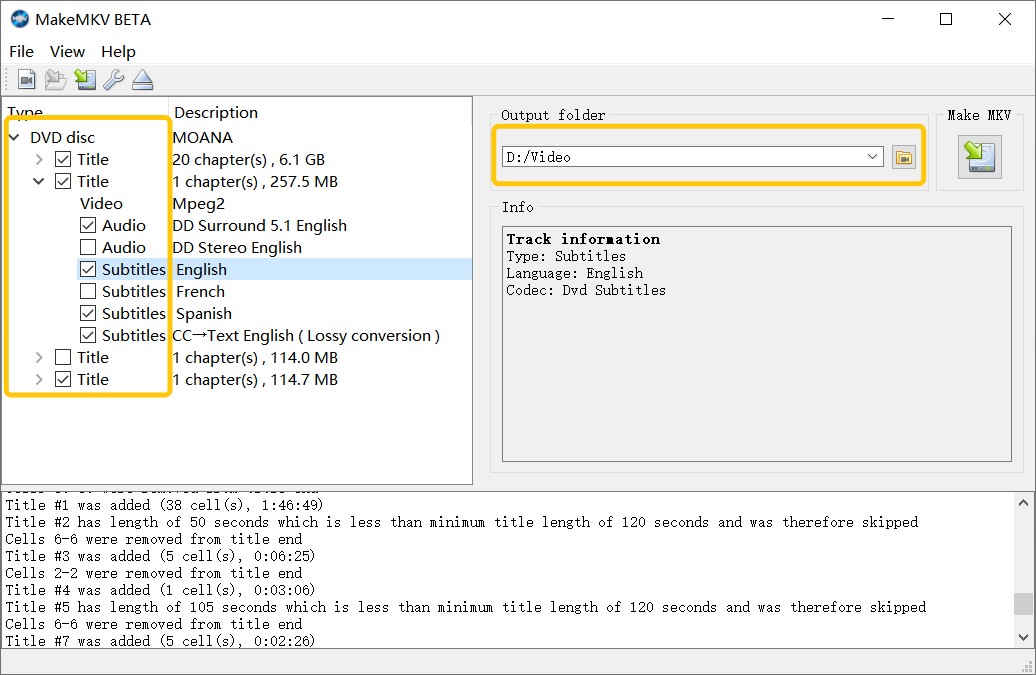
- Read AACS/BD+ protected discs.
- Support both DVD and Blu-ray to MKV conversion.
- Lossless conversion quality.
- Save all the metadata information.
- It converts DVD to MKV format only.
- Lacks post-conversion editing options.
- No GPU acceleration.
- Only some types of encrypted discs are supported.
3. HandBrake (Windows, Mac, Linux)
HandBrake is a free and open-source software that can convert DVD to MP4 or MKV on multiple platforms. It offers advanced video and audio settings, presets for optimizing output quality, and batch conversion. However, it's worth noting that some commercial DVDs may be copy-protected, which could prevent them from being converted using Handbrake without additional tools or plugins.
Working System: Windows 10 and later & macOS 10.13 and later & Linux
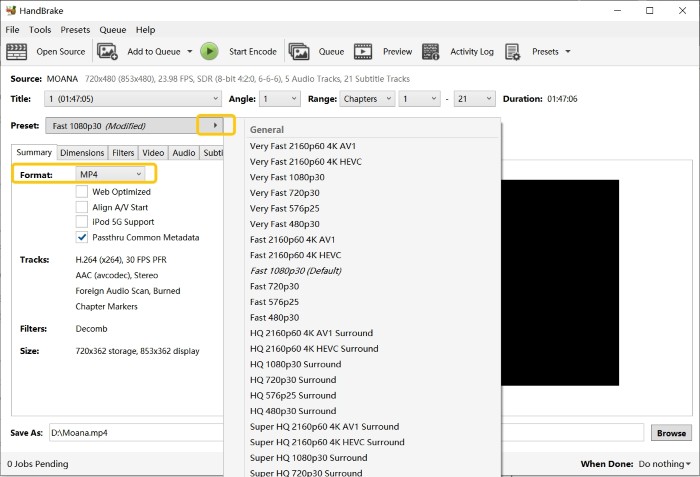
- Completely free and open-source.
- Rip both DVDs and Blu-rays.
- Advanced settings for fine-tuning output quality.
- Cross-platform compatibility.
- Can be complex for beginners.
- Unable to rip copy-protected DVDs.
- Limited output formats.
- Occasional stability issues during conversion.
4. Freemake DVD Ripper (Windows)
Freemake DVD Ripper is a freeware allows users to convert DVD-5 or DVD-9 videos to MKV format. It also has some additional features, such as the ability to rip audio tracks from DVDs and customize output settings like resolution, frame rate, and bitrate. However, it's worth noting that Freemake may not work with all DVD types or protected discs.
Working System: Windows 11, 10, 8, 8.1, 7, Vista
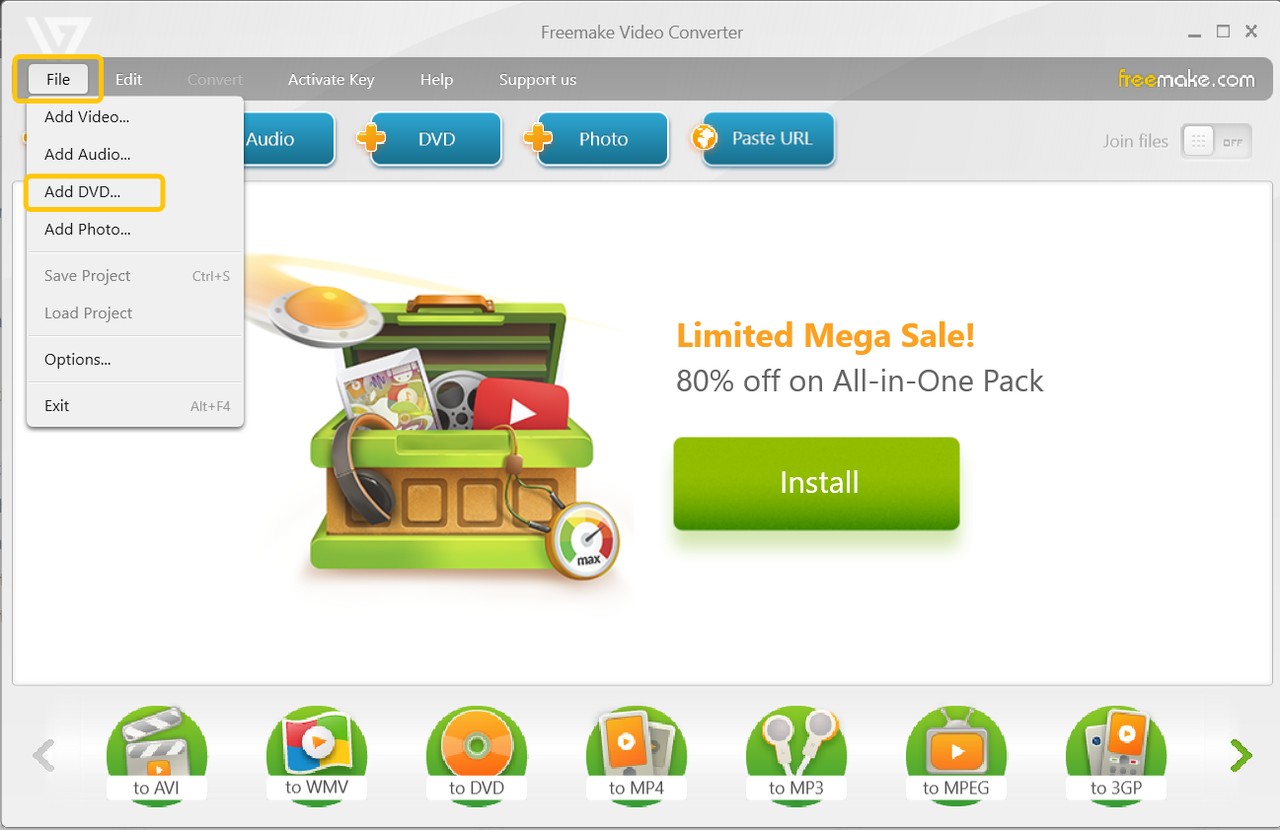
- Rip both DVDs and Blu-rays to 20+ video formats.
- Read region-coded discs.
- Come with video editing options.
- Can't rip some discs with DVD copying protection.
- Unable to read ISO image file.
- Incompatible with Mac and Linux systems
- The output MKV file is watermarked if you use the free version.
5. Wondershare UniConverter (Windows, Mac)
UniConverter, previously known as Wondershare Video Converter Ultimate, is a premium software exclusively designed for Mac users to rip DVD to MKV format. The software supports various input formats, including DVDs and ISO files, and offers a range of output options, including MKV. UniConverter also provides customization options for output settings such as cropping, resolution, bitrate, and audio quality.
Working System: Windows 10/8/7/XP/Vista & macOS 10.7 and later
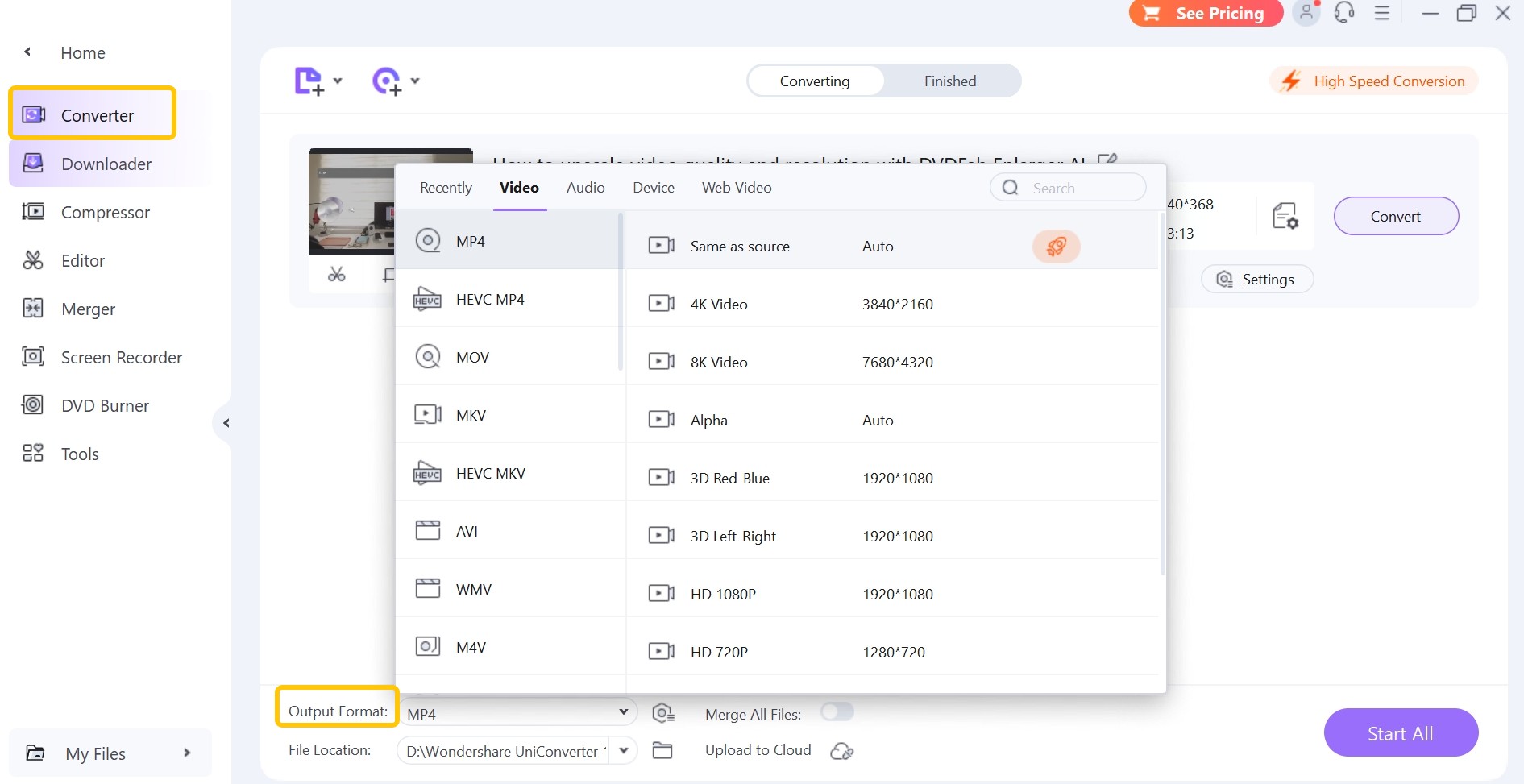
- Convert DVD and ISO to MP4, MKV, AVI, etc
- Equipped with advanced editing options
- Convert video/audio/image among 1000+ formats
- AV1 GPU accelerated conversion speed
- Unable to rip Blu-ray to MKV
- Unable to read some encrypted discs
- Download additional software by default
- Limited functions in trial version
- It integrates many extra features, which can be overwhelming for beginners
6. AnyMP4 DVD Ripper (Windows, Mac)
Recognized as the sixth best DVD to MKV converter, AnyMP4 DVD Ripper is suitable for users who want to customize their videos during the conversion process. It provides a multifunctional DVD toolkit that can serve as a media metadata editor, GIF maker, video compressor, 3D maker, video enhancer and more.
Working System: Windows 7/8/10/11 & macOS 10.12 or later
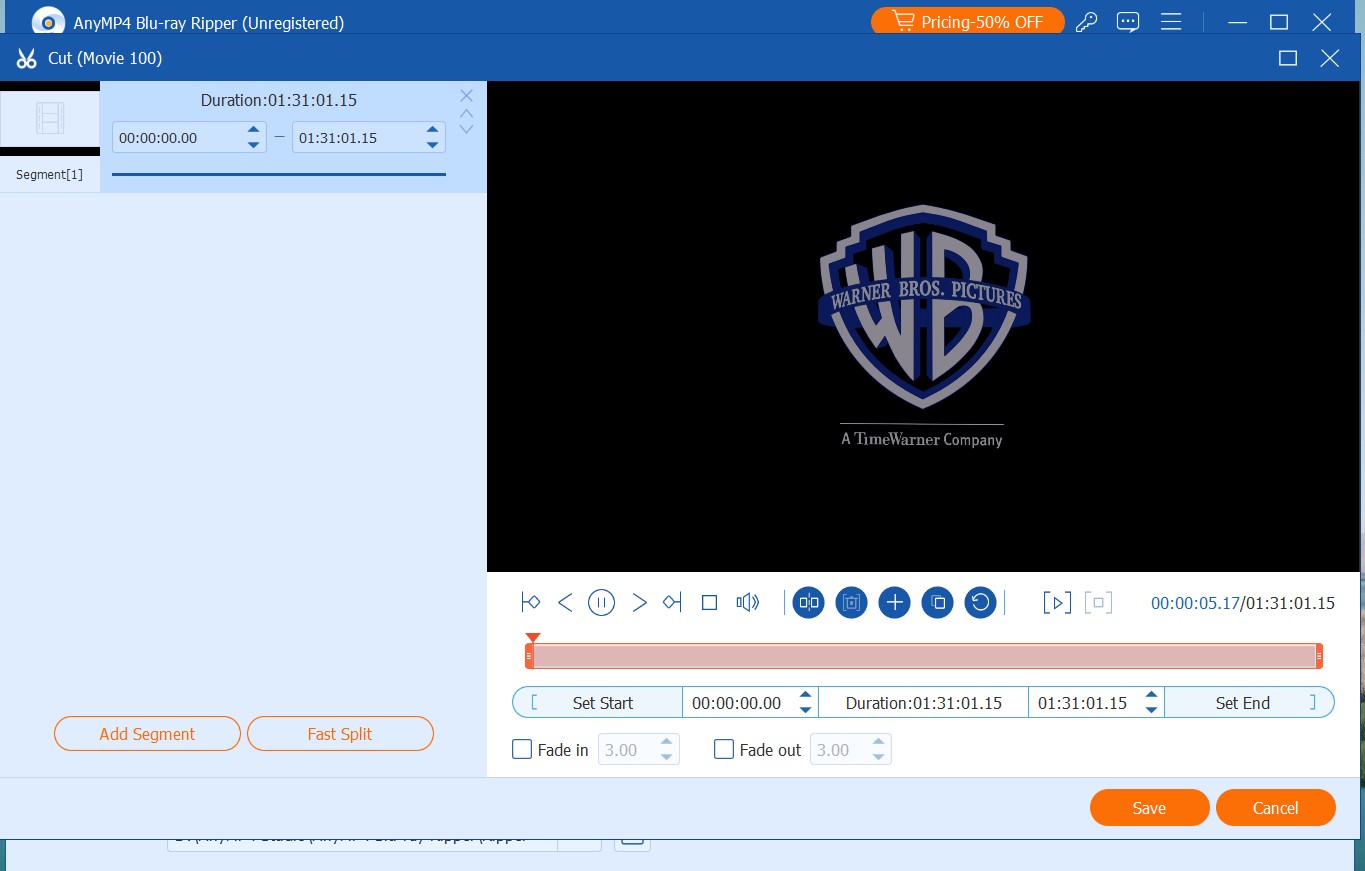
- Non-standard DVDs, commercial DVDs or corrupted DVDs are all supported.
- The multi-core processor ensures smooth DVD ripping process.
- Users can create ideal MKV files with powerful editing tools.
- The free trial is more limited than other paid tools.
- Video file compression can result in quality loss.
How to Convert DVD to MKV File with Lossless Quality
Now that we've covered the best five DVD to MKV converters on the market, let's go through a step-by-step guide on how to rip DVD to MKV with lossless quality using DVDFab DVD Ripper. This free DVD Ripper stands out for its decryption technology and high-quality results. You can try it for free without any registration.
Download DVDFab 13 and choose the "Ripper" Module
DVD Ripper is one of the modules of DVDFab 13. So when you launch DVDFab 13, select the "Ripper" module from the left menu. Once there, either insert the DVD disc or click the "Add" button to load your file. Meanwhile, if you want to rip an ISO file or folder, simply use the drag & drop method.
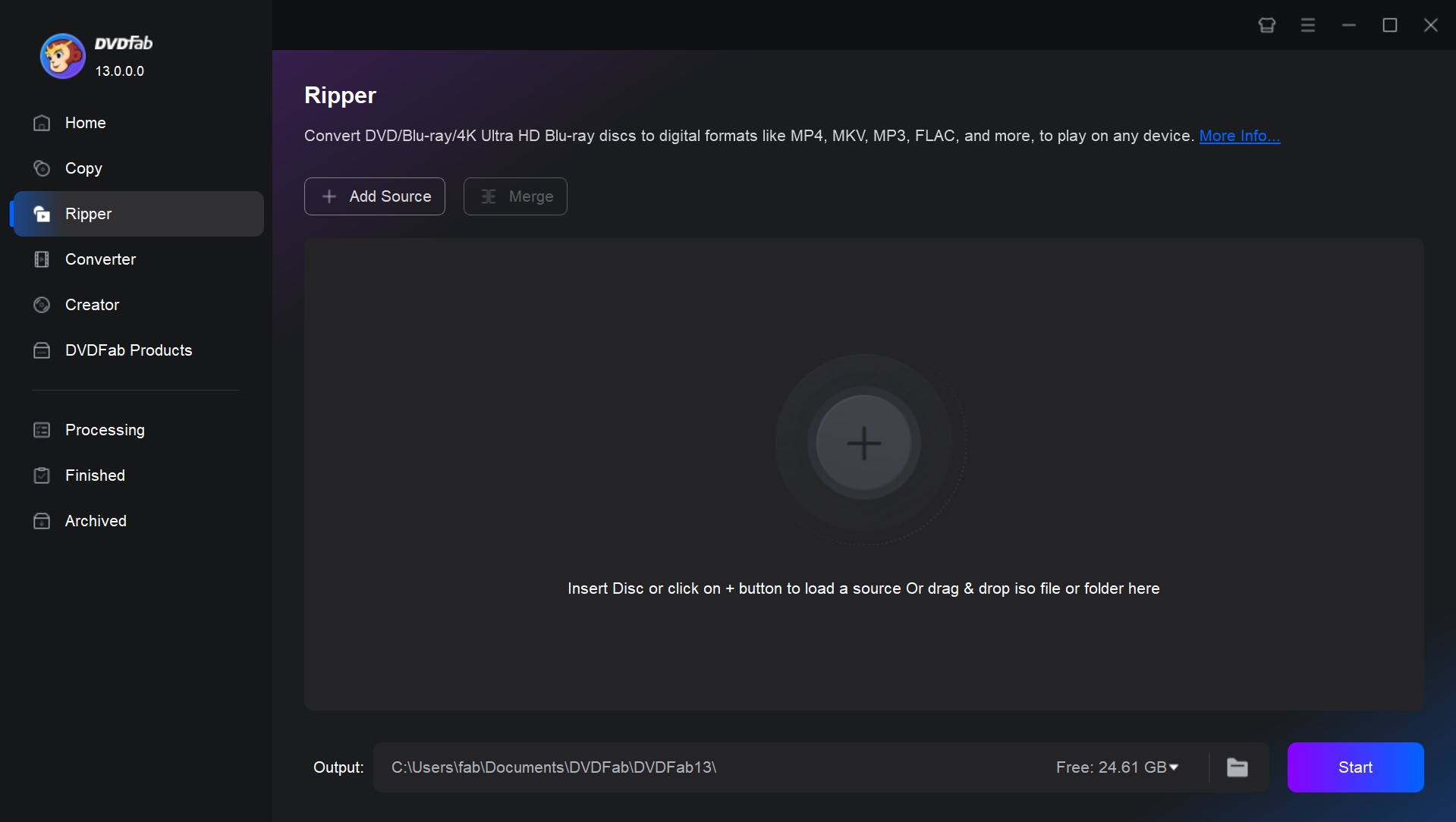
Step 2: Set the output format as MKV
With the source loaded up, you will see all the input and output information of your video. Here you can choose the titles, chapters, audio tracks, and subtitles you to rip to your MKV video. Or you can also add external subtitles by clicking on the dropdown menu for "Subtitle".
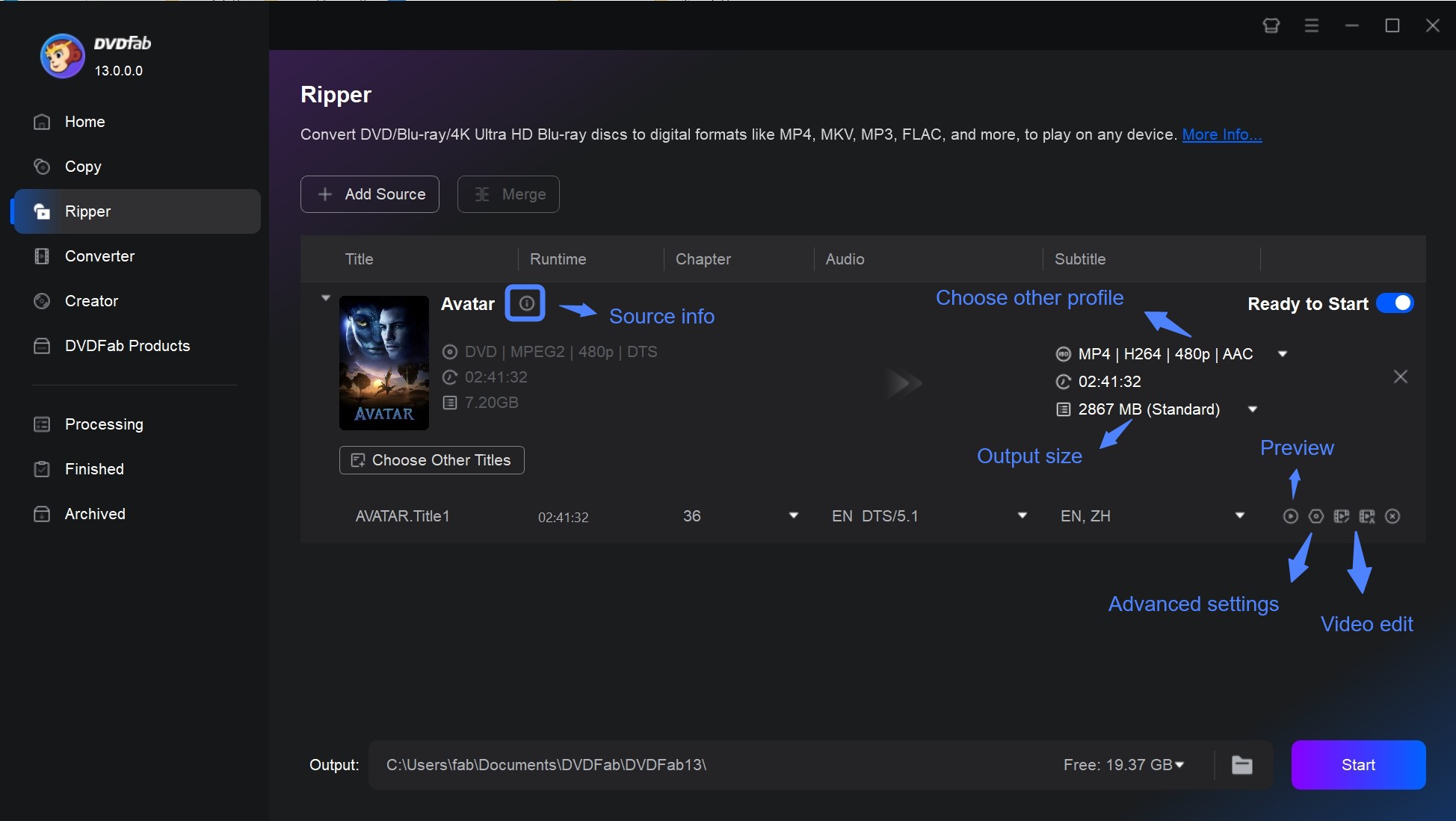
Then it's time to select the format. To do this go to the "Choose Other Profile" and select "Format -> Video". You can make full use of the profile "Filter" to pick a MKV formats best for your needs, such as lossless MKV. Passthrough, 3D MKV. 5K, MKV.4K.HDR10.H265.10Bit and so on. Also on this panel, you can click the option of "Device" near "Format" to choose the output preset.
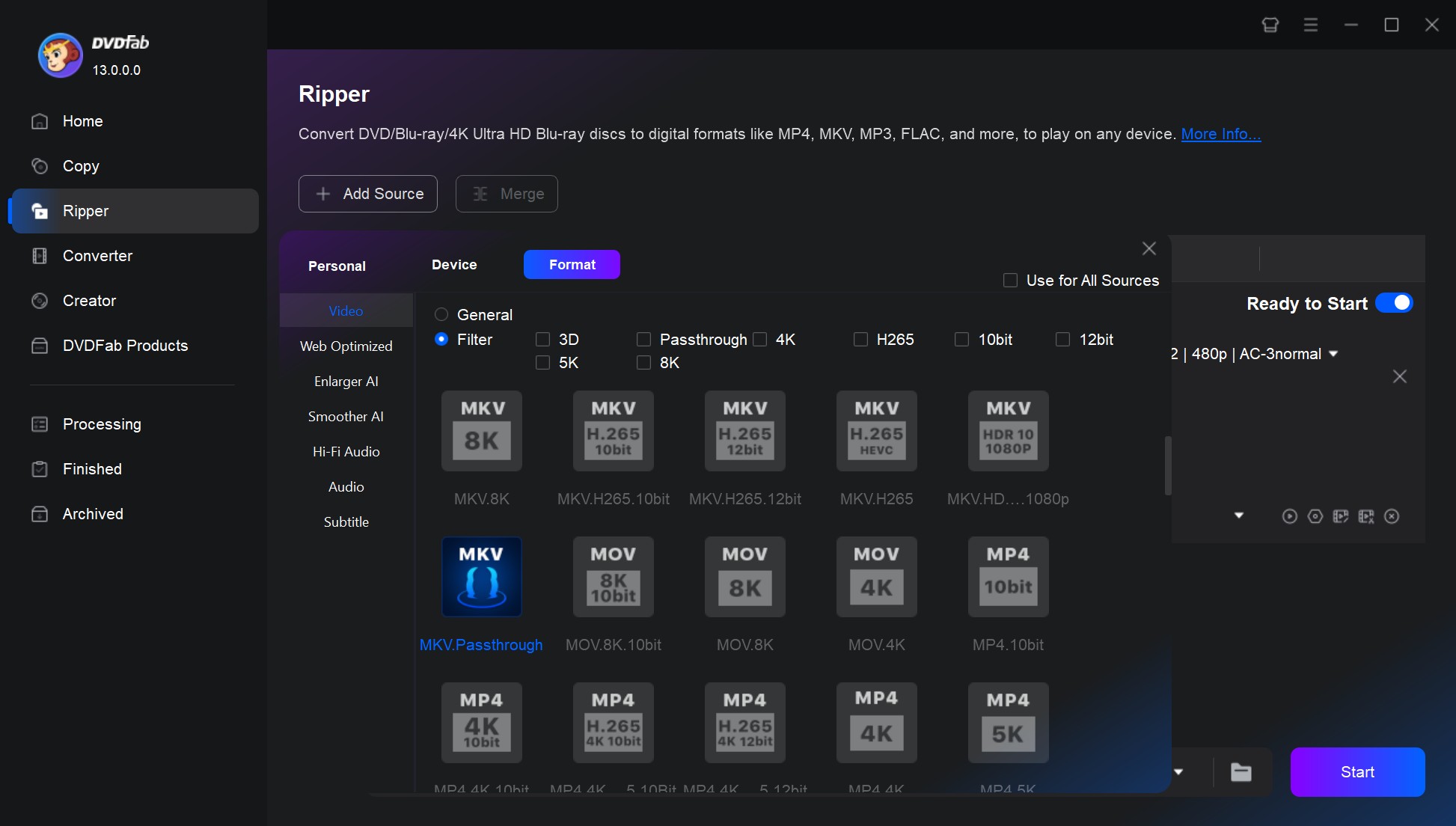
Step 3: Edit the output video using "Advanced Settings" and "Video Edit" (Optional)
Then it's time to customize the output MKV video. Go to "Advanced Settings" and you can set the video and audio parameters as you want.
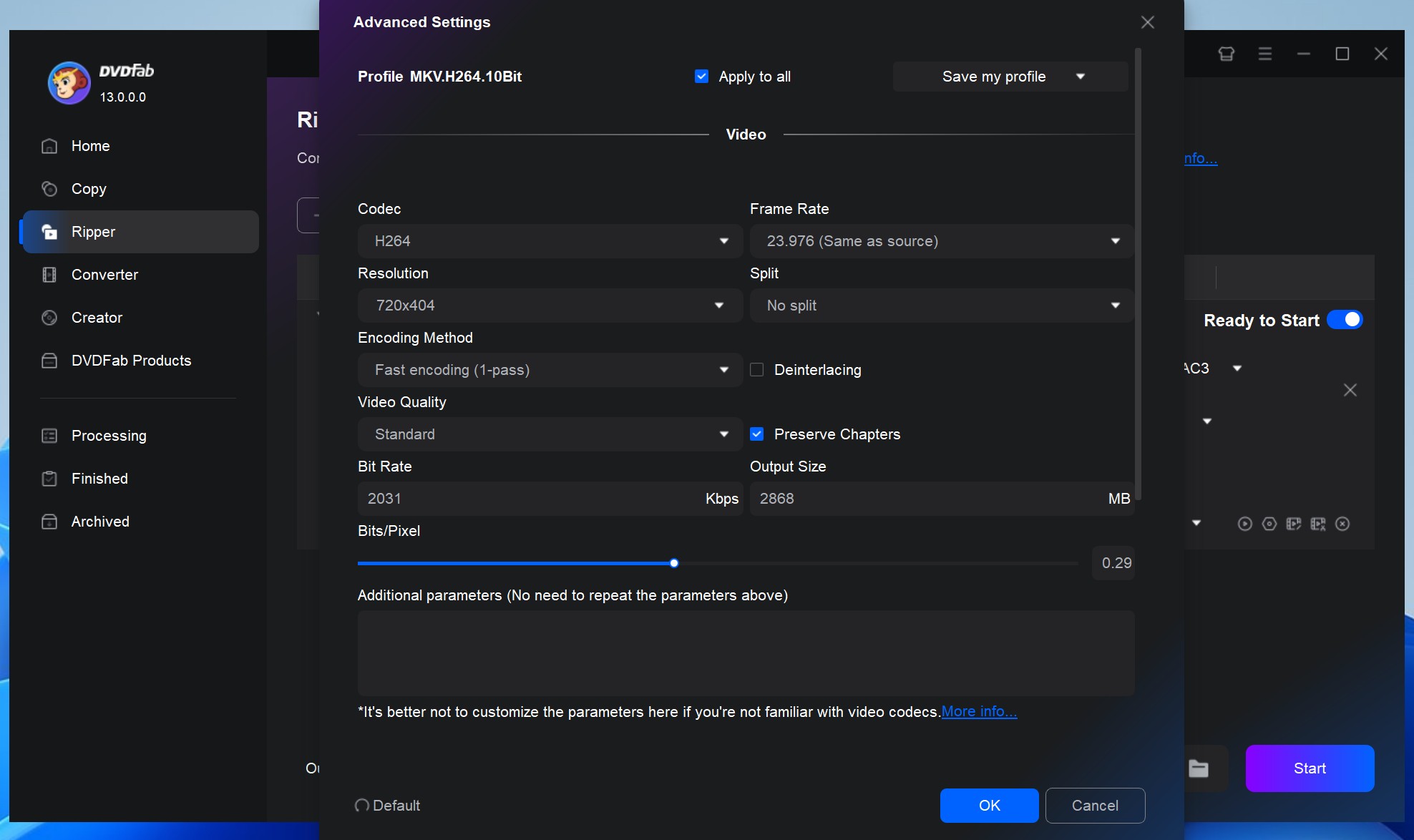
Also, you can edit the video with the built-in "Video Edit". With it you can change properties including the audio, speed, brightness, contrast, and saturation, or by cropping and trimming the video. You can also add external subtitles, text or image watermarks, effects to the video.
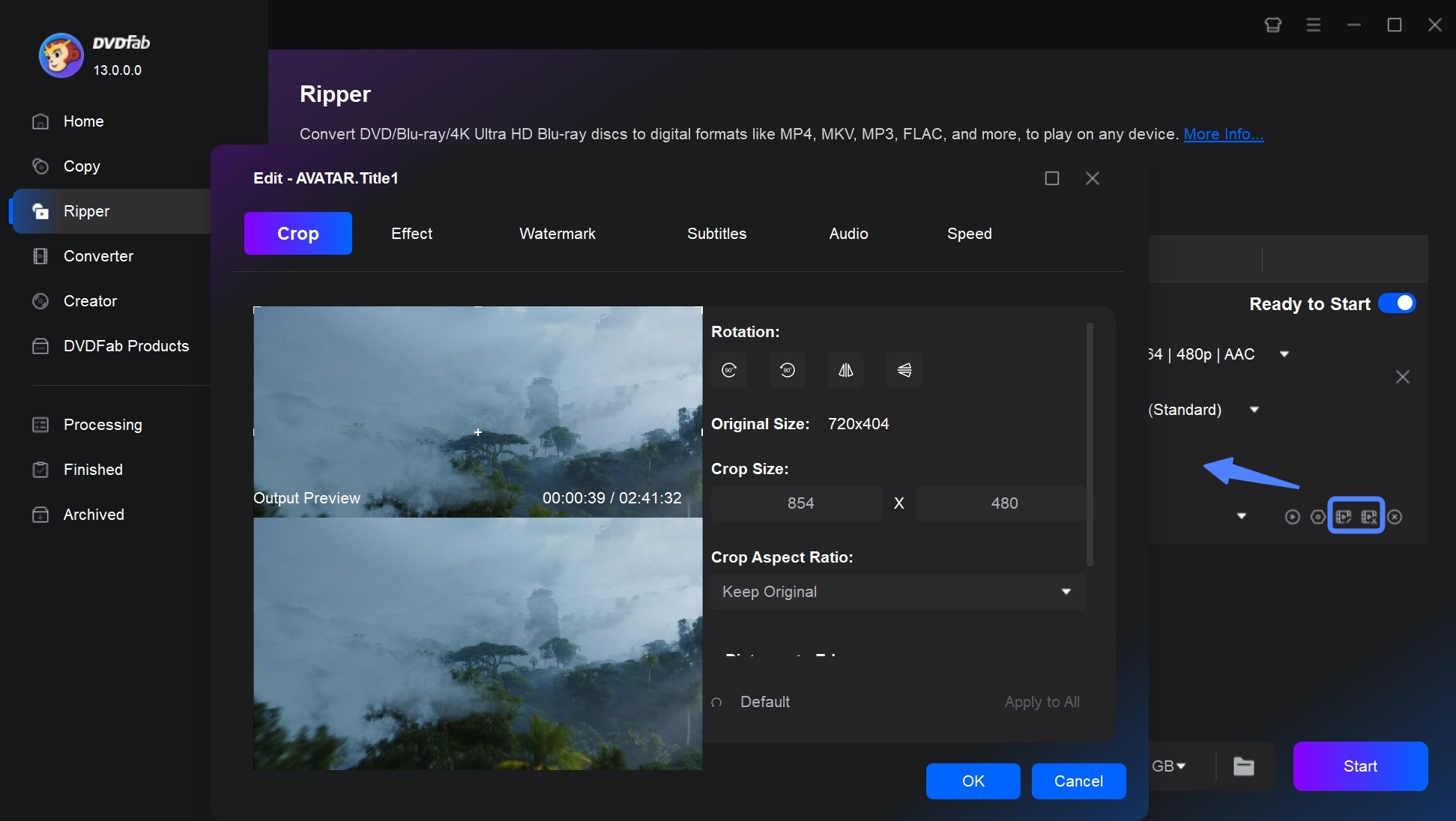
Step 4: Start to rip DVD to MKV file
After customizing MKV video, you need to select an output directory and click the "Start" button to initiate the DVD to MKV conversion task. Then, you will watch DVD in MKV format on your phone or desktop.
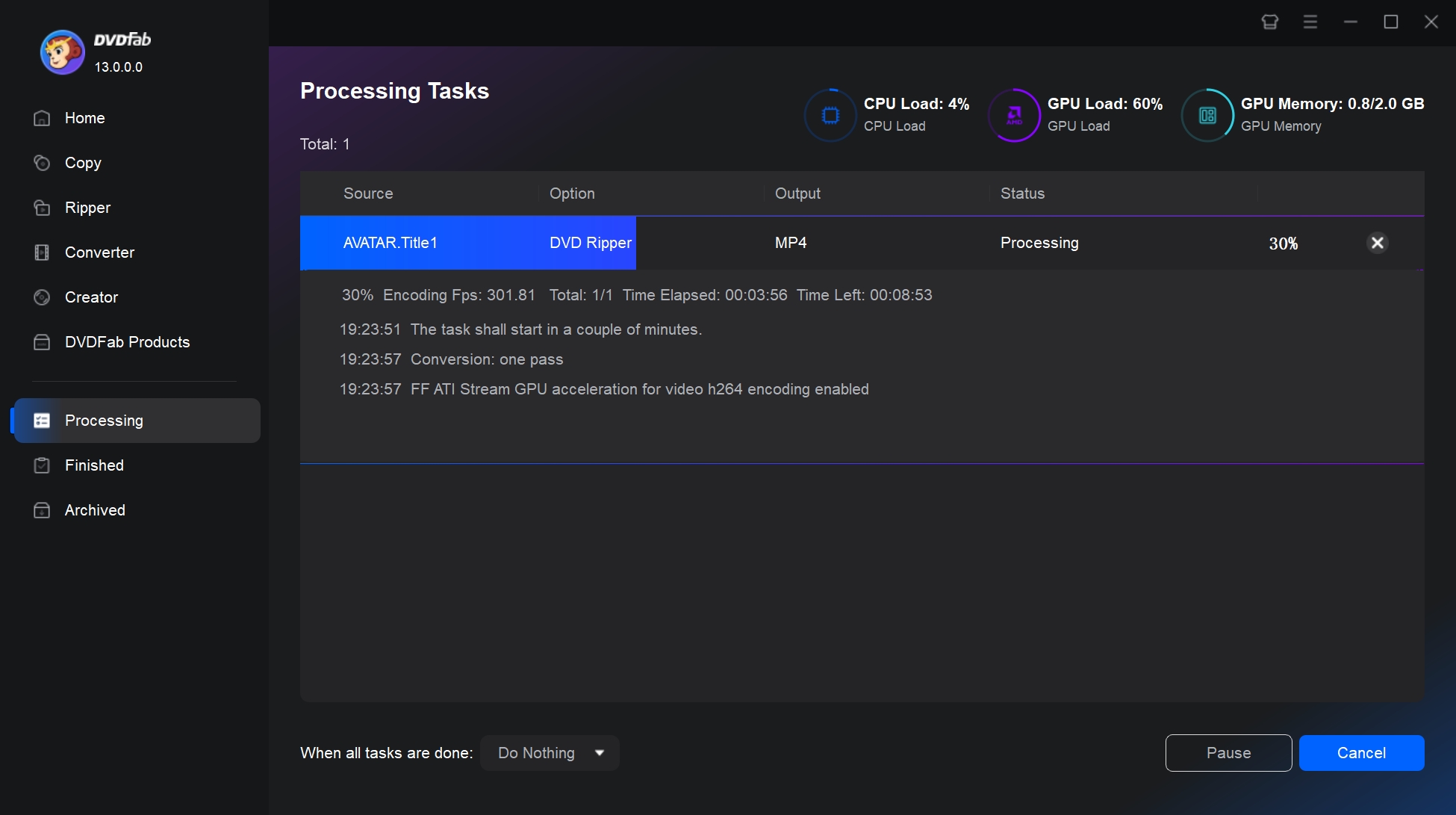
Comparison: Which DVD to MKV Converter is Best for You

- Now that we've introduced the six best DVD to MKV converters, including DVDFab DVD Ripper, MakeMKV, HandBrake, Freemake, and Uniconveter, it's time to delve deeper. In this next section, we will conduct a comprehensive comparison of these tools, aiming to help you determine which tool is best suited for your specific needs.
| DVD to MKV Converter | Compatible_OS | Conversion Speed |
Customization |
Best_For/Unique_Advantages |
|
DVDFab |
Windows 11/10/8.1/8/7 & macOS 10.10 - 14 |
Super Fast | Extensive | Ripping any copy-protected DVD/ISO/Folders to different MKV formats, such as 3D, Passthrough, 4K/5K/8K, H265, etc. Provide a free version for DVD to MKV conversion needs. |
| MakeMKV | Windows, MacOS, Linux |
Fast | Limited | Rip AACS/BD+ protected DVDs and Blu-rays to MKV only. It's good for simple everyday conversion task. |
| HandBrake | Windows, macOS, Linux | Moderate | Extensive | Free to rip non-protected DVDs and Blu-rays to MKV and MP4. |
| Freemake | Windows | Moderate | Limited | Its free version works well to rip region-coded DVDs and Blu-rays to MKV if you don't mind the watermark in the output file. |
| Wondershare | Windows & macOS | Slow | Extensive | It integrates video conversion, editing, compression, recording, and many extra features. |
| AnyMP4 DVD Ripper |
Windows & macOS | Fast | Extensive | Besides ripping DVDs to lossless digital copies, it can backup DVD to ISO and folder. |
FAQs About Ripping DVD to MKV
Yes, you can convert DVD to MKV file using the VLC media player. With VLC, users can choose to use the DVD disc as the source and MKV as the desired output format by using the "Convert/Save" feature. The size and duration of the DVD may affect how long the conversion process takes.
To convert homemade DVD to MKV on Windows and Mac, you can use the free DVD ripping software introduced in this article, such as Handbrake. However, if you need to decrypt commercial DVDs and customization options, DVDFab DVD Ripper is recommended. Remember to respect copyright laws when converting DVDs and only rip DVDs that you own or have permission to copy.
Both HandBrake and MakeMKV introduced above are excellent choices for converting DVD files to MKV format on Linux. Here are instructions on how to use Handbrake.
Step 1: Make sure that HandBrake is installed on your Linux system; it can usually be found in your distribution's package manager.
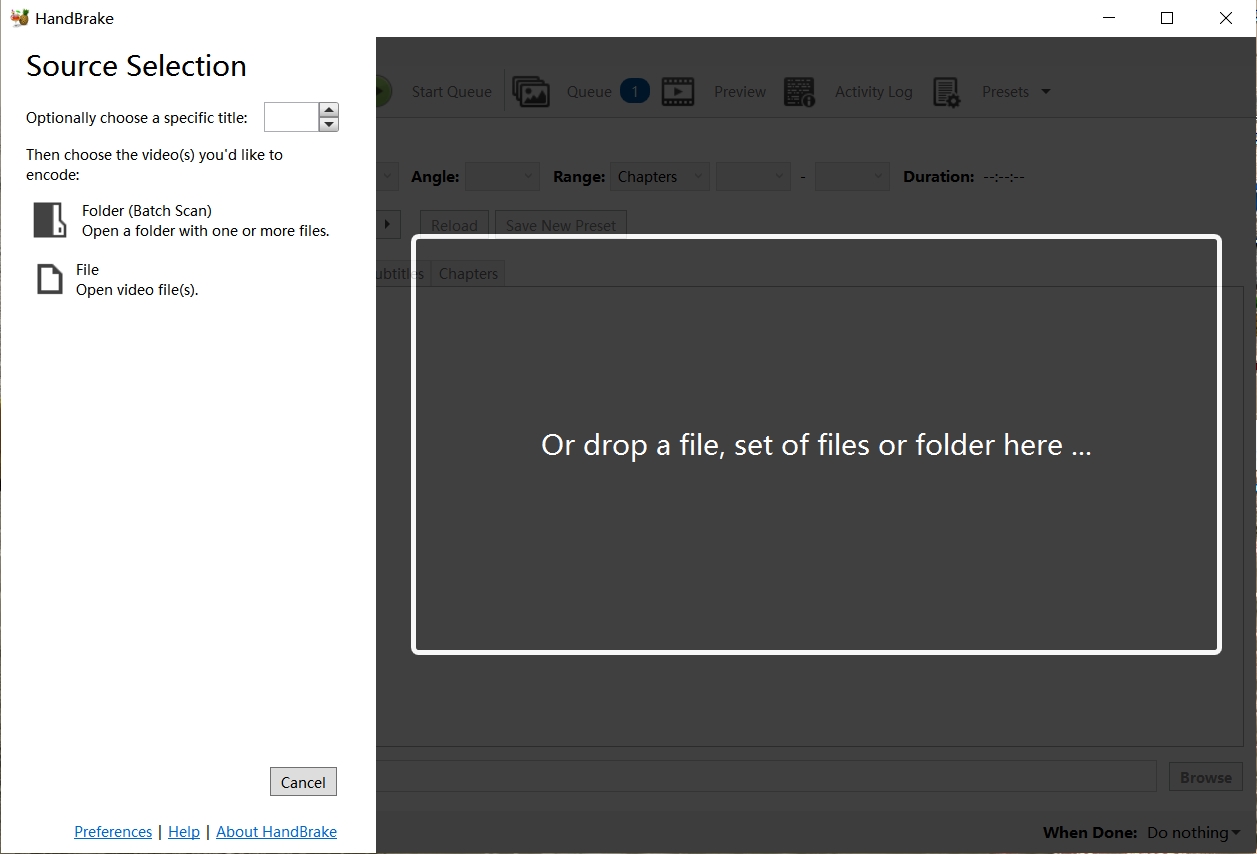
Step 2: Prepare your DVD. Please note that you will need to install additional libraries to handle encrypted DVDs with tools such as libdvdcss.
Step 3: Click Open Source in HandBrake and load the source file from the available list. HandBrake will show multiple video files available for conversion.
Step 4: Select MKV as the file format from the drop-down menu. You can set specific video codec, audio and subtitle options. After adjusting the parameters, select the output folder and name the file.
Step 5: Click “Browse” under the “Destination” section to select the output location. Finally click the “Start Encode” button.
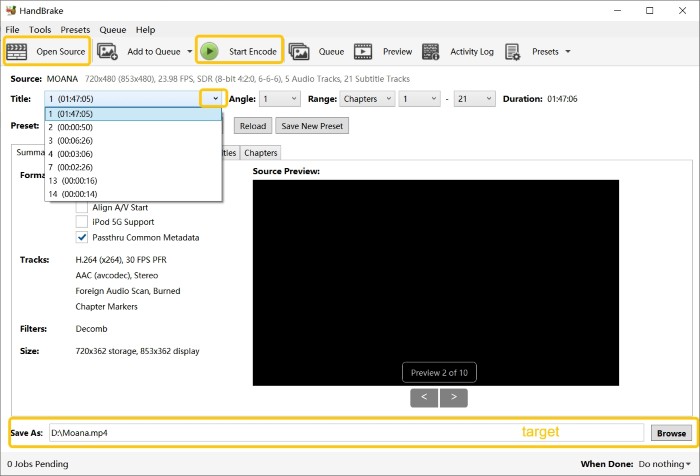
Final Verdict
Converting DVD to MKV is a great way to keep your movie collection safe by transforming it to digital format. Unlike physical discs, digital movies don't degrade over time. There are many tools that allow you to rip DVD to MKV, but if you want the best, we recommend trying out DVDFab DVD Ripper. It is the optimal choice after considering the operating system, ease of use, supported DVDs and conversion speed.