How to Convert VHS to DVD: Top 4 Simple Ways [2026 Updated]
Summary: Transferring your old VHS tapes to DVD is a good idea. Apart from saving space to hold huge cassettes, you can also get rid of gigantic yet old-school consoles that only cater to such tapes. This post helps you find several simple ways to transfer VHS to DVD and entertain some basic questions you may have in mind. So, without further ado, let's explore how to convert VHS to DVD.
Table of Contents
Gone are the days when people tended to play VHS content with VCD players. Such a tradition lasted for a long time until the emergence of DVDs and Blu-rays. Even so, some disc lovers seek to make the best of VHS tapes by copying VHS tapes to DVDs. If you do, you are in the right place. This article has everything you want to transfer VHS to DVD.

Essential Tools and Overview of VHS to DVD Conversion
If you're looking to preserve your cherished VHS memories by transferring them to DVD, you have several convenient options—whether you prefer a DIY approach or professional conversion services.
What is Needed to Transfer VHS Tapes to DVD
It has a few requirements that make the transfer process hassle-free. Here is what you need to copy VHS tapes to DVDs.
- VHS to the USB connector
- A VHS player/VCR
- Software for media recording
- Software to convert and burn the cassette to DVD
- A reliable DVD player in your system that must support different audio and video formats

DIY Conversion Methods
- DVD Recorder/VCR Combo – The simplest method is using an all-in-one DVD recorder and VCR combo. Just insert your VHS tape, load a blank DVD, and record directly.
- Separate DVD Recorder & VCR Setup – If you have standalone devices, connect a VCR to a DVD recorder using RCA cables, then record the playback onto a blank disc.
- PC Conversion with an Adapter – For more control, link your VCR to a computer via an analog-to-digital converter, then use DVD-burning software to create a disc.
Professional Conversion Services
If DIY isn't for you, many major retailers offer VHS-to-DVD transfer services, including:
- Walmart
- Walgreens
- Costco
- Sam's Club
To give you a clear overview of the available options and help you focus only on the methods that suit your needs, I've outlined the main ways to convert VHS tapes to DVD. Now, let's explore the detailed step-by-step instructions for each of the four best methods.
How to Convert VHS to DVD: Step-by-step Guide
1. Using DVD-VCR Combos: VHS to DVD Recorder

DVD VCR Combos is a versatile device that allows you to transfer your old VHS tapes to DVD for easy viewing and storage. This all-in-one unit combines a VCR for playing and recording VHS tapes with a DVD recorder for burning your videos onto DVDs.
VHS to DVD Recorder also offers a range of convenient features, such as easy-to-use controls, and multiple recording modes. Additionally, the unit is compatible with a wide range of DVD formats, so you can play your finished discs on almost any DVD player. However, it is expensive for you if you don't use it very often.
How to use DVD-VCR Combos to convert VHS to DVD?
Step 1: Insert a recordable DVD. Press the Dubbing button on the remote control to start the transfer process. Follow the on-screen instructions to select the VHS tape you want to transfer.
Step 2: Press the Record button to start copying VHS tapes to DVDs. Monitor the progress on the on-screen display and make sure to stop the recording once the transfer is complete.
2. Transfer VHS Tapes to DVD Using a DVD Recorder
DVD recorder is also a simple yet quick way to convert VHS to DVD. However, you may not get the flexibility of menu templates, buttons, and other settings.

VCR and DVD recorder are the primary necessities in this process, so better be arranged beforehand. Also, you need a connector with two ends one connects to the USB of your computer and the other (a composite connector) to the backside of the VHS player. The connector supports USB 2.0 while the VHS has an RCA connector.
How to convert VHS Tapes to DVD with DVD Recorder?
Step 1: Get an S-Video or RCA cable to connect VCR to the DVD recorder.
Step 2: Insert a VHS tape to the VCR that you are willing to transfer. Then, put a blank DVD on the DVD recorder.
Step 3: Now, press the play button on VCR and the record button on the DVD recorder. This way, whatever content will be played on the VCR will be copied on the DVD.
Step 4: You can press the stop button whenever you want. All the VHS tape content will be moved to the blank DVD you inserted in the first place.
3. Use Analog-to-digital Video Converter and DVD Creator
A great option to perform VHS to DVD conversion is to apply an analog-to-digital video converter to convert VHS to digital video files first and then burn video_ts to DVD. This VHS to DVD method gives you more flexibility to deal with the videos from VHS tapes. Before burning videos to a DVD, you have a chance to edit the videos via iMovie or Windows Movie Maker (Windows OS exclusive). Afterward, copy VHS to DVD with a DVD authoring software like DVDFab DVD Creator. This is the logic of how to convert VHS to DVD with high quality.
After you have gained digitalized video files, it is imperative that you gain a better understanding of how this VHS to DVD converter works.
Here's the VHS to DVD transfer process with DVDFab DVD Creator.
Step 1: Launch this DVD maker and load video source (recorded from VHS tape)
- DVDFab VHS to DVD machine supports 3 burn modes: DVD creator, Blu-ray creaotr and UHD creator.
- Connect your VHS tape to your PC/Laptop via Firewire cable. Plus, insert a blank DVD into your system. Then add VHS videos saved to your computer to DVDFab's software.
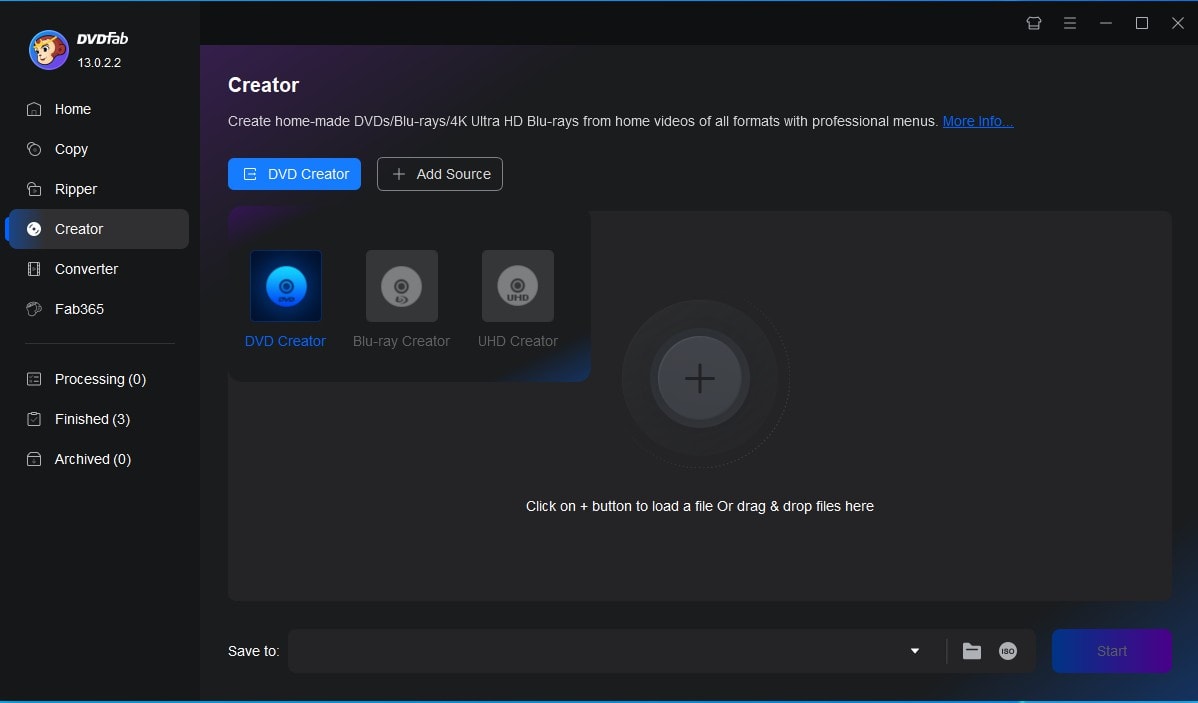
Step 2: Customize output DVD via menu templates
Here you can add external subtitles from Advanced Settings (Wrench icon) and make a stylish DVD menu from the given templates. The font size, color on the navigation menu can be modified as per your personal preference. Meanwhile, decide to convert VHS to DVD-9 or DVD-5.
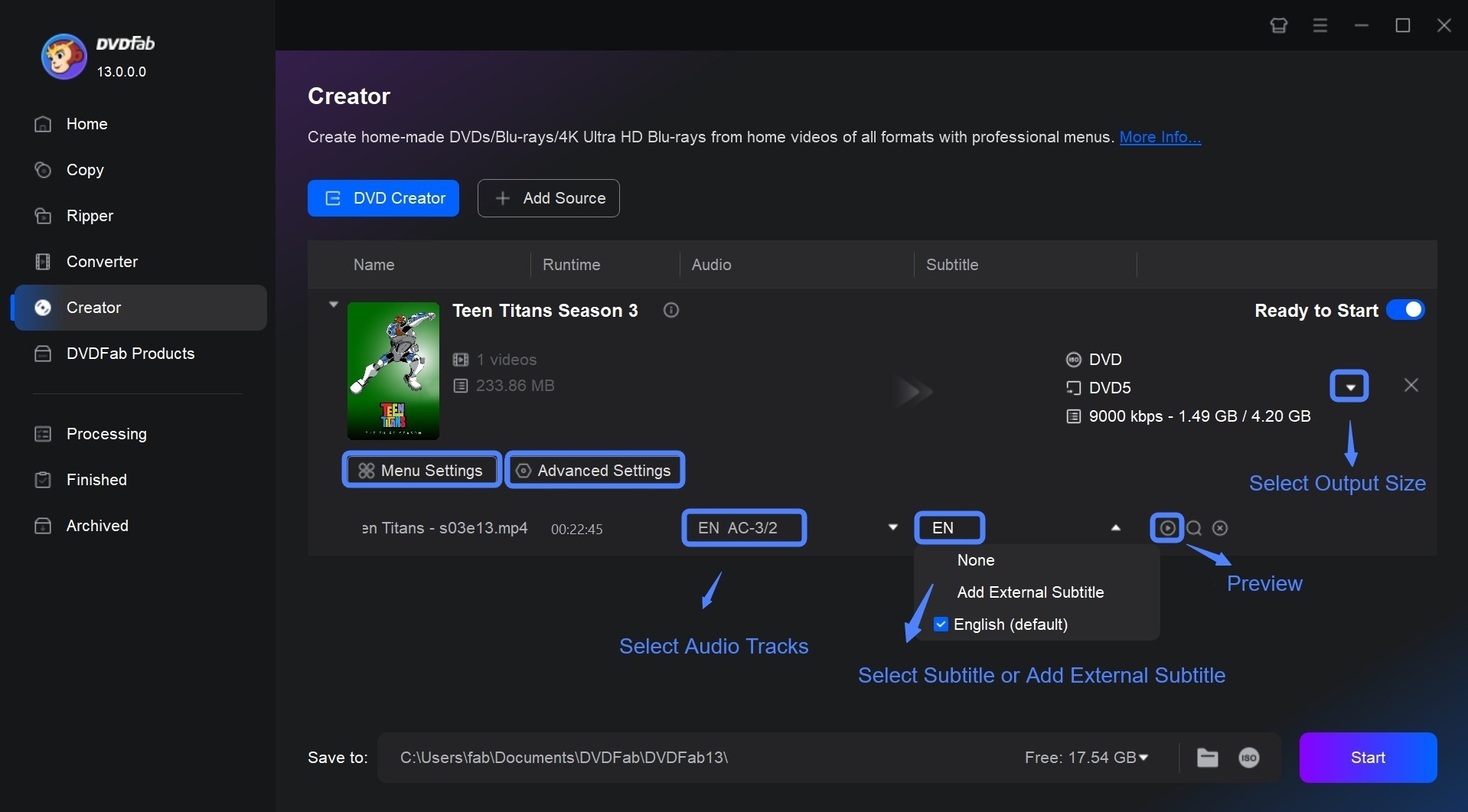
Step 3: Set destination and start to create DVD
You can burn the recorded video from VHS to a DVD disc, ISO file or folder. Once done, you can play the DVD with the best 4k media player and manager, PlayerFab.
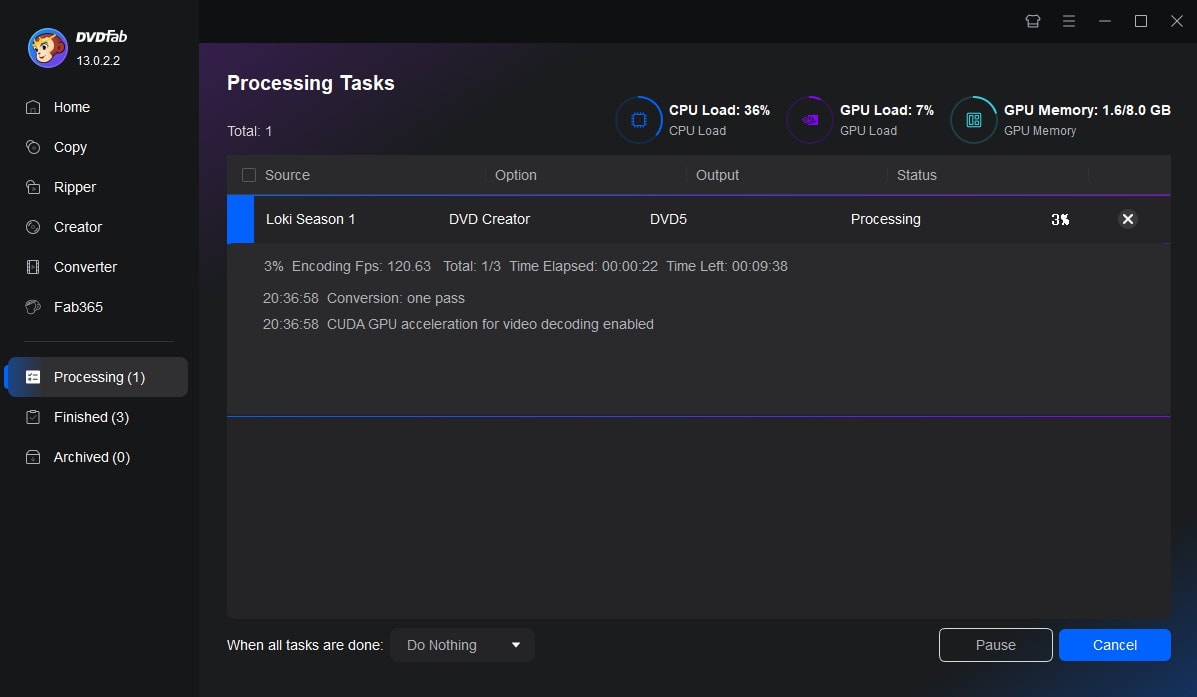
4. Online VHS to DVD Transfer Services
No worries if you can not access VCR or understand the technical complexities to burn VHS to DVD. You can opt for the conversion services available worldwide that will cost you for the service. You can either parcel your VHS tapes to their addresses or ask them to pick and deliver them to your home. It is undoubtedly the best, safe, easy, and quick method to convert your digital content against few service costs.
Some standard VHS to DVD converter retailers are Walmart, Target, CVS, Southtree, etc.
Walmart
Customers can bring their VHS tapes to the Walmart Photo Center and have them converted by a professional technician. The price for this service varies depending on the number of tapes being converted. Besides VHS tapes, Walmart also supports other old video formats, including 8mm to DVD conversions.
Costco
Costco offers the VHS tape to DVD and VHS to digital conversion service where you can bring in your old VHS tapes to a participating location and have them digitized onto DVDs or USB drives. They also offer online ordering options.
YesVideo
YesVideo is a popular VHS to DVD converter service that offers both mail-in and in-store conversion options. Customers can ship their VHS tapes to YesVideo for conversion or drop them off at partner retailers such as Walmart and CVS. YesVideo's conversion process includes cleaning and digital restoration of the tapes before transferring them to DVDs. Prices for this service start at around $25 per tape.
💡Related reading: How to convert VCR to DVD.
FAQs
DVDFab DVD Creator is the recommended all-in-one tool to safely burn, convert, and edit your videos. With a user-friendly interface, huge template collection, and wide audio and video support, it is a perfect software you can use to transfer VHS tapes to DVD.
If you can access the VCR and DVD recorder, it will only take a few hours to convert VHS tapes. You only need to insert the tape and blank DVD into the respective players, and the entire process begins automatically. However, DVDFab DVD Creator is also a great help to serve the process with exciting built-in functions.
Unfortunately no. There is no place to insert VHS tape on a PC/Laptop. However, if you really want to access your VHS tapes, you can transfer them into the DVDs and play them on any media player you have. If you are confused about how to transfer VHS to DVD, read out the above methods I have mentioned.
Conclusion
Through this post, you have got the hang of how to transfer VCR to DVD with professional VHS to DVD converters. Next time when you feel it a pity to throw away old VHS tape, think twice before you act. Past memories or classical movies are always worth being retained for good. So, do not forget to transfer VHS to DVD using DVD Creator. Wish you have a happy experience of "record VHS to DVD".


![How to Convert MTS/M2TS Files to DVD: Top 2 Methods [2026 Guide]](https://r4.dvdfab.cn/upload/resource/how-to-burn-mts-files-to-dvd-in-2017-astQ.jpeg)


![18 Best Free DVD Burner Software for Windows in 2026 [Expert Review]](https://r1.dvdfab.cn/upload/resource/en/best-dvd-burning-software-3mQn.jpg)