How to Fix A Scratched DVD & Digitize the Content for Later Play?
Summary: There are moments when you pull out a pile of old DVDs you care about, only to realize that some of them are too scratched to play properly. Should you get rid of them or try to repair the discs? If you'd like to save them, this guide walks you through practical ways to fix a scratched DVD and explains how to digitize the content so you can keep it safe.
Table of Contents
Scratches are one of the most common reasons a DVD stops playing. Your player may freeze, skip scenes, or fail to recognize the disc at all. For anyone who keeps old home videos, recordings, or important data on DVDs, this can be especially worrying.
This article explains what you can do when a DVD becomes unreadable, from simple cleaning and repair methods to options for backing up and digitizing the content before the damage gets any worse.

Precautions Before You Fix a Scratched DVD
Before learning what to do with old DVDs and scratched discs, it's important to follow these essential steps to protect your DVD and maximize the chances of recovery.
Wash your hands properly and dry them. The data that is imprinted on the disc's polycarbonate layer is extremely fragile, and any grease or dirt will cause playback issues even if there is no physical damage to the disc. You can use latex gloves for better protection.
Clean in a straight line, center to edge. As recommended by the DVD Forum and manufacturers like Verbatim, always wipe discs from the center outwards to minimize the risk of laser misalignment caused by circular scratches.
Avoid slot-loading drives during data recovery. Slot-loading drives (common in laptops) can scratch or worsen disc damage. Use a tray-loading optical drive for safer handling.
Some DVDs store data on both sides. If there's a scratch on the label side, the disc may be unreadable. Always store discs in cushioned cases and handle them by the center ring.
💡Check whether the problem is the disc or the drive. Before you begin any repair, test the disc in another player or try a different DVD in the same drive. This helps confirm whether the malfunction comes from the disc itself or from the hardware
Extension: How DVDs Store Data & What Makes Them Vulnerable
Physical Structure: A DVD is built from several layers of plastic with a thin reflective layer in the middle where the data is recorded. Because this data layer sits close to the surface, even a light scratch can interfere with how the laser reads the disc. Damage on the label side can be even worse, as the data often lies just beneath that top coating.
Common Damage Causes: Besides scratches, fingerprints, dust, and exposure to sunlight or heat can degrade the disc's surface or warp it, leading to playback errors. To prevent these common issues, check out these DVD storage ideas to choose a dedicated cabinet and learn proper storage practices.
How to Fix a Scratched DVD: Home Remedies & Professional Options
Depending on the severity of the DVD damage, you can try DIY repair techniques and commercial repair kits. Some of the most effective solutions are summarized below.
Clean the Disc Thoroughly: for Minor Scratches
Before using any repair techniques, make sure the disc is clean and free of dust or smudges. This alone can sometimes solve playback problems.
Instructions:
- Wash your hands, using lint-free gloves if possible.
- Use a microfiber cloth slightly dampened with distilled water or isopropyl alcohol.
- Wipe radially from the center outward, not in a circular motion.
Try DIY Surface Repairs: for Light-to-Moderate Scratches
Option 1: Toothpaste
A mild, non-gel toothpaste can help smooth out light surface scratches. The fine abrasive inside gently polishes the plastic, which may improve readability.
How to use:
- Put a small amount of toothpaste on the scratched area.
- Using a soft cloth, rub from the center toward the edge in straight lines.
- Rinse with water and dry with a clean microfiber cloth.
💡Avoid whitening or charcoal toothpaste, as these formulas tend to be too abrasive for discs.
Option 2: Vaseline or Other Oils
Vaseline and similar oil-based products can temporarily fill shallow scratches and create a more even surface for the laser to read.
- Wipe the disc with a soft cloth to remove dust or fingerprints.
- Apply a small amount of Vaseline/oil and gently work it into the scratched area until the surface looks smoother.
- Use a clean and dry cloth to wipe off any excess Vaseline or oil from the DVD.
- Let the disc rest for a few minutes so the product can settle into the scratch.
- Buff lightly with a soft cloth to clear any remaining residue and improve the shine.

Use a Commercial DVD Repair Kit: More Reliable Option
If home fixes don't help or if the scratches are deeper, a commercial repair kit is usually the safer choice. Products such as SkipDr or JFJ Easy Pro, along with many kits sold online or in retail stores, are designed to polish or resurface the disc's polycarbonate layer, reducing visible scratches and improving playback.
What is usually included?
- A mild abrasive or polishing solution
- Manual or motorized disc polishing machine
- Polishing pad or soft wiping discs
- Cleaning cloth and sometimes even a disc protector
Better Ways to Fix the Scratched DVDs: Backup Your DVDs
Since you are looking for how to fix a scratched DVD, you should know that sometimes the scratch is beyond repair. That will be a disaster since you won't be able to recover any data, and it will be lost forever. That's why the best solution isn't always repair—it's prevention. Thus, you shall finish this backup task before your DVD discs get scratched. We will tell you two ways by which you can do so.
Copy DVD to ISO/Folder: DVDFab DVD Copy
The first method is to create an ISO file before the DVD is badly scratched, so that the entire content, including menus and subtitles, can be stored on your computer or flash drive. DVDFab does the job perfectly without quality loss.
Most commercial DVDs have copy-protection. DVDFab DVD Copy will be able to remove DVD copy protection easily, and you can make personal backups quickly. Note that it is considered illegal to make commercial backups.
Rip DVDs to Digital Formats: DVDFab DVD Ripper
One alternative to ISO files is to store DVD discs in desired video formats. DVDFab DVD Ripper is the best DVD ripping software for that digital backup. To make the final backup more personalized, it allows you to customize the output video via Advanced Settings and Video Editor.
Related reading: Once you've rescued your important discs, you might still want to declutter your collection, please check out our guide on how to sell dvd locally for cash and turn unused titles into extra money.
FAQs
Yes, but it depends on the severity of the damage. Minor surface scratches can usually be repaired at home with simple methods such as using the best DVD cleaner, applying toothpaste, or using a commercial DVD repair kit. These techniques work by smoothing or filling in the scratches to improve the readability of the disc.
Deep scratches that reach the data layer, however, usually cannot be fixed and may cause permanent data loss. Because of this, it's wise to make a digital backup of important DVDs before the disc becomes too damaged to recover.
Not in the same way. Blu-ray discs have a much tougher protective coating than DVDs, so they scratch less easily. The downside is that once a scratch does occur, Blu-rays are far more difficult to repair because of their tightly packed data structure.
You can try to clean a lightly scratched Blu-ray disc with a microfiber cloth, but unlike DVDs, most DIY scratch repair methods will not work on Blu-ray discs.
Final Thoughts
That's all you need to know about how to fix a scratched DVD. If you are lucky, you can get rid of scratches using DVD scratch repair kits or Vaseline. Else, goodbye data. That is why you should always keep a digital collection of your favorite movies, files, and other stuff. Check out DVDFab DVD Ripper and DVD Copy as they are the best backup tools.

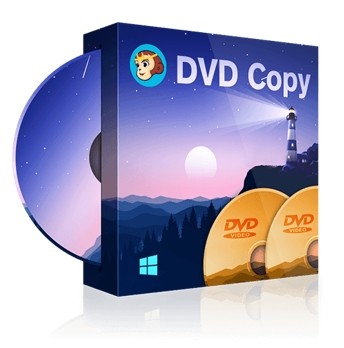
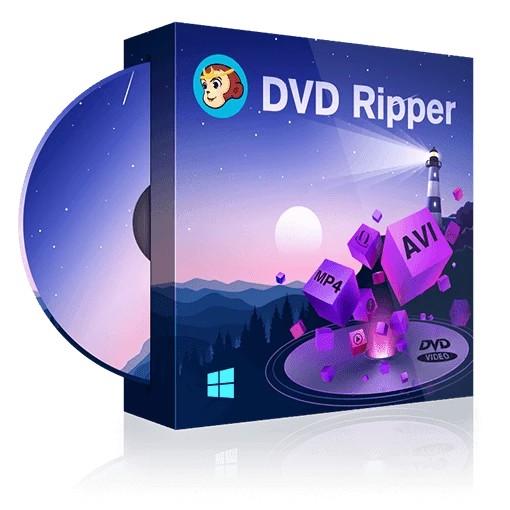
![10 Best DVD Rippers for Windows & macOS [2026 Expert Review]](https://r3.dvdfab.cn/upload/resource/en/dvd-ripper-review-jinU.jpg)


![How to Convert DVD to MP4: 14 Best & Free Methods [2026]](https://r3.dvdfab.cn/upload/resource/convert-dvd-to-mp4-p2X3.jpeg)