8 Free DVD Rippers for Windows 10/11: Best Tools & Step-by-Step Guide
Summary: How to rip a DVD on Windows 10 so that you can enjoy your favorite movies on your computer or mobile device? This article lists the best DVD rippers for Windows 10/11/8/7 and guides you through the entire process step by step.
Table of Contents
With Microsoft removing native DVD playback from Windows 10 and 11, relying on physical discs has become increasingly inconvenient. Whether you want to digitize your DVD collection, bypass region locks, or simply play DVDs on modern devices, third-party DVD rippers offer a powerful solution.
Hence, this post gives you a shortcut to picking the best free DVD ripper for Windows 10/11 from the given list. Meanwhile, you will master how to rip a DVD on Windows 10 for free and easily.

💡Quick Takeaways for you to choose
- Need the broadest format support and an all-in-one rip-and-convert workflow → DVDFab DVD Ripper. Its free tier outputs MP4/MKV only; paid adds more formats and features.
- Want truly free & open-source for basic discs (no copy-protection) → HandBrake; VLC is another basic option and also can’t rip protected/commercial DVDs.
- Prefer lossless archiving first, encoding later → MakeMKV (outputs MKV and is positioned for lossless backup).
Top 8 Best Free DVD Rippers for Windows 10/11
When considering applications for DVD ripping on Windows 10 or Windows 11, you may search online to find the most suitable option. Below are 8 exceptional free DVD rippers that allow you to convert your DVD to MKV, MP4 and other digital formats.
1. DVDFab DVD Ripper - Best for Encrypted DVDs & High-Speed Ripping
DVDFab DVD Ripper stands as the best DVD ripper for Windows 10 equipped with advanced disc ripping and conversion features. The software enables users to efficiently rip DVDs, Blu-rays, and 4K UHD Blu-rays into a wide range of audio and 2D/3D video formats suitable for device-specific compatibility, such as 3D MKV.H.265, 3D MP4.H.265, 3D MP4.4K, 3D MKV.4K, H.265, MP4.4K, MKV.4K, MPEG-4, MP4 Passthrough, MKV Passthrough, MP4, FLV, MKV, AVI, MP3, etc.
Moreover, this Windows DVD ripper offers a built-in video editor for content customization, and guarantees high-quality, fast conversions with its cutting-edge technology. Setting itself apart, DVDFab continues to be updated to tackle the latest DVD protections for a smooth DVD ripping experience.
💡Working Systems: Windows 11/10/8.1/8/7 & macOS 10.13 - 15.x
👍Key Features:
- The powerful tool can remove protection from newly purchased encrypted DVDs.
- Rip DVD to 1000+ video/audio formats and 260+ profiles playable on various devices.
- Select titles, chapters, audio, and subtitles to rip.
- Offer a built-in video editor to crop, trim, merge video, add watermarks & subtitles.
- Support batch and lightning-fast conversion with GPU acceleration
- Convert DVD Subtitles to SRT File via OCR Technology.
- Auto-synchronize all the meta info of the source DVD and display them on media server.
👎Cons:
- Only MP4 and MKV output are supported in the free version.
How to Rip a DVD on Windows 10/11 with DVDFab DVD Ripper
Step 1: Run DVD Ripper for Windows 10 and Load the DVD Source
Download and install DVDFab DVD Ripper, and choose the 'Ripper' module when the program runs. Next, insert the DVD disc into the drive on PC, or simply drag & drop the ISO file or folder onto the main UI. DVDFab will automatically remove any copy protection when loading the disc.
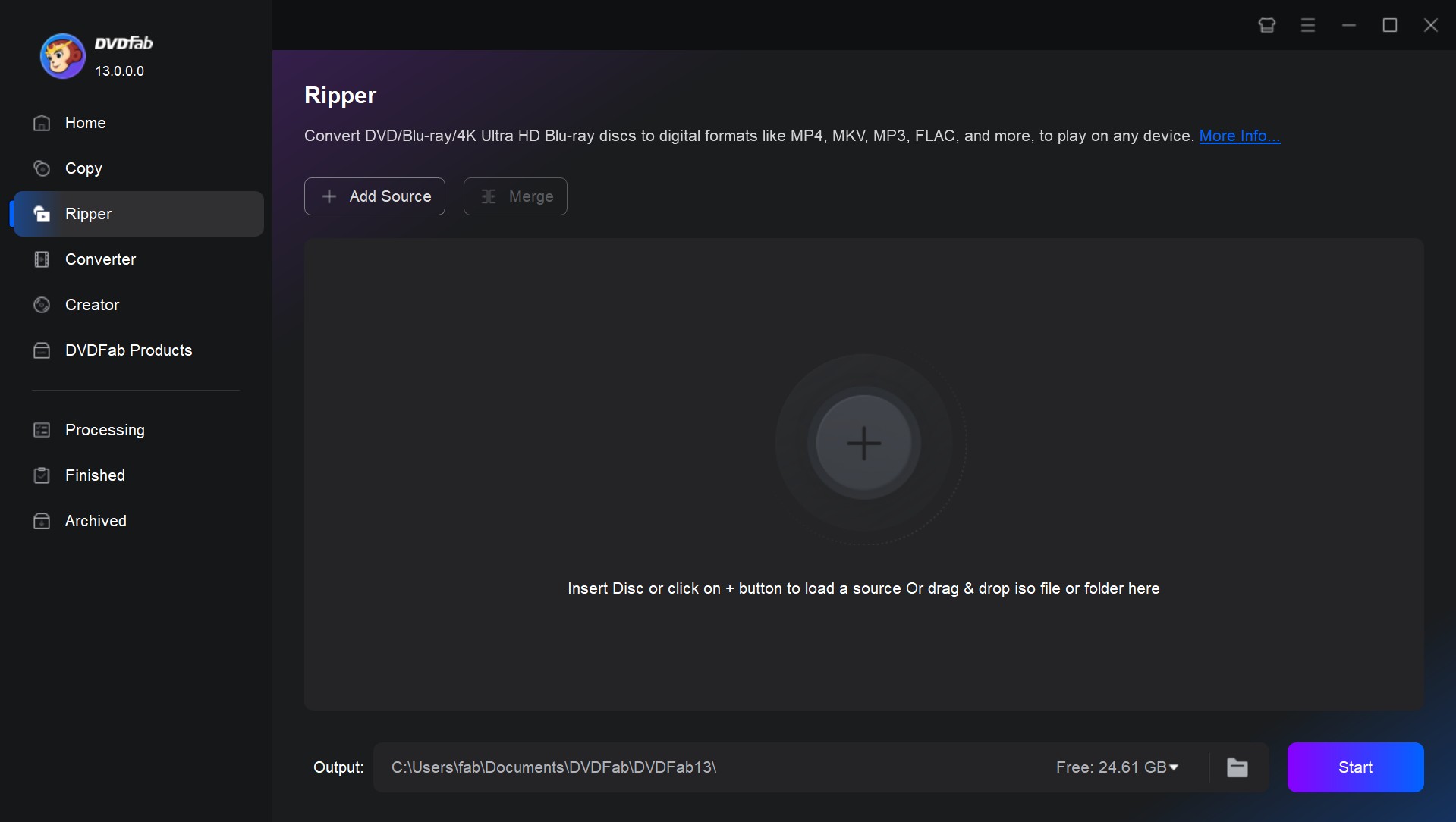
Step 2: Choose One Profile and Customize the Output Video
Click "Choose Other Profile" to select your desired profile from the profile library on the left panel. You can choose to rip and convert your DVD to MP4, AVI, MKV or other popular digital formats. Or you can also choose your preferred output device.
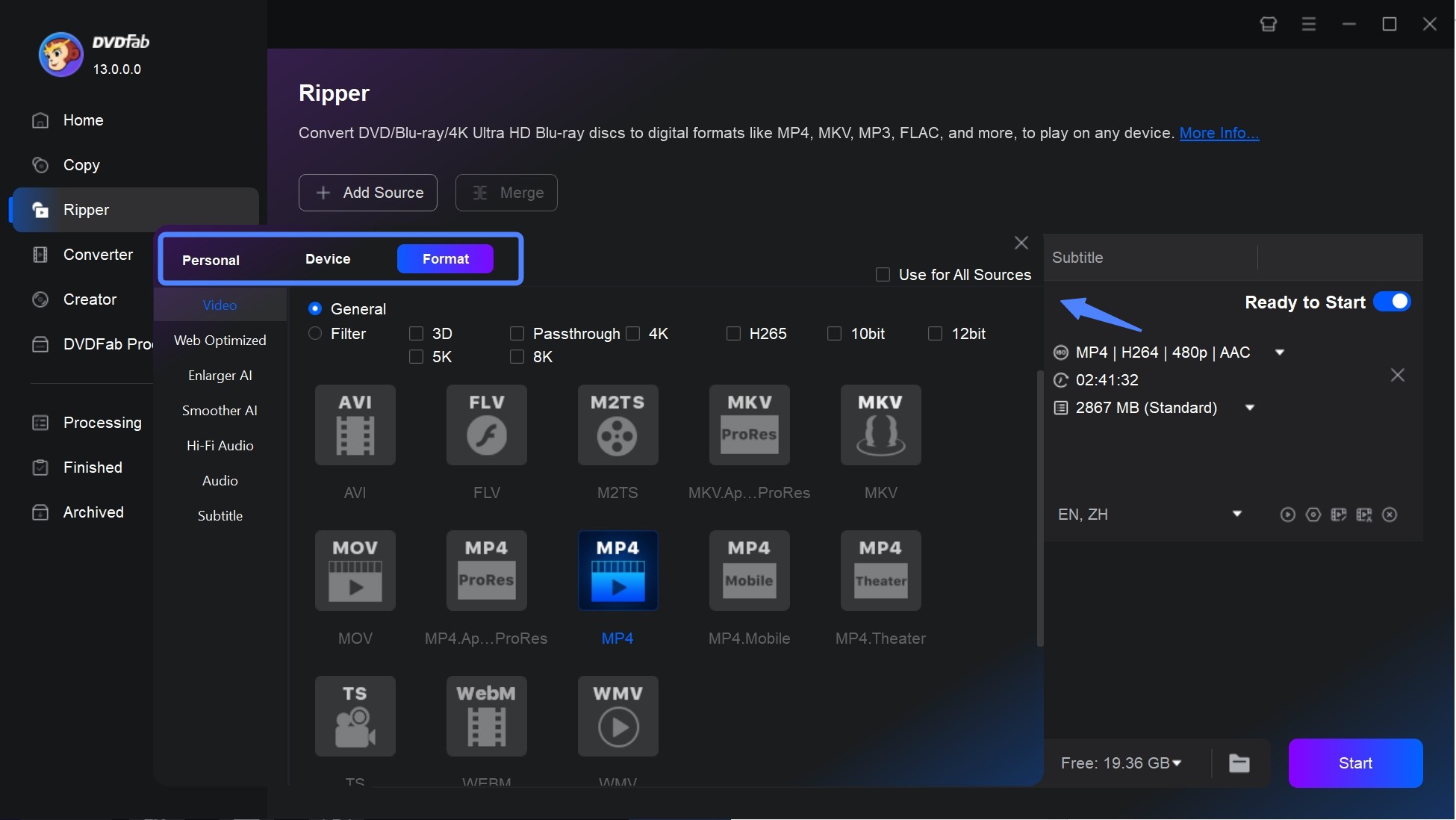
💡Note: DVDFab DVD Ripper is a powerful tool for converting DVDs to digital formats while preserving quality. To get the best results, follow these recommended settings based on your needs.
| Use Case | Format | Resolution | Bitrate | Audio | Encoder |
| High Quality | MKV (H.265/HEVC) | 1080p (or original) | 5000–8000 kbps | AAC/AC3 5.1 (384–448 kbps) | Software (CPU) |
| Balanced | MP4 (H.264) | 720p | 2500–4000 kbps | AAC Stereo (192–256 kbps) | Hardware (GPU) |
| Mobile/Streaming | MP4 (H.264) | 480p–720p | 1500–2500 kbps | AAC Stereo (128 kbps) | Hardware (GPU) |
| Lossless Archive | ISO/MKV | Original | Uncompressed | Original (AC3/DTS) | Software (CPU) |
Tap the Wrench icon (Advanced Settings) to set the video, audio, and subtitle parameters. The built-in editor lets you trim, crop, merge, and rotate. You can add a watermark and subtitles, and adjust brightness, saturation, and contrast to enhance video quality.
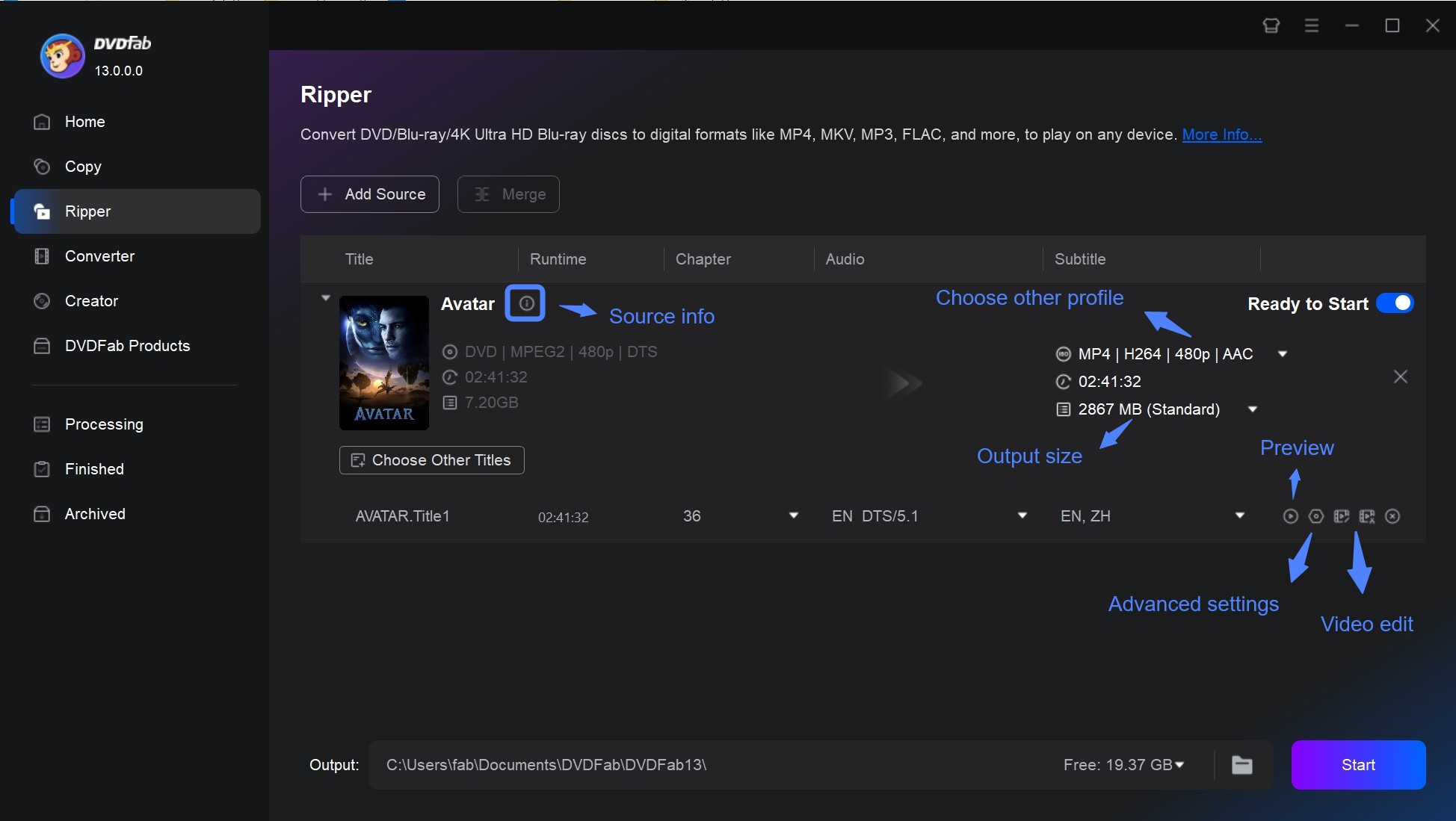
Step 3: Start to Rip a DVD on Windows 10
Set file directory to save the output video on HDD (folder) or transfer to mobile. In the meanwhile, you can choose "GPU Hardware Acceleration" to launch the batch conversion. Once done, press the 'Start' button to wait for the video.
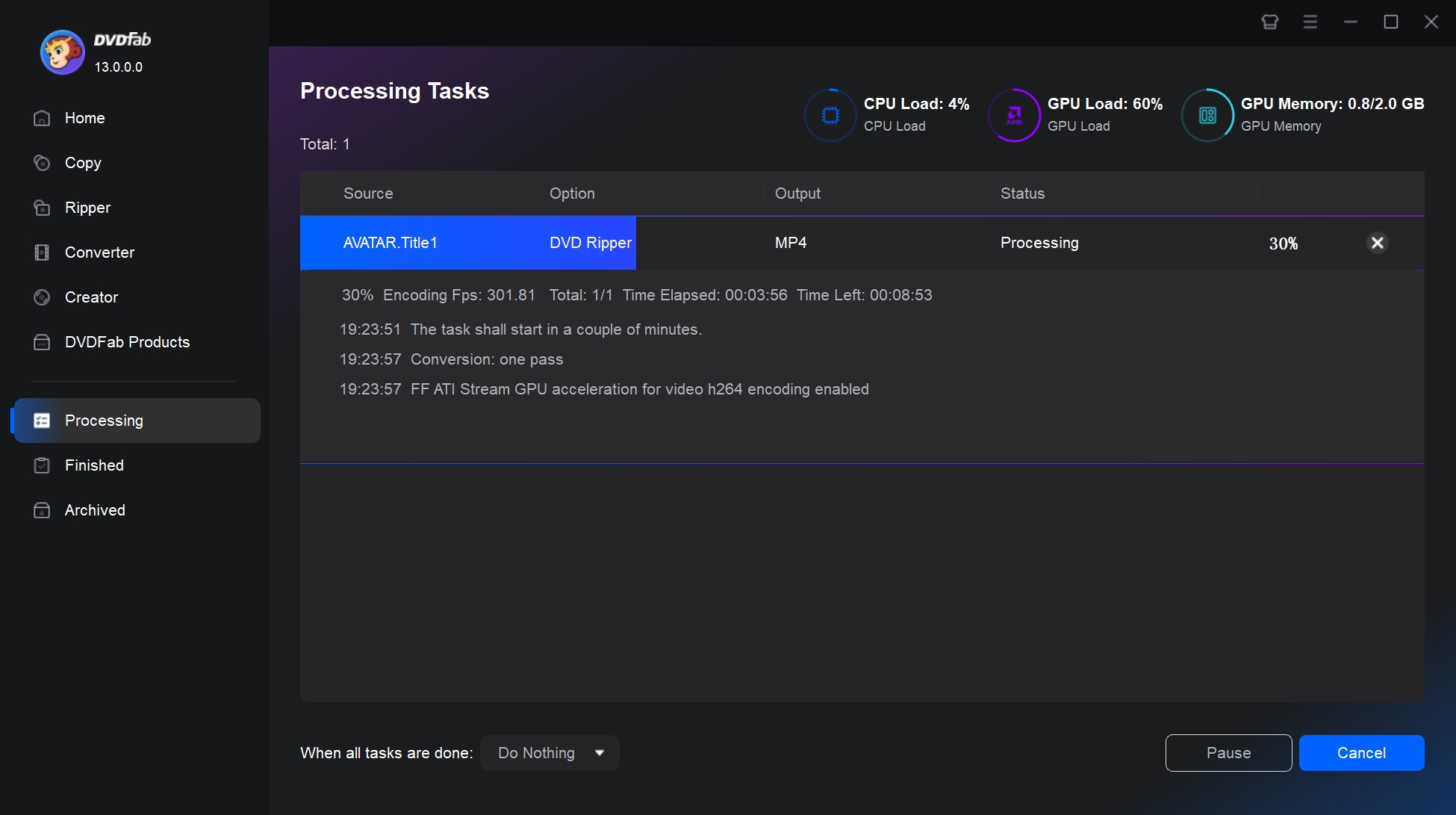
2. HandBrake - Best Free Open-Source DVD Ripper for Windows 10/11
HandBrake is an open-source and free DVD Ripping software for Windows 10, Mac and Linux. This wonderful program allows you to save DVDs by ripping them into videos for the particular device listed in its presets. With HandBrake, the parameters can be manually tweaked a lot using its settings, the picture quality can be changed, the video files can be compressed, and much more using a fast tool like this. However, one of the downsides of this DVD Ripper for Windows 10 is that it cannot handle copy-protected DVDs. The following introduces the key features and limitations of HandBrake. If you want to learn more detailed information about HandBrake and its real user feedback, you can read our HandBrake review.
💡Working Systems: Windows 10 and later & macOS 10.13 and later & Linux
Key Features:
- Free and open-source software.
- Work with libdvdcss to decrypt and rip CSS protected DVDs.
- Convert DVD and Blu-ray to MP4, MKV, and WebM.
- Advanced video editing features and batch conversion.
Cons:
- Some advanced features may not be available in the user interface.
- Encoding speed is slow compared to other video transcoding software.
- May not be able to rip copy-protected DVD without Libdvdcss.
- The output video formats and profiles are limited.
How to Rip a DVD on Windows 10/11 with HandBrake?
Step 1: Download and install HandBrake from the official website. Insert your DVD into the computer's drive.
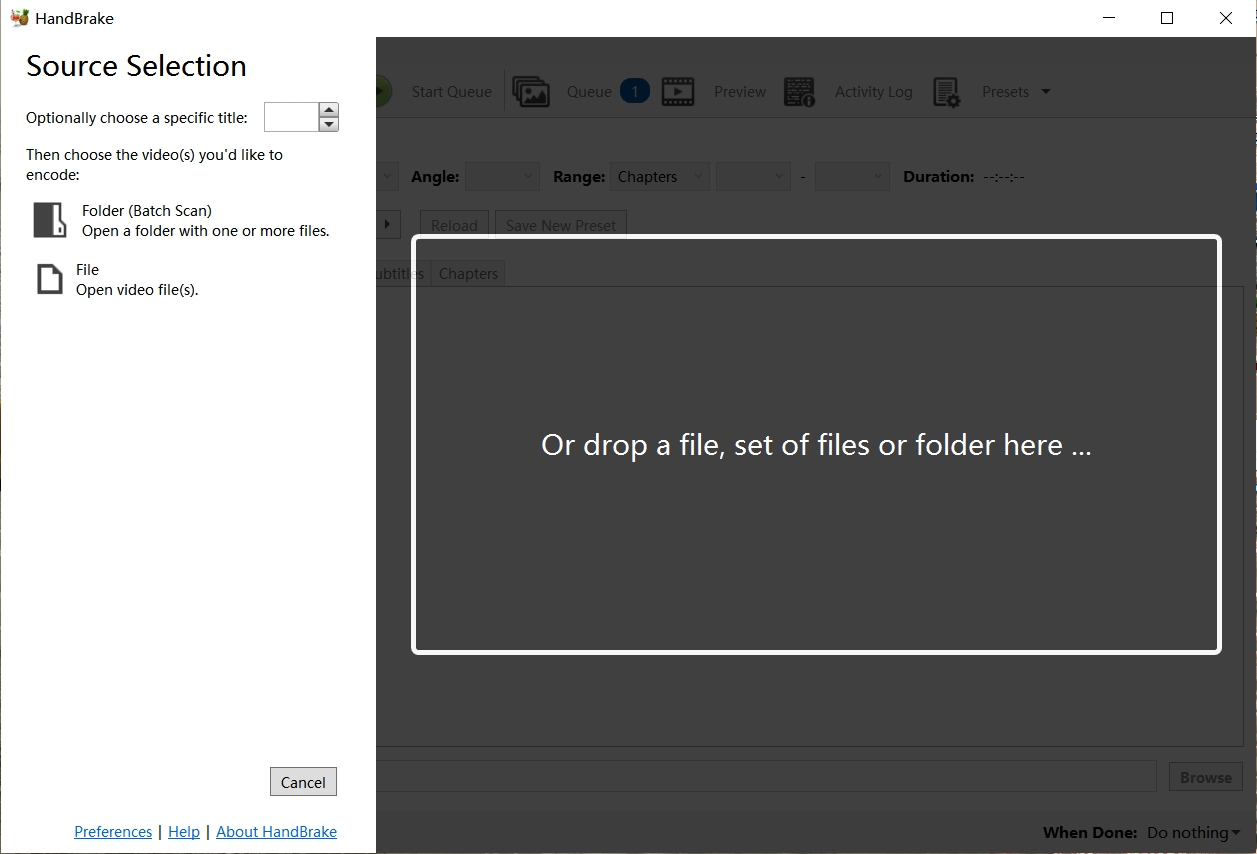
Step 2: Open HandBrake, and click on the "Source" button located at the top left of the window. Select your DVD from the menu. Wait for HandBrake to scan the DVD and then select the longest title (usually the main film).
Step 3: After your DVD information is loaded, select "Preset" at the top of the screen and choose an option like "Fast 480p30" or "Fast576p25". These presets will provide rips appropriate for most DVDs.
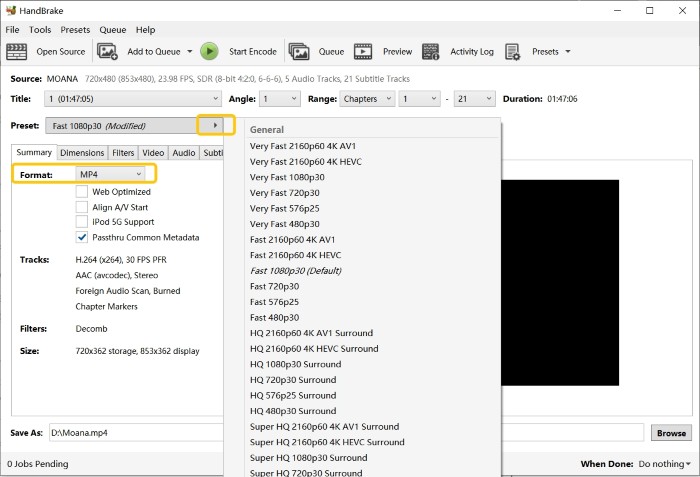
💡Note: If you want to output a general high-quality video with balanced quality and size. You can refer to the following settings.
- Format: MP4 (H.264) or MKV (H.265/HEVC) 58
- Preset: Fast 1080p30 (modify the resolution to match source) 34
-
Encoder:
- Software (CPU): For best quality (slower).
- Hardware (GPU): NVEnc (NVIDIA) or QSV (Intel) for faster speeds 13.
-
Quality:
- Constant Quality (RF): 18–23 (lower = better quality, larger files) 58.
- Avoid "Constant Bitrate" (causes quality loss in dynamic scenes) 34.
- Audio: AAC Stereo (128–192 kbps) or AAC/AC3 5.1 (384–448 kbps) 8.
- Subtitles: Soft subtitles (selectable) or burned-in 8.
- Filters: Enable Deinterlace for interlaced DVDs 8.
Step 4: Click on the "Summary" tab and select the desired output format (MKV, MP4, or Webm). Then, go to the "Video" tab and choose a video codec. If your computer has a compatible GPU hardware, you can choose a GPU-accelerated video codec to speed up the DVD ripping time.
Step 5: Click on "Save As" button and browse to the location where you want to save your ripped DVD on your PC. Finally, click on the green "Start Encode" button to start the DVD to MKV ripping process on your Windows 10/11.
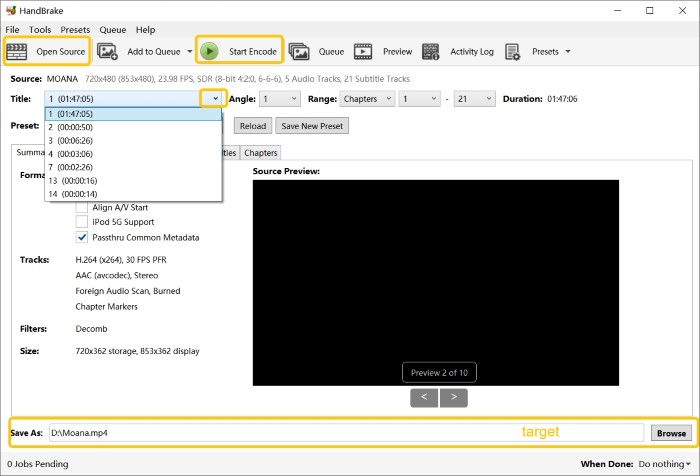
3. VideoSolo BD-DVD Ripper - Easy-to-Use DVD Backup & Ripping Tool
VideoSolo BD-DVD Ripper for Windows 10 can rip Blu-ray and DVDs into digital format at lightning speed. Enjoy Blu-ray/DVD videos on any device with its support for over 300 output video/audio formats, including MP4, MKV, MOV, FLV, M4V. VideoSolo may also preserve the output video's original quality.
This Windows 10 DVD Ripper has a simple and intuitive User experience. Unlike some software, it focuses on customer support. The media toolbox includes Media Metadata Editor, Video Compressor, 3D Maker, Video Enhancer, and more.
💡Working Systems: Windows 10/8/7/Vista/XP & Mac OS X 10.7 or above
Key Features:
- Easily rip multiple copy-protected DVDs.
- Convert DVD to MP3, MP4 and other 300 video/audio formats.
- Support Batch ripping of Blu-ray and DVDs.
- Maintain the video/audio quality of the original.
Cons:
- DVD Ripping process is time-consuming.
- Advanced customization might be too complex for beginners.
- Price may be higher than competitors.
How to Rip a DVD on Windows 10 with VideoSolo BD-DVD Ripper?
Step 1: Firstly, you need to download the VideoSolo BD-DVD Ripper from the official website.
Step 2: Launch VideoSolo BD-DVD Ripper and insert your DVD or Blu-ray into the drive. Click "Load Disc" to import the movie.
Step 3: At the bottom of the main interface, click the "Profile" button. Use the drop-down to choose the output format. To change video resolution, aspect ratio, bit rate, or sample rate, click "Settings".
Step 4: Lastly, click the "Convert" button located at the bottom of the interface to start.
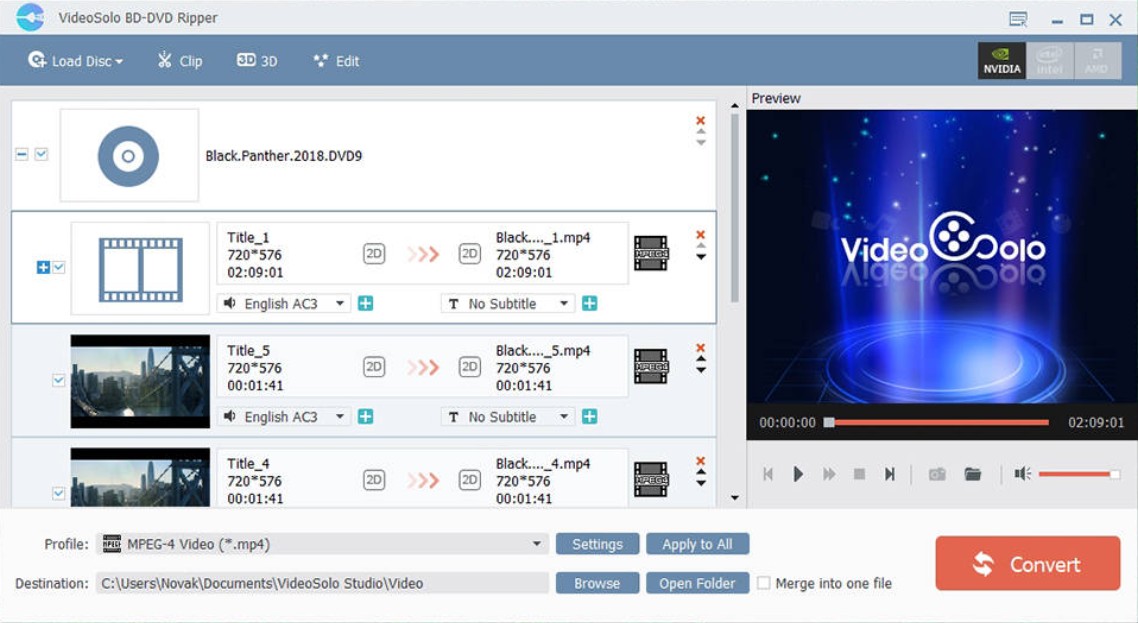
4. MakeMKV - Best for Lossless DVD Backup
MakeMKV is a free DVD ripper for Windows 10/11 that focuses on fast, and lossless ripping. It decrypts some DVD and Blu-ray discs and converts the content into MKV format while preserving all video, audio, chapter information, and subtitle tracks. If the user has limited storage space, the larger output MKV file could be inconvenient. Nonetheless, larger file sizes means better video quality. Plus, MakeMKV does not offer extensive personalized settings, so if you want a custom output file, you may need to look for other tools.
💡Working Systems: Windows, macOS & Linux
👍Key Features:
- Fast ripping and conversion.
- Easy-to-use interface.
- Free to use for DVD ripping.
- Preserve original video and audio quality.
- Bypass CSS and region codes.
👎Cons:
- No video editing or compression tools.
- Only output MKV format.
- Require a separate player for MKV playback.
How to Rip a DVD on Windows 10/11 using MakeMKV?
Step 1: Download and open MakeMKV. Then insert the DVD to rip into your computer's disc drive.
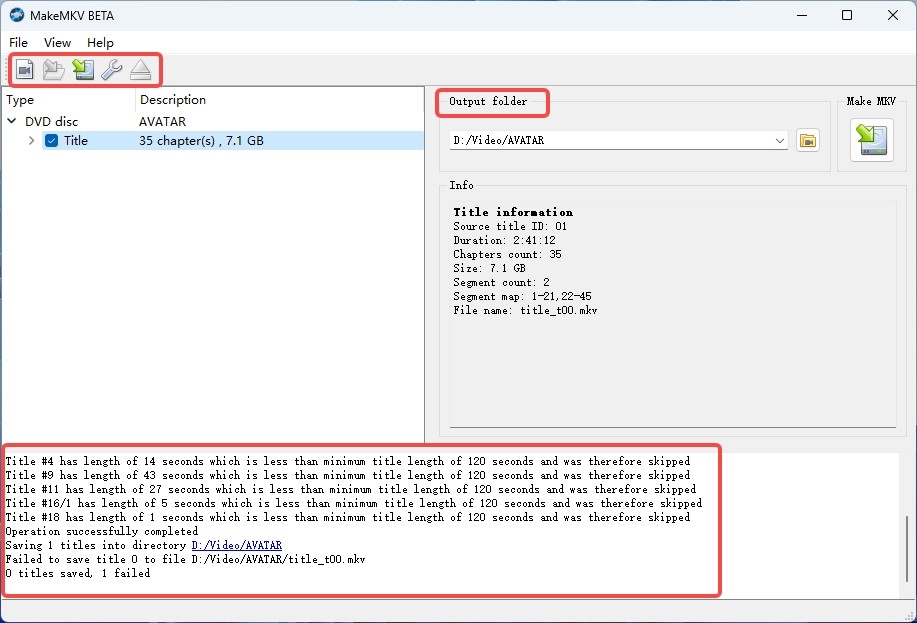
Step 2: In MakeMKV, click the "File" menu and select "Open Disc" to load the DVD into the program. The disc's title sets will be listed in the program interface. The main film or any particular title, audio, or subtitle tracks you wish to include can be chosen.
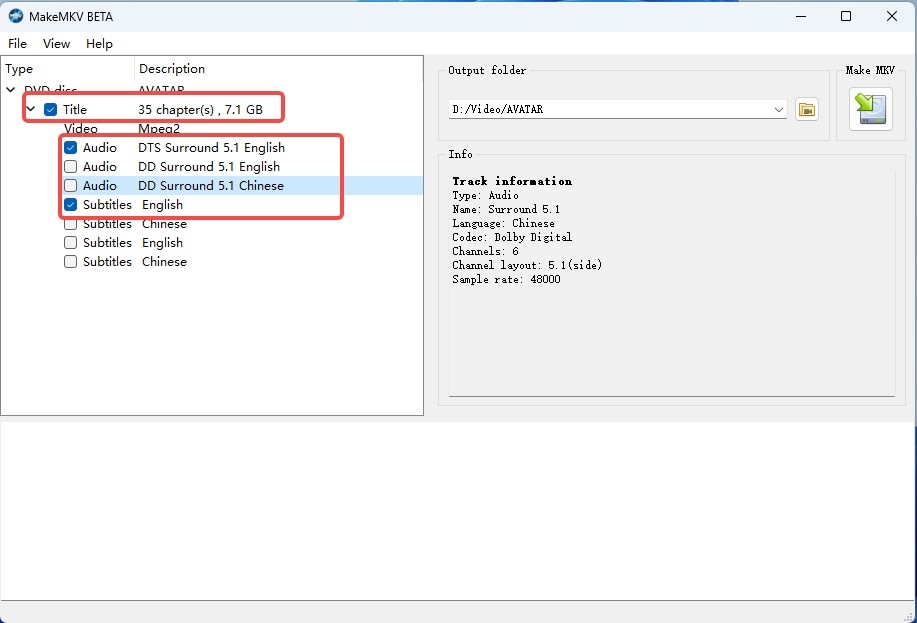
Step 3: Click the folder icon on the right side of the screen and select the destination where you want to save the MKV file.
Step 4: Finally, lick the "Make MKV" button to start the ripping process and wait till it is complete.
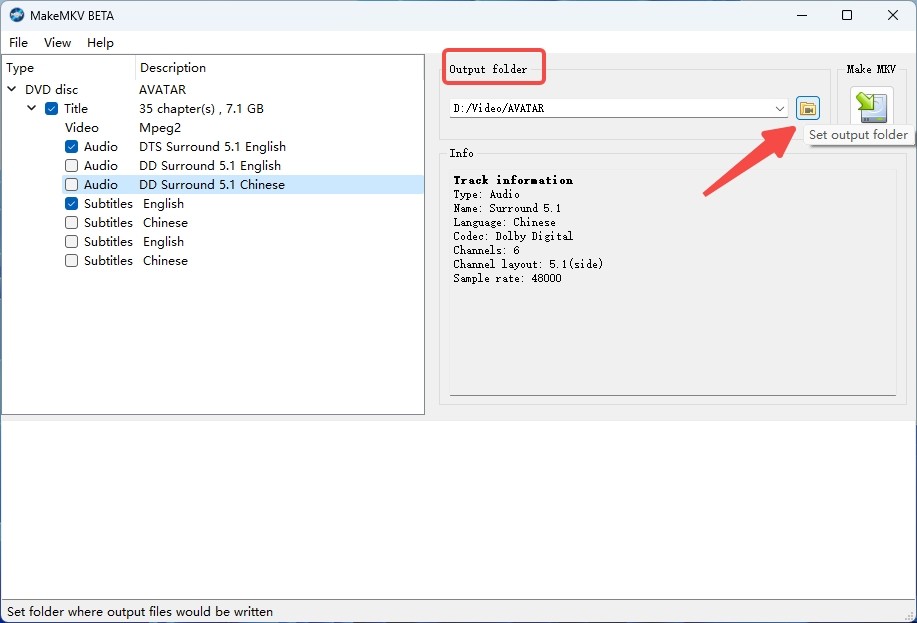
5. Freemake DVD Ripper - Simple Yet Limited Free DVD Ripper
Freemake DVD Ripper is a free DVD ripper for Windows 10 and 11 that converts DVDs to formats like MP4, AVI, and MKV. The software provides over 50 preset profiles and supports output to devices such as Android, Apple, Sony, and Xbox. It cannot process some DVD copy protection and does not accept ISO files as input.
💡Working Systems: Windows 11, 10, 8, 8.1, 7, Vista
Key Features:
- Able to decrypt region code protected DVDs.
- Digitalize DVD to 20+ video formats.
- Serve as a DVD editing software: trim, merge, subtitles.
- Rip DVD videos to YouTube.
Cons:
- Cannot convert some encrypted DVDs.
- Lack of support for ISO files as input.
- Watermarks cannot be removed on converted videos.
- Certain advanced features require paid activation.
How to Rip a DVD on Windows 10/11 with Freemake DVD Ripper?
Step 1: Insert the DVD you would like to rip into your computer. Open the Freemake DVD Ripper software. Click the "+DVD" button, locate the DVD drive on your computer, and then select the files you want to rip.

Step 2: After adding a DVD, choose an output format for the ripped video. You can also select the quality and size of the video you want.
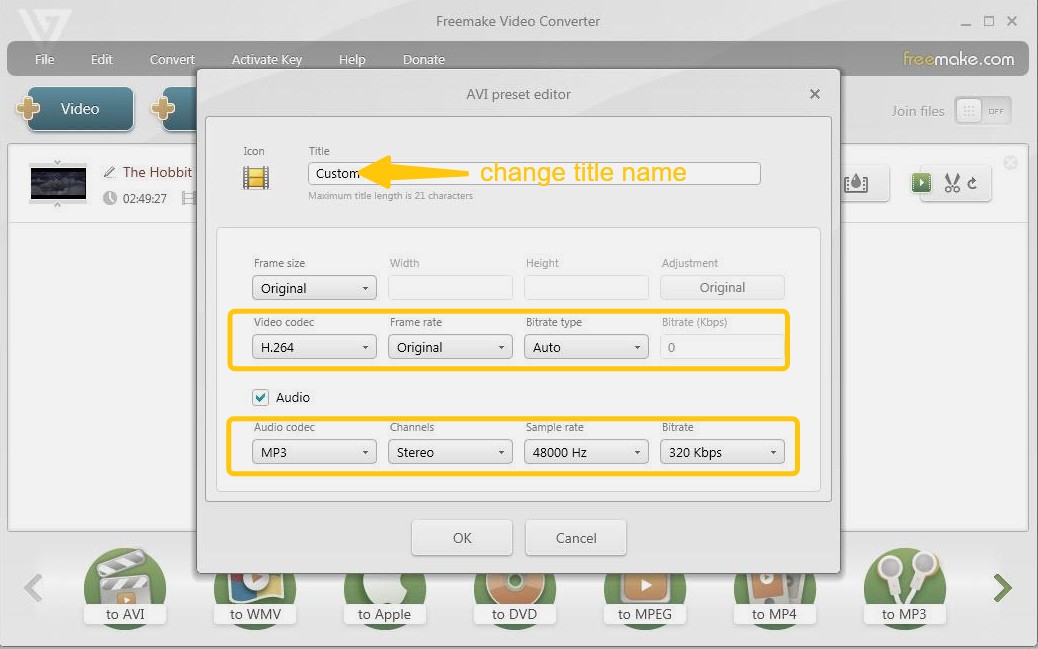
Step 3: Select the destination folder where you want to save the ripped file. Click the "Convert" button to rip DVD on Windows 10/11.
6. Leawo DVD Ripper - Balanced Free & Paid Features
Leawo DVD ripping software for Windows 10 is versatile and offers more than just the ability to transfer DVDs, ISO files and folders to digital formats. When installing this program on your computer, you can be assured that there are no viruses present.
💡Working Systems: Windows 7/8/8.1/10/11 and macOS 10.13/10.14.../12/13
Key Features:
- Decrypt DVDs with region code copy protection.
- Convert DVD, Folder, or ISO to 180+ video/audio formats.
- Edit video by cropping, trimming, rotating or adding watermark.
- Select subtitle, audio and angle.
- Provide batch DVD ripping function.
Cons:
- Cannot process new DVD copy protections.
- 5-minute limit on ripping in free version.
- Only save 1 audio tracks and subtitle track.
How to Rip a DVD on Windows 10/11 with Leawo DVD Ripper?
Step 1: Download and install the Leawo DVD Ripper program on your Windows 10/11 operating system. Then, launch the application.
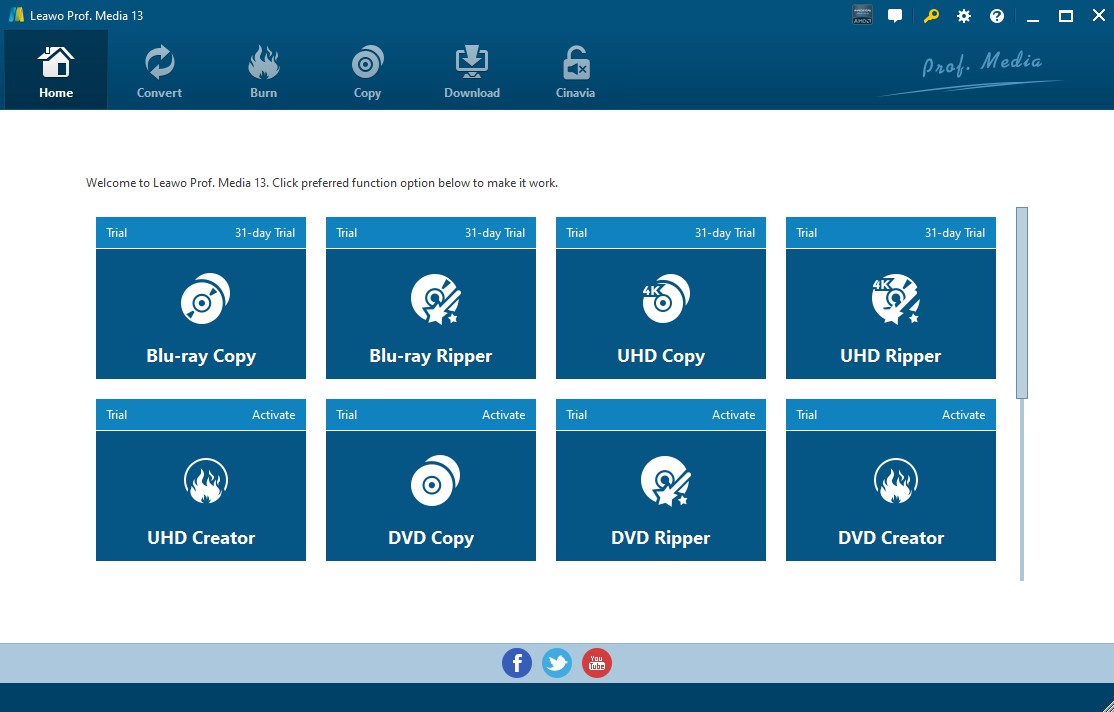
Step 2: Insert the DVD into your computer's DVD drive. After that, in the program, click on "Add Blu-ray/DVD" button and select your DVD drive from the dropdown list.
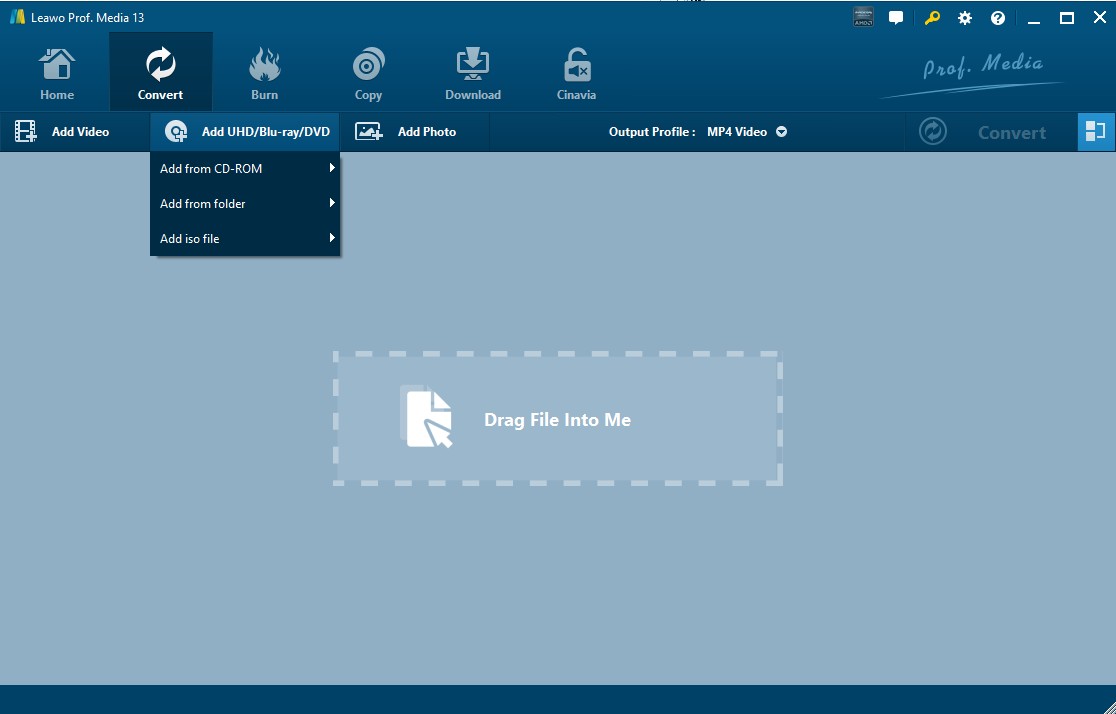
Step 3: After your DVD content is loaded, you'll need to pick an output format. You can do this by clicking on the "MP4 Video" bar on the main interface and then choosing "Change." Here you can select your desired video or audio format.
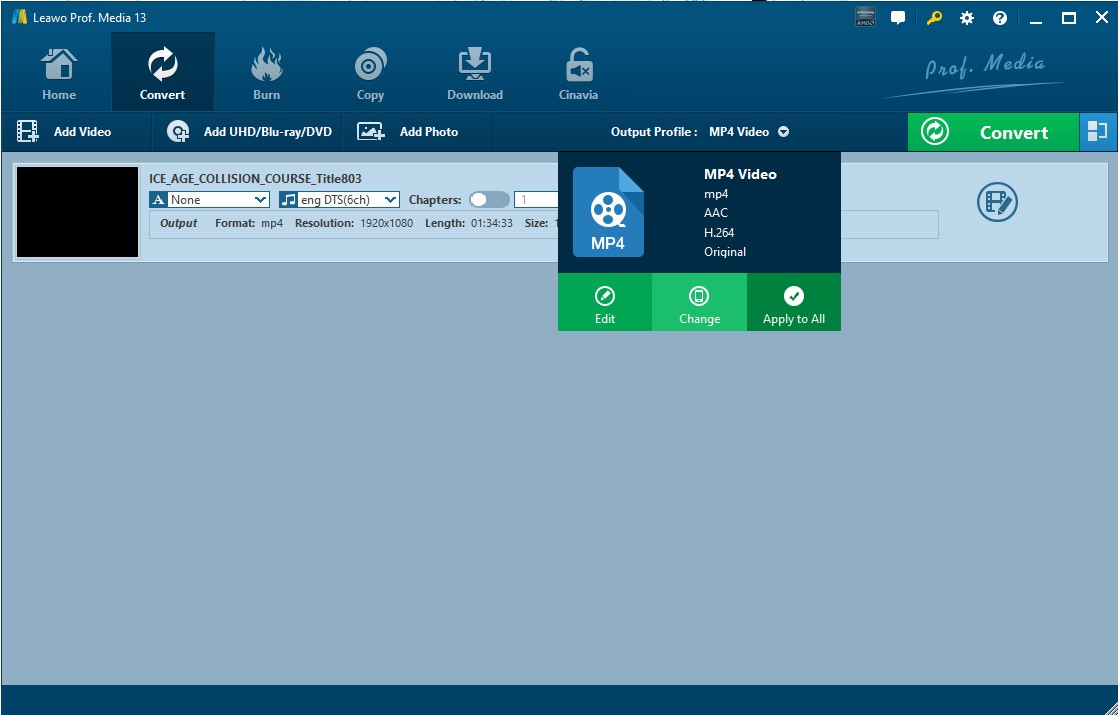
Step 4: Finally, click on the big green "Convert" button, set an output directory in the Save to box in the popup sidebar. After that, click the Convert button at the bottom to start ripping your DVD content on Windwos 10/11.
7. DVD Shrink - Best for Basic DVD Compression & Back up
DVD Shrink is free to download and use like other tools in this post. This free DVD ripper for Windows 10 now supports most DVD formats, allowing us to create backup copies in seconds. Sadly, this application does not assist in converting a selected fragment or may mislead us. It provides outstanding characteristics in creating backups, and enables you to effortlessly reduce the size of a dual layer DVD-9 to a DVD-5. However, this software lacks consistent updates and improvements.
💡Working Systems: Windows only
Key Features:
- Free and simple to use.
- Compress DVD files while maintaining quality.
- Choose specific parts of a DVD.
Cons:
- Cannot handle some new DVD formats.
- Only support creating copies in the ISO and DVD Video_TS.
How to Rip a DVD on Windows 10 with DVD Shrink?
Step 1: Download and install DVD Shrink software. Then insert the DVD you want to rip into your computer's DVD drive.
Step 2: In the top menu of the DVD Shrink window, click on the 'Open Disc' button. A box should pop up asking which DVD drive you want to use. After making your selection, your DVD's structure should appear on the left side of the window.
Step 3: On the right-hand side of the window, you'll see a 'Compression Settings' tab. DVD Shrink will automatically apply the recommended compression level to your DVD, but this can be manually adjusted according to your preferences.
Step 4: Click on the 'Backup!' button located on the top menu. Another window will open, where you can specify your 'Target Device' (e.g., Hard Disk Folder), output folder, and settings for the ripped DVD. Click 'OK' after the settings have been configured.
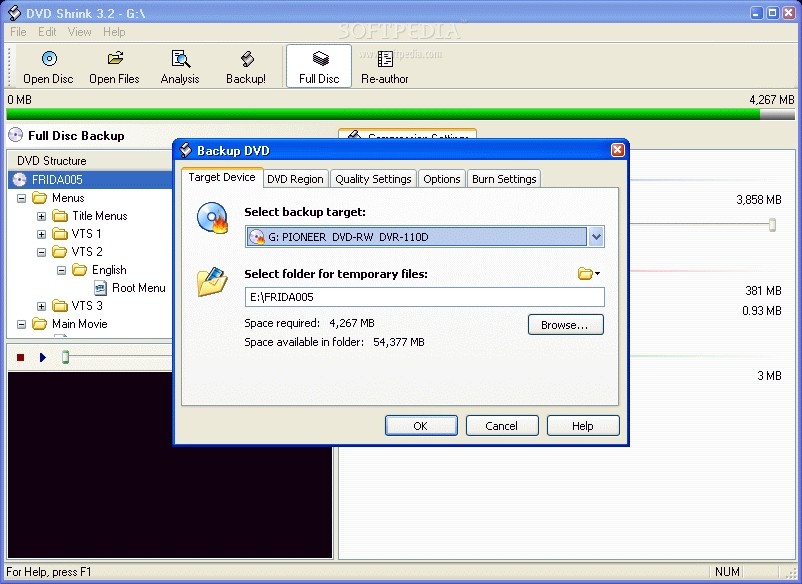
8. VLC Media Player - Free DVD Ripping (Basic Option)
VLC Media Player is a free, open-source DVD ripper for Windows 10 that can play, stream, and convert almost any audio and video format. Its capabilities extend to ripping DVDs, Blu-rays and CDs to your PC, allowing you to enjoy these films on various devices without the need for a disc. The DVD ripping functionality of VLC Media Player includes options to customize the conversion settings, such as selecting specific chapters, audio tracks, or subtitle tracks to be ripped. This flexibility allows users to have full control over the output video and audio quality, file size, and other preferences.
💡Working Systems: Windows XP/Vista/10/7/8, Mac, Linux
Key Features:
- Digitize both DVDs and Blu-rays to MP4, M4A, WEBM, OGG, MP3, etc.
- Choose title, chapter, audio and subtitle.
- Serve as a media player and free DVD Ripper for Mac as well.
Cons:
- Cannot rip commercial or copy-protected DVDs.
- Lack video editing features.
How to Rip a DVD on Windows 10/11 with VLC?
Step 1: Download and install VLC Media Player, insert the desired DVD into your drive and open the player. Go to "Media", then select "Convert/Save".
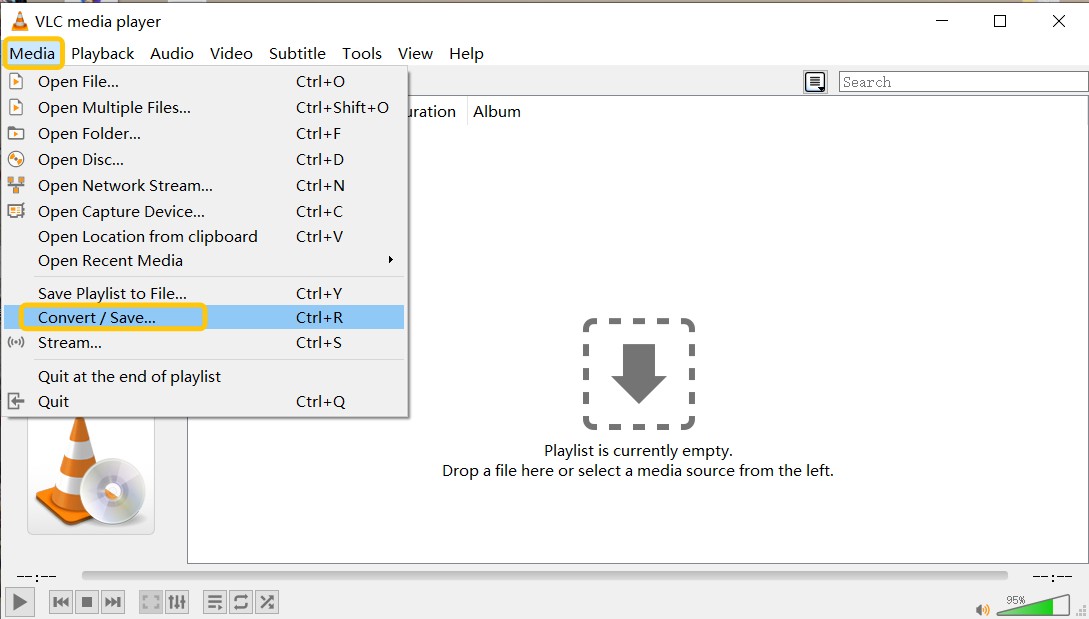
Step 2: Choose the "Disc" tab, add your DVD, input the correct disc device name and deselect "No disk menus". Select the audio and subtitle track you want.
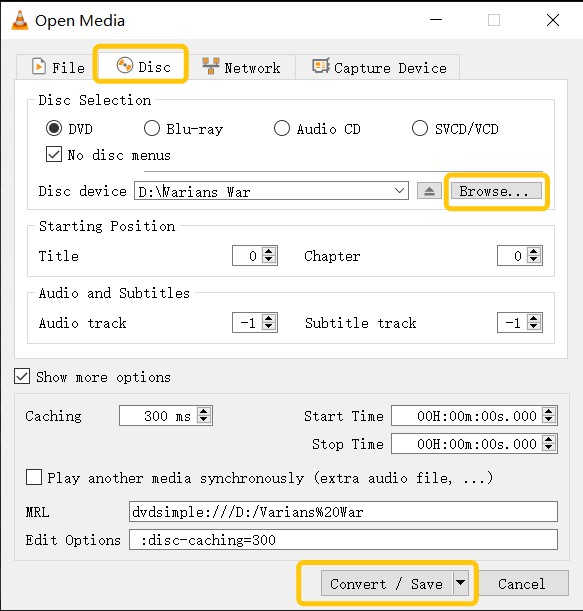
Step 3: Click on "Convert/Save" again and select "Video for MPEG4 1080p TV/device" as the output format. Set your save location by clicking "Browse".
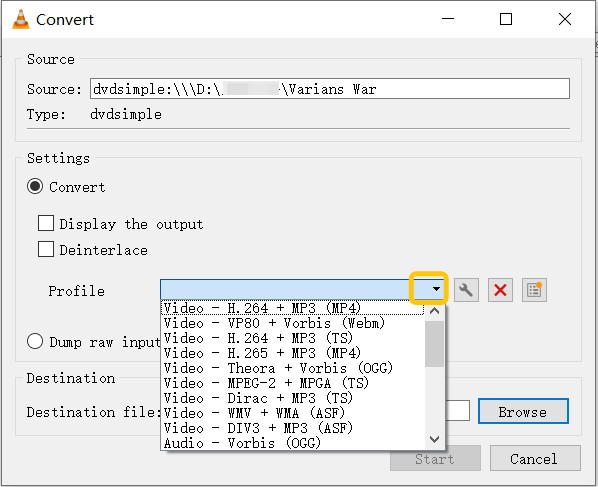
Step 4: Start the ripping process by clicking "Start". The process time will depend on your PC and the DVD size. Ensure you are abiding by copyright laws when copying DVDs.
Detailed Comparison of the Best DVD Ripper for Windows 10
To make your selection process easier, we have synthesized the features of these DVD ripper tools for Windows 10/11 into a comparison table. Then you will get a concise overview of what each tool offers and choose the best one to convert DVD to digital files.
| DVD Ripper | Inputs | Main Outputs | Decryption / DRM | Lossless Backup | GPU Acceleration | Editing / Subtitles |
| DVDFab DVD Ripper | DVD disc/ISO/VIDEO_TS | 1000+ video/audio profiles, device presets | Can handle new commercial DVDs (regular updates) | Yes (ISO/MKV copy scenarios) | Yes | Trimming, cropping, merging, watermark; subtitle OCR |
| HandBrake | DVD/ISO/VIDEO_TS | MP4, MKV, WebM | No commercial DRM; CSS with libdvdcss only | No | Partial (hardware encoders) | Filters and encoding tweaks |
| MakeMKV | DVD/Blu-ray/ISO | MKV (tracks preserved) | AACS/BD+ (needs keys for some discs) | Yes (no transcoding) | No (direct copy) | None |
| VLC Media Player | DVD/CD | MP4, MKV, AVI (via convert) | No commercial DRM; CSS with libdvdcss only | No | No | Very basic |
| Leawo DVD Ripper | DVD/ISO/VIDEO_TS | 180+ video/audio formats | Handles region/typical DVD protections | No | Yes | Built-in editor |
| VideoSolo BD-DVD Ripper | DVD/Blu-ray | 300+ formats | Partial DVD protections | No | Claimed support | Built-in editor |
| Freemake DVD Ripper | DVD/Blu-ray | 20+ video formats | Region code; limited DRM | No | Partial | Basic editor |
| DVD Shrink | DVD/VIDEO_TS | ISO/VIDEO_TS | Outdated; no new protections | No | No | None |
Common Issues When Using DVD Rippers for Windows 10/11
Ripping DVDs on Windows 10/11 can sometimes be challenging due to software compatibility issues, system restrictions, or DVD copy protection mechanisms. Many users face problems such as incomplete rips, slow conversion speeds, missing subtitles, or software crashes. Below, we outline some of the most common DVD ripping issues on Windows 10/11 and practical solutions to fix them.
1. DVD Ripper Not Detecting the DVD Drive on Windows 10/11
1) DVD ripper can't see the drive on Windows 10/11
After upgrading to Windows 10 or 11, some users find their ripper no longer recognizes the optical drive. This is often a driver hiccup or a clash with other software. Open Device Manager (Win + X), check DVD/CD-ROM drives, and see if there's a warning icon. Updating the driver usually clears it; if not, uninstall the device and restart so Windows reinstalls it cleanly. When the drive works in Explorer but your ripper still won't hook in, switching tools can help—DVDFab DVD Ripper and MakeMKV generally play nicer with Windows 10/11's driver stack.
2) Can't rip copy-protected discs on Windows 10/11
Commercial DVDs add layers like CSS, AACS, BD+, and sometimes Cinavia, and not every "free" app can legally or technically bypass them. If you're hitting errors or half-finished rips, use software designed for encrypted discs. DVDFab DVD Ripper includes decryption for common schemes (CSS, AACS, region codes) and is a straightforward choice on Windows. MakeMKV is also reliable when you want a lossless MKV backup of an encrypted title. Keep everything up to date—older utilities such as stock HandBrake won’t handle protected discs without extra components, and even then results vary.
3) Rips look soft or blocky after conversion
Blurry frames, blocks, or smearing usually come down to aggressive compression or upscaling beyond what a DVD can honestly deliver. Stick close to the disc's native resolution (720×480 NTSC, 720×576 PAL) and raise bitrate into a healthier range—roughly 2,000–5,000 kbps for typical MP4s—so motion holds together. Use a quality encoder and, if you want the best possible copy, pick tools that preserve more detail: DVDFab DVD Ripper can apply AI upscaling when you truly want HD/4K output, while MakeMKV avoids generational loss entirely by producing a straight MKV backup.
FAQs
No, Windows 10 does not come with a built-in DVD ripping feature. However, it does include the Windows Media Player, which can play DVDs if you have the necessary DVD codec installed. For ripping DVDs to your Windows PC, you will need to use third-party software, like DVDFab DVD Ripper.
Can You Rip a DVD on Windows 10 with Windows Media Player?
No. Although Windows Media Player can rip CD to MP3 and other formats as well as burn data DVDs/audio CDs, it was only included in most versions of Windows up until Windows 8.
How to Rip a DVD to MP4 on Windows 10/11?
- Step 1: Download and open DVDFab DVD Ripper on your Windows 10 computer.
- Step 2: Insert your DVD to the optical drive and DVDFab will load it automatically.
- Step 3: Click "Choose Other Profile" and select "MP4" as the output formats.
- Step 4: Customize audio, subtitle, and video settings. And edit your DVD video with the built-in video editor.
- Step 5: Select an output directory and start to rip your DVD to MP4 on Windows.
How do I Rip a Protected DVD on Windows 10?
To rip a protected DVD in Windows 10, you'll need to use a DVD ripper capable of decrypting protected DVDs. DVDFab is a recommended tool for this task as it can handle various types of copy protection, including CSS, APS, RC, Sony DADC, and newly released ones. It also supports the most comprehensive range of input and output formats. Other options include Freemake and Cisdem (you can check more details in Cisdem Video Converter review), but these may not offer as wide-ranging support for different types of protections or file formats.
What is the Best DVD Ripper Software for Windows 10 ?
DVDFab DVD Ripper is widely recognized as one of the top DVD ripper software options for Windows 10. It offers a range of advanced features, such as the ability to rip DVDs to various formats, customize output settings, and perform batch conversions. Additionally, it has gained popularity for its intuitive interface and fast ripping speed.
Conclusion
The best DVD ripper for Windows 10/11 should let you extract video and audio efficiently while maintaining stable quality and practical file sizes. Choose software that supports hardware acceleration for faster processing, offers clear presets for common devices, and exposes essential controls for codec, bitrate, resolution, and subtitle handling when fine-tuning is needed. DVDFab covers a broad set of formats and device profiles suitable for varied playback environments, whereas lightweight free tools handle straightforward MP4 (H.264) conversions for everyday use. Validate settings with a short sample, confirm audio sync and resolution, then apply the same configuration to the full disc for consistent results.

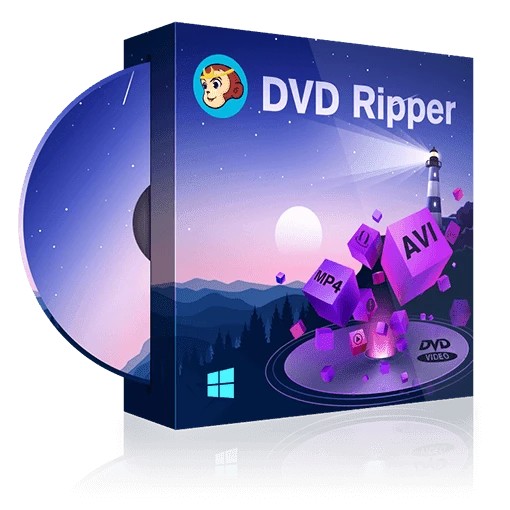
![How to Convert DVD to MP4: 14 Tools Tested & Guide [2026]](https://r3.dvdfab.cn/upload/resource/convert-dvd-to-mp4-p2X3.jpeg)

![How to Convert DVD to AVI Free and Easily [2026 Updated]](https://r6.dvdfab.cn/upload/resource/en/dvd-to-avi-QL6y.jpg)
![10 Best DVD Rippers for Windows & macOS [2026 Expert Review]](https://r2.dvdfab.cn/upload/resource/en/best-free-dvd-ripper-bQ7P.jpg)