Netflix DVD Rental: History, Shutdown, and How to Preserve Your Discs
Summary: Netflix has officially closed its DVD rental program, but many viewers still own discs they want to keep or digitize. In this guide, I explain what happened to the service, where you can still access physical media, and how to create reliable backups of your remaining DVDs for long-term viewing on a computer or mobile device.
Table of Contents
Netflix DVD rental was once a dependable way for me to watch movies that were unavailable on streaming platforms. Classic titles, foreign releases, and special editions could be delivered to my home when digital access did not exist. The service officially ended in 2023, which left many long-time users wondering how to handle the discs they still own and how to keep access to rare titles.
If you have Netflix DVDs at home, or you rely on physical media for specific films, converting these discs into digital files is a practical way to keep them accessible on your computer or mobile device. In the following sections, I explain what happened to Netflix DVD rental, where users now look for alternatives, and how you can back up the DVDs you legally own and with stable quality.
Can You Still Rent DVDs from Netflix
Netflix no longer offers DVD rentals. The DVD-by-mail service, which operated for more than twenty years, officially closed on September 29, 2023. After that date, subscribers stopped receiving discs, and all remaining accounts were closed as part of the shutdown.
Many people still search for Netflix DVD rentals and Netflix DVD queue today because the service offered a large catalog of movies and TV shows that are not always available on streaming platforms. If your goal is to access titles that used to be part of the Netflix DVD library, physical disc rentals and digital backups remain common alternatives.

Netflix DVD Rental History
Netflix started in the late 1990s as a rental-by-mail service, long before streaming existed. The idea was simple: customers picked a DVD online, Netflix mailed it out, and the disc returned in a prepaid envelope when they finished watching. This model grew quickly because the catalog was much larger than what local video stores could offer.
The service changed further when Netflix introduced its flat-rate subscription plan, which allowed people to keep discs as long as they wanted without late fees. For many users, this became the most affordable way to watch new releases, classic films, and TV box sets.
As streaming became the company's primary focus, the DVD service gradually shifted into the background. By the early 2010s it was already clear that fewer people were renting discs, and in 2023 Netflix officially ended the program after 25 years. Even so, the DVD era played a major role in shaping Netflix and remains a key reason why many users still search for information about the rental system today.
Alternatives to Netflix DVD Rental
After Netflix ended its DVD service, many viewers turned to other sources to fill the gap, especially for films that never made it onto major streaming platforms. I reviewed the most stable alternatives that still offer physical rentals and found several that remain dependable for accessing DVDs and Blu-rays today.
Redbox: A Convenient Rental Option
Redbox is one of the most practical alternatives for users who want quick access to recent movies. Its kiosks are located in supermarkets and other public areas, and the rental process is simple. You can browse online, reserve a disc, and pick it up later at a nearby kiosk.
Online DVD Rental Services
Several platforms still operate mail-based DVD rentals that resemble Netflix's original system. Services such as GameFly and regional disc rental providers maintain larger libraries that include classic films, older TV box sets, and titles that never appear on streaming services. These services are the closest match to the experience Netflix used to offer and are useful for users who care about catalog size and access to less common content.
How to Back Up Netflix DVDs You Legally Own
Although Netflix no longer supports disc rentals, many users still keep DVDs they collected over the years. If you want to convert these discs into files that you can play on mobile device, you need software that can read the disc structure and handle the protection used on most commercial DVDs.
DVDFab DVD Ripper software is one of the tools that can perform this task reliably. It reads movie discs, removes the protection during the process, and converts the content into formats such as MP4 or MKV.
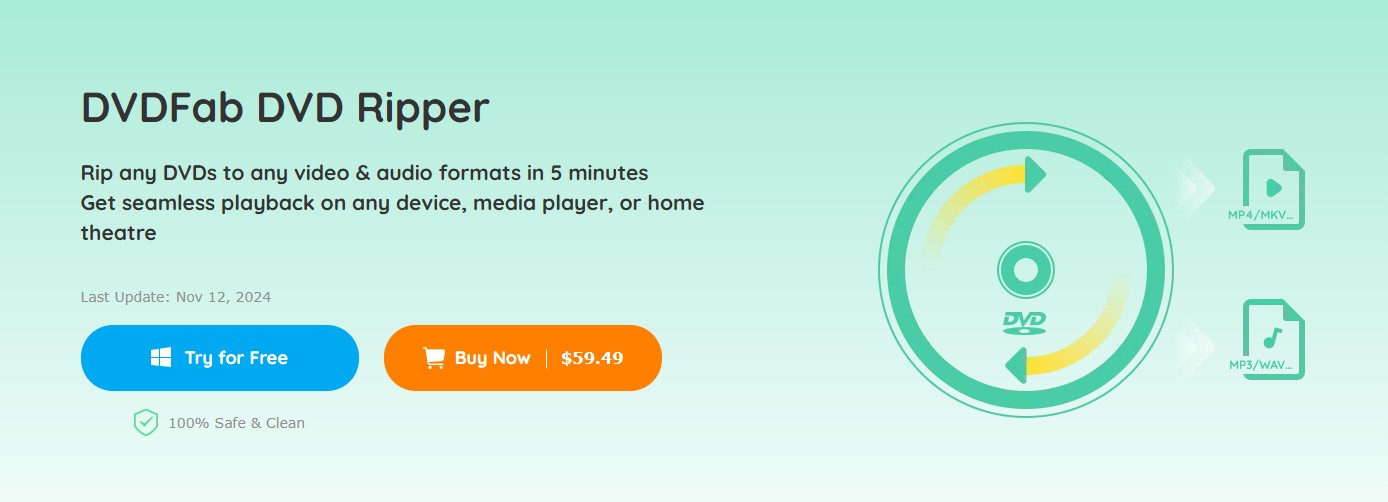
- Capable of removing the latest DVD copy protection
- Rip DVDs to various default profiles, such as 3D, Passthrough, 4K/5K/8K, H265, 10/12 bit
- Support 1000+ video & audio output formats and 260+ preset devices
- Select the titles, chapters, audio tracks and subtitles you want to rip
- Multi-core CPUs and Intel Quick Sync are used to provide faster batch conversion
- Auto-synchronize original metadata info for better management on the media server
- Offer a built-in video editor that can crop, trim, brighten, add watermarks and external subtitles, speed up/down, zoom in/out a video, etc.
As a trial, you will be able to rip three discs using its premium features, after which you will need to pay for premium features.
How to Use DVDFab DVD Ripper
Step 1: Download DVDFab DVD Ripper and launch the program. Insert the disc into your DVD drive, then select it from the main interface. You can also click the Add button or drag a DVD folder or ISO file into the window.
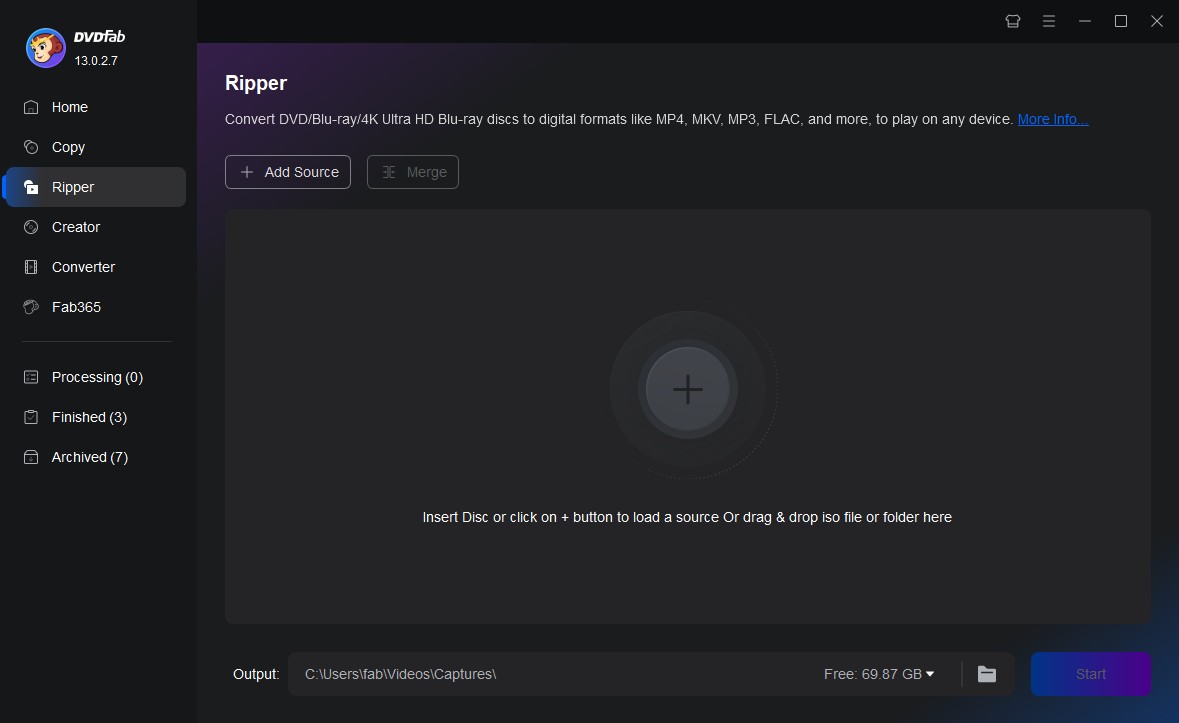
Step 2: Open the profile menu and choose the format you want to export. If your goal is to convert DVD to MP4, this is where you select the MP4 profile for smooth playback on phones, tablets, and PCs.
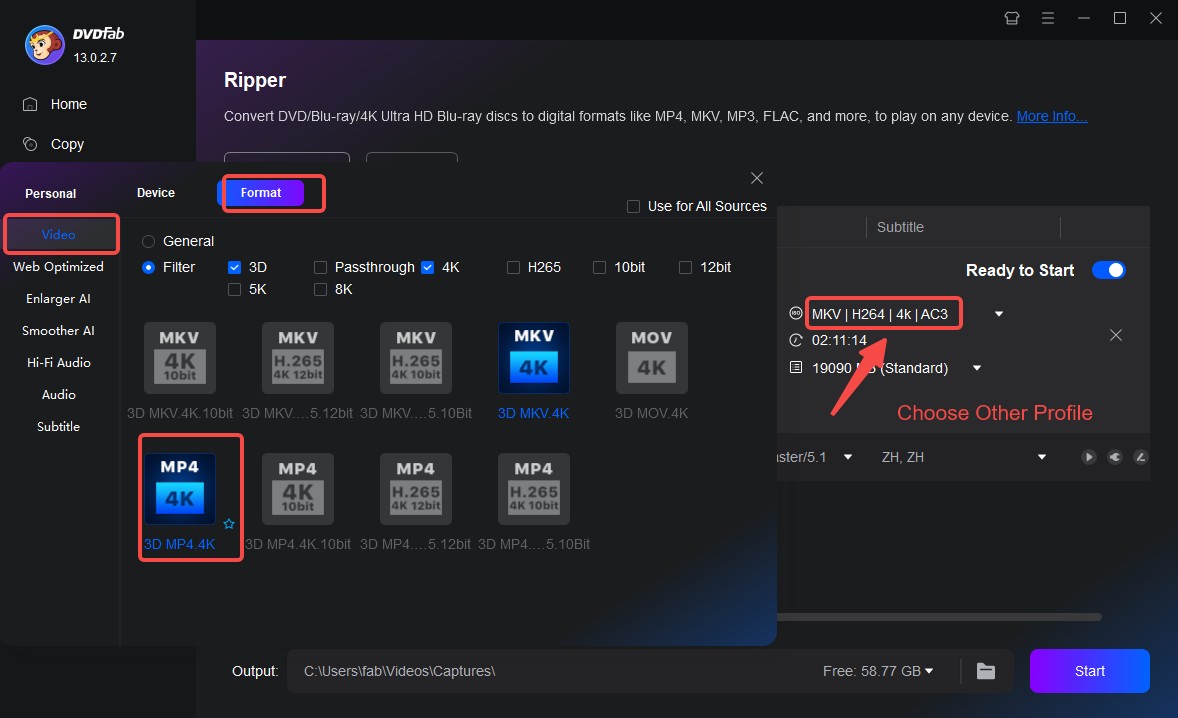
If you need external subtitle files, select the option to export SRT. You can refine the output through Advanced Settings, where video codec, resolution, bitrate, audio tracks, and subtitles can be adjusted. The built-in video editor is available for simple trimming or cropping before conversion.
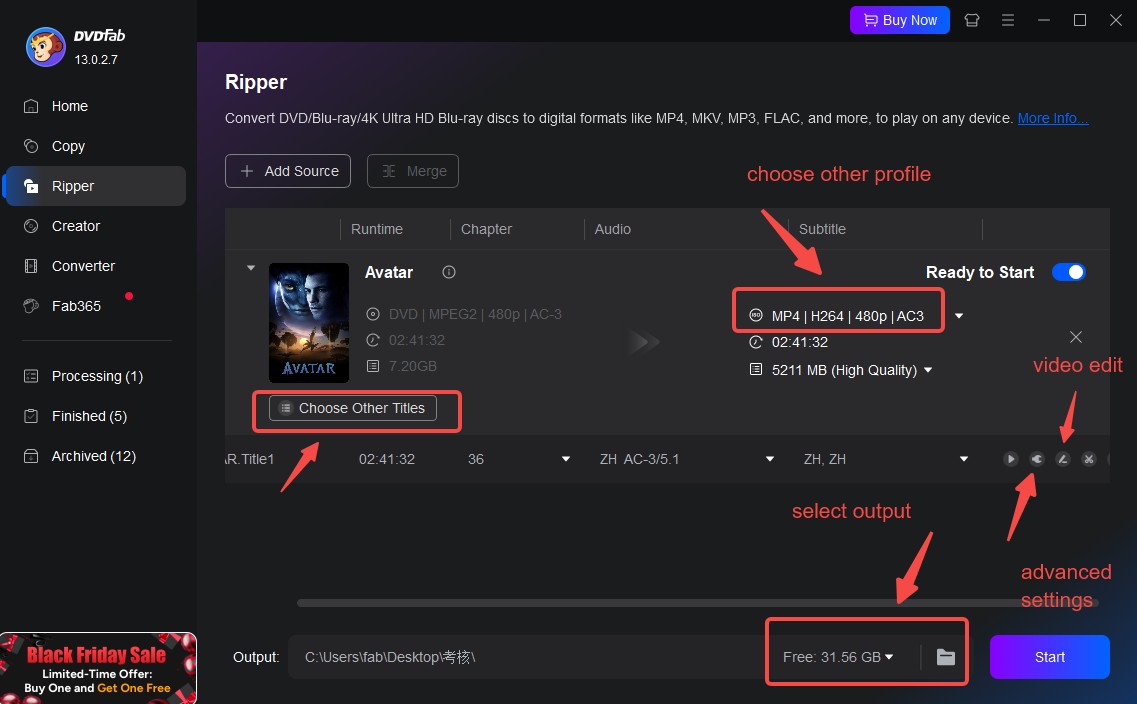
When everything is ready, select the directory where you want to keep the Netflix DVD rental movie.
Step 3: Click Start to begin the ripping process. DVDFab uses hardware acceleration when supported, which reduces the conversion time for most movie discs. You can continue working on your PC during the process or let the program shut down the system after completion.
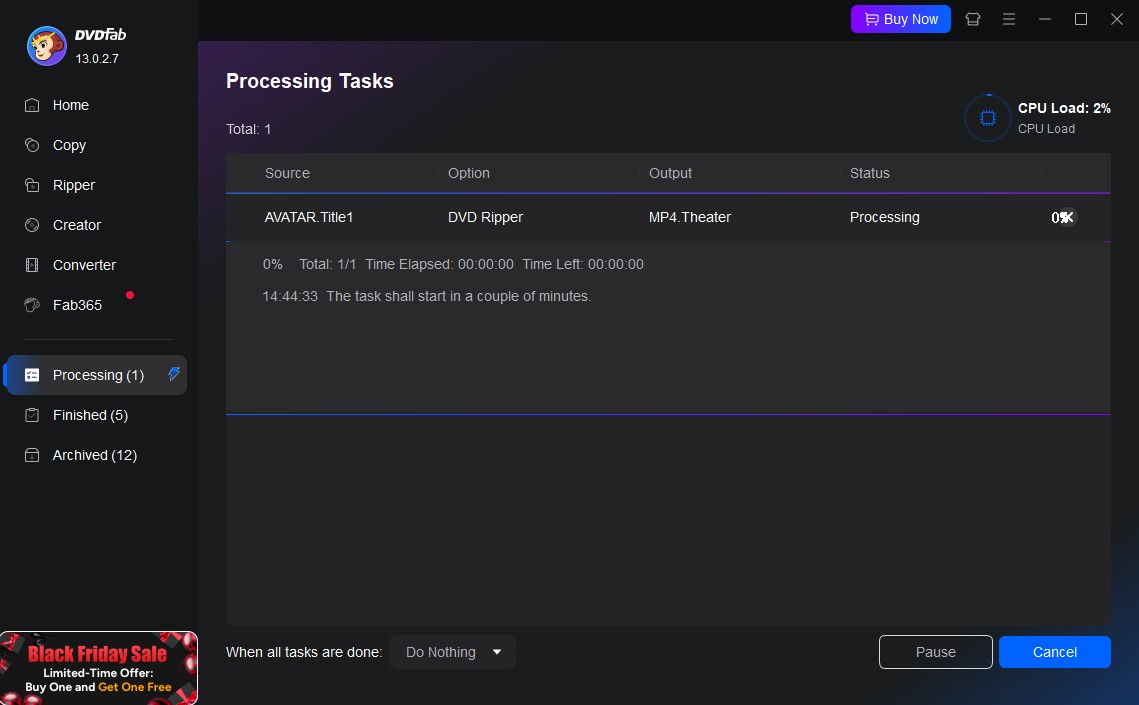
Conclusion
For many longtime Netflix DVD users, the end of the rental program left a gap that streaming alone does not fully replace. Some titles simply never made it to the streaming catalog. I found that backing up the DVDs I had on hand was the most practical way to keep access to them.
If you still have huge disc collection, converting them to digital files is a sensible next step. A stable ripping tool such as DVDFab DVD Ripper makes this easier on both Windows and macOS, with consistent output and enough control for different playback needs.

![10 Best DVD Rippers for Windows & macOS [2026 Expert Review]](https://r2.dvdfab.cn/upload/resource/en/best-free-dvd-ripper-bQ7P.jpg)
![How to Convert DVD to AVI Free and Easily [2026 Updated]](https://r6.dvdfab.cn/upload/resource/en/dvd-to-avi-QL6y.jpg)

